Best business iPad app of 2025
Manage your business from your Apple iPad

We list the best business iPad apps, to make it simple and easy to manage the everyday running of your business from your Apple iPad.
Many basic business functions, such as email, messaging, and note-taking, can be performed on the iPad with only its default apps. Add in the best iOs productivity apps from the App Store and you can have a fully functioning office running on your iPad, making it a powerhouse of a business machine.
We've trawled the deepest recesses of the App Store to highlight our current top 10 business apps for Apple's tablet, whether you've got an iPad Air, iPad Mini or one of the Pro models. This is a collection of software which can make a real difference to your efficiency, improve your relations with customers and clients, not to mention helping you out creatively.
Here then are the best business iPad apps currently available.
We've also featured the best printers for Mac.
The best business iPad app of 2025 in full:
Why you can trust TechRadar
Best business iPad app overall
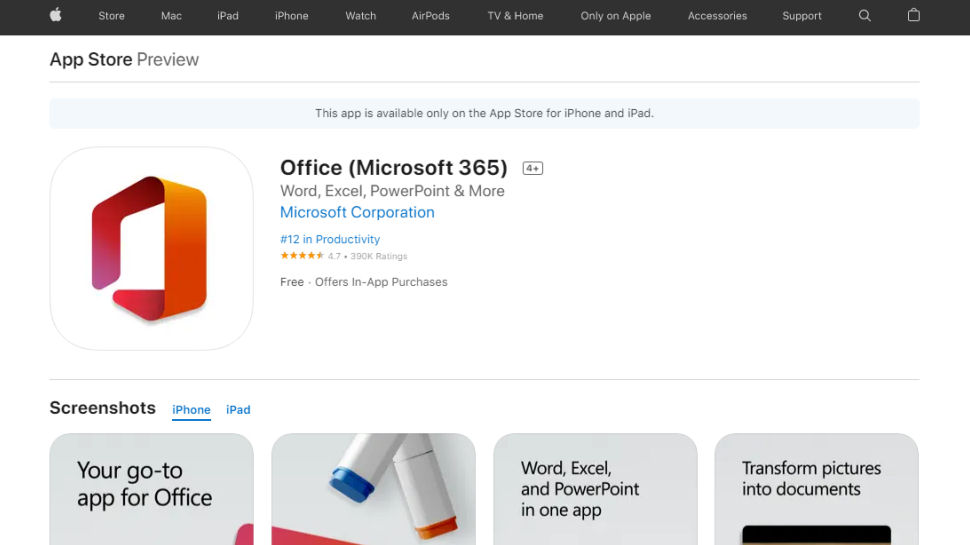
Reasons to buy
Yes, Microsoft Office gets our top billing, for the simple reason that it's the best office software platform out there. While alternative office software suites are available, some free and some paid for, none have the breadth of functionality that Microsoft Office has. Additionally, some rival programs struggle to preserve formatting with office documents when converting between file types, which is a headache you really don't need with your business apps.
Better still, as a cloud-based application all your documents are not just stored in the cloud, but that you can pick up and work with the same documents across multiple iOS and MacOS devices, so long as you're logged into your Microsoft account.
The suite of apps available for the Mac includes Word, Excel, PowerPoint, and Outlook. While Access and Publisher are only for the PC, these aren't business essentials and stronger alternatives are available.
Read our full Microsoft 365 review.
Best business iPad app for comms

Reasons to buy
Reasons to avoid
Believe the hype, or at least part of it – Slack may not have killed off email just yet, and it can turn into a time sink if you're not disciplined in how it's deployed, but it's also fair to say that this communications platform has helped transform the way that a lot of small business teams keep in touch.
Like all the best software tools, the basic idea is very simple: real-time messaging in web browsers, mobile apps, and desktop clients. Team members can chat one to one, or in groups, or in channels based around topics (sales, finances, products and so on).
What Slack does well though is bring that simple idea to life very intuitively, with a slick and responsive interface, and a host of integrations, plug-ins and shortcuts to keep the conversation flowing. All the functions you think you might need, from file transfers to video calling, are right there for you.
You don't get much out of Slack for free – with 5GB of total storage, 10,000 recent, searchable conversations and no group calling – but it gives you a feel for the app, and should be fine for smaller teams. At the highest pricing tier, you get round-the-clock support and a guaranteed support response time of four hours, as well as unlimited message archives.
Read our full Slack review.
Best all-in-one business iPad app

Reasons to buy
Bitrix24 is a unified work space that provides a vast suite of powerful business tools: collaboration, instant messaging, telephony, project management, document handling, scheduling, employee management, and more.
If you prefer to keep things simple then you can concentrate on the excellent CRM, which is a capable system all on its own. Contacts and communications are logged, leads assigned to sales managers, emails sent, calls recorded, quotes and invoices issued. Detailed reports keep you up-to-date and there's convenient access via the mobile app.
Bitrix24's unusually generous free account supports 12 users and includes 5GB storage, but if you need more, the Plus account offers more features to up to 6 users and provides 50GB online storage.
While Bitrix24 is primarily designed for teams, it's also a great platform for a sole-trader to be able to manage many business tasks from one place themselves.
Bitrix24 is available directly as an iPad app or as a cloud-version powered through your browser.
Read our full Bitrix24 review.
Best business iPad app for passwords
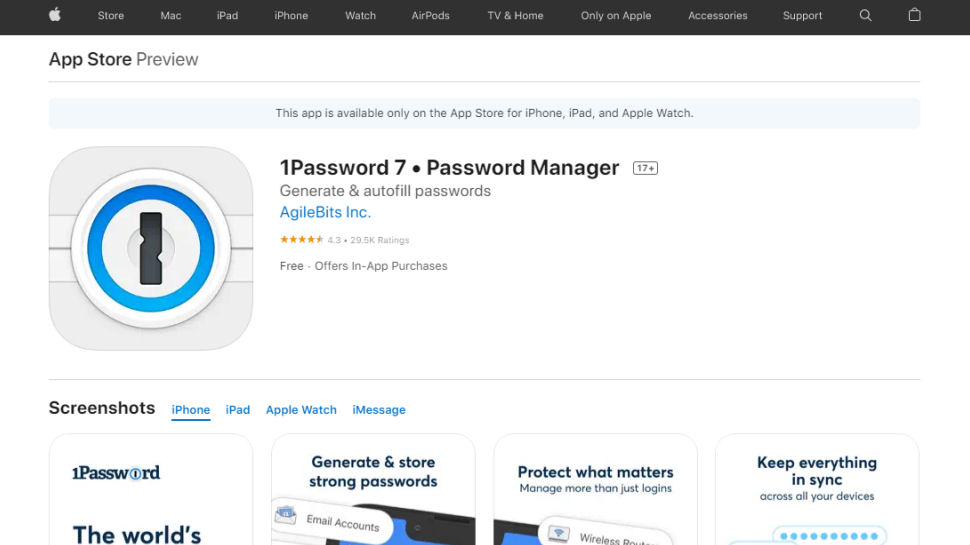
Reasons to buy
Every business has a host of systems, and usually these aren't interconnected, meaning you'll need to remember a bunch of logins and passwords for every single one. Forget that. 1Password lets you manage all of your access credentials on your iPad, and it even integrates with Touch ID and a master password to ensure that you're the only one who can gain access to your password vault.
You can use it with many online services to make your accounts more secure – not having to remember a password means it can literally be a random jumble of characters and punctuation, something 1Password can generate for you. And the app can even automatically update your accounts with new info to avoid duplicates or insecure logins.
Everything is end-to-end encrypted to ensure you're fully secure, and the iOS app also supports 1Password for Teams, a specific version of the system with differing access levels allowing a central manager to control who can see what. You can give it a try first with a 30-day free trial.
Before making your final choice, check out our latest 1password promo codes for additional savings on your purchase.
Read our full 1Password review.
Best business iPad scanner app
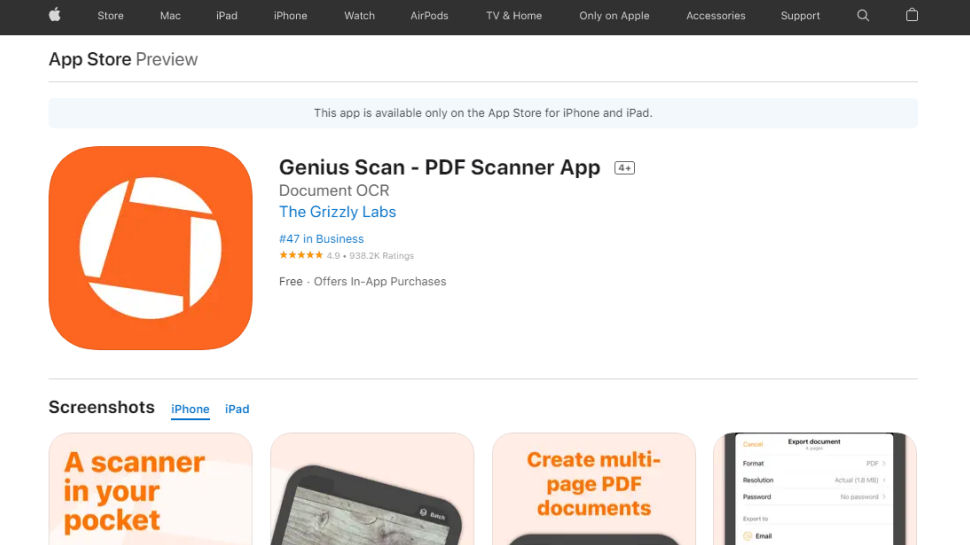
5. Genius Scan
Reasons to buy
This is a fantastic idea on the face of it. Take pictures of documents with your iPad's camera, and Genius Scan will turn them into PDFs. In practice, it's just as effective as that simple explanation suggests. Once you've snapped a document, Genius Scan attempts to draw a frame around it, which you can tweak if it's not quite bang on. Scan the document, and Genius Scan applies a transform to your photo, flattening it out and allowing you to export it as a PDF or JPG.
This is perfect for sending signed contracts on the fly, particularly if you're not near an actual hardware scanner, and it's a great idea for cataloging receipts for later expense claims without having to carry an overflowing wallet.
In fact, if you're looking to reduce any stacks of paper in your office, Genius Scan's batch scanning function could be the perfect tool – just import all that paper, process it as you go, and have it sent right to Dropbox or OneDrive. You can even protect your PDFs for extra security.
If you want your business to be as paperless as possible, Genius Scan offers a great tool in trying to achieve that.
We've also featured the best free cloud apps for business.
Best iPad business app FAQs
Which business iPad apps are best for you?
When deciding which business iPad apps to download and use, first consider what your actual needs are, as different software may offer different features and a different range of tools. Additionally, higher-end software can usually cater for every need, so do ensure you have a good idea of which features you think your business may require from your iPad apps.
How we tested the best business iPad apps
To test for the best business iPad apps we first set up an account with the relevant provider, then we tested each app to see how it could be used for different purposes and in different situations. The aim was to push each iPad app to see how useful its basic tools were and also how easy it was to get to grips with any more advanced tools.
Read how we test, rate, and review products on TechRadar.
Get in touch
- Want to find out about commercial or marketing opportunities? Click here
- Out of date info, errors, complaints or broken links? Give us a nudge
- Got a suggestion for a product or service provider? Message us directly
- You've reached the end of the page. Jump back up to the top ^
Are you a pro? Subscribe to our newsletter
Sign up to the TechRadar Pro newsletter to get all the top news, opinion, features and guidance your business needs to succeed!