Best office keyboards of 2024
Explore the best office keyboards for WFO and WFH

1. Best overall
2. Best for creators
3. Best for writers
4. Best for Mac
5. Best for mobiles
6. Best slim
7. Best for offices
8. Best for accounting
9. FAQs
10. How we test
For all-day comfort, increased typing speeds, and enhanced productivity at work, only the best office keyboards will do.
Professional business keyboards come in all shapes and sizes to fit a variety of workflows, from full-size to tenkeyless and compact models to wired and wireless options. A good office keyboard should offer you a comfortable typing experience with silent or near-silent operation. But with so many options out there, selecting the best keyboard for the office or home office can be a challenge.
Our expert reviewers have spent years trying out every kind of keyboard imaginable, from the best keyboards overall to specific use-cases like the best keyboards for programmers.
We’ve put the best office keyboards to the test, evaluating ergonomic design and build quality, performance in use, and switch types. So whether you want a standalone unit that alleviates the risk of repetitive strain injury or a secondary model for any of the best business laptops, we’ve identified the top choices for you.
The best office keyboards of 2025 in full:
Why you can trust TechRadar
Best office keyboard overall

1. Logitech MX Combo for Business
Our expert review:
Specifications
Reasons to buy
Reasons to avoid
Logitech has taken their MX Keys Gen 1 and upgraded it for the office. These keys now have a dual-OS layout, featuring both Windows and Mac-specific keys. The tactile feel of the keys has stayed the same. However, the sound has been deadened to be nearly silent. The quieter keys help to avoid distractions from those working close by.
The MX Keys Combo second generation also still features the ability to switch between three connected devices with the press of a button, just like their previous generation. Logitech improved connectivity by utilizing its Logi Bolt technology to enhance security and technology. Now, with a simple USB-A dongle, this keyboard and its mouse counterpart (MX Master 3S for Business) can be connected without interference or delay by simply plugging the dongle into a computer.
The top function row comes pre-programmed with helpful commands such as media controls, mic mute, and screen brightness. To make things even more productive, Logitech's companion app will allow users to customize the function keys. These can be mapped to operate specific functions, even customized down to which app is active.
Best office keyboard for creators
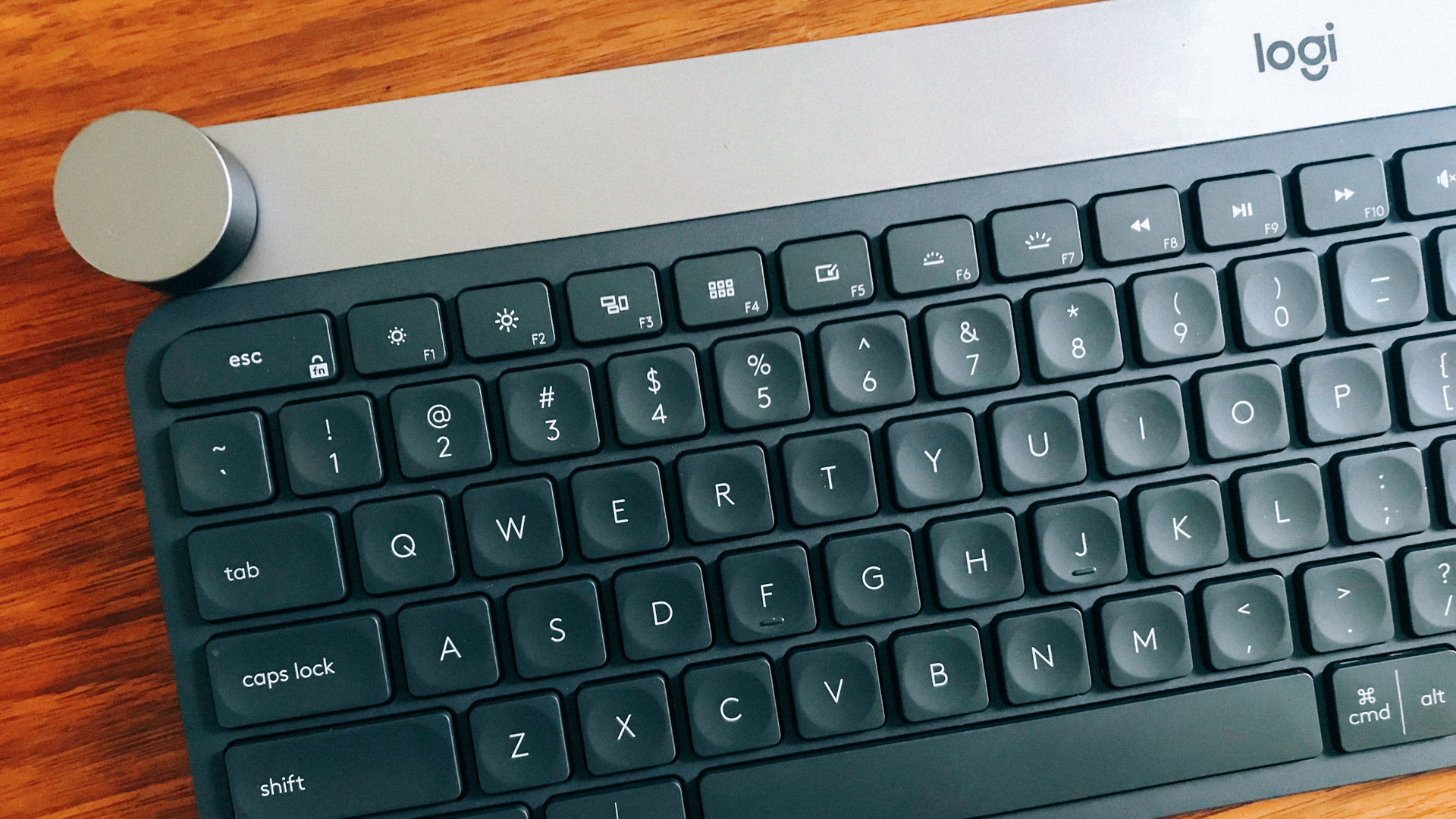
Specifications
Reasons to buy
Reasons to avoid
If you are a creative professional, then the Logitech Craft is the best business keyboard for you, no question.
Not only is this a sturdy, tactile, and attractive keyboard but it also features a unique dial on its top left corner, which will help creatives expedite their workflow. This dial’s utility will vary depending on the application, from simply controlling the volume on the desktop, to changing levels in various tools in Photoshop.
You can expect the keyboard's dial to work with apps like Illustrator, InDesign, Premiere Pro, and VLC. A cool feature on the keyboard is the proximity sensor that automatically turns on the white backlight even before your fingers touch the keys.
If you spend a lot of time creating content on your PC, the Logitech Craft is one of the best business keyboards you can buy today.
Read our full Logitech Craft review.
Best office keyboard for writers

Specifications
Reasons to buy
Reasons to avoid
The PFU Happy Hacking Professional 2 is aimed at coders, but it is fantastic for all you writers out there, too. This 60-key mechanical keyboard forgoes traditional arrow keys, instead making use of function keys and key combinations to get that stuff done and make it easier to reach just the essential keys.
The HHKB has two USB ports and a third mini-USB port, but keep in mind that the keyboard isn't compatible with KVM devices that let a user control multiple computers with one keyboard.
It will take a minute to get used to, but once you get that out of the way the small size is a huge benefit, as you’ll be able to take it anywhere you go. Plus, that sweet ‘thock’ sound of the Topre switches is a wonder to behold.
Read our full Happy Hacking Professional 2 review.
Best office keyboard for Mac
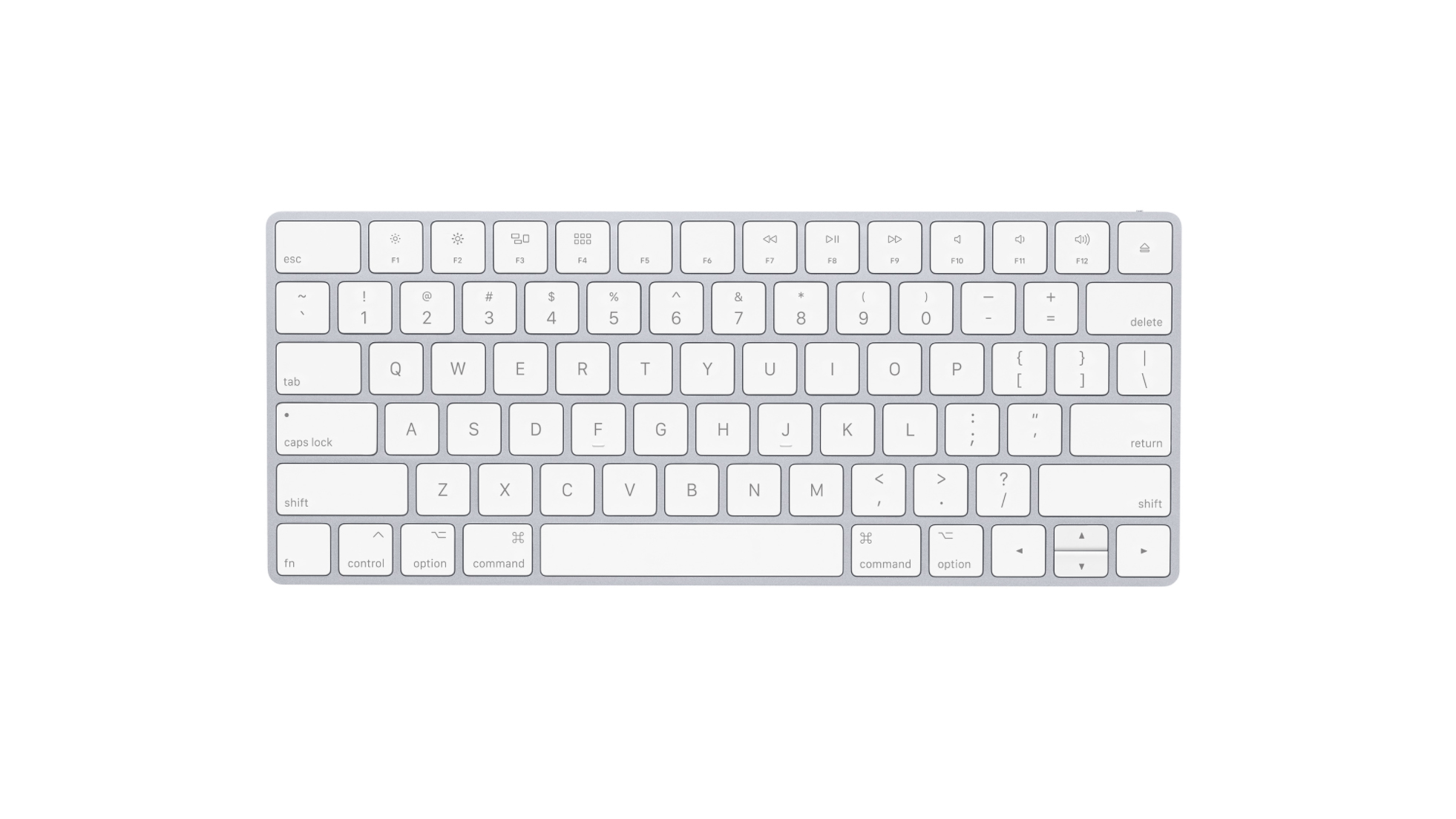
4. Apple Magic Keyboard
Specifications
Reasons to buy
Reasons to avoid
Apple’s Magic Keyboard is one of the most comfortable, reliable and good-looking keyboard we’ve ever had the pleasure of using, and it’s simply the best business keyboard for Mac users.
It’s impressive how sleek and thin this keyboard is, especially considering how comfortable it is to use, thanks to its great bounce and satisfying tactile feedback. Despite the good tactile feedback, the keyboard hardly makes any noise while typing.
This is due in large part to that stable scissor mechanism, which Apple has adopted on its laptops as well. It’s so easy to use as well. Turn it on for the first time, and it’ll automatically pair with your Mac – it’s so decidedly Apple.
Finally, there’s that battery, which lasts you a whole month before it needs charging, unlike other Bluetooth productivity keyboards that only last you a few days.
Best office keyboard for mobiles

5. Logitech K780
Specifications
Reasons to buy
Reasons to avoid
With this keyboard, Logitech is targeting smartphone and tablet owners who prefer to use their device while sitting at a desk. And, if you were a fan of the predecessor, the K380, the Logitech K780 should be right up your alley, especially with its added number pad.
This keyboard still has the ability to pair with three devices using Bluetooth or wireless, so you can swap between all your gadgets on the fly. Although it's not the best in matters of portability, it's a pleasure to type on thanks to its comfortable rounded keycaps.
The keyboard’s base is the star of the show, however, as it can hold mobile devices up to 11.3mm thick in an upright position. This is great if you use a dedicated business tablet as your main device for working.
Best slim office keyboard

6. Cherry KW X ULP
Specifications
Reasons to buy
Reasons to avoid
The Cherry KW X ULP Slim Wireless Mechanical Keyboard is a multi-device low-profile mechanical keyboard from a great company. While it is pretty expensive, and you cannot replace the keycaps, this is still an excellent option for mechanical keyboard enthusiasts who need to be able to type for an extended period without getting fatigued from typing on a fully mechanical keyboard.
This keyboard can connect to four devices at a time and can switch between them through the device selection button on the top left of the keyboard. The keys are comfortable, the function keys are helpful, and the overall critical spacing is excellent.
While using this keyboard, we noticed that it is designed for Windows only (no Apple-specific keys), which isn't a problem, but something to note if you switch between systems or use predominantly Mac.
Best mechanical keyboard for the office

7. Kensington MK7500F
Specifications
Reasons to buy
Reasons to avoid
The Kensington MK7500F QuietType Pro Silent Mechanical Keyboard is a truly impressive keyboard for just about anyone in the business world. First and foremost, these keys are incredibly comfortable. For anyone who types all day long every day, this is absolutely a great keyboard to spend a day typing with. There is little to no fatigue, a satisfying click, and yet nothing that is absurdly loud. In fact, Kensington's tests put it just below a conversational volume, and we would have to agree and back that claim. Built in to the top of this keyboard are meeting control buttons, allowing for quick mute and unmute, camera on and off, as well as answering and hanging up a call.
This keyboard can connect to three devices via bluetooth, one wired connection, and one 2.4Ghz connection to the included dongle. All together, that's 5 devices connected at once. Speaking of connections, this keyboard is great for both Windows and macOS thanks to the dual buttons splitting OS specific keys.
Lastly, this keyboard is IPX4 spill-proof, meaning that if you accidentally spill your coffee on your keyboard at the office, at least your keyboard will survive it.
Best office keyboard for accounting
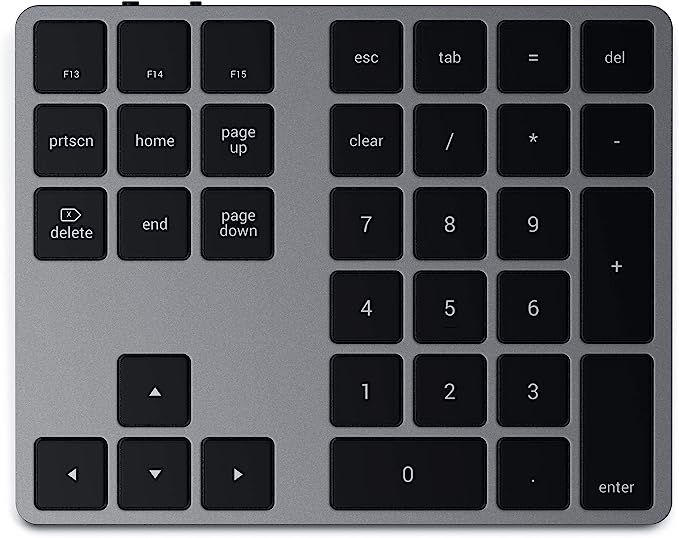
8. Satechi Extended Keypad
Specifications
Reasons to buy
Reasons to avoid
The Satechi Bluetooth extended numeric keypad is the larger of the two numeric keypad options from Satechi, while the other has just the right half of this keyboard. This one has full navigational arrows and shortcut keys.
This is an excellent solution for anyone who needs a numpad only some of the time or for specific tasks or certain computers at a dual-function home/work desk. The keys are easy to press and fly through, adding numbers to spreadsheets, documents, or whatever else. If you're working in accounts, this is an essential bit of kit. Additionally, the Bluetooth connection is easy, and the battery can be recharged with the ever-so-popular USB-C Cable
Best office keyboard FAQs
How to choose the best office keyboards for you
When choosing from the best office keyboards for yourself, you'll want to keep some considerations in mind.
For starters, what type of work do you need the keyboard for? If your work involves a lot of numbers, then a keyboard with a numeric pad will be ideal. But if your work is in the creative field, then a keyboard with added functionality (like a dial) will be useful.
You'll want to check what type of switches the keyboard uses: is it mechanical, scissor, or rubber dome? The kind of switch used on the keyboard will determine the typing comfort and noise level.
Consider what type of connectivity the keyboard relies on: the best wireless keyboards offer a convenient and portable option, but they have limited battery life. Wired options lack convenience, but they don't need extra batteries or recharging. You can find out more in our guide Wired vs wireless keyboard: which keyboard is best?
Make sure to assess the size and design of the keyboard too. If you're often on the road, it'll help to opt for the best small keyboard for compact portability. But if you find yourself stuck to the desk most of the time, then a full-size keyboard wouldn't hurt.
How we test the best office keyboards
Our team of expert reviewers have gone hands-on with a massive range of keyboards for daily use, including the best mechanical keyboards and the best mini keyboards.
But whether we're testing out the best gaming keyboards or top office keyboards for business use, we take the same rigorous approach every time.
To test the best business keyboards, we assessed them across many factors.
We looked at their sizes and layouts to judge their portability and the kind of work they'd be best suited for. We checked whether they had dedicated media keys and additional functionalities that would make them suitable for creative work.
We considered the type of switches they used, the typing comfort, responsiveness, and the noise level when typing.
We evaluated the type of connectivity the keyboards offered, the battery life (on wireless options), and the pricing, among other things.
Get in touch
- Want to find out about commercial or marketing opportunities? Click here
- Out of date info, errors, complaints or broken links? Give us a nudge
- Got a suggestion for a product or service provider? Message us directly
- You've reached the end of the page. Jump back up to the top ^
Are you a pro? Subscribe to our newsletter
Sign up to the TechRadar Pro newsletter to get all the top news, opinion, features and guidance your business needs to succeed!
Former TechRadar Pro B2B Hardware Editor, Collin has been in journalism for years, with experience in small and large markets, including Gearadical, DailyBeast, FutureNet, and more.
- Steve ClarkB2B Editor - Creative & Hardware
- Matt HansonManaging Editor, Core Tech
