Best call recorder app of 2025
Record calls on your phone

We list the best call recorder apps, to make it simple and easy to record calls on your phone as well as manage the recording.
Call recording can be a useful and even essential for recording an interview, keeping records of your communications, or just keeping logs of your phone calls for admin purposes.
While the basic premise of a call recorder is simple, many of these apps differ when it comes to ease of use, playback, and more. In addition, you’ll need to decide whether you’re willing to pay for a call recorder or whether you want free software with potentially fewer features.
Keep in mind that the laws around call recording vary between countries and states. If you’re planning to record a call, it’s always good practice to ask the person you’re talking to first.
With that, let’s take a look at the best call recorder software options you can start using today.
You may also like to check out our featured best business smartphones.
The best call recorder app of 2025 in full:
Why you can trust TechRadar
Best call recorder app for Android
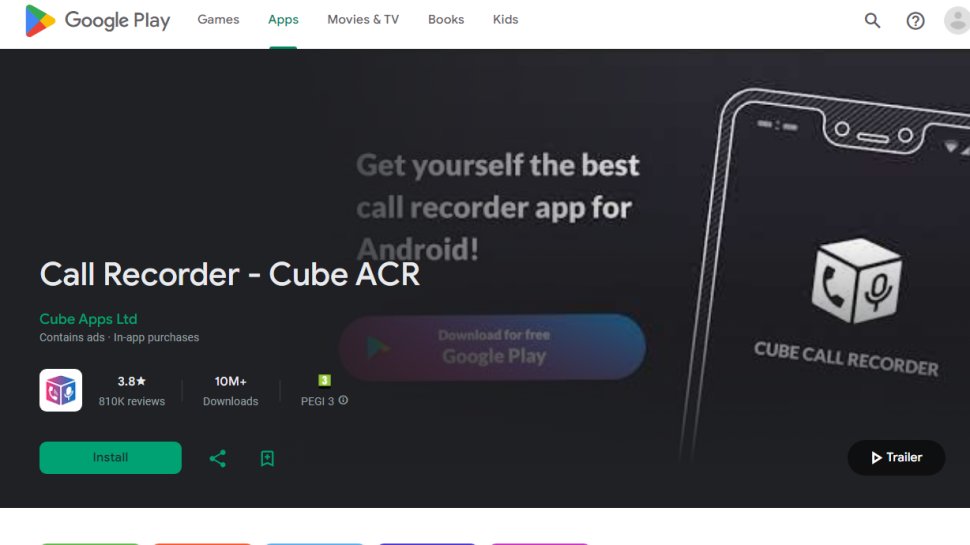
2. Cube Call Recorder
Reasons to buy
Reasons to avoid
Many call recording apps only work if your call takes place through your phone’s built-in dialing app, not if you use a voice over IP (VoIP) app. But Cube Call Recorder is capable of recording calls through Skype, Facebook, WhatsApp, Slack, and more on Android devices.
The free version of this app comes with ads, but it offers most of the essential recording features that users need. You can choose to record every call or list specific contacts for recording your conversations. Starting a manual recording mid-call is free, too.
The premium version adds automatic backup, file security, and automatic deletion. For backup, your recordings are synced to Google Drive as soon as your call ends.
Best call recorder app for iOS
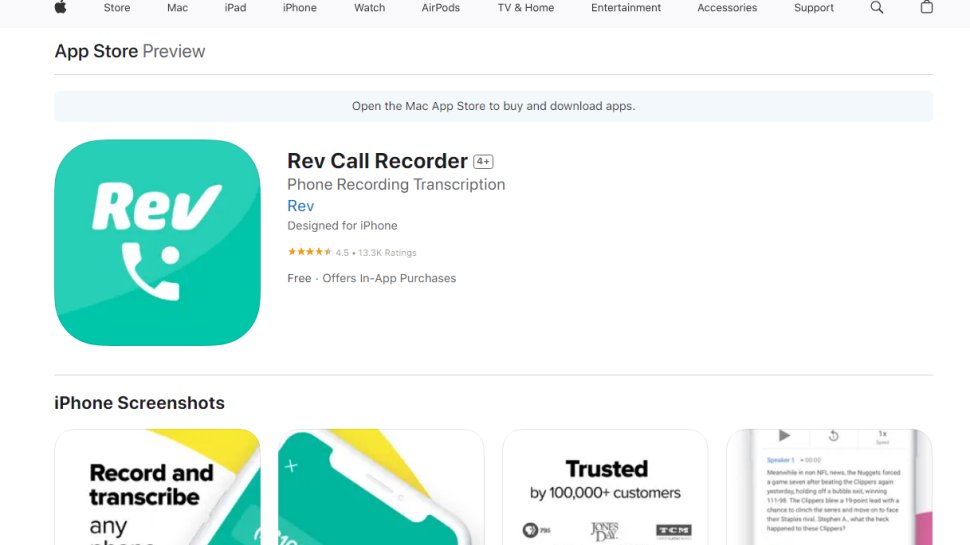
1. Rev Call Recorder
Reasons to buy
Reasons to avoid
Rev Call Recorder is completely free call recorder software for iPhones. There are no limits or in-app ads, but keep in mind you can only register for this app if you have a US phone number.
The app is somewhat simple, but gets the basic features right. It records high-quality audio and you can share the files via email, text, or cloud app.
That said, you can’t record VoIP calls with Rev, and the app won’t automatically backup your recordings to the cloud for safekeeping. There’s also no way to set the app to automatically record all incoming and outgoing calls.
We've featured the best business phone systems.
Best call recorder app FAQs
Which call recorder software is best for you?
When deciding which of the best call recorder software apps to use, first consider what actual needs you have. For example, someone simply wanting to use one on a casual basis may find a free or cheap option is the most cost-effective while providing all of the necessary tools that would be required. However, if you're planning to use call recording for professional or business purposes, especially with a large number of people and on a regular basis, then you will probably want to look to the higher-end options for the more advanced tools that are included.
How we tested the best call recorder apps
To test for the best call recorder software we searched for a range of popular options as well as took recommendations from people we know who use call recording software regularly. We then tried each platform to see how user-friendly each was, as well as determine what range of tools and advanced options were available. Pricing also came into account when determining our best list.
Read how we test, rate, and review products on TechRadar.
We've also featured the best project management software.
Get in touch
- Want to find out about commercial or marketing opportunities? Click here
- Out of date info, errors, complaints or broken links? Give us a nudge
- Got a suggestion for a product or service provider? Message us directly
- You've reached the end of the page. Jump back up to the top ^
Are you a pro? Subscribe to our newsletter
Sign up to the TechRadar Pro newsletter to get all the top news, opinion, features and guidance your business needs to succeed!
Michael Graw is a freelance journalist and photographer based in Bellingham, Washington. His interests span a wide range from business technology to finance to creative media, with a focus on new technology and emerging trends. Michael's work has been published in TechRadar, Tom's Guide, Business Insider, Fast Company, Salon, and Harvard Business Review.
