Best cloud storage for photos of 2025
Safeguard your media with our best cloud storage for photos

When I look for the best cloud storage for photos, I always look for services that offer plenty of storage space for high-definition photos with secure online backups at a reasonable price.
Our cloud storage experts here at TechRadar Pro have tested a wide range of cloud storage services from both the biggest names and more diverse providers that offer extra features such as automatic synchronization and enhanced security features.
IDrive remains our top pick for the best cloud storage for photos, as we found that it had an excellent interface, offered a more-than-generous storage space for images, and provides end-to-end encryption to keep your files secure.
Don't forget to check out our guide to the best cloud storage for more discounts from all the biggest providers, including exclusive TechRadar Pro deals.
But first, take a look at our takes on the best cloud storage for photos, and consider taking a look at our other guides to the best cloud storage for business, and our list of the best lifetime cloud storage deals.
Today's best photo cloud storage deals
1. IDrive is the best cloud storage provider
IDrive, the cloud storage veteran, delivers tons of storage online for an incredibly small outlay. 5TB 10TB for $3.98 for the first year is unmatched till now and so is the support for unlimited devices and the extensive file versioning system available.
2. Free unlimited cloud backup is now included with ExpressVPN
Backblaze has partnered with ExpressVPN and, now, when you sign up for an annual subscription to what is one of the best VPNs, you get unlimited cloud backup as well. Secure, business-grade cloud storage for everyone, no strings attached.
3. pCloud offers a lifetime cloud storage subscription
The Swiss-based company is more expensive than the competition but the one-off payment means that you won't have to worry about renewal fees that can be very horrendously expensive. $350 for 10 years is less than $3 per month.
The best cloud storage for photos of 2025 in full:
Why you can trust TechRadar
The best cloud storage for photos overall

Specifications
Reasons to buy
Reasons to avoid
IDrive, a respectable cloud storage service for small teams and enterprise in its own right, has especially robust photo features.
Photographers who use multiple devices will be glad to hear that they can back up their photos on unlimited devices across Windows, Mac, iOS, and Android to a single account.
With the “Auto Camera” option, users can automatically upload photos (and videos) from their device to the IDrive account, while retaining image quality (if they choose to). Additionally, users can benefit from a facial recognition feature that can be used to automatically organize photos, as well as sync them across all linked devices.
Our previous iDrive test and review content has made reference to the fact that iDrive once offered unlimited photo storage, but this no longer seems to be the case.
Though TechRadar Pro does have an excellent exclusive deal for the main iDrive service, a ‘Mini’ subscription, providing access to a separate ‘iDrive Photos’ service that promises photo and video backup, is available in two annual plan configurations - 100GB for $2.95 (cheaper than our flagship deal), or 500GB for $9.95.
Read our full IDrive review.
The best free cloud storage

Specifications
Reasons to buy
Reasons to avoid
Where most of the best photo cloud storage providers make you pay for more than a few gigabytes of storage, Flickr keeps it really simple: free cloud storage for 1,000 photos and videos. Unobtrusive adverts covering the cost. If you'd rather go ad-free and with unlimited cloud storage, you can do so for a monthly, annual, or bi-annual fee.
For better or worse, what makes Flickr stand out is its ability to display your photos in an attractive photostream. Other users can follow your activity and comment on your shots, making it a real social network for amateur and professional photographers alike (or if you prefer, you can make images private).
However, because Flickr is designed for presenting your shots rather than just storing them, so it'll only display JPEG, GIF, and PNG images. Other dedicated cloud storage services like Dropbox are better suited for RAW files.
If the social element really matters to you, note that, without FlickrPro, you won't get stats on your photo views. And for deals, you’ll only get a three month trial for Adobe Creative Cloud and discounts for Blurb, SmugMug (like Adobe CC, also included in this guide), and Prime with annual or 2-year Pro plans.
Read our full FlickrPro review.
The best value cloud storage for photos

Specifications
Reasons to buy
Reasons to avoid
Backblaze is reliable and trustworthy, having been established in 2007, and TechRadar Pro always recommends it as an affordable unlimited cloud storage service generally, particularly as even personal accounts aren’t limited by storage capacity. The other big upside is that Backblaze backs up files continuously, with no user input required..
But there are downsides: all Backblaze does is backup and store your images (and other important files), and that’s it. You can’t share your photos, edit them, or do much other than retrieve them.
Also, while storage isn’t limited, you’re tied to just one computer with one account. If you want more, then you’ll need another subscription for additional devices (one for each, and mobiles aren’t covered, just PCs).
When we reviewed Backblaze, we found it to be a comprehensive, set-it-and-forget it backup solution for protecting your data should the worst happen. While the service misses some things, it should certainly be near the top of your shortlist if you want to make comprehensive, unlimited, and secure backups of your photos and videos.
Read our full Backblaze review.
The best cloud storage for multiple formats

Specifications
Reasons to buy
Reasons to avoid
pCloud is special among the ranks of best photo cloud storage platforms - it’s one of the very few that provides a lifetime storage subscription. That means you only have to pay once to get, well, 2TB of storage. To prevent abuse, you are also limited to 2TB of download link traffic per month.
While we had reservations about its overall polish - it’s not as slick as rivals - we felt for its incredible value for money and extensive list of features available to all users, it’s easy for us to recommend pCloud as a secure cloud storage platform to both individuals and families, however business may want more flexibility. We also rated pCloud as one of the best alternatives to Google Photos.
Photographers will love the fact that you can see thumbnails and previews of most RAW files with the web and mobile versions of pCloud, as well as in pCloud Drive for macOS. Also nifty is the browser extension that allows you to save videos and images directly to your pCloud account, which you can use as a scrapbook.
Remember as well that you will be able to keep file revisions for up to 30 days and that you can create an entire static HTML website with its own URL.
Read our full pCloud review.
The best cloud storage for photographers
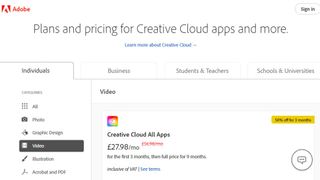
Specifications
Reasons to buy
Reasons to avoid
Adobe Creative Cloud offers a number of top photo cloud storage subscriptions specifically for photographers and creators, providing photography-focused storage with attractive image galleries. This gives you a lot of flexibility over what you used to store your pictures
The Creative Cloud Photography plan offers access to photo organizer and editor Lightroom and Photoshop, with a choice of 20GB or 1TB cloud storage. The Creative Cloud All Apps package, meanwhile, bundles in all top Adobe apps and gives you 100GB storage. Alternatively, you can subscribe to individual apps, with the same storage space on offer).
Group Libraries enable colleagues to add photos to one shared folder, and you're free to make any photo private.
There's integration with Lightroom and Elements, and you can make quick edits when needed. There's even integration with Gmail. Uploading is easy, with apps for Windows, Mac, iOS, and Android. There's also support for RAW file formats.
We were big fans of Adobe Creative Cloud, giving it 4 stars in our review, saying “you get a lot for your money with Adobe Creative Cloud, from online storage to collaborative features, and of course all the apps you could possibly want in order to generate content. The combined weight of all this, plus the fact Adobe regularly updates all of its apps, means you might see immense value in this subscription option.”
However, that diverse subscription package may not be for those looking for straight-down-the-line photo storage.
Read our full Adobe Creative Cloud review.
The best cloud storage for RAW photos
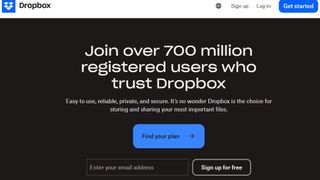
Specifications
Reasons to buy
Reasons to avoid
Dropbox is great for storing pretty much any file you care to think of, making it a great photo cloud storage solution particularly if you just need to store RAW files.
Organizing files is a cinch thanks to the intuitive folder system, plus you can access files on the go with apps for iOS and Android. All this and 2GB of free storage comes with a Dropbox Basic account. You can get an extra 500MB of space for referring a friend, all the way up to 16GB, but this, admittedly, isn't great.
A Dropbox Plus account offers 2TB and you can get 1GB per referral (up to 32GB).
You do get a remote desktop wipe, 30-day version history, priority email upload and the option to restore folders or your entire account to a specific point in time, in case of accidental file deletion, crashes, or similar disasters.
Dropbox is integrated with Facebook, allowing you to easily transfer photos or videos from the social network. It also links up nicely with Adobe CC as part of an efficient workflow.
Read our full Dropbox review.
The best secure cloud storage for photos
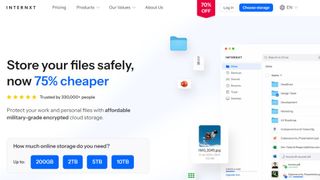
Specifications
Reasons to buy
Reasons to avoid
From now until the 31st of October, for its Cyber Awareness Month sale, Internxt is offering 80% off discounts on all of its premium plans.
Internxt’s affordable pricing plans, intuitive interface, and reliable support make it a great cloud storage service to consider. While it does not offer the same advanced features that you’ll find with Dropbox and OneDrive, individual users and businesses that prioritize security will enjoy the cloud service provider’s advanced security features and commitment to privacy.
Internxt’s basic free plan offers 10GB of storage, however there is a large emphasis on “up to”, here. All accounts start with a 2GB allowance, while more storage can be added for free by completing certain tasks, like installing the mobile app, subscribing to the company’s newsletter and referring friends.. Beyond that, seven other pricing plans are available for individuals and for businesses.
We rate Internxt highly for its range of useable features, including its interface which most users will find already familiar, the option to backup folders elsewhere on your computer, and the free, out-of-plan virus and password tools.
Read our full Internxt review.
The best cloud storage for portfolios

Specifications
Reasons to buy
Reasons to avoid
SmugMug provides one of the best photo cloud storage solutions for professional photographers and enthusiastic shutterbugs alike. Like Flickr, it’s designed to be a space to present your photos, albeit as part of a professional portfolio, rather than a social network.
In our hands-on review, we called it “a photo cloud storage service that‘s easy to use, beginner-friendly, yet incredibly feature-rich.” With its stylish interface and relaxed user experience, backing up photos is a cinch. RAW files are also supported through SmugMug Source.
In addition to keeping your images safe and secure, SmugMug offers plenty of options for showcasing your art - the whole platform is rich in community spirit, so if you’re serious about your photography, the site’s drag-and-drop website builder is a good way to broaden your audience reach. The site also packs ecommerce selling tools, giving you the opportunity to make money on your images.
Unfortunately, though, SmugMug is subscription-only. There’s no free cloud storage for photos, unlike Flickr, which is owned by the same company. If that’s not a concern, then SmugMug is a great and one of the few platforms offering genuinely unlimited, full-resolution cloud storage for photos and videos.
Read our full SmugMug review.
The best photo cloud storage for Android
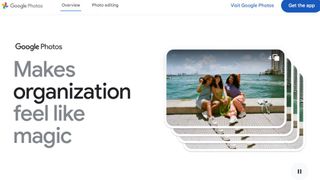
Specifications
Reasons to buy
Reasons to avoid
Google Photos used to be the number one destination for photo backups, offering free, unlimited cloud storage for ‘high quality’ photos and videos. But since June 2021, newly uploaded images count towards the free 15GB of cloud storage that comes with every Google account.
In our in-depth Google Photos review, we called it “a strong entry into the cloud storage space for users to store their photos and images, but the basic editing tools will leave more advanced users looking for more functionality.”
As you’d expect from Google, the photos app has a classically clean layout, accessible for everyone, and easy to use. Better still, you can upload, view, edit, and retrieve your pictures on almost every device.
If you prefer traditional cloud storage for photos - rather than the image-focused Photos app - Google Drive is a good alternative. Like Dropbox, Drive is geared towards file sharing, with multiple users able to modify shared files.
You can store photos on Drive, but it doesn't offer the same stylish setting as more photography-focused online storage. It’s also part of Google Workspace which offers several free business-grade office apps - we even use it at TechRadar Pro HQ.
There are some clever features, too. Google uses AI and machine learning to automatically label people, objects, and locations within pictures, using metadata (the recorded date and place) to make searching easier. If you have a Canon device, you can back up your photos to Google Photos by just using Wi-Fi.
Free cloud storage starts at 15GB, with storage space shared across all Google services, like Photos, Drive, Gmail, and Docs.
Read our full Google Photos review.
The best Windows cloud storage for photos

Specifications
Reasons to buy
Reasons to avoid
Microsoft OneDrive offers a very similar setup to its arch-rival, Google Drive - but it’s likely the best photo cloud storage if you’re a Microsoft 365 subscriber.
Anyone familiar with the Microsoft Office suite will feel right at home with OneDrive's integrated office apps. OneDrive adopts the same look and feel as Windows 10, so it's easy to navigate.
However, it isn't designed solely for photographers, so don't expect the same viewing experience as you get from Flickr. That said, some features have been added for photo users, like cropping, rotating, and light/color adjustments. Hardly Photoshop levels of editing, but passable when you need a quick fix.
In our review of the cloud storage service, it didn’t escape our attention that, for a long time, OneDrive had lagged behind rivals like Google Drive and Apple iCloud. However, we found the latest version “is easier to call a success now, particularly for those that spend a lot of time using Windows or the various Office applications.” We were especially impressed with the Personal Vault option, which made photos ultra-secure.
Also, subscribers can install Microsoft 365 on an unlimited number of devices.
Read our full Microsoft OneDrive review.
The best photo cloud storage: FAQs
Is there a free unlimited cloud storage?
Not quite. The best service for this was, until 2021, Google Photos, until the unlimited data capacity was scrapped. Amazon Photos is only truly free if you consider it a fringe benefit of Amazon Prime. The best way to think of photo cloud storage is how you’d think of any product or service: you get what you pay for.
is cloud storage safe for photos?
By and large, this isn’t anything to worry about, as most, if not all photo cloud storage providers offer some level of encryption. For the especially security-conscious, look out for ‘end-to-end’ or ‘client-side’ encryption, as this guarantees that the only person who knows what’s stored in your account is you.
What to look for in cloud storage for photos
Freemium: Most of the best photo cloud storage providers give you some free space, with extra capacity available for a monthly or annual fee. Prices vary considerably, though, so make sure you get a good deal.
File formats: If you just want to back up or share JPEGs, then pretty much any provider will fit the bill. However, you'll need to choose more carefully if you'll be storing TIFFs or RAW files.
Internet speed: Don't fork out on a premium cloud storage subscription if your internet connection runs at a snail's pace. Consider spending the same cash on a fast external hard drive instead.
Show off: Not all online storage websites will display your photos in attractive galleries for the world to see them at their best.
Keep moving: Cloud storage for photos is great for keeping images accessible on the go, so make sure your preferred provider has apps to help view and upload images from your mobile devices.
What's the best way to backup photos?
We're all taking more and more photos and videos than ever before - so it's important to keep them safe. The best way to backup all your media is to use a combination of external hard drive or SSD (including portable SSDs), specialized backup software, and cloud storage for photos and videos. Alternatively, you can opt for dedicated image hosting websites, but these can be less accessible than photo cloud storage.
See our guide the best ways to backup photos for more advice and recommendations.
How to choose the best photo cloud storage for you
"Cloud storage is important for photographers as localized back-ups of images are never totally safe, even if you have mirrored copies on two separate drives. Using a cloud storage solution means your images are kept safe, while you can access them from any device."
Phil Hall, Photography Editor, TechRadar
When deciding which photo cloud storage is best, your choice comes down to a number of factors, but storage size is likely to be near the top of the list. Compared to documents, images, GIFs, and videos take up a lot of space, so the capacity that may be fine for a generic cloud solution, may not be enough for individuals that capture a lot of videos and pictures.
In addition, if you're a professional photographer or work in a media-heavy environment, you're going to be storing a lot of high-definition, high-resolution files - and that's consuming even more space.
Of course, storage size is not the only determinant of the best cloud storage for photos. You should consider other factors like security, support, and user interface. You want to know your images are safe and easily accessible. The platform should fit your unique flow, and it needs to feel comfortable when navigating your chosen photo storage app,
You may also want to keep in mind the kind of display option that come with a particular cloud storage service. Do you simply want somewhere to keep your images safe, or would you prefer a solution with a built-in gallery? When deciding on the best photo cloud storage option, don't get too focused on storage size.
How we tested the best photo cloud storage
In addition to reviewing the best hardware for photographers, like the best laptop for photo editing, the best photo editing PC, and even the best camera for photography, we take professional photography software and services as seriously as you. So we evaluated factors like user experience, storage capacity, editing capabilities, and retention of original image resolutions as we reviewed the best photo cloud storage to help you find the right online home for your work.
When testing the best cloud storage for photos, we took into account the services' file upload and download speeds as this can hugely important - particularly for images and videos, which can potentially take a long time to transfer due to their size.
When uploading large or numerous files, it can be hugely frustrating watching the loading bar gradually crawl to completion - so this was a major factor in the review process. But it wasn't the only one.
We also assess the best photo cloud storage options based on ease of use, added functionality, and of course, price.
Collectively, the various criteria that make up the review process should help you to make a considered decision on what the best photo cloud storage service is for your needs.
Get in touch
- Want to find out about commercial or marketing opportunities? Click here
- Out of date info, errors, complaints or broken links? Give us a nudge
- Got a suggestion for a product or service provider? Message us directly
- You've reached the end of the page. Jump back up to the top ^
Are you a pro? Subscribe to our newsletter
Sign up to the TechRadar Pro newsletter to get all the top news, opinion, features and guidance your business needs to succeed!

Benedict has been writing about security issues for over 7 years, first focusing on geopolitics and international relations while at the University of Buckingham. During this time he studied BA Politics with Journalism, for which he received a second-class honours (upper division), then continuing his studies at a postgraduate level, achieving a distinction in MA Security, Intelligence and Diplomacy. Upon joining TechRadar Pro as a Staff Writer, Benedict transitioned his focus towards cybersecurity, exploring state-sponsored threat actors, malware, social engineering, and national security. Benedict is also an expert on B2B security products, including firewalls, antivirus, endpoint security, and password management.
- John LoefflerComponents Editor
- Steve ClarkB2B Editor - Creative & Hardware





