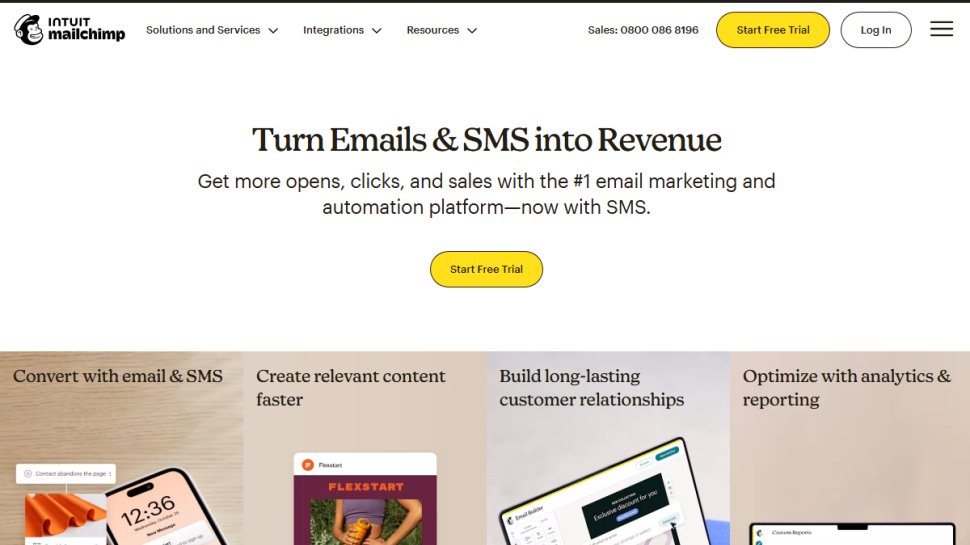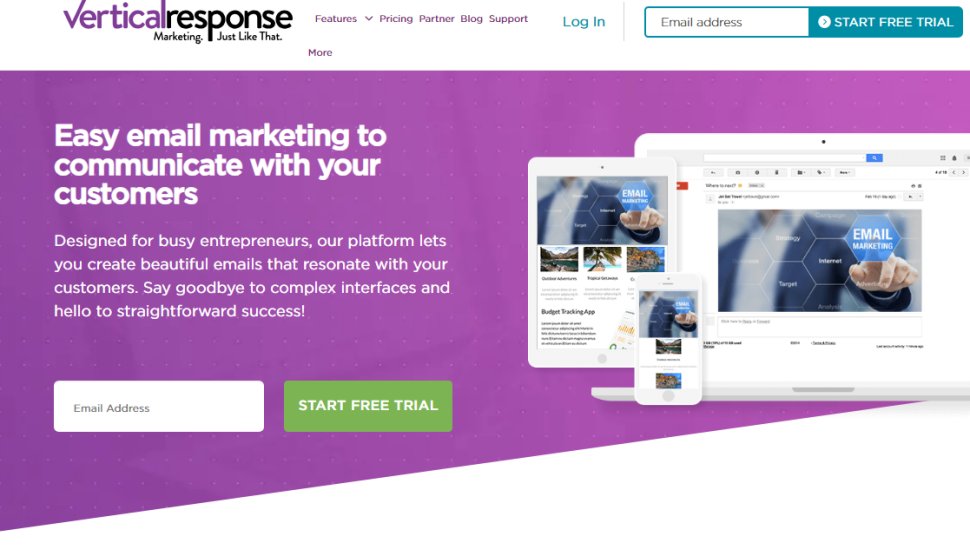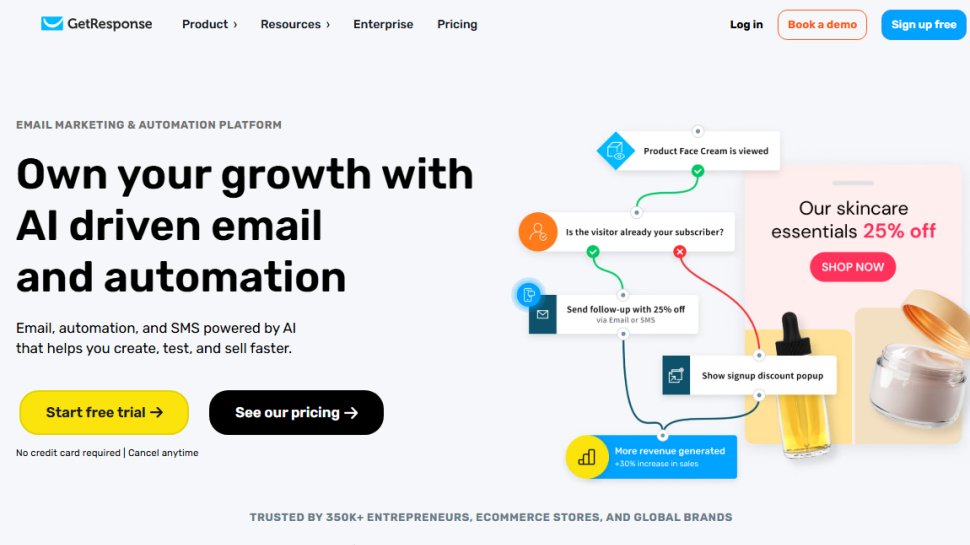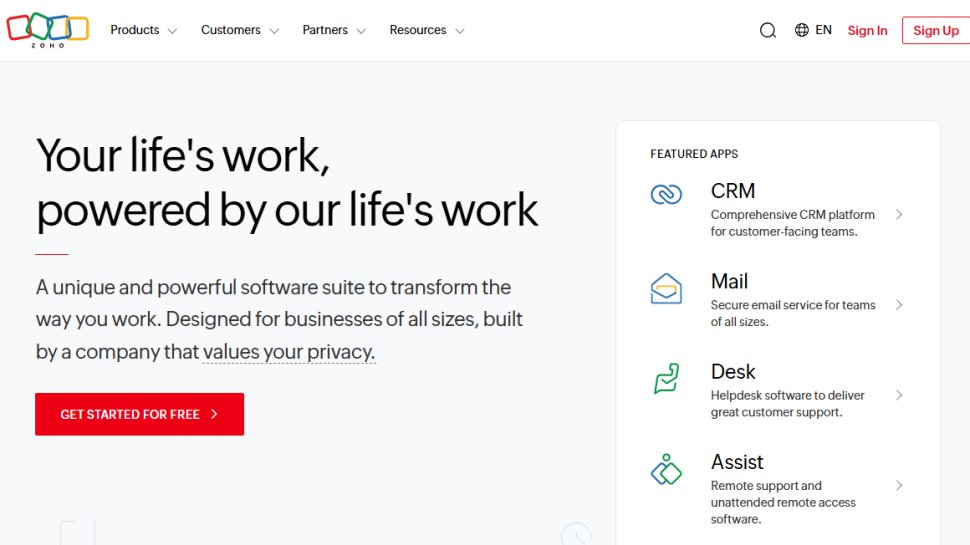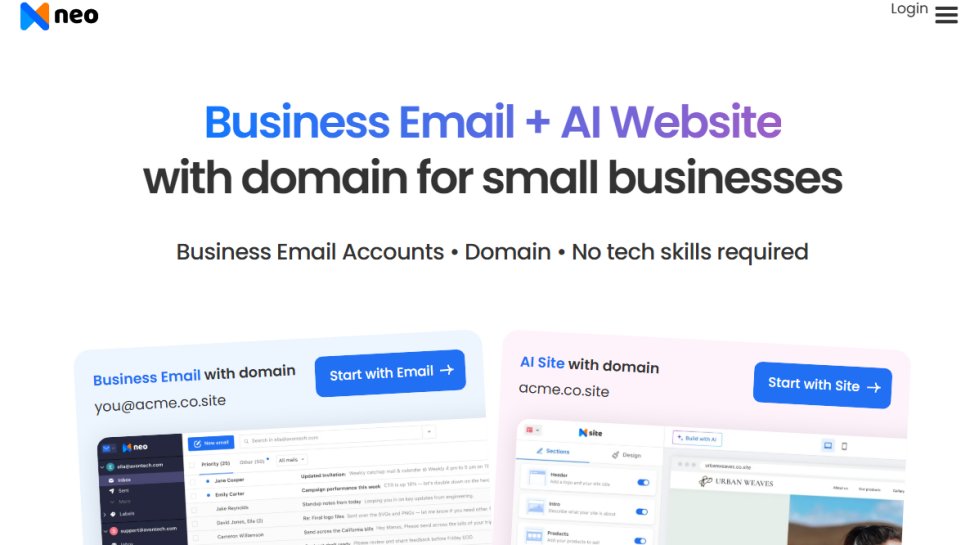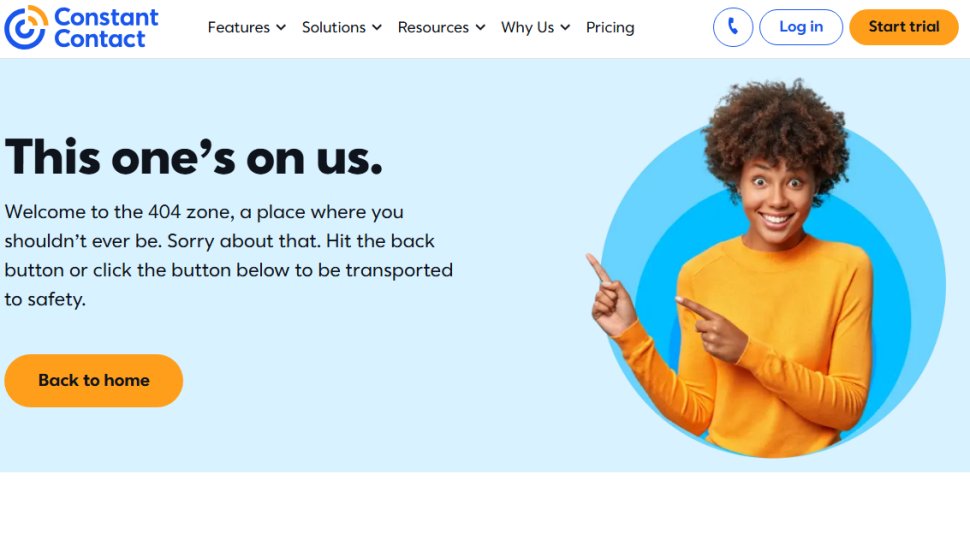Best email marketing platform in 2026
From AI tools to design, I've tested the best email marketing platforms on the market
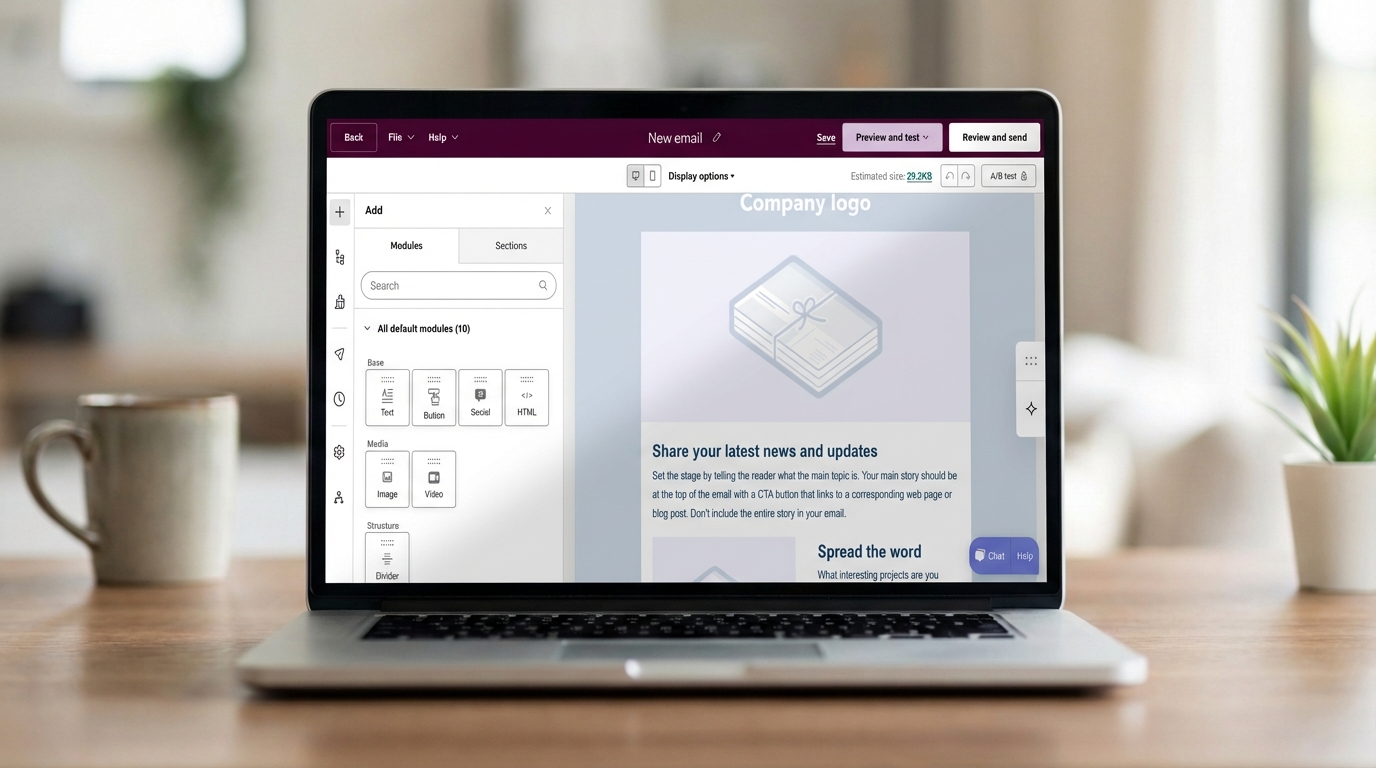
Sign up for breaking news, reviews, opinion, top tech deals, and more.
You are now subscribed
Your newsletter sign-up was successful
Back in 2012, I sent my first marketing email by merging a spreadsheet of contacts with a Word document.
Luckily, things have come a long way since then. The best email marketing platforms now offer super easy-to-use email editors, stunning email templates, and seamless contact management.
I’ve spent hundreds of hours using and testing these platforms, and now I have created this list, highlighting the very best email marketing platforms out there.
Mailchimp earns the top spot in 2026. It has always been my go-to thanks to its super helpful AI Creative Assistant, flexibility, and huge range of integrations.
Whether you’re looking for the perfect email marketing platform for your online store or seeking out a budget option for your startup, you’ll find everything you need to know in this guide.
The best email marketing services of 2026 in full:
Best email marketing overall
Reasons to buy
Reasons to avoid
Even if you haven’t used email marketing software before, you’ve more than likely heard of Mailchimp.
Launched back in 2001, it has emerged as a leader in this arena by allowing users to create and send professional marketing emails to their database of customers.
Mailchimp's built-in designer enables editing a selection of templates by adding elements such as clickable text, graphics, and logos. But there’s also the option of designing your own email from scratch for those with the requisite coding skills.
You also get access to Mailchimp's AI Creative Assistant that helps enable brand consistency with AI-powered design generation, content optimization and writing, and image suggestions.
Mailchimp excels on the integration front, too, particularly for online retailers. You can link the system up to ecommerce platforms such as Shopify, WooCommerce, and Magento for sending targeted product campaigns.
After unleashing your campaign, its performance can be analyzed through the report feature.
Mailchimp pricing and plans
Why you can trust TechRadar
Plan | Price (starting at) | Monthly email sends |
|---|---|---|
Free | $0 | 500 |
Essentials | $13 | 5000 |
Standard | $20 | 6000 |
Premium | $350 | 150,000 |
Prices and monthly email sends stated above apply to those marketing to 0-500 contacts. Prices and the number of email sends increase as your number of contacts goes up.
You can take advantage of a 14-day free trial on the Essentials and Standard plans.
Learn more about Mailchimp
You can read our full Mailchimp review here.
Best email marketing service for customization
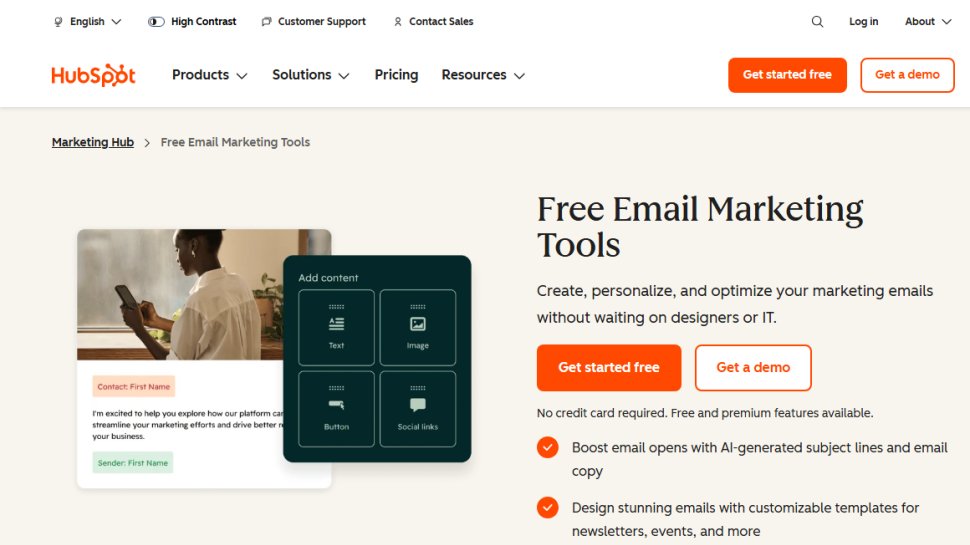
Reasons to buy
Reasons to avoid
We can’t talk about marketing software without mentioning HubSpot.
The marketing powerhouse has many features and services, including plenty of email marketing tools. What’s more, some of them are free.
For email creation and design, you get a drag-and-drop editor, pre-built email templates, and AI-powered content generation.
The editor is intuitive and easy to use, perfect for someone with no coding knowledge. You can add images, text, dividers, buttons, and other things with zero fuss.
You can also just pick one of many templates (only 3 available for free), which are designed to be suited for various purposes such as newsletters, promotions, announcements, and so on. They are all mobile-responsive, too.
Generative AI will help you write subject lines, improve email copies, or generate full drafts based on a single prompt.
A part of HubSpot’s email marketing tools is also automation. You can send a series of timed, automated emails based on what you need. For example, you can send welcome emails for new subscribers or re-engagement emails for inactive contacts.
A/B testing is available as well, email tracking, and the option to analyze the engagement data to predict the best time to send an email to each individual contact.
It would probably take too long to list each feature individually, but HubSpot’s CRM-powered personalization is a great choice for more effective audience targeting and improved contact engagement.
As mentioned, not all of these tools are free, and the starting plan is priced at $9 per month per seat when choosing annual billing. The automation isn’t free and is included in this plan. Additionally, the plan includes email and in-app chat support, and further benefits like more marketing contacts and email templates.
HubSpot pricing and plans
Plan | Price (monthly) | Number of contacts included | Number of seats included |
|---|---|---|---|
Free | $0 | 1000 | Unlimited (view-only) |
Starter | $15/per seat | 1000 | 1 core seat |
Professional | $890 | 2000 | 3 core seats |
Enterprise | $3600 | 10,000 | 5 core seats |
Extra seats and contacts can be added to your plan at an extra cost.
Those that opt for the Professional or Enterprise plans will also need to pay an non-avoidable onboarding fee.
Learn more about Hubspot
You can read our full Hubspot review here.
Best email marketing service for power users
Reasons to buy
Reasons to avoid
Vertical Response has the goal of providing all of the tools you need to ensure your email marketing campaigns succeed. Towards that end, it provides a number of features that include a custom template designer, automation, analytics, and online survey tool options.
The designer has an easy-to-use template editor with drag-and-drop and point-and-click functionality. Even if you've no design experience at all, the editor will help you create a beautiful-looking email template with minimal time and effort.
Convenient automation features include autoresponders and automated emails to respond instantaneously (by email) to customers on each step of their journey, or according to different interactions. This results in the ability to save time and money by making more communications available with minimal effort.
Strong analytical tools cover all the data basics, including click rates, geolocation, device, and browser type. Going beyond this, you get the functionality to compare campaign performance, which allows you to get a better idea of the features that work best with your customers.
Additionally, along with the analytics are customer landing pages and heatmaps, which allow you to glean useful data on how customers view and interact with your emails.
Vertical Response pricing and plans
Plan | Price (monthly) | Number of contacts | Number of email sends |
|---|---|---|---|
Basic | $13 | 500 | Unlimited |
Pro | $19 | 500 | Unlimited |
Non-profits can benefit from 50% off on the Pro plan. You can also get great flexibility with Vertical Responses PAYG model that costs around $0.015 /email.
Learn more about Vertical Response
Read our full Vertical Response review.
Best budget-friendly email marketing software
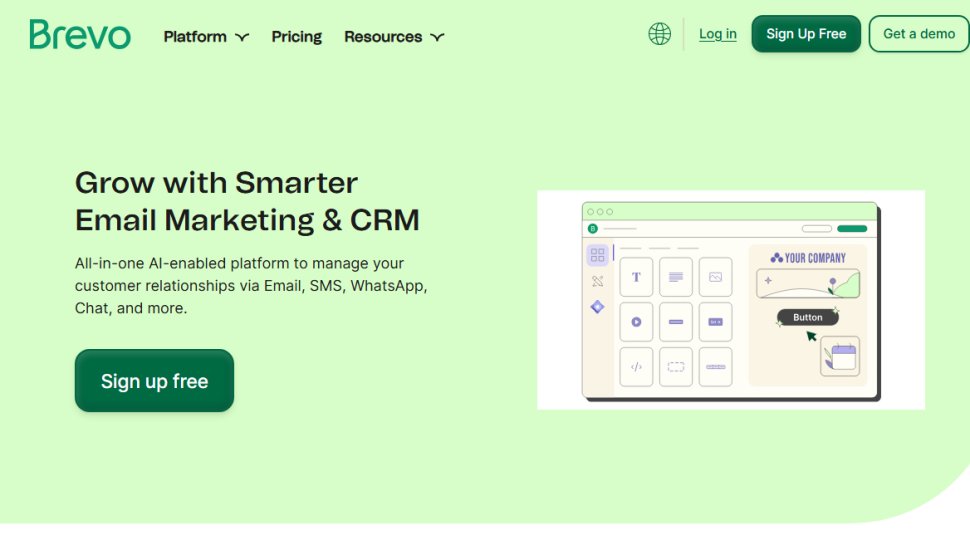
Reasons to buy
Reasons to avoid
Formerly known as Sendinblue, Brevo is aimed at small to medium-sized businesses and is one of the most affordable options out there.
The easy-to-use platform offers most things a marketer might need, including email marketing, CRM features, and automation tools.
One of the first positive things to notice about Brevo is the interface. It’s simple to use, and signing up is fast and takes no longer than a few moments. The email editor simplifies email campaign creation with features like drag-and-drop, making it a great choice for less tech-savvy users.
Beginners can find helpful materials like tutorials, blogs, and webinars, providing clear instructions to fully utilize the platform.
Brevo offers over 60 professional templates that can be changed to match your specific idea and look. Layouts, visuals, and text are all customizable, and engagement can be improved by including personalized data such as recipients' names and locations.
The platform absolutely rocks when it comes to automation. To simplify managing multiple campaigns, users can create workflows that respond to triggers like sign-ups, purchases, or website visits. In other words, Brevo automates repetitive tasks and enables targeted outreach to a large audience.
Overall, Brevo is a very affordable platform that offers five plans and uses a flexible pricing model that charges based on emails sent, not the number of contacts.
All plans, except for the Free plan, also include 24/7 email support.
Brevo pricing and plans
Plan | Price (monthly) | Emails per month | Contacts |
|---|---|---|---|
Free | $0 | 300/day | Unlimited |
Starter | $9 | from 5000 | Unlimited |
Standard | $18 | from 5000 | Unlimited |
Professional | $499 | from 150,000 | Unlimited |
Enterprise | Custom | Custom | Unlimited |
You can save 10% on your monthly membership by signing up for an annual plan. You can also increase the number of email sends on each plan for an additional fee.
Learn more about Brevo
Read our full Brevo review.
Best email marketing service for ecommerce
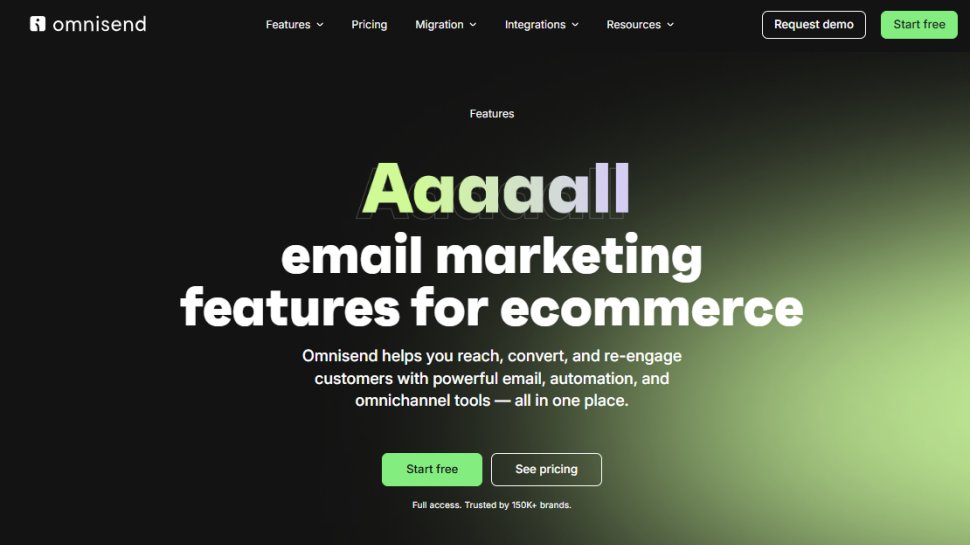
Reasons to buy
Reasons to avoid
Omnisend is a platform for ecommerce business owners to market to their customers. You can use it to send bulk messages via email or SMS to entice subscribers to buy your product. This platform with almost a decade of experience serves over 80,000 customers worldwide, such as Hallmark, and employs over 180 people at three offices.
Omnisend has a free plan, but with limited features; it supports reaching out to a maximum of 250 contacts via a maximum of a generous 500 emails and or more paltry 60 SMS messages a month. It also includes 24/7 support via email and chat, professional email templates, and sales and performance reports.
However, be aware that you’ll need to pay for a premium plan to get the best from this platform.
Omnisend offers two premium plans; Standard and Pro. The lower-tier Standard plan starts at $16 / £16 / AUD$24 per month for up to 500 contacts and the higher-tier Pro plan starts at $59 / £59 / AUD$89 per month for up to 2,500 contacts. The price then increases depending on the number of contacts. For example, up to 5,000 contacts cost $65 per month on the Standard plan, and $90 per month on the Pro plan. You can also opt for sending only SMS messages and pay a fixed price per message, which varies for different countries. There is also a no credit card info required to access the free trial available for these tiers.
If you own an online store and want to market products to existing customers or potential customers as easily as possible, Omnisend is an ideal tool. You can create different types of campaigns and send them using email, SMS, or push notifications. Afterward, you can get detailed reports to monitor the performance of your campaigns and make adjustments where needed.
Omnisend has a simple user interface, but we think that it could use some more interactivity. Likewise, the campaign creation and editing tool can be difficult to handle for new users. We also think that the Help Center is well done, but while there are email and chat options for direct support, we find the lack of a phone number for direct support a significant omission on the paid plan tiers.
Omnisend pricing and plans
Plan | Price (monthly) | Contacts | Monthly email limit |
|---|---|---|---|
Free | $0 | 250 | 500 |
Standard | $16 | 500 | 6000 |
Pro | $59 | 2500 | Unlimited |
You can save 30% on your subscription by paying for 3-months upfront.
Learn more about Omnisend
Read our full Omnisend review.
Best email marketing service for chat
Reasons to buy
Reasons to avoid
GetResponse is a marketing platform that includes a chat platform as standard. This means that GetResponse could be an ideal solution for marketers and business users in general, covering everything from customer relations management to landing pages and webinars.
Underlying all this, though, is the marketing platform that provides landing pages and email marketing, along with a respectable amount of automation, to help ensure that your communications and marketing are working well.
So, after communicating with customers via chat, you can follow up automatically with emails for responses and even upsell as required.
AI is already well integrated throughout the GetResponse platform with built-in AI assistants for writing content, autoresponding, and generating campaigns, emails, and landing pages.
As if that wasn't enough, there are also plenty of great integrations available with other popular third-party platforms, including Salesforce, Slack, WordPress, and Facebook, along with a number of ecommerce platforms and payment gateway options such as Magento, Shopify, Etsy, Stripe, and PayPal.
Phone support and SMS marketing are reserved for the highest customer tier. Lower tiers have access to a well-developed support center, email support in eight languages, and 24/7 live chat support.
GetResponse pricing and plans
Plan | Price (monthly) | Contacts | Email sends per month |
|---|---|---|---|
Free | $0 | 500 | 2500 |
Starter | $19 | 1000 | Unlimited |
Marketer | $59 | 1000 | Unlimited |
Creator | $69 | 1000 | Unlimited |
MAX | Custom | 100k+ | Unlimited |
You can save 18% on your subscription by signing up for 12 months. As your active list grows beyond 1000 contacts, prices increase.
Learn more about GetResponse
Read our full GetResponse review.
Best email marketing service for Zoho users
Reasons to buy
Reasons to avoid
Zoho Campaigns is the email marketing platform from Zoho, a company providing a wide range of software, including an office suite, CRM, and IT helpdesk.
Zoho Campaigns, a part of the sales and marketing suite of services, is a mature permission marketing tool that targets better communications and conversions.
Valuable features include a wide range of visually appealing, pre-built newsletter templates that cover a broad spectrum, from seasonal events to Black Friday sales.
Email workflows, another highlight, enable using a simple drag-and-drop interface to set up automated actions and events, makes handling large campaigns a lot easier. I also like that the top tier offers advanced segmentation, dynamic content, batch sending, and email polls and attachments.
As you'd expect, Zoho Campaigns integrates seamlessly into existing Zoho products, not least of which is Zoho CRM. But there are also numerous third-party integrations available, including G Suite, SurveyMonkey, Facebook, YouTube, and WordPress.
ZoHo Campaigns pricing and plans
Plan | Price (monthly) | Contact limit | Number of monthly email sends |
|---|---|---|---|
Free | $0 | 2000 | 6000 |
Standard | $4 | 500 | Unlimited |
Professional | $6 | 500 | Unlimited |
You can save 25% on your monthly cost by signing up for 12 months. As your contact list grows above 500, prices increase.
Learn more about ZoHo Campaigns
Read our full ZoHo Campaigns review.
Best email marketing service for small business
Reasons to buy
Reasons to avoid
Neo is an all-in-one email and growth suite geared towards small businesses and entrepreneurs, providing everything you need to grow online - minus the fuss.
With over 30,000 businesses trusting Neo, this platform shines in the small business market.
As soon as you sign up with Neo, you’ll get a custom business email address that matches your brand name (think yourname@yourcompany.co.site). This will boost your credibility while building trust with clients.
Plus, it helps you pick the right domain name if you need one. But there’s more - Neo provides a simple one-page site to strengthen your digital presence, requiring no setup or coding skills.
On the downside, while Neo is a superb choice for small businesses, we must note that the features you receive will depend on your chosen subscription.
For example, the "Starter" plan has just 10GB of mailbox storage, less than the 15GB free tier for personal Gmail accounts. This can fill up fast, so if your small business has grand plans, consider upgrading to the "Standard" plan with 50GB or the "Max" plan with 100GB of cloud storage.
Still, all plans include mobile apps for Android and iOS, a built-in calendar, and access to your Neo inbox via third-party platforms.
The “Standard” plan offers additional perks like a priority inbox and read receipts, while the “Max” plan unlocks advanced features such as campaign mode for email marketing and the AI Smart Write feature.
Each plan is packed with essential tools, including webmail, integrated calendar and contacts apps, email marketing tools, appointment scheduling, and an awesome AI email assistant.
This AI-powered tool helps you generate polished emails in no time, whether you need a quick reply or a more detailed response. It’s built to make communication effortless, so you can focus on growing your business.
The customer support experience could be better - useful how-tos aside, tickets take time. But Neo certainly doesn't cut corners when it comes to security. With strong encryption, two-factor authentication, and full GDPR compliance, Neo keeps your data safe and your privacy secure.
All-in-all, Neo is perfect for small businesses and startups looking for a beginner-friendly email suite. It includes built-in marketing tools, an email signature designer, and tracking features to create effective campaigns without external services. Budget-friendly and easy to use, Neo is great for boosting growth and productivity - just keep in mind it might not be enough if your business snowballs.
Neo email pricing and plans
Plan | Price (monthly) | Sending limit (per day) |
|---|---|---|
Starter | $2.49 | 200 |
Standard | $4.99 | 1000 |
Max | $9.99 | 1000 |
You can save by signing up 1-year (20%), 2-years (40%), or 3-years (50%).
Learn more about Neo email
Read our full Neo email review.
Best email marketing service for growing businesses
Reasons to buy
Reasons to avoid
Constant Contact offers a powerful suite of tools for email marketing purposes. Putting together an email is painless using drag and drop tools for the creation of visually-rich emails.
Contact lists of senders can be imported from a range of sources, including Outlook, Salesforce, or by uploading a spreadsheet.
Additional features are also available, such as email automation and scheduling, with surveys, polls, and dynamic signup forms available for providing feedback. Events can be managed, along with social media, right from your account.
Aside from customizable templates and image hosting, analytics underline Constant Contact's service. This makes it easier to measure the effective ROI from campaigns, with the goal of improving conversion rates via different approaches.
There is a 30-day guarantee, which is second best to a free trial, as it does require creating an account and providing a credit card, and then canceling for a refund. I was also disappointed to find that adding SMS message marketing for up to 500 messages costs extra, and is not included at least in the upper-tiered plan.
Constant Contact pricing and plans
Plan | Price (monthly) | Contact limit | Monthly send limit |
|---|---|---|---|
Lite | $12 | 500 | 10x number of contacts |
Standard | $35 | 500 | 12x number of contacts |
Premium | $80 | 500 | 24x number of contacts |
Prices increase with number of contacts above 500.
Learn more about Constant Contact
Read our full Constant Contact review.
The best email marketing platforms compared
Platform | Our rating | Paid plans start at | Support options* |
|---|---|---|---|
Mailchimp | ⭐⭐⭐⭐½ | $13/mo | Live chat, email, phone |
HubSpot | ⭐⭐⭐⭐½ | $15/per seat/mo | Email, in-app chat, phone |
Vertical Response | ⭐⭐⭐⭐½ | $13/mo | Live chat, email, phone support |
Brevo | ⭐⭐⭐⭐ | $9/mo | Email, phone support |
Omnisend | ⭐⭐⭐⭐ | $16/mo | Email, live chat |
GetResponse | ⭐⭐⭐⭐ | $19/mo | Email, live chat |
ZoHo campaigns | ⭐⭐⭐⭐ | $4/mo | Email, live chat |
Neo email | ⭐⭐⭐⭐ | $2.49/mo | Support ticket |
Constant Contact | ⭐⭐⭐⭐ | $12/mo | Email, live chat, telephone |
* Support options can differ from plan to plan. Most platforms only offer phone support on higher tiered plans.
How we tested the best email marketing service
We've tested the best email marketing software across numerous points, starting with the features they offer and what type of user they'd be best suited for. We assessed the simplicity of their interface, the quality of the customer support and documentation, and the variety of third-party integrations.
We looked at the personalization options, the advanced analytics and reporting, and the number of subscribers and email sends the software would support.
We also looked at the pricing and whether the software had a free trial, among other things.
Read how we test, rate, and review products on TechRadar.
Best email marketing service FAQs
What is email marketing software?
Email marketing software helps you design, send, and track emails, along with managing your subscribers. These applications will allow you to setup automated email workflows and track crucial metrics, including the email opening and click-through rates.
How to choose the best email marketing software for you?
When choosing the best email marketing software for yourself, begin with assessing your business needs. If you only plan to send basic emails to small groups of subscribers, then a free plan should be fine. But it's best to opt for a more powerful paid plan if you need advanced features, like more complex email sequences and automation.
You'll want to check the software's user interface and whether it's simple for you to use. If you lack experience with email marketing software, you'll want to opt for applications that come with solid support and helpful tutorials and documentation. Not all software programs offer phone or 24/7 support, so you'll want to check this before committing to one.
Lastly, look out for the software's third-party and social media integrations, personalization options, email limits, and pricing.
Sign up to the TechRadar Pro newsletter to get all the top news, opinion, features and guidance your business needs to succeed!

Owain has been building websites and online stores for his own and his client's businesses for over 8 years. Having taken on a role at TechRadar Pro in 2023, he now leads on all website builder and CRM content, spending his days researching, testing, and reviewing some of the best website building and CRM platforms on the market. He also has a passion for helping people get a great deal on website builders, delivering the best coupon and promo codes on the market. With an extensive background in business, Owain holds a BA(Hons) in Business and Marketing and has written for several leading publications including MarketingProfs, Website Builder Expert, Digital Doughnut, and NealSchaffer.com.