Best employee scheduling software of 2025
Simplify employee management
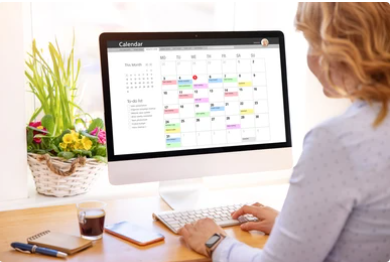
The best employee scheduling software provides a simple way to manage employee rotas and general staff management.
When used effectively, these programs not only can save you and your team hours but also help ensure that employees are rostered on at the correct times and that your business has the right amount of coverage at the right times, maximizing productivity and income. This can be especially useful during busy periods, for example, an e-commerce business may want to easily manage and increase its workforce during Black Friday sales.
Creating and managing employee schedules can now be less of a logistical nightmare, with options to simplify the process for everyone from small to large businesses. Some of the best options feature automation which can handle the hard work for you, presenting a summary of what you need to know instead.
As more companies turn toward Internet-based systems and processes, having scheduling software that syncs via the cloud can make it easier to manage employees’ time from wherever you are, making it a great option for remote and hybrid workers, as well as for workers to see their shift patterns in advance from the comfort of their own home.
In this guide, we look at the best employee scheduling software solutions available. Each has its own pros, and cons, and targets different types of users, so be sure to read carefully before settling on the best option for your needs.
We've also featured the best time management software.
The best employee scheduling software of 2025 in full:
Why you can trust TechRadar
Best employee scheduling software overall
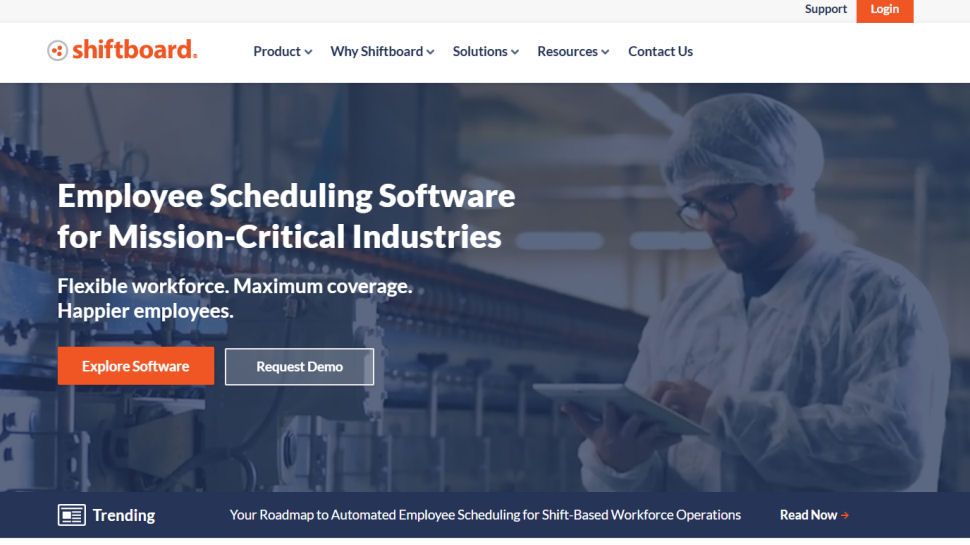
1. Shiftboard
Reasons to buy
Reasons to avoid
Shiftboard is one of the world’s most popular employee scheduling programs and caters to thousands of medium to large businesses globally. It includes a range of tools to modernize scheduling and provide attendance tracking and performance analytics.
Given its dominance in the sector, it should come as no surprise that it benefits from some of the best tech, including automation, labor demand planning, and management for leave, absence, and timesheets.
Shiftboard also encourages worker engagement, be it settings for preferences or the ability to pick up or decline additional shifts, which makes it great for those industries that can often require staff on short notice.
On top of this, Shiftboard comes with a range of onboarding tools designed to streamline the integration process for new employees. A selection of hiring features are also available to aid candidate data collection and simplify the overall employment process.
Pricing for Shiftboard depends on the size of your business, however there are options to cater for thousands of workers so scalability won’t be an issue. In fact, the opposite, it will likely present cost efficiency benefits. Before committing, prospective buyers can request a demo and there’s a handy ROI calculator tool on the website to highlight the potential savings.
Best employee scheduling software for ease-of-use
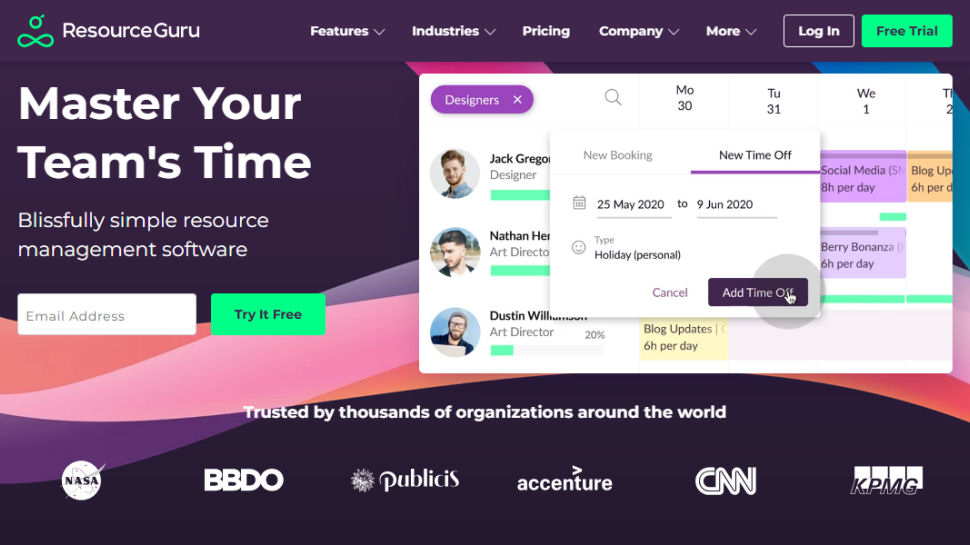
2. Resource Guru
Reasons to buy
Reasons to avoid
Resource Guru offers user-friendly employee scheduling tools aimed at any organization, from small businesses to the world’s largest companies. In fact, it’s one of the best-looking employee scheduling apps out there, and one of our favorite features is its tidy calendar layout, which is designed to show who is working, when, and on what.
On top of this, the program comes with a useful leave management system. This allows you to easily keep track of employee time off and ensure that everyone gets the leave that they’re entitled to. It’s possible to filter views to certain teams or times, and users also have access to a range of analytics and reporting tools.
Organizing is easy, with drag-and-drop for tasks and people, and indications for how stretched a particular worker is. Finding an available worker is also easy with search filtering tools, and there are syncing options for Google Calendar and Outlook Calendar. iCal has some support, but less so.
Three plans called Grasshopper, Blackbelt, and Master offer a refreshing change from the typical tier naming structures, and all offer good value for money. Entry-level Grasshopper gets most of the tools SMBs and some large organizations would need, while Blackbelt adds reporting. The Master plan is best suited to enterprises, gaining SSO and a few other functionalities. Discounts are also available for non-human resources, making it a great platform for all-round management.
Each is available with a 30-day free trial, however Resource Guru is so sure that you’ll like it that it lists some pretty big names as existing customers, including web hosting company GoDaddy, broadband firm Virgin Media, cloud computing giant VMware, and even NASA.
Best employee scheduling software for tools
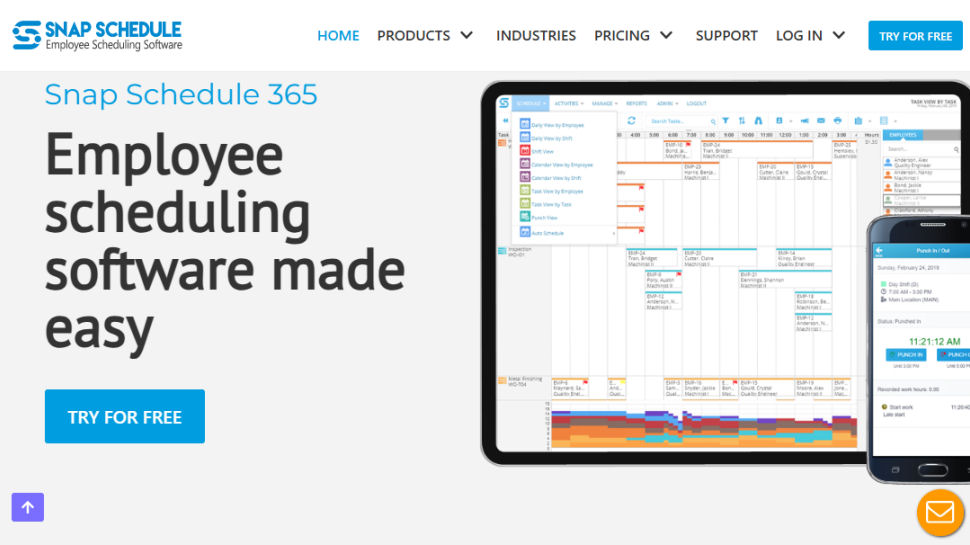
3. Snap Schedule
Reasons to buy
Reasons to avoid
Snap Schedule is an extremely powerful spreadsheet-based employee scheduling program that should look reasonably familiar, especially in desktop format, however it’s not quite as slick-looking as some other options.
The goal is very clearly the last word in employee management, however there are some features that will come in handy for workers, too. Snap Schedule reckons manager, scheduler, and employee collaboration should be improved with its app, be it faster responses to time-off requests, shift swapping, or just having more say when it comes to availability and preferences, all designed to help a company retain talent.
One of the best things about Snap Schedule is its ability to integrate with Microsoft Excel data. When you begin using it for the first time, you will be able to import employee data directly from an Excel spreadsheet - great for growing companies that are taking their first step into dedicated employee scheduling software.
It also promises compliance with worker regulations and laws, while mobile access is designed to keep workers engaged, even allowing punching in and out.
On top of this, Snap Schedule is extremely customizable. In fact, users have almost full customizability when creating new schedules. Pricing is set up with larger enterprises in mind, however there’s a trial before you need to commit. Its customers include Microsoft, Deloitte, and EA.
Best employee scheduling software for scalability
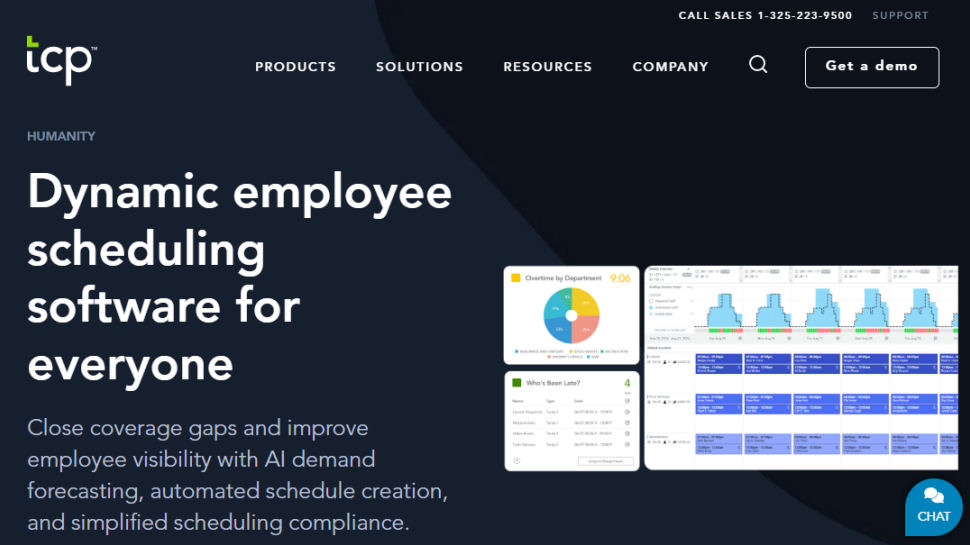
4. Humanity
Reasons to buy
Reasons to avoid
Humanity is one of the most powerful employee scheduling programs available. It’s affordable and scalable and comes with a great selection of advanced tools designed to streamline the scheduling process.
For example, Humanity uses an intuitive scheduling interface that includes tools for overtime monitoring, clock-in and clock-out tracking, and time-off requests. Users also have access to a range of data-driven forecasting tools designed to help plan future staffing schedules.
The user interface is pretty neat and resembles a typical calendar app, though there are some handy additions like demand-driven scheduling to make sure there are no short-staffing incidents. It can also handle scheduling automatically and open shifts.
As well as a mobile app for employees to keep track of their time, the company announced in 2022 that it had added an Apple Watch app giving it a unique edge over much of its competition. At the same time, it announced some compliance tweaks including scheduling for minors, taking into account the relevant child labor regulations.
A Starter plan includes employee scheduling and basic reporting tools. Upgrading to a Classic or Enterprise plan adds increasingly advanced tools.
Beyond its scheduling app, TCP Software, the company behind Humanity, also offers TimeClock Plus and Aladtec for managing time and resources.
Best employee scheduling software for streamlining
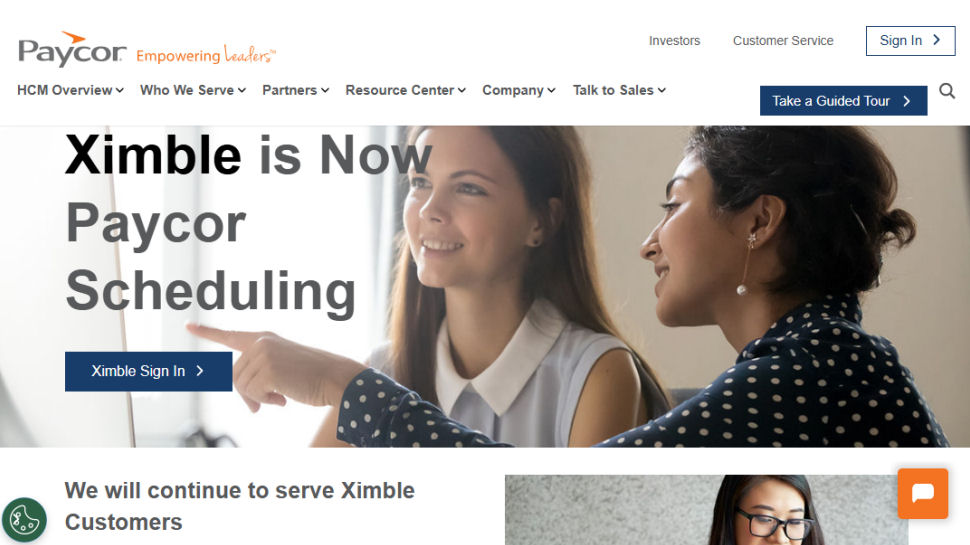
5. Paycor Scheduling
Reasons to buy
Reasons to avoid
Paycor Scheduling is a relatively new program designed to streamline all aspects of employee scheduling, following its acquisition of cloud-based employee scheduling solution Ximble in 2019. It comes with both mobile and desktop apps, has a simple shift reminder tool, and allows you to save schedule templates for future use.
On top of this, the more expensive Paycor Scheduling Pro includes the ability to create advanced scheduling rules, group chat tools, and a suite of budget-planning features.
For the scheduling team, detailed analytics for things like over and understaffing, costs, and shift allocation make it easier to understand where the company is spending money, in order for it to save.
The service also prides itself on configurations that are pre-designed for specific industries, including healthcare, restaurants, education, retail, and nonprofit organizations.
One of the main downsides of the Paycor Scheduling program is that it’s only available with a Paycor HCM subscription rather than as a standalone product. With that, though, comes the full suite of tools including HR software, payroll software, and quite a bit more.
We've also featured the best employee experience tools.
Best employee scheduling software FAQs
Should I pay for employee scheduling software?
Unfortunately, very little comes free these days and while a small business with a handful of connected employees can in practice get away with basic or free software, even as simple as a spreadsheet or shared calendar, any business with a significant number of employees will need to fork out for a dedicated scheduling solution. Prices vary so it’s important to weight up the pros and cons, balance the sums, and remember never to pay for features you don’t need.
Can I combine employee scheduling apps with other staff and HR related apps?
Absolutely - your work will be significantly easier if different systems display a level of interoperability and can talk to one another. Naturally, unless you buy all your solutions from one company - which can be expensive - it’s unlikely that everything will work together as well as you may like, but keep an eye out for integrations and syncing features that work with what you have for a handy productivity boost.
Which employee scheduling software is best for you?
When deciding which employee scheduling software to download and use, first consider what your actual needs are, as sometimes free platforms may only provide basic options, so if you need to use advanced tools you may find a paid platform is much more worthwhile. Additionally, free and budget software options can sometimes prove limited when it comes to the variety of tools available, while higher-end software can really cater for every need, so do ensure you have a good idea of which features you think you may need.
How we tested the best employee scheduling software
To test for the best employee scheduling software we first set up an account with the relevant software platform, whether as a download or as an online service. We then tested the service to see how the software could be used for different purposes and in different situations. The aim was to push each employee scheduling software platform to see how useful its basic tools were and also how easy it was to get to grips with any more advanced tools. Comparing like-for-like features forms an integral part of how we measure value for money, however that’s more challenging with employee scheduling software because pricing is often tailored to each company. Nevertheless, a piece of software that offers all the bells and whistles in a low membership tier is generally a good sign.
Read how we test, rate, and review products on TechRadar.
Get in touch
- Want to find out about commercial or marketing opportunities? Click here
- Out of date info, errors, complaints or broken links? Give us a nudge
- Got a suggestion for a product or service provider? Message us directly
- You've reached the end of the page. Jump back up to the top ^
Are you a pro? Subscribe to our newsletter
Sign up to the TechRadar Pro newsletter to get all the top news, opinion, features and guidance your business needs to succeed!
Daniel is a freelance copywriter with over six years experience writing for publications such as TechRadar, Tom’s Guide, and Hosting Review. He specializes in B2B and B2C tech and finance, with a particular focus on VoIP, website building, web hosting, and other related fields.
