Best eSign software solution of 2025
Sign digital documents with the best eSignature software

The best eSign software is focused on streamlining digital signature collections both internally and externally.
Overall, signNow stands out as the best eSign software for business use - particularly since it now allows unlimited users on paid plans. For smaller businesses and individuals, I recommend looking at both Adobe Sign and the free signature app Adobe Fill & Sign if your needs are more casual.
Having reviewed a range of these apps and programs, I often see these electronic signature tools in some of the best PDF editors and also in some of the best free PDF editors. You'll find some of them in this round-up, alongside dedicated eSign software, apps, and online tools.
Every tool featured here has been tested, reviewed, and rated by my team and I, where we compare interface, performance, pricing, and explore key features and tools like cloud storage and sharing capabilities essential to the smooth and secure collection of electronic signatures.
Reader offer: Get 10% off on SignNow
If you are a business looking for an eSignature software, then SignNow is a great solution for you. The interface is user friendly and, you can track and collaborate with multiple people at the same time.
Preferred partner (What does this mean?)
Best eSignature software for businesses
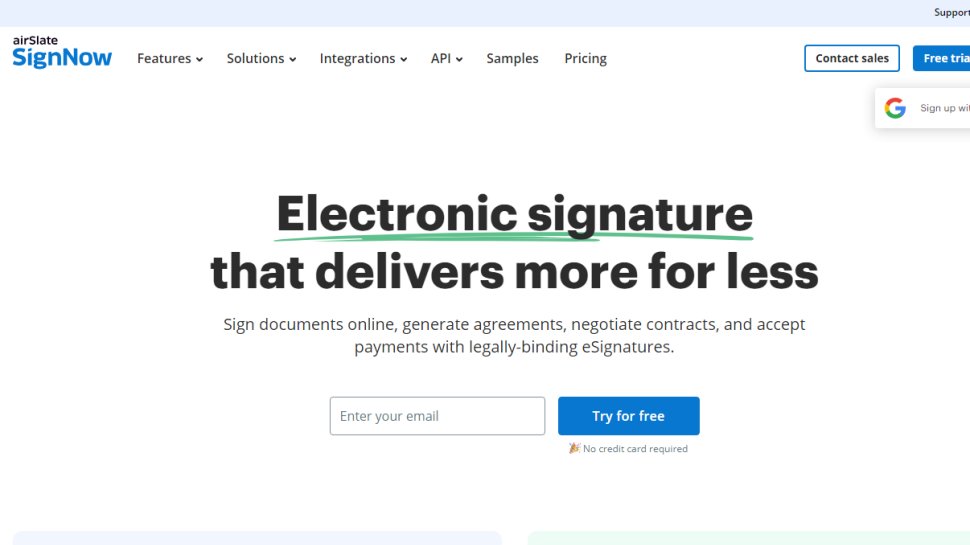
Reasons to buy
Reasons to avoid
signNow is an online eSign service - ideal if you need to create, share, and sign documents from your browser. This digital signature tool is best for businesses, rather than personal use.
That commercial focus is reflected in the pricing and plans. You’re offered a free 7-day trial option to check it out, but at the end of the day, this is a paid-for service. Plans start with a Business subscription ($96 per year) up to the Business Cloud plan ($600 per year per user, and a 5-user minimum). However, a recent update to paid plans now means unlimited users can use the service and businesses will only pay for the number of documents sent for signature. However, it's worth noting that beyond a 100 invites in a single year, additional fees will apply. signNow hopes this will allow for a more tailored approach.
The strong design around the need to track and collaborate with multiple people also leads to some very interesting features. That includes the ability to set who can fill in specific fields in a form. We found signNow very easy to use. Setting up documents is impressively intuitive, and it’s just as simple to monitor file progress, so you can see who hasn’t yet completed assigned sections of your document.
After testing out the solution, we can say it will work for an individual user, but you’ll be really missing out of signNow’s greatest strengths and likely paying more than you need to just sign a document electronically.
Read our full signNow review .
Best eSignature software for general use
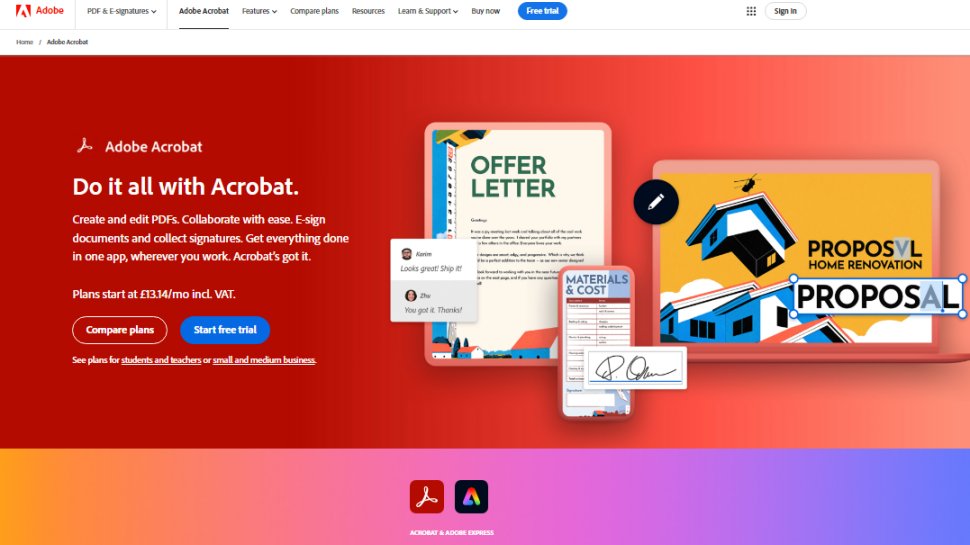
Reasons to buy
Reasons to avoid
Adobe Acrobat Sign is our pick for best electronic signature software for most people and general users. Built into Acrobat, the company’s stellar PDF software, and available on subscription for personal and commercial use, it’s a highly accessible and powerful digital signature tool.
Companies can choose between a small business or enterprise package. With the former, you’re able to sign and collect signatures, track the progress of the docs you send out, include customized branding, send docs in bulk, collect signatures from the website, and follow the usual industry-specific compliance requirements. The latter has more powerful bespoke features aimed at a more professional customer - for a custom price.
You’ll find Adobe’s Sign offers all the tools you’d expect, including some that allow for greater customization, to help you create unique, branded documents. During our testing, we were really impressed with Acrobat Sign’s full integration with Microsoft Power Automate. This lets you create custom workflows and perform automatic actions when certain events are triggered. You’ll need a Microsoft account to use this, but for power-users, it’s essential.
There wasn’t much we didn’t like about Adobe’s digital signature software. However, we did think the subscription packages were a little clunky. And while it’s not straightforward to find, a free 30-day trial of the ‘small business’ tier is available to help you decide if this is the right service for you.
Read our full Adobe Acrobat Sign review .
Best free eSignature software
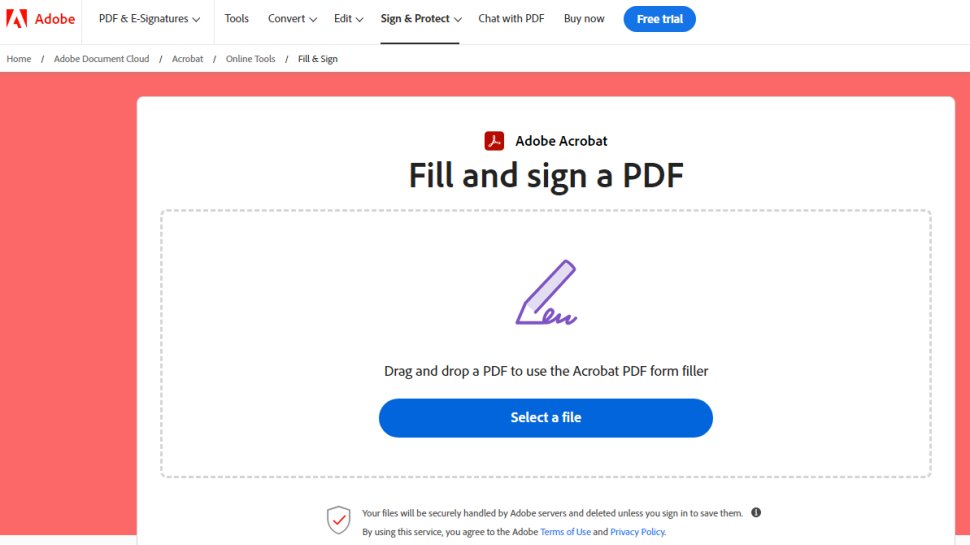
Reasons to buy
Reasons to avoid
Adobe Fill and Sign is a simple free online service that does exactly what it says on the tin: with it, you get to upload a PDF document, fill it and sign it. The interface is very simple to understand and use, and you’ll get done in no time, whether the fields are automatically detected for you, or you have to add them manually.
But the service offers a few additional tools for you: you’re able to add comments for instance, or highlight parts of the text you might request be changed. Additionally, you also have the ability to ask others to sign your documents. And yes, all for free, although don’t stray too far, as you’ll quickly encounter enticing tools that are only available should you upgrade to a paid subscription.
Read our full Adobe Fill & Sign review.
Best eSignature software for beginners
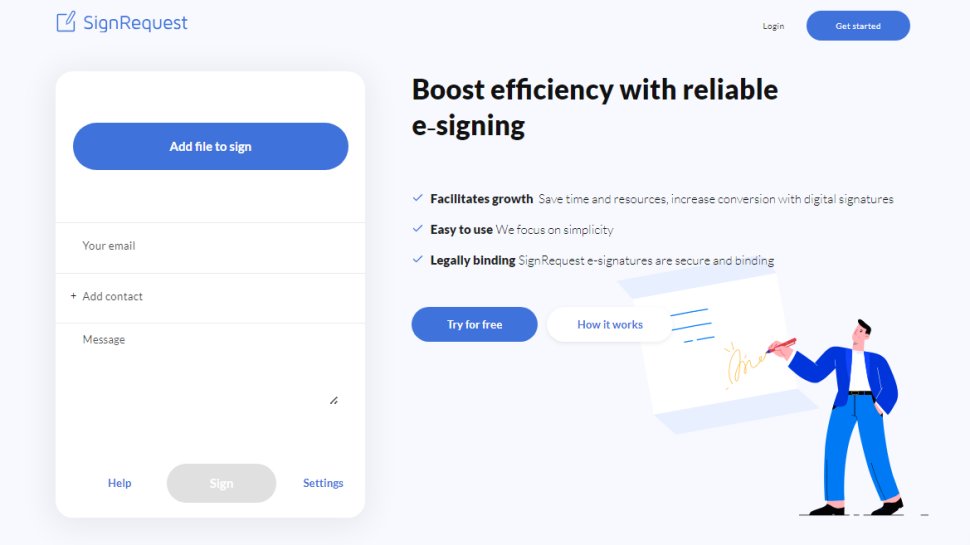
Reasons to buy
Reasons to avoid
While most electronic signature apps are relatively simple and straightforward for beginners, we were especially impressed with SignRequest’s approach. The focus is on ease of use and elegance, rather than cramming in as many features as possible. The result is a streamlined approach that proved incredibly easy to use, both for the document creator and those signing and filling in forms.
You’ll find very few options are open to you. For example, you can’t alter the text’s font, alignment, or color. But if all you need to do is type in requested info, do you really need such luxuries? By cutting the service down to its essentials, SignRequest has turned a potentially complex tool into something that is accessible to all. .
Just as simple are the user plans. You’ll find three - Free, Professional ($9 per user per month), and Business ($15 per user per month). The more you pay, the more options you’ll get. A 14-day free trial is also available.
Read our full SignRequest review .
Best eSignature software for document creation
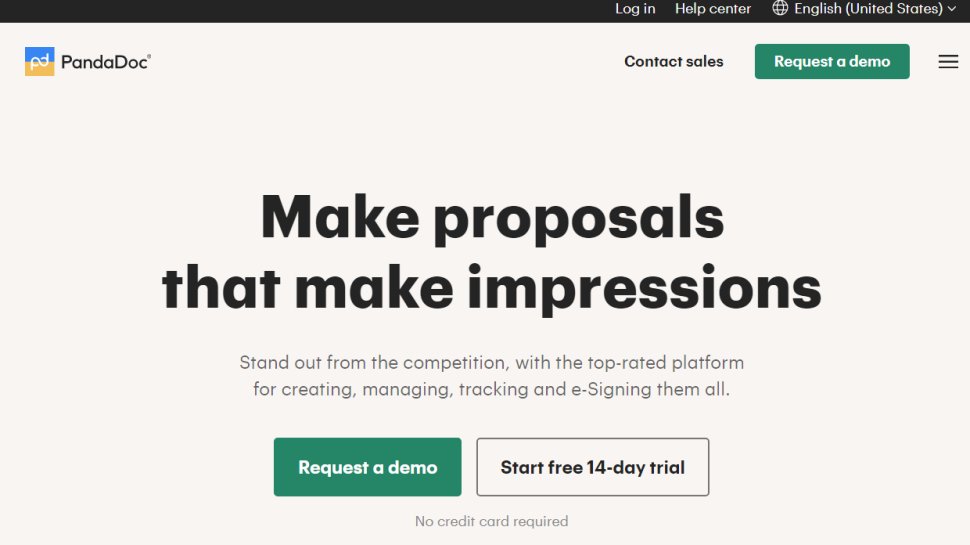
Reasons to buy
Reasons to avoid
PandaDoc is an impressive online digital signature service that offers so much more than just the ability to fill in forms and sign documents.
To start using the service, choose between three subscription plans - Essentials ($29 a month), Business ($59 a month) or the custom Enterprise plan.- or opt for the free version. During our review process, we thought the free eSign software was remarkably generous, as it doesn’t limit the number of documents you can send or signatures you can collect. You can even set up a payment system.
Although it isn’t as easy as others to set up your own signature, and upload existing documents to work on, PandaDoc excels at document creation. You effectively have page layout and desktop publishing software here. With DTP-levels of complexity, you can create impressively detailed and professional documents right in your browser. You’re then able to track file progress, who’s signed them, and who has paid (should payment be required).
Read our full PandaDoc review .
Best eSign software for simplicity
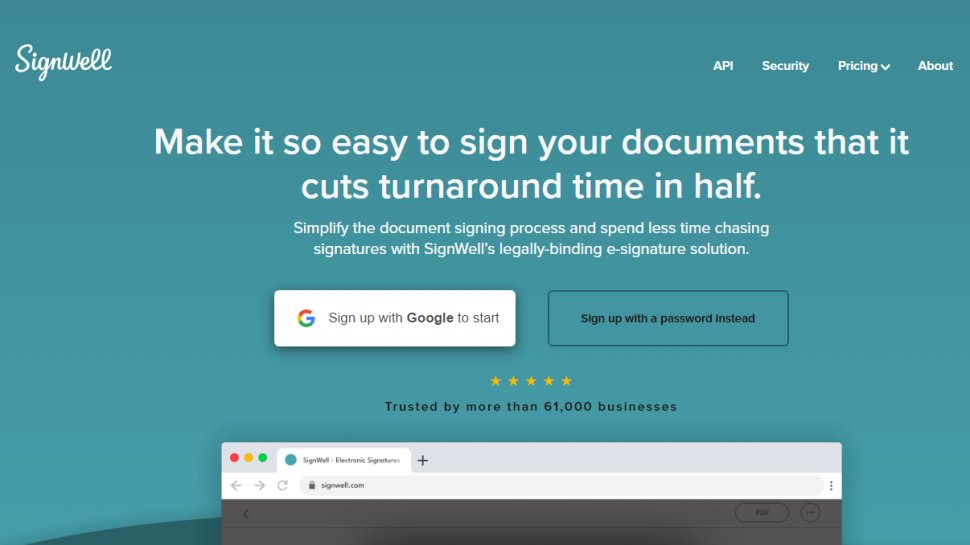
Reasons to buy
Reasons to avoid
SignWell is an online electronic signature service designed for simplicity. Subscription tiers start at $10 per month and go up to $30 a month. With custom plans for enterprise users. Happily, you can access a free version of the digital signing app - although we found we were restricted to sending up to three documents each month on that plan.
The tool’s interface is incredibly easy to navigate. Most of the complexity has been removed for a more intuitive experience. However, it also means you lose formatting options like changing a font’s size and color. But that can be viewed as a distraction to simply filling in a form. And with all the unnecessary options out of the way, you can set up a document very fast, send it to the recipient and monitor its progress every step of the way.
There’s a good deal of compatibility for filetypes across Microsoft Office and image files. It’s also stated that SignWell supports the Mac-only Pages and Numbers. But when we tried this, documents in these formats were grayed out and couldn't be selected. Beyond that, we found a lot to like about SignWell’s streamlined approach to digital signatures.
Read our full SignWell review .
Best eSignature software for reports & reminders
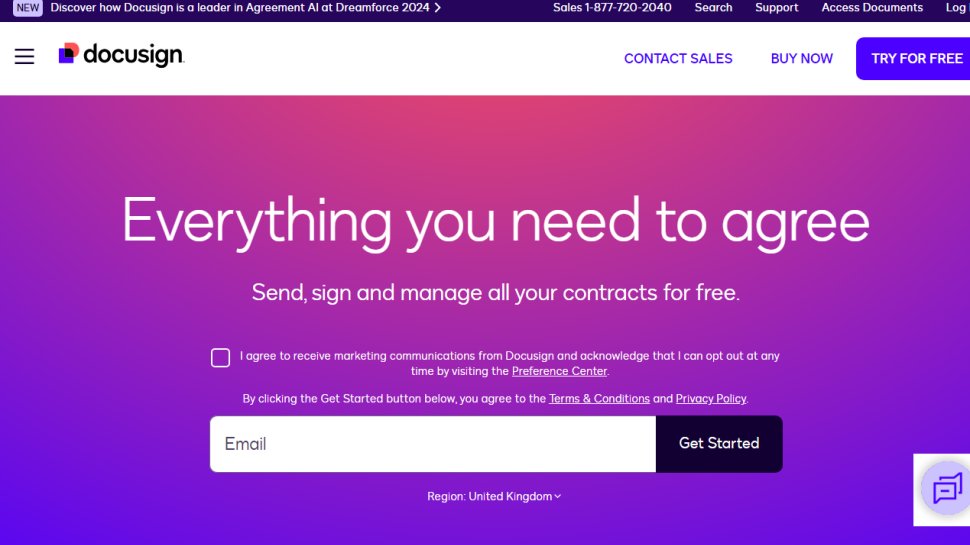
Reasons to buy
Reasons to avoid
DocuSign is one of the best eSign software solutions for creating, sharing, managing, and monitoring documents all the way to completion.
The subscription-based digital signature service offers three tiers, with plans priced at $15, $45, or $65 a month. A fourth plan offers a custom rate to enterprise users. You can also use the free service, which we found to be ideal for those who only need to sign documents themselves without worrying about a team.
The tools are very simple to use. There aren’t many customization options, so if you want more control over your document, it may not be right for you. However, if you only need to create forms and get files signed, we felt DocuSign made this process as effortless as possible.
You’ll find many useful features such as reminders, an audit trail, reports, branding options, even specialized fields. It’s definitely worth a look, especially since it offers you a generous free 30-day trial.
Read our full DocuSign review .
Best eSign software for cloud storage
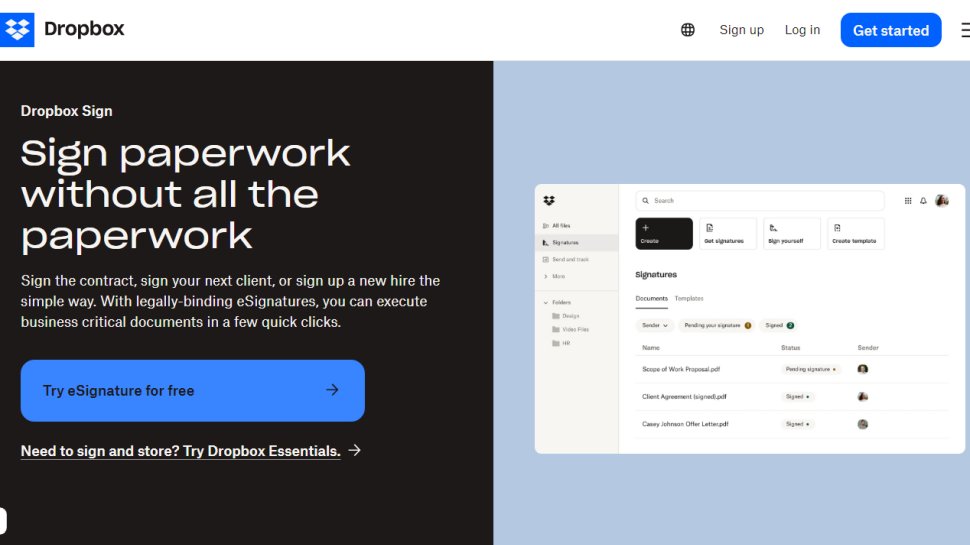
Reasons to buy
Reasons to avoid
Dropbox Sign used to be known as HelloSign - one of the best eSign software solutions on the market. Thankfully, the name change hasn’t altered the functionality, making it an excellent choice for obtaining digital signatures.
The online e-signature service is subscription-based, with prices starting at $20 a month. Business users can expect costs of around $600 a year for two users, although it can go even higher, the more colleagues you add. Notably, there’s one option that adds Dropbox cloud storage to your plan - ideal for those storing lots of documents. For casual users and those keen to try out the service, a free eSign service is available.
You have the ability to add fields to a document. However, during our tests, we found its automatic algorithm to add them is a little hit and miss. You can then assign each to a different signer, to make sure no one fills in the wrong part of the document. You also have means of keeping track of your documents, both via your web browser, or thanks to a speedy and intuitive mobile app.
Read our full Dropbox Sign review
Best basic eSignature software
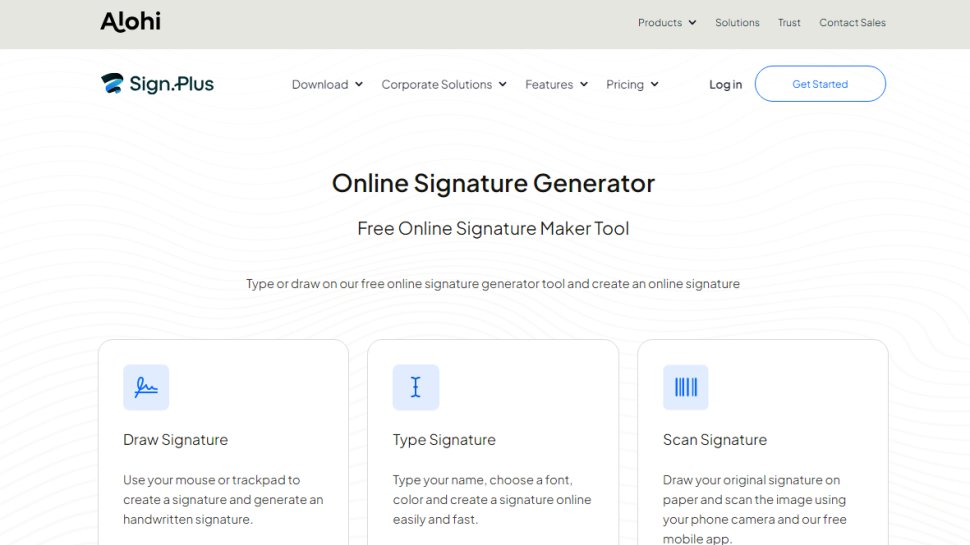
Reasons to buy
Reasons to avoid
Sign.Plus is another online digital signature service you can access from any browser. You’ll find subscriptions for personal and commercial use, as well as a free version. It offers the basics, but after testing out the service, we thought this option could well be more than enough to cater for most people’s needs. However, it’s notably lacking compared to other free eSign services.
How it works is very straightforward. It starts with the creation of either a text-based, image-based, or hand-drawn signature, with clear steps to follow. You also have the choice to add just your initials to documents. This is found in a separate part of the interface, even though the process is exactly the same. So, it’s not exactly intuitive in its navigation, but performance is effective.
After set-up, you import a document and add your signature to it. You also have some basic tools to fill in forms, add ticks or similar. Although, we found our options here were extremely limited, and the process felt slow. Still, it does the job, and the exported file bears no watermark, even with the free tier, which is definitely a plus.
Read our full Sign.Plus review .
Best eSign software for Mac
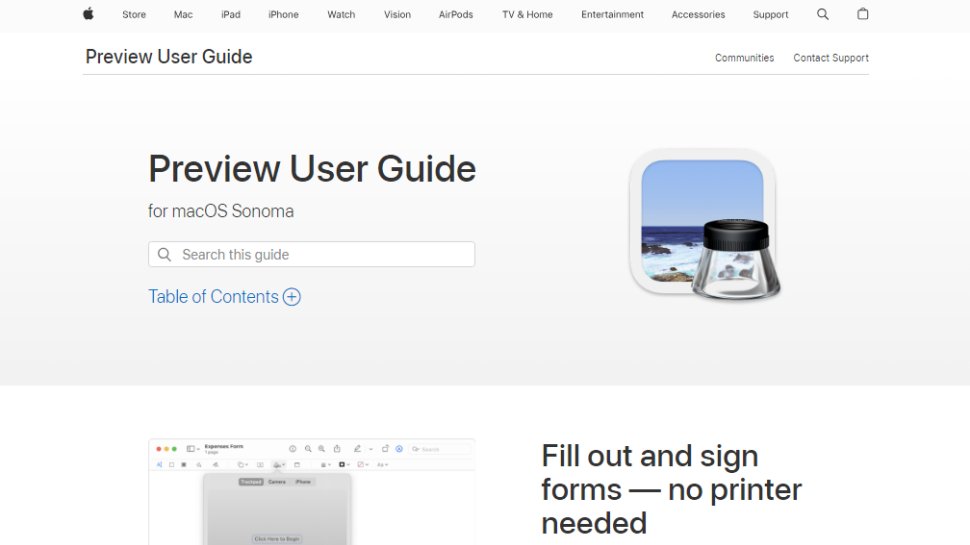
Reasons to buy
Reasons to avoid
Apple Preview comes bundled with every Mac, and gets updated with the operating system. Most users probably see it an app to open images or read PDFs. But did you know you can use it to fill in forms and add digital signatures to documents?
It won’t compete with dedicated eSign software solutions. This is a much more personal tool ideal for individual users. It features a versatile tool for adding text to a page, while we found creating a signature had that Apple panache to it. The sort of slick, simple experience you’d expect from the user-centric company. Although it’s not as perfect as it could be, it does the job with aplomb.
With Apple Preview, you have access to numerous annotating tools, including being able to underline and strikethrough text, and of course add text boxes and position them in the right area to add all the info the form you’re working on asks of you.
Read our full Apple Preview review .
Best eSign software solution FAQs
What is an eSign software solution?
An eSign software solution is a tool to facilitate the electronic signing of documents. eSign or electronic signature is a digital alternative to the physical signing of paper documents.
These digitally signed documents are secure and legally binding. They also make the document signing process effortless, with options to create, share, and track files.
How to choose the best eSign software for you
Why you can trust TechRadar
When deciding which eSign software solution is best for you, first consider how many people will be using the tool. Many electronic signature apps are designed for businesses and those working in teams.
Power users or those sharing and signing lots of documents should opt for an eSign software solution with advanced features for reporting and monitoring. It may also be worth investigating those with more customization and formatting options for creating bespoke, branded documents. Casual users may want to pivot to a simple online service available in the browser.
Budget is a factor, too, with many of the best e-signature services operating subscription plans for personal and commercial use. While free eSign tools are available, these are often more restricted than paid counterparts.
Performance and workflow is an important consideration. With online services, you'll need to ensure a constant internet connection, and that can sometimes prove slow. If you're looking at dedicated digital signature software, check whether your existing PDF editors or document management apps offer eSignature tools, or whether they can be integrated - as in the case of Adobe Acrobat and many of the best Adobe Acrobat alternatives - for more seamless workflows.
How we tested the best eSign software solutions
As the workplace continues to go digital, we've tested thousands of office productivity tools, including the best online collaboration tools, best cloud document storage, and best business cloud storage.
When testing the best eSign software solutions, we looked at how easy it was to set-up and start creating documents. We then explored each of the different methods for adding signatures - the more options to better. We then moved to the form-creation and filling process, which is vital for data collection.
We also looked at the pricing and plans for each electronic signature platform. Most offer free eSign software and subscriptions for individuals, small businesses, and enterprise. You'll also find detailed pricing information in our eSign software reviews.
Read more on how we test, rate, and review products on TechRadar.
Today's best deals
Reader Offer: Free trial from SignNow
TechRadar Pro editors praise the software for its convenience for individuals and businesses to create a seamless eSignature experience for both desktop and mobile. Start your free trial today.
Preferred partner (What does this mean?)
Get in touch
- Want to find out about commercial or marketing opportunities? Click here
- Out of date info, errors, complaints or broken links? Give us a nudge
- Got a suggestion for a product or service provider? Message us directly
- You've reached the end of the page. Jump back up to the top ^
Are you a pro? Subscribe to our newsletter
Sign up to the TechRadar Pro newsletter to get all the top news, opinion, features and guidance your business needs to succeed!
Steve has been writing about technology since 2003. Starting with Digital Creative Arts, he's since added his tech expertise at titles such as iCreate, MacFormat, MacWorld, MacLife, and TechRadar. His focus is on the creative arts, like website builders, image manipulation, and filmmaking software, but he hasn’t shied away from more business-oriented software either. He uses many of the apps he writes about in his personal and professional life. Steve loves how computers have enabled everyone to delve into creative possibilities, and is always delighted to share his knowledge, expertise, and experience with readers.
- Steve ClarkB2B Editor - Creative & Hardware
- John LoefflerComponents Editor


