Best free SEO keyword research tool of 2024
Improve your website's SEO

We list the best free SEO keyword research tools, to make it simple and easy to improve your website's SEO.
Keyword research tools have always been considered super important for a website as they create the entire structure and the road map of its content. From finding high-volume keywords to doing competitor analysis and much more, keywords and the whole concept of targeting the right ones at the right time have always been a part of SEO.
All this time, people used to buy paid tools to do this task, and there was a clichē that you would only benefit from those tools that go deep in your pockets. Well, guess what? It's not the case anymore. With so many new brands and tools launching every single hour, you can find a great keyword research tool for absolutely free. Be it for your own website or for your clients, these tools are capable of doing the job for you.
In this article, we have covered the best free keyword research tools along with their specific plus points. So, go ahead and find your next keyword research tool that doesn’t ask you for your money but for the next big keyword idea. So, let’s roll.
You might also be interested in the best SEO tools and best online marketing services.
Best free SEO keyword research tool of 2025 in full:
Why you can trust TechRadar
Best free SEO keyword research tool overall
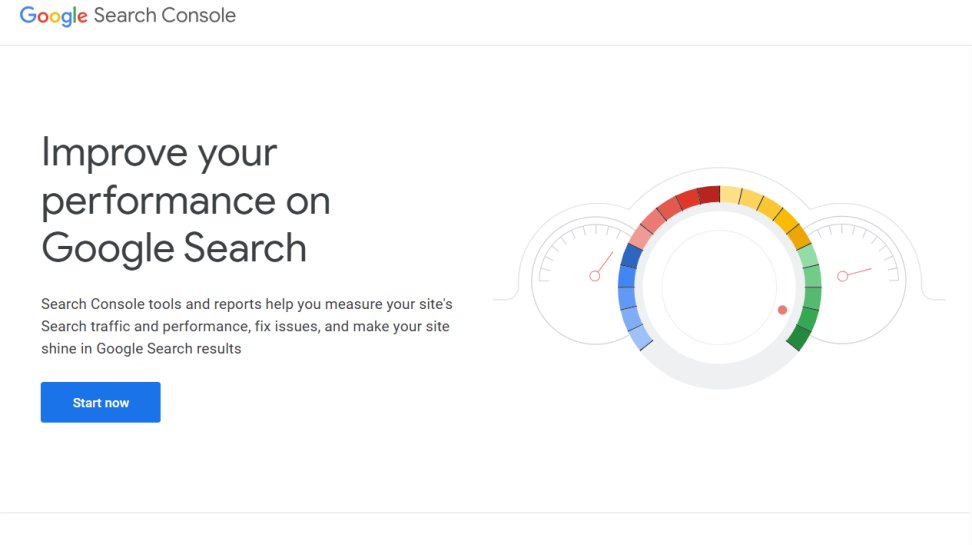
Reasons to buy
Reasons to avoid
Obviously, Google will top our list of the best free keyword research tools. And one of the many reasons behind this is the vast data it holds within its system that can help you improve your Keyword research. From the Seach Console to the Keyword Planner, it delivers extensive data that could help you get a grip on your industry and your website.
Its Keyword Planner offers a strong foundation for keyword research by providing search volume data, competition levels, and cost estimates for Google Ads. You can also further analyze historical bidding information and seasonality trends to forecast keyword performance, read competitive bidding insights to adjust strategies accordingly, and utilize the keyword multiplier to discover new keyword combinations that could unlock untapped markets.
Along with this, Google Trends does a deeper analysis of regional interest by drilling down to city-level data which tells you the regional search behavior variations and offers a window into localized SEO strategies. And, by using related queries and time-based comparisons, you can identify emerging trends and cyclical patterns in search interest which are super crucial for planning content and campaigns.
This is topped off with Google Search Console, which offers insight into how your site performs in Google's search results. It provides data on your site's impressions, clicks, and the position of your keywords in search results. It also offers some advanced features, such as detailed performance analysis, index coverage reports, enhancements reports, offers insights into click-through rates, technical SEO issues, and user experience factors like mobile usability and site speed. These insights are essential for optimizing keywords and aligning with Google's user experience priorities.
While the depth of data is a major advantage, the accuracy of position ranking data was less reliable for sites that have yet to gain a significant number of clicks and impressions. On the positive side, Google's SEO tools are straightforward, even for beginners, thanks to their user-friendly interfaces. Moreover, it offers extensive online resources, including detailed documentation, active forums, and help centers, so you can navigate their features with relative ease.
Read our full Google SEO tools review.
Best free SEO keyword research tool for browsers
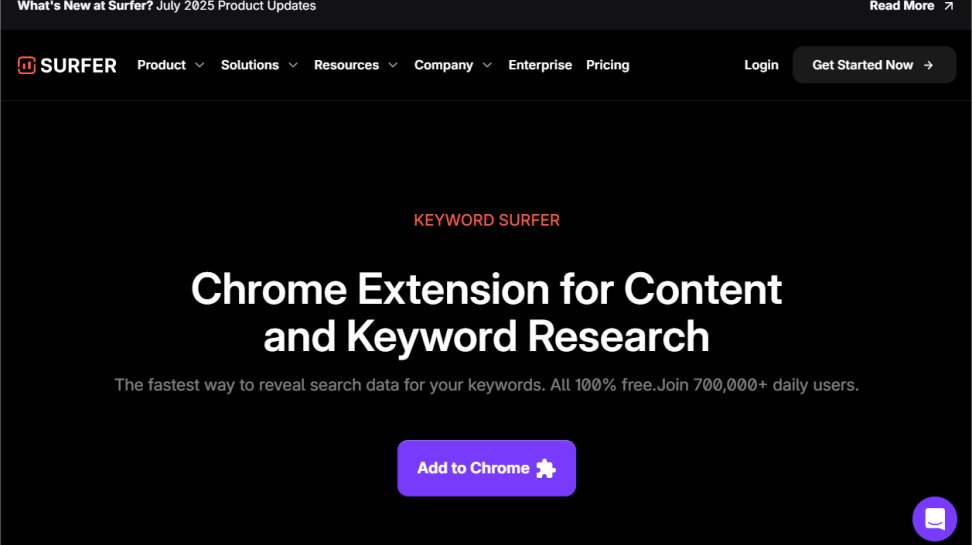
2. Keyword Surfer
Reasons to buy
Reasons to avoid
Keyword Surfer is a powerful browser extension that helps you in keyword research directly within the Search Engine Results Page (SERP) and improves the entire process of gathering SEO data without leaving your browser. It displays search volumes, cost-per-click (CPC), and real-time keyword suggestions as you type your query into Google. One of its standout features is the integrated content editor that delivers SEO suggestions based on your searched keywords. This tool can help optimize your content directly within your workflow.
Plus, it also analyzes and displays correlations between various SEO metrics directly in your browser. For instance, it can show how variations in keyword search volume might correlate with changes in traffic to specific domains over time. While not immediately apparent, Keyword Surfer offers deep customization and filtering options for its data displays. With this, you can adjust settings to focus on specific metrics that matter most to their SEO goals, like prioritizing CPC data, search volumes, or even the visibility of related keywords.
However, the problem with browser-based SEO tools like Keyword Surfer is the accuracy of their search volume data. Since these tools often rely on various data sources that may not be directly from Google, there might be some discrepancies in your search volume and CPC data. And, that’s why, for highly precise or critical keyword research, you might need to cross-reference data with other tools or Google's own Keyword Planner.
But, this is where Keyword Surfer shines bright as it can further integrate data from various platforms including pulling in data from Google Analytics and Search Console. With this, you can do a comprehensive analysis of keyword effectiveness across your reader’s journey, from discovery to conversion.
Best free SEO keyword research tool for ease-of-use
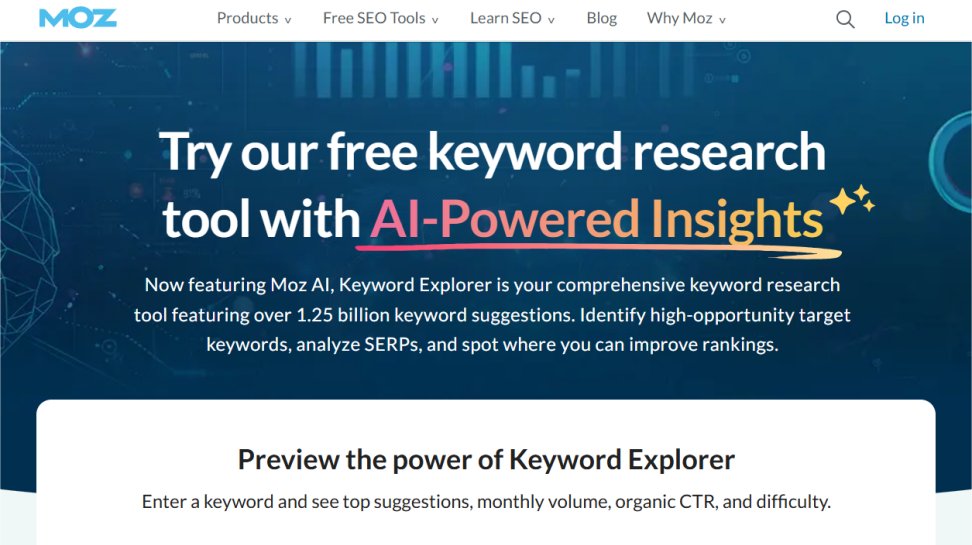
Reasons to buy
Reasons to avoid
There is no doubt that Moz is one of the most popular SEO tools in the industry, and it's for all the good reasons. Thanks to its plethora of free tools, so many people use it to boost their SEO game. But, apart from its extensive SEO toolset, it also has a great keyword research tool, and that too for free. Moz provides a straightforward approach to finding keyword insights for both SEO beginners and seasoned professionals. It’s great for delivering extensive keyword data, including search volumes, difficulty ratings, and SERP analysis.
Our team loves Moz’s Keyword Suggestions tool, which generates thousands of related keywords from a single seed keyword to quickly expand our keyword list with relevant terms. This comes along with detailed metrics such as monthly search volume, keyword difficulty, organic CTR, and priority score—a unique metric that combines all other metrics to help us prioritize our efforts more efficiently.
Similarly, Moz’s SERP Analysis feature goes beyond basic keyword metrics and delivers insights into the search results for a given keyword. This includes information on the types of content ranking (e.g., standard web pages, featured snippets, image carousels), which can guide content strategy and optimization efforts to align with what Google is favoring in the SERPs for specific queries.
Moreover, Moz integrates seamlessly with other Moz tools, such as Moz Pro, and lets you not only research keywords but also track their rankings, analyze backlinks, and audit sites for SEO issues—all within the same ecosystem.
Read our full Moz Pro review.
Best budget friendly free SEO keyword research tool
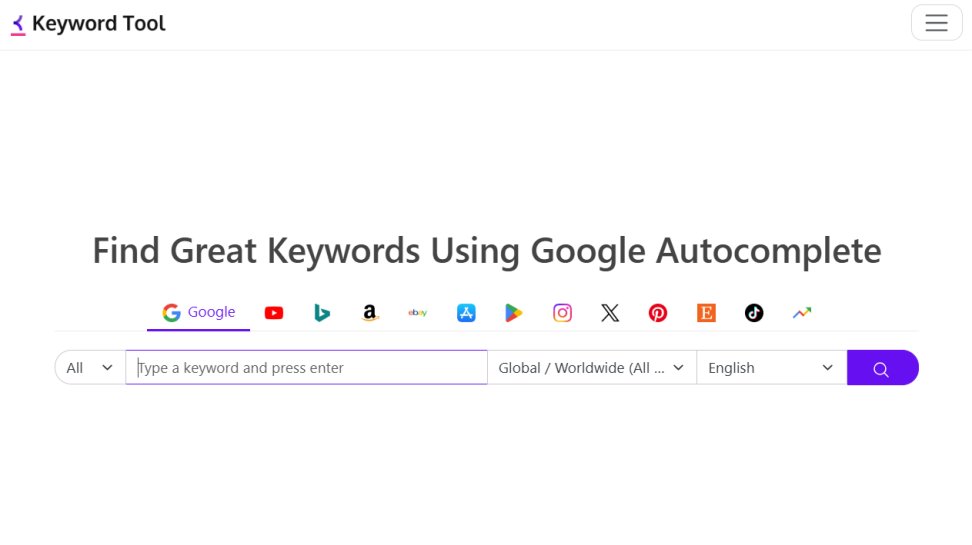
Reasons to buy
Reasons to avoid
Keyword Tool.io strikes a fine balance between affordability and practicality with its competitive pricing and a free version that's surprisingly robust for initial keyword exploration. Unlike the Google suite of tools, Keyword Tool.io uses Google Autocomplete data to find users’ search queries when they type them into Google.
Plus, it isn’t limited to just Google’s search data. It extends its keyword research capabilities to YouTube, Bing, Amazon, and the App Store. This can give you a more comprehensive understanding of keywords across different platforms. It also has a dedicated feature for generating question-based keywords. This is particularly useful for content strategists and SEO experts who want to target featured snippets and voice search queries, by focusing on the who, what, where, when, why, and how queries, you can tailor your content to answer the specific questions your target audience is asking directly.
Along with that, Keyword Tool.io also provides API access for those who need deeper integration and customization. This helps you integrate Keyword Tool.io’s data into custom analytics platforms or dashboards and offers a tailored analysis that fits specific business needs.
However, Keyword Tool falls short with a cap on bulk searches as it restricts you to only 10 searches within a day. This may slow the research process if you work on larger projects or more intensive research tasks.
That said, its emphasis on long-tail and question-based keywords, its multi-platform capabilities, and its sophisticated filtering make it an essential component of an advanced SEO strategy, providing a competitive edge in your keyword research and content optimization game.
Read our full Keyword Tool review.
Best simple free SEO keyword research tool
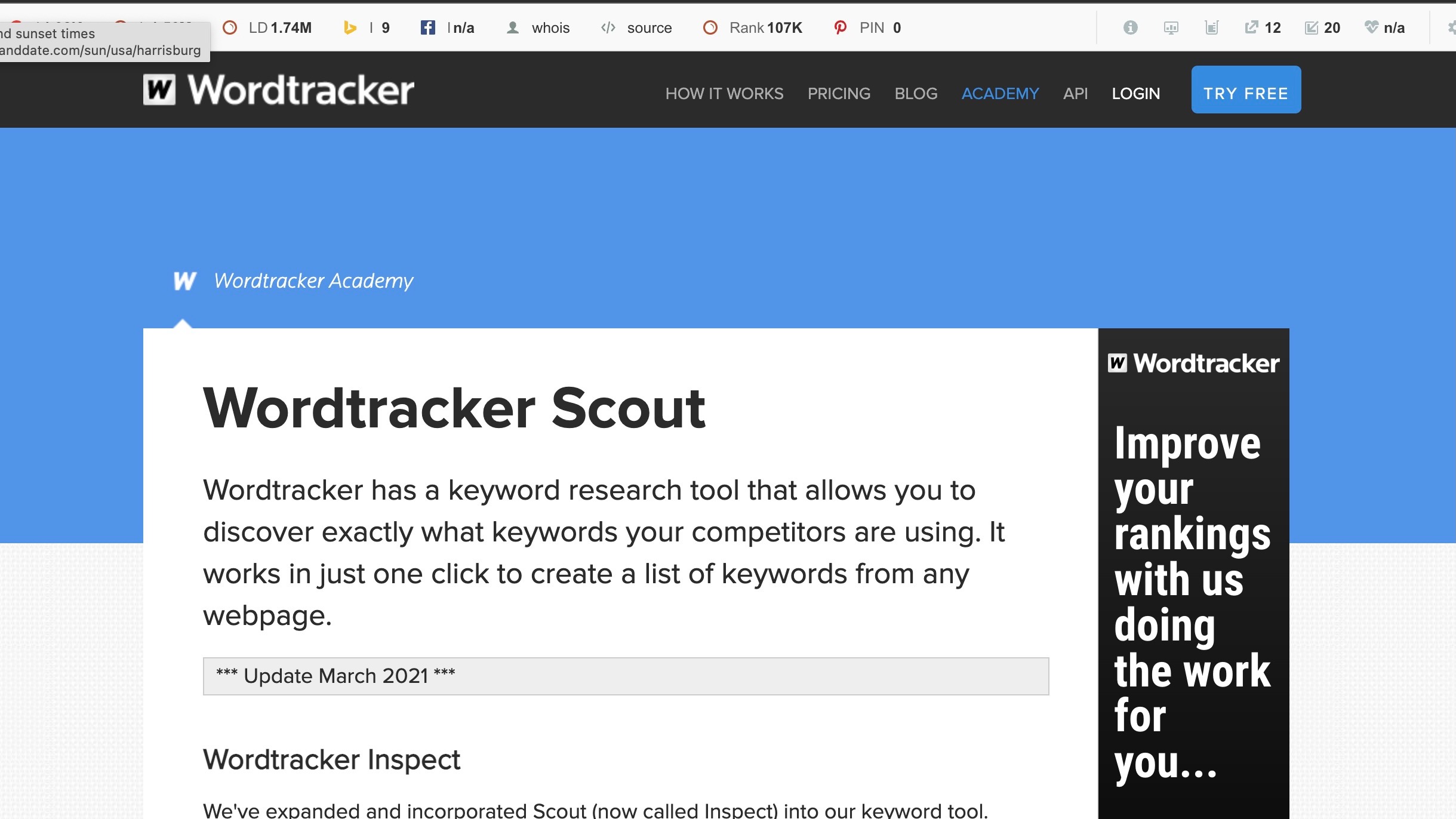
5. Wordtracker Scout
Reasons to buy
Reasons to avoid
Wordtracker Scout is a simple-to-use free SEO Keyword research tool. It allows you to find high-traffic, low-competition keywords in just a few steps. Like other solutions on the list, Wordtracker Scout is accessible through a Google Chrome or Firefox extension.
With Wordtracker Scout, you can find search volume, potential profitability, and competition. It also shows you recommended related words. You can do 12 searches per day for free using the Wordtracker website. You can sign up for a 7-day free trial and check out all the premium features. After the trial period, packages start at $27 monthly for 1,000 searches.
Best free SEO keyword research tool interface
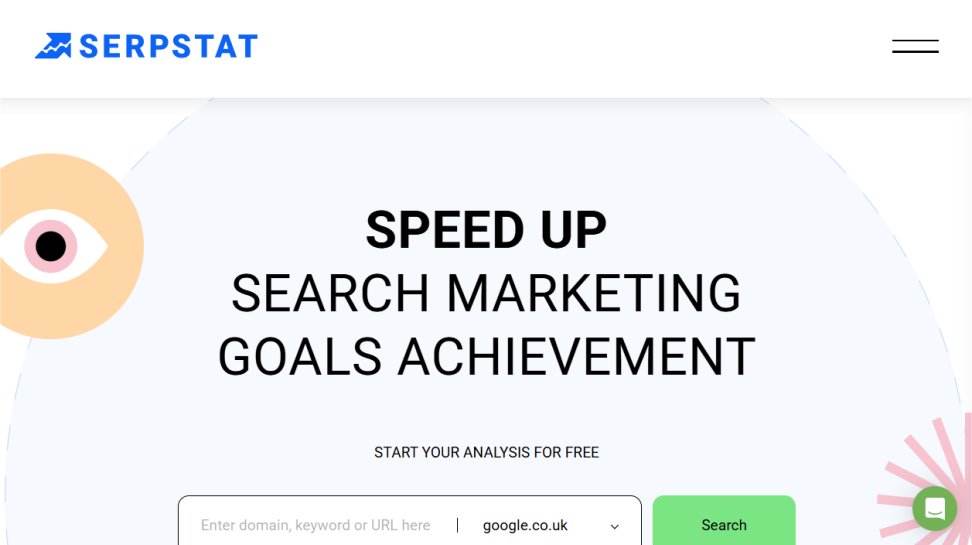
Reasons to buy
Reasons to avoid
This brings us to Serpstat, a search analytics tool for SEO and pay-per-click (PPC) advertising campaigns. With Serpstat, you can find familiar data and insights about a website, such as keywords, competitor analysis, site audit, backlink analysis, and rank tracking.
Using Serpstat, you can quickly find profitable keywords and analyze your competitors' strategies. In doing so, you can optimize your website's content and structure for higher search engine rankings. There's also a PPC analysis tool to monitor your competitors' advertising campaigns. You can use this information to optimize your campaigns for better performance.
As a non-registered Serpstat user, you can perform 10 free daily searches. Registered users are allowed to do up to 30 daily searches for free. You can increase these numbers significantly by purchasing a premium plan. For as little as $69/month, you can do up to 4,000 queries in a day.
Read our full Serpstat review.
We've also listed the best content marketing tools.
Best free SEO keyword research tool FAQs
What are free SEO keyword research tools?
There are essential points to consider when looking for a free SEO keyword research tool. There are hundreds of these available online, but only a few are the best. Points to consider include:
Required information: This sounds like a no-brainer, but the best free SEO keyword research tools all have one thing in common: these give you all the necessary information for your situation. The best options offer at least keyword difficulty, traffic information, and competitive SERP analysis.
Trust. Google Analytics, or the Google Search Console, is the backbone of every recommended free SEO keyword research tool. These tools are free of errors and provide no biased.
Ease of use. Keyword search tools shouldn't be difficult to use; the best ones are useable by novices and experts alike. This means offering an interface that does require an advanced degree to read.
Suggestions and difficulty scores. The best free services also offer relevant keyword suggestions that match your audience. This information should be accessible very quickly on the site's front page. It is also essential to see how hard it would be for a keyword to rank. You need this information to make informed keyword decisions.

Is "free" really free? There's a huge difference between free SEO keyword research tools and trials. The former always offers specific analytics, and no payment is required. The latter includes everything a company offers, free for a limited time. After that, you must pay a monthly fee or lose access to all the available data. Some of those are included below.
Integration. Ideally, you should find a free SEO keyword research tool that works with other SEO tools. In doing so, you'll be able to put together a website performance report that's much more comprehensive.
Support. Finally, the best free SEO keyboard research tools provide responsive and reliable customer support. Having this access makes it quicker to resolve problems.
How we tested the best free SEO keyword research tool
To test for the best SEO keyword research tools we first set up an account with the relevant software platform, then we tested the service to see how the software could be used for different purposes and in different situations. The aim was to push each keyword research tool to see how useful its basic features were and also how easy it was to get to grips with any more advanced SEO options.
Read more on how we test, rate, and review products on TechRadar.
Get in touch
- Want to find out about commercial or marketing opportunities? Click here
- Out of date info, errors, complaints or broken links? Give us a nudge
- Got a suggestion for a product or service provider? Message us directly
- You've reached the end of the page. Jump back up to the top ^
Sign up to the TechRadar Pro newsletter to get all the top news, opinion, features and guidance your business needs to succeed!
Bryan M. Wolfe is a staff writer at TechRadar, iMore, and wherever Future can use him. Though his passion is Apple-based products, he doesn't have a problem using Windows and Android. Bryan's a single father of a 15-year-old daughter and a puppy, Isabelle. Thanks for reading!
