The best iPhone apps of 2023
The best iPhone apps you can download today, tested and rated
The best office and writing apps for iPhone
Why you can trust TechRadar
Our favorite iPhone apps for file management, video memos, writing, email, spreadsheets, notes, presentations and calculations.
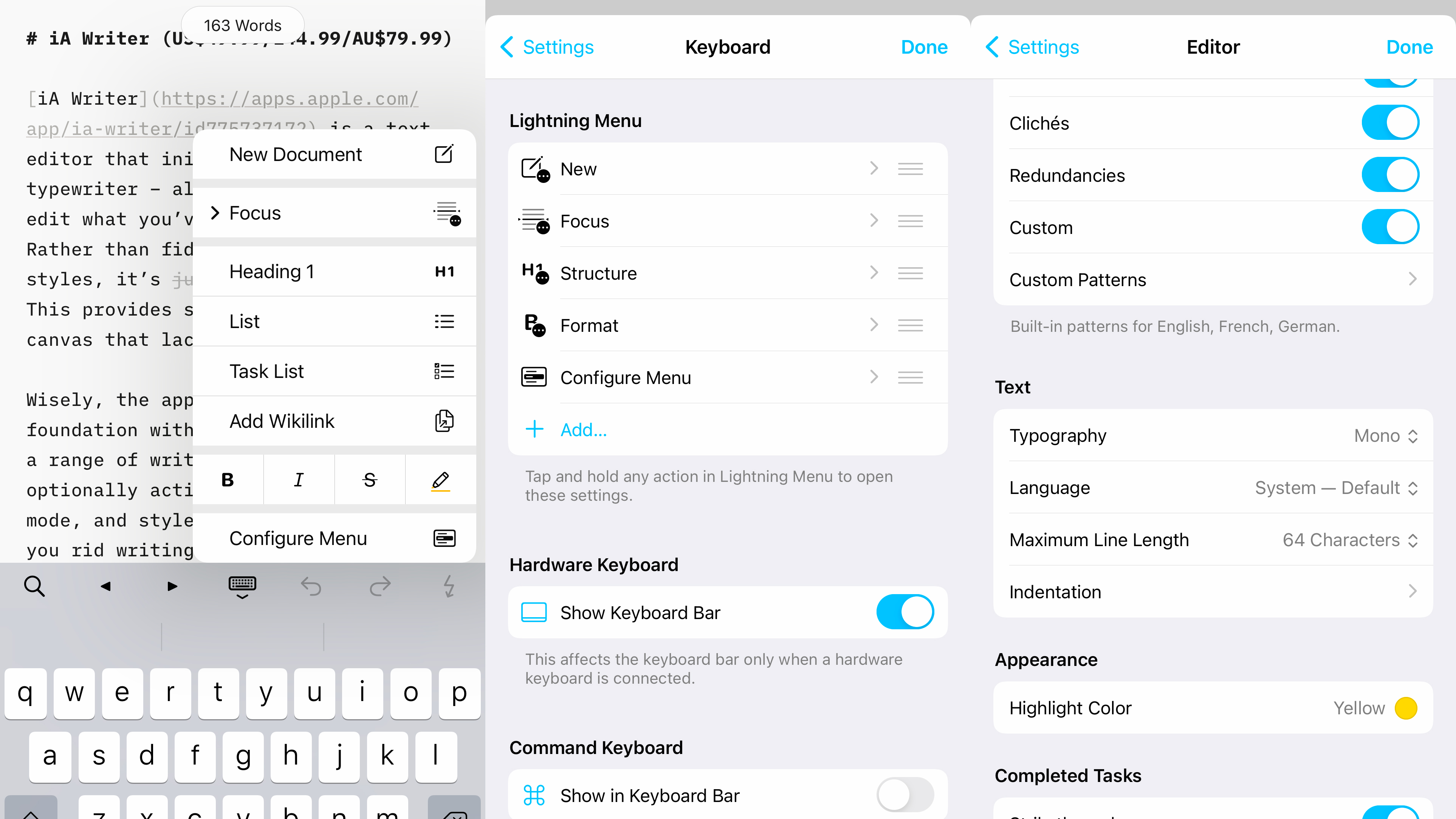
iA Writer
- $49.99/£44.99/AU$79.99
iA Writer is a text editor that initially feels stripped back, like a typewriter, but that’s packed with features that help you write efficiently and effectively – even on a phone.
Although the interface is sparse, plentiful customization options let you bend the app to your will. These include a raft of style and writing aids that can rid your work of redundancies, a quick preview of rendered Markdown, a Lightning menu in which you can stash favorite commands, and several export options.
The integration of Wikilinks means you can also very quickly connect and cross-reference documents. This reduces the need to dig into the file browser and makes it more natural to quickly write on your iPhone – which opens up the possibility to write pretty much anywhere.
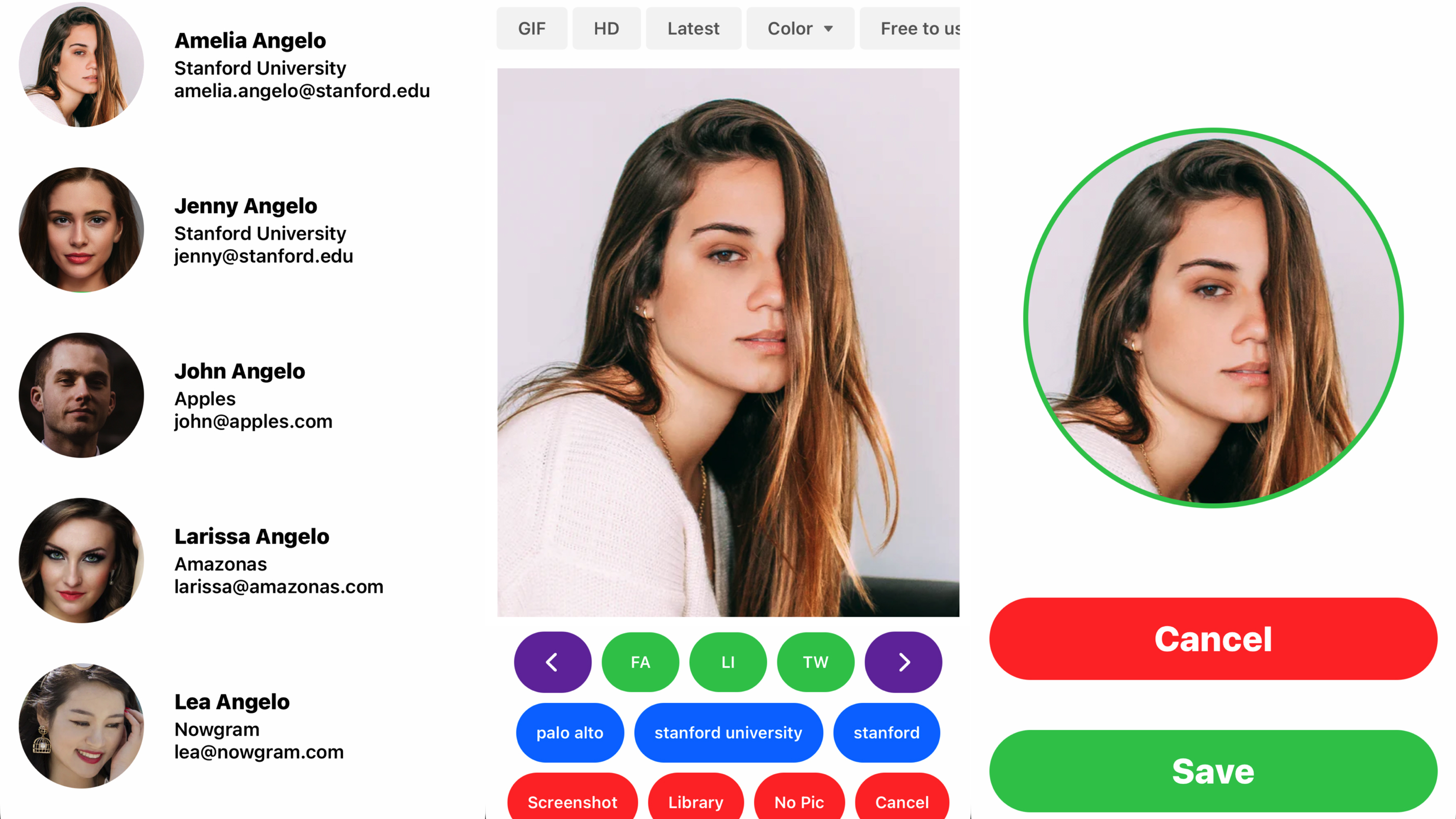
Contact Pics Adder
- $1.99/£1.99/AU$2.99
Contact Pics Adder does what you’d expect from its name: adds pics to your contacts. You might question why you need an app for that. After all, you can edit contacts within Apple’s Contacts app. However, the process is laborious.
That’s not the case in Contact Pics Adder. From the off, you can – with a single tap – view only contacts that lack a photo. From there, you can jump to a Bing web search. If you can’t find a photo, you can head to a social network instead and pluck one from there.
A lot of thought has gone into streamlining the process of finding and adding images. The app pulls data from contacts to refine searches with buttons named after locations and business names. Cropping is swift. And you can even shoot an in-app screenshot and use that as the basis for your pic.

Moleskine Journey
- $4.99/£3.99/AU$6.49 per month
Moleskine Journey is a swish scheduling app from the people who make those nice notepads favored by designer types. But rather than being yet another calendar, Journey is designed to bring wellness to your life.
The app is split into four sections. Planner is an events ticker that can draw in Calendar events – and with a view we wish Apple would steal. To this you can add images, titles, links, and tasks. The last of those are also collected in the bespoke Tasks tab, and the Projects tab enables you to organize more complex groups of elements by topic.
My Day is where the wellness bits happen. This outlines your day’s schedule, and enables you to add goals, record your food, define habits, and journal with words and photos. Try doing all that with a paper notebook!

Remote Control for Mac – Pro
- $9.99/£9.99/AU$14.99
Remote Control for Mac – Pro enables you to control your Mac using your phone so you don’t have to bother with the Mac itself, and although there’s a lot going on in this app, it somehow gives you an interface that’s immediate and coherent.
Using taps, you can flick between media keys, direct input, app launching, triggering menu items, and special commands like restart and sleep. Naturally, some of these work better than others. During testing, responses to media buttons and app launching were instantaneous, but direct input with a Mac display on an iPhone is understandably fiddly.
Still, if you’ve a headless Mac you need to command – or just one elsewhere in your home you can’t be bothered actually walking over to – this app is first-rate stuff.

Cardhop
- $3.99/£3.99/AU$5.99
Cardhop is designed to effectively replace Contacts on your iPhone. It uses the same iCloud information (so you can switch back to Apple’s app at any point), but presents it in a far more usable manner.
Individual contact cards are more clearly laid out. Tapping on a phone number or email doesn’t trigger a call or open Mail – instead, you get options regarding what you want to do with that data. The notes field usefully remains anchored to the foot of the screen, so it’s always available.
Back in the main view, there’s a dynamic search field that uses natural language, so you can input phrases to get at information, or to add new contacts. In all, this is an essential app for anyone who regularly dips into Contacts, but wants something better.
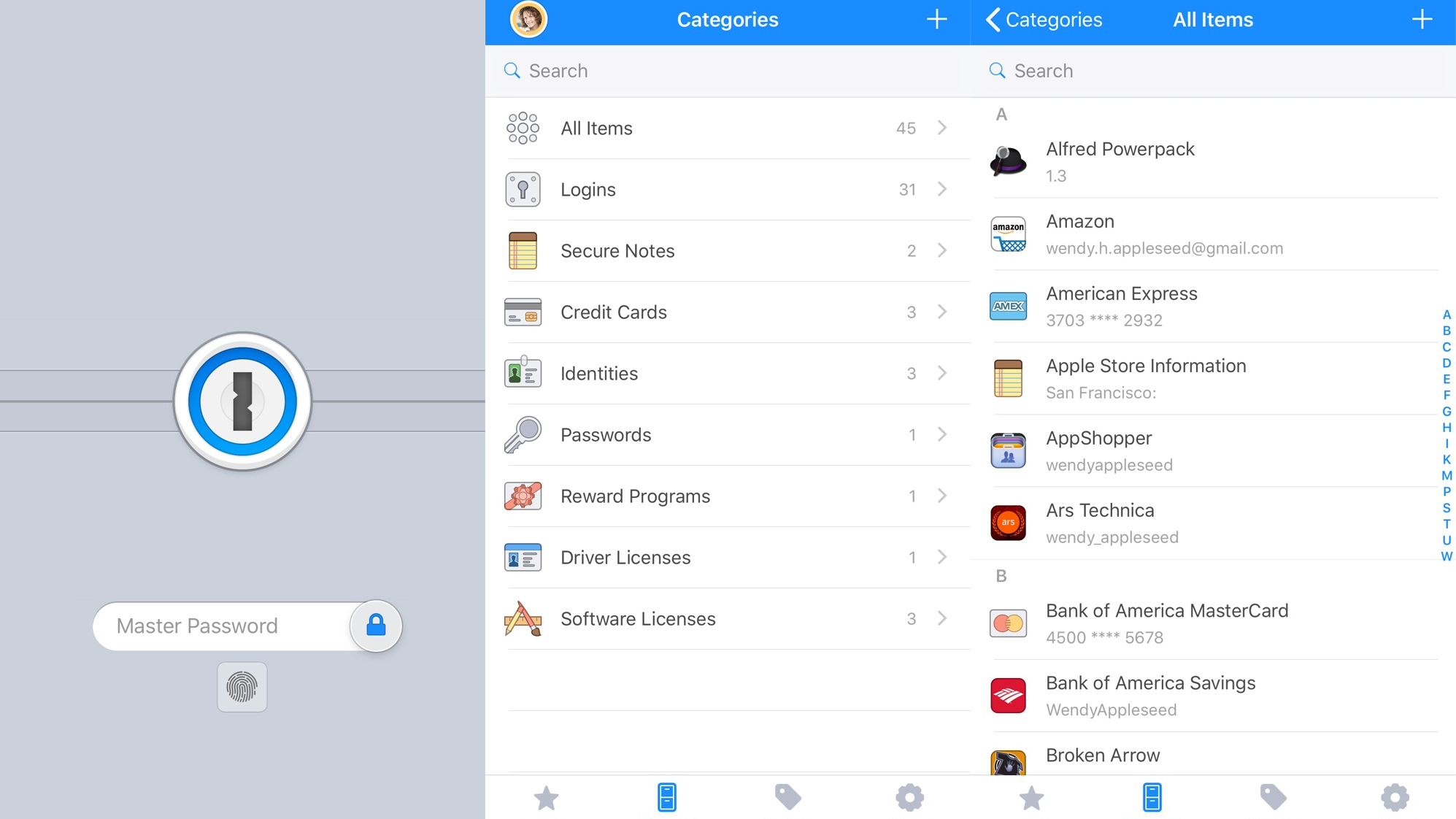
1Password
- $3.99/£3.49/AU$5.99 per month
1Password, like iCloud Keychain, is used to store website logins and payment information. But this app then goes further, being able to house details for servers, app license details, notes and identities.
The other big advantage is 1Password being a standalone app. Launch it and use Face ID or Touch ID and you’ll quickly be browsing your logins and data, which can be further refined through the use of favorites and tags. A first-rate password creator is bundled, too, for when you need a new or replacement website password.
The core app is free to try for 30 days, after which point a subscription is required. However, this unlocks the app across a range of supported platforms, including macOS, Android and Windows – something iCloud Keychain cannot compete with.
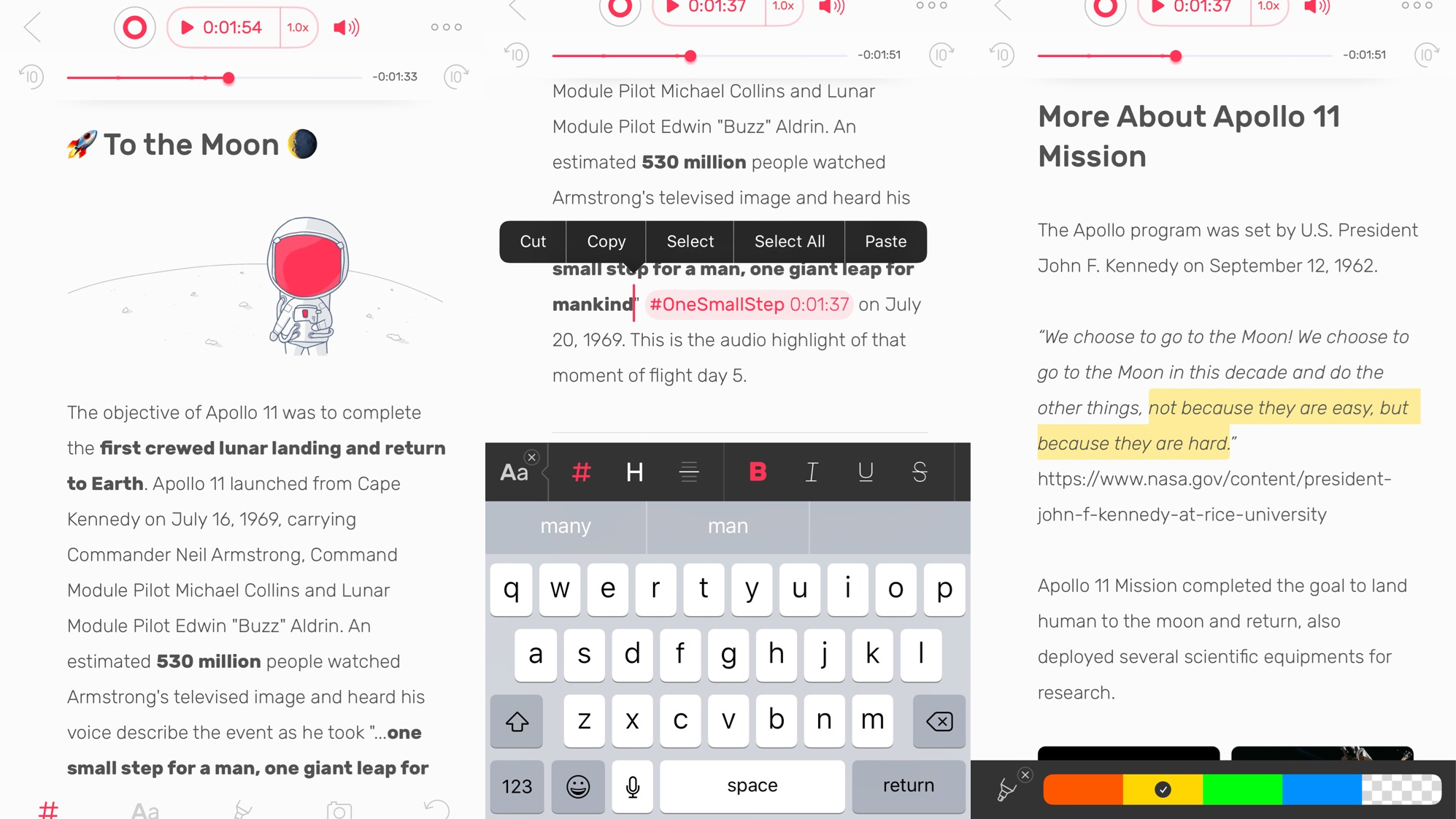
Noted
- Free or $0.99/79p/AU$1.49 per month
Noted is a rich-text notepad and voice memos app combined. This isn’t a new concept on the iPhone – other apps do much the same. But Noted differentiates itself by enabling you to mark important moments within the recording.
This is achieved using #TimeTags. As you type up notes while recording, tapping a button places a tag inline. When you subsequently tap a tag, your recording instantly starts playing from the relevant moment. This means you can take basic notes during a meeting or lecture, and then flesh everything out later, without having to constantly scrub through a recording to find the relevant parts.
You’ll need a subscription to make the most of the app – not least to record more than a handful of notes – but for many people, #TimeTags alone will be worth the outlay.
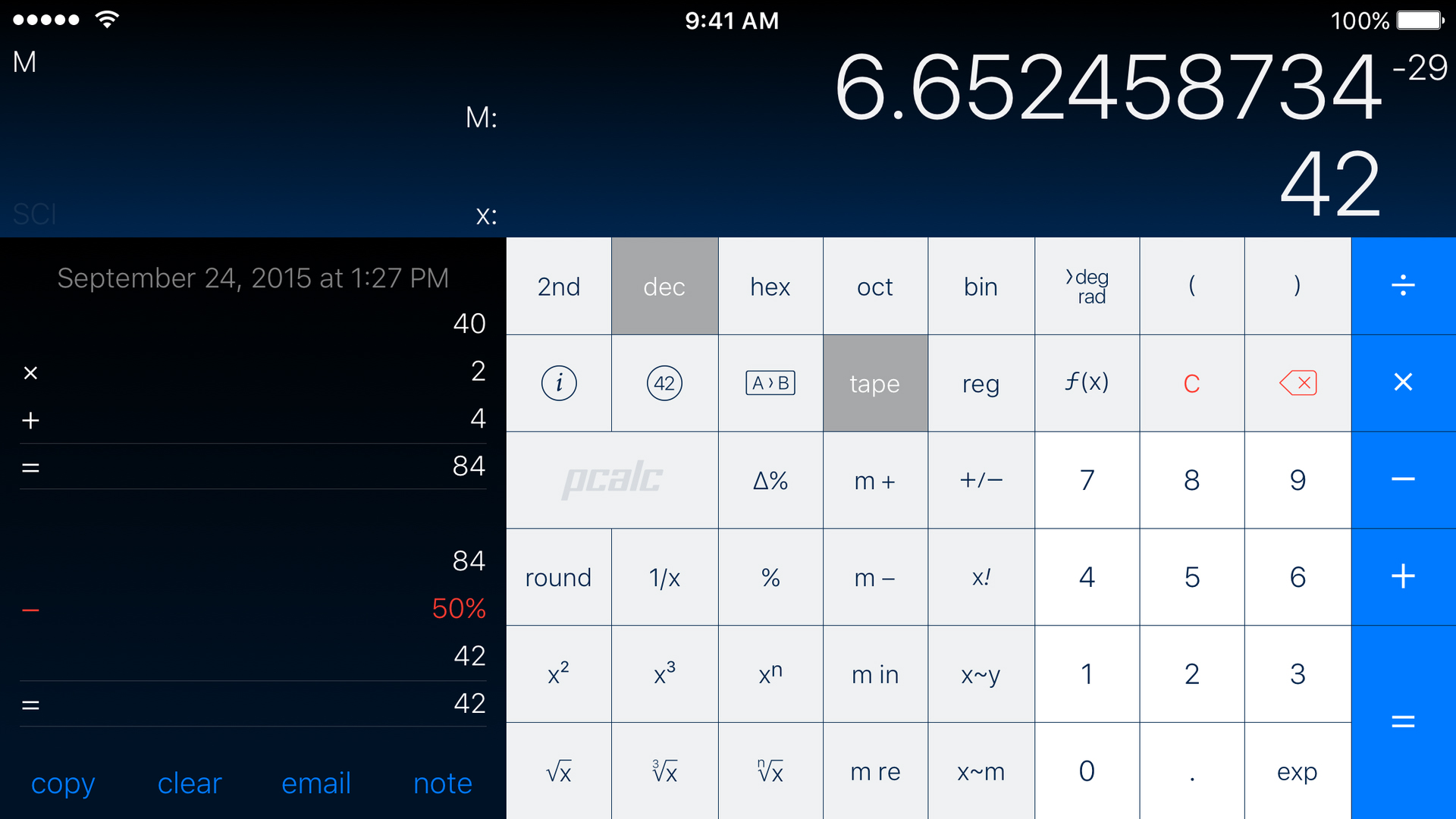
PCalc
- $9.99/£9.99/AU$14.99
PCalc is a traditional calculator – like the super-powered equivalent of something you might find sitting on a desk. If you want something more conventional than the calculator meets sort-of spreadsheet Soulver, PCalc is simply the best there is on iPhone.
For a start, the app’s almost absurdly feature-packed. There’s multiline and RPN, a paper tape, and multiple undo. Need conversions and constants? Done. Engineering and scientific notation? Sure. You can even edit the individual buttons, if you for some reason want the 6 key to be massive.
The app has a slightly odd sense of humor, too. Head into the Help section in its Settings and fire up the ARKit About PCalc screen, and lob anti-gravity bananas about the place. This is a calculator with leaderboards and achievements, and – we say again – anti-gravity bananas. Buy it.
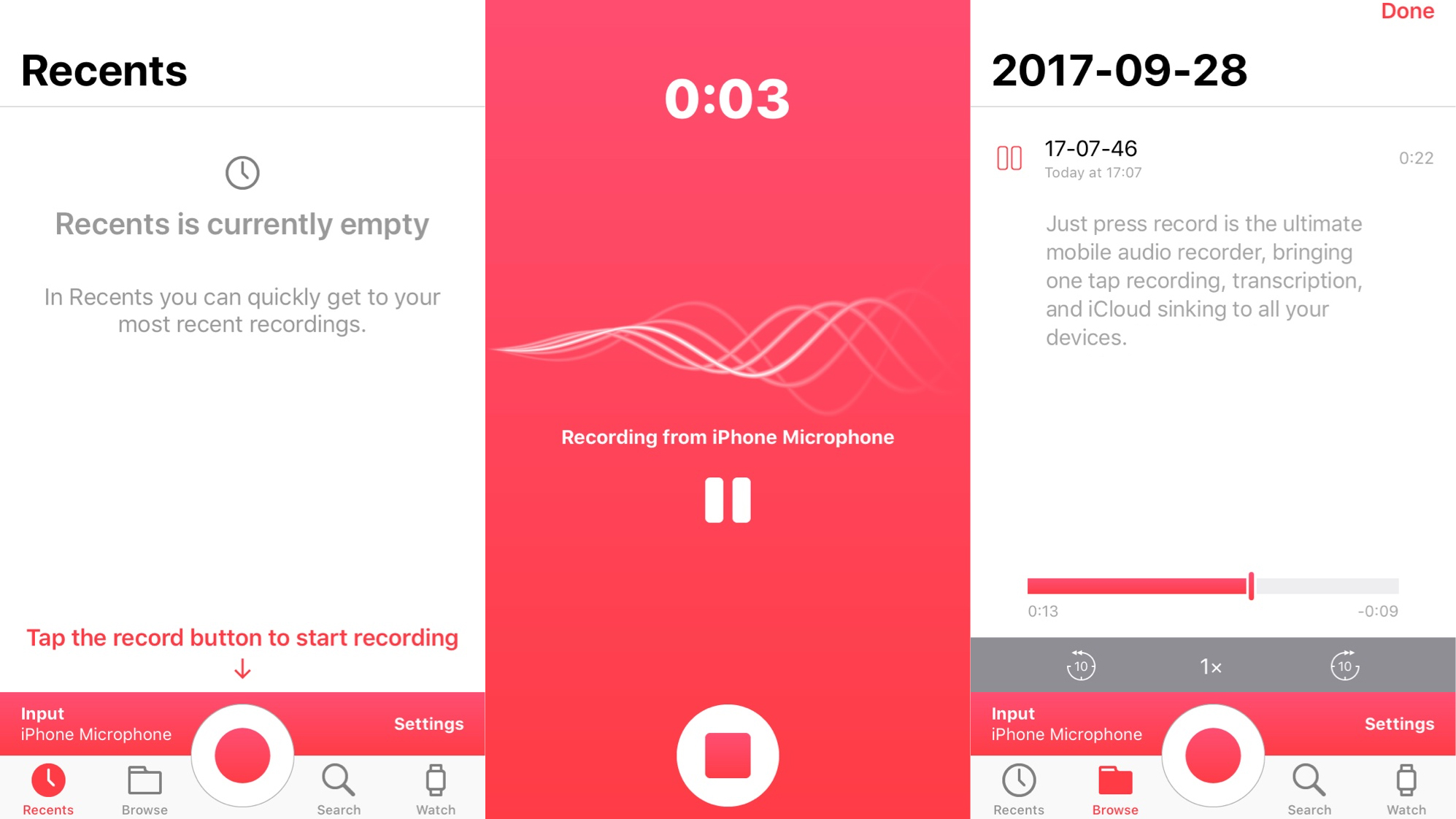
Just Press Record
- $4.99/£4.99/AU$7.99
Just Press Record is a highly usable audio recorder and transcription tool. It’s also an excellent example of how to take an app that’s extremely simple and add new features without drowning it in complexity.
To start, you still tap a big, red button, and then record whatever you want to say. Saved recordings head to iCloud, meaning they can be accessed on any device. On your iPhone, they’re found in the Recents and Browse tabs, the latter listing them by date.
There’s also a Search tool – which might seem redundant until you realize every recording is automatically transcribed. Naturally, this doesn’t always nail context – during testing, it mixed up ‘synced’ and ‘sinked’ – and you have to manually say punctuation (such as ‘comma’).
Still, this means that you can share text rather than just audio files, and that every utterance you make can potentially be found by keyword, instead of you scrabbling through a huge list of recordings. It’s really smart stuff.
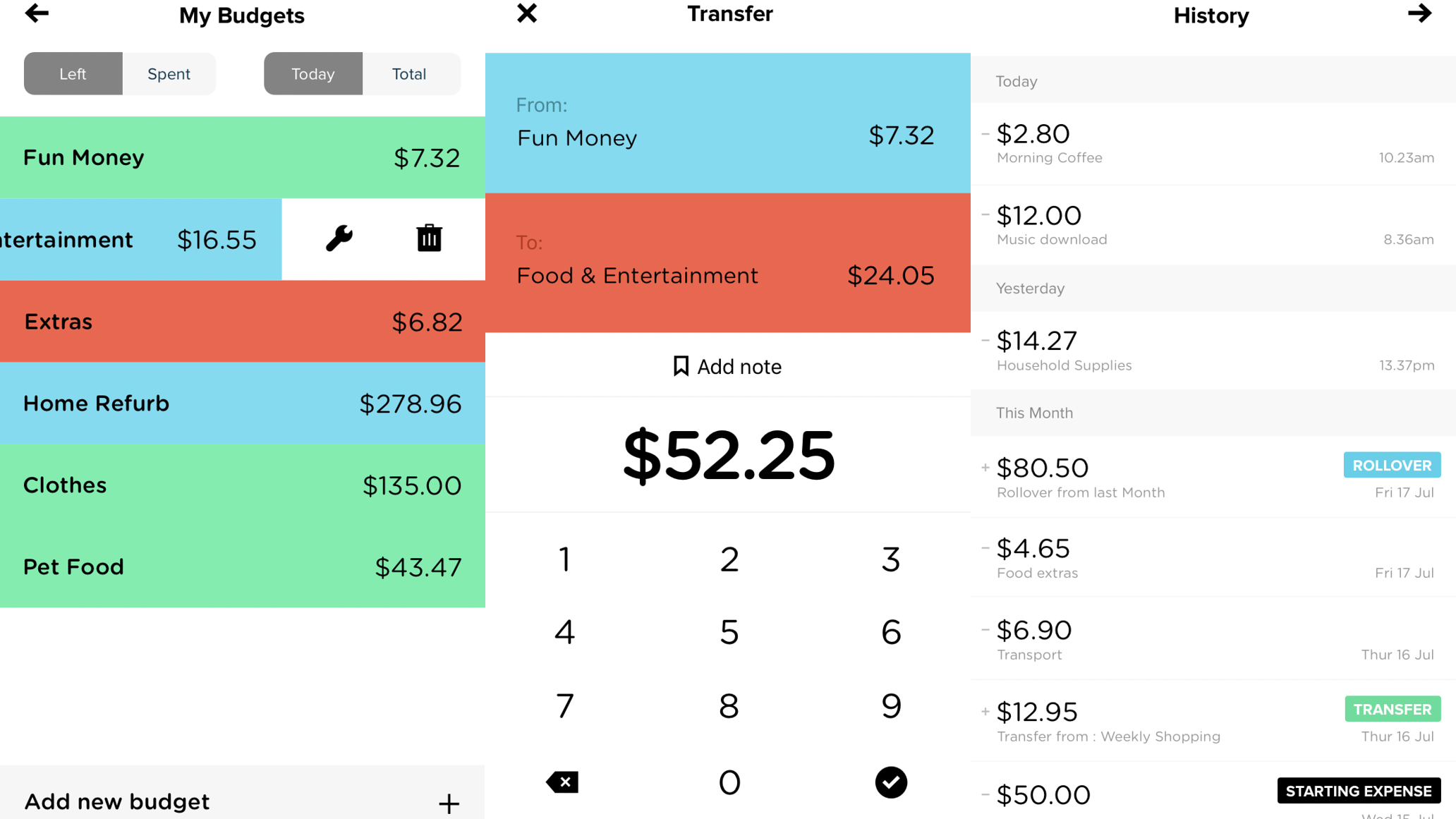
Pennies
- $3.99/£3.99/AU$5.99
Pennies is all about managing your money. But whereas finance trackers have a tendency to be dry and complicated, Pennies goes for a much friendlier approach. Using the app’s colorful, straightforward interface, you can quickly and easily define new budgets around any kind of topic, and add or remove money from them.
Much of the app’s effectiveness lies in the way it encourages you to categorize your spending. Want to cut down on coffee? Create a ‘coffee’ category and get a monthly and daily budget, along with a visible reminder of when you can next spend.
Your entire history always remains available in an ongoing scrolling list, and because Pennies syncs across devices, your figures are readily available on iPad and Apple Watch too. In short, it’s the budget tracker for the rest of us.
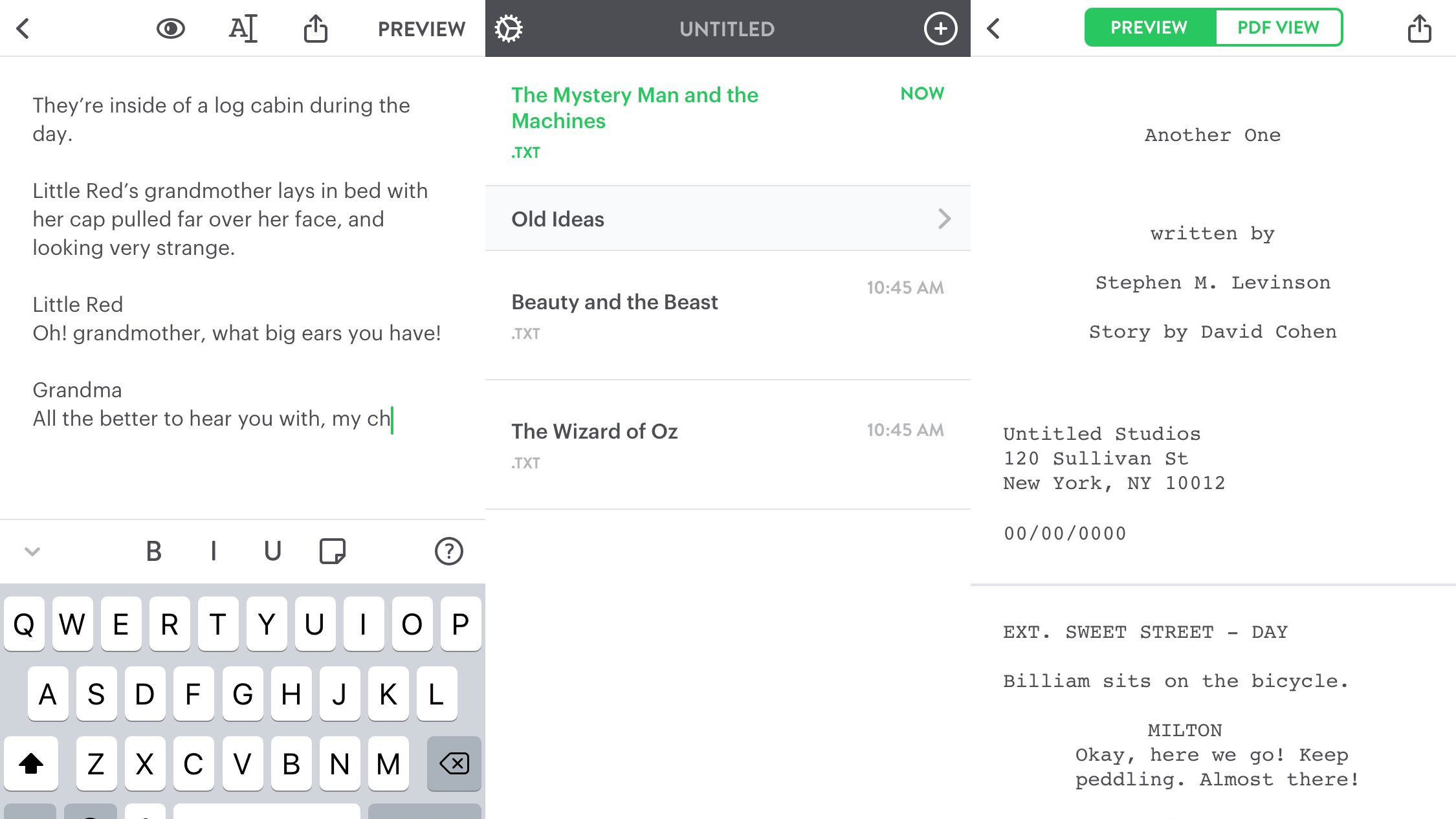
Untitled
- $9.99/£9.99/AU$14.99
Untitled rethinks screenwriting. Rather than you having to remember how to format your next Hollywood blockbuster, Untitled prioritizes you getting ideas down, through providing a helping hand regarding how your script should look.
This works by way of simple-to-remember shorthand, such as placing dialogue underneath a character’s name, or ‘>’ before a transition. The app’s also intelligent enough to reformat scene headers (intro/location/time) from plain English into the correct style.
On iPad, Untitled is a friendly screenwriting tool, but its relaxed, note-taking approach really feels at home on iPhone. It’s not a tool you’d likely use to fine-tune a fully polished screenplay, but it’s excellent for starting one – wherever and whenever inspiration strikes.
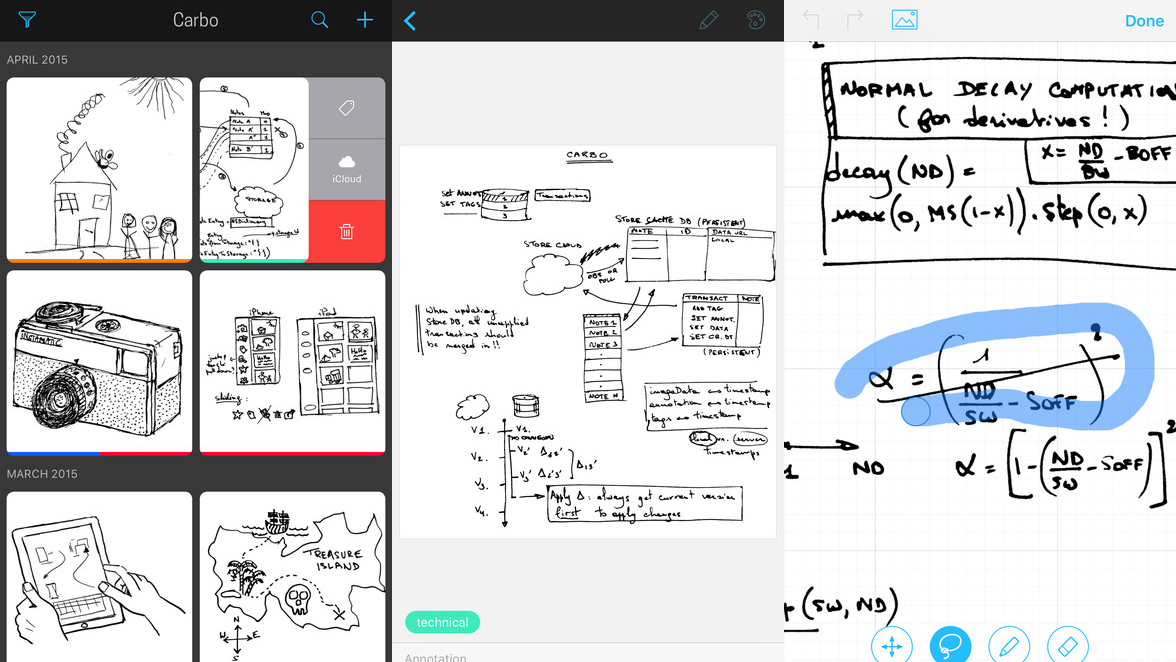
Carbo
- $7.99/£7.99/AU$12.99
You can of course use a wide range of apps for storing real-world scribbles – photograph a journal page and you can fling it at the likes of Evernote, say. But Carbo tries something more ambitious. Your sketches and notes are cleaned up, and converted to vectors, while preserving your original stroke.
What this means is that images within Carbo retain the character of your penmanship, but are also editable in a manner standard photographs are not – you can select and move specific elements that Carbo intelligently groups, adjust line thicknesses throughout the entire image, add annotations and tags, and export the result to various formats.
It's a friendly, intuitive app to work with, and efficient, too – a typical Carbo note requires only a tenth of the storage as the same image saved as a standard JPEG photo.
Current page: The best office and writing apps for iPhone
Prev Page The best music and audio apps for iPhone Next Page The best productivity apps for iPhoneGet daily insight, inspiration and deals in your inbox
Sign up for breaking news, reviews, opinion, top tech deals, and more.