Best label printer of 2024
We compared the best label printers you can get right now

The best label printer helps you print a wide range of stickers, tags, and labels, using handheld label printers to desktop devices.
My team and I have reviewed all the best home printers and the best small business printers - and now we're comparing the size, specs, speed, and print quality of the best label printers. Using inks or thermal printing techniques, these portable devices let you create shipping labels, custom stickers, and tags for a range of home and business needs - and they're perfect for small ecommerce businesses.
It'll come as no surprise that Epson tops our list with the Epson LW-PX300, which boasts economical printing and a usable keyboard in a handheld-sized unit. But there's more to choose from in my round-up below.
The best label printer of 2025 in full:
Why you can trust TechRadar
Best label printer overall

1. Epson LW-PX300
Specifications
Reasons to buy
Reasons to avoid
It's easy to see why Epson LW-PX300 garners such high reviews. The unit is extremely compact and you can input your own wording via the built-in QWERTY keyboard. It can even save and recall up to fifty different labels, so you can reprint at your leisure.
This is a standalone unit. It requires either 6 x AAA batteries (not included) or to be plugged in at all times. If you're willing to pay an extra $30 beyond the base price you can purchase a kit which includes an AC Adapter and carrying case amongst other accessories.
There's no way to connect the device to a smartphone or PC but this isn't a major drawback given how portable the Epson LW-PX300 is. Even with batteries it weighs just 1.8 lb (0.82 kg).
It can print to labels 0.71 inches (1.8 cm) wide and Epson offer over a hundred different types of tape for printing encompassing standard plastic, heat shrink tape and even magnetic decals.
Epson claims the average print speed is 0.24 inches (0.61 cm) per second, which is quite slow compared to other label makers. Still, unless you make a habit of mass label printing, this isn't a major disadvantage.
Best easy label printer

2. Brother P-touch CUBE Plus PT-P710BT
Specifications
Reasons to buy
Reasons to avoid
If you want an easy label making experience, then you can do far worse than the Brother P-touch CUBE series. We've deliberately selected the "Plus" model for review here as it can print on up to 1 inch (0.24 cm) tape whereas the regular Cube can only handle half that size.
Connectivity is by Bluetooth using a dedicated Smartphone app - and it seems even if your desktop PC/laptop is Bluetooth-enabled, you can't print from it. That’s disappointing, but not a deal-breaker.
The app makes the process of label making much easier by offering a variety of ready-to-use templates, fonts and symbols. You can also download desktop software for the P-touch and connect it to your computer via USB. You can also recharge the printer's internal rechargeable battery this way.
The P-touch CUBE Plus uses Brother P-touch TZe laminated label tapes, which are available in a huge range of colors and types including 'Premium Glitter' and matte.
At 1.41 lb (0.64 kg) you can easily slip the printer in your bag but this feather weight isn't surprising given the lack of onboard screen and keyboard. This makes it less ideal if you need to print labels in outdoor/wet environments where you wouldn't normally bring your smartphone.
Best budget label printer
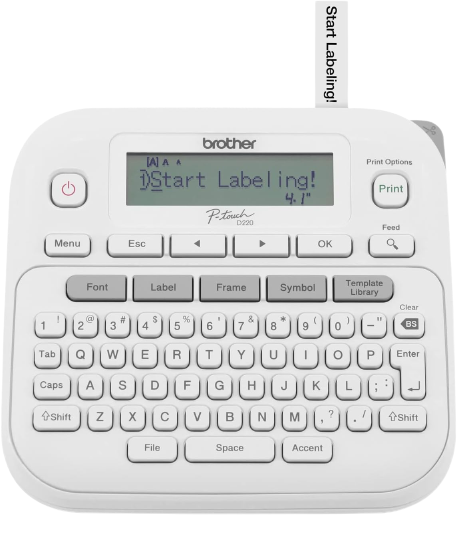
3. Brother P-Touch PTD220
Specifications
Reasons to buy
Reasons to avoid
Another label printer in the Brother range, the PTD220 takes "no frills" to the extreme and yet remains a very affordable and capable label printer. It's one of Amazon's best selling label makers and Brother even boasts it was recently designated by Martha Stewart as a "Good Thing" product!
Martha and the good people of Amazon may have given it their seal of approval due to the built-in QWERTY keyboard with monochrome display which supports up to 15 characters per line. They may also have been impressed by the fact the PTD220 can hold up to 30 previously-created labels in memory.
If you want to be more original, there are 25 pre-set label templates, as well as a selection of 14 fonts, 11 font styles, 99 frames and over 600 symbols.
Print speed is a respectable 20mm per second and label width is up to 12mm. Print quality is a clear 180 DPI, albeit only in monochrome.
The PTD220's stated weight is 1.08 lb (0.49 kg) but this doesn't include the 6 AAA batteries (not included) you need to run it. There's also no AC adapter or any way to connect this device to a PC. Still at this price, this printer is ideal for running off labels where you daren't bring more sensitive electronics.
Best label printer for shipping

4. Rollo USB Printer
Specifications
Reasons to buy
Reasons to avoid
The Rollo USB label printer is also one of Amazon's best-sellers. It's so-named as there's also a wireless version, which you can buy for an extra $100.
If you're willing to save your money and connect via cable in your home office/small business setup you'll find all your prayers answered if you need to print off multiple shipping labels.
Unlike many of the label printers we've reviewed this one doesn't rely on proprietary tape : Rollo claims it can print to any 4 x 6" shipping label, freeing you from vendor lock in. (This said, if you currently purchase the wireless version they'll throw in 500 free shipping labels too).
The custom "Rollo Ship Manager" app, is compatible with every version of Windows from XP onwards or macOS from v 10.9. It can be used to automatically generate shipping labels for a variety of online marketplaces and even generate shipping discounts for some couriers.
If you do this, you'll be amazed at the Rollo's print speed of 150mm per second - that is to say it can produce up to 60 shipping labels in one minute.
Naturally all of this is only useful to you if you're in the business of printing off shipping labels. If you just want to be able to label your food jars or stationery cupboard, it's hard to justify the price tag.
Best rugged label printer

5. Brady M210
Specifications
Reasons to buy
Reasons to avoid
Just from looking at the Brady M210 it's clear this isn't the kind of label printer you buy to organize your spice rack. It's an industrial label printer and is built to last, with the manufacturer claiming it's resistant to 6-foot drops meaning it's safe to bring on the job.
The Brady M210 also has a number of pre-loaded templates including electrical, safety and datacom symbols. It can generate UPC, DataMatrix, and QR Codes.
It supports over 90 types of cartridges (continuous tape and pre-sized labels) and 12 different material types.
There's an onboard gauge which tells you how much material is left and the printer can work with tape up to 0.75 inches (1.9 cm thick). Print speeds are up to 0.60 inches (1.52 cm) per second at a very respectable 203 DPI resolution.
The backlit LCD display makes it perfect for running off labels in dark places like electrical cupboards but we were disappointed to see the keyboard didn't follow the common QWERTY layout. On the plus side the printer has hot-keys you can use for fast label creation.
The basic printer requires 2 AAA batteries. But if you're willing to spend just under 100 dollars on all this, you could also consider doubling the price in order to get the rather expensive accessory kit. This includes an AC Adapter/Battery Charger, M21 Series Nylon Cloth Patch Panel, Wire and Cable Labels, Li-Ion Rechargeable Battery, Quick Start Guide, Replacement Power Cord, and a Hard Case.
Best label printer for beginners

6. Brother P-touch CUBE PT-P300BT
Specifications
Reasons to buy
Reasons to avoid
The P-Touch Cube uses thermal transfer to print onto a variety of Brother’s rolled paper tape and fabric ribbons. It requires no cartridges or cables, while batteries are included to make it truly portable. It’s controlled by a very user-friendly iOS/Android app, which makes it easy to design your labels from a wide choice of fonts and templates.
The satisfyingly square printer has only two buttons, one to turn it on/off and another to cut the printed tape. Depending on the type of tape you choose, you’ll be able to make sticky colored labels of different widths, or personalized fabric ribbons for gift wrapping and garment labelling.
The bundled white tape is laminated, making it fade resistant and able to survive the freezer, the microwave and the dishwasher. This inexpensive printer is effective, easy and fun to use, though the rolls of tape are somewhat expensive.
Best wired label printer

7. Dymo LabelWriter 550
Specifications
Reasons to buy
Reasons to avoid
This compact thermal transfer printer is perfect for printing address labels, barcodes, name badges and price tags. It’s a simple and very speedy desktop device that can deliver up to sixty-two monochrome labels per minute.
Thanks to thermal printing, you won't need to spend a lot on expensive ink or toner to run this label printer. The Dymo LabelWriter 550 lets you print precise label quantities, thereby eliminating excess waste of sheet labels.
You can create and customize more than sixty label types using the free Dymo Connect Mac/Windows software and print wirelessly onto Dymo’s range of plastic and paper label rolls.
The included software can tell you the size, type and number of labels reaming on the roll. It’s a reasonably rugged design that’ll sit just as happily on your desk, or in a laboratory or warehouse.
Best label printer for small businesses

8. Epson ColorWorks TM-C3500
Specifications
Reasons to buy
Reasons to avoid
This miniature inkjet printer uses four individual pigment-based inks to create high-resolution full-color labels that dry more quickly than dye-based inks. They are more durable too, ensuring these sticky labels are smudge and water resistant straight away.
It prints quickly at 103mm per second on a variety of paper and laminated media, and comes with software to help you design your labels. The initial purchase price may seem high, but with individual cartridges available separately, the running cost is lower than most label printers and the print quality is high. This is a high-resolution printer, but the images it prints are not photographic.
The Epson TM-C3500 is quite suitable for users that need to print small batches of custom labels for new products. The labels get printed swiftly, there's no color bleeding, and they're fairly durable.
Best label printer for connectivity

9. Zebra ZD420T
Specifications
Reasons to buy
Reasons to avoid
This rugged label printer uses thermal transfer technology to print on rolls of paper between 15 and 112mm in width. That’s broad enough to print tickets, receipts, visitor passes, price tags or address labels. And thermal transfer technology means you don't need to spend on ink and toner.
You can design the labels using the free software via your iOS, Android, or Windows device, and there are several ways to get connected. Wi-Fi is in-built and it can join your local wireless network, but it also offers Bluetooth in for making a direct connection and even an NFC module. The wireless connectivity makes it quite simple to print labels, but there are wired options too, like USB and Ethernet.
It’s a fairly solid looking unit that can sit on your desk, or travel with you when you purchase the optional high-capacity battery pack.
Best portable label printer

10. Epson LW-PX400
Specifications
Reasons to buy
Reasons to avoid
This compact and lightweight label printer takes regular AA batteries (not included) and connects wirelessly to your PC or mobile device via Bluetooth, so it will work anywhere. It even comes with a clip-one rubber drop-guard.
Thermal transfer technology means there’s no ink or toner to worry about, you simply buy the rolls of special laminated self-adhesive tape which come in cartridges that slot in easily. There are a few different width and color options to choose from and you get a roll of laminated white 12mm tape in the box. You also get an AC adapter and USB cable for hardwired desktop use.
Along with the AC connection, you have the option to run the printer using six AA batteries. The Epson LW-PX400 lacks a keypad, and you'll need to look at other options if that's a crucial feature for you.
Best label printers: FAQs
Can I print labels from my smartphone or tablet?
As you've seen in this guide, some label printers nowadays don't have a dedicated screen or keyboard. You can simply connect to them via specialist software wirelessly: for instance the Brother P-touch CUBE Plus can be configured via Bluetooth using a Smartphone app.
If you want to do this, make sure to check that your chosen app is compatible with your version of Android/iOS before installing. Check with the printer manufacturer's support team if you're unsure.
What types of labels can I print with a handheld label printer?
Handheld label printers can typically print various types of labels, including adhesive labels, barcode labels, shipping labels, cable labels, file folder labels, and more. Some models even offer specialty label options like heat-shrink tube labels or iron-on fabric labels.
Make sure to check with the printer manufacturer before buying any tape or labels to make sure it's compatible. For instance Dymo uses a special RFID chip in some of its label printers to make sure you're only using officially supported tape.
How to choose the best label printers
The best label printer for you will depend on its intended use. If you're an industrial worker and need to label circuit boards and wires, a sturdy handheld printer with dedicated display like the Brady M210 might be for you. If you plan to print labels just for life admin or to better organize your hobbies, you can probably get away with a less expensive unit like the Epson LW-PX300.
Other factors and considerations include:
Print Speed
Most people using label printers don't need to run them off at breakneck speed but if you're doing this as part of a business, time is precious. This is where a speedy printer like Rollo's might come in useful, given that it can produce a 4 x 6" shipping label every second.
Print Quality
Pay close attention to the stated DPI (Dots Per Inch) of the printer before buying. You should also check with the manufacturer if there's a specific type of tape/label which works particularly well with their device. If the printer uses pre-made templates, try running off one of these first as a test before creating your own so you can compare.
Media Type
If your label printer uses tape, make sure that your chosen tape type will work with the device before handing over any money.
Connectivity
If you're planning to print from home this is unlikely to be an issue but if you'll need labels on the fly make sure your other devices support the chosen connection method. Even if your phone supports Bluetooth, for instance, make sure to check the version used by the printer to ensure it's compatible with your mobile device.
Cutting
Generally more expensive label printers will automatically cut label tape once your text has been printed. Others may require you to do it manually. This is worth checking if you plan to produce hundreds of labels.
Have a preferred brand? We’ve tested, reviewed, and rated the best HP printers, the best Epson printers, and the best Brother printers.
How we test the best label printers
Our review team have tested a range of printing devices, including the best small business printers, the best wireless printers, and the best printers for Mac.
We've compared the best label printers across multiple factors, starting with the type of printing technology they use — thermal or inkjet?
We looked at what types of printing they'd be most suitable for, whether it's regular text, barcodes, images, or graphics. We evaluated the quality of the printing and the resolution, and checked for smudge and water resistance.
We then analyzed the label printers' printing speeds and their recommended monthly print volumes. We considered how portable the label printers are and calculated their running costs.
We also checked the connectivity options that the printers featured, and whether they offered wire-free battery operation, among other things.
Find our more about how we test, review, and rate printers on TechRadar Pro
Get in touch
- Want to find out about commercial or marketing opportunities? Click here
- Out of date info, errors, complaints or broken links? Give us a nudge
- Got a suggestion for a product or service provider? Message us directly
- You've reached the end of the page. Jump back up to the top ^
Are you a pro? Subscribe to our newsletter
Sign up to the TechRadar Pro newsletter to get all the top news, opinion, features and guidance your business needs to succeed!

Steve is B2B Editor for Creative & Hardware at TechRadar Pro. He began in tech journalism reviewing photo editors and video editing software at Web User magazine, and covered technology news, features, and how-to guides. Today, he and his team of expert reviewers test out a range of creative software, hardware, and office furniture. Once upon a time, he wrote TV commercials and movie trailers. Relentless champion of the Oxford comma.
- Jim HillSenior Editor, Printers
- Nate Drake