Best laptop for AutoCAD deals in 2024
We find the best AutoCAD laptop deals around so you don't have to do the legwork.
Engineers or architects, professionals or students, if you are looking for the best laptop deal for AutoCAD, the legendary computer aided design (CAD) software from Autodesk, then we’ve got you covered.
Whether you’re using AutoCAD’s best architecture software, or the Electrical, MEP, Map, Mechanical, Plant 3D or LT versions, the products we recommend here will deliver the absolute best value for money and will improve your CAD and BIM workflows.
As a side note, a laptop that works with AutoCAD will also perform well on some of the best 3D modeling software like AutoCAD LT, FreeCAD, Sketchup, BricsCAD, IntelliCAD, LibreCAD and BeckerCAD.
At the time of writing, I still don't recommend using AutoCAD on Apple MacBook Pro, MacBook Air, Mac Pro, iMac, iMac Pro, Google Chromebook or Chromebox. More on that in our FAQ further down.
AutoCAD 2025 was released on March 28th, 2024 and runs natively on Intel and Apple silicon. It includes Autodesk’s new AI-powered assistant offering the equivalent to an on-device custom support agent.
- Out of stock items? Pricing mistake? Incorrect specs? Let me know via email
How did we choose the best laptop deals for AutoCAD?
- CPU: Autodesk doesn’t list any specific processor for AutoCAD 2025; instead it recommends a base speed of 3GHz or more and a turbo speed of 4GHz or more. There are no restrictions with regards to physical cores, cache or the presence of an integrated GPU, as AutoCAD tasks are primarily single threaded, so while many cores could be useful for handling other concurrent tasks, it is likely that they will be under utilized. The only exception is if you plan to use Mental Ray for rendering where the more cores, the merrier. Our advice? Prioritize recency (14th gen Intel Core or Ryzen 8000), low TDP (which improves battery life) and cost.
- GPU: A dedicated graphics card that is DirectX 12 compliant should be your priority. Autodesk mentions at least 106GBps available bandwidth and 8GB of video memory or more for AutoCAD 2025 and resolutions of up to 4K. We reached out to Autodesk to find out whether AutoCAD is compatible with 5K and 8K monitors and a spokesperson for the company told us "AutoCAD 2024 is optimized for 4K" without any additional insights. Whether you want to go for a professional graphics card (Nvidia Quadro or AMD Radeon Pro) or consumer grade ones (Nvidia GeForce, AMD Radeon) depends on whether you need your system to be officially certified for use. Our advice? Depends on your available budget but please don’t go for an integrated GPU like the Iris Xe.
- RAM: 32GB or more system memory is what AutoCAD recommends for AutoCAD 2025, but the more RAM the better. Our advice? Go for dual channel memory - for better performance - and if possible DDR5.
We looked at all the major laptop vendors excluding Apple and Google (more on that in the FAQ): Gigabyte, Walmart, LG, MSI, Lenovo, HP, Dell, Acer and Microsoft. We spent several hours researching major US retailers (Walmart, Newegg, Amazon) and tech forums (Techbargains and Slickdeals) for the best laptop deals that would match the recommended system requirements for AutoCAD 2025 on CPU speed, memory, graphics, battery, screen size and connectivity. Note that these systems are for creators that want to use AutoCAD primarily; in most cases, AutoCAD is likely to be, by far, the least resource-hungry creative application in their toolboxes.
Best AutoCAD laptop deals of 2025
Cheapest laptop for AutoCAD with 8GB VRAM

Gigabyte G5 RTX 4060 gaming laptop
A 8GB VRAM enabled laptop that won't break the bank
CPU: Intel i7 | GPU: GeForce RTX 4060 | RAM: 16GB | SSD: 512GB
Gigabyte G5 RTX 4060 gaming laptop | Intel i7 | GeForce GeForce RTX 4060 | 16GB RAM | 512GB SSD | 15.6-inch: $922 at Amazon
The Gigabyte G5 is a surprisingly powerful budget gaming laptop that clocks at under $1000. The RTX machine boasts a variety of configurations if you need extra memory and storage space. As a laptop for gamers, it specs the chops to chomp through 3D modeling and rendering tasks in AutoCAD at a price that doesn’t break the bank.
Tailored for performance and heavy workloads, gaming laptops, like mobile workstations and video editing laptops, make for some of the best AutoCAD laptops around. And while many top-end gaming laptops are incredibly expensive, the Gigabyte G5 isn’t one of them - available for less than $1000 at Amazon right now.
With its GeForce 4060 RTX graphics and the 10th-gen i7 processor, the laptop has more than enough grunt to tackle AutoCAD tasks. You can also upgrade storage - because if you’re anything like us, that base 512GB is going to fill up fast.
At this price, there are undeniable and expected trade-offs. In operation, it can be noisy, and it’s pretty dull in design. Nor will the display blow you away, although the 15.6in 1080p screen is a decent all-rounder for general use.
All in all, a pleasing underdog in the best gaming laptop stakes, the machine performs at a higher level than you might expect, at a good price when it comes to AutoCAD laptop deals.
See what our sister site PC Gamer thought in the Gigabyte G5 (RTX 4060) gaming laptop review
Also consider
MSI Delta: $930 at Amazon
At around the same price as the Gigabyte G5, you can get the MSI Delta, an AMD-powered 17in laptop that delivers a more powerful CPU, but less powerful graphics. Built for gamers in mind, the machine features AMD Ryzen 7 5800H, Radeon RX 6700M GPU, 16GB RAM, and 1TB SSD, and a broad 1080p 17.3in display. However, it has a tendency to run hot and while the design is sleek and beautiful, it’s not one for upgrading.
HP Omen 16: $969 at Amazon
The AMD variant of the HP Omen 16 is a solid alternative to the Gigabyte G5 in the same price bracket. This model has an AMD Ryzen 7 processor, Radeon RX 6650M graphics, 16GB RAM, and 1TB RAM so like our other recommendations, it will easily handle AutoCAD software. The design is practical and business-like, and only the optional RGB backlit keyboard gives away its gaming heritage.
See what our sister site Tom’s hardware thought in the HP Omen 16 review
Best value laptop for AutoCAD with big screen

Gigabyte Aorus 7
See every detail with this big-screen AutoCAD laptop
CPU: Intel i5-12500H | GPU: GeForce RTX 4060 | RAM: 16GB | SSD: 512GB
Gigabyte Aorus 7 laptop | Intel i5-12500H | GeForce RTX 4060 | 16GB RAM | 512GB | 17.3in: $1049 at Amazon
Looking for a larger screen? The Gigabyte Aorus 7 is a budget-busting 17.3in laptop that will let you really dive into the details. At just over $1000, the base model features Intel i5-12500H chip. GeForce RTX 4060 GPU with 8GB GDDR6, 16GB RAM, with 512GB SSD. It comes in a host of configurations to suit your set-up.
While large-screen laptops can be great for AutoCAD, giving you a broad canvas for your designs, these machines tend to be expensive - especially when combined with higher-spec components. The Gigabyte Aorus 7 bucks the trend - a high-performance RTX 4060 laptop with a 17.3in 1080p display that costs a little over $1000.
The Aorus is available in different configurations, with i5, i7, and i9 variants, and 16GB and 32GB RAM options. The base 512GB SSD isn’t particularly generous, and you’ll probably want to add extra storage, especially when working with larger files. Reviewing an older version, we found the laptop delivered very good performance with no issues even when playing triple-A games at high graphical settings. Battery life also proved good, lasting for an entire work-day - although this was when performing undemanding office-based tasks.
You’d expect trade-offs from a budget AutoCAD laptop with a big screen, and it’s the same issue we had with the Gigabyte G5. In operation, the fans can get noisy under heavy workloads. We also found the design to be somewhat uninspired. But if traditional laptop design isn’t a deal-breaker, the Aorus 7 offers a great balance between price and performance, with a large, crisp FHD display. .
Read our full Gigabyte Aorus 7 review
Lightest AutoCAD laptop

MSI Creator M14
A lightweight laptop for AutoCAD on-the-move
CPU: Intel i7-13620H | GPU: GeForce RTX 4060 | RAM: 32GB | SSD: 1TB
MSI Creator M14 laptop | Intel i7-13620H | GeForce RTX 4060 | 32GB RAM | 1TB SSD | 14in: $1499 at Excalibur PC
The MSI Creator M14 is a good pick if you want an ultra-portable machine. Weighing just 3.53 lbs and measuring 12.39 x 9.19 x 0.88, it packs in a 13th gen Intel i7 processor, RTX 4060 graphics, and 32GB RAM. The 1TB storage rounds out a top machine. While it has a considerable price-tag (50% more expensive than our top choice overall), those specs give the MSI Creator a bit of future-proofing, so you shouldn’t need to spend more upgrading your laptop as newer versions of AutoCAD launch.
On top of some good specs, the Creator M14 runs Windows 11 Pro and includes a three-year warranty for US customers (and a less generous one year for global customers). For extra graphical prowess, the 14in screen also boasts 100% DCI-P3, which is perfect for video editing. And while it may not be brimming with connectivity, the laptop features more than enough for most users - there’s four USB ports, including USB-C, and ports for HDMI, headphones, and ethernet. The biggest drawback here is the webcam, which is a near-unforgivable 720p resolution. A minor gripe for an otherwise well-specced lightweight laptop for AutoCAD.
Best value AutoCAD laptop with certified drivers
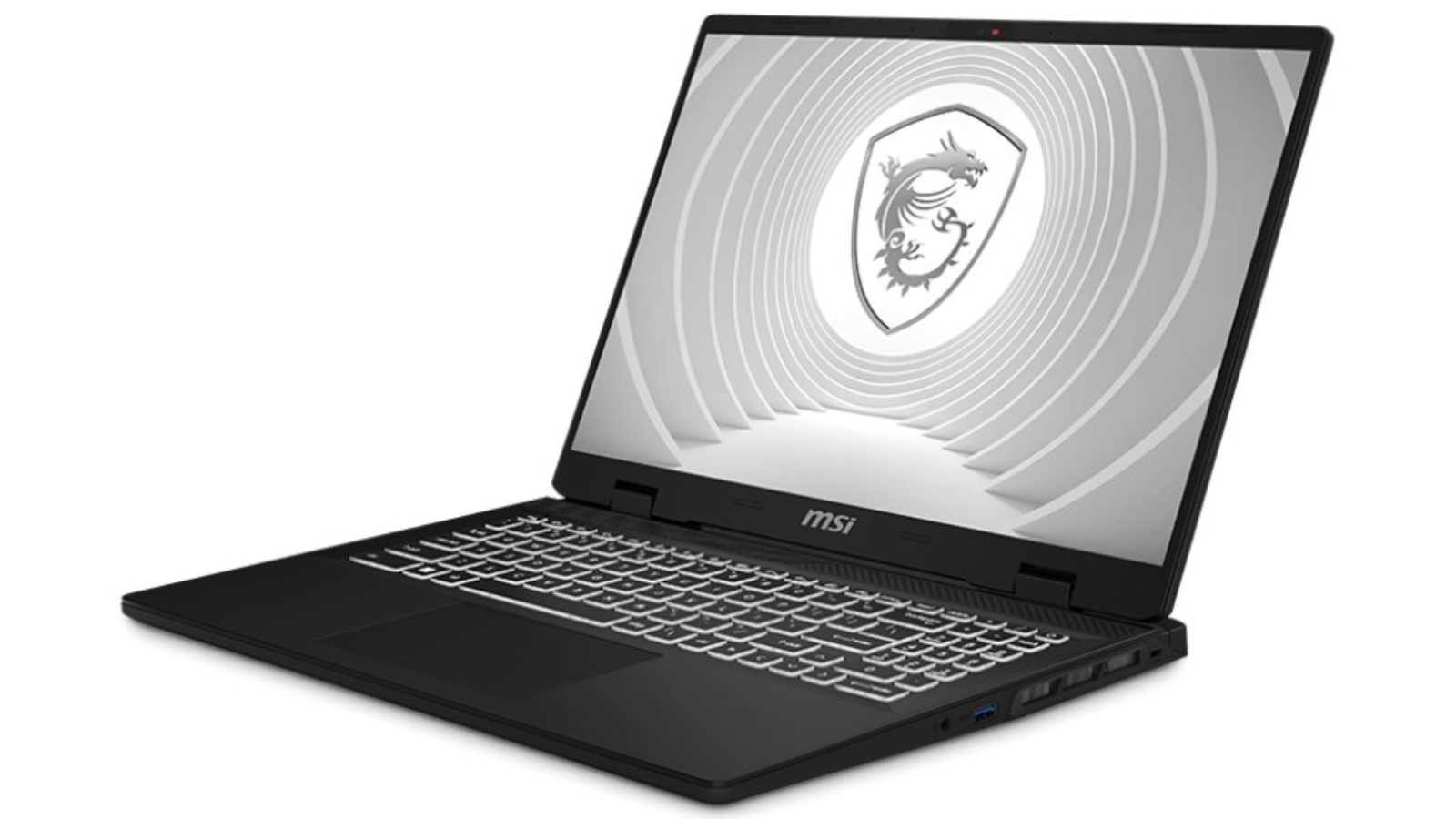
MSI CreatorPro M16
An ISV-certified laptop for AutoCAD
CPU: Intel i7-14650HX | GPU: Nvidia RTX 2000 ADA | RAM: 32GB | SSD: 1TB
MSI CreatorPro M16 laptop | Intel i7-14650HX | Nvidia RTX 2000 ADA | 32GB RAM | 1TB SSD | 16in: $1815 at Excalibur PC
The MSI CreatorPro M16 is a mobile workstation built to handle heavyweight tasks like computer-aided design without breaking a sweat. Running a 14th gen Intel i7. 32GB RAM, a decent 1TB SSD storage, and with its broad 16in screen, you’ll breeze through complex AutoCAD designs, letting the CreatorPro M16 pick up the slack.
But it’s that ISV certification that should catch the eye of CAD designers. According to MSI, the M16 is “officially recognized and certified by major ISVs in engineering, 3D modeling, designing and more”, guaranteeing a “professional experience” when using the likes of Adobe, AutoDesk, and Dassault.
Elsewhere, there’s a lot to like. The QHD display features a 2560 x 1600 resolution and 100% DCI-P3 color coverage that matches the best video editing laptops we’ve tested - most of which should be suitable for CAD workflows. It is an expensive machine, but it’s great value compared to many laptops designed for professional-level content creation.
Best AutoCAD laptops: Frequently Asked Questions
Can I use gaming laptops for AutoCAD 2025 or AutoCAD 2024?
Absolutely! Gaming laptops tend to be cheaper than creative-focussed ones or notebooks with a specific use case, such as the best laptops for engineering students. With an emphasis on graphics, gaming laptops typically surpass the recommended requirements for AutoCAD 2025. As a bonus, they can fulfill two separate use cases with ease: working and playing.
Can I use tablet PCs for AutoCAD 2025 and AutoCAD 2024?
You can use a tablet computer (as opposed to the best graphics tablet) with AutoCAD 2025 (or AutoCAD 2024) but bear in mind that (a) it needs to be running Windows if you want to run Autodesk’s software natively - no iPad Pro, and (b) it is essential to have a keyboard and pointing device for shortcuts and precise control.
Can I run AutoCAD 2025 or AutoCAD 2024 on MacBook Pro or MacBook Air?
We don’t recommend using even the best MacBook Pro laptops for AutoCAD 2025. Many buying guides will list Apple MacBooks as their preferred AutoCAD laptops, but I consider this to be bad advice.
While AutoCAD 2025 is compatible with the Mac ecosystem, the specialized tool sets aren’t, as of June 2024. Autodesk’s AEC (Architecture, Engineering and Construction) collection, which includes Revit or Infraworks, supports Microsoft Windows only.
Some universities have gone as far as explicitly prohibiting the purchase of Macs for computer-aided design. Stephen F. Austin State University issued a memo urging students, “NOT to purchase a Mac as some features in the PC version of AutoCAD are not available in the Mac version which could create issues when trying to create drawings”.
There are no easy ways to mitigate this if you absolutely need to have a Mac. You can’t run Bootcamp or some of the best virtualization software (like VMWare or Parallels) as they require x86 hardware while Apple MacBook uses Arm architecture. The only way you can realistically get Revit to work on Mac is to use the best remote desktop software to access a Windows workstation.
Can I run AutoCAD 2025 or AutoCAD 2024 on Chromebooks?
We don’t recommend even the best Chromebooks for AutoCAD. Here’s why: Autodesk's award-winning software is not compatible with Google ChromeOS or Android for that matter. So, unless you intend to use remote access to work on a Windows system, we would strongly advise you to stay away from Chromebooks for AutoCAD.
What is CAD?
CAD stands for Computer Aided Design. It represents the use of computers to assist in creating, modifying, and optimizing designs. With CAD software tools, designers and engineers can create precise, detailed 2D and 3D models faster and more accurately than manual drawings. Furthermore, CAD enables virtual prototyping and real-world predictive simulations, substantially reducing the manufacturing industry's costs of creating real prototypes.
After selecting a high-speed processor, proper SSD and RAM are required to extract the maximum performance from CAD systems. CAD systems generate massive files, necessitating high-performance and high-capacity memory and storage to ensure efficiency and productivity.
- Best AutoCAD to PDF converters: Export DWG and DXF files in a format anyone can open
Are you a pro? Subscribe to our newsletter
Sign up to the TechRadar Pro newsletter to get all the top news, opinion, features and guidance your business needs to succeed!

Désiré has been musing and writing about technology during a career spanning four decades. He dabbled in website builders and web hosting when DHTML and frames were in vogue and started narrating about the impact of technology on society just before the start of the Y2K hysteria at the turn of the last millennium.


