Best MacBook Pro of 2025
We review the best Apple MacBook Pro laptops for everyone

The best MacBook Pro laptop is a beautifully versatile machine - as capable of productivity tasks as editing videos.
We're big fans of the Apple MacBook Pro, featuring models in our reviews of the best MacBook and Macs, the best business Mac and MacBook laptops, and best video editing Mac and MacBook. In every test we've conducted, Apple's professional laptop line-up has smashed the benchmarks - from speed tests to battery life.
For most people, we find the MacBook Pro M4 will offer everything you need from a modern Apple laptop. It's compact, well-built, and beautifully designed. Running flawlessly, this highly portable model delivers incredible performance for a range of tasks, from productivity to content creation, while boasting one of the best screens you can find on a laptop, period. But even the older M1 chips offer outstanding experiences. Check out the full round-up below. Each model featured has been extensively benchmarked by our team.
Quick List

The best MacBook Pro overall
The MacBook Pro 14-inch with the latest M4-series chips offers outstanding, best-in-class performance while getting fantastic battery life and features the best display of any MacBook ever.

The best MacBook Pro on a budget
While the 13-inch MacBook Pro from 2022 might not be as powerful as the newest 2024 14-inch or 16-inch models, it still packs a good performance punch, especially for its price and size.

The best premium MacBook Pro
The MacBook Pro 16-inch (M4 Max) is Apple's most powerful, feature-rich, and largest MacBook Pro on the market. Expect staggeringly impressive performance using this one.

The best MacBook Pro with M3 chip
Looking for an M3-powered MacBook Pro? This one comes equipped with the exceptional M3 Pro or M3 Max chip, delivering incredible performance - and that gorgeous display, too.

The best MacBook Pro with M2 chip
The early-2023 MacBook Pro 14-inch isn't as powerful as the M3-series models released later that same year, but it's still a fantastic performer that you'll likely find on sale.

The best entry-level MacBook Pro
The MacBook Pro 14-inch with M1 Pro might be harder to find than newer models, but if you can find this powerhouse on clearance, it'll be well worth the effort.
The best MacBook Pro overall


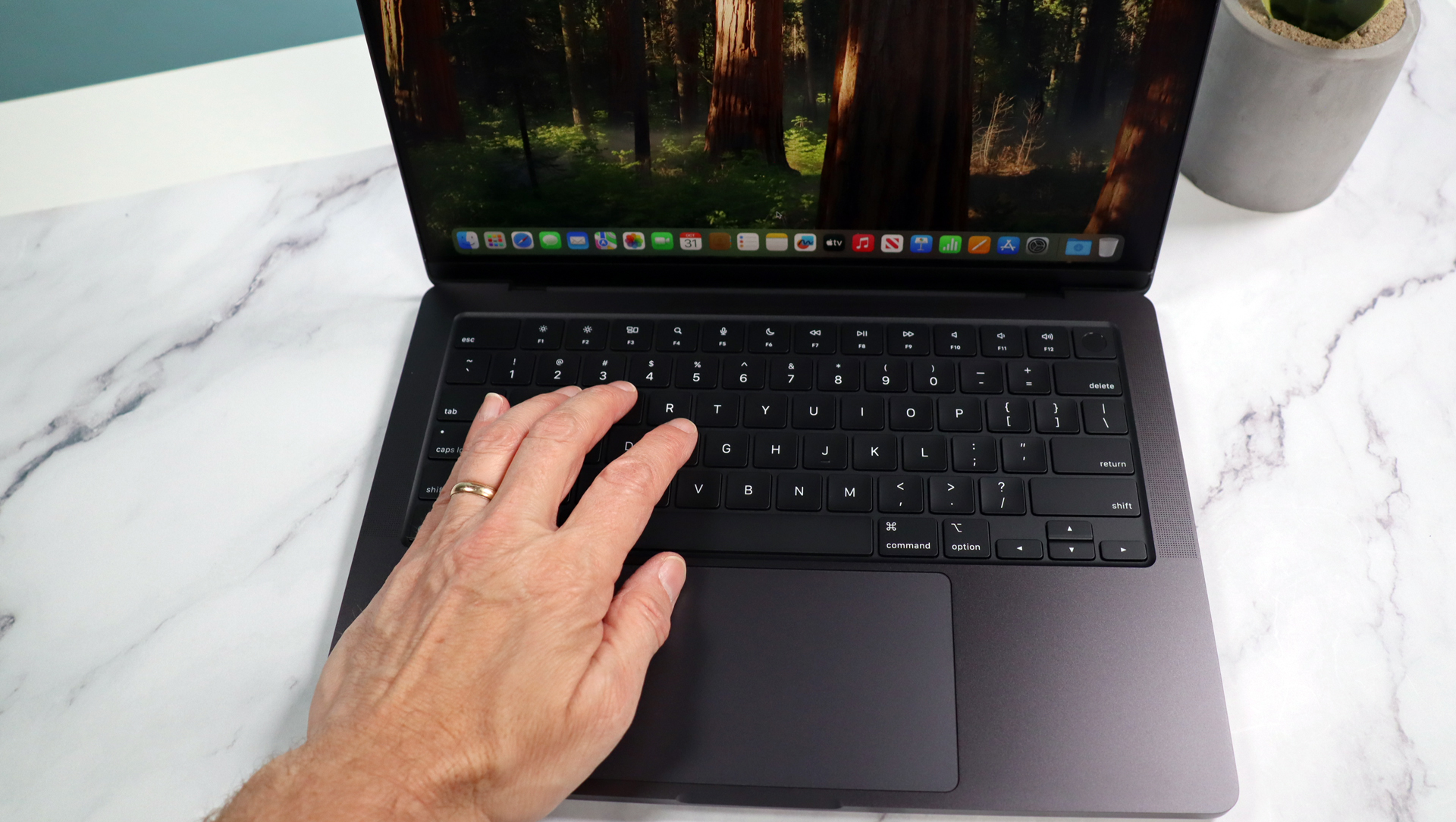




Specifications
Reasons to buy
Reasons to avoid
The new MacBook Pro 14in, powered by Apple's M4 chip, particularly the high-end M4 Max processor, is more than just a new laptop; it's a testament to the chip's raw power. The highest-end configurations showcase superior performance due to their additional CPU and GPU cores and large memory capacity (128GB). While the base M4 model still offers advanced features like hardware-based ray tracing, mesh shading, and a fast neural network, it has fewer cores and less memory.
This MacBook Pro stands out for its design, including an option for a fingerprint-resistant Space Black finish, a highly praised keyboard, and the macOS Sequoia platform, offering versatility for various activities. It's considered the best MacBook to date.
In our experience, the complete MacBook Pro 14 M4 series, from the base model to the M4 Pro and M4 Max, rank among the top laptops available, not just the best MacBook Pro devices, with the M4 Max configuration also a contender for the best gaming laptop list and the best portable workstation due to it's raw power and ability.
Read our full MacBook Pro 14-inch (M4) review
The best MacBook Pro on a budget






Specifications
Reasons to buy
Reasons to avoid
If you're looking for an affordable MacBook Pro that delivers impressive performance and power, then the Apple MacBook Pro 13-inch (M2, 2022) is a brilliant option. It keeps the same price as the M1 MacBook Pro 13-inch while touting Apple’s brand-new M2 chip that certainly makes up for the fact that Apple hasn't given its design and look a proper refresh. That makes this the best budget MacBook Pro to get right now if you don't want older internals.
Although this new model may look and feel a bit redundant to M1 MacBook Pro 13-inch owners, they'll appreciate that noticeable boost in performance. In our tests, it achieved better performance in both single and multi-core CPU tests, which means it's much better at multitasking than its predecessor and around twice as powerful as the Intel Core i7-1185G7-powered Surface Laptop 4. It's even more power-efficient as well, giving us two more hours of juice than the M1 MacBook Pro 13-inch in our battery life test.
Read our full MacBook Pro 13-inch (M2) review
The best premium MacBook Pro







Specifications
Reasons to buy
Reasons to avoid
The MacBook Pro 16, powered by Apple’s M4 Pro and M4 Max chips, takes high-performance laptops to the next level in 2024. If you opt for the M4 Max configuration, you’re getting unmatched power—featuring advanced CPU and GPU cores and up to 128GB of unified memory. It’s purpose-built to handle anything you throw at it, from 3D rendering and massive simulations to high-end video editing projects and responding to a few emails, all the same.
The 16-inch Liquid Retina XDR display is an absolute showstopper. It’s the biggest and brightest display in Apple’s lineup, delivering stunning color accuracy, 1,600 nits of peak brightness, and buttery-smooth ProMotion technology. Whether you’re a creative pro or a multitasking powerhouse, the screen’s spacious layout gives you the room to focus and create like never before.
And let’s talk about the Space Black finish—it’s as stylish as it is functional. Thanks to the fingerprint-resistant anodized coating, it stays clean and sleek no matter how much you use it. Sure, the MacBook Pro 16-inch (M4 Pro/Max) doesn’t come cheap, but it’s built for those who demand the best. If you’re after ultimate performance, versatility, and a laptop that can keep up with your creativity, this is the one to beat.
Read the full Apple MacBook Pro 16-inch (M4 Pro) review
The best MacBook Pro M3



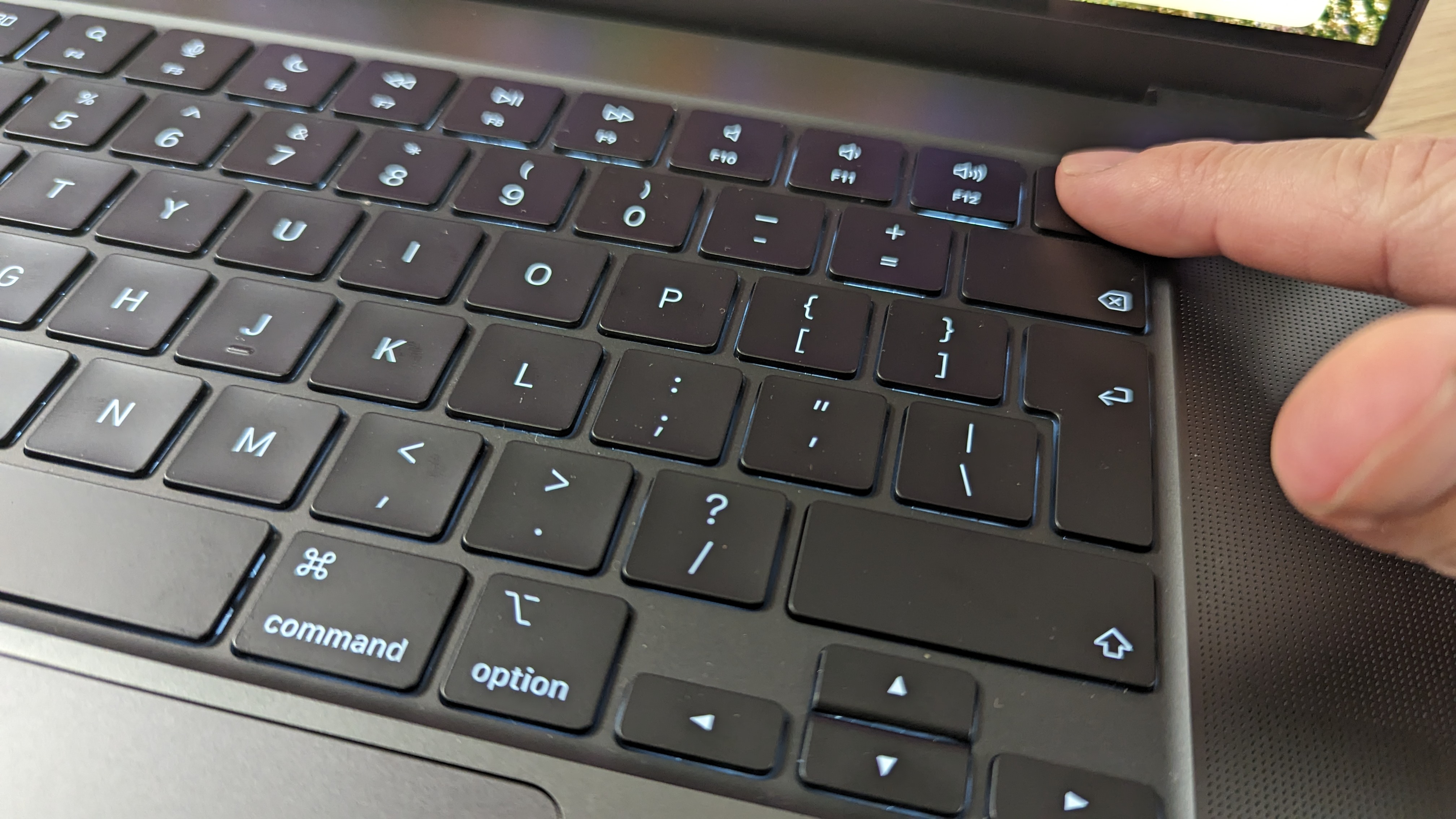



Specifications
Reasons to buy
Reasons to avoid
Once the top-end MacBook Pro, the M3 Max-powered model is still incredibly impressive machine and if you're looking for pure power for slightly less than the M4 Max models, we can't recommend this one enough.
The MacBook Pro 16-inch (M3) boasts an exceptional 16.2-inch display with Liquid Retina XDR technology, 1,600 nits peak brightness, and 120Hz ProMotion tech, ensuring a vivid and responsive visual experience. It also features a range of ports for enhanced connectivity.
The MacBook Pro is a powerhouse in performance. During our review process, this MBP laptop effortlessly handled intensive tasks like editing 4K footage, and in a major shift, even proved capable of running the latest games. Compared to the M1 Max, our own benchmark tests showed a 35% increase in Geekbench 6 in single core CPU performance, and an increase of 69% in multi-core performance. We also ran our standard battery life test, where the laptop shone, delivering more than 24 hours of life on a single charge. Now that's impressive (although it lasted less when gaming compared to less intensive tasks.
The MacBook Pro M3 Max is, admittedly, an expensive device, and not everyone will require the sort of power and performance on offer here. But for those that do, this one gets a strong recommendation.
Read our full Apple MacBook Pro 16-inch (M3 Max) review
The best MacBook Pro M2
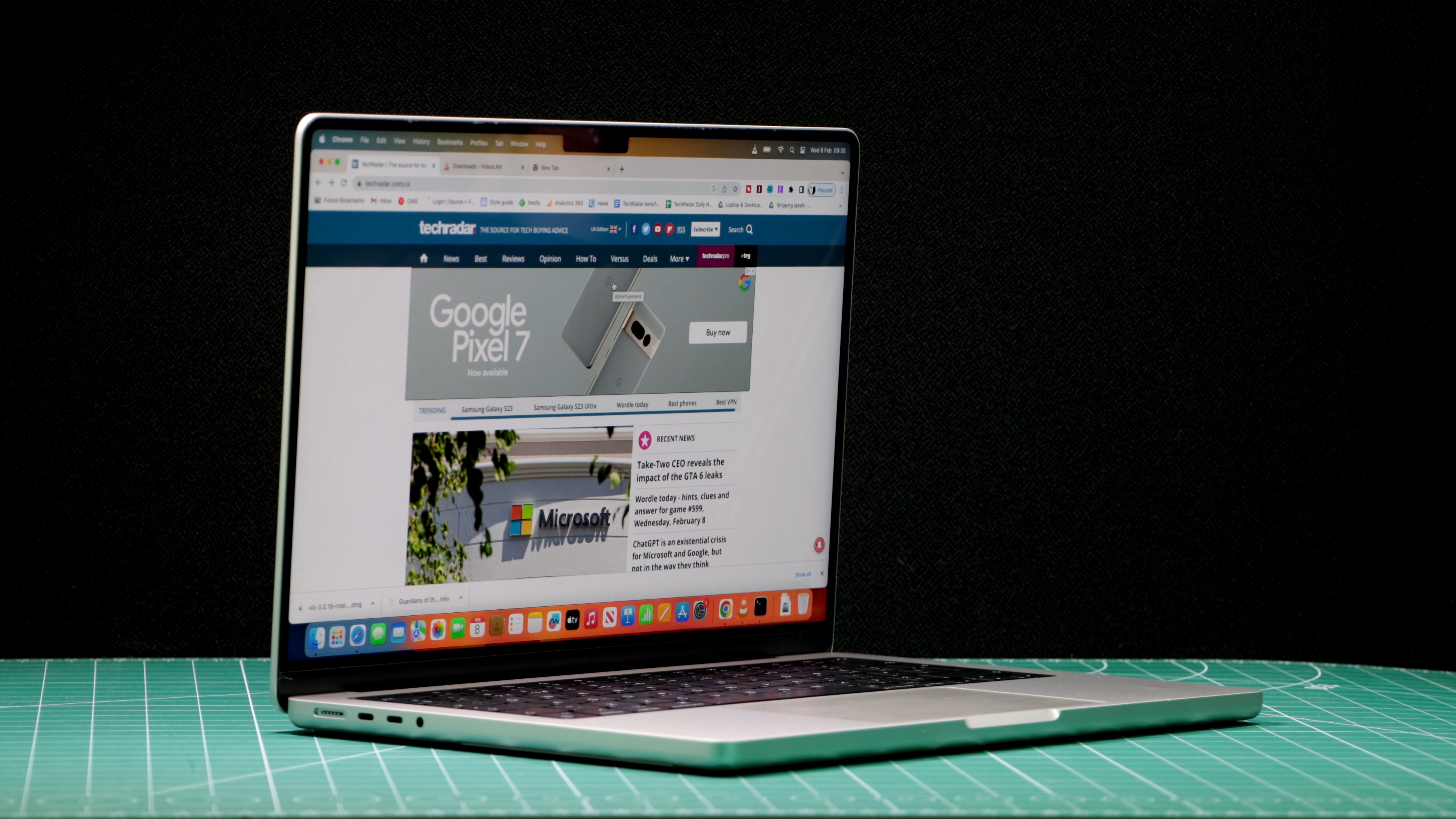




Specifications
Reasons to buy
Reasons to avoid
Powered by the impressive M2 Pro and M2 Max processor, we found this Apple MacBook Pro to provide blistering speeds and buttery smooth running of everything from productivity and office apps to video and photo editing software. Yes, the design is effectively identical to its predecessor, but that bump in specs is noticeable.
As usual, build quality is excellent here. It feels robust and durable in hand, and it's a real pleasure using the keyboard and trackpad, too. However, the truly eye-catching thing about this laptop - and, indeed, all the best MacBook Pro devices - is that screen. With its 3024 x 1964 resolution, Liquid Retina XDR display and mini-LED technology, the results are stunning, and during our review, we found it capably delivers vibrant colors and a rich, deep contrast. Elsewhere on the machine, you'll find a fair amount of ports. The selection, which includes three Thunderbolt 4 ports and a HDMI port, should satisfy most users without restriction.
Performance-wise, the M2 Pro easily handles heavy workloads - and few will need the absolute power of the M2 Max, although the option is nice to have for, say, professional video editing at high resolutions.
Read our full Apple MacBook Pro 14-inch (M2 Pro) review
The best entry-level MacBook Pro







Specifications
Reasons to buy
Reasons to avoid
The MacBook Pro 14-inch powered by the original M1 chip is still an impressive beast, despite being three model generations behind the current line-up. Even today, it's a stand-out MBP for creative professionals editing images, videos, and running office apps.
This model remains a compelling device, especially for those who may find it on clearance. If you can get one powered by Apple's M1 Pro or M1 Max chips, you'll find - as we did - that it outperforms the base Apple M2 processor. The device features a comprehensive array of ports, addressing a common grievance among users of previous generations by eliminating the dependency on dongles and hubs for peripheral connections.
With three Thunderbolt 4 ports, HDMI, SDXC card slot, and MagSafe 3 for charging, it caters adeptly to the needs of professionals requiring a robust mobile workstation for a more modest investment than newer models demand.
This MacBook Pro not only boasts superior internal hardware but also introduces an upgraded Liquid Retina XDR display with mini-LED technology, akin to that in the latest iPad Pro, offering an impressive 1,000,000:1 contrast ratio and ProMotion technology for refresh rates up to 120Hz. This ensures stunning visual quality, whether for editing HDR content, scrolling through websites, or engaging in any task that benefits from vibrant colors and fluid motion.
Additionally, when we ran our tests, we found battery life extends to 17 hours, a notable feat for a mobile workstation of this caliber, allowing it to maintain performance without throttling to conserve power. Despite its premium pricing at launch, the MacBook Pro 14-inch (M1) remains an unrivaled option for professionals needing exceptional performance and functionality. Its blend of power, design, and utility makes it an excellent investment, particularly if available at a reduced price, underscoring its status as not just an older model, but a timeless piece of technology offering outstanding value.
Read our full Apple MacBook Pro 14-inch (M1) review
Best MacBook Pro laptops: Compared
| Model | CPU | GPU | RAM | Screen | Storage | Dimensions |
|---|---|---|---|---|---|---|
| Apple MacBook Pro 14-inch (M4) | Apple M4 – M4 Max | Integrated GPU | Up to 128GB | 14-inch Liquid Retina XDR display | Up to 8TB | 12.31 x 8.71 x 1.55 in / 31.26 x 22.12 x 1.55 cm |
| Apple MacBook Pro 13-inch (M2) | Apple M2 with 8-core CPU | Integrated 10-core GPU | Up to 24GB | 13.3-inch display, 2560 x 1600 | Up to 2TB | 11.97 x 8.36 x 0.61 in / 30.41 x 21.24 x 1.56 cm |
| Apple MacBook Pro 16-inch (M4 Pro) | Apple M3 Pro – M3 Max | Integrated GPU | Up to 128GB | 16.2-inch Liquid Retina XDR display, 3456 x 2234 | Up to 8TB | 14.01 x 9.77 x .66 in / 35.57 x 24.81 x 1.68 cm |
| Apple MacBook Pro 16-inch (M3 Max) | Apple M3 Pro – M3 Max | Integrated GPU | Up to 128GB | 16.2-inch Liquid Retina XDR display, 3456 x 2234 | Up to 8TB | 14.01 x 9.77 x .66 in / 35.57 x 24.81 x 1.68 cm |
| Apple MacBook Pro 14-inch (M2 Pro) | Apple M2 Pro (10-core) - Apple M2 Max (12-core) | Up to 38-core GPU | Up to 96GB | 14-inch Liquid Retina XDR display | Up to 8TB | 12.31 x 8.71 x 1.55 in / 31.26 x 22.12 x 1.55 cm |
| Apple MacBook Pro 14-inch (M1) | Apple M1 Pro - Apple M1 Max | Up to 32-core GPU | Up to 64GB | 14.2-inch Liquid Retina XDR display, 3024 x 1964 | Up to 8TB | 0.61 x 12.31 x 8.71 inches / 1.55 x 31.26 x 22.12 cm |
The best MacBook Pro: FAQs
Which one is better MacBook Pro or Air?
While the MacBook Air is a fantastic laptop, it is not really geared for the highest level of creative professionals, so it might not have the memory, storage, and processing power you'll need for the top end creative workflows. If you need to do serious creative content work, or if you need a machine that will stand the test of time and you're willing to invest a bit more than a MacBook Air, the MacBook Pro is the way to go. If this is the case, pair with the best monitors for MacBook Pro for the absolute in color fidelity, expanding your digital workspace to an even larger display. Just note how many displays your MacBook can natively push to, an grab one of the best docking stations to expand your ports and monitor capabilities.
What MacBook Pro model year is the best?
This isn't as straightforward a question as it might seem, honestly. The MacBook Pro 14-inch with an M4-series chip is our top pick, but an M2 Max MacBook Pro is going to outperform an M3 or M3 Pro chip, even though these were released more recently. It all depends on your performance needs and your budget, since older models might be cheaper than current models while still giving you the level of performance you need. We are still seeing some people who are loving their M1-series MacBook Pros, and only now with the release of the M4 are they even considering an upgrade. It's truly up to you and your needs, budget, and current deals going on. The MacBook Pro notoriously runs for quite some time, so don't feel like just because a new model dropped that your previous generation is going to bite the dust anytime soon.
How to choose the best MacBook Pro for you
The two key factors to keep in mind when choosing a MacBook Pro is price and performance, since the designs and displays of each MacBook Pro on our list are similar enough that you won't find much difference there. Only slight differences in design, port offering, transfer speeds and specs.
Older models will be cheaper, as will smaller sizes, so if you're on a more restricted budget, the M2-series MacBook Pros in 13-inch and 14-inch are great, and you can get up to an M2 Max in a 15-inch MacBook Pro. If you've got a lot of room in your budget, a 16-inch MacBook Pro with M4 Max is going to be the best you can get and will last you much longer than other models might, which is great for future-proofing, however it is also going to be the most expensive, by far.
For memory and storage, unless you're doing substantial video editing work with very large source files at high resolutions, you shouldn't need more than 24GB or 32GB of memory, and 1TB storage is going to be more than enough for most users. Video pros will definitely need a minimum of 32GB and 2TB, and higher memory and storage configurations are recommended.
If you do a lot of cloud-based work, or don't work with heavy files, you can get away with smaller storage sizes, or you can use some of the best external hard drives for Mac expanding your storage for cheaper than you may find internal storage to be.
At the end of the day, decide what is priority, be it the processor, storage, ports, or screen, and then look for the right combination based on that. For most, any MacBook Pro is more than enough, so pay attention to what is needed, and go from there.
For more laptop peripherals, see our reviews of the best MacBook Pro accessories.
How we test the best MacBook Pro laptops
We put all the MacBook Pro models we review through our standard battery of benchmark tests to score their processing power, both in absolute synthetic terms but also with workloads like video editing, 3D rendering, and others. Traditionally, MacBooks are some of the best laptops for photo editing, best video editing laptops, and best laptops for graphic design - so we're always keen to see how the latest models perform in the creative arena. We also conduct extensive battery testing to measure its real world longevity.
We measure these scores against their predecessors to determine if it's worth the upgrade to the latest models, or if the previous model offers a better value of price for its performance.
For more computing essentials, we reviewed the best monitors for the Mac mini
Are you a pro? Subscribe to our newsletter
Sign up to the TechRadar Pro newsletter to get all the top news, opinion, features and guidance your business needs to succeed!

Steve is B2B Editor for Creative & Hardware at TechRadar Pro. He began in tech journalism reviewing photo editors and video editing software at Web User magazine, and covered technology news, features, and how-to guides. Today, he and his team of expert reviewers test out a range of creative software, hardware, and office furniture. Once upon a time, he wrote TV commercials and movie trailers. Relentless champion of the Oxford comma.