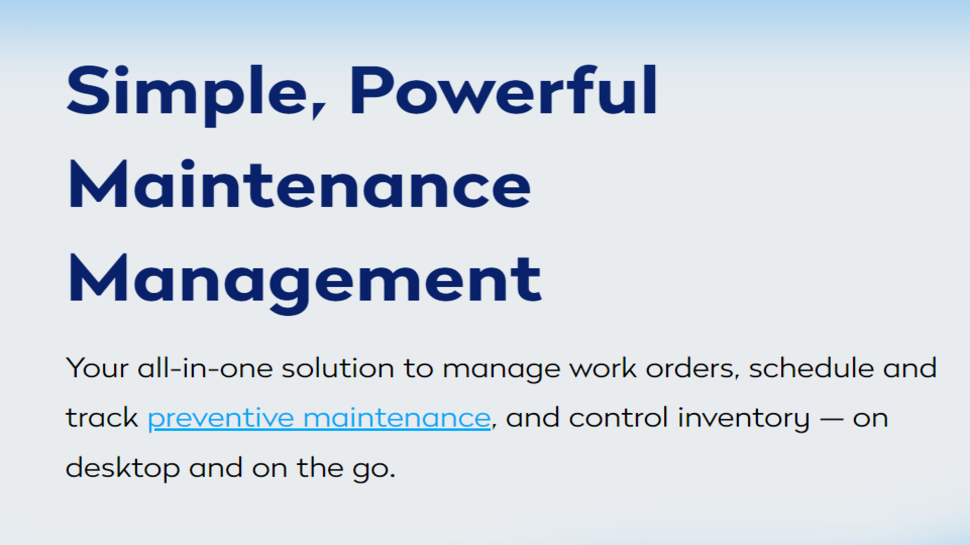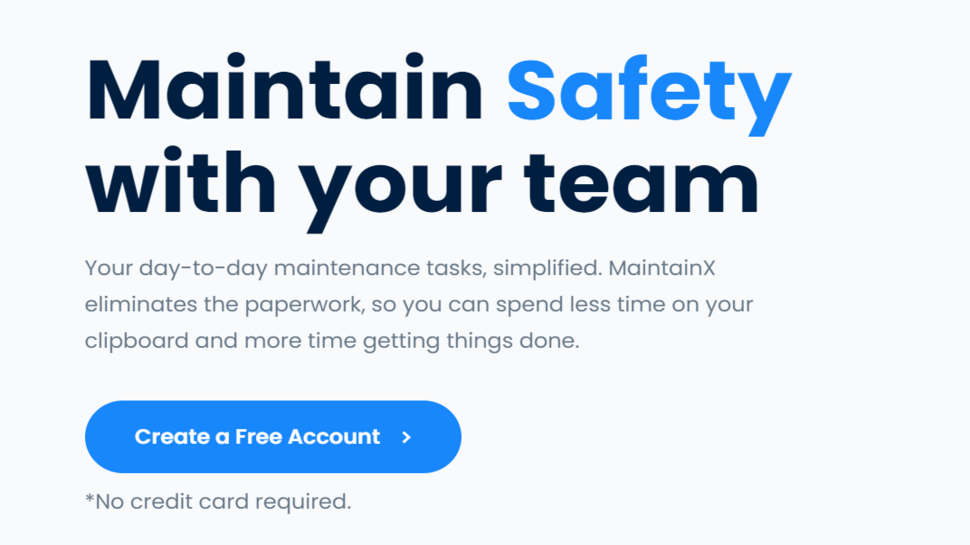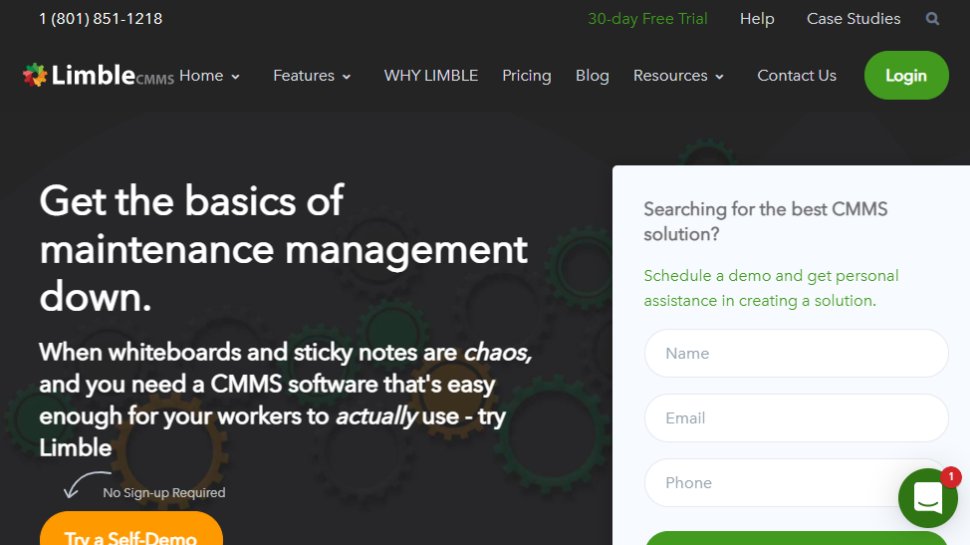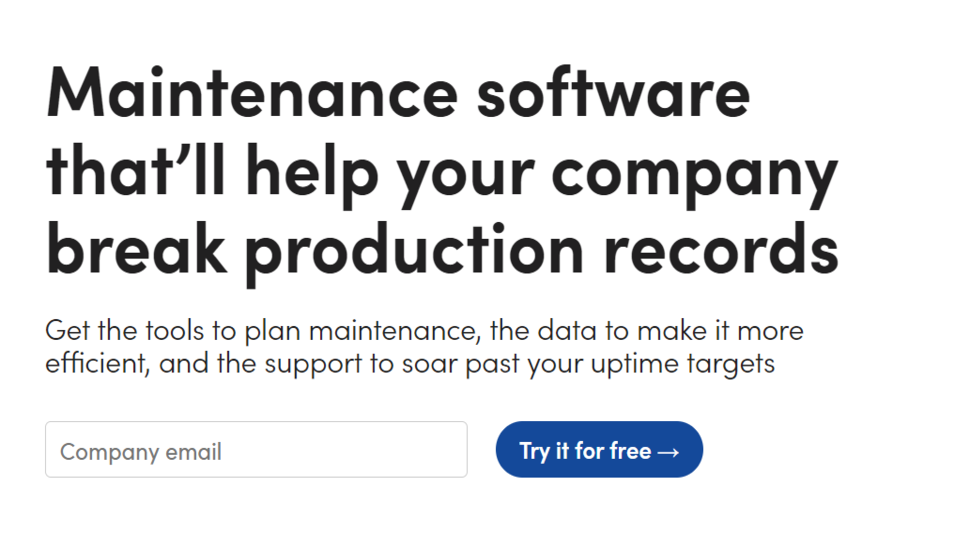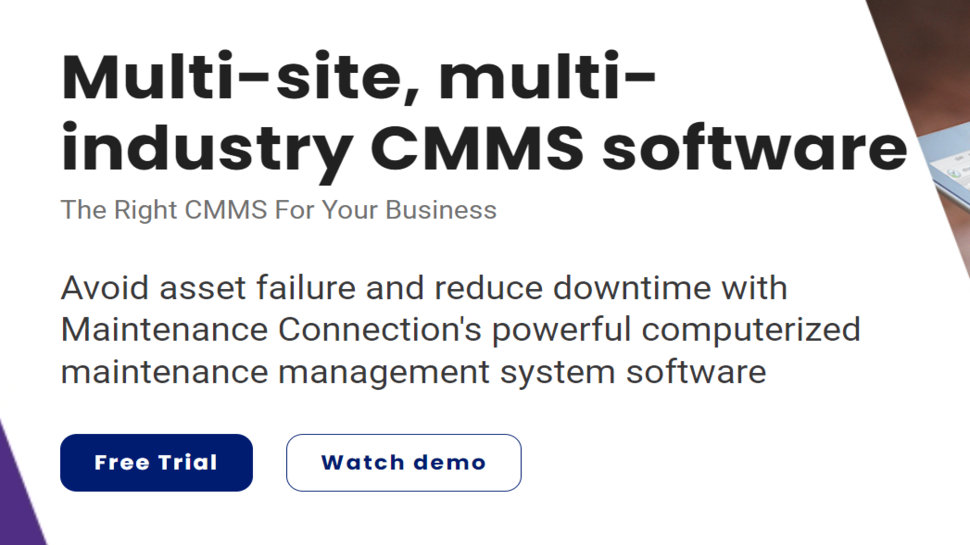Best Computerized Maintenance Management System software of 2025
CMMS for assets and parts

We list the best CMMS (Computerized Maintenance Management System) software, to make it simple and easy to better manage maintenance, workflows, and costs.
Maintenance is a core aspect of every industrial operation. Every piece of equipment and machinery must be regularly maintained to remain in good working condition. Any factory or industrial facility that refuses to maintain its equipment is headed for a fall.
Maintenance management deals with maintaining a company’s assets and resources efficiently. Every industrial firm usually has teams dedicated to this process, and they use maintenance management software to make their work easier.
Maintenance management software helps companies keep track of all assets in their inventory and maintain them as required. For instance, you run a cargo airline. Once you get a new plane, the software enables you to catalog every part of the plane and the time each part requires maintenance. After cataloging the parts, then you can follow the maintenance schedule rigorously, with the software reminding you when each part needs to be looked at.
Maintenance management also deals with hiring and training maintenance workers, managing the maintenance budget, negotiating contracts, etc. We tested different maintenance management software to identify the best ones. We narrowed our list based on important factors including pricing, features, customer support, performance, etc. These tools have their respective pros and cons, but, overall, work well for maintenance management.
We've featured the best enterprise resource planning (ERP) software.
The best Computerized Maintenance Management System software of 2025 in full:
Why you can trust TechRadar
Best Computerized Maintenance Management System software overall
1. Hippo CMMS
Reasons to buy
Reasons to avoid
Hippo Computerized Maintenance Management System (CMMS) is the product of iOffice Corp, an American software company. This platform makes it easy to schedule and track maintenance, control your inventory, manage work orders, and many more. It has both a web-based platform and a mobile app, so you can choose which one is convenient for you.
You can use Hippo to catalog all equipment and parts in your system. You can create a maintenance calendar for each piece of equipment that workers must adhere to and checklists to follow during the process. Managers can get detailed reports and track whether parts are being maintained as needed. They can monitor important metrics, e.g., costs, and visualize them with graphs, pie charts, bar charts, etc.
Hippo is famous for having an intuitive interface that’s easy to understand and navigate. You shouldn’t have a problem trying to onboard people to use this software because of how intuitive it is.
Best Computerized Maintenance Management System software for ease of use
2. MaintainX
Reasons to buy
Reasons to avoid
MaintainX is another popular computerized maintenance system. A good thing about this platform is that it offers solutions tailored to different industries and businesses, including manufacturers, schools, property managers, hotels, facility managers, etc. Each type of business has features designed to make their work easier.
This tool has a free tier that works for small teams; you can create unlimited work orders on this tier, with access to real-time messaging and 1 month of analytics. The paid plans allow you to create unlimited work orders with attached images and unlocks 3 months of analytics.
Additionally, they can include extra features such as time and cost tracking, parts inventory management, purchase order management, and unlimited analytics. You can also contact the sales team for a custom Enterprise plan tailored to your needs.
MaintainX is cost-effective compared to the competition. It has broad features and an intuitive interface that makes it easy to navigate.
Best Computerized Maintenance Management System software for scheduling
3. Limble CMMS
Reasons to buy
Reasons to avoid
Limble enables you to manage all maintenance activities digitally and keep your enterprise running efficiently. Managers can create work orders that provide information about a maintenance task and outlines the process to achieve it. Then, they can assign different work orders to different people and ensure everyone is playing their part.
Limble also lets users manage their assets. You can catalog all pieces of equipment and parts in your inventory alongside the maintenance schedule for each one. You’ll get alerts when maintenance is due for any cataloged equipment.
Paid plans unlock access to basic features and a mobile app, then advanced reporting and parts inventory. The biggest plan gives you access to purchase management tools, vendor management, and a dedicated customer support manager among other features.
Limble has no free plan, unlike many of its competitors.
Best Computerized Maintenance Management System software for inventory management
4. Fiix
Reasons to buy
Reasons to avoid
Fiix is a cloud-based maintenance management system. It makes it easy for companies to keep accurate records of all their assets and maintain them as required. You can catalog as many assets as you want, with each asset having sub-assets under them. Afterward, you can create maintenance schedules for the assets and get alerts once the time is near.
Whenever a worker takes an item from the inventory, they can indicate it on the Fiix app. Managers will get alerts if an item needs to be replaced because of low inventory. They can visualize maintenance data in different ways and get needed insights to keep the operations going.
Fiix has both a web-based interface and a mobile app, so you can select the one you want. The mobile app enables workers and managers to carry out maintenance activities on the go.
This platform has a free tier that lets you create work orders and manage inventory. The premium plan unlocks extra features such as reporting and email/phone support. The next plan adds extra features such as multi-site management and purchase order management.
There's also an Enterprise plan that you can customize according to your needs; you’ll need to contact the sales team for a quote.
Best Computerized Maintenance Management System software for large-scale operations
5. Maintenance Connection
Reasons to buy
Reasons to avoid
Maintenance Connection is a computerized management system offered by Accruent, a software subsidiary of American conglomerate Fortive. This system offers broad features and is best used for large-scale industrial operations.
Maintenance Connection makes it easy to create and manage work orders. You can assign them to different workers across your organization, prioritize them according to organizational needs, and review them to ensure everyone performs their work effectively. You can get automated notifications and alerts about scheduled maintenance and work orders.
This platform helps you keep accurate maintenance records for compliance purposes. For instance, if a regulator needs to verify that you're maintaining equipment as required, you can simply print out the audit logs.
We've also featured the best product information management software.
Best Computerized Maintenance Management System software FAQs
How to choose Maintenance Management Software
1. Cost
Cost is the primary consideration when choosing any software. Ensure you pick something you can afford in the long term. Most maintenance management software charge a fixed monthly or annual price per user, so it’s easy to estimate how much your firm needs to pay. Yet read the fine print to see if there are any hidden charges. Check if there’s a free trial period to test the platform’s features before paying.
2. Customer Support
Choose a platform that offers comprehensive support resources, such as user manuals, video tutorials, and FAQs. You should also be able to contact a human support representative to help you solve any problems that arise.
3. Reliability
Your software should have a good track record of being reliable and having excellent uptime. This will ensure your maintenance operations run smoothly. Downtime, no matter how small, can disrupt your entire operations.
4. User Interface
Your platform should have an interface that's easy to use and navigate, with clear instructions to follow. This will make it easy for your maintenance team to use the platform and follow their schedules rigorously. Complex interfaces can frustrate users and lead to costly mistakes.
Essential features of Maintenance Management Software
1. Maintenance tracking
You should be able to keep a catalog of the parts that need maintenance, their schedules, and a log each time maintenance was performed. This allows you to track repair & upkeep patterns and ensure all your assets are maintained as prescribed by the manufacturer.
This system should also give you alerts and notifications when equipment needs to be maintained. The alerts prevent you from forgetting.
2. Maintenance work checklist
Every maintenance process follows a checklist. You're only sure that a piece of equipment is well-maintained if every task on the checklist has been carried out.
Your maintenance management software should enable you to create checklists for different equipment. When it's time to service the equipment, the workers can just retrieve the checklist and follow the recommended process. These checklists save a lot of time and increase worker productivity.
3. Mobile app
Almost every working professional now has a smartphone that’s easy to use anywhere. Your maintenance software should have a mobile app for Android and iOS. Thanks to these apps, workers can simply monitor checklists from their mobile phones instead of a large desktop screen. Managers can also monitor maintenance analytics and processes from any location.
How we tested the best Computerized Maintenance Management System software
We test by evaluating numerous factors. To start with, we look at the feature set, the range of tools available, and what size of businesses this would be ideal for. We consider how easy the setup is, the simplicity of the interface, and whether there's sufficient documentation and tutorials for users to utilize necessary options optimally.
We assess how well the service integrates with other relevant apps, and check the overall scalability of the service. We also analyze whether there are collaboration features for multiple users, and lastly, we judge the quality of the customer service and the different pricing plans available.
Read more on how we test, rate, and review products on TechRadar.
Get in touch
- Want to find out about commercial or marketing opportunities? Click here
- Out of date info, errors, complaints or broken links? Give us a nudge
- Got a suggestion for a product or service provider? Message us directly
- You've reached the end of the page. Jump back up to the top ^
Sign up to the TechRadar Pro newsletter to get all the top news, opinion, features and guidance your business needs to succeed!
Stefan has always been a lover of tech. He graduated with an MSc in geological engineering but soon discovered he had a knack for writing instead. So he decided to combine his newfound and life-long passions to become a technology writer. As a freelance content writer, Stefan can break down complex technological topics, making them easily digestible for the lay audience.