Best mathematics packages for Linux in 2025
The best mathematics packages for Linux to make math enjoyable
Engauge Digitizer 7/10
Why you can trust TechRadar
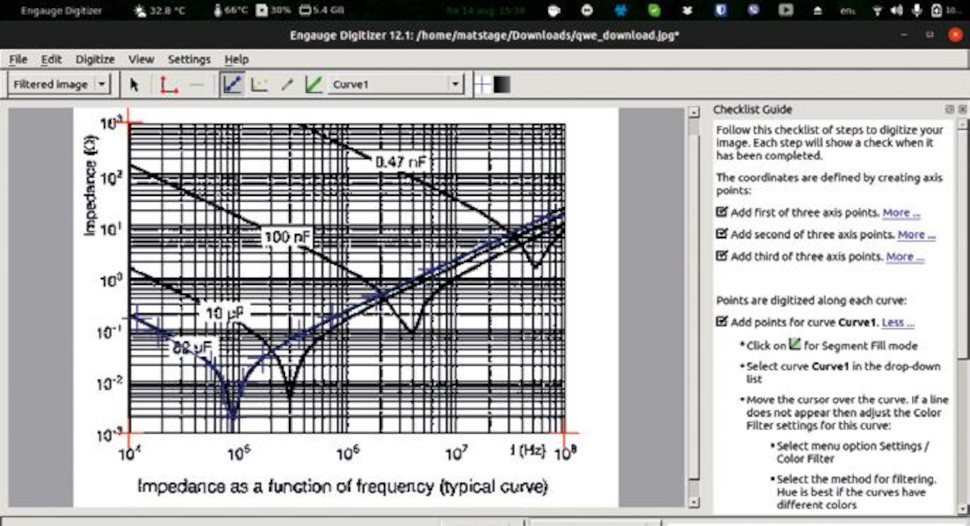
Although this program has very few features, you can still get a lot of use out of it. Engauge Digitizer is great for your deep dives into electronics components.
It enables you to take graphs, feed them into the software and extract the corresponding values. This is exceedingly easy to do with this software package; doing it by hand will take many times as long compared to doing it automatically like this.
This is a utility, so you’ll be better off when you realise the power it can give you using the other programs. In some cases, you can use it in combination with the others: take the result from a graph, make it a list of values and feed it into the other packages in this roundup.
Genius 8/10
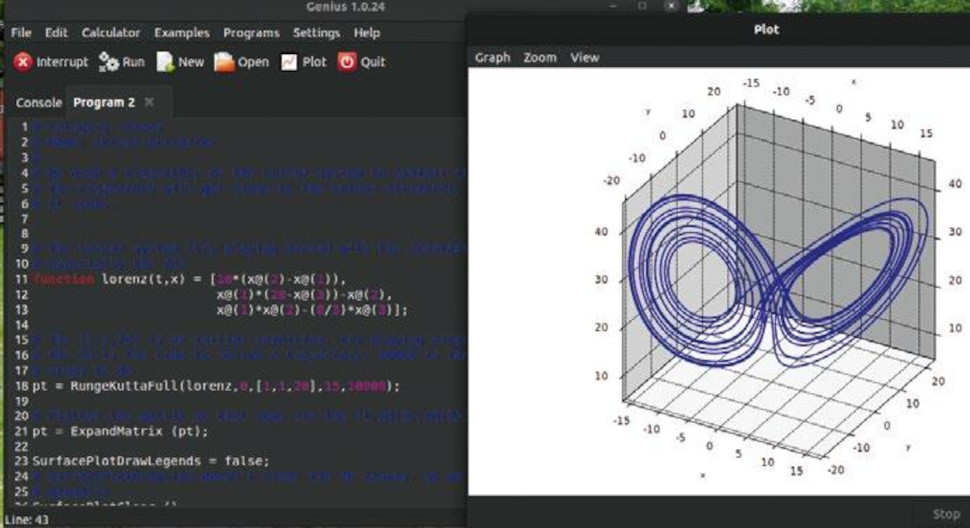
This is a package for studying maths. Once you have read your first textbook, you will be familiar with how equations are written. Translating that to programming in Genius is very intuitive. This is by design, so you can explore mathematics easily.
While the software does not make it particularly easy for programmers to reach in and use the libraries themselves, it is powerful for getting to mathematical conclusions. Any programs that you can find in the examples will show you standard problems in the field. Use those for your own programs and you are off to a great start.
For projects where you want the results in other software, you’re better off choosing a different package. That said, if you want to send it to documents, Genius is absolutely great. The support for markup languages is superb. Included are LaTeX, Troff and, of course, MathML.
Scilab 9/10
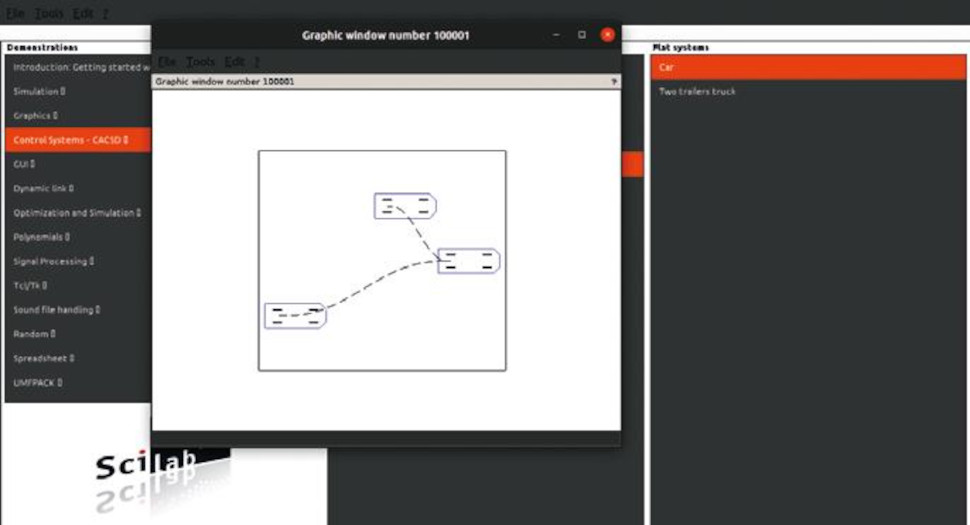
Be prepared to spend some time with Scilab before you start a project; it has an interface that requires some practice. You can get that knowledge by following examples. You may also find university courses – for example, Stanford has courses running, and there are also a multitude of courses on the website.
The effort to learn this package will pay off greatly, at least if you have big plans. You can use Scilab for many fields and even combine it with your Arduino by following the tutorials on the website.
This is just one way of using it. You can also build control systems, do modelling and create simulations. Although it was originally designed by chemical engineers, this does not limit the package to chemistry; you can use it for mechanics, physics and even machine learning.
If you believe you will use Scilab for many projects, it’s worth getting to grips with.
Are you a pro? Subscribe to our newsletter
Sign up to the TechRadar Pro newsletter to get all the top news, opinion, features and guidance your business needs to succeed!