
We list the best Making Tax Digital (MTD) software, to make it simple and easy to automatically file tax returns to HMRC.
Making Tax Digital forms part of the government’s vision for simplifying the tax affairs of individuals and businesses in the UK. The overall objective is to make it easier to calculate tax correctly and allow greater self-management of financial affairs. While individuals and businesses have slightly differing needs, the end result is basically the same using MTD for handling tax, tax returns and VAT too.
Many tax and accounting software packages have been altered to take Making Tax Digital into consideration. In fact, HMRC has a long list of approved packages on its website. However, our best MTD software guide takes you straight to some of the best.
In order to keep up with the changing tax landscape in the UK it’s therefore a good idea to invest in the latest HMRC-approved finance software. This will enable you to stay on top of your tax affairs in the most efficient way possible. Read on to find out just what MTD is and why you need to be conscious of it when filing tax returns.
We’ve also rounded up the best payroll software.
The best MTD software of 2025 in full:
Why you can trust TechRadar
Best MTD software overall
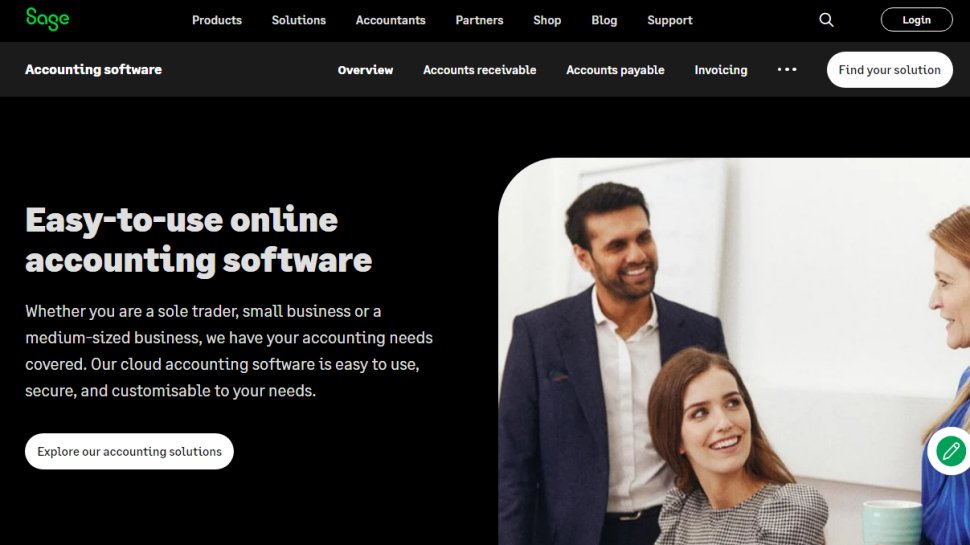
Specifications
Reasons to buy
Reasons to avoid
Sage Accounting is just one part of many products from this software developer, aimed at everyone from freelancers through to small businesses and larger companies too. Sage has spent plenty of time developing its software to be fully MTD-compliant with all of the tools needed for quick and efficient tax and accounts processing.
Due to its size, Sage is able to offer packages to suit all kinds of users and, even more usefully, it often runs deals and special offers in a bid to persuade you to use its cloud-based solutions. The best thing about having a range of options is that you can select a package that suits your needs, which means you’re not paying for lots of features and functions that you don't need or use.
With a clear focus on MTD, Sage software lets you tackle VAT returns, connect to your bank accounts and also share data with an authorized accountant when and where necessary. In addition, Sage comes with the added benefit of packages that offer the full array of support options, including online, email and phone contacts.
Read our full Sage Business Cloud Accounting review.
Best comprehensive MTD software
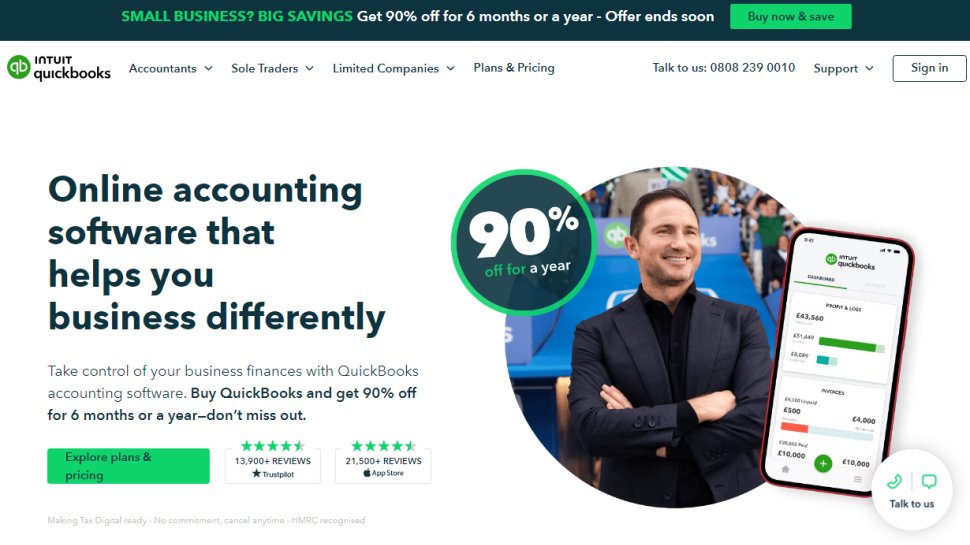
Specifications
Reasons to buy
Reasons to avoid
QuickBooks is another high-profile player in the world of tax and accounting software, with plenty to offer anyone keen to get on top of their MTD tasks. You can get a QuickBooks package to suit any kind of requirement, with packages that have been specifically tailored for small businesses and the self-employed, as well as accountants and bookkeepers.
Being in a competitive marketplace, QuickBooks is also keen to get your business so it frequently runs offers on software packages, with discounts and other incentives. The great thing is you can pick a package designed for specific needs, so the smart accounting software can handle everything from invoices and expenses through to VAT and, naturally, those all-important taxes.
Another bonus with QuickBooks is that it can be used without signing up for a contract and is fully Making Tax Digital ready. It’s therefore a good bet, either for use on an occasional basis or if you need it to take on all of your business accounting activities, covering the likes of time tracking too.
Read our full QuickBooks review.
Best MTD software for small business
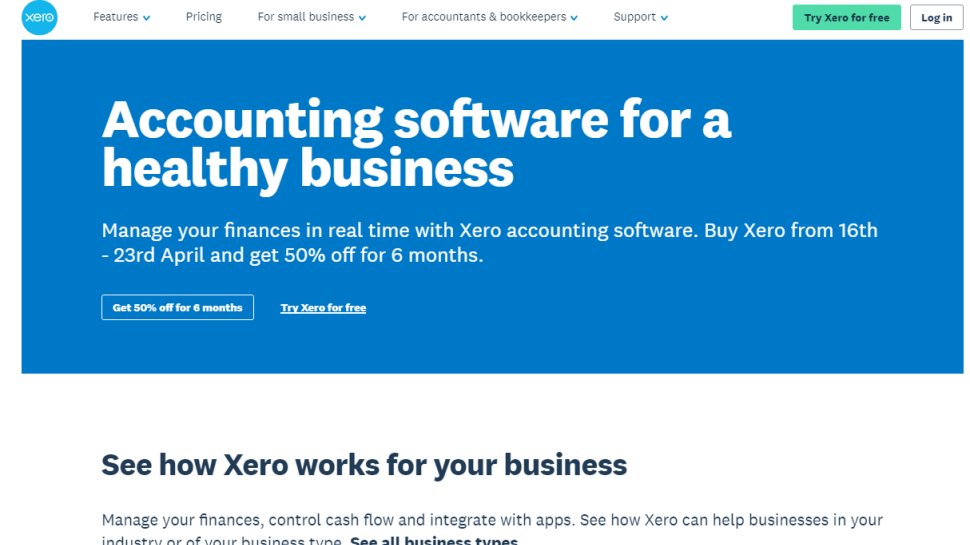
Specifications
Reasons to buy
Reasons to avoid
Xero has been building its profile with a potent series of marketing campaigns and now has software that’s suitable for a variety of business user needs while also being fully Making Tax Digital compliant. Xero offers a full suite of tools for everyday business use, including letting you submit VAT returns, pay bills, claim expenses and so on.
Streamline your workflow too, with the ability to connect to bank accounts, accept payments and track projects. It’s also possible to handle payroll and carry out bank reconciliation where necessary, meaning that Xero has expanded its capabilities in recent years to become a full-service accounts and tax solution.
Potential users can choose a package to suit their needs with a range of options all offering keen pricing and lots of features and functions. Xero prides itself on being safe and secure, easy to use and you can also cancel with one month’s notice if it’s not quite right for you. There’s also the benefit of 24/7 online support if you get stuck with any of those MTD-based issues.
Read our full Xero review.
Best budget MTD software
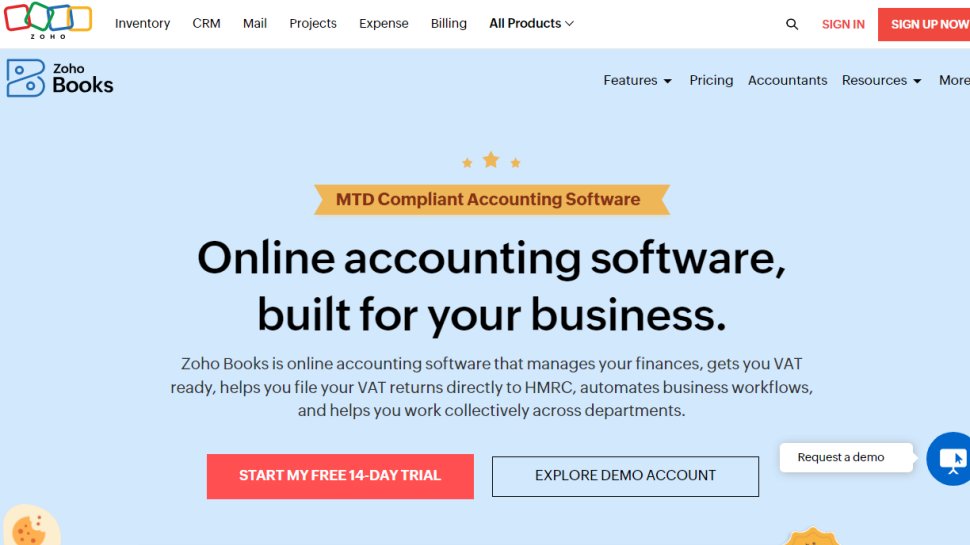
Specifications
Reasons to buy
Reasons to avoid
Zoho Books is just one small part of the wider Zoho software portfolio, with something to suit anyone who needs to tackle any type of task. The UK edition is now fully MTD compliant, which means that it’s a cost-effective option for all sort of business users, from the self-employed sole trader through to larger limited companies.
The package is also useful in that it can be used in tandem with the array of other Zoho software products, which means that you can enjoy a more seamless workflow as you jump from task to task. Used on its own, Zoho Books is potent too, with lots of features to help with tasks such as filing VAT returns.
As is the case with most modern software packages, there’s an additional benefit to be had from the cloud-based setup of this software, allowing you to safeguard documents and store them remotely. That means you can dip in and out of accounting and tax affairs no matter where you happen to be. Zoho Books comes in several different variants, with a price point to suit everyone.
Read our full Zoho Books review.
Best MTD software for discounts

Specifications
Reasons to buy
Reasons to avoid
FreshBooks comes with HMRC approval and is fully MTD compliant, which means it's a great option if you’re looking for lots of features and functionality with a great price to boot. Freshbooks is another one-stop solution, which comes packed with tools for tackling invoices, expenses, time tracking and a raft of accounting duties.
There are packages aimed at a variety of different workers too, with the likes of freelancers and the self-employed well catered for along with businesses that deal with contractors or those who have employees. Like other MTD-friendly software packages, the packages available from Freshbooks are many and varied, with something to suit all budgets.
Adding to the appeal is the way that Freshbooks regularly offers discounts and other incentives, all designed at offering maximum value. If you’re a business owner or just a sole trader the ability to shave off costs for your accounting and tax filing duties is also going to be a bonus.
Read our full FreshBooks review.
Best MTD software for VAT
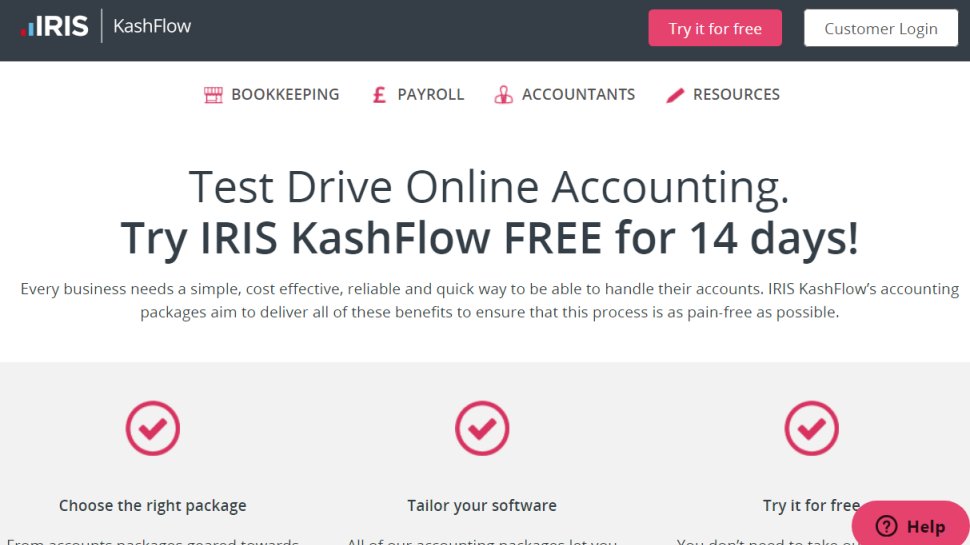
Specifications
Reasons to buy
Reasons to avoid
KashFlow, which is now part of the IRIS Software group, is another software package approved for Making Tax Digital usage. It's been designed to appeal to both businesses and agents, offering a full suite of record-keeping tools. It also comes with some VAT specific features that allow users to submit VAT returns, and quickly and easily calculate what amounts of VAT are owed.
There are packages to suit different types of user too, which means you can pick and choose one that better suits your needs. Currently, KashFlow offers Starter, Business and Business & Payroll packages, with price points to suit any kind of budget. The benefit with this is that you only need to choose a package that suits your current requirements. At the same time, it's easy to upgrade should you need more features further down the line.
You've also got the added benefit now that KashFlow is part of the IRIS software group for getting help and indeed software for other uses too. IRIS has a wealth of software knowledge and packages to match the needs of every kind of user. Equally, however, you'll need to pay a premium for some of these. As it stands though, KashFlow is a very decent and largely affordable option.
Read our full KashFlow review.
Also take a look at the best accounting software for small business.
Best MTD software FAQs
What is the best MTD software?
As outlined above, Making Tax Digital or MTD as it’s more commonly referred to, is a one-stop solution, which has been devised by the government and HMRC to offer a more straightforward approach to handling tax affairs. MTD has had something of a patchy introduction so far, with various component parts being rolled out since 2017.
Currently, MTD is still on track to form a major part of simplifying the UK’s tax administration. It will hopefully make tasks such as filing accounts and making tax payments more accurate for everyone.
This includes small business owners, freelancers and sole traders. The best route to take for making the whole tax filing process even easier is to select a comprehensive accounting solution from the selection below.
What about Making Tax Digital for VAT?
Making Tax Digital will affect any business with a taxable turnover above the VAT threshold, which is currently set at £85,000. As a result, businesses will be required to keep a digital records of everything in relation to business affairs and then submit VAT returns digitally using approved software.
It's possible to voluntarily join the Making Tax Digital service too, even if your business is below the registration threshold noted above. However, according to the government, VAT-registered business with a taxable turnover which is below £85,000 will be required to comply with Making Tax Digital rules for their first return starting on, or after April 2022.
What about Making Tax Digital for Income Tax?
When it comes to self-employed businesses and landlords that have annual business or property income over £10,000 they will be required to follow the rules for MTD for income tax from their next accounting period starting on or after 6 April 2023.
As a precaution, many businesses, the self-employed and/or landlords are choosing to keep digital records, which will allow them to submit income tax updates to HMRC in place of filing the annual Self Assessment tax return.
What about Making Tax Digital for Corporation Tax?
Also take a look at the best accounting software for small business.
What to look for in the best MTD software
One of the key things to look for if you're shopping for the best MTD software is to ensure it is approved for use by the HMRC. Knowing that the tax people have agreed that the package you're interested in has been vetted by HMRC officials should mean it'll be good to go when you want to start filing your tax returns.
Prior to that, you'll want to have a software package that can assist you with accounts and bookkeeping duties throughout the year. Being able to collate all of your data inside one software bundle means a much easier life come tax return time. Being able to use data from within your HMRC-approved MTD package should help immensely.
Consider the amount of features and functions carefully though. Nobody wants to spend more than they need to on the best MTD software, so choose a package based on the features that you will actually use. A good example of this is if you're a freelancer or sole trader with relatively simple and straightforward tax affairs. A basic package should be ideally suited to your needs.
How we tested the best MTD software
If you're looking for the best MTD software, the main consideration has to be how well it will integrate with HMRC current practices. We've tested the packages listed here to ensure that they'll help you get your tax returns completed, hopefully without fuss and bother.
We look for features and functionality, with a streamlined interface that lets you tackle any and every aspect of your tax return. These can be challenging matters to deal with, so any software package that we try out has to be able to make the job that little bit easier. We also lookout for functionality that can be easily update to keep up with any changes to legislation.
Being able to dip in and out of your tax affairs, no matter if you're away on business is an obvious boon too, so we lookout for the ability to access software online. Cloud storage of vital data is always a bonus as it means you have everything in one place. Mobile options are handy too, especially if you're not always able to open up your laptop when you're on the go.
Read more on how we test, rate, and review products on TechRadar.
Get in touch
- Want to find out about commercial or marketing opportunities? Click here
- Out of date info, errors, complaints or broken links? Give us a nudge
- Got a suggestion for a product or service provider? Message us directly
- You've reached the end of the page. Jump back up to the top ^
Are you a pro? Subscribe to our newsletter
Sign up to the TechRadar Pro newsletter to get all the top news, opinion, features and guidance your business needs to succeed!
Rob Clymo has been a tech journalist for more years than he can actually remember, having started out in the wacky world of print magazines before discovering the power of the internet. Since he's been all-digital he has run the Innovation channel during a few years at Microsoft as well as turning out regular news, reviews, features and other content for the likes of TechRadar, TechRadar Pro, Tom's Guide, Fit&Well, Gizmodo, Shortlist, Automotive Interiors World, Automotive Testing Technology International, Future of Transportation and Electric & Hybrid Vehicle Technology International. In the rare moments he's not working he's usually out and about on one of numerous e-bikes in his collection.
