Best network monitoring tool of 2025
Better manage the security of your network

We list the best network monitoring tools, to make it simple and easy to manage secure access across your IT infrastructure.
Network monitoring tools enable companies to analyze the health and monitor the performance of their networks. They collect data from all devices and software connected to the enterprise network, including routers, switches, firewalls, servers, etc., and analyze them to give the administrator a good overview.
The information from a network monitoring tool enables IT administrators to act swiftly if they observe any problems that risk hindering business operations. Security is the most important use case for these tools because hackers often target enterprise networks to steal information or extort money. A solid network monitoring tool helps prevent that from happening.
We tested different networking tools to identify the best ones to use. We selected the top five based on important factors including pricing, ease of use, performance, features, customer support, etc. These tools have their pros and cons but are all effective for monitoring your enterprise network.
We've also featured the best cloud storage.
The best network monitoring tools of 2025 in full:
Why you can trust TechRadar
Best network monitoring tool overall
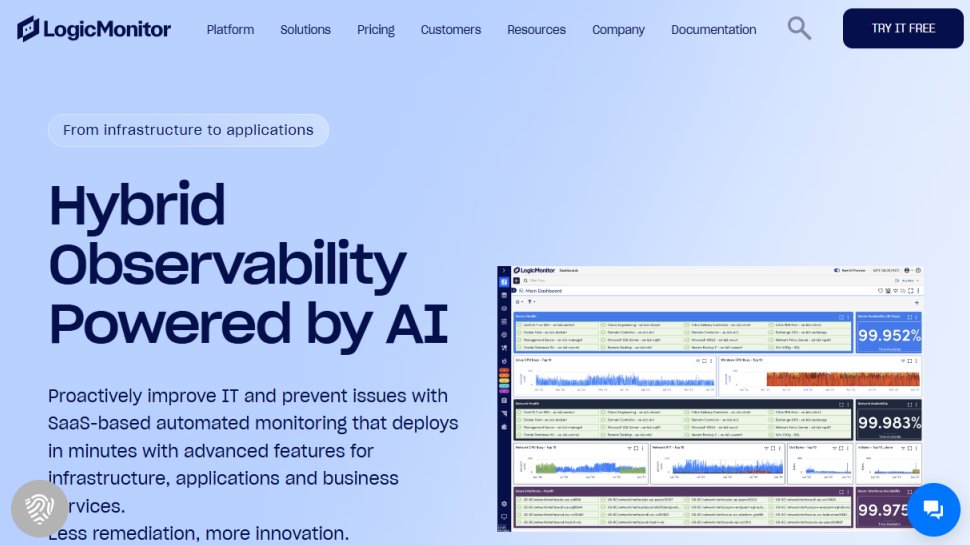
1. LogicMonitor
Reasons to buy
Reasons to avoid
LogicMonitor is a cloud-based infrastructure monitoring system. You use it to monitor devices connected to your enterprise network and ensure they're functioning as required.
Your LogicMonitor dashboard gives you deep insights into your enterprise network. You can auto-discover any devices on the network, thanks to integrations with over 2000 networking gear makers such as Cisco, Meraki, and Juniper. This platform provides virtual maps to give IT administrators a full overview of their network and monitor traffic in real-time.
This platform has intelligent alerting; it automatically scans your network for any threats or anomalies and alerts you to anyone it sees. If you observe any issue, you can troubleshoot the device to identify the root cause. It works on different types of devices including routers, switches, load balancers, computers, etc.
LogicMonitor has an intuitive interface, which is very important. The interface is noticeably easy to understand and navigate, which contributes to effective network monitoring. The main drawback we observed is that it’s relatively expensive, with prices starting from $375 per month. You can take advantage of the free trial to test the platform before making your final decision.
Best network monitoring tool for advanced users
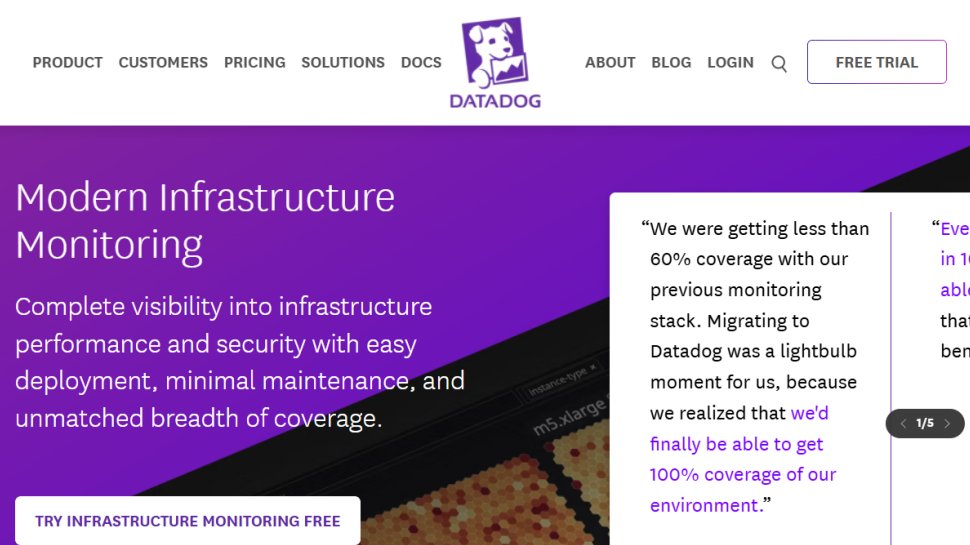
2. Datadog
Reasons to buy
Reasons to avoid
Datadog is a very popular network monitoring tool. It’s one of the most advanced such tools you can get, offering numerous features. The platform has a simple REST API, which enables integration with virtually any third-party service.
Datadog lets you generate a lot of metrics on your network devices. You can pick any server, router, switch, etc., and it'll show you all the information it's collecting from it. You can customize your dashboard to show you just the information you need. It keeps logs of any errors it detects so that you can revise them later.
It's noticeably easy to set up Datadog for your network devices; you can use an installation agent. You can automate and schedule certain tests to ensure you always stay on top of your network.
Datadog provides great customer support, and you’ll often see this highlighted in reviews. Support staff are always there to help customers sort out their issues.
The main drawback of Datadog is that it’s one of the most expensive network monitoring tools out there. Monitoring starts at $5 per month per host, which can add up to a huge amount for organizations with massive networks.
Best network monitoring tool for Azure users
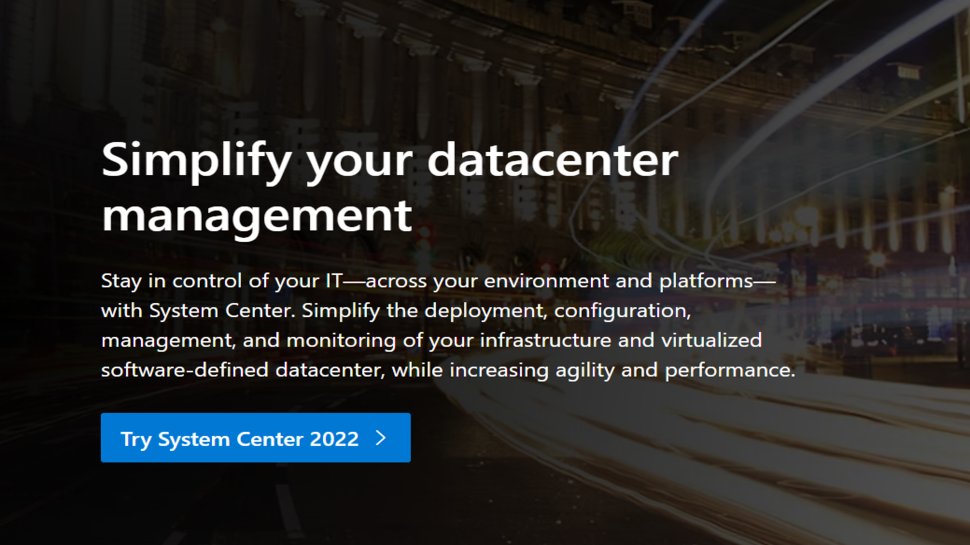
3. Microsoft System Center
Reasons to buy
Reasons to avoid
Microsoft is the tech giant famous for its Windows software and Azure cloud computing system. The company offers countless software tools including the System Center for network monitoring.
Microsoft System Center makes it easy to monitor your network and data infrastructure. You can monitor all the devices connected to your network with a simplified dashboard giving you a bird's eye view. System Center scans the devices connected to your network to identify issues. It tries to resolve any issues it detects and report to the administrators if further human review is needed.
This tool works best if you host your cloud computing resources on Azure. Because of the easy integration with Microsoft's own cloud platform, you can easily monitor the availability and performance of all your cloud resources. Yet, it’s also compatible with other cloud providers such as Amazon Web Services (AWS).
System Center has a very broad feature set, so there’s a lot to learn about the platform. It can be pretty difficult to use for a first-time user.
Best network monitoring tool for ease of use
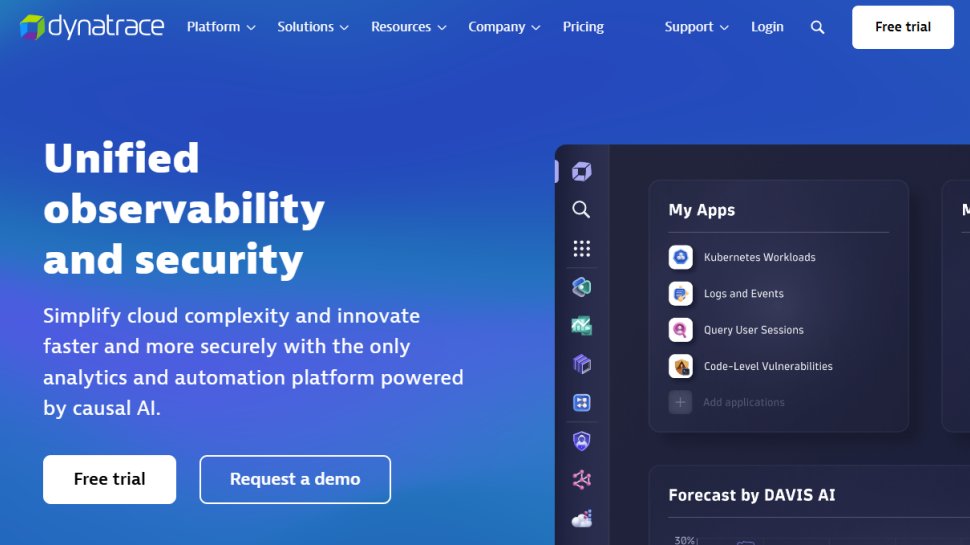
4. Dynatrace
Reasons to buy
Reasons to avoid
Dynatrace is a popular cloud-based network monitoring tool. It helps you monitor devices connected to your network to ensure they’re up and running at all times.
Your Dynatrace dashboard provides insights into your entire IT infrastructure, including networks, virtual machines, servers, containers, and more. It has native integrations with popular cloud providers like AWS, Azure, and Google Cloud Platform, so you don't need much work to monitor your resources on these providers.
A good thing about Dynatrace is that it incorporates artificial intelligence techniques to scan networks and detect anomalies. The AI-based system can help detect the root cause of any issue it detects, which reduces complexity for your IT team.
Dynatrace integrates with IT service management solutions such as ServiceNow to provide real-time updates and automatic ticketing when it detects any issue. This platform scales well without sacrificing performance and has an intuitive interface that is easy to understand.
Pricing starts at $0.04 per hour per network host, which is quite expensive. The platform also has a steep learning curve due to having numerous features.
Best network monitoring tool for hybrid clouds
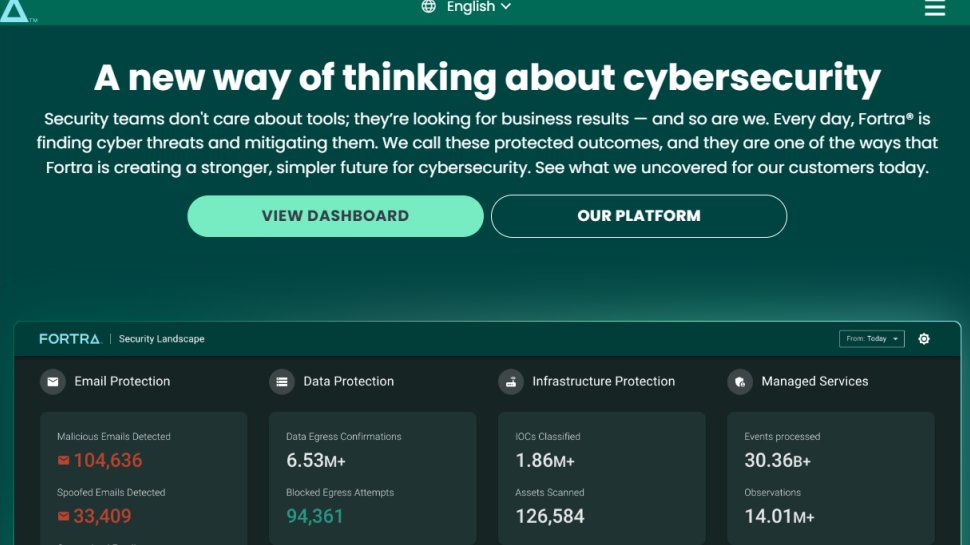
5. Intermapper
Reasons to buy
Reasons to avoid
Intermapper is a good network monitoring software. As the name suggests, it gives enterprises a network map that offers a live view into their network. IT administrators can monitor every aspect of their network from this map, and there are a variety of layout options to select. The map has color-coded statuses to show what networks are up and which ones are down.
If you spot any issues on your network via Intermapper, the software can troubleshoot it to identify the root costs and save your IT team time and efforts. With Intermapper, you can automatically discover every device connected to your network and know if there's any unauthorized one lurking somewhere. You can manage the network from your dashboard and generate analytics and reports to show superiors.
Intermapper has native integrations with AWS to extract performance data from the cloud provider. You just need to add your AWS EC2 instances, and you can start tracking performance metrics.
There’s no standard pricing for Intermapper. You’ll have to contact the company’s sales team for a custom quote.
We've also listed the best network switch.
Best network monitoring tool FAQs
How to choose a network monitoring tool
1. Cost
Cost is the main consideration when choosing any software. It’s essential to choose a platform that you can afford in the long term. Check if there’s a free trial and use it to test the platform’s features before making your final purchase decision.
The pricing for network monitoring tools is often not straightforward. There are many variations and the final bill depends on the size of your network. Hence, always read the fine print to see if there are any hidden costs.
2. Ease of use and setup
Your network monitoring tool should be easy to set up and configure. It should be easy to navigate or else will frustrate your IT administrators and probably lead to costly mistakes. It should also be easy to customize to fit your needs.
3. Customer support
Things can go wrong at any time, and you’ll likely need external help to sort out the issue. You should be able to contact a human support representative via live chat, email, or telephone depending on the urgency of the issue. Your platform should also offer complementary support resources such as video tutorials, user guides, and extensive documentation covering all features.
Features of a network monitoring tool
1. Automated discovery
Your network monitoring tool should automatically seek out threats or anomalies in your network and alert you immediately to anyone it detects. The good thing is that many tools now employ artificial intelligence and machine learning to spot such threats more easily. Automated reporting will help IT administrators respond more swiftly to fix issues.
2. Device monitoring
You should be able to monitor the performance of every device connected to your network. Watch out for issues such as power outages, database crashes, router failures, etc. If you observe a flaw with a specific device, you should be able to troubleshoot it and identify the issue to fix it.
Your platform should have network maps giving administrators a bird’s eye view of the network. This network map is double important for large enterprises with a massive number of devices connected to their network.
Constant monitoring will help you prevent issues that can cause a widespread network collapse.
3. Scalability
Your network monitoring tool should scale without sacrificing performance. It should be able to handle increasing monitoring needs as you add more devices to your network. Any network monitoring tool that can’t scale well isn’t a good one.
More on network monitoring
The best network monitoring tools make it simpler and easier to manage all aspects of remote monitoring of your IT infrastructure.
This is important because IT is now at the heart of any given business, and applies to every department, every section, and every employee. Yet the larger the business, the more difficult it can be to monitor and maintain the network infrastructure, and keep it monitored for security threats.
This means that remote networking monitoring tools, sometimes referred to as RMM (Remote Monitoring Management), have become an essential part of securing and keeping IT networks safe.
It's not even just external threats such as malware and ransomware that need to be guarded against, but more mundane issues such as maintaining security protocols and ensuring network connectivity in the face of upgrades and constant patch management.
The more machines worked with, the more challenging this can become. General hardware and software asset management becomes essential as either can easily become out of date, leaving the entire IT network vulnerable to failures which can undermine productivity and efficiency.
It's not just physical hardware that needs to be secured though, as identity management and firewalls are also now integral security features, as are mobile device management solutions for smartphones and tablets brought to work.
However, there are solutions out there aimed not just at managing those networks, but making the whole process easier. The challenge is to find the best network monitoring tools that work for you and your business.
Here we feature the network monitoring tools currently available.
How we test
We test by evaluating numerous factors. To start with, we look at the feature set, the range of tools available, and what size of businesses this would be ideal for. We consider how easy the setup is, the simplicity of the interface, and whether there's sufficient documentation and tutorials for users to utilize necessary options optimally.
We assess how well the service integrates with other relevant apps, and check the overall scalability of the service. We also analyze whether there are collaboration features for multiple users, and lastly, we judge the quality of the customer service and the different pricing plans available.
Read more on how we test, rate, and review products on TechRadar.
Get in touch
- Want to find out about commercial or marketing opportunities? Click here
- Out of date info, errors, complaints or broken links? Give us a nudge
- Got a suggestion for a product or service provider? Message us directly
- You've reached the end of the page. Jump back up to the top ^
Are you a pro? Subscribe to our newsletter
Sign up to the TechRadar Pro newsletter to get all the top news, opinion, features and guidance your business needs to succeed!