Best website change monitoring software of 2025
Watch for unauthorized changes

We list the best website change monitoring software to make it simple and easy to watch for unauthorized changes to your website.
Monitoring website content is an essential part of modern-day businesses. Be it for monitoring your competitors’ websites or ensuring compliance with local regulations, regular content monitoring is important to stay alive.
Let’s say there are new product listings on your competitor’s websites or an ongoing sale you have no idea about. Content monitoring ensures you’re always in the know about the market. Plus, it helps you identify SEO trends, high-volume keywords, and track engagement metrics on various social media platforms.
Content monitoring also comes in handy for personal needs. You might want to track your favorite product’s prices or get instant notification of a price drop.
However, with the market flooded with so many options, it can be difficult to pick an ideal content monitoring tool. We’ve done the hard yards to test and review only the best content monitoring solutions. Stick around till the end to find your match.
We've also featured the best website monitoring software.
The best website change monitoring software of 2025 in full:
Why you can trust TechRadar
Best website change monitoring software overall
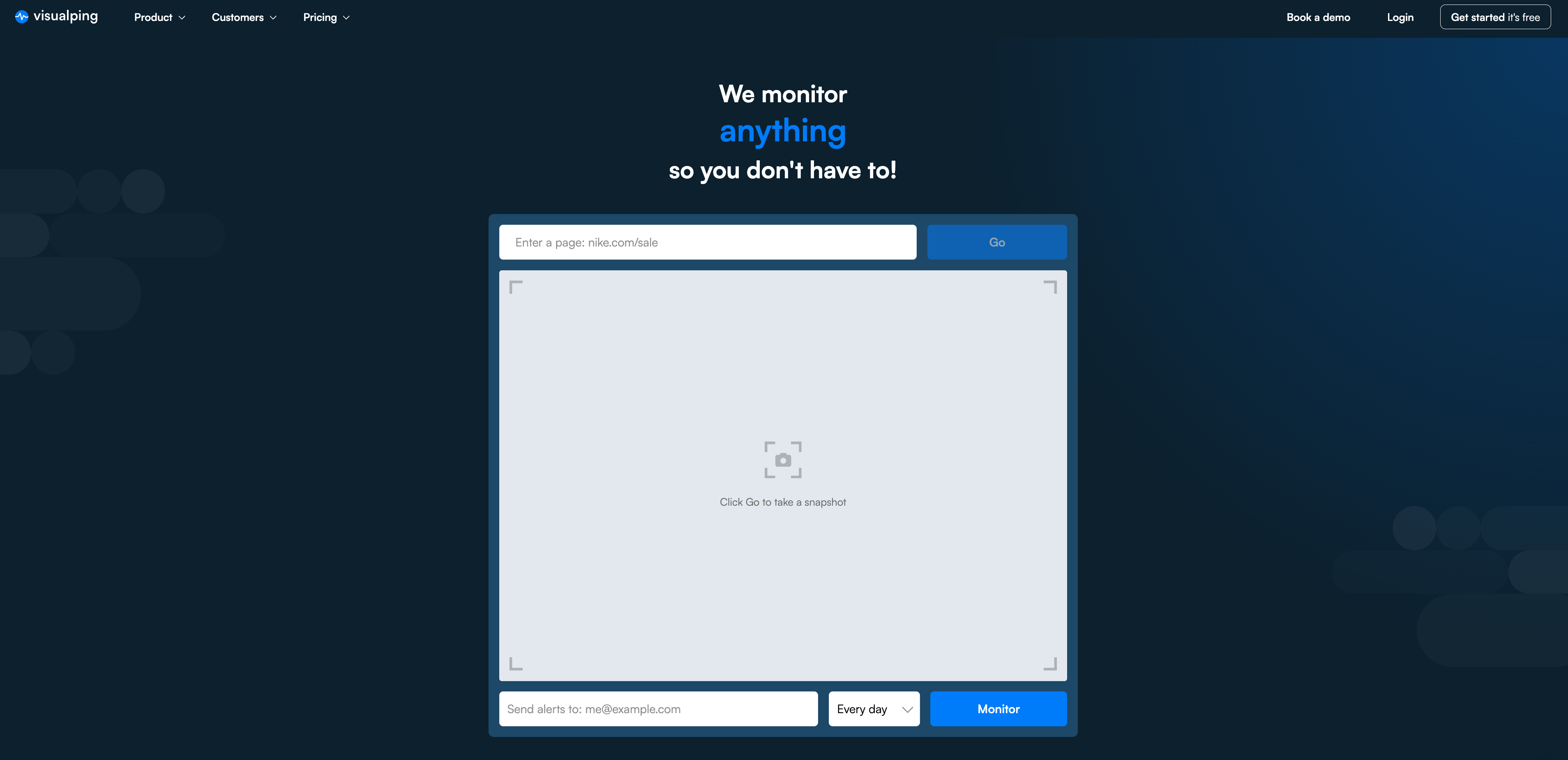
1. Visualping
Our expert review:
Reasons to buy
Reasons to avoid
Visualping is one of the best content monitoring tools you can get right now. Plans start at just $10 per month for 1K monthly checks of 25 pages. The best thing about Visualping is that it uses AI to detect and track website changes.
Visualping’s AI is smart enough to understand the context of the changes you’re tracking. This way, it avoids non-contextual content shifts and generates alerts only when there are some genuine changes in the content. Similarly, you can generate AI summaries of all the changes that have been observed, which will save you a lot of manual legwork.
You can detect three kinds of changes with Visualping: visual, text, and element. You also have the option to track the whole page visually, choose trackable text, or select specific elements to be monitored (via XPATH).
A lot of times, websites may not display content before you perform an action like clicking or scrolling. Visualping’s ‘perform actions’ function executes these functions automatically to track such complex webpages.
Visualping also allows you to set up custom keyword alerts. This means you won't receive notification for all changes – only on occasions when those particular keywords appear in content updation. This can come in handy when you’re tracking for specific use cases, such as regulatory compliance.
Additionally, you also get a handy Chrome extension, a Visualping button to notify your users of any changes, and a central workspace to organize your team.
Read our full Visualping review.
Best free website change monitoring software

2. PageCrawl
Our expert review:
Reasons to buy
Reasons to avoid
PageCrawl offers the most comprehensive free website monitoring plan, allowing you to track up to 6 pages for free and run 180 checks per month. You also get a workspace where you can share user access for better team collaboration.
Plus, you get unlimited alerts through modes like email, Discord, Slack, Teams, Telegram, and more. If that’s not enough, you can connect to other third-party apps through Zapier. PageCrawl also allows you to organize and label your monitors, right from the free plan.
That’s not it though. You can even set various conditions for notification triggers and use the ‘Perform Actions’ function to interact with a page if it doesn’t display the trackable content right away.
These are some premium features, which are only available with the paid plans of other providers. PageCrawl, however, offers all of this for free. The only downside to the free option is that the crawling takes place only once a day.
If you upgrade to the paid plans, you’ll be able to monitor pages secured with login credentials. PageCrawl also allows you to bypass reCAPTCHA/hCAPTCHA authentication for an additional fee.
Plus, there are ‘Review Boards,’ which are Kanban-like dashboards that help you organize your monitoring board and track changes at just a glance.
Best website change monitoring software for large businesses
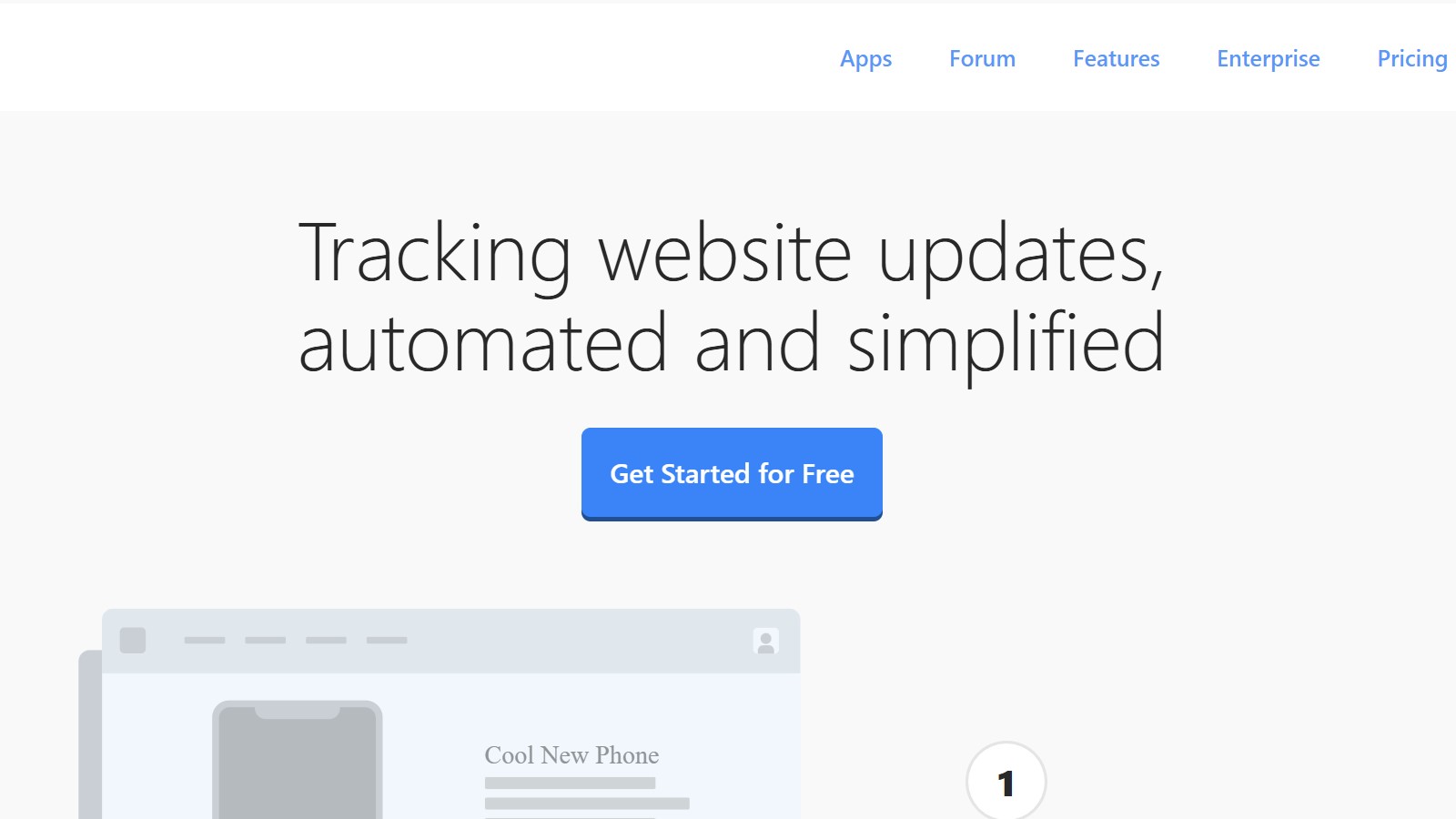
Reasons to buy
Reasons to avoid
Distill.io allows you to record macros for tracking complex web pages, which makes it ideal for large businesses. Now, a lot of times, enterprise-level businesses might have to track webpages that do not display the content right away.
The webpage might require users to complete a certain action, such as clicking a button, choosing a filter, or filling up a form. Doing this manually every time you want to check a website is not feasible. Enter Distill’s macros.
When you enter a URL on Distill, the web page loads within Distill itself. After this, you can perform the actions required to display the content and record the macro. Once done, save the macro and add a monitor.
Distill.io allows you to optimize your alerts with a lot of predefined conditions – both global and local. While local conditions apply only to specific monitors, global conditions apply to all monitors on the platform. Plus, you can add labels, customize proxies for global tracking, and track changes in PDFs and private pages too.
We also found Distill to be an affordable option for large businesses. You can get the Flexi plan for $80/month, which allows you to run 500+ monitors and 200,000+ checks/month. You also get unlimited email and phone push alerts along with 40 macro setups.
There’s also a handy free plan where you can set up 25 monitors and run 1,000 checks in a month.
Read our full Distill.io review.
Best website change software for AI-powered monitoring
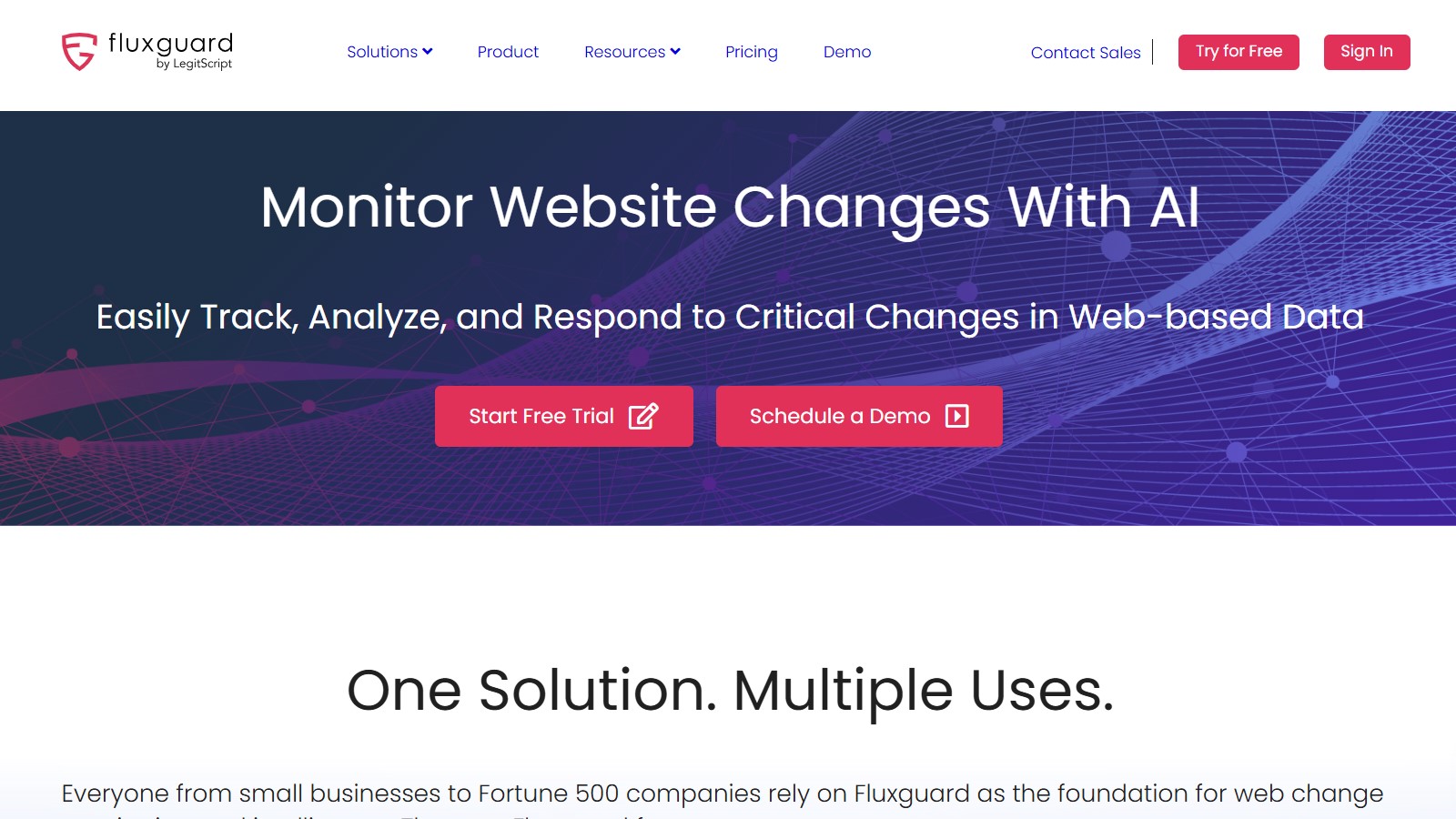
4. Fluxguard
Our expert review:
Reasons to buy
Reasons to avoid
Fluxguard is one of the few website monitoring tools that uses AI for content tracking. For instance, right from its free plan, you can use its AI translation tool, which can translate pages into English before tracking them. This can come in handy when you have to ensure compliance with a foreign law that isn’t in English.
Another impressive feature is AI summarization, which summarizes all changes that are detected, saving you a ton of time. Fluxguard’s custom AI prompts help you eliminate unnecessary changes. For instance, you can tell Fluxguard to only look for specific words (such as ‘accountant’) during searches. Now, if a match is found, it will be marked with a yellow flag.
However, Fluxguard doesn’t stop there. It allows you to track the same webpage from different locations using its Proxy Network feature. This can come in handy when there are various geo-restricted versions of the same webpage.
Fluxguard also does a good job when it comes to tracking large PDFs, more than 4MB in size. Plus, you can also select the exact parts of a webpage you want to monitor, such as text, code, or media files.
However, all of these amazing features come at a cost. Fluxguard’s paid plans start from $83/month (25 sites/month) and can go all the way up to $416/month (100 sites/month). That said, there’s a free forever plan that lets you monitor 3 sites/month.
Best website change monitoring software for remote teams
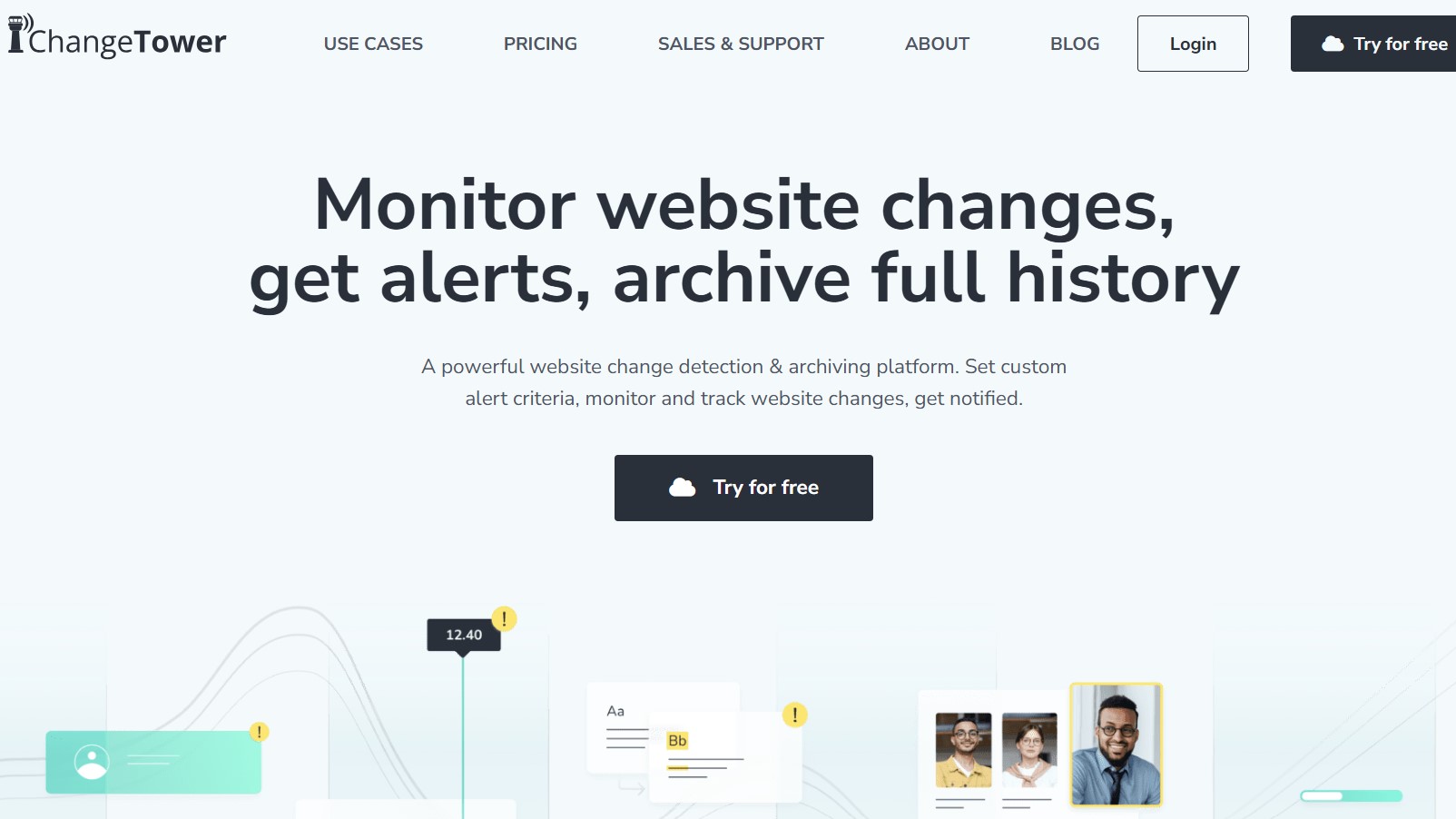
ChangeTower is a good pick if you work with remote teams thanks to its 'Notification-only users' feature. Essentially, the platform allows you to choose which specific team member will get notifications of a particular monitor.
While they will receive and review notifications for the monitors shared with them, they will not be able to create their own monitors. This can come in handy when you have large, scattered teams and need to manage their access levels effectively.
Another thing we love about ChangeTower is that their plans are customizable. For instance, its first paid plan is the ‘Power User’ plan, which comes with 1,500 monitors at $13/month. However, you can choose up to 45,000 monitors for $118/month. Similarly, you can choose the number of ‘notification-only users’ (up to 5) and the number of months the data should be archived.
ChangeTower also has a pretty useful domain scanner. If you want to monitor an entire website, you don’t need to manually find new URLs to add and monitor them. ChangeTower discovers any new URLs on a domain and automatically sets up monitors for them. What’s more, it can extract & examine the content of each page it discovers, thanks to the new KW Discovery tool.
Read our full ChangeTower review.
Reasons to buy
Reasons to avoid
Best website change monitoring software for customized needs
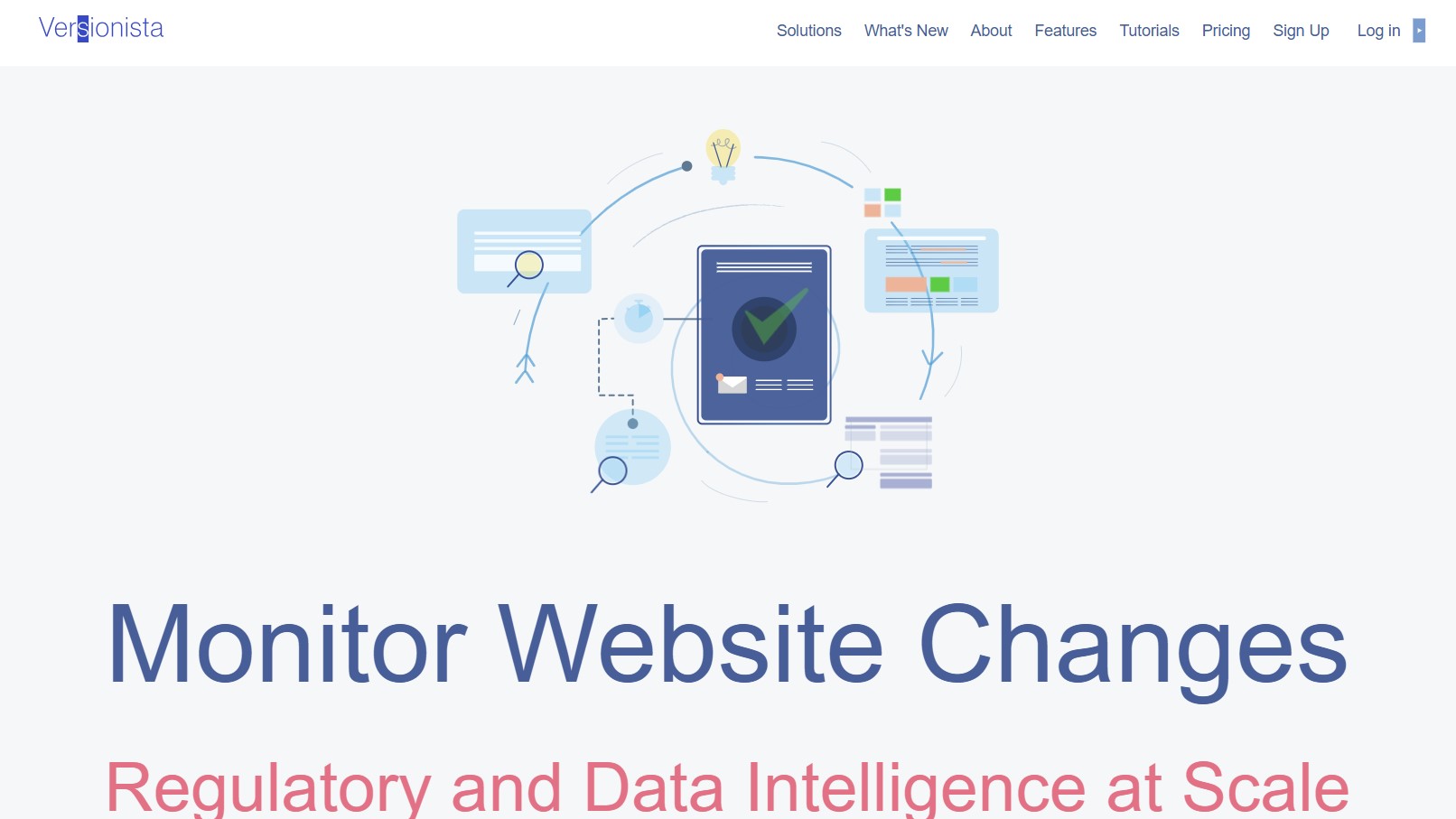
6. Versionista
Our expert review:
Reasons to buy
Reasons to avoid
Versionista offers a lot of customization when it comes to monitoring online content. The platform’s advanced algorithms determine the best time to crawl a page. However, you also have the option to customize the time and date of the crawl. You can even choose the exact location of the crawl, what to look for, and what to ignore.
Versionista sends two kinds of alerts – summary emails and instant alerts. Summary alert emails are sent every day, highlighting all the changes during the day. These emails contain direct links to the comparison viewer, which are public in nature. This allows you to freely forward the email to others in your team without worrying about access restrictions.
Instant alerts are sent immediately after a change is detected. The body of the email contains the actual changed content, reducing your workload. These alerts can be customized on a page-by-page basis so that you only get alerts important to you. Other changes can be tracked at the end of the day in the summary email.
The platform gives you the liberty to customize the entire schedule of alerts to fine-tune your monitored content. You can even add tracked pages to various categories and folders for better organization.
Although Versionista isn’t upfront about its pricing, you do have the liberty of designing a completely customized solution as per your needs. After a bit of digging, we found that you can expect a price between $99/month and $379/month. Plus, you get 465 monthly crawls free forever, ideal for startups and solopreneurs.
Read our full Versionista review.
Other content monitoring tools to consider
The above are a class apart, but here some other noteworthy content change monitoring software that are worth a serious look.
Powerful website change monitoring software for both personal and business
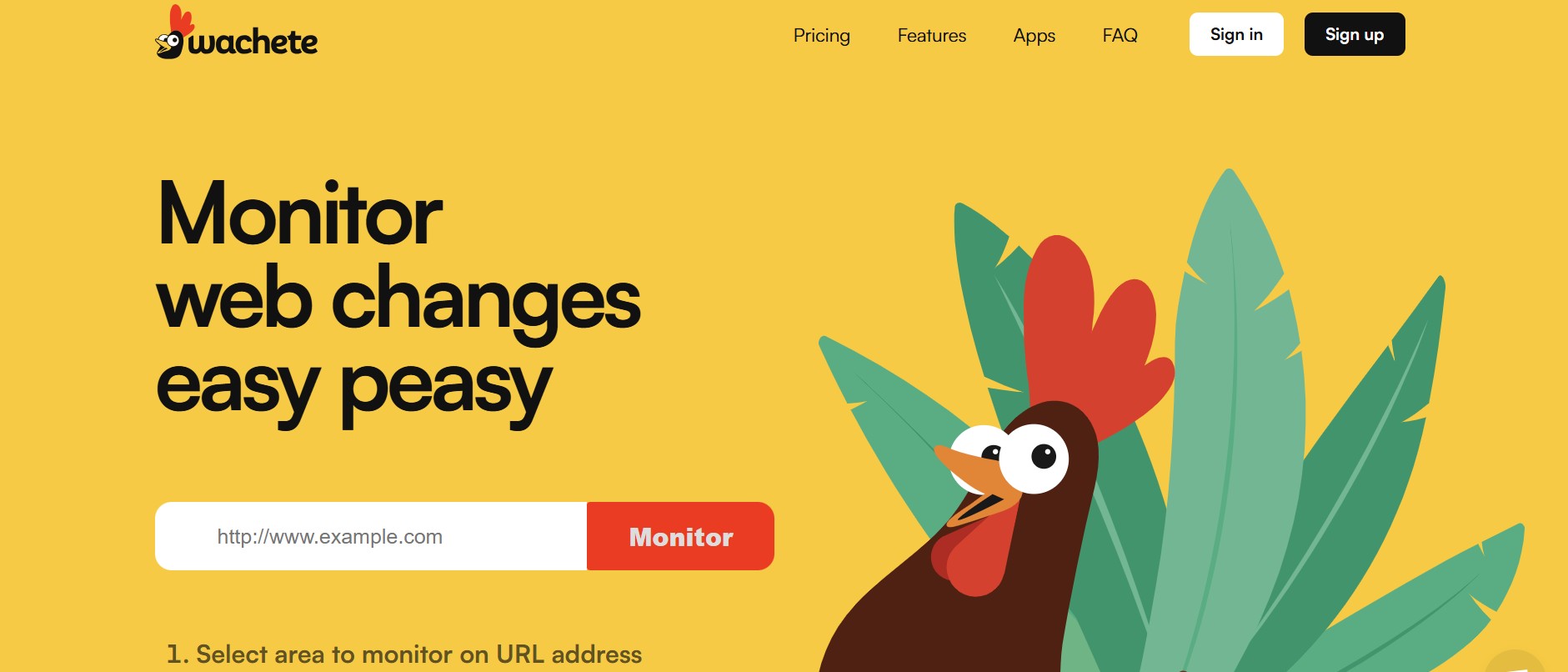
7. Wachete
Our expert review:
Reasons to buy
Reasons to avoid
Versionista offers a lot of customization when it comes to monitoring online content. Wachete is a popular monitoring tool offering 5 plans, making it a good choice for businesses of all sizes. You can start monitoring up to 50 pages for as low as $5.40/month. The best thing is that there is no limit on the number of checks you can run, right from the base plan.
Another thing we liked about Wachete is that it can integrate with more than 7,000 third-party applications through Zapier, which allows you to build seamless workflows regardless of the tools you’re using.
You can track password-protected pages and use proxy servers to track a single page from multiple global locations. Wachete also offers browser extensions for Chrome, Firefox, and Edge, making it easy to add new monitors.
Read our full Wachete review.
Cheapest website content monitoring software
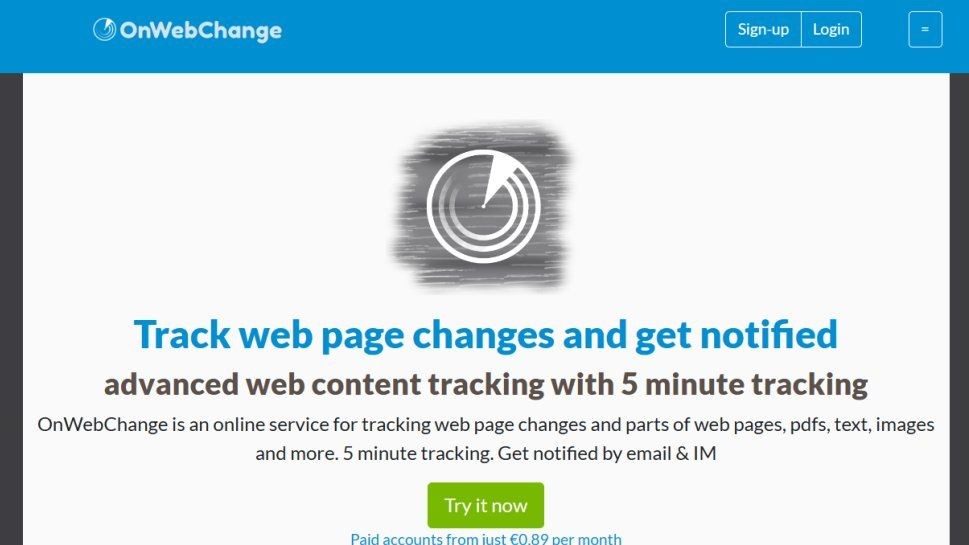
8. OnWebChange
Our expert review:
Reasons to buy
Reasons to avoid
If you’re on the lookout for an affordable content monitoring platform, OnWebChange is a great option. The paid plans start at just $0.92, allowing you to track up to 10 pages with 20k checks in a month. Even its most expensive plan is priced at just $9.28/month and allows 100 pages.
It also offers almost all features you can expect from a content monitoring platform. From customizable notifications and global tracking to offline PDFs and image tracking – there’s a lot you can do with OnWebChange. However, there are no third-party integrations, which may be a deal breaker for some.
Open-source content monitoring software
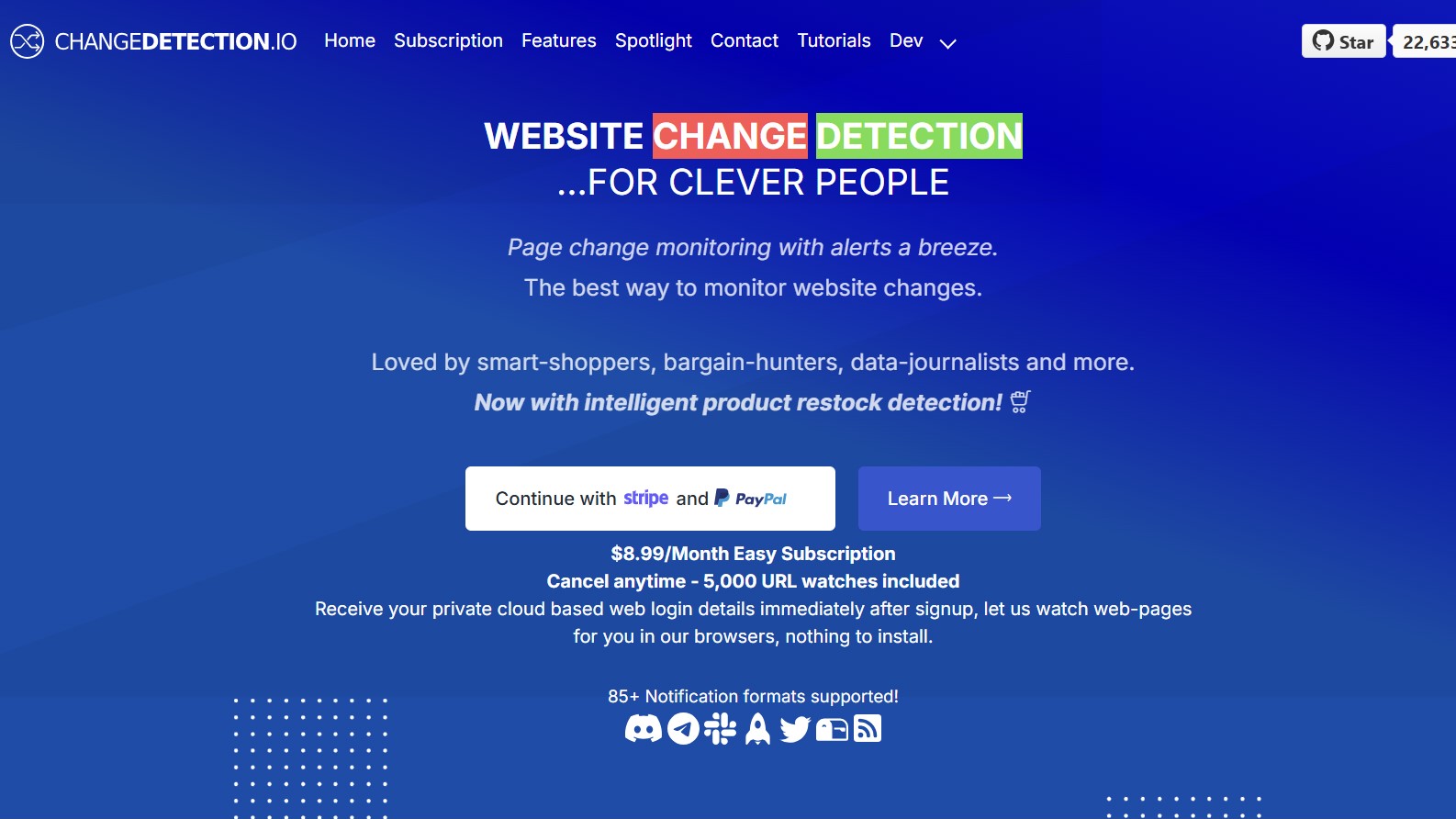
9. Change Detection
Our expert review:
Reasons to buy
Reasons to avoid
ChangeDetection is another robust content monitoring tool, starting at $8.99/month. It allows you to track around 5,000 URLs at once and receive notifications on as many as 85 platforms, including Slack, Discord, Telegram, and so on.
A unique ChangeDetection feature is that it allows you to identify trends of a webpage if it contains numbers. For example, if you’re looking at the number of a particular product sold, you can ask ChangeDetection to extract the text from previous change snapshots and build a CSV file with date and time stamps.
Another good thing is that you can schedule a scan down to the exact time. Say, if you know that a sale is going to go live on Friday night at 8:00 PM, you can schedule a scan at that time instead of continuous monitoring.
Best website change monitoring software FAQs
What is a website content monitoring software?
A content monitoring website is a tool that tracks and detects changes on a particular webpage. These tools keep track of various elements, such as text, images, and even codes, to notify you of any changes.
This can come in handy for various use cases, such as compliance and regulatory monitoring, competitor monitoring, brand reputation monitoring, social media monitoring, etc.
How to choose the best content monitoring software?
First, define the exact purpose for which you need the tour. Do you need it for SEO monitoring or for keeping an eye on your competitor’s website? You might even need a content monitor for personal needs, such as shopping or job applications.
Once decided, you then need to zero in on a budget. Website monitors can cost anywhere between $3/month and $500/month.
Next, look for the features you need. For instance, you might require instant real-time alerts, specific keyword notifications, PDF monitoring, third-party integrations, and analytics and reports.
Also consider the ease of use and learning curve of the platform. If you are a beginner, go for a website monitoring tool that is easy to use and also offers a lot of help articles and tutorials.
Lastly, try to strike the best possible balance between your budget and feature needs to derive the maximum value for your money.
Which is the best content monitoring software?
Visualping emerged as the best content monitoring software in our testing. It's one of the few platforms that use AI for content monitoring. You can get quick summaries of all detected changes instead of having to go through them manually.
The AI algorithm is also smart enough to avoid any content shifts and only updates you when there’s an actual content change. There’s also a handy ‘perform actions’ function that lets you track pages that require pre-defined user actions such as clicking a button or filling a form.
You can even set up custom keyword alerts to avoid notification fatigue. The paid Visualping plans start at just $10/month for 1K monthly checks on 20 pages. You can get notifications on platforms like Microsoft Teams, Discord, Slack, and Google Sheet.
Other tools like Distillio and Fluxguard also offer robust features similar to Visualping. However, they are more suitable for large businesses, as the paid plans start from upwards of $80/month.
Is there a free content monitoring software?
PageCrawl offers a pretty handy free plan for content monitoring. You can track up to 6 websites with a total of 180 checks in a month.
What's more, you get a lot of advanced features, like conditional notifications, perform actions, unlimited alerts, private workspaces, and organization tools like folders and labels.
However, it's worth noting that this free plan is ideal for small businesses with limited needs and personal usage.
How we tested the best website change monitoring software
To test a content monitoring platform, we first set up an account and then proceed to add various monitors to test real-time updates. We ensure we put all the main features of a platform to the test, such as ‘perform actions,’ alerting customization, integrations, and so on. This helps us understand how well the platform is performing for real-world scenarios.
During the testing process, we also evaluate a platform’s interface and ease of use. The aim was to push each website change monitoring software platform to see how useful its basic tools were and also how easy it was to get to grips with any more advanced tools.
We also reach out to their customer support teams to check the promptness and accuracy of support options.
Read more on how we test, rate, and review products on TechRadar.
- You've reached the end of the page. Jump back up to the top ^
Are you a pro? Subscribe to our newsletter
Sign up to the TechRadar Pro newsletter to get all the top news, opinion, features and guidance your business needs to succeed!
Krishi covers buying guides and how-to's related to software, online tools, and tech products here at TechRadar. Over at Tom's Guide, he writes exclusively on VPN services. You can also find his work on Techopedia and The Tech Report. As a tech fanatic, Krishi also loves writing about the latest happenings in the world of cybersecurity, AI, and software.