Best PDF to AutoCAD converter of 2025
AutoCAD converters for Windows, Mac and more

We list the best PDF to AutoCAD converters, to make it simple and easy to import digital designs into 3D design software.
Our team of experts have tested the best PDF editors, the best free PDF editors, and the best AutoCAD to PDF converters - and these are the top tools we recommend for getting hold of AutoCAD-supported files. In our experience, AutoDWG is the best PDF to AutoCAD converter you can download right now. It boasts a free trial, it's simple to use, and has a wide variety of output options.
Equipped with the best laptops for AutoCAD, our team of expert reviewers have gone hands-on testing the best PDF to AutoCAD converters. As part of the review process, we’ve assessed user interface and experience, batch conversion capabilities, platform, performance, and pricing.
We've also listed the best PDF merger tools.
Best PDF to AutoCAD converter of 2025 in full:
Why you can trust TechRadar
Best PDF to AutoCAD converter overall

1. AutoDWG
Reasons to buy
Reasons to avoid
The AutoDWG PDF to DWG Converter is one of the best PDF to AutoCAD converters available. You can get started by downloading a free trial of the desktop app. Upload the file you want to convert, hit the convert now button, and wait for a few minutes while the program works its magic. The conversions retain the line and arc precision, and both DWG and DXF file output options are available.
Although the free trial is fairly comprehensive, you don't have an option for batch conversions. Those who need a long-term PDF to AutoCAD converter will have to purchase a paid AutoDWG license. A lifetime license is available for the standalone PDF to DWG Converter. A Pro version is available which offers more features (including batch conversion), and a server license is available for teams to work from.
Best PDF to AutoCAD converter for batch conversions
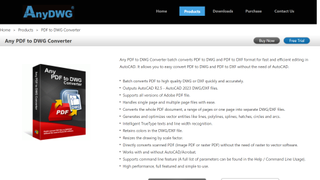
2. AnyDWG
Reasons to buy
Reasons to avoid
The AnyDWG PDF to DWG Converter is designed for batch conversions of PDF files to DWG or DXF files. It supports all Adobe PDF file versions and outputs AutoCAD-supported DWG and DXF files. On top of this, multi-page conversions are available, allowing you to convert entire PDF documents with the click of a button.
The batch conversion feature further streamlines the PDF to AutoCAD conversion process. The program is designed to generate a range of vectors based on the original PDF document and even recognizes line widths and retains original colors.
After the free trial, you will have to purchase a lifetime license to continue using AnyDWG PDF to DWG Converter, with bulk discounts available. A Site License allowing an unlimited number of installations at any company is also available, as well as a server license for teams.
Best PDF to AutoCAD converter for Windows

3. AideCAD
Reasons to buy
Reasons to avoid
The AideCAD PDF to DWG Converter is one of the oldest PDF to AutoCAD conversion programs. It is available for all versions of Windows OS, from 95 to 10, and supports rapid batch conversion of thousands of PDF files at a time (in a single step).
On top of this, AideCAD PDF to DWG enables the extraction and accurate conversion of embedded images from PDF files, something many competitor software ignore. The user interface is quite simple, only requiring a file upload, output source selection, and a simple click of the convert button.
AideCAD PDF to DWG Converter comes with a free trial that allows up to 20 conversions. After your final conversion, you will be required to purchase a paid lifetime software license. Bulk-buy discounts are available for large companies that need multiple licenses.
Best free PDF to AutoCAD converter

4. Zamzar
Reasons to buy
Reasons to avoid
Zamzar Online File Conversion is a beginner-friendly, intuitive platform offering fast, secure online PDF to AutoCAD conversions. It supports conversions from PDF to numerous CAD file types, including DWG and DFX, and it also allows reverse DWG to PDF conversions.
Not to mention, Zamzar offers conversion and compression services across several other categories on its intuitive web platform. This includes audio, video, document, image, and other categories. But as versatile as Zamzar is, there is no option to edit PDFs. If you need PDF editing, check out our featured best free PDF editors.
Using Zamzar is as simple as navigating to the website, uploading your files, selecting an output file type, and hitting the convert now button. Your converted files will then be available for download.
Although Zamzar is free for general use, paid subscriptions are available which offer more features. These plans can be paid for monthly, and allow unlimited file conversions, include online storage, and enable multiple concurrent conversions.
Best PDF to AutoCAD converter FAQs
What is a PDF to AutoCAD converter?
PDF to AutoCAD converters transform PDF (Portable Document Format) files to DWG files that are compatible with CAD programs, like AutoCAD. The DWG files can be edited on CAD software after conversion.
A PDF file is designed for easy reading and printing, so there's no option to edit it unless it's converted into an editable file format. However, there are special software now that can edit PDFs, without converting them.
How to choose the best PDF to AutoCAD converter for you
Before selecting the best PDF to AutoCAD converter, you’ll want to look at what your conversion needs are. If you’re converting multiple files, you’ll want to pick a converter that offers batch conversions. If you need licenses for multiple users, then converters with bulk-buy discounts will make a smart purchase. And if you just need a quick and lightweight converter, then a free online option would be the best.
How we test the best PDF to AutoCAD converters
Our team of experts have tested a massive range of PDF conversion tools, including the best Word to PDF converters, the best PDF to Excel converters, and the best PDF to PowerPoint converters.
But whether we're transforming Office filetypes or AutoCAD files, we take the same rigorous approach to all software.
To test the best PDF to AutoCAD converters, we evaluated what platforms they run on, whether they're available online or have to be installed, and how comprehensive the free trials were. We looked at the speed and accuracy of PDF to DWG conversions, and assessed the interface for usability. We also checked what purchase options were available with each converter and whether there were discounts on bulk purchases.
Read more on how we test, rate, and review products on TechRadar.
We've also listed the best laptops for engineering students.
Get in touch
- Want to find out about commercial or marketing opportunities? Click here
- Out of date info, errors, complaints or broken links? Give us a nudge
- Got a suggestion for a product or service provider? Message us directly
- You've reached the end of the page. Jump back up to the top ^
Are you a pro? Subscribe to our newsletter
Sign up to the TechRadar Pro newsletter to get all the top news, opinion, features and guidance your business needs to succeed!
Daniel is a freelance copywriter with over six years experience writing for publications such as TechRadar, Tom’s Guide, and Hosting Review. He specializes in B2B and B2C tech and finance, with a particular focus on VoIP, website building, web hosting, and other related fields.
- Steve ClarkB2B Editor - Creative & Hardware
