Best photo recovery apps (2025)
Restore business assets and family photos with the best photo recovery apps

The best photo recovery apps let you recover your missing images and other graphics files.
The aim is to ensure you can restore media on your computer, phone, tablet, and other storage devices, especially when deleted by accident.
If you’ve got a laptop packed with your family’s holiday pictures, for instance, or an external hard drive packed with photography business backups then that’s extremely convenient – until the hard disk or SSD fails, taking your crucial imagery with it.
Thankfully, a damaged disk or failed device doesn’t necessarily mean that your photographs are lost for good. The best data recovery software will find photos you thought were gone for good, and the very top ones make life even easier with loads of extra features.
There’s plenty of choice out there, so it’s understandable that you may not know what to download – which is why we’ve explained how the best photo recovery apps work and why you might need it.
To help you select the one that’s right for you, we’ve tested, reviewed, and rated the best photo recovery apps out there.
Reader offer: Get 25% off on EaseUS Data Recovery Wizard
EaseUS Data Recovery Wizard is a professional photo recovery software to recover photos and solve data loss. The photo recovery app helps to restore any format of images like JPG, JPEG, TIFF/TIF, PNG, BMP, GIF, RAW, SWF, SVG, etc, no matter what sizes they are. It can also recover and repair corrupted photos or videos with ease. SD cards, cameras, dash cameras, CCTV, and more recoverable devices are supported. Use code TECHRAD25 to get 25% off.
Preferred partner (What does this mean?)
Keep your media secure online with the best photo cloud storage and the best photo storage and sharing sites
The best photo recovery apps of 2025
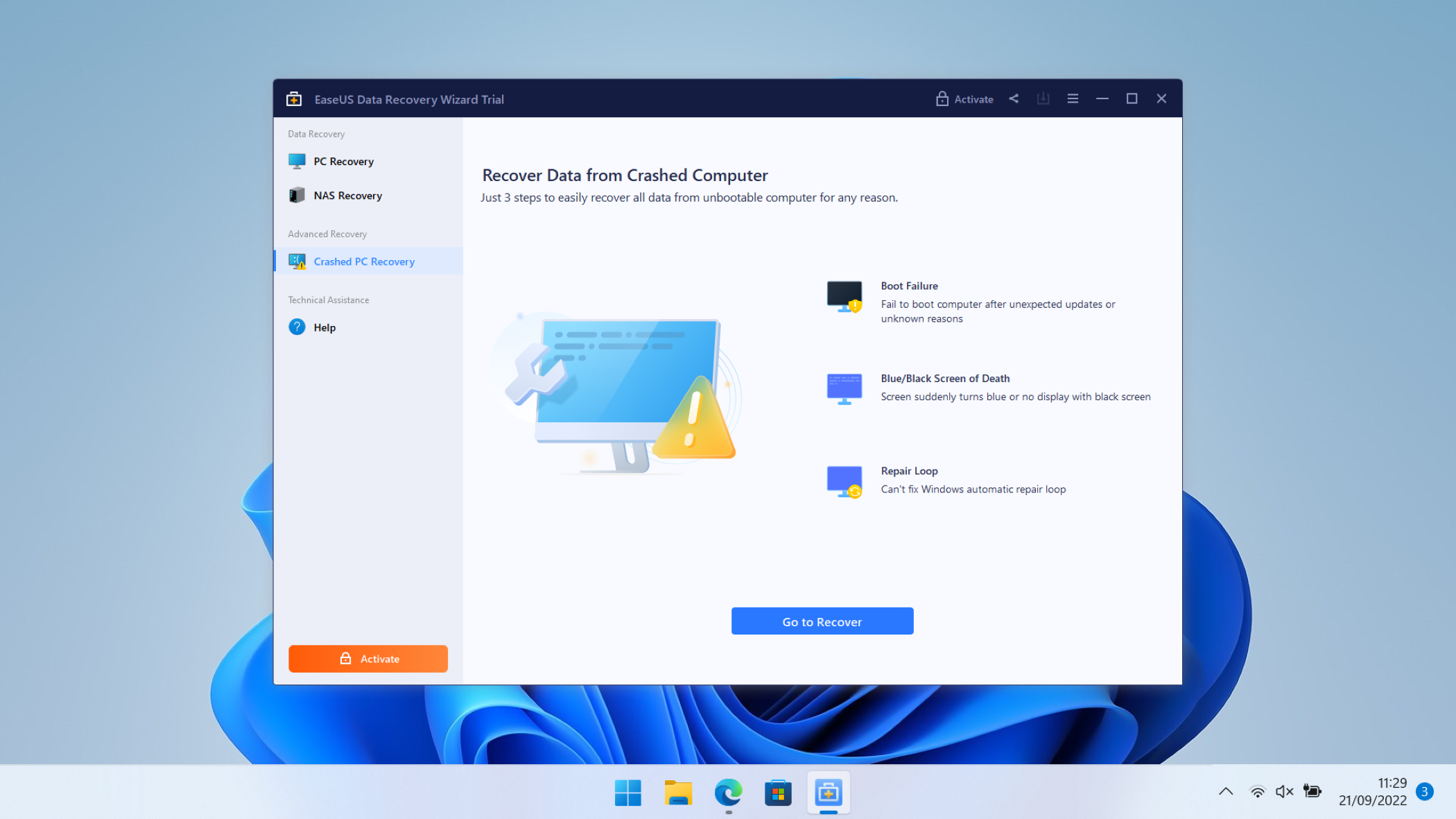
Reasons to buy
Reasons to avoid
EaseUS Data Recovery Wizard is one of the best photo recovery apps on the market, with an admirable feature set. It supports every kind of storage hardware, from SSDs and SD cards to MP3 players and NAS drives, and it can recover over 1,000 different file formats – including imaging formats like RAW, PSD and SWF. It works on Windows and Mac, has superb filtering options, and can restore files and photos from damaged operating systems and drives protected with Microsoft BitLocker.
While you can, you’ll be able to see recoverable photo previews and instantly start recovering images. Its results are thorough, and it uses AI to repair damaged photo and video files – and those features work in batches, too, which speeds things up.
Speed, though, is Data Recovery Wizard’s biggest issue. The EaseUS app is not particularly fast and it consumes lots of system resources while scanning. It’s not the most affordable app, either, with prices that often range into triple figures.
It’s pricier than many peers, then, and it’s not very quick – but EaseUS Data Recovery Wizard does a fantastic job when it comes to recovering photos from all kinds of devices and in all sorts of states. If quality is more important than speed, it should be on your shopping list.
Read our full EaseUS Data Recovery Wizard review
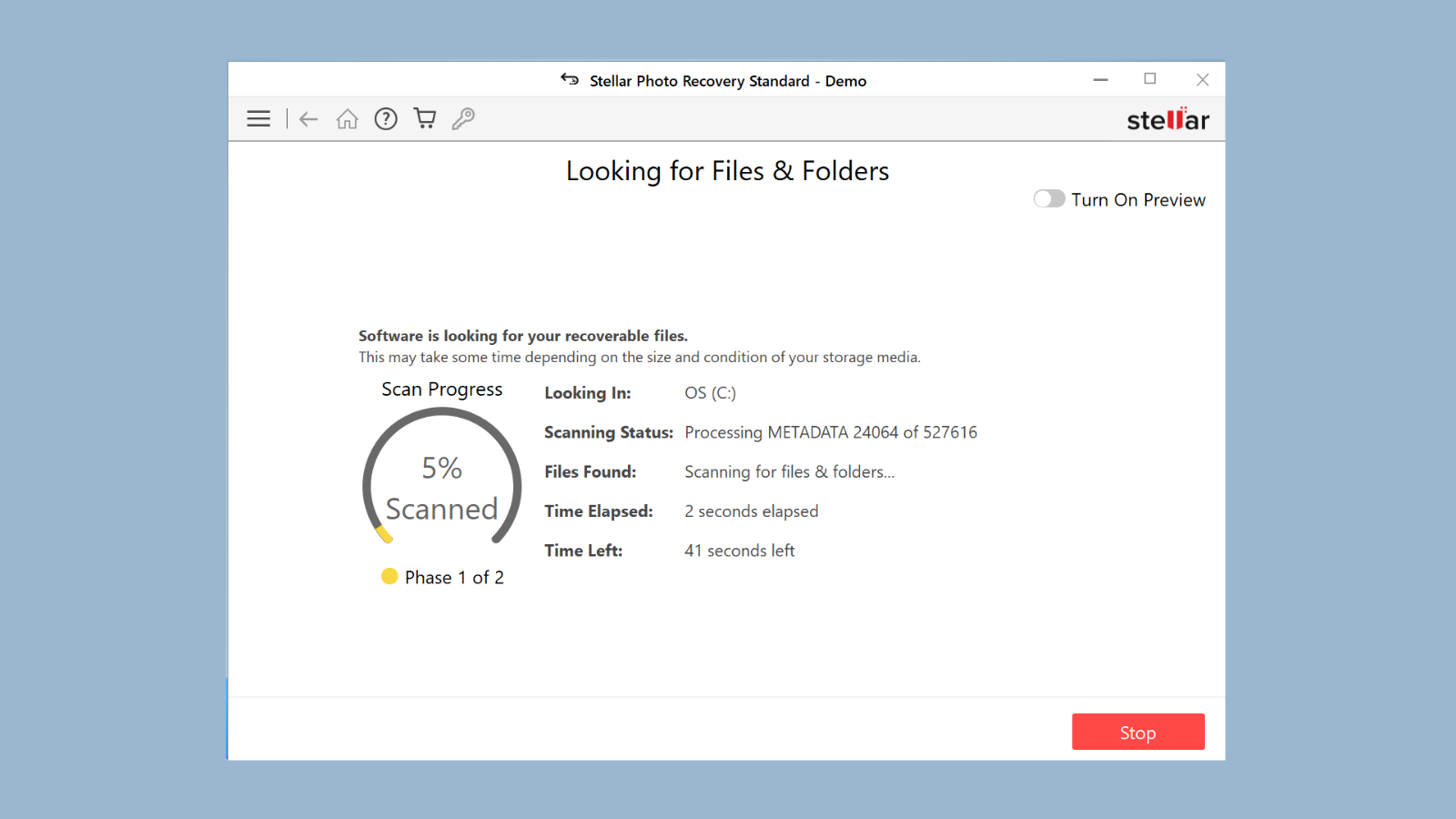
Reasons to buy
Reasons to avoid
There are several key reasons why Stellar Photo Recovery is our favorite photo recovery app. It can restore every kind of imaging format from every kind of device, and it even supports drone, action and mirrorless cameras from companies like Garmin and GoPro alongside future-proofed 8K, 360-degree and VR hardware.
It works with storage that’s up to 18TB in size, which outstrips the capacity limits of many other apps, and it can handle encrypted drives, volumes, partitions, and cameras from every major brand. It can also create images of drives or selected folders to protect critical photography from accidental deletion.
Beyond photo-friendly features, Stellar supplies impressive everyday functionality. Scans can pause and resume, it has image previews, and it restores from RAID and NAS drives. It also works with Mac and Linux file systems.
Its interface is easy to use, and issues are minor: scans could be a bit quicker, and it doesn’t always restore files using their original names. There’s no free version available, and its paid products are quite expensive – with features restricted until you spend more.
This is a professional tool, though, so that’s no surprise, and Stellar justifies its cost with fantastic performance. There is a free version, too, although it's limited to 10 files for recovery. If you want a photo recovery service to do a brilliant job in every professional and personal situation, this is the app you need.
Read our full Stellar Photo Recovery review
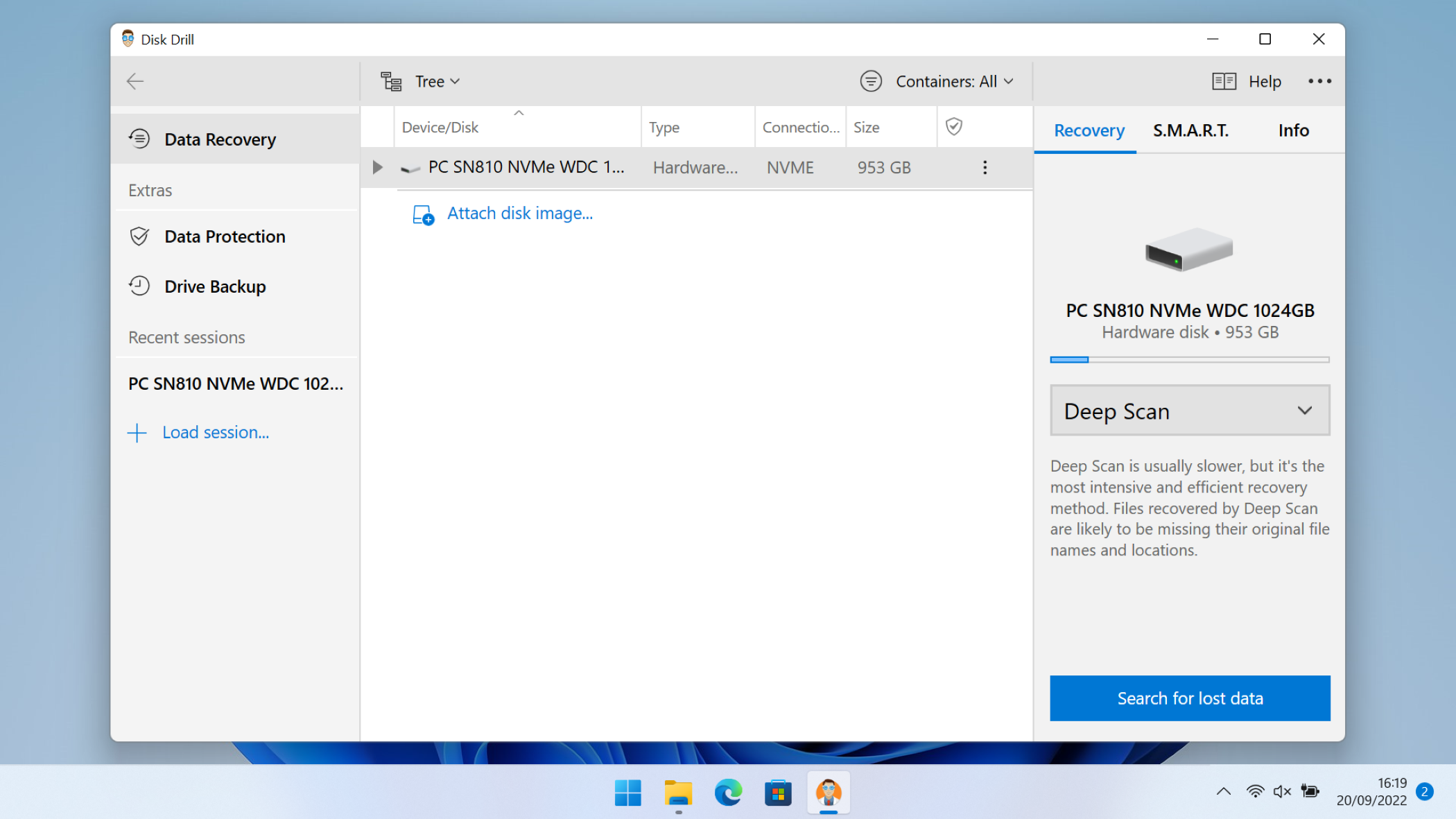
Reasons to buy
Reasons to avoid
Disk Drill deploys unlimited file previews, great filtering and sorting options and the ability to recover files before scans have finished, and it’s got one of the best-looking interfaces around, too. Combine those features, and you’ve got a photo recovery tool that impresses immediately.
Elsewhere, it has a Recovery Vault to protect important photographs from being lost in the future, and it works with partitions, formatted drives, every kind of storage device and from Android and iOS hardware. That’s great, even if its support for more than 300 file types is a little more ordinary. The pricing is fair, too – Disk Drill isn’t cheap, but it sits right in the middle of the high-end photo recovery market and you get lots of capability for your money.
There are only minor issues in other departments: it can’t rebuild RAID arrays, it doesn’t support Linux, and there’s no phone support. Despite that, this app offers versatile, powerful photo recovery across lots of devices at a fair price, so it’s a good choice.
Read our full Disk Drill review

Reasons to buy
Reasons to avoid
Remo’s image recovery app has top-notch file format and device support – it can attempt to restore basically any picture from every device. And, unusually, it bolsters Windows and Mac support with the ability to recover photos from Android devices too.
Remo Recover also emphasizes security, with read-only operations and a total lack of malware and adware. Its scans can be paused, saved and resumed, its interface is easy to use, and its recovery options are effective.
This app’s weakest attribute is the scanning itself: Remo is not the fastest app around, and it uses plenty of system resources while completing scans. Lots of other tools put less strain on your system resources. It’s expensive, too: lifetime licenses can cost $200 and you have to pay extra features like PSD repairs.
This is a classy, effective product that does a great job and is easy to use, and its broad support in all categories makes it ideal for any kind of photo recovery – but it’s not fast, and it’s not cheap.
Read our full Remo Recover review
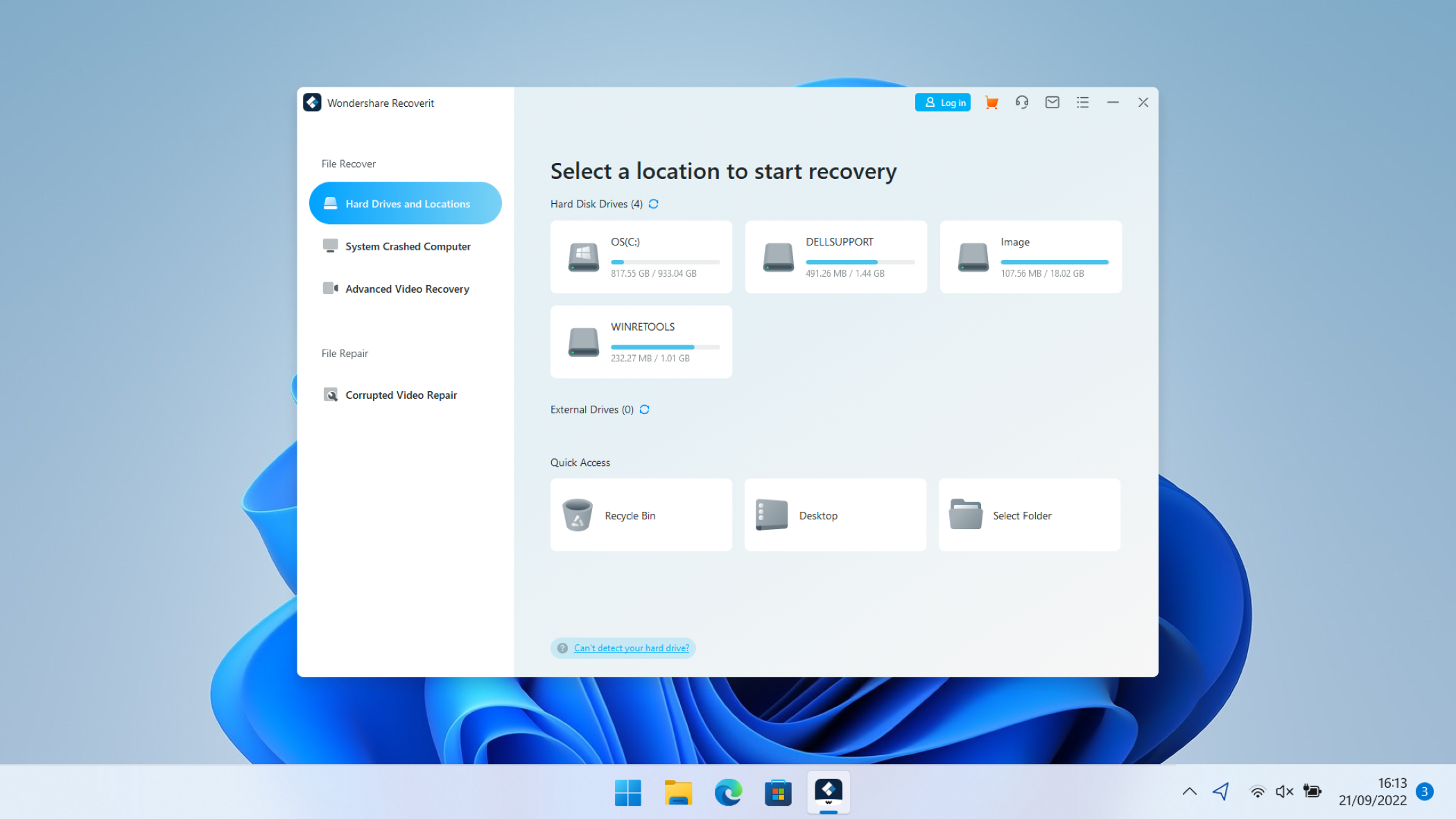
Reasons to buy
Reasons to avoid
Wondershare’s top photo recovery software has one of the best interfaces you’ll find in any data restoration app, and as you scan you can instantly restore files and apply broad, powerful filters. It’s very easy to use for photo recovery and speeds things up compared to many rivals.
Recoverit supports more than 2,000 different devices and 1,000 file types, so it’s more versatile than most rivals in this regard. It works on Windows and Mac, and you get free 24-hour support. You can create bootable disks and repair videos at higher payment levels.
Scans aren’t particularly fast here, though, and photo previews aren’t broadly supported. Recoverit isn’t particularly cheap, either: its various product tiers are expensive, you have to pay more to add photo repair, and its free version has a tiny 100MB recovery limit.
This is one of the classiest and most powerful photo recovery products on the market thanks to its easy interface and range of features, but the lack of photo repair and the absence of broad photo preview support rankle – and the prices are high, too. It’s good, but Wondershare Recoverit is beaten by some top competitors.
Read our full Wondershare Recoverit review
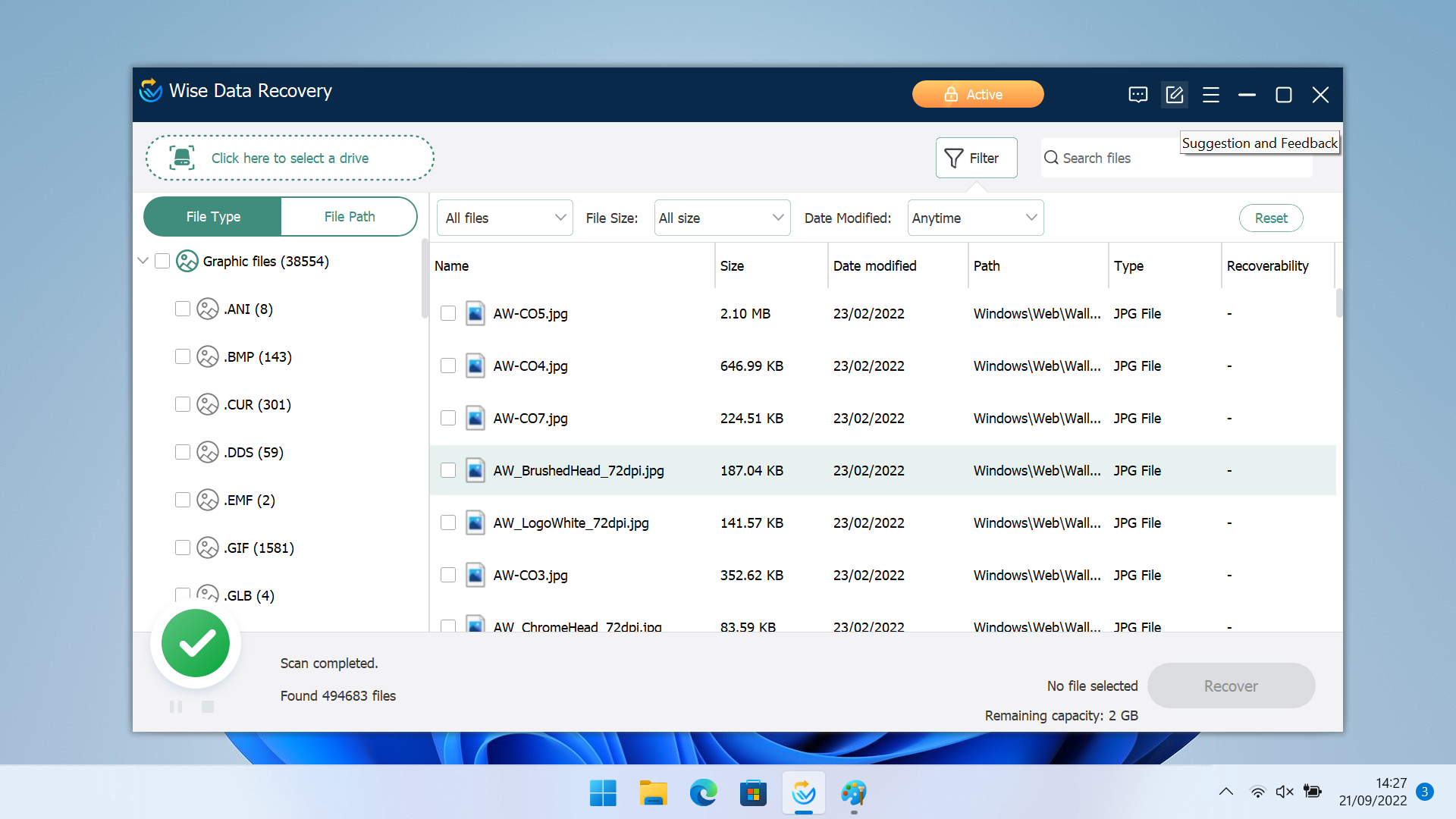
Reasons to buy
Reasons to avoid
One of the best free photo recovery tools, Wise Data Recovery restores more than 1,000 file types, including common imaging formats like JPG and PNG alongside pro-level files like RAW, CR2 and SWF. It supports virtually every kind of storage, including digital cameras and memory cards, and it has a portable version for rescuing photos from stricken systems.
Its scans are some of the fastest around, it’s got a clean interface and supports batch recovery and impressive filtering. Negatively, it doesn’t have specific folder scanning and its support options are relatively weak unless you pay extra. Its file previews aren’t complete until scans are finished, and it doesn’t have any repair options.
Wise’s free product has a 2GB recovery limit, and that’s more generous than most free versions of paid products – and its paid options are cheaper than most of its contemporaries.
This is a rock-solid product for fast, effective photo recovery in most mainstream situations. That said, its lack of support, its patchy previews and the absence of repair options preclude it from being especially useful for professionals.
Read our full Wise Data Recovery review
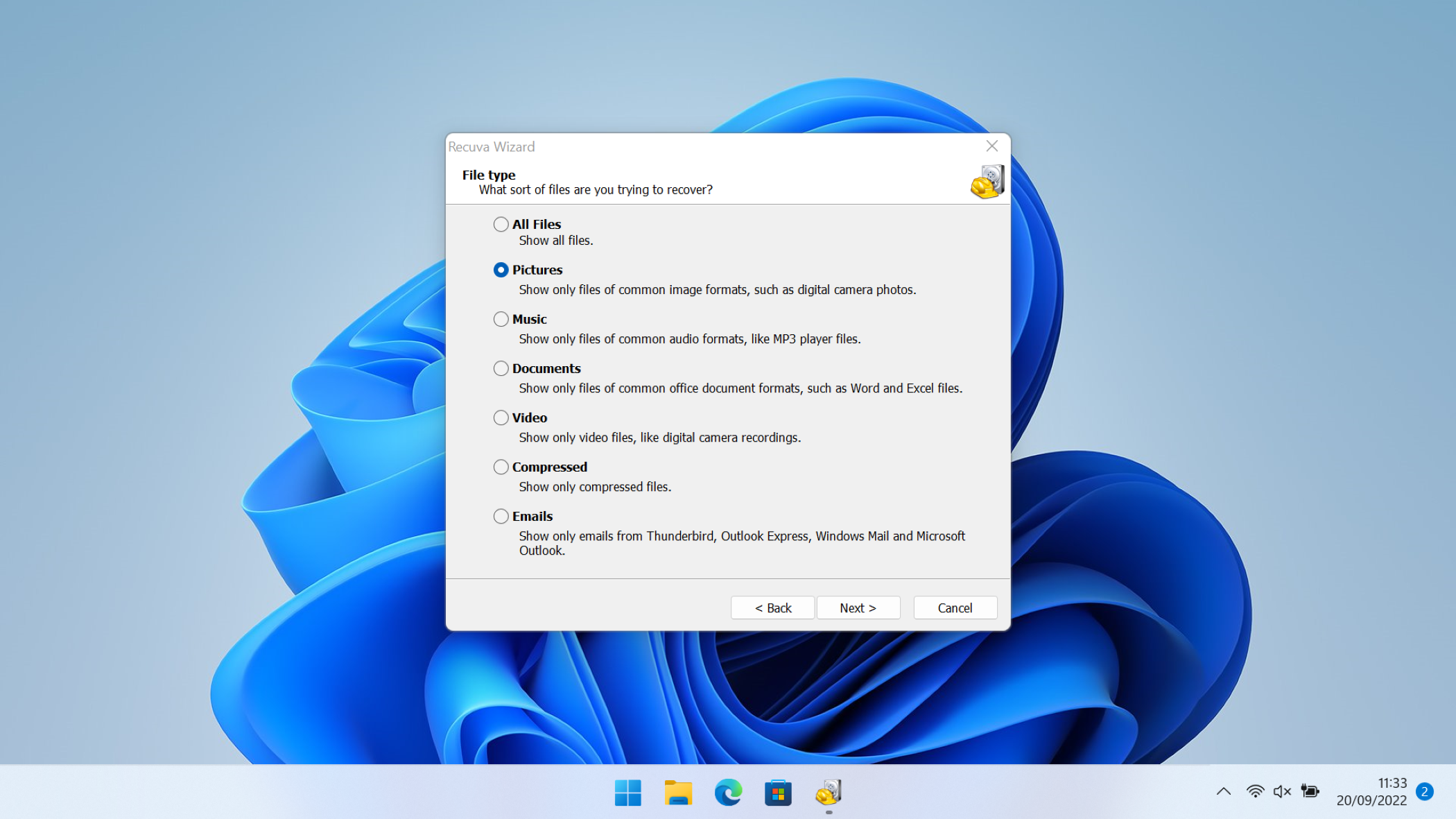
Reasons to buy
Reasons to avoid
Recuva has been around for a long time, and it’s an effective option for mainstream photo recovery: it works with every common format and device, including older hardware, and it’s easy to start scans and view your results. And while its deep scans are time-consuming, its normal scans are pretty fast.
In terms of advanced features, though, don’t expect much: Recuva has file wiping, file and folder structure restoration and hidden file searching but no RAID, lost partition or bootable media support, and you can’t view results while scans run. It doesn’t work with Apple file systems, either.
Recuva’s free photo recovery tool is good, its upgrades are affordable and it’s even better value if you buy it alongside partner products like CCleaner and Speccy, but it’s only suitable for mainstream users and hobbyists rather than photography professionals.
Read our full Recuva review
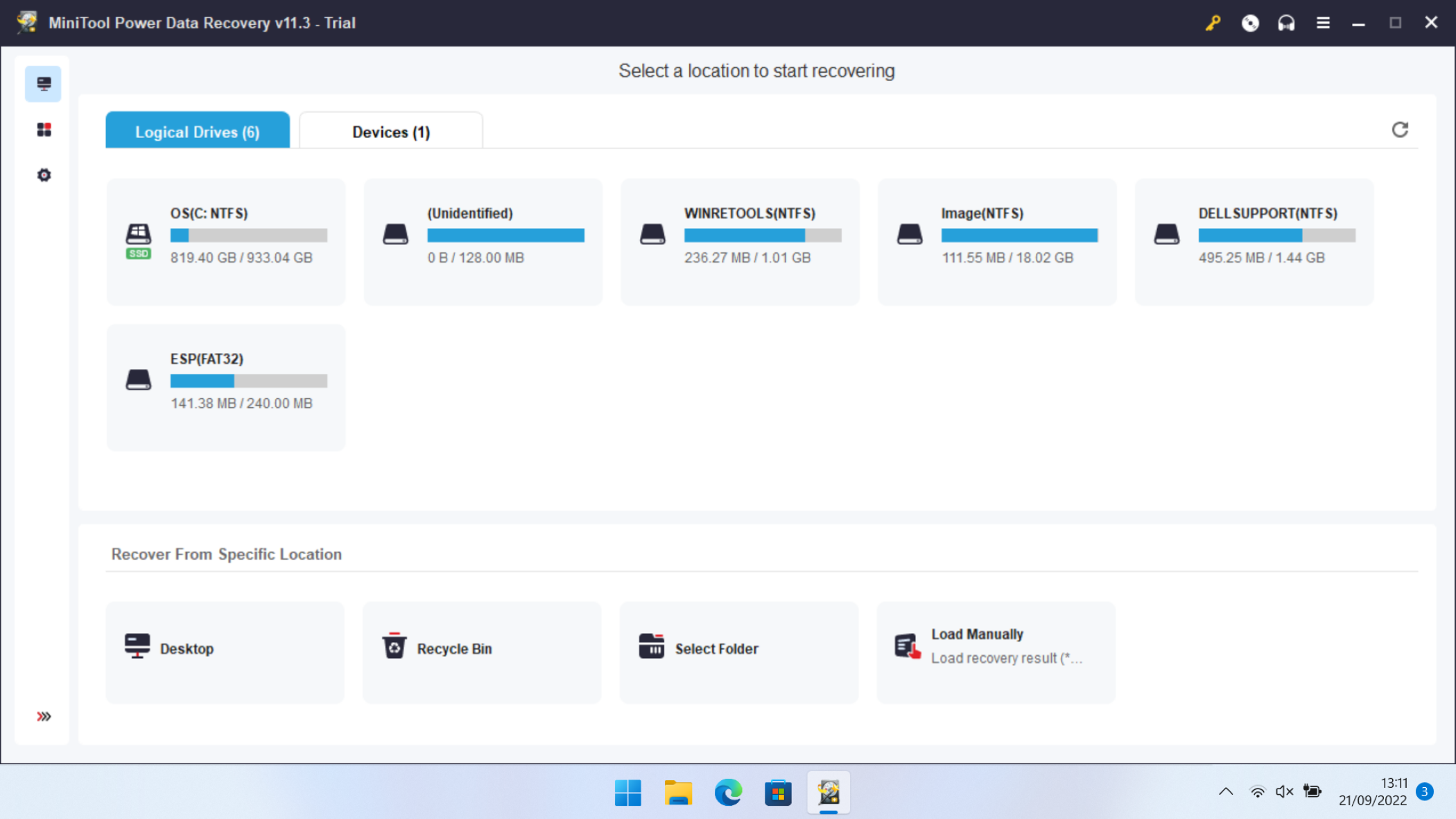
Reasons to buy
Reasons to avoid
MiniTool’s photo recovery software handles file restoration from virtually every mainstream storage device, including SD cards and cameras, and it can recognize and restore hundreds of different file types – including every common imaging format.
The interface makes it easy to see what storage devices you can search, it’s got good filtering options, and you can see files as they’re being recovered.
Go beyond these basic features, though, and MiniTool falters. Its scans only offer moderate speed, the interface is ugly, and you don’t get support for high-end storage formats or more obscure file systems.
MiniTool’s free version has a mediocre 1GB data limit, so you’ll find more generosity from free products elsewhere, and its paired tiers offer mixed value: a $99 lifetime license isn’t bad, but the $69 monthly deal is steep.
Regardless of what you buy, MiniTool Power Data Recovery undermines its decent format and device support with a lack of high-end features. It’s fine, but nothing more.
Read our full MiniTool Power Data Recovery review

Reasons to buy
Reasons to avoid
PhotoRec offers one of the best open-source, free photo recovery tools - with an acceptable range of features, it's a great choice if you want to support the open-source software community.
It recovers files from more than 500 different formats and from most mainstream storage and imaging devices, so in that respect it instantly has a leg up on some rivals. It handles Windows, Apple and Linux file systems, too.
It’s not the easiest tool to use, though. Its interface is archaic and not accessible if you’re not tech-savvy, and while PhotoRec has good format and device support you’ll still find more elsewhere. It doesn’t have the high-end RAID or NAS abilities found elsewhere, you don’t get repair features, and this app doesn’t make it particularly easy to access your recovered media. Support options aren’t particularly extensive.
If you’re an experienced user who wants a free, open-source photo recovery tool then PhotoRec delivers versatility, but its lack of high-end features and its complex interface limits its appeal.
Read our full PhotoRec review
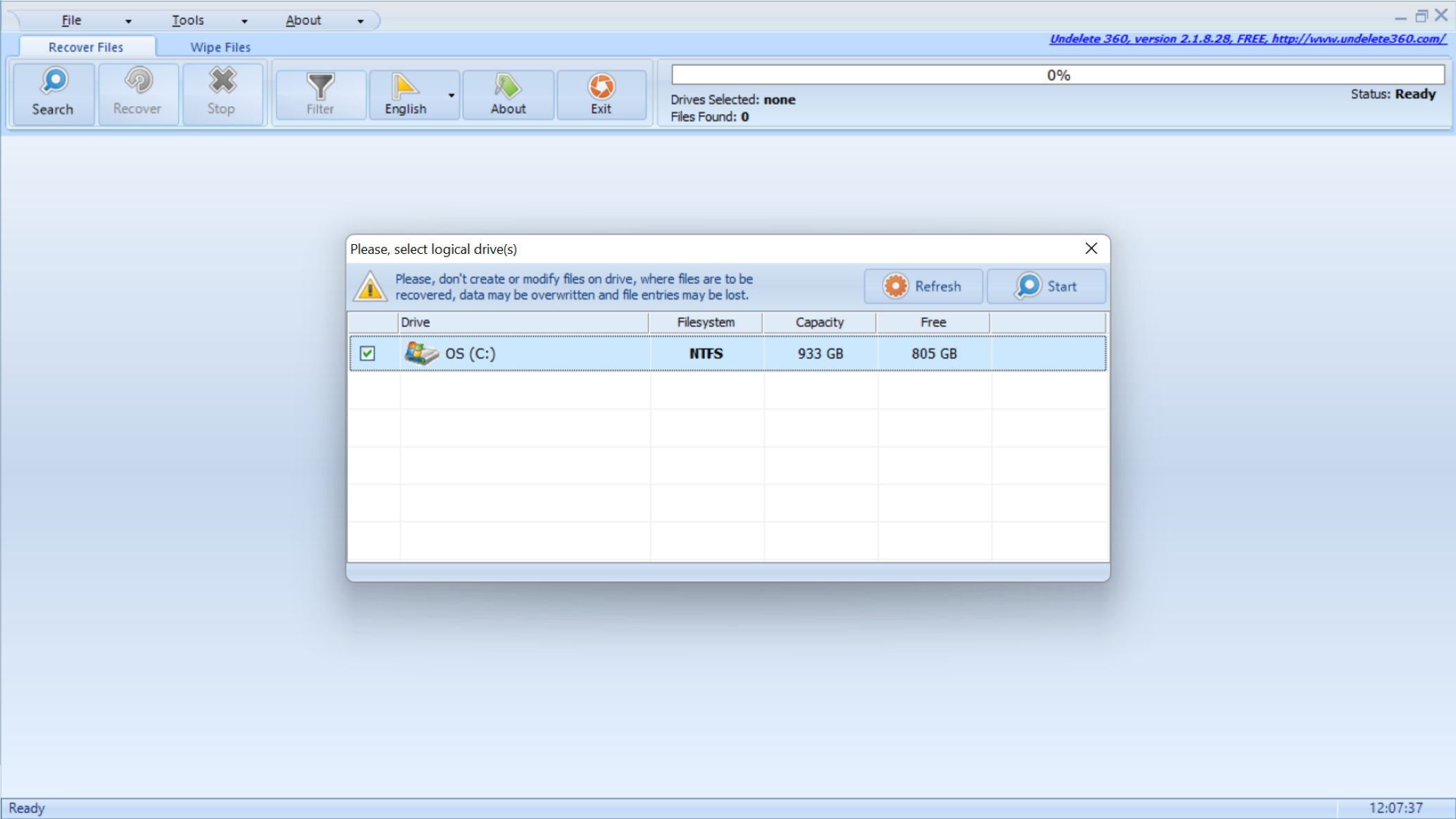
Reasons to buy
Reasons to avoid
Undelete360 is free, tiny and has low system requirements, so it runs on any PC – and it’s portable, so it can also load from USB sticks. It supports every mainstream device and file format, and it’s easy to use. Scans aren’t particularly slow, either, and the app displays clear scan results with plenty of information.
Get beyond that, though, and Undelete360 fails to impress. It doesn’t have any high-end features like photo repair. It doesn’t support more obscure or demanding file systems, devices or imaging formats, including Mac functionality and the ability to handle RAID storage.
Its interface may be straightforward, but it’s old, so it misses out on convenience features like the ability to see files while you’re scanning. You can pay to add file previews and wiping, but those options are not particularly cheap or clear, and there isn’t much support available.
Undelete360 is a viable choice if you need a basic, lightweight photo recovery app, but its aging design and lack of powerful features means that even other free apps are much better.
Read our full Undelete360 review
Best photo recovery apps: FAQs
How to choose the best photo recovery apps
When selecting which photo recovery app is best for you, first check which platforms the tool works on. Most will recover images in PC and Mac, but not all offer support for image recovery on Android and iOS.
Consider how often you'll use the tool. Power-users will want to select software that's packed with plenty of features and a wide selection of supported filetypes. Casual users will often get by on more basic offerings.
As part of that, assess your budget. Most powerful photo recovery software comes with a premium price tag attached. Despite this, you can still find advanced free photo and data restoration services that fulfil most - but not all - user needs.
Why do I need a photo recovery app?
Most people will use any one of the best photo recovery apps for a variety of reasons - but typically because a damaged disk or failed drive contained important family photographs or business imagery.
There are plenty of other reasons why you may need to recover lost imagery, though. Your Recycle Bin may have been emptied accidentally, or you could have formatted the wrong disk.
Your operating system could have crashed, which means you can’t get to your photos using conventional methods, email directories could have become corrupted, or you could even become the victim of cybercrime.
No matter the reason why you need to restore your images, the best photo recovery apps will hunt through storage, including USB flash drives and SD cards, to rescue as many images as possible.
How we test the best photo recovery apps
When we test which photo recovery apps are best, we're looking for the same things users are looking for: an effortless user experience, intuitive navigation, multi-platform where possible, and efficient scanning and recovery.
The best photo recovery apps offer simple interfaces - even if the tool is powerful and advanced - making it accessible to the relevant users. We create files specifically to be deleted, in order to see how (or if) the tool fares in finding them and restoring them to their previous form.
As part of our testing, we look to see how well the service meets the needs of the intended user. Not all photo recovery software tools are built equal - but professional-level tools need to offer professional-level features; tools for casual users should be simple to operate and support all basic filetypes most users will likely possess.
Finally, we look at speed. While this isn't the absolute priority, we do want to see fast and accurate performance throughout, with no lost files lingering in the ether.
Are you a pro? Subscribe to our newsletter
Sign up to the TechRadar Pro newsletter to get all the top news, opinion, features and guidance your business needs to succeed!
Mike has worked as a technology journalist for more than a decade and has written for most of the UK’s big technology titles alongside numerous global outlets. He loves PCs, laptops and any new hardware, and covers everything from the latest business trends to high-end gaming gear.
- Steve ClarkB2B Editor - Creative & Hardware
