Best POS system for retail of 2025
Top retail POS software and hardware

We list the best POS systems for retail, to make it simple and easy to take payments in store as well as on the go at trade events and markets.
Choose the right one and you can also process payments from anywhere - even when your network connection is down, which means the ultimate in flexibility. This article is all about the very best retail POS systems on the market.
The best POS systems and ePOS system for retail options offer much more than standard payment services though. They can also deliver instore tap-and-go NFC services like Google Pay and Visa's Tap to Pay through to accepting popular digital wallets like Venmo for e-commerce if you have an online shop.
They are usually PCI DSS compliant too, which means one less security detail for you to worry about!
With so many new ways to pay, you need the highest quality retail point of sale system that can keep up with your customer’s preferred payment methods. In this guide, we have sampled and scrutinized the best POS systems for retail businesses, weighing up the pros and cons of each, so you don't have to.
We've compared these POS systems across various points, from their setup and performance to the simplicity of their interface and hardware customizability. We checked their transaction fees, support quality and pricing plans, among many other things.

Read our retail POS hardware guide, to wise up on the questions you should ask POS providers to find the best retail equipment for your business - before committing to any long term contracts.
It's difficult to list the range of advantages different retail POS systems can offer your business, purely because of how many there are. Others include helping you identify areas to upsell stock; adapting product offers for customer personalisation; employee management tools, and helping you keep on top of the latest PCI compliance to dodge data breaches.
Modern retail POS systems often also help unify sales management for physical and digital stores, so you can manage all sales channels in one helpful system.
We've also reviewed the best small business routers.
The best POS systems for retail of 2025 in full:
Why you can trust TechRadar
Best POS system for retail overall
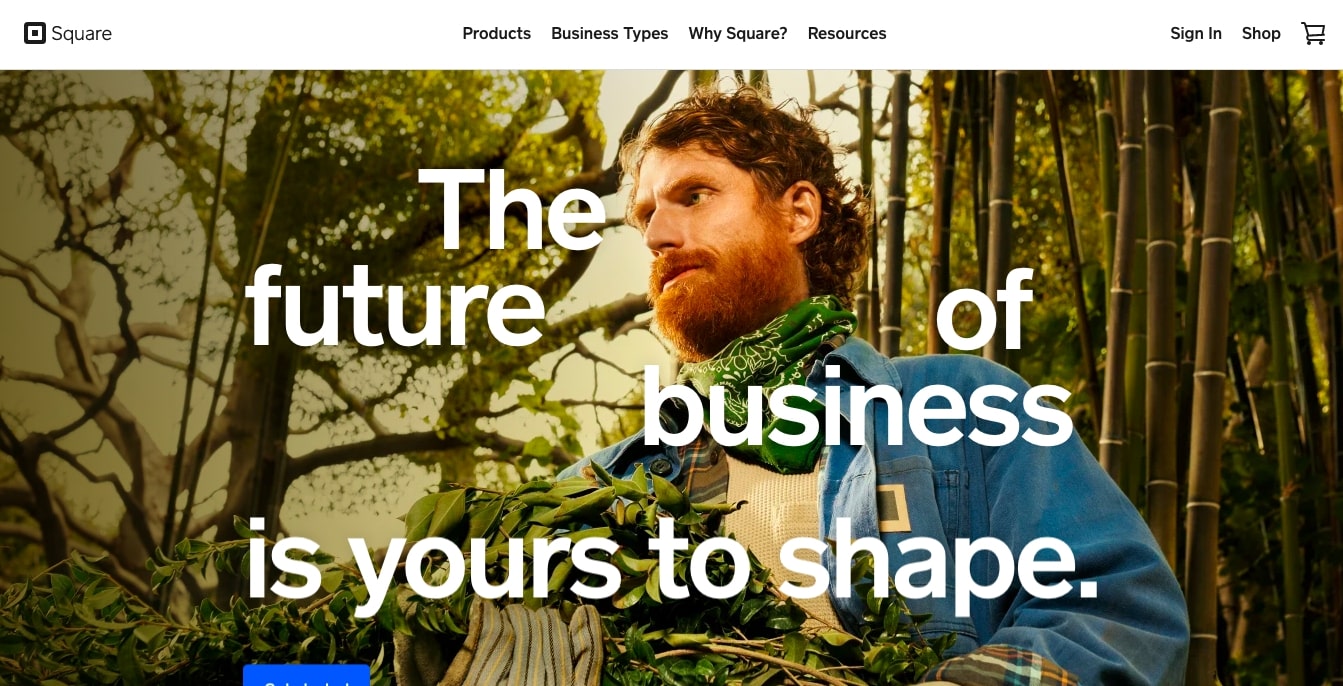
Reasons to buy
Reasons to avoid
Square is a popular POS system option for small retail businesses, that has no set-up fees or monthly POS subscription fees. It’s easy to unbox, set up and use with iOS and Android devices. Perhaps an even bigger bonus is that Square's POS hardware, like the Square POS Reader, is provided for free.
The trade-off is that Square charges a transaction fee that may be higher than some other retail point of sale options. If your business does a large number of credit card transactions, that might make Square POS a prohibitively expensive option.
That said, with its ability to plug the card reader hardware directly into your phone or tablet, Square is an ideal choice for flexible, mobile retail businesses that want to stay light on their feet.
There’s also an offline POS mode, so you can still process transactions in areas with poor connectivity or no Wi-Fi, which is perfect for vendors who travel to crowded conventions. An option to split the bill makes it easy for customers to pay partially with a gift card or cash.
Read our full Square POS system review.
Best POS system for retail for online
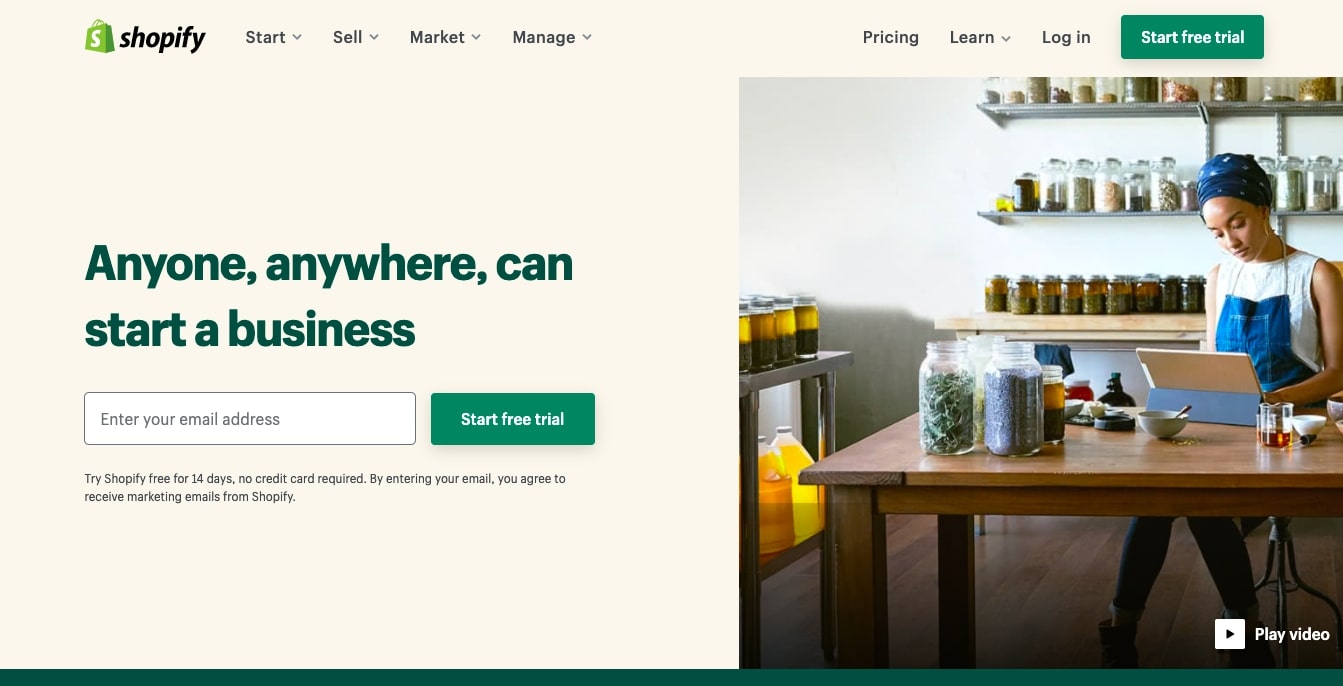
Reasons to buy
Reasons to avoid
You might be familiar with Shopify as a powerful e-commerce solution, which it certainly is. However, adding a simple card reader to your Shopify setup enables you to integrate your brick-and-mortar sales with your online ones, making it a great option for businesses doing robust sales both in-person and online.
But there is an additional expense for the Shopify POS hardware, and unlike Square, Shopify charges a monthly fee ($29/month for the most basic option). It has more options for larger businesses, though. At $299/month, Advanced Shopify is a full suite of business management tools, including staff tracking and advanced analytics.
That said, even Shopify’s basic POS option comes with a few nice features, like unlimited stock and 24/7 customer support. While this makes it an excellent POS provider, note that you cannot take transactions in offline mode, making it less ideal for mobile retail stores.
Shopify POS works on iOS and Android, making it easy to integrate with most devices, and the online help center and customer support are top-notch.
Read our full Shopify POS review.
Best POS system for retail for small business
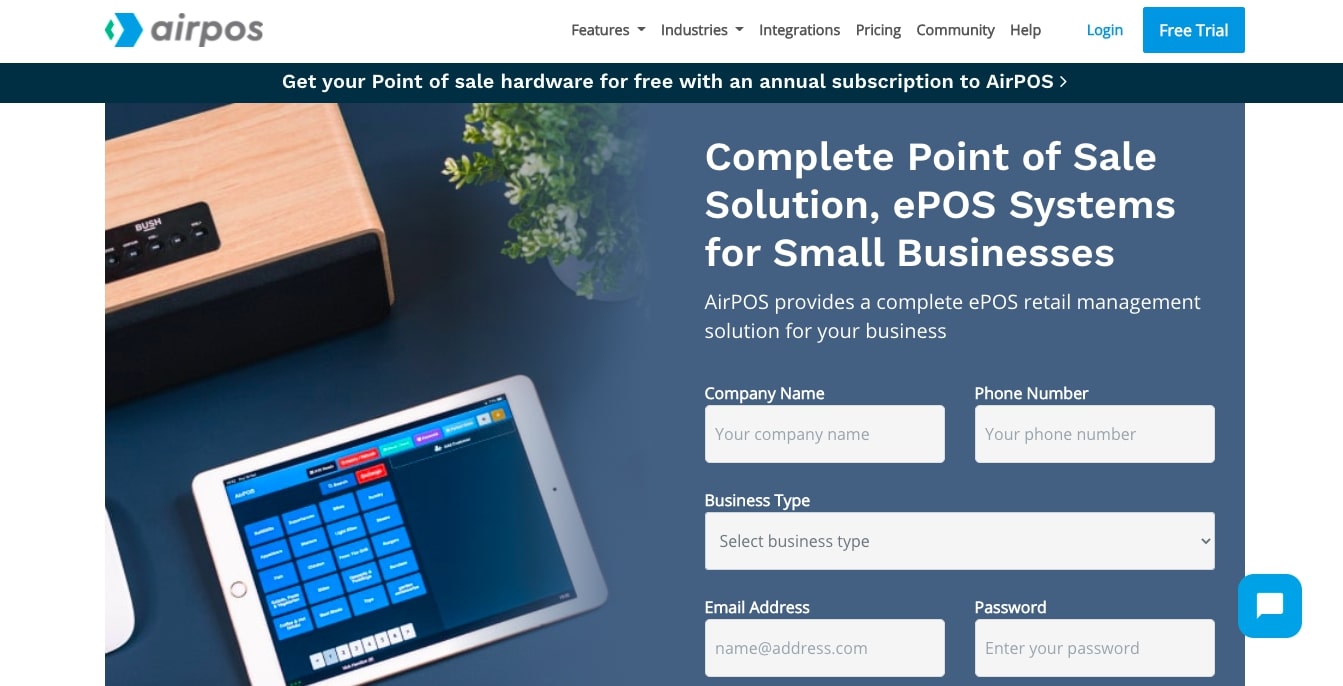
Reasons to buy
Reasons to avoid
AirPOS isn’t as well known as competitors like Square, but it’s a great choice, particularly for small retailers. It requires no fixed contracts, making it perfect for small businesses that want to stay light on their feet. There’s also a 14-day free trial, so you can see for yourself if the service works for you.
Unlike some of its competitors, you’ll need to integrate AirPOS with a companion service in order to take payments, which ultimately means more research for your business. However, their back-end integrations make AirPOS a worthwhile, powerful POS system, and choosing your own third-party payment service gives you a bit of flexibility when it comes to things like transaction fees.
There is a wide variety of hardware options to pair with AirPOS, available through UK-based company StoreKit. The ability to customize what hardware you need enables you to start small and add more as your business grows.
For larger businesses, AirPOS has a substantial Pro POS package, which includes options like adding a loyalty program and integrating with Shopify.
Read our full AirPOS review.
Best POS system for retail for flexibility
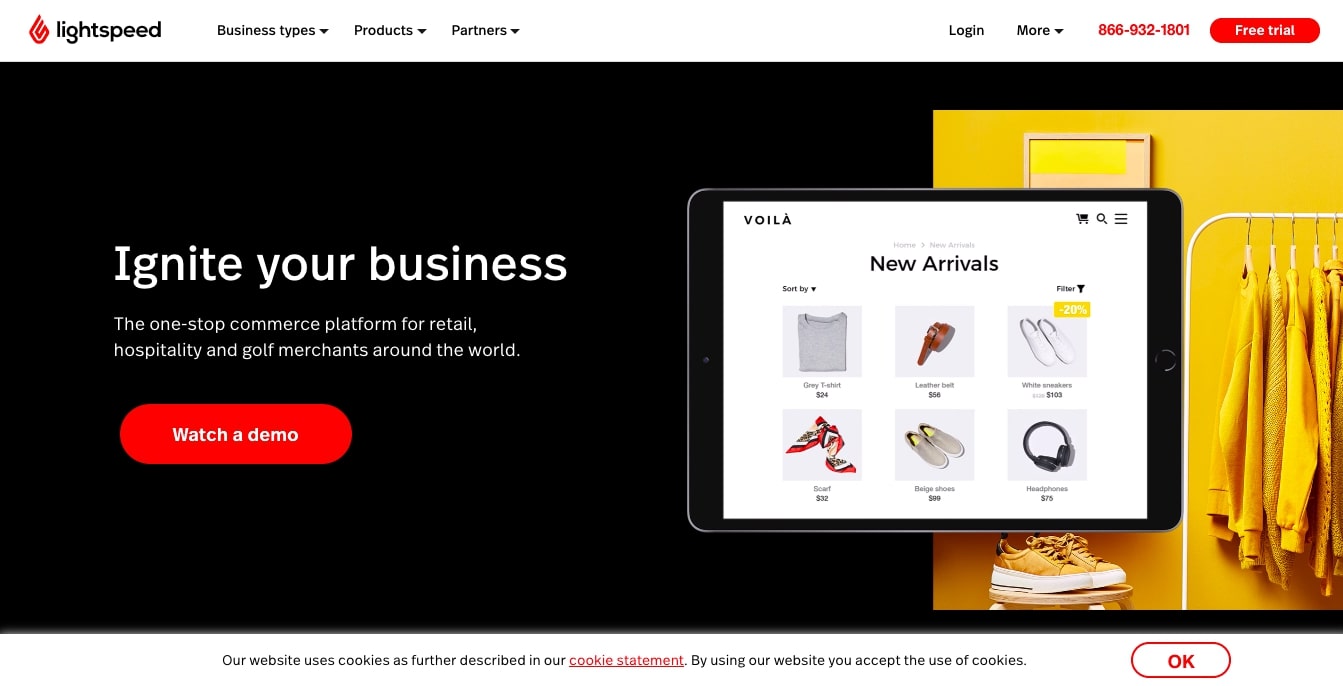
Reasons to buy
Reasons to avoid
Lightspeed POS is particularly well-geared for restaurants, but it’s also a smart option for your retail businesses, particularly if you have custom requirements.
Unlike some retail POS competitors, Lightspeed point of sale only provides bespoke solutions. So, if you’re looking for a quick-and-easy POS solution, Lightspeed isn’t for you. If you want retail business POS customization however, Lightspeed's POS hardware and software should cover exactly what you need.
Pricing is variable depending on your options, but expect to pay both a monthly fee (starting at around $69/month) and a standard transaction fee. Due to the added cost of getting a customized option set up, Lightspeed is probably better suited to a larger businesses budget.
Keep in mind that Lightspeed POS is only available for Apple devices, meaning there might be a learning curve for businesses currently using Windows or Android.
Read our full Lightspeed POS review.
Best POS system for retail for start-ups
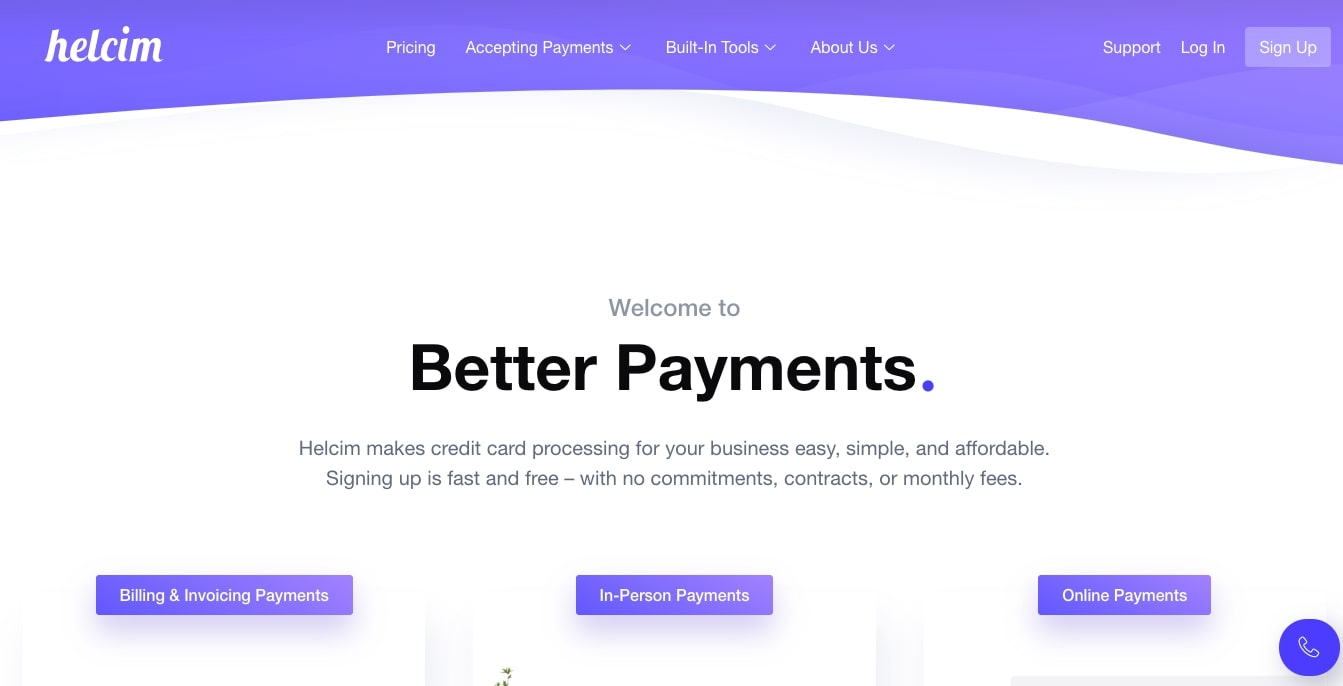
Reasons to buy
Reasons to avoid
Canadian-based retail POS provider Helcim is another fine option for small business retailers looking for a POS solution. Helcim has no monthly fees, which means no long-term commitments or contracts with fees based purely on transactions.
For businesses processing a large number of transactions, this might make Helcim prohibitively expensive, but it’s a great option for small businesses looking to upgrade their POS system.
You also get an impressive number of features with Helcim, like inventory management, analytics, and employee management. It has also recently added a feature to enable self-checkout, which is essential in an increasingly touchless world. There’s even a Fraud Defender, which will stop transactions coming from suspicious accounts.
Once you’ve set up your account with Helcim, the interface is easy to use, and there’s excellent customer service should you encounter any problems.
Helcim POS is compatible with both Mac and Windows, and it can be used on a tablet, mobile device, or desktop.
Read our full Helcim POS review.
Best POS system for retail FAQs
What is a retail POS system?
A quality retail POS system combines point of sale software and hardware that maximizes the efficacy of retail store operations.
You can use your retail POS system to do the basics like taking payments from customers, refunding them when necessary, issuing store credit and gift cards, signing them up to loyalty systems and calculating sales tax. However, that's just the start of a retail POS system's benefits.
How to choose the best POS systems for retail for you?
When selecting the best POS systems for retail for yourself, start with considering the scale of your business and your sales channels (online or offline).
You'll want to assess the service's transaction fees, compatibility with Android and iOS devices, and the variety of hardware options that the service could be paired with.
If your business is in a place with poor connectivity or no Wi-Fi, then you'll want a POS system that offers offline functionality. You'll also want to evaluate the system's ease of use and setup, along with the overall performance.
Some POS systems offer additional useful features, like inventory management, sales analytics, and online and brick-and-mortar sale integration. Lastly, look out for the system's pricing plans and customizability.
How we tested the best POS system for retail
To test the best POS systems for retail, we assess several key factors like ease of setup, interface simplicity, support quality, documentation, features, overall performance, and pricing plans.
We checked whether the services had customizable hardware options, if they were compatible with iOS and Android devices, and if they had offline connectivity. We checked their transaction fees, brick-and-mortar integration with online sales, and the variety of hardware options that could be paired with the POS service.
We also considered what sizes of businesses the services would be best for and whether they had additional features like sales analytics and inventory management, among other things.
Read more on how we test, rate, and review products on TechRadar
Get in touch
- Want to find out about commercial or marketing opportunities? Click here
- Out of date info, errors, complaints or broken links? Give us a nudge
- Got a suggestion for a product or service provider? Message us directly
- You've reached the end of the page. Jump back up to the top ^
Are you a pro? Subscribe to our newsletter
Sign up to the TechRadar Pro newsletter to get all the top news, opinion, features and guidance your business needs to succeed!
Sarah James is a freelance writer in Los Angeles. She has written about creativity, culture, and technology for brands like TechRadar, Submittable Content For Creatives, The Billfold, Pittsburgh City Paper, The Toast, and more.
