Best PS5 external hard drives in 2025: top picks to easily expand your PlayStation's storage
External storage options, tested and ranked

The best PS5 external hard drives should be on your radar if you own Sony's latest system. They're not for everyone, but do fill an important niche in the console ecosystem.
Compared to the best SSDs for PS5, they often offer significantly more storage at a much cheaper price. They are also more portable, as they plug in via USB and can therefore be easily removed to take on the go. There is one major limitation to bear in mind, though. External hard drives (and even external SSDs) cannot be used to play PS5 games natively.
Instead, copy games to them to free up your internal space. Whenever you want to play those games again in future, simply move them back to your internal storage and you're good to go. This is generally much faster than a download and reduces your reliance on wi-fi.
I always use an external hard drive with my PS5, filling it with games that I want to finish, but might not be keen to play at that current moment. When selecting top models to include on this list, I relied on my own hands-on testing and factored in important variables such as price, overall performance, design, and the value for money they represent.
Best external PS5 hard drives - The Quick List

The best PS5 external hard drive
The Seagate Game Drive for PS5 is an officially licensed external hard drive designed specifically for the PS5. The setup process is easy and it offers complete console compatibility out of the box.

The best budget PS5 external hard drive
The Toshiba Canvio Flex is widely available and very affordable, making it an excellent choice if you're searching for the best budget PS5 external hard drive.
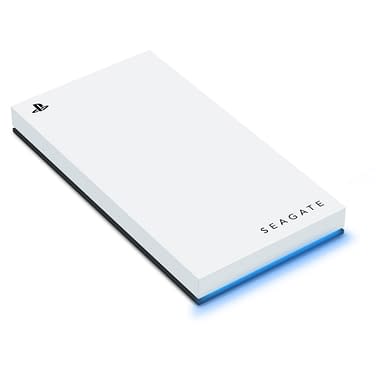
The best PS5 external SSD
Another licensed option from Seagate, this time an external SSD with an attractive white PlayStation design and reliable performance.

The best high-capacity PS5 external hard drive
With its 8TB capacity and respectable HDD speeds, the WD Black D10 is great for storing a serious number of PS5 and PS4 games.
Best PS5 external hard drives in 2025
Why you can trust TechRadar
Best overall PS5 external hard drive

Specifications
Reasons to buy
Reasons to avoid
The Seagate Game Drive for PS5 is the best PS5 external hard drive given its sheer simplicity. This is an officially licensed external hard drive that has been designed specifically for PS5 and PS4 consoles. It's available in both 2TB and 5TB capacities, ensuring that even those with particularly large libraries won't struggle to store a large chunk of their games. Despite its storage size, it still offers a slim and relatively lightweight design that makes it easy to sling in a rucksack and take on the go.
Seagate advertises this drive as offering read speeds up to 7,300 MBps and write speeds of up to 862.5 MBps which is more than enough to transfer games between the drive and your console easily. We also think that the Seagate Game Drive for PS5 wins major style points as, unlike many of the entries on this list, it comes with a clean white exterior that perfectly matches the look of the PS5 console. It even features its own lighting, with a small streak of blue LEDs along its base which mirrors the lights of the console.
Although they are a little more expensive, Seagate even offer a range of special editions with designs inspired by games like God of War Ragnarok and Horizon: Zero Dawn. While not for everyone, these models are a great pick for those really concerned with aesthetics.
- Read more: Seagate Game Drive for PS5 review
Best budget PS5 external hard drive

Specifications
Reasons to buy
Reasons to avoid
The Toshiba Canvio Flex is the way to go if you're searching for an affordable budget PS5 external hard drive. It's a very basic product, offering solid but not exceptional speeds and a plain design, but still does pretty much everything that you could expect from a PS5 storage device. It can be easily plugged into the USB Type-C port on the front of your console and is fully compatible out of the box. It also comes in a range of capacities, including 1TB, 2TB, and 4TB options which are each fairly priced.
It doesn't boast any fancy lighting like the Seagate Game Drive for PS5, but the silver and white color of this model is still a good fit for the console and won't look out of place on your setup. It's compact and light enough to take out and about too, making it a solid choice if you're looking for cheaper, but still very much portable option.
The Toshiba Canvio Flex also has decent performance for its price, though it's not as fast as some more expensive options like external SSD drives. You can expect a 10GB file to transfer at roughly 80MBps based on our testing, which would take just over 16 minutes.
- Read more: Toshiba Canvio Flex review
Best PS5 external SSD

Specifications
Reasons to buy
Reasons to avoid
If you want all the features of external hard drive, but much faster performance then you might be drawn to an external SSD instead. This option from Seagate is by no means the speediest SSD on the market, but it offers extremely reliable performance. Its wide availability and PlayStation licensing also help propel it to our number one SSD pick for PS5 owners.
It comes in a compact and sleek white plastic exterior, complete with a blue LED strip to match the look of your console perfectly. It's a great fit for any setup and its small size makes it a less intrusive addition than the hard drive alternatives. It's also easy to throw in a pocket and take on the go. Setup is simple, you just plug it in to your console with the included USB-C or USB-A cable and you're ready to go in a matter of moments. A 14-day trial of PS Plus Premium is even thrown in with some models, which is a great little bonus if you've just got a new PS5 and haven't subscribed to the service yet.
In terms of real world performance, we found that this model was significantly faster than the external hard drives that we have tested - but lagged behind the internal storage and even other external SSDs. A full 122.2GB installation of Diablo 4 took just 10 minutes and 18 seconds to copy, while something smaller like Prince of Persia: The Lost Crown, which is 25.5GB, was copied over in only 2 mins 12 seconds.
Unlike some faster models, our testing did reveal that this drive remains cool over extended periods of use - which is good news if you're worried about thermal throttling. Unfortunately, this model is only available in capacities up to 2TB - which could very well be a dealbreaker if you have a massive library.
Best high-capacity PS5 external hard drive

4. WD Black D10
Specifications
Reasons to buy
Reasons to avoid
As with other WD Black products, the D10 places a big emphasis on bold design, and build quality is superb. Handily, the D10 has a couple of USB ports that can charge controllers and peripherals, which is a handy extra on a gaming drive.
The D10 is only available in an 8TB capacity, and it’s a little more expensive than the equivalent size on the WD Elements. The design accounts for some of that, but the price increase is also justified by a 7,200rpm hard disk. That’s quicker than the 5,400rpm drives used in rivals, and it helps bring a little extra speed to the D10.
Happily, that means the D10 is a little quicker than the PS4’s internal hard disk, so you’ll experience better loading times on the PS5 if you’ve got a hefty collection of old games, and this drive is the fastest way to transfer PS5 games without shelling out more cash for an SSD. So, while SSDs offer more pace, the D10 serves up great design and loads of capacity. It’s an ideal choice if you want a good-looking and capacious external drive.
How to choose a PS5 external hard drive
If you're looking to expand your console storage, than the biggest question on your mind is likely to be how you should choose a PS5 external hard drive.
Unlike a PS5 SSD, there are very few technical requirements to consider when choosing an external hard drive for your console. Sony states that drives are required to be a minimum size of 250GB and can only go up to a maximum capacity of 8TB which, realistically, means that almost all external hard drives on sale today will fit the bill.
Any external hard drive that you choose will also need to use the SuperSpeed USB standard, or USB 3.0, which supports speeds of up to 5 Gbps. Again, almost any recently released external hard drive that is being sold by a major manufacturer is going to meet these requirements. While it's definitely worth double-checking just in case, you should really base your purchasing decision around other factors.
The most important of these is the storage capacity of the external hard drive. As a rule of thumb, a 1TB or 2TB external hard drive should suffice for most players as both will easily hold a decent (but not vast) amount of games. If you have a particularly large library, you should look at 4TB or 8TB options instead. Just be aware that prices will increase when you're buying such large-capacity drives.
Also, consider your specific use case. Look at particularly rugged or durable options if you know that you're going to take it out and about. Conversely, you can browse especially bulky or large drives if you intend to keep it in one place at home.
If you are particularly concerned by the overall look of your drive, it might also be worth bearing in mind that drives come in multiple colors or designs. In this case, paying a little more for an officially licensed option that matches the overall look of the PS5 console could be worthwhile.
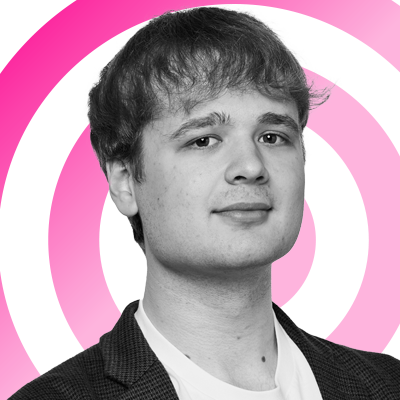
Console gaming is my main my focus as a Hardware Writer at TechRadar, which means that I go hands-on with a wide range of PlayStation gear. I regularly test and review PlayStation storage devices, including SSDs and external hard drives, in order to deliver you the best possible buying advice.
PS5 external hard drive vs internal PS5 SSD: what's the difference?
There are pros and cons to all types of console storage, but there are key differences between an external and an internal drive for your PS5 that you'll need to be aware of.
The biggest difference between a PS5 external hard drive and an internal PS5 SSD is the suitable use case for the drives. In brief, you can use an internal PS5 SSD as if it were part of the PS5 console's own storage - you can play PS5 games from it, store games and data on it, and simply treat it as an extension of the PS5's own custom drive. Simple.
Externals, however, have more limited uses. While you can store PS5 games on an external drive, you can't play them from there directly. You can, however, play PS4 games directly from an external hard drive so it's effective for holding a big PS4 library.
An internal PS5 SSD is basically a small PC component, and so have a set design. Only drive's heatsinks will make them vary in design and once you've installed it within your PS5, you'll never even consider that fact again.
Externals could be on show however so it might pay to invest some thought into how it looks, especially if it's plugged into a front USB port. It'll also be worth noting the cable length of each external hard drive you're considering; some come with incredibly short cables which then means the drive itself lies at an awkward angle.
A big area of difference is the price - and the meat of it here is that externals are cheaper and internals are pricier. You get way more storage for your money with externals too (particularly HDDs), though you get way better performance for your money with internal PS5 SSDs so your budget might directly guide your choice here.

I've been part of the TechRadar team for more than two years and my main focus has been on console gaming accessories like PS5 external hard drive. Aside from those, I'm especially fond of high-quality third-party controllers and headsets, as well as the latest and greatest in fight sticks and VR.
How to install a PS5 external hard drive
One of the biggest benefits of choosing a PS5 external hard drive or external SSD over an internal PS5 SSD is the ease of the installation process. You can get your new storage device up and running in just a few minutes. All you need is your PS5 console (connected to your usual display, controller, etc.) and your external hard drive or external SSD.
The first step of the installation process is to find a free USB port on the back of your PS5 console. Next, you simply plug the USB cable included with your drive into the USB port. Make sure that it is also connected to the external drive. If your external drive uses a USB Type-C connector, you can plug it into the Type-C port on the front of your system instead.
Now that everything is connected, you need to make sure that the drive is formatted. Be aware that this will delete any data that is currently on the drive, so if you have been using it to store files now is when you should make sure you have other copies. An on-screen prompt should appear. Hit 'Format as Extended Storage' and wait for the process to complete.
With that out of the way, your external drive is now fully installed.
How we test PS5 external hard drives
We created this guide through a combination of hands-on testing and thorough research. Where possible, we aimed to test each hard drive with a series of benchmark tests using a PC and compatible software such as CrystalDiskMark or AS SSD. In cases where we have not gone hands-on with a drive, we used data that was provided by the manufacturer or collected in real-world tests by our sister sites such as Tom's Hardware and GamesRadar. We used this data to compare the performance of each the drives, with careful consideration of the product's asking price in order to ensure that each choice offered good value for money.
In addition to this, we considered a range of other factors such as the drive's overall design and any unique features that might set it apart. This included important elements such as a more durable rugged design, any included warranty, or an extra large storage capacity. We endeavoured to only include picks from trusted brands and considered recent customer reviews on third-party retailers such as Amazon or Best Buy in order to avoid low-quality or potentially unreliable products.
Best PS5 external hard drives - FAQs
Is the PS5 expandable storage worth it?
Expanding the storage of your PS5 is absolutely worth it if you play more than a small handful of games. As your library expands, you're inevitably going to come up against the strict storage requirements of the console. Expanding your PS5 storage while you enable you to store and play more games without having to constantly delete or redownload in order to manage your space.
How many TB should I get for PS5?
The answer here is going to depend quite heavily on the types and number of games in your library. As a baseline, we would recommend that everyone buys PS5 storage with a capacity above 1TB as anything below that is going to fill up very quickly. For those with particularly large libraries, consider 2TB or above. If you know that you're going to be storing lots of the latest and greatest games, which are likely to have large file sizes of over 100GB, consider options in the 4TB range.
How many games will 2TB hold on PS5?
We have found that the average PS5 game takes up around 45GB of storage space. Using this figure, a 2TB drive will hold approximately 44 PS5 games. Bear in mind that this is only an estimate, however, and that some games are significantly larger or smaller than that number meaning that your individual mileage may vary.
Can I play PS5 games from an external hard drive?
Unfortunately, no, you cannot run PS5 games from even the best external hard drives regardless of how fast it is. The main appeal of having an external hard drive is having the ability to store games rather than downloading them directly onto the console. If you'd rather have instant access to the games you download, it's worth looking into the best SSD for PS5.
Is it better to have an external HDD or SSD for my PS5?
Depending on your budget, the fastest external SSDs are the top choice - but it's worth remembering that the fastest SSDs do run up slightly more expensive than your standard hard drive.
Is it worth getting an external hard drive for PS5?
An external hard drive for your PS5 is a great additional storage option for the console as it allows you to store native PS5 games and play PS4 games from them. Given that they are typically cheaper and easier to use than an internal PS5 SSD, we think they are worth considering as a solid secondary storage option behind a dedicated NVMe. Meanwhile, the best portable SSDs are ideal if you're taking your games with you on holiday or to a friend's house.
Will my PS5 run slower with an external hard drive?
Our testing has shown that there is no noticeable impact on overall performance when playing on a PS5 with an external hard drive attached via USB. This is because the external hard drive is not used to run PS5 games themselves. Rather, it acts as a way to store your games when you want to move them off the console to free up room.
How to install a PS5 external hard drive
Compared to fitting a PS5 SSD, the process of installing a PS5 external hard drive is remarkably easy. All you need is your console, plus the external hard drive you wish to use.
The first step it to remove the external hard drive from its packaging if you haven't done so already. Some external hard drives come bundled with PC software or other accessories, you won't need any of these - just the external hard drive and a compatible USB connector.
Now connect your hard drive to your PS5 via a USB port on the rear.
Boot up your console and head to the settings menu. Select Storage, and then choose USB Extended Storage. At this stage you may see an error message if your external hard drive is not plugged into a rear USB port. If this occurs, remove it and insert it in the correct port.
Finally, press the 'Format as USB Extended Storage' option and wait for the process to complete. With that, you're finished and ready to enjoy your newly enhanced storage capacity!
If you remain in the storage menu, you can head to the Installation Location tab and change the default installation location for software. I would recommend keeping PS5 games and apps installing to internal or M.2 SSD Storage (where they can be played natively) and reserving the external drive for PS4 games and apps.
Get daily insight, inspiration and deals in your inbox
Sign up for breaking news, reviews, opinion, top tech deals, and more.

Dash is a technology journalist who covers gaming hardware at TechRadar. Before joining the TechRadar team, he was writing gaming articles for some of the UK's biggest magazines including PLAY, Edge, PC Gamer, and SFX. Now, when he's not getting his greasy little mitts on the newest hardware or gaming gadget, he can be found listening to J-pop or feverishly devouring the latest Nintendo Switch otome.
- Mike Jennings
- Rhys WoodHardware Editor
- Aleksha McLoughlinContributor