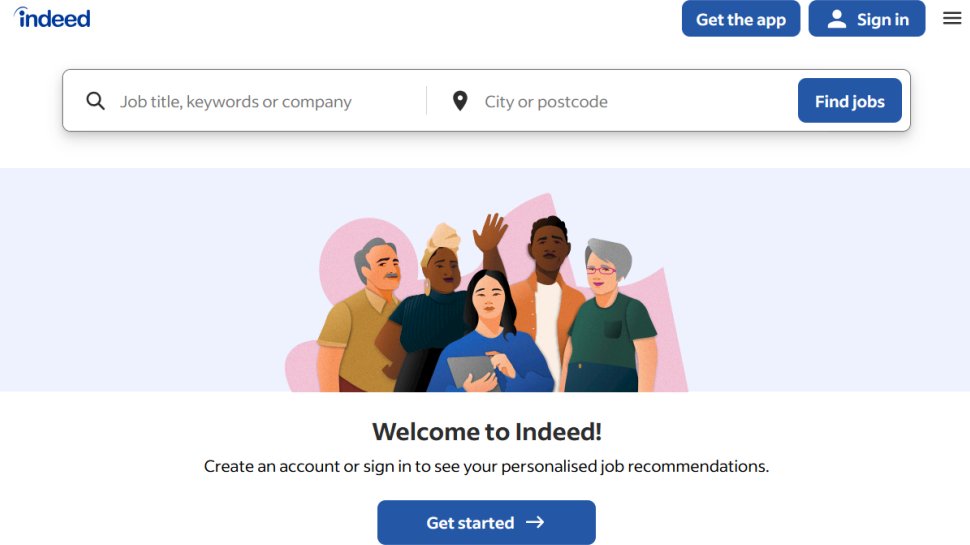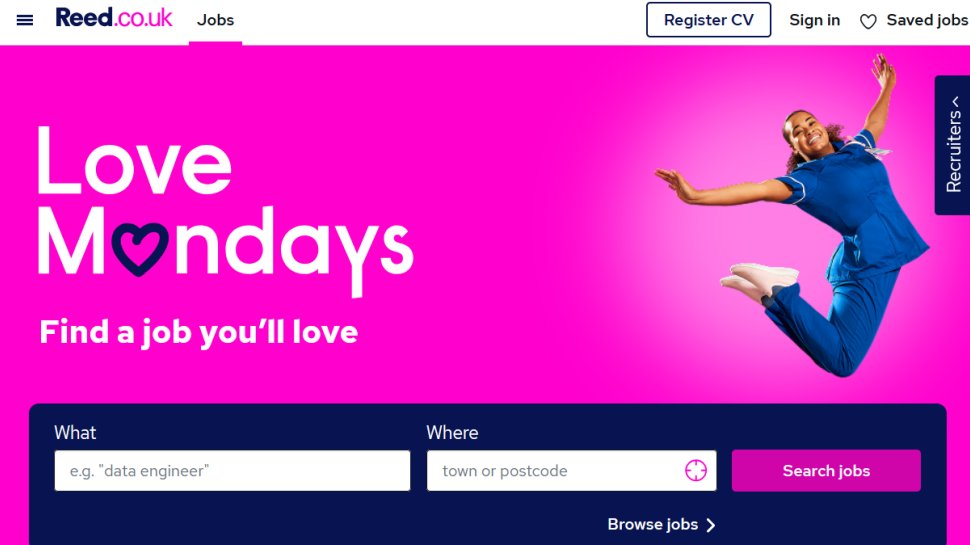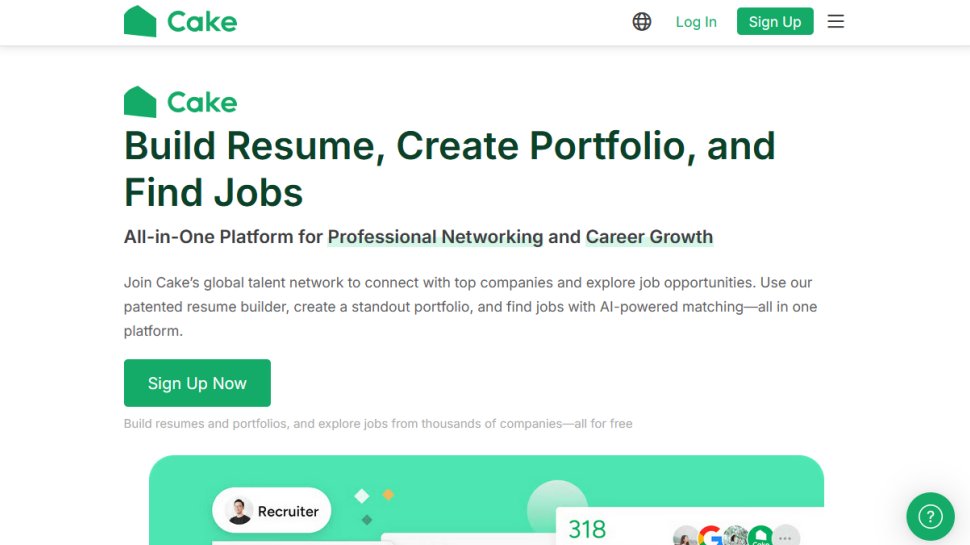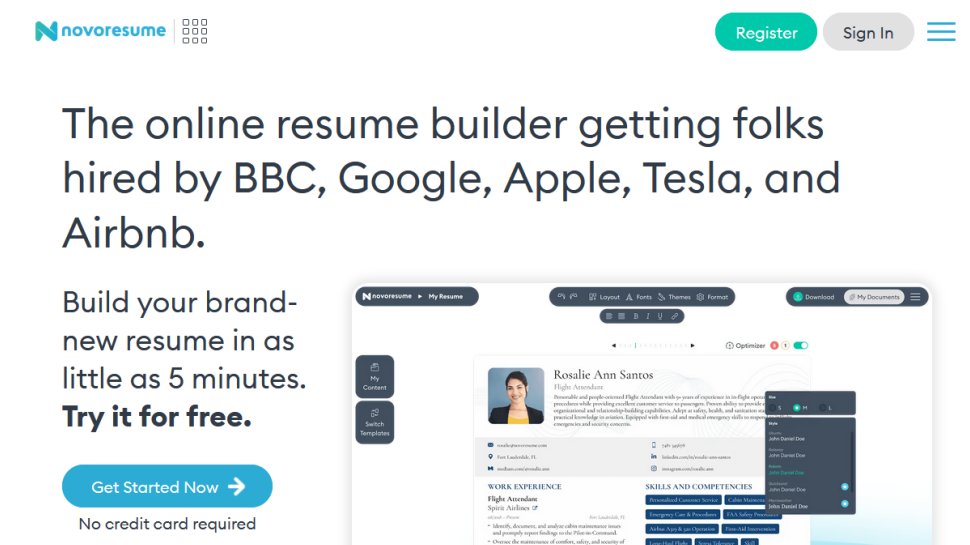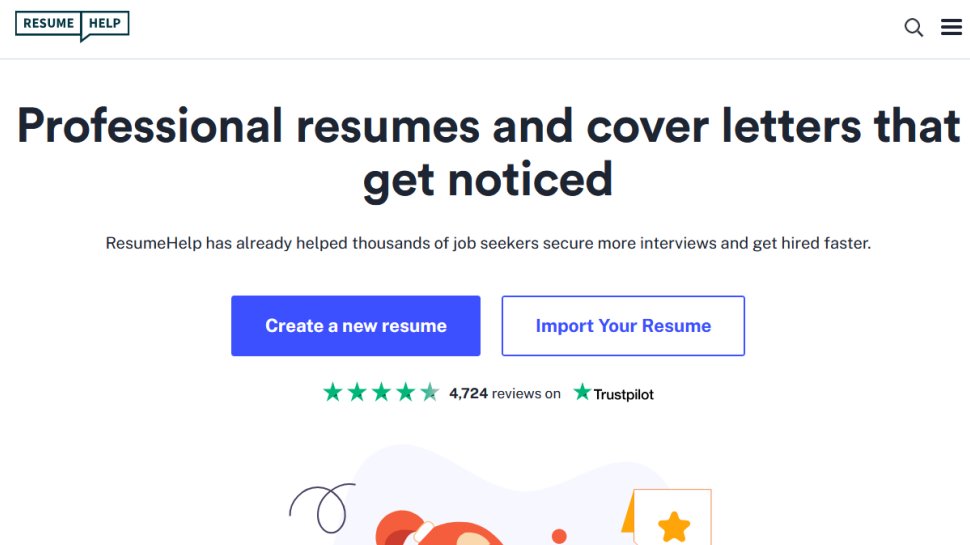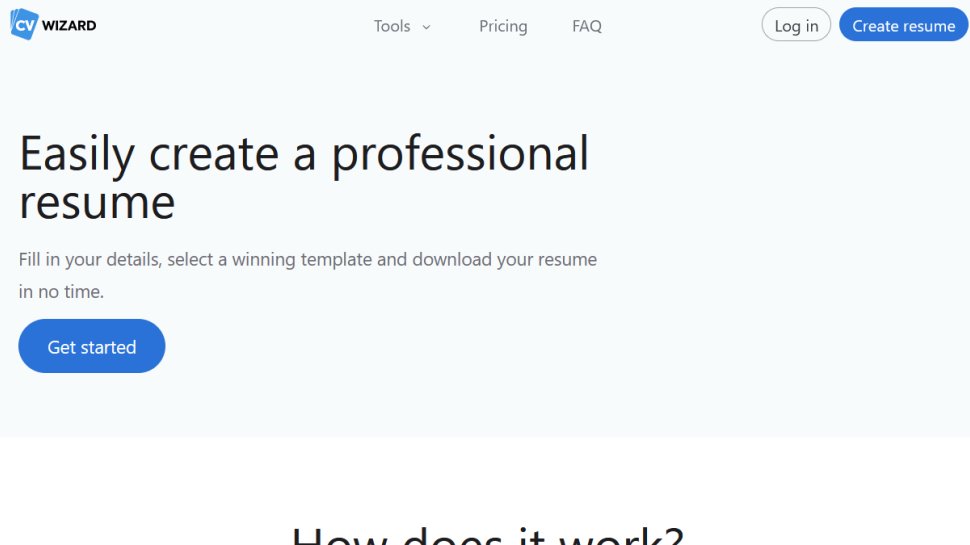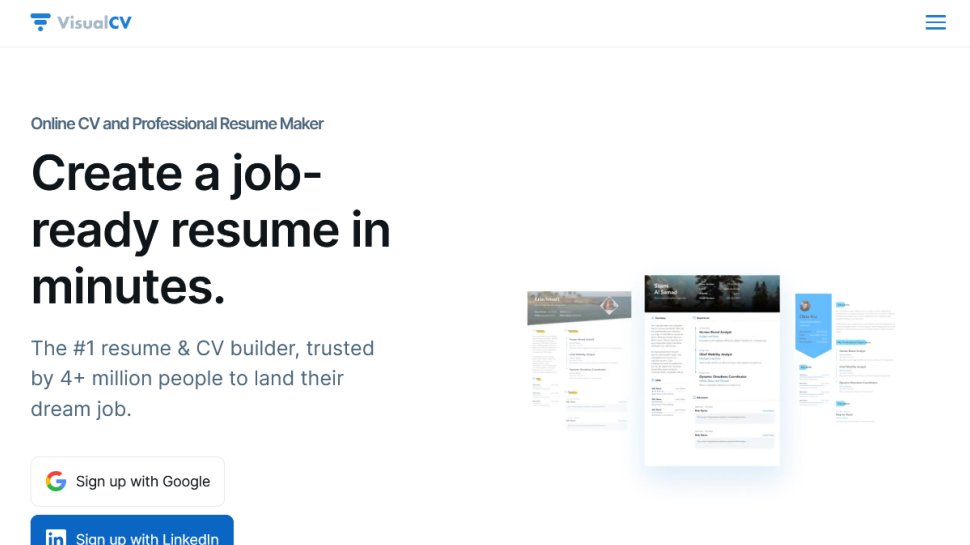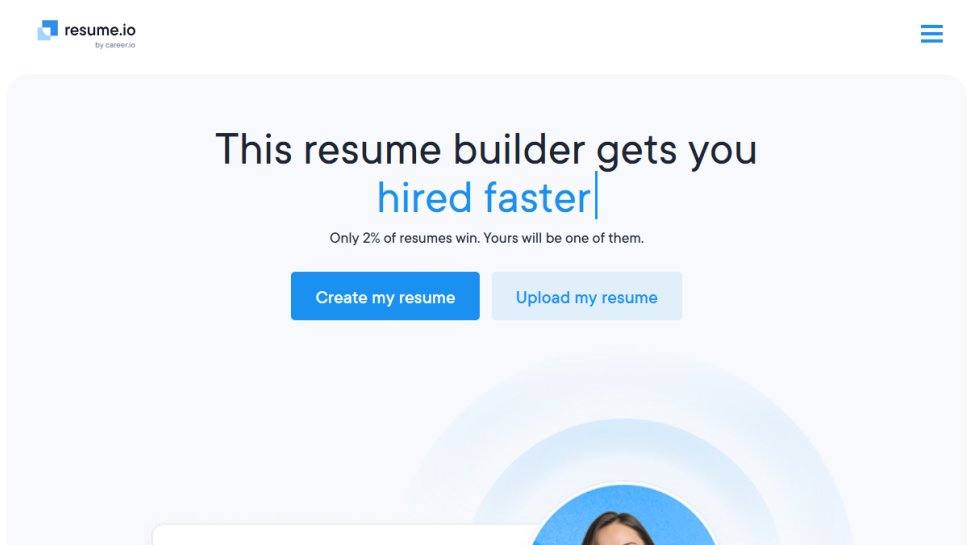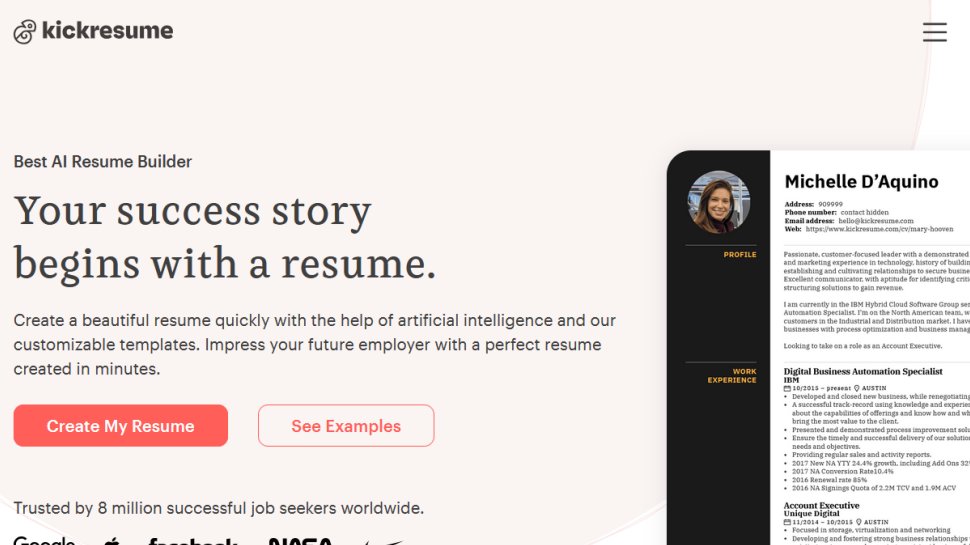Best resume builder of 2025
Work on your CV for your next job

We list the best resume builders, to make it simple and easy to build a CV to help your career.
Everyone who has been there knows how over-whelming it can be to apply for a job, especially when you're looking to start or develop a career pathway. The odds seem stacked against you and it can be a very intimidating experience. That's why it's essential to put your best foot forward with the best resume you can manage.
The best resume builders transform your resume to create a bold, eye-catching document, and you might not even have to spend any money. Some of the best use free templates with a proven success rate – templates that have helped people land their dream positions.
There are loads of options if you do want to spend some cash, too. Loads of the best resume builders will go above and beyond the best free alternatives if you hand over a bit of money.
Whether you need a free resume builder or a paid option, we’ve got you covered – we’ve compared various resume builders to arrive at the best ones for you. We looked at the variety of templates they offered, the quality of design, the website/app interface, and the pricing plans. We also assessed how swift and hassle-free the entire resume-building process was.
We've also rounded up the best online learning platforms.
The best resume builders of 2025 in full:
Why you can trust TechRadar
Best free resume builder
1. Indeed
Reasons to buy
Reasons to avoid
Indeed is one of the largest and most reliable job boards on the web. It offers job listings, great options for employers, and impressive salary data and career advice – and, alongside all of that, it’s got a great resume builder.
Once you’ve registered and verified your account you’ll be ready to get started, and Indeed’s resume builder is pleasingly straightforward. There are eight clean, modern templates to use, and users can deploy a small selection of different accent colors and fonts to personalize the document. It’s easy to type in your personal details, education history and previous employment, and Indeed suggests relevant skills that you can add to the document with a single click.
Once you’ve added those and any extra professional certifications, the basic resume is finished, and you’re given a preview of the document alongside the option to add sections for languages, website links, awards, community achievements and more.
You can make the document public or private – if you choose the former, it can help you apply for jobs on Indeed.com – and you can also download the resume as a PDF file if you’d like to use it for applications elsewhere. And, if you don’t want to use Indeed’s full resume builder, you can use a wizard to create a basic document with a step-by-step process.
It’s extremely easy to edit your resume and add information after you’ve been through the initial creation process, and a personalized link is also available if you want to share the document with other people online. And, if you pay extra, Indeed.com also offers resume reviews.
Indeed.com’s resume builder is basic compared to many of the others mentioned here – you don’t get as many editing and layout options as other sites. That’s not necessarily a bad thing, though, because it means that Indeed.com can quickly and easily create an effective resume that contains all the information that recruiters need – and, as an added bonus, it’s completely free.
Best resume builder for job finding
2. Reed.co.uk
Reasons to buy
Reasons to avoid
Reed.co.uk is a UK-focused site that offers a resume creation tool as part of its wider set of employment features, like job listings, skills modules, and career advice articles.
You start to create a resume when you register your account, and the site takes you through a simple four-step process to create a basic resume. You add your personal information, work experience, and qualifications alongside a personal statement, and then your basic resume will be available for download as a Word document. You can also make it visible on Reed.co.uk’s wider website so it’s easy for employers to view.
You can download Reed’s Word template to do it all yourself if you’d prefer, and your resume and profile are linked – so you can add more experience, qualifications, and information alongside information about your skills and job hunting journey. It’s a free service, and it’s a welcome addition to this popular job site, but be aware that you don’t get to use sophisticated templates or advanced design elements here.
Best resume builder for features
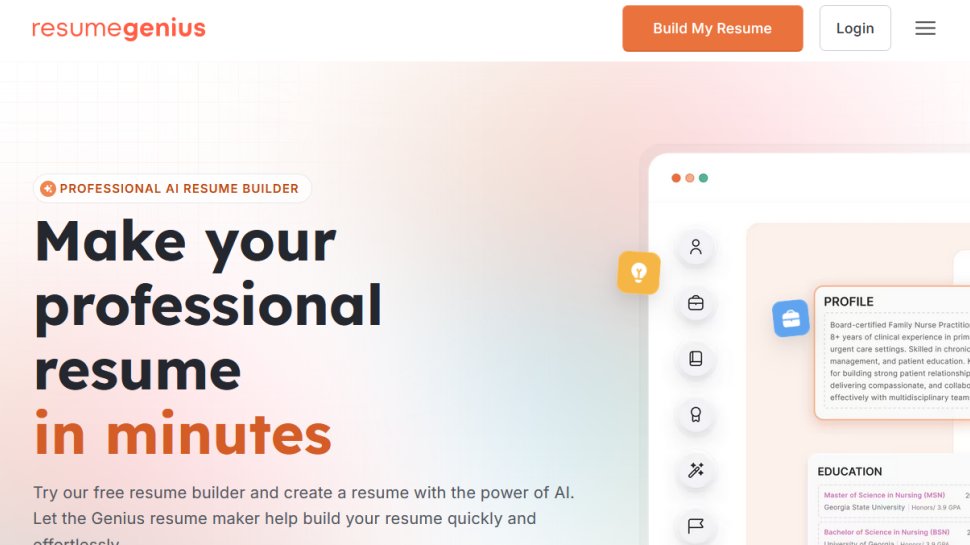
3. ResumeGenius
Reasons to buy
Reasons to avoid
A site with a name like ResumeGenius must step up if it’s going to live up to its moniker, and this resume builder does the job in terms of quality and features.
ResumeGenius starts the process by deploying dozens of different CV templates. There are plenty of good-looking resumes available here, although they do veer towards the conventional – you’ll find plenty of traditional resumes but few graphics-heavy modern options.
You can fill out your resume with more than 50,000 pre-written bullet points. They cover all industries and mean you can sound as professional as possible. You can download your resume as a Word document or PDF, and the site also has a cover letter builder and tools that can help you with resignation letters, thank-you notes, and letters of recommendation.
This site doesn’t have the in-depth options of many others, but it’s a free tool that can quickly produce a professional resume – and that makes it worth using.
Best resume builder for ease-of-use
4. CakeResume
Reasons to buy
Reasons to avoid
CakeResume uses an intuitive and straightforward drag-and-drop interface to make resume creation easier, even for users who may not be particularly savvy when using technology.
The interface allows you to customize your layout, elements, and information quickly, and CakeResume pairs this intelligent user experience with a range of attractive and impressive templates. You can download your resume at any point in the creation process, which is handy for checking your progress or getting feedback from others.
You can download your finished resume as a PDF for free, but you’re only allowed to create one basic resume using the free service. With the Advanced plan, you can use more than twenty premium resume designs as often as you want, and you can remove the CakeResume branding from your finished CV. The Pro option allows you to track your resume using Google Analytics and share the finished product using a custom domain name.
CakeResume is fast, easy to use, and has loads of attractive and straightforward resume templates. Still, it’s only worth considering if you’re willing to buy one of the paid options – the free tier is minimal.
Best AI-powered resume builder
5. Novoresume
Reasons to buy
Reasons to avoid
Novoresume deploys dozens of different resume templates to help you find the perfect job. They’re all created in conjunction with experienced recruiters, and they’re applicable to loads of different career paths and industries.
You can choose to start with a traditional template, a professional design that includes a photograph or a creative template, and you’ll find other templates that offer a simple, modern, and professional range of designs.
Those templates are a suitable place to start, and Novoresume aims to go further with its extra features. You can use cover letter templates alongside the resume templates. This site has an AI-powered analysis service that suggests resume improvements as you tweak the layout and enter your information.
It’s an intuitive and effective site with straightforward features, and you can use the Basic tier to create a free resume.
The Premium option allows you to use a broader range of fonts and colors, add special sections and graphics to your resume, create more resumes and deploy distinctive styles and templates. That’s all welcome, but this is one of the better sites if you want to create a free resume – it’s not particularly restrictive.
Best affordable resume builder
6. ResumeHelp
Reasons to buy
Reasons to avoid
ResumeHelp is the perfect resume builder to use if you’re not particularly confident with written English, or if it’s not your first language.
This site allows you to create a resume with confidence by inserting pre-written bullet points that emphasize your strengths without focusing on potentially tricky linguistic errors. There are thousands of points that can work in all sorts of resumes, so you won’t be short of things to say, and you’ll also receive help from extra tips as you build your resume.
The site has fifteen different templates available. The designs focus on more traditional, conventional layouts, so this site is ideal if you want to put together a classic, familiar resume. You can customize all the information as you go through the process, upload an old resume to kickstart your new document, and it’s free to download the document after you’re finished.
The upgrade plans are cheap, too: you can buy two weeks of access or a month of access and that plan means you can create more resumes, use more templates, and build cover letters too.
Best resume builder for speed
7. CVwizard
Reasons to buy
Reasons to avoid
CVwizard - formerly known as CVmaker - is one of the easiest resume builders to use, so it’s an ideal choice if you want to put together a resume quickly and without any fuss.
Creating a resume on CVwizard is simple. The site uses a step-by-step process to gather information about your work experience, education, interests, and references. When that’s done you can switch the design between a selection of different styles and download the document for your use in job applications. You can also add your own sections to the resume, which is a feature that isn’t available on some other sites.
CVwizard is a simple tool, though, especially in its free guise – at this point it’s fine for building a basic resume, but that’s it. If you upgrade to the site’s premium tier you can add more custom sections, use better templates and take advantage of an advanced text editor. It only requires a one-off payment, so it’s one of the cheapest paid resume builder options available.
Best resume builder for style
8. VisualCV
Reasons to buy
Reasons to avoid
VisualCV is one of the most powerful and versatile resume-building websites around. The process begins with loads of attractive and modern templates that offer more color and visual pop than most other resume building tools, and once you’ve chosen the right look, you’re able to customize each resume to properly suit your needs.
This site goes far beyond resume building. You can use advanced resume tracking to see when your document has been viewed or downloaded, and you can access free guides, blog posts, and articles if you need some extra help. You can import data from LinkedIn to make CV building easier and consult cover letter templates too.
VisualCV allows you to easily share your resume with family and friends for quick feedback, and it has more privacy options than most resume builders, so your information is more secure.
This site’s free package allows you to create one resume using a single template and then download it, but it will have VisualCV branding that can’t be removed. The Pro option gives you more templates and the ability to create an unlimited number of resumes.
Best resume builder for versatility
9. Resume.io
Reasons to buy
Reasons to avoid
Resume.io is one of the broadest resume sites on the internet, with a massive range of features that offer impressive quality in every department.
As with any other resume builder, you can quickly use an attractive template to produce a rock-solid CV using Resume.io. This site also benefits from thousands of pre-written phrases alongside automatic spell checking and the ability to export your file in any format you choose.
Elsewhere, this site deploys cover letter templates too. You can also generate automatic summaries for your documents, access recruitment tips, and track any applications that have used the documents you create on the site.
If you use Resume.io for free, you can create a resume and cover letter and share links to those files with prospective employers, but you can only download the resume as a basic text file. If you buy its professional plan, you can create an unlimited number of resumes and cover letters using the site’s full library of tools. That’s the option we’d recommend.
Best resume builder for phrases
10. KickResume
Reasons to buy
Reasons to avoid
KickResume places a big emphasis on easy resume creation, and it includes loads of different tools that will simplify the process and help you avoid common pitfalls.
This site serves up more than fifty professional templates that cover traditional and modern design alongside many key jobs and industries. The site has more than 20,000 pre-written phrases that can be slotted into your resume – perfect if you want to include professional language in a quick and straightforward fashion.
You can view resumes that have helped candidates land jobs at companies like Facebook, NASA, and Google. KickResume has in-built proofreading alongside a cover letter builder.
It’s free to create four resumes using KickResume, and you can have a basic website and get access to the full library of pre-written phrases too – this is one of the more generous options for free resume creation. But if you upgrade to the Pro plan, you’ll get more templates, full customization options and AI resume review alongside priority support.
Best resume builder for recruiters
11. Zety
Reasons to buy
Reasons to avoid
Zety prides itself on its speed and ease of use, and there's certainly lots to like here: users can build a comprehensive and attractive resume with more than 20 templates, and you can upload your existing CV or add new information to get a document produced within minutes.
The site's resume generation tool delivers context-sensitive tips from professional recruiters as you create your document, and once it's done you can tweak the file with extensive editing options.
Zety has a cover letter builder alongside its resume tools, and users can also access resume and cover letter templates. The site also explains which resume formats are best-suited to different industries and employment situations, and Zety's extensive blog has in-depth articles about resumes, cover letters, and loads of other employment topics.
It's free to build a resume on Zety, but you'll have to pay if you want to download that file in different formats and access the site's full range of features. Happily, it's affordable.
Also check out the best freelancer websites.
Best resume builder FAQs
What is a resume builder?
Resume builders are online apps that offer interactive templates and forms for swiftly building a seamless resume. While some resume builders need you to fill out all the information manually, some provide relevant pre-written phrases and allow you to import data.
You'll find various free and paid resume builders online.
How to choose the best resume builders for you?
To determine the best resume builder for yourself, start with considering whether you want a free or paid option and all the areas you need support with — design, content, or review. If you have your content ready and just need a tool to set up a cohesive and attractive resume, go with a resume builder that offers lovely templates and allows you to import data.
If you need help with the content, check out builders that offer context-relevant insights and pre-written phrases. For those who want further assistance in reviewing the quality of their resume, you’ll want to opt for a builder that has a review or consultation service.
How we tested the best resume builders
We tested many resume builders to select the best resume builders. We looked at their pricing plans — whether they were free, subscription-based, or if they had one-time payment options. We evaluated the variety of templates they had, the quality of their designs, the level of customizability they offered, and if there were data-importing options.
We considered whether they offered pre-written phrases and context-relevant tips, if there was a review service, and how straightforward the interface and resume-building process was. We also analyzed their customer service to check how prompt, helpful, and customer-oriented they were.
Read more on how we test, rate, and review products on TechRadar.
Get in touch
- Want to find out about commercial or marketing opportunities? Click here
- Out of date info, errors, complaints or broken links? Give us a nudge
- Got a suggestion for a product or service provider? Message us directly
- You've reached the end of the page. Jump back up to the top ^
Sign up to the TechRadar Pro newsletter to get all the top news, opinion, features and guidance your business needs to succeed!

Désiré has been musing and writing about technology during a career spanning four decades. He dabbled in website builders and web hosting when DHTML and frames were in vogue and started narrating about the impact of technology on society just before the start of the Y2K hysteria at the turn of the last millennium.