Best video editing software for beginners in 2025
Keep it simple with the best video editing software for beginners

Looking for the best video editing software for beginners? Or just need to cut content quickly and efficiently. These are the simplest and easiest tools around, loaded with some powerful tools to make your videos shine.
CyberLink PowerDirector is the best beginner-friendly video editor, thanks to its relaxed interface and easy-going editing processes. Better still, it's absolutely packed with professional-grade features for adding serious post-production polish to your latest project. For the price, it's quite impressive, really.
I've rounded up a list here of some of the best video editing software, best free video editing software and the best video editing apps I've used that are suitable for beginners. And simplified each entry so you can see if each app delivers what you need as you begin your journey into editing videos, whether you just need the best for YouTube, you're a social media marketer, or you're making your first feature.
Recent updates
Update: In my latest update, I've removed older software that doesn't measure up or hasn't received updates for a while. I've also simplified each entry, helping you quickly see whether the apps on offer will deliver the kind of content you want to edit.
Best video editing software overall
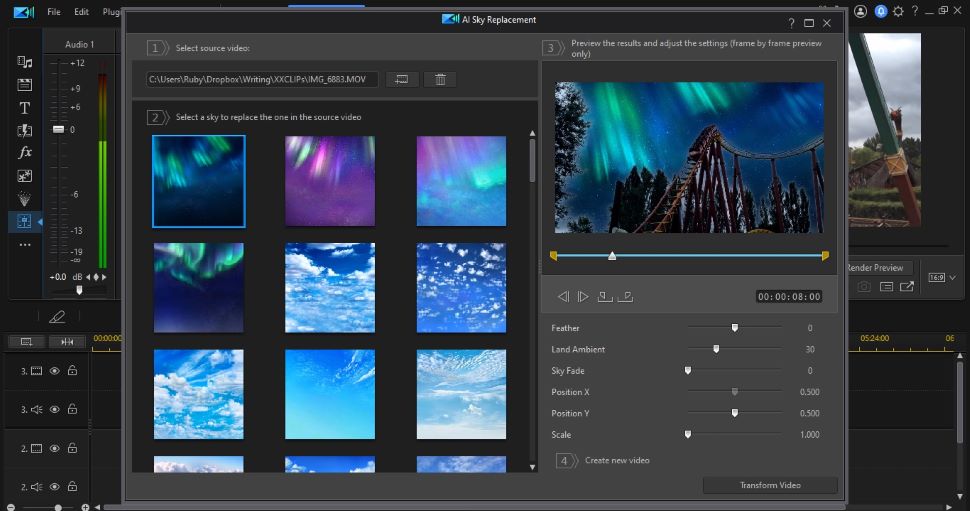

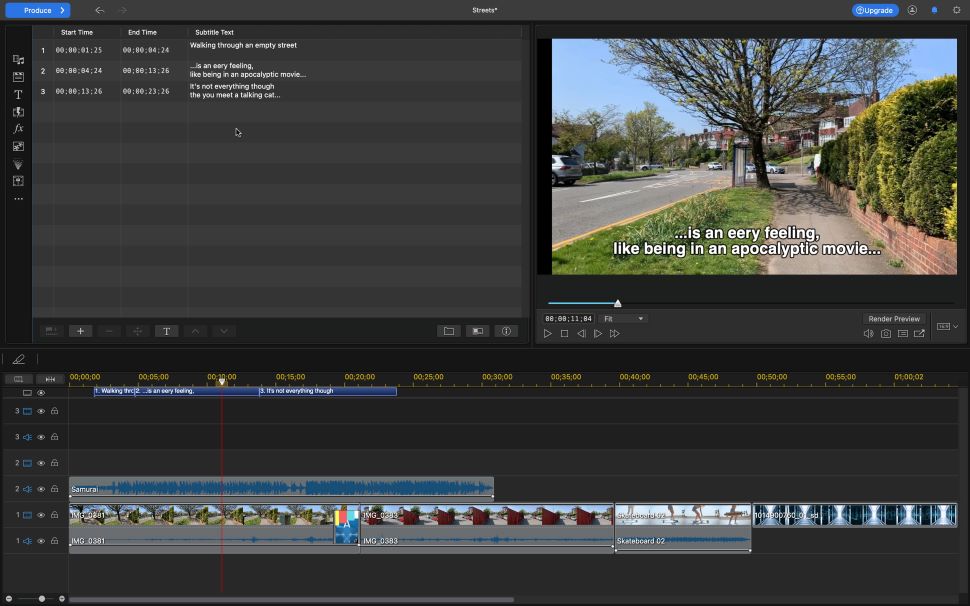
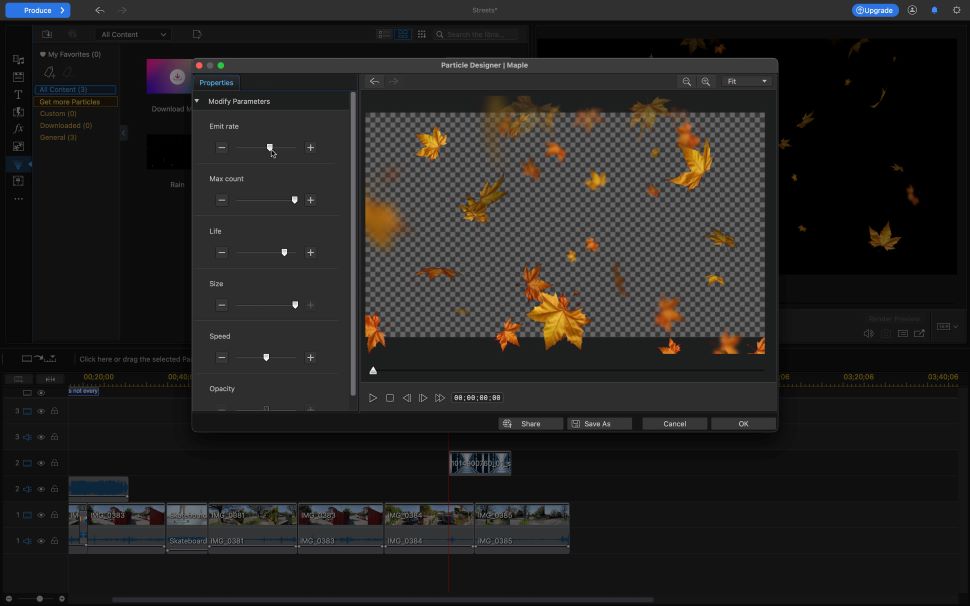
Specifications
Reasons to buy
Reasons to avoid
Buy it if...
Why you can trust TechRadar
✅ You're a beginner or a pro: We found PowerDirector delivered the ideal balance of tools and simple-to-use interface that makes it a good pick for those just starting out and professionals who just need to make quick cuts up to 4K.
✅ You want multiple payment options: One reason I champion PowerDirector is the payment options - you can subscribe monthly or buy a perpetual license for a one-off cost. There are trade-offs with either, but I think this flexibility is important, especially for newcomers. There's even a free version that lets you try out core features.
✅ You want to edit across devices: Alongside Windows and macOS compatibility, PowerDirector is also available on iOS and Android mobile devices, so you can create content across all your devices.
Don't buy it if...
❌ You want super-easy video editing: Technically, this app is for prosumers, so there is a mild learning curve. However, when we tested it, we found the interface so welcoming and relaxed that it's very suitable for learning how to edit videos if you're a beginner. And there are loads of tools to help you learn.
❌ You don't want to pay: Ok, you can get a free version for your desktop, but we found it lacking in most areas, so treat this as a trial version, rather than a free, fully featured app.
❌ You predominantly work on Macs: We noticed there are a few differences comparing the Windows and Mac versions of this software - not many, and the interface is the same, but if you need features like multi-cam editing, look elsewhere.
What we thought
CyberLink PowerDirector has continually impressed us during reviews, and whether you're editing on computer or mobile device, you'll find it absolutely bursting with features and tools that help your video productions look even more professional. And yes, there's AI on hand to help you out, too, which worked well in our tests.
Read our full CyberLink PowerDirector review
Best video editing software for beginners for basics
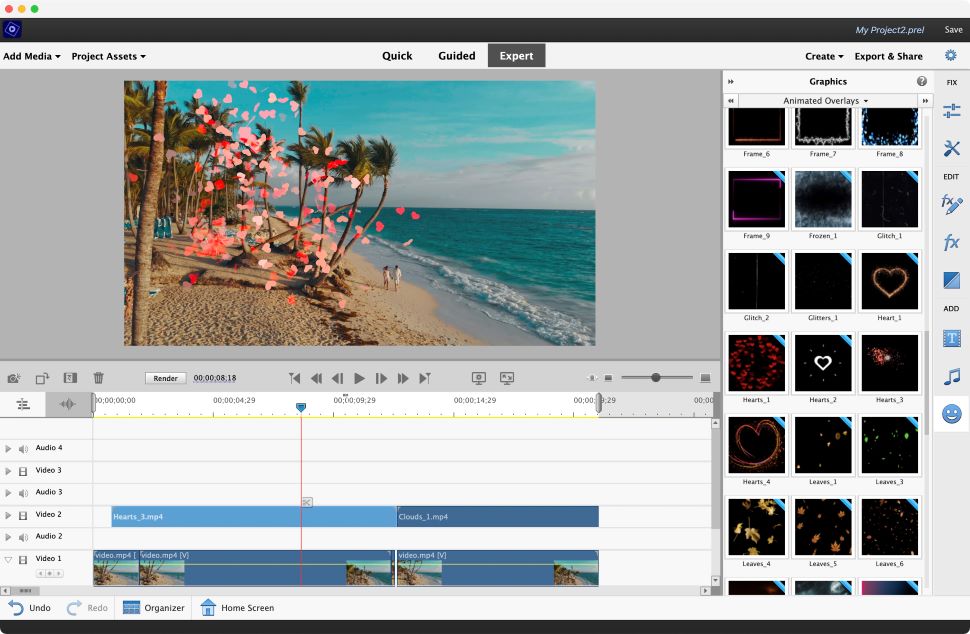
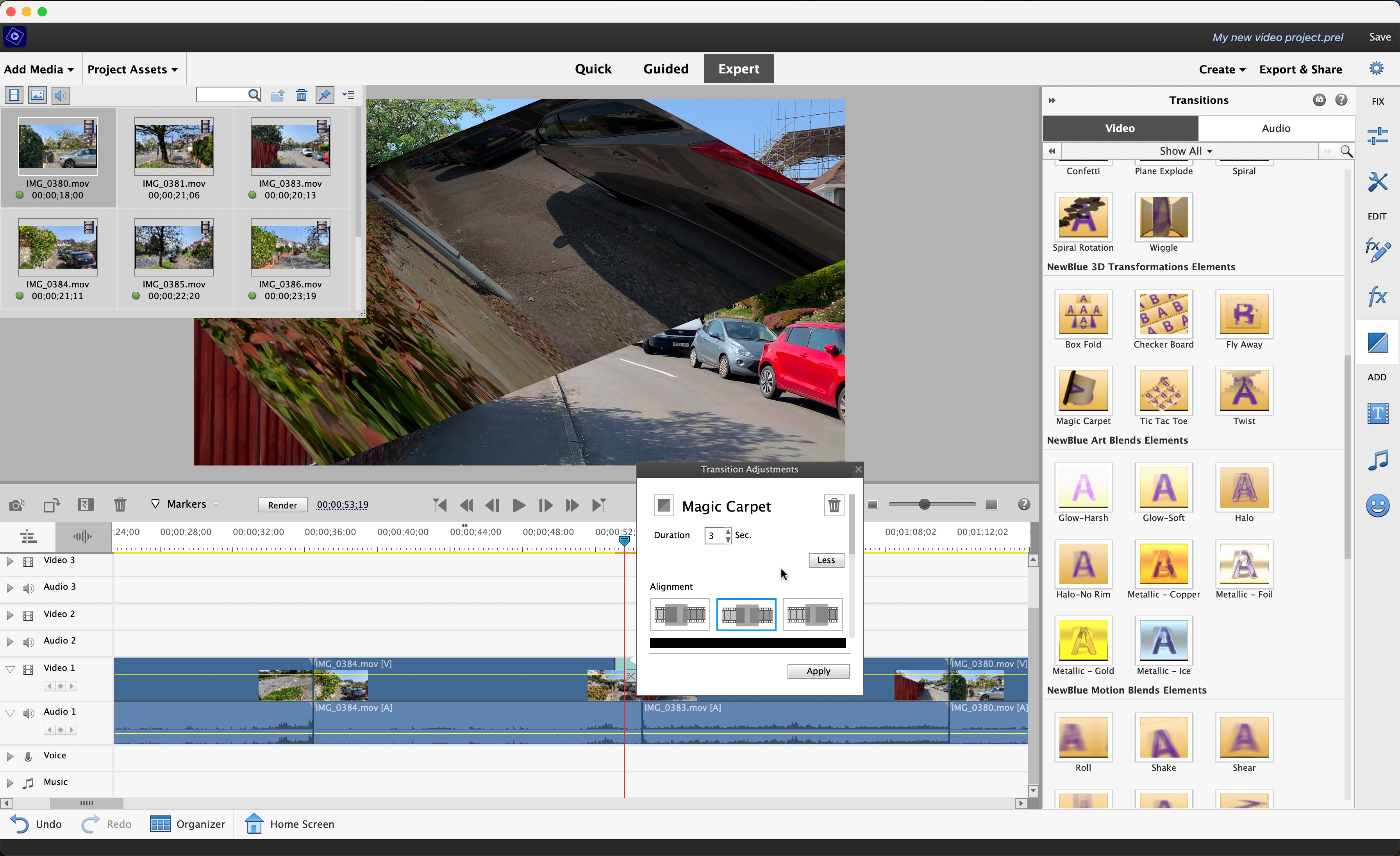
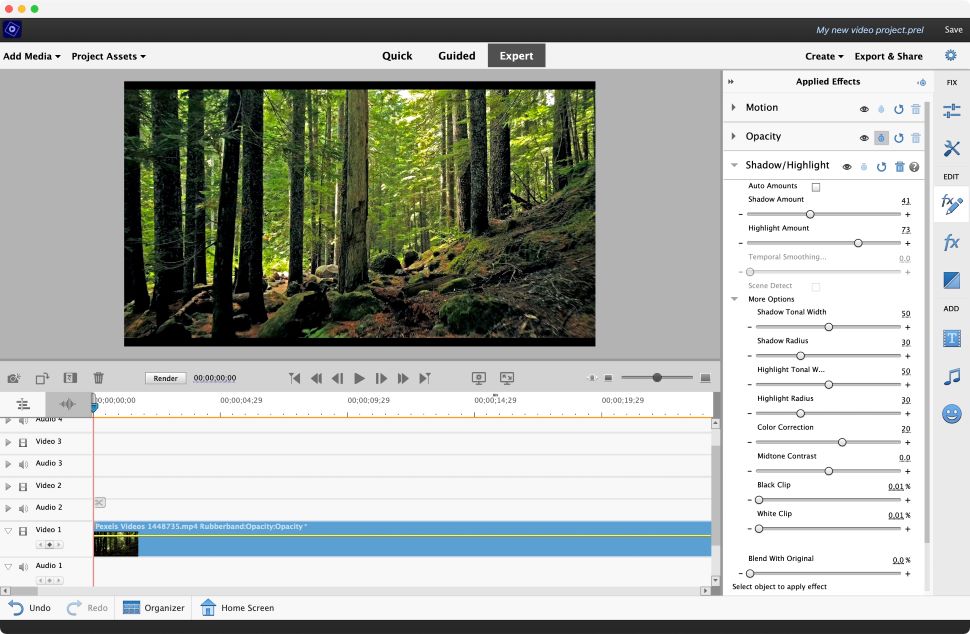
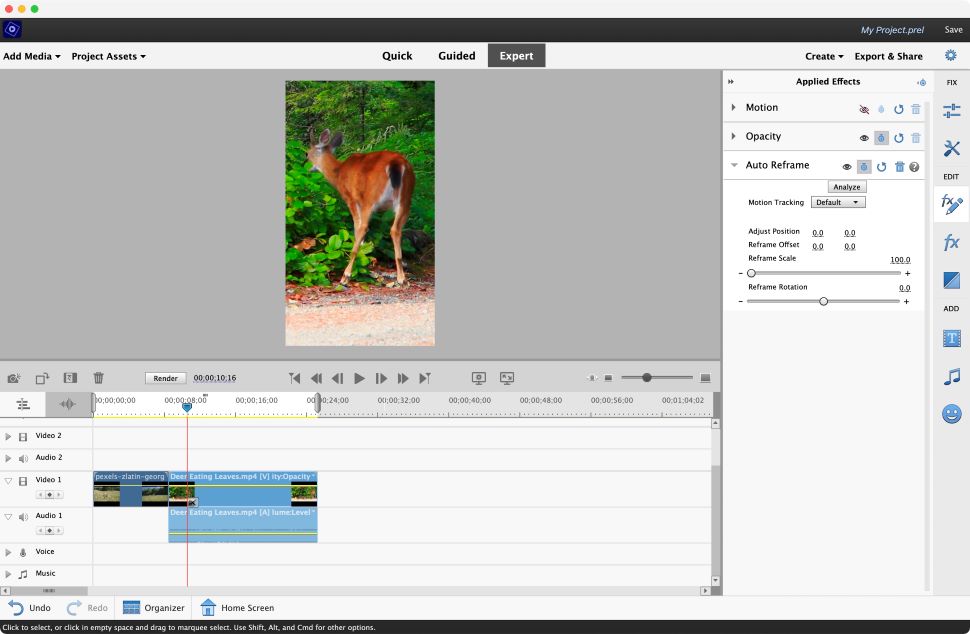
Specifications
Reasons to buy
Reasons to avoid
Buy it if...
✅ You're creating a range of content: Whether you're editing videos for your YouTube channel or social media clips or vacation movies and stuff for family and friends, we found the software has a lot of different uses.
✅ You want to avoid on-going subscriptions: One of the things I love about Premiere Elements is the pricing. Unlike most Adobe creative apps, a relatively cheap payment gives you three years' use, bundled with Photoshop Elements.
✅ You want to graduate onto Premiere Pro: If this is the start of your journey, you'll find the interface and process similar to, giving you a good grounding for moving onto more professional-grade tools.
Don't buy it if...
❌ You want the absolute basics: While aimed at beginners, this is in no way the easiest editor around because it can do a bit more than the likes of Nero (still a good pick for basic editing). Very small learning curve.
❌ You want to pay once and use forever: Older versions of the app used to offer a perpetual license. It's disappointing to see this has now changed to a three-year license, but it's still better than constant monthly costs.
❌ You're making pro-grade content: It might look like Premiere Pro, but it's clearly lacking in the features and tools found in Adobe's professional-level editor.
What we thought
In our testing, we found Adobe Premiere Elements offered a good balance of tools for anyone who doesn't need high-end video production. Designed for consumer-level editing, it's ideal for cutting together home movies, videos from your phone, or general shorter-form content. That it's similar in look and feel to Premiere Pro is a bonus for anyone who wants to learn the ropes and move onto professional video editing.
Read our full Adobe Premiere Elements review
Best video editing software for beginners on social media
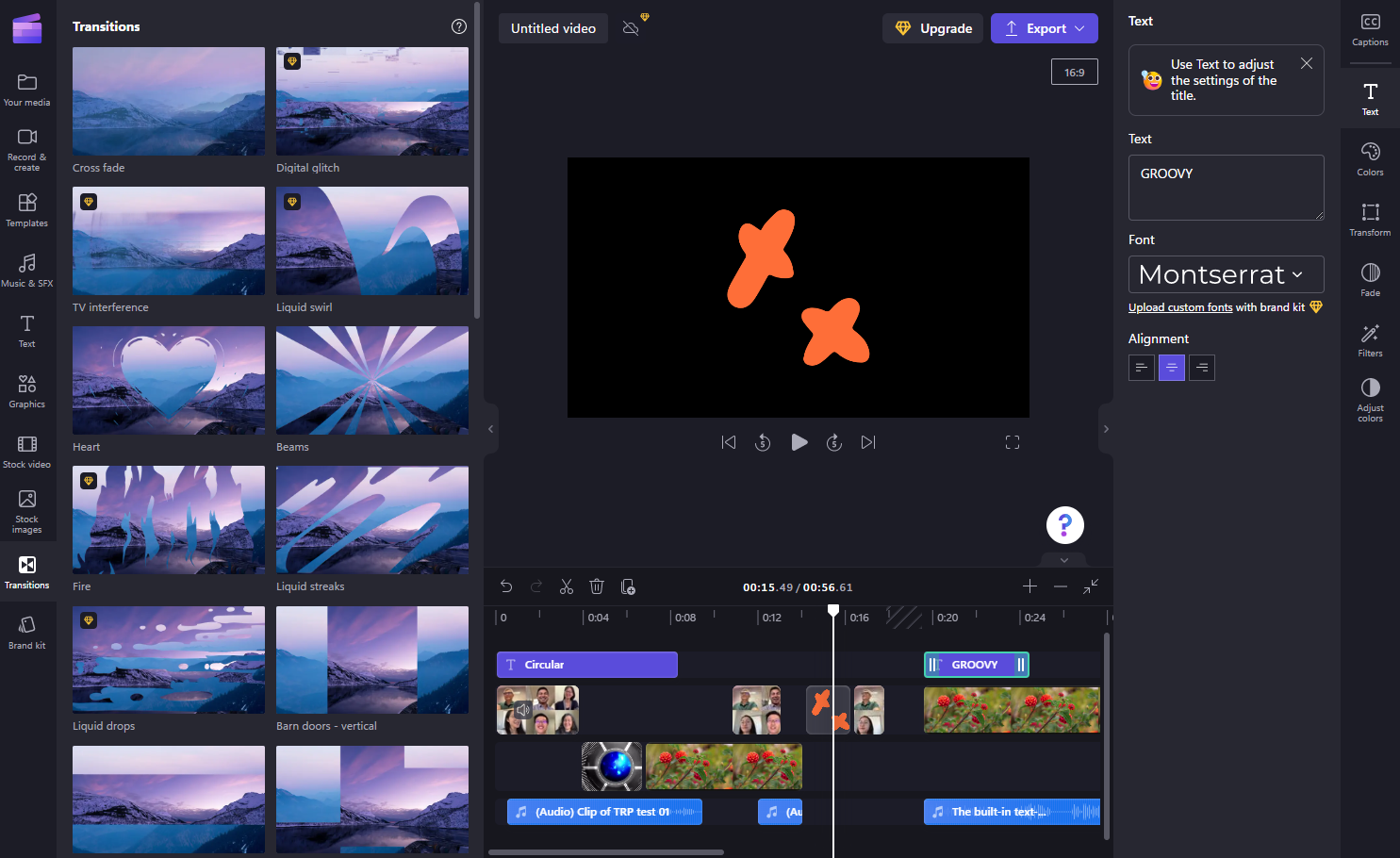
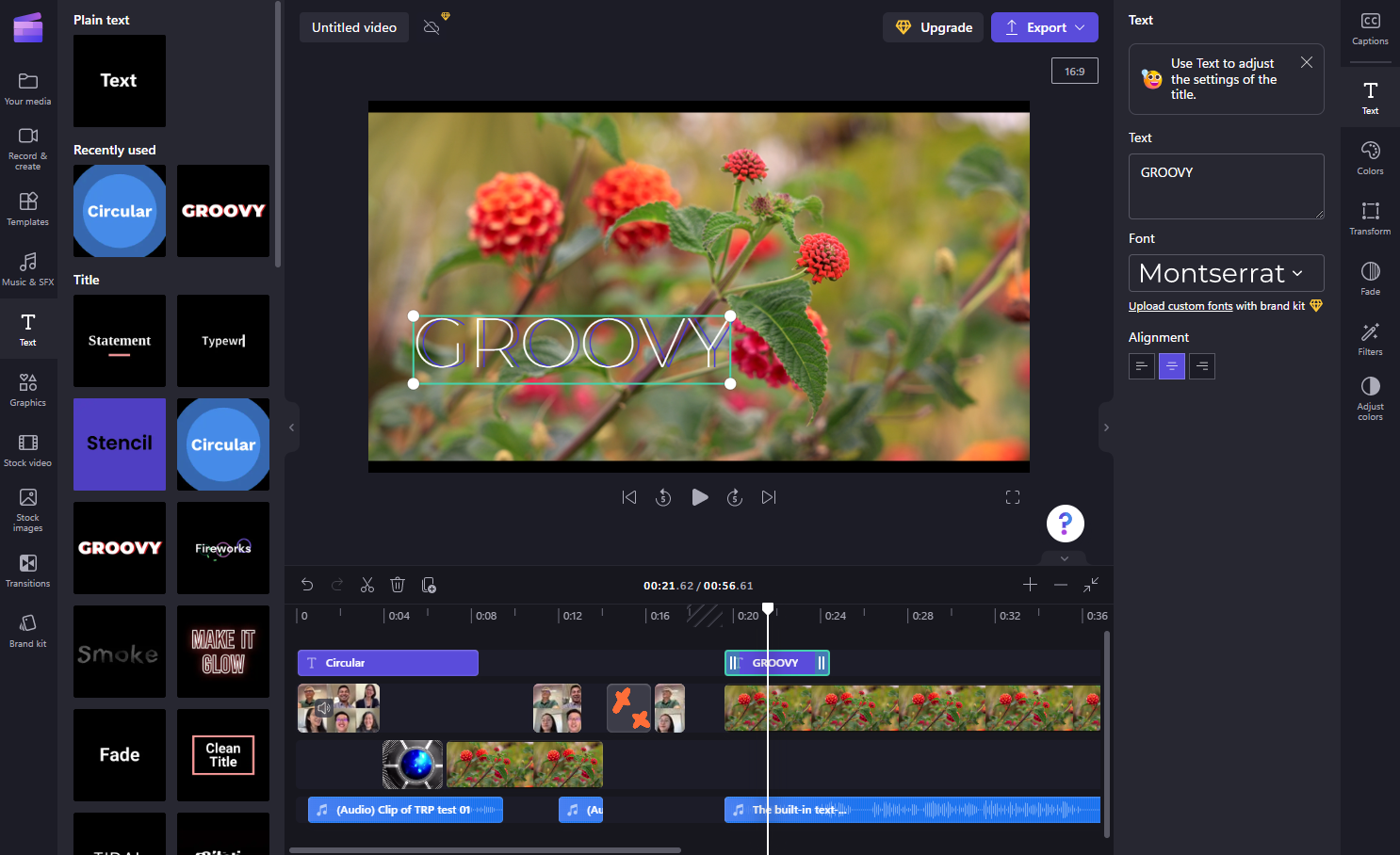
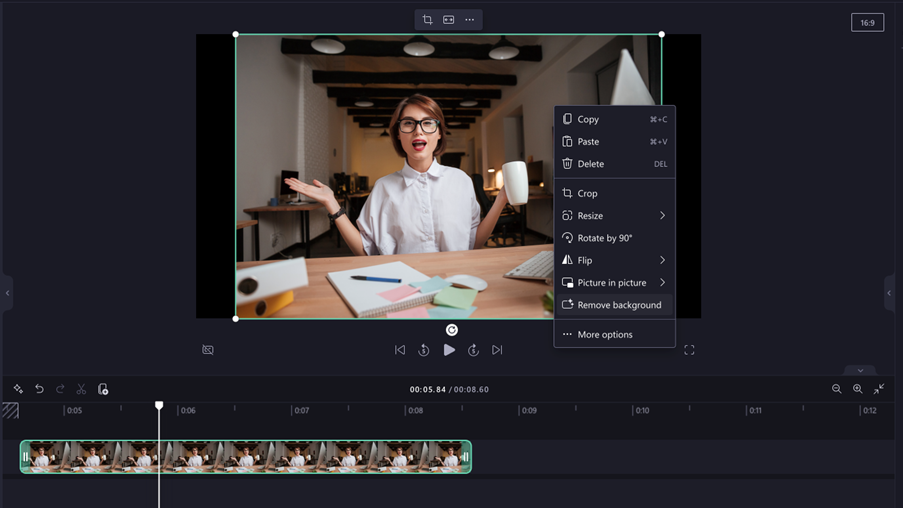
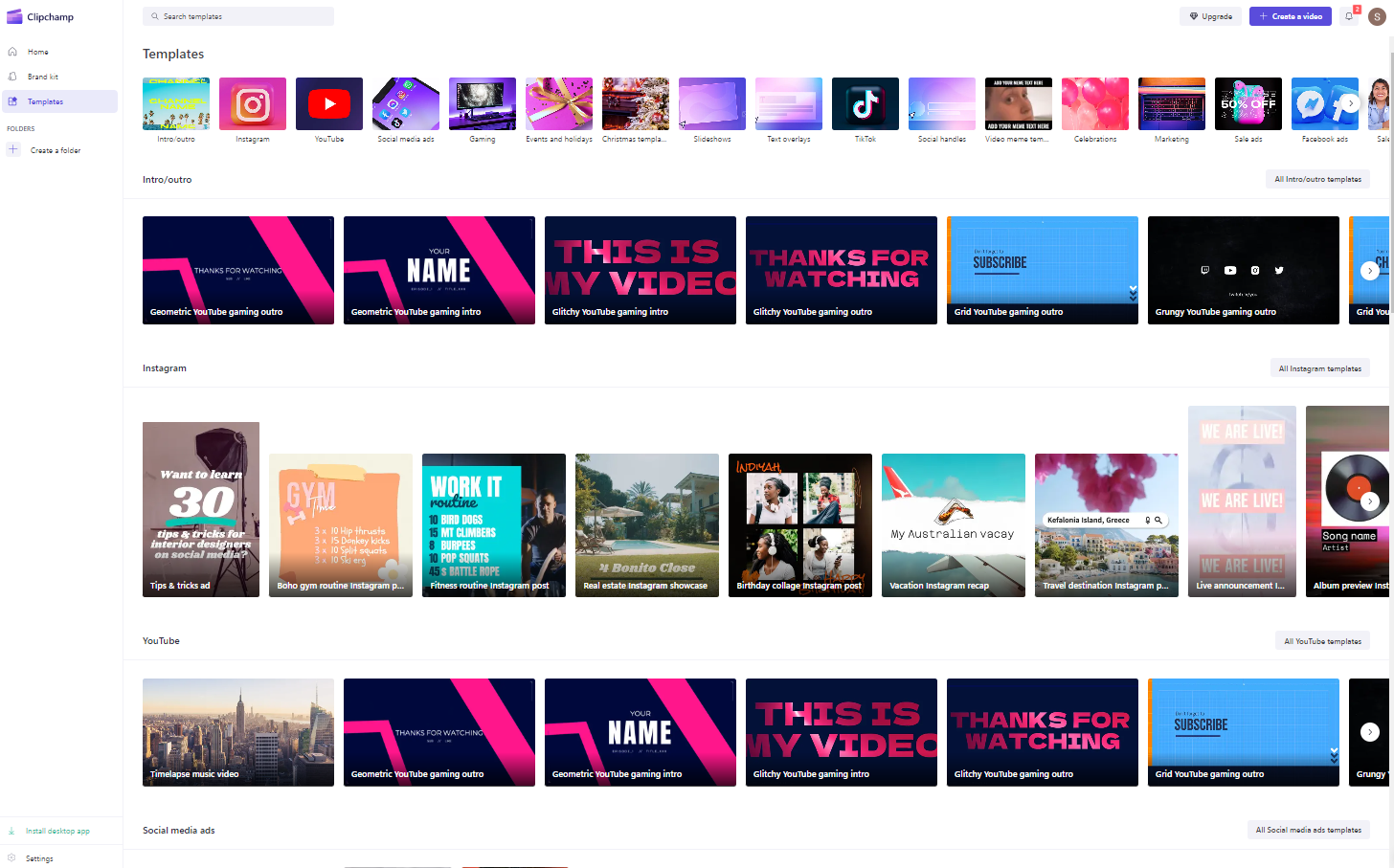
Specifications
Reasons to buy
Reasons to avoid
Buy it if...
✅ You're creating social media content: In my experience, Clipchamp excels at creating content suitable for posting on your social media feed. I also found it suitable for home movies, too, so long as you don't need to make lots of edits.
✅ You want one of the easiest video editors around: Cutting content in Clipchamp is almost completely painless - and that's helped by the inclusion of templates that come in loads of different styles and sizes for different social platforms. Talk about efficient.
✅ You want a beginner-friendly tool that's free: There's no cost here - your exports won't have any watermarks on the video, and you can export up to 1080p (or make GIFs). Subscriptions are predominantly for those needing commercial tools like branding kits and 4K edits.
Don't buy it if...
❌ You need high-resolution support: At the free tier, exports are capped at 1080p, which will be fine for most social media marketers. And for subscribers, the maximum resolution is 4K.
❌ You need an all-powerful app: If you want a beginner-friendly version of something like Premiere Pro, this ain't it. Clipchamp is designed to be really easy to use, but that also means it's lacking traditional video production tools like keying.
❌ You need granular control: While I found trimming and cutting content very simple, I did feel I lost some of that granular control over when and where my videos start and stop.
What we thought
I found Clipchamp seriously easy to use, and had no issues trimming down content or creating social media-ready videos with the massive amount of templates on offer. I also really liked the inclusion of the stock media asset library, which sped up production. It's not powerful and not ideal for long-form content, but great for home use or social media posting.
Read our full Clipchamp review
Best video editor for beginners on a budget

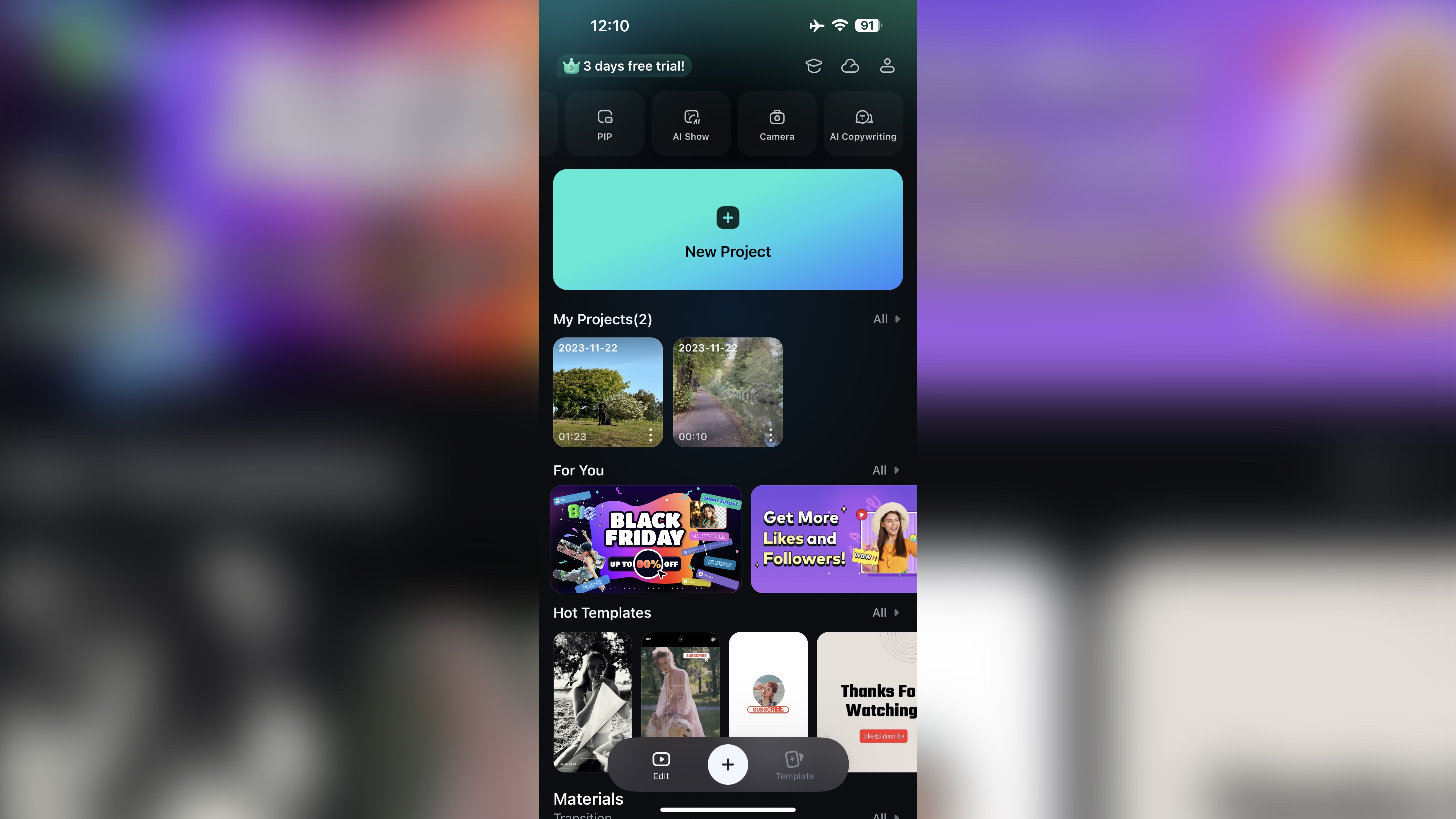
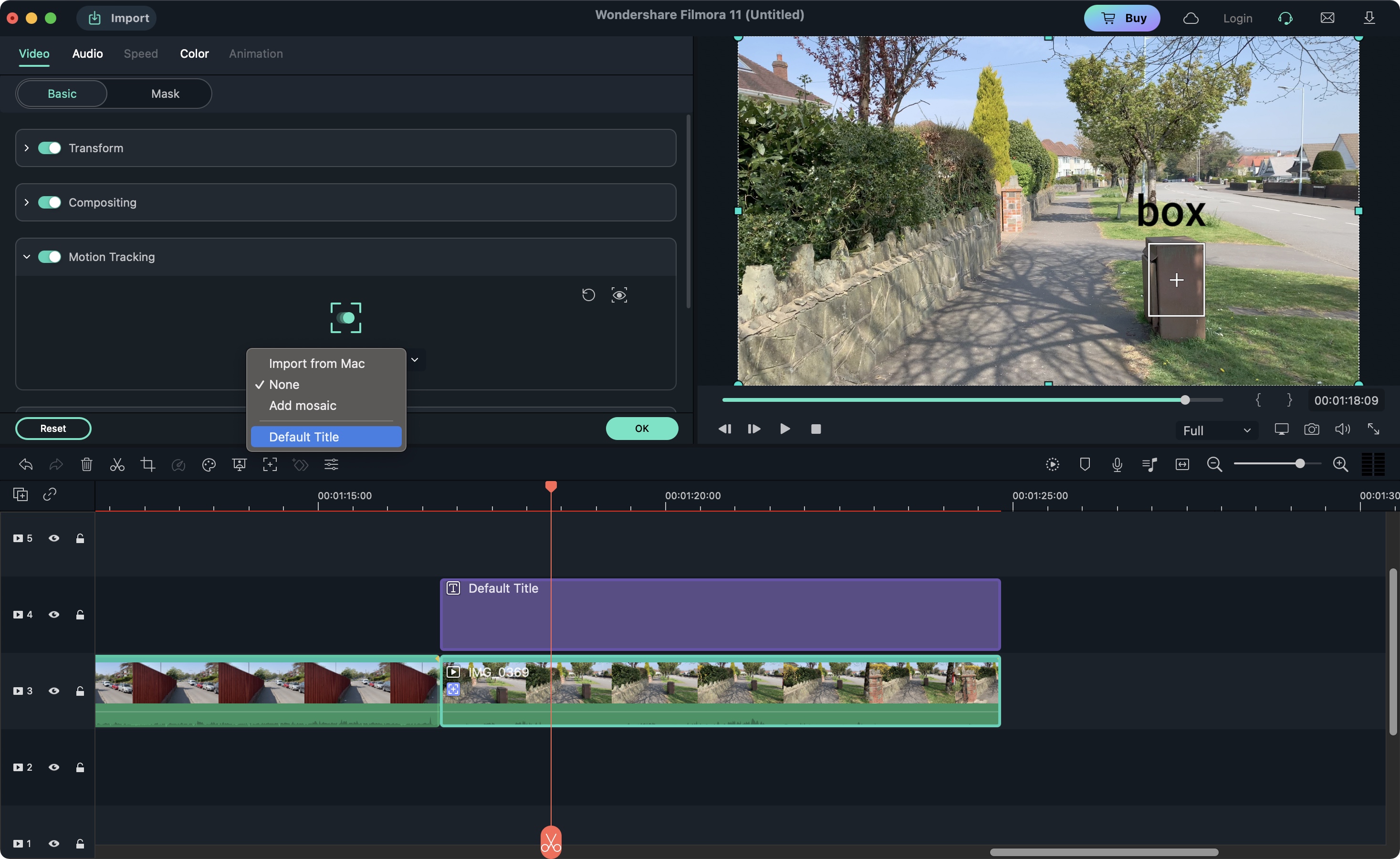
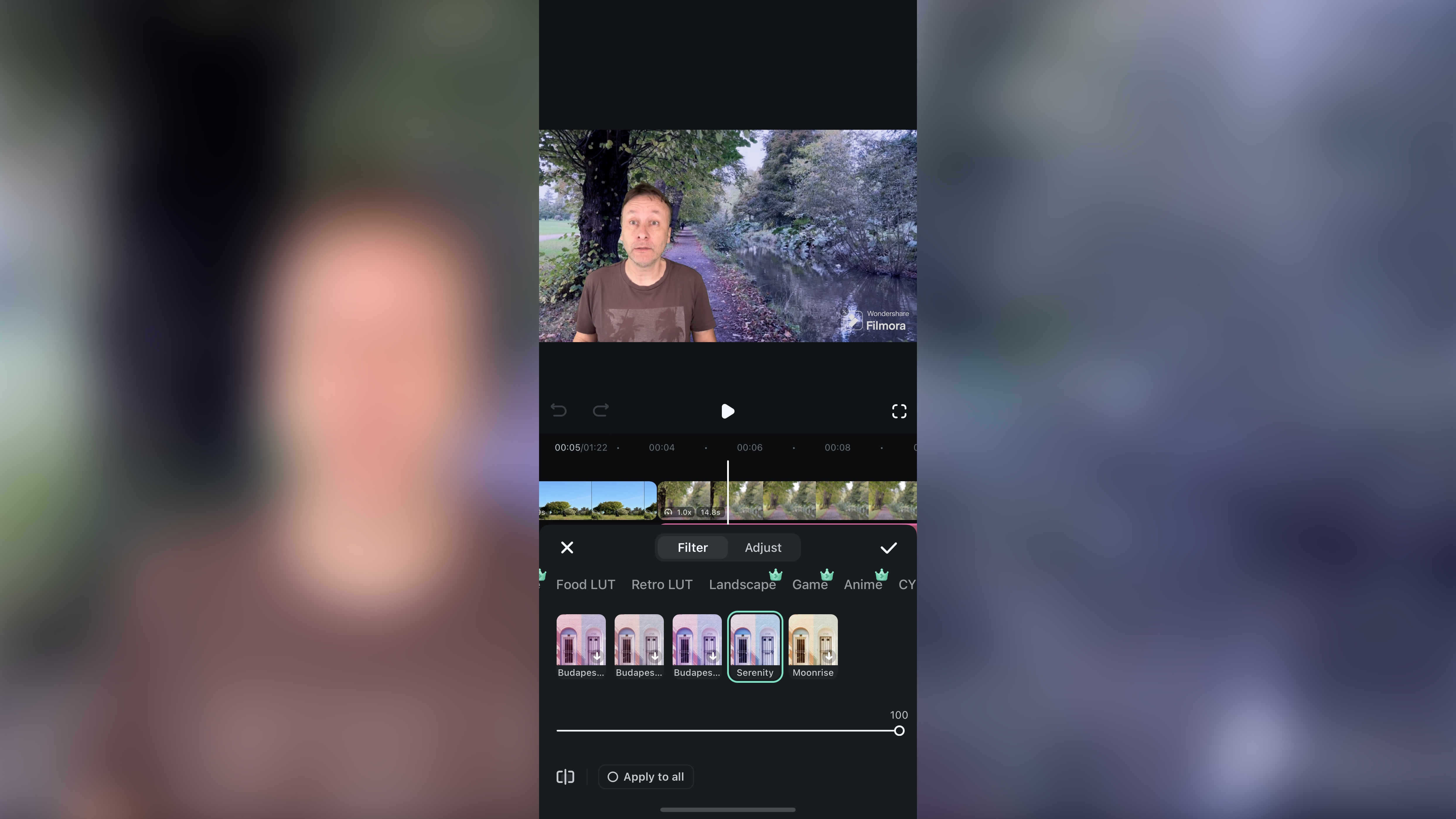
Specifications
Reasons to buy
Reasons to avoid
Buy it if...
✅ You're on a budget: The subscriptions and perpetual license for Filmora are some of the cheapest around for fully fledged video editing software, making it suitable if you need a budget option that's on par with some more expensive tools.
✅ You want to edit across multiple devices: This app is compatible with Windows, Android, and Apple devices, so you can keep creating and cutting content with whatever you have to hand. Always a bonus, in our books.
✅ You want beginner-friendly software: With Filmora aimed at novice editors, we found it offered a very relaxed entry to video editing with plenty of professional-level features like chroma and motion tracking. When you perform actions, such as dragging clips onto the timeline, a useful, light-touch popup will appear to help guide you.
Don't buy it if...
❌ You need full control over key elements: One of our big complaints with this software is the inability to manipulate the parameters of transitions and the intensity of effects. Not a huge problem, but we really would've liked more control so the video comes out as we intended.
❌ You need the best app: While overall we liked the mobile version of Filmora, we did find it noticeably lacking in certain areas compared to the excellent desktop edition and other editing apps. For more, see our Filmora video editor app review.
❌ You need at-a-glance editing: During testing, we felt that it was sometimes tricky to tell each clip apart from other, similar-looking clips. It's not an issue with other software in this round-up, and may slow you down when working on more complex projects.
What we thought
If you're new to editing, there's a lot to like about Filmora, which is specifically designed for novice editors. We like the way the software will prompt and guide you through the editing process, and despite its 'beginner-friendly' appearance, it's jam-packed with professional post-production features. However, we would like to see slightly more control over our selected effects, and the mobile version needs some work.
Read our full Wondershare Filmora review
Best beginners video editing software for low-end PCs
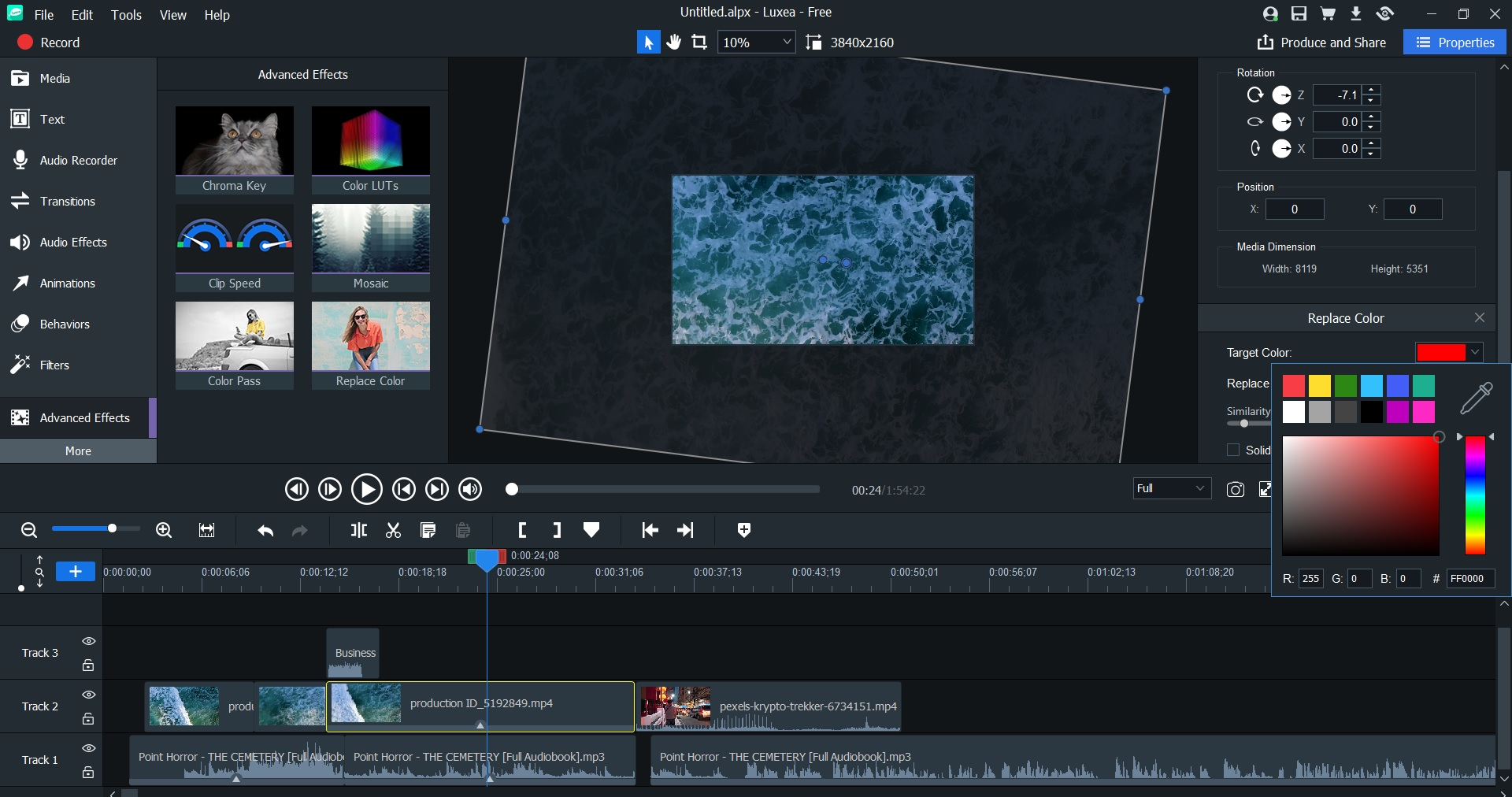

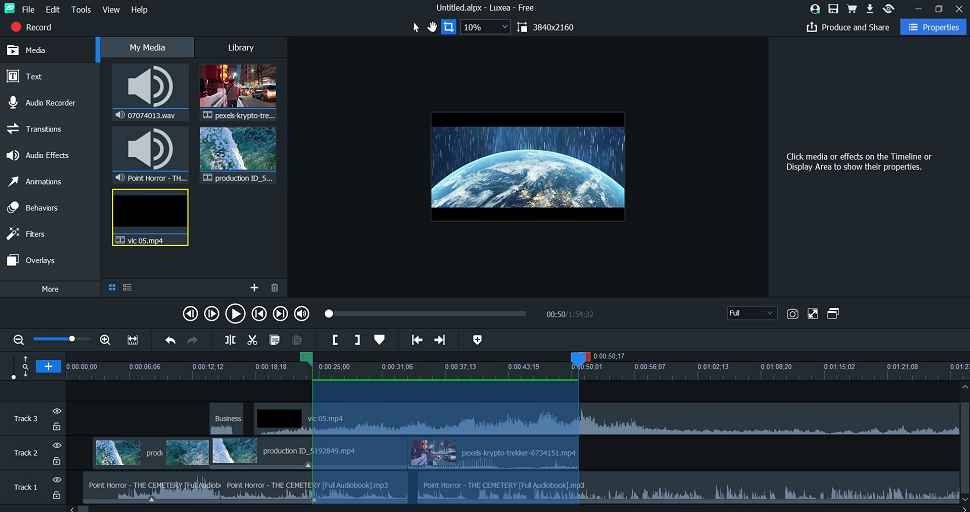
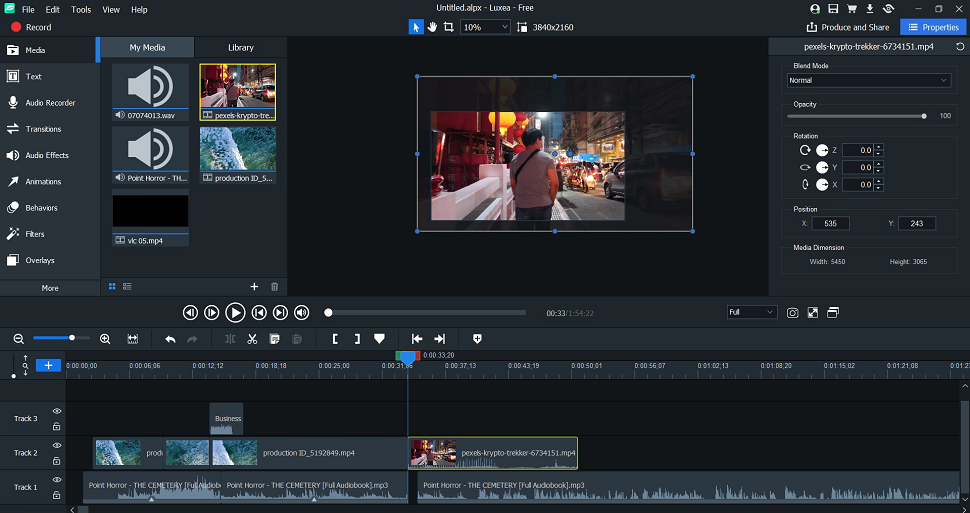
Specifications
Reasons to buy
Reasons to avoid
Buy it if...
✅ You're on a budget: There are two types of video editor offered by ACDSee - a free version and a Pro version, which is pretty is well-priced if you need a little more power for your projects. Watch out for discounts here - I've seen prices drop up to 70% off.
✅ You want a fully featured tool: When I reviewed the free version of Luxea, I was impressed with just how much there was going on here, including filters and keyframing. If you upgrade to Luxea Pro, you'll find those features there, too.
✅ You want to record your screen: One of Luxea's best features is its built-in screen recorder, which lets you record your desktop or via your webcam, and works incredibly well. Ideal for webinars and recording presentations and meetings.
Don't buy it if...
❌ You need high-resolution exports: The main disadvantage with the free version is that video exports are capped at 1080p. That's likely fine for beginners, but to avoid this, opt for Luxea Pro, which allows projects up to 4K resolution.
❌ You want to avoid watermarks: Another trade-off I found when reviewing this software is that the free version automatically adds a Luxea watermark to the intro and outro of your videos. Not ideal, but if you're just looking to learn how to edit videos, shouldn't prove too much of a problem.
❌ You're on Mac: System requirements for using Luxea are surprisingly low - but that's only on Windows devices. There's currently no support for Mac computers and laptops, which is a shame.
What we thought
For anyone with a low-spec computer, ACDSee Luxea is a great pick - I used a clunky old HP laptop with an integrated graphics card and could still easily edit videos without any hassle. I like the inclusion of a screen recorder, and the interface makes everything very easy (even fun) to use. However, there's no denying that the Pro version is the better product, especially if you need videos at more than 1080p.
Read our full ACDSee Luxea Video Editor review
Best video editing software for beginners on Mac
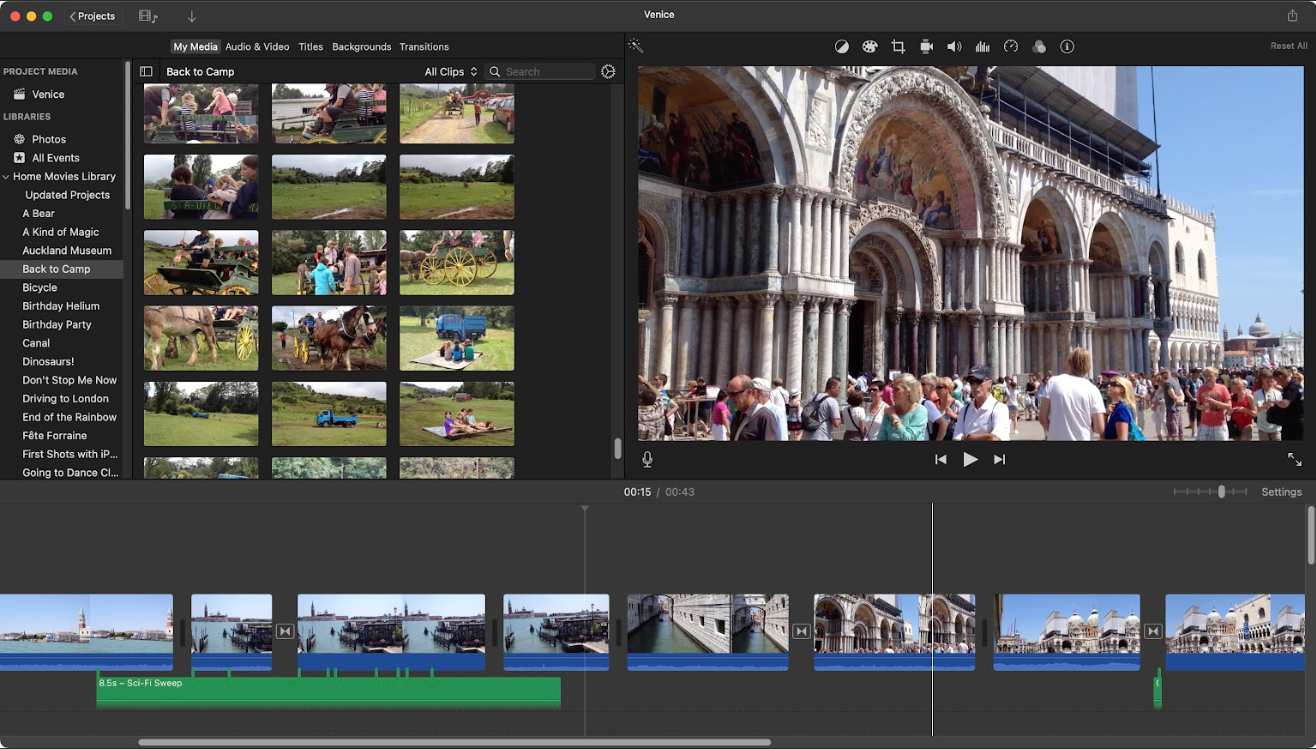
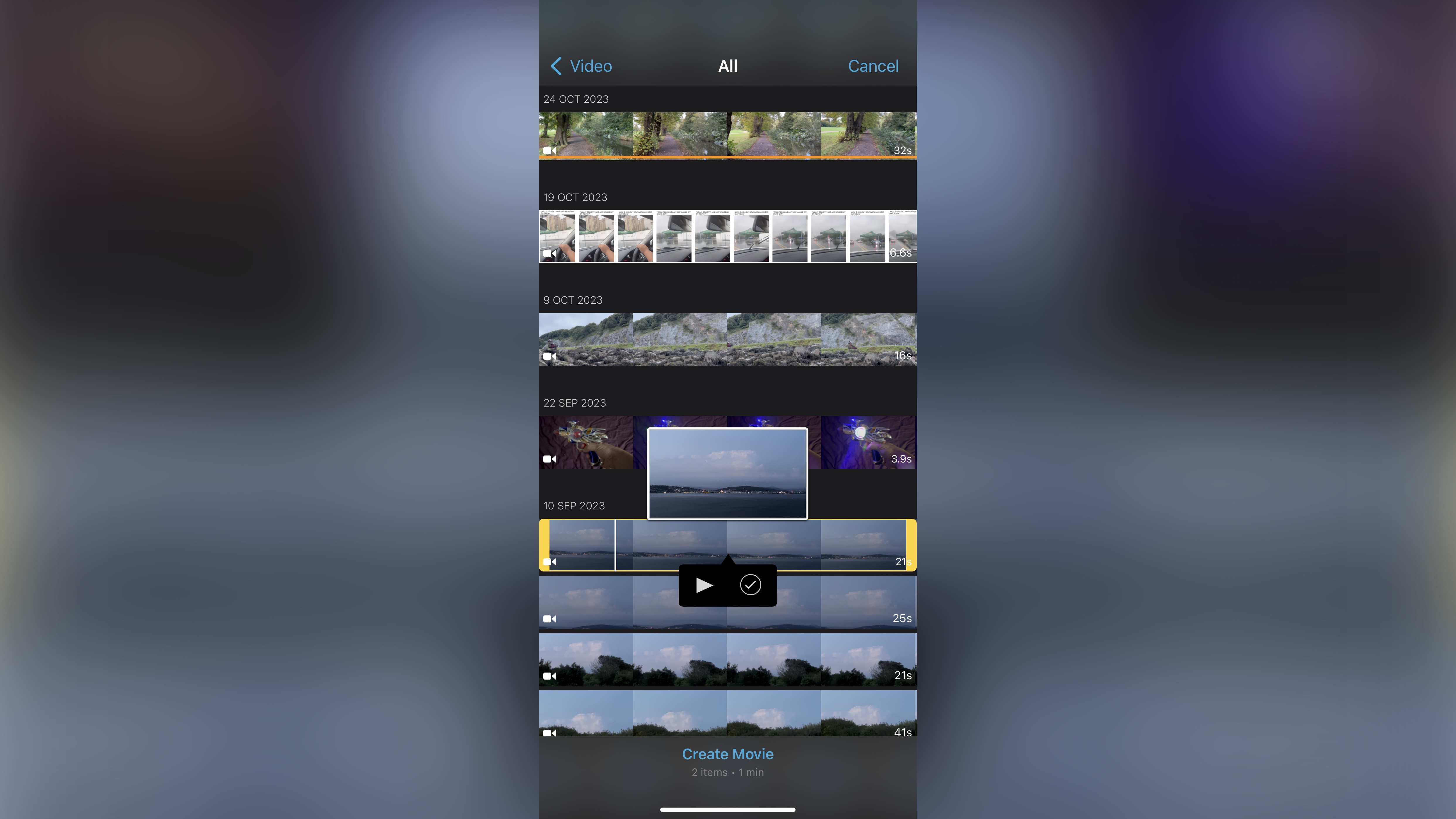
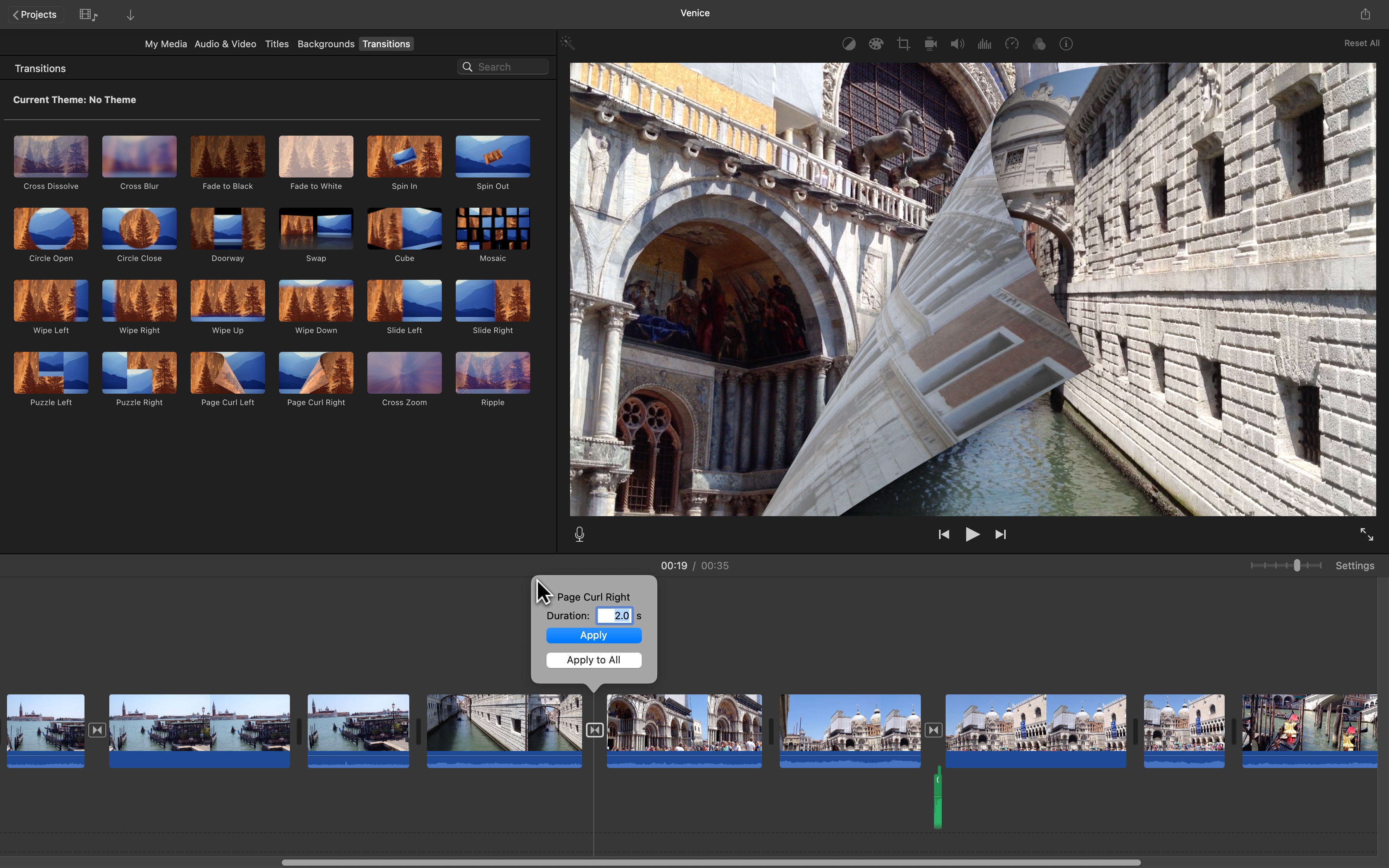
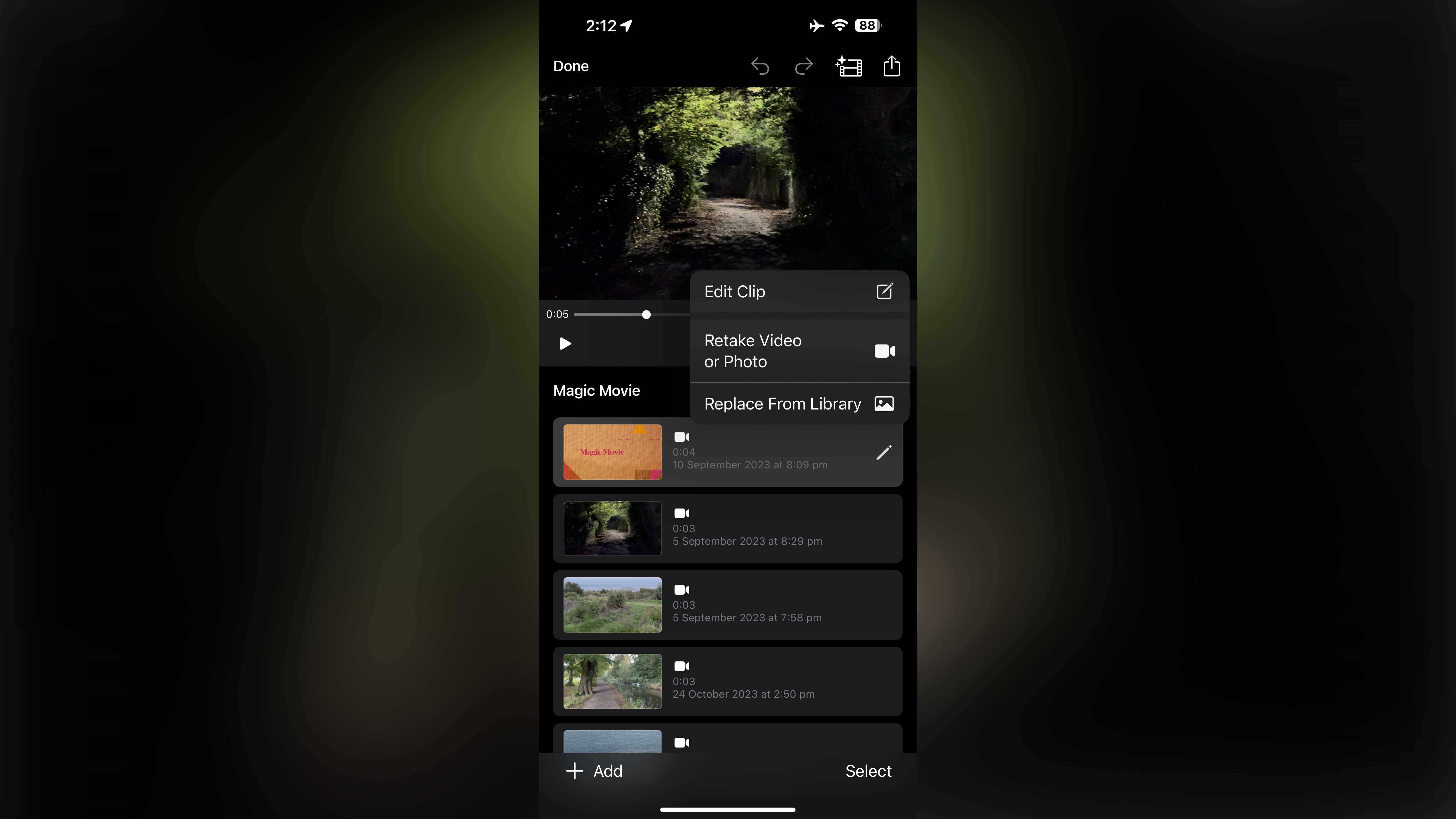
Specifications
Reasons to buy
Reasons to avoid
Buy it if...
✅ You use Apple devices: As an Apple product, you'll find it already installed on your Mac device from the start. And it's also available as an app on your iPhone or iPad, which arguably is where it's best suited. For more on that, see our Apple iMovie for iOS review.
✅ You want a free tool: Apple iMovie won't cost you a cent. It's entirely free to use and you'll find it already installed on your device. The same is true on mobile devices, where it can be downloaded free from the App Store.
✅ You want all the core tools: iMovie isn't exactly feature-rich, but we found it offered all the core tools most beginners will need to get started with post-production. And we really like the addition of Storyboards and Magic Movie to help you get started.
Don't buy it if...
❌ You need professional tools: This is about as basic as software can get, so while the tools here are useful, it's nowhere near on par with most apps in this round-up. For that, you may want to check out Final Cut Pro, which, for what it's worth, integrates very well with iMovie.
❌ You want regular updates: It's one of our biggest issues with iMovie - it just doesn't get the love it deserves to make it a truly great app. It's good, but we can't help but feel with more regular updates, it could be so much better.
❌ You're on Windows: If you're using a Windows PC, this one is out of bounds, I'm afraid. It's only available on Apple devices. In any case, there are better, more powerful Windows-specific video editing software for beginners out there, like Luxea.
What we thought
If you're just starting out on your editing journey and you own a Mac, then you'll already have the free iMovie on your device. We found it it a good pick for anyone with little to no knowledge of video editing, however it's not quite as feature-packed as we'd like and feels basic at times. On the other hand, it's loaded with tools to help guide you through the process and, in the case of Movie Maker, effectively does your editing for you.
Read our full Apple iMovie review
Best video editing software for beginners: FAQs
Which video editing software is best for beginners?
There's no right answer when you're finding the right video editing software as a beginner. It depends on lot of different factors, and can sometimes even be a case of going for the one you just like the 'feel' of during the creative process.
Check out Adobe Premiere Elements, Filmora, CyberLink PowerDirector, and Clipchamp if you want a beginner's video editor. They all offer something for different use-cases and skill-levels.
What makes video editing software for beginners?
Video editing software for beginners tends to be simple to use. When we test these, we're looking for clear interfaces, wizard tools and guides that help familiarize the timeline, preview window, trimming tools, and everything else for anyone new to editing.
In some cases, you'll find Simple and Advanced modes for beginners and professionals, letting you switch between the two depending on experience and skill-level. Video editors for beginners lacks the more nuanced and granular control over your projects, but they're ideal for quickly cutting together clips and adding audio, or just learning the basics.
Basically, if you want to do it all, then you'll want to one day graduate on to heavyweights like Adobe Premiere Pro, DaVinci Resolve, Apple Final Cut Pro.
However, many of the best alternatives to Adobe Premiere Pro we've tried still have beginner-friendly takes on cool stuff like green-screen technology. And we've been surprised with how effective this can be.
What's the best video editing software for YouTube beginners?
It all depends on the type of content you make and how much you know about editing. Your favorite creators will use loads of different apps depending on what they need to achieve.
Simple pieces to camera can be as easily edited using CapCut on your tablet or phone as they can in Premiere Pro.
If your content has more edits (maybe some effects), I'd recommend a tool like PowerDirector, Premiere Elements, or Luxea Pro - those consumer-style 'almost pro' apps that will help you start growing.
For webinars and presentations, I found even the best screen recorders (and the best free screen recorders) will absolutely nail what's required.
Find the one that suits your projects and your skills, with room enough to learn how to do in post-production if that's your goal.
How to choose the best video editing software for beginners
Choosing the best video editing software for beginners can be difficult. As a beginner, you probably won’t be looking for a particular brand, or feature - just something that can get the job done and teach you the best way to do it.
That’s not to say you won’t find features that’ll help you along with your particular use case. Corel VideoStudio Ultimate’s GIF Editor, and Magix Movie Studio’s templates designed for social media exports, will be helpful to budding content creators. Others include the best VFX software, genuinely offering some of the best alternatives to Adobe After Effects,
The video editors most obviously geared towards newcomers will use a drag-and-drop timeline view - where, at minimum you’ll place your clips in the order you want them to appear. You’ll drag your media into the editor to import it into a media library, and from there you can drag it onto the timeline, move it around, trim it, and more - repeating the process for each new clip. Despite deceptive simplicity, editing film is resource-intensive, so make sure you have the best laptop for video editing or best video editing PC for your chosen software. Among creative industries, the best video editing Mac and MacBook laptops are a popular choice.
All of our choices for this listing use this view, and so, in theory, you can’t go wrong. But if you’re looking for something especially simple - Nero Video may be the choice for you, thanks to its optional simplified Express view.
At this level - it may simply come down to price. All of our choices have software packages that come in under $100, and that’s ignoring the range of free video editing software available across PC and Mac.
If features aren’t a concern, technical jargon is beyond you, and you’re just looking for “a video editor”, you could do a lot worse than picking one at random. We vouch for every single one of these choices, and ultimately the only person who can figure out the best choice for you - is you.
How we test the best video editing software for beginners
When we test the best video editing software for beginners, we’re looking for simplicity, and interesting features that professional-grade video editors like Adobe Premiere Pro might lack in favor of a more conventional industry-leading feature set.
Those interesting features typically include varying degrees of social media integration - from distinct resolution options designed for those services, to direct uploads to social media accounts. But they might also just be “fun” features, like Corel VideoStudio Ultimate’s AR stickers. Even when the execution isn’t perfect at the time of review, we appreciate the creativity, and trust that a developer will continue to polish these genuinely unique features.
A straightforward user interface is vital. Users should be able to intuit how to get the results they want from the software almost immediately. At the same time, the features available should cover the fundamentals, like importing, cutting, and manipulating footage. As we test, we look for software that meets these minimums, because as much as we love simplicity, we also want budding video editors to find value in the software they choose.
It’s important to look for simplicity and value at the same time because “beginner” is relative. At one end of the spectrum, you have someone who only wants to edit together a series of photographs as a gift for a relative, and at the other, you have someone a bit more technically minded looking to start a YouTube channel. The best video editors for beginners, we find, strike this balance well.
We test hardware on a variety of low-mid range hardware set-ups, as it’s wrong to assume that anyone new to video editing has access to top-of-the-line hardware. We perform renders using a range of video resolutions, lengths, and file sizes to put video editors through their paces. Renders on consumer hardware are an intensive process, impacting performance, and often prohibiting multi-tasking. At the same time, the rendering process should result in high-quality video files, otherwise a beginner may feel alienated and priced out from bringing their project to life.
So you can identify the best video editor for your new workflow, we’ve also compared:
> Adobe Premiere Pro vs Adobe Premiere Elements
> Adobe Premiere Pro vs Apple Final Cut Pro
Are you a pro? Subscribe to our newsletter
Sign up to the TechRadar Pro newsletter to get all the top news, opinion, features and guidance your business needs to succeed!

Steve is B2B Editor for Creative & Hardware at TechRadar Pro. He began in tech journalism reviewing photo editors and video editing software at Web User magazine, and covered technology news, features, and how-to guides. Today, he and his team of expert reviewers test out a range of creative software, hardware, and office furniture. Once upon a time, he wrote TV commercials and movie trailers. Relentless champion of the Oxford comma.