Best Canon printer of 2025
We put the best Canon printers to the test

Canon is one of the biggest brands in printing with a huge range of printers aimed at the home, the office and commercial use. Canon’s always been at the cutting edge of both inkjet and laser development and was one of the first to offer an ink tank printer.
With its photographic expertise, it’s unsurprising that Canon makes some of the best photo printers, but this list of the very best Canon printers shows just how well Canon competes in every printer category.
As TechRadar Pro’s resident printer specialist, I’ve reviewed the best home printers from Canon, and the cream of the crop appear in the list below. I’ll also explain how Canon’s printer sub-brands, like imageCLASS, PIXMA and MegaTank, are here to help you navigate Canon’s extensive line-up and identify the right model for you or your business.
Best Canon printer overall






Specifications
Reasons to buy
Reasons to avoid
This visually appealing 3-in-1 printer is Canon’s latest refillable supertanker and it comes with all the bells and whistles (except for a fax). In addition to duplex printing, it can duplex scan, and it has both a touchscreen and a front USB Host port.
There’s plenty of room for paper and ink on board, which will suit a heavy workload, and plenty of bottled ink in the box – enough for 6,000 mono and 14,000 color pages. It comes with a responsive touchscreen interface, a 100-sheet ADF (automatic document feed), and dual scanning. It can handle a quoted maximum monthly duty cycle of 45,000 pages and print on a very wide variety of media, including glossy photo paper.
If the initial cost seems a little steep at around US$650 (about £460, AU$ 859) the ongoing running cost is one of the lowest in the business, thanks to Canon’s inexpensive ink refills.
Read our full Canon MAXIFY GX6020 review.
Best Canon printer for small businesses






Specifications
Reasons to buy
Reasons to avoid
Canon has managed to shrink all of the features a small business might need into a multifunction device that could fit inside a filing cabinet. The five-ink system gives great quality photo prints and the large touchscreen makes it especially easy to use.
The print speed is a little slow, even for an inkjet, but it is well featured with both Bluetooth and Wi-Fi connectivity and a handy SD-Card slot at the front. (Note: this model is sold as the TR8560 in the Asia-Pacific region.)
The printer has a large 4.3-inch touchscreen interface, Bluetooth connectivity, in-built Wi-Fi, and a fifth ink cartridge for enhanced print quality. It's main paper tray can hold 100 sheets, while the rear tray for photo paper and envelopes can hold 20 sheets. There's also a 20-sheet automatic document feeder at the top.
Read our full Canon Pixma TR8550 review.
Best Canon printer for photos







Specifications
Reasons to buy
Reasons to avoid
The Canon imagePROGRAF PRO-1100 is an uncompromising inkjet photo printer armed with twelve ink cartridges and the ability to handle 17-inch paper up to 129 inches long.
It’s a sturdy desktop design with two paper paths, both of which can accommodate a wide range of paper stocks and sizes up to A2+. It handles the larger sheets effortlessly thanks to its Air Feed system which uses suction to hold the paper steady for printing.
There’s no touchscreen, sadly, and you can only pre-load a maximum of 150 sheets of thin plain paper, but print quality is excellent. With 12 cartridges to call on and 18,432 nozzles, it has a very wide collar gut and excellent detail resolution. Photos look strikingly realistic with exceptionally deep blacks, while Canon’s new LUCIA PRO II pigment inks have industry-leading durability.
Read our full Canon imagePROGRAF PRO-1100 photo printer review
Best Canon printer on a budget

4. Canon PIXMA TS5120 (TS5150)
Specifications
Reasons to buy
Reasons to avoid
The Canon PIXMA TS5120 is an all-in-one inkjet that's ideal for home use. It weighs 14.3 pounds (6.5kg), and has a capacity of 100 sheets in the main input tray and 100 sheets in the rear tray. It has a flatbed scanner at the top, but it lacks an automatic document feeder (ADF).
In terms of the print quality, text printouts are quite good, but the photo prints are lacking and that's because the printer has just two ink tanks (unlike the high-end models in this line that come with six ink tanks).
Features like auto duplex, a 2.5-inch color LCD (non-touch), in-built Wi-Fi, and other connectivity options like Bluetooth 4.0, AirPrint, Canon Print app, and Google Cloud Print make it pretty convenient to operate the printer. The TS5120 doesn't print too fast (around 8.3ppm for text prints), but it's a great budget option for users with light printing needs.
Best Canon printer for home offices
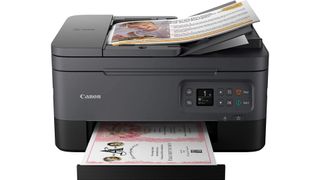
5. Canon PIXMA TR7020 (TS7451)
Specifications
Reasons to buy
Reasons to avoid
The Canon PIXMA TR7020, known in the UK as the Canon PIXMA TS7451, is a budget four-in-one with wide appeal. It’s aimed at the home office with a fax facility and 35-sheet ADF (automatic document feed) built in, but it also serves well as a family photo printer.
It prints slowly (15 pages per minute in mono, or 6 in color) but it does so at high resolution on photo paper as well as envelopes and card. There are two paper trays for your convenience and both Wi-Fi and Bluetooth wireless connectivity.
A crisp OLED display and simple button layout make this an easy device to operate. The TR7020 prints high-quality photos, but its running costs are a bit steep. If you plan on printing several hundred pages every month, your costs will shoot up. Users with heavy printing needs will want to assess other options.
Best Canon laser printer








Specifications
Reasons to buy
Reasons to avoid
The Canon Color imageCLASS MF753Cdw (or Canon i-SENSYS MF754Cdw) is a compact AIO laser printer with the speed and functionality to suit a busy workgroup, but it’s also small enough to slot nicely into a home office.
The design looks good and the specifications are great. It prints at a nifty 35ppm in simplex mode and duplexes quickly too. There’s room for 250 sheets of paper in the main tray and 50 more in both the multi-purpose tray and ADF. You can also buy a second paper cassette to add a further 550 sheets. The impressive feature list includes automatic duplex scanning and a customizable 5-inch touchscreen.
Canon sells high yield cartridges for this model, although the cost-per-page is still not the most competitive in its class. It’s also worth noting that the bundled setup cartridges don’t contain much toner. When it comes to print quality, however, this MFP is hard to fault.
Read our full Canon Color imageCLASS MF753Cdw (i-SENSYS MF754Cdw) review
Best Canon inkjet printer

7. Canon PIXMA TS8250
Specifications
Reasons to buy
Reasons to avoid
Canon’s slick three-in-one printer is particularly user-friendly with its huge touchscreen display and one-touch NFC connectivity for your smartphone. There are convenient slots for an SD card and USB flash drive too.
The printer's main tray holds 100 sheets of paper, and the rear tray can hold either 100 sheets of plain paper or 20 sheets of photo paper. There's also a multi-purpose tray that can print on CDs and on Canon's printable fingernail stickers.
It prints and scans at high resolution, and instead of four, it uses six separate ink cartridges to achieve superior fidelity when printing colour photos. If you purchase the six ink cartridges separately, the printing cost will rack up, but purchasing them as a bundle will be more cost effective. It’s a somewhat expensive system, but worth it for the more professional finish. (Note: in APAC this model is sold as the TS8260.)
Best Canon printer for document printing







Specifications
Reasons to buy
Reasons to avoid
The Canon PIXMA GM4050 is one of the first monochrome printers to be added to Canon’s cartridge-free MegaTank range, and it’s one of the cheapest ways to print around. It’s a 3-in-1 device with a scanner, 35-sheet ADF (automatic document feeder), and room for 250 sheets of paper in its main paper tray.
It can duplex print, and Wi-Fi with Wi-Fi Direct is built in. The sluggish print speed cannot compete with a laser printer, but with three bottles of black ink in the box, it can beat any laser on cost per page and total cost of ownership. What's impressive is that you can expect to print 18,000 pages with the included bottles of black ink. If you print frequently and never in color, this capable machine will keep your print costs right down.
Read the full review: Canon PIXMA GM4050.
Best Canon printer for medium-sized businesses







Specifications
Reasons to buy
Reasons to avoid
The Canon imageClass LBP622Cdw (known as the Canon i-SENSYS LBP663Cdw in UK) is print-only color laser device aimed at the medium-sized office. It’s a step up from Canon’s entry-level model and includes a color display, Wi-Fi with Wi-Fi Direct, auto duplex, and a fairly fast print rate.
It's plastic build feels rugged but it weighs over 20kg and you'll find it easier to move around with an extra pair of hands. The printer lacks a touchscreen interface and has a fixed five-line LCD display.
Unlike many printers, the rate for dual-side printing (auto duplex mode) is not much slower. It’s a handsome and compact unit that manages to find space for 250 sheets in its main paper tray, and the modular design means you can add paper trays when you need to expand.
Read our full Canon imageClass LBP622Cdw review
Best Canon printers: FAQs
What are the different types of Canon printers?
Canon's printer range come with a host of different names, denoting what each printer is best for - so, here's my list of Canon’s confusing sub-brand names explained.
PIXMA applies to Canon’s more affordable inkjet products. These are the printers and AOI (all-in-ones) most suitable for families, students and small businesses. Within this, the PIXMA Pro printers are the more expensive and better-suited to professional use.
Canon’s MegaTank printers are refillable ink tank inkjets and they include models from both the PIXMA and MAXIFY product families.
The MAXIFY printers are better suited to business than family use and they tend to have more office oriented features, like an ADF (automatic document feed) and many go beyond regular Letter or A4-size to Tabloid or A3+. MAXIFY printers are often white, rather than black.
imageCLASS (also called i-SENSYS outside the US) refers to Canon’s mono and color laser printers. That includes solo printers and multifunction devices.
The imagePROGRAF sub-brand denotes those dedicated photo printers aimed at photographers and professional studios.
Canon’s SELPHY printers are portable photo printers, small enough to fit in a handbag.
Canon’s IVY cameras are even smaller battery-powered printers, designed for printing photos straight from your smartphone.
How to choose the best Canon printers for you?
Why you can trust TechRadar
Category
When choosing which Canon printer is best for you, you'll first need to choose between inkjet, laser, or ink tank printer.
Generally, inkjets are cheap to buy but the ink cartridges are expensive. Laser printers are expensive to buy, but cheap to run. To help you decide, we've reviewed the best inkjet printers, best laser printers, and best ink tank printers.
Prints
What you're printing will help determine the best Canon printer for you. Inkjets are great all-rounders, and generally consider the best photo printers for their enhanced color and vibrancy. Lasers are preferred, especially by businesses, for high-volume printing, with the monochrome precise required for documents. Ink tank printers, which Canon call MegaTanks, are a cheaper alternative to inkjets, letting you refill the ink reservoir.
Functions
Some printers print, while others also let you copy, scan, and fax. So, consider what other functions you might need - a printer with a scanner and photocopier is always going to be useful, and for some businesses, a built-in fax machine is essential. Generally, you'll find most modern printers are 3-in-1 machines. For more on this, we tested out the best all-in-one printers.
Features
If you're printing a lot of documents, check your chosen printer has a large paper tray capacity - at least 100 sheets for higher-volume printing. You may also need an automatic document feeder (ADF), while auto-duplex printing lets you print on each side. For more clever printing machines, see our guides the best wireless printers or the best portable printers.
Budget
Set a realistic budget for your printer based on your use and, importantly, estimated long-term running costs. A mid-range all-in-one typically costs around $200-$300 and will be suitable for the home and office. You can often find even the best Canon printers discounted in the Prime Day printer deals and Black Friday printer deals when sales are live.
Prefer a different brand? We reviewed the best Epson Printers, best HP printers, and best Brother printers, too.
How we test the best Canon printers
I’ve been the senior printer editor at TechRadar Pro long enough to have tested hundreds of printers, and plenty by Canon. My methodology follows a series of repeatable tests and comparisons and the process starts right from the unboxing and initial set-up, which is timed. If there’s a problem with unsustainable packaging or a baffling user manual, I’ll call it. If it’s a pleasure to use, that’ll be reflected in the final score too. I always test both wired and wireless connections and explore the various remote printing companion apps as these often enhance the user experience.
For the performance tests, I have a folder of test cards, photos and text documents designed to assess detail resolution, contrast, color accuracy and gamut. Some test images are particularly good for spotting feathering and smearing among inkjets. A ten-page text document is useful for measuring print rates because I never take manufacturer's claims at face value. Having said that, the quoted print and scan speeds are usually accurate enough that I rarely contradict them.
I print each test page on a range of standard paper stock from cheap 75gsm sheets to 600gsm card, as every printer has its limits and preferences when it comes to paper quality. And if the manual claims you can print on envelopes, labels or t-shirts, I test that too.
Features such as auto-duplex scanning or copying multi-page documents via an ADF (automatic document feed) are evaluated, and an assessment of build quality and design contributes to the overall rating. I pay particular attention to the COO (cost of ownership) because cheap printers can often give lower value for money when you calculate the ongoing consumables cost.
You can find out more about our comprehensive testing process in our guide to how we test, review, and rate printers on TechRadar Pro.
Get in touch
- Want to find out about commercial or marketing opportunities? Click here
- Out of date info, errors, complaints or broken links? Give us a nudge
- Got a suggestion for a product or service provider? Message us directly
Are you a pro? Subscribe to our newsletter
Sign up to the TechRadar Pro newsletter to get all the top news, opinion, features and guidance your business needs to succeed!

Jim has been evaluating printers for more than twenty years and has, to date, written over a hundred reviews for TechRadar Pro. From pocket printers to industrial dye sublimation, Jim has been there, run the tests and printed the t-shirt. His expertise extends to consumables (paper, ink, toner) and his printer buying guides make it easy to compare these essential peripherals.
- Steve ClarkB2B Editor - Creative & Hardware


