Best free download manager of 2025
Accelerate your download times

We list the best free download managers, to make it simple and easy to increase your download speeds without paying for a subscription.
The best free download managers provide the ability to organize, prioritize, and streamline your downloads. They provide stability over using a web browser to download files, especially several at once.
Scheduling, file previewing, torrent file support and support for automatic extraction of compressed file types are also common features browsers can't match.
We’ve gathered our picks for the top download manager here, addressing speeds, their interface, as well as pure ease of sorting and categorising downloaded files.
Also, we've featured the best file managers.
The best free download managers of 2025 in full:
Why you can trust TechRadar
Best free download manager overall
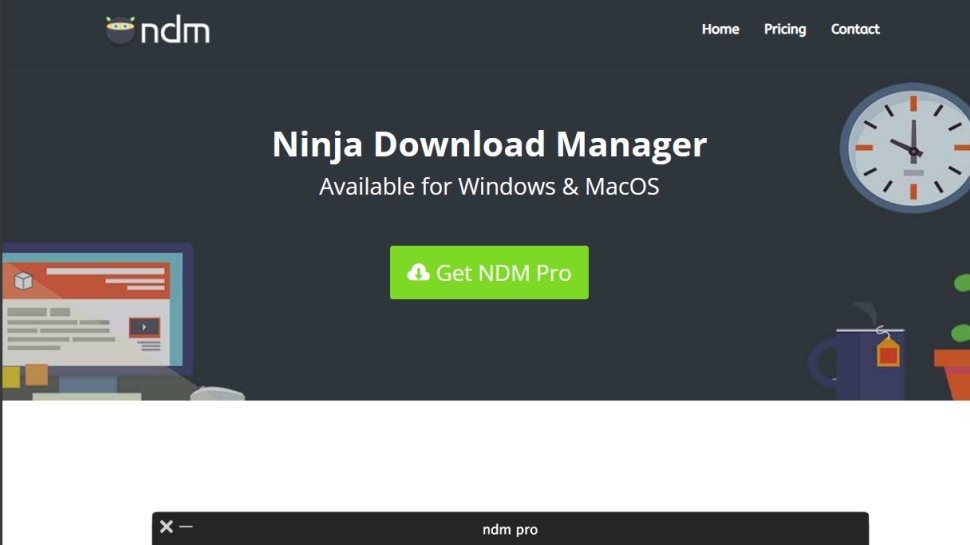
Reasons to buy
Reasons to avoid
Ninja Download Manager is a relative newcomer to the downloading party, but offers a simple, moder
Its interface is simple and modern (if a little dark), and its accelerator can help you get your files 10 times faster. It does this by splitting each file into chunks, then downloading each one using a different server connection, making downloads not only faster, but also more reliable. If you're into music and movies you'll be delighted by its sequential setting, which lets you begin playing a file while it's still downloading.
There's also a built-in video downloader with support for YouTube and Vimeo, and a video converter that changes the file format automatically once it's finished downloading.
There are lots of fantastic options around, but if you love music, films and TV then Ninja Download Manager is the tool for you.
Note that the link to download the free version of Ninja Download Manager is at the very bottom of the developer's homepage.
Read our full Ninja Download Manager review.
Best free download manager for music
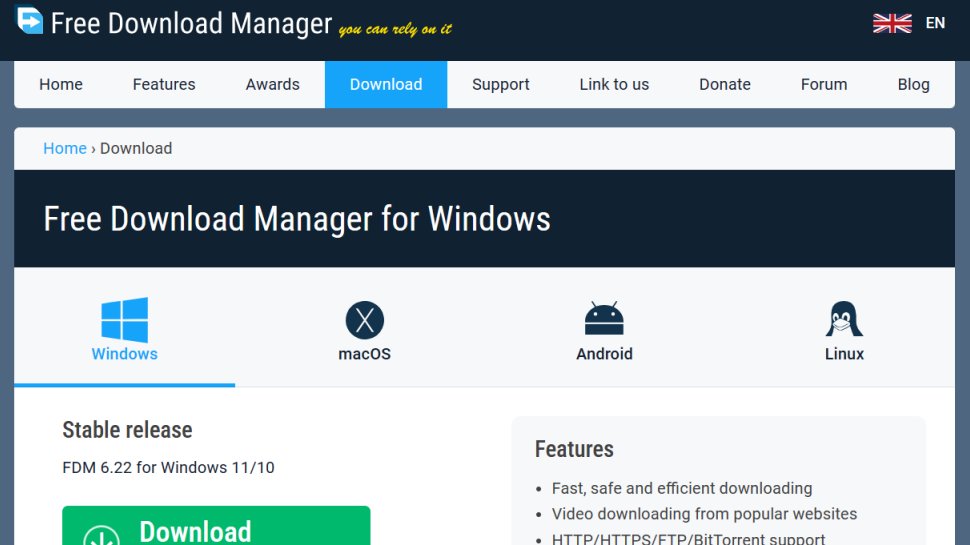
Reasons to buy
Reasons to avoid
Free Download Manager aims to be all things to all people – and mostly succeeds. It's a download accelerator, a BitTorrent client, an audio and video previewer and a traffic management tool, and because it is open source, it is completely free and receives regular updates from its community of developers.
It includes powerful scheduling features and a very handy remote control that means you can leave your downloads running and check on their progress from any internet-connected device.
It can crawl sites to download specific kinds of files, and you can choose to download only the bits of a ZIP file you actually want. For us, it's an exceptional program, and a true contender for the top spot.
Read our full Free Download Manager review.
Best free download manager for power users

Reasons to buy
Reasons to avoid
JDownloader is a free, open source download manager with a massive developer community, and it's available for Windows, Linux and Mac.
It's really one for power users, with support for over 300 decryption plugins, automatic RAR extraction, password list searching and OCR to complete some of the captcha 'I'm not a robot' checks you encounter on download sites.
It's more than functional, but the interface is definitely geared towards those who know what they're doing. The clipboard observer doesn't work as often as we'd like, but is a great timesaver.
Elsewhere, premium account integration makes this an absolute must if you're transferring many files at once.
There are other things, besides the interface, that make JDownloader feel dated. You'll need the Java Runtime Environment to run it, and to be careful when installing it not to install the bundled adware. Beware, also fake 'download' buttons on the site; the actual download link is a line of text, not a button graphic.
Read our full JDownloader review.
Keep your files secure with the best free backup software.
Best free download manager FAQs
How to choose the best free download managers for you?
When choosing the best free download manager for you, you'll want to start with considering how simple the download process is. Does it happen swiftly in a few steps, or is it an elaborate process that demands file decompressing and extraction?
Next, you'll want to evaluate how reliable and swift the downloads are, whether the download manager has file conversion tools, and how many formats it can convert files to.
Media previews and download scheduling are convenient features, but not all download managers offer this. Look out for privacy protection features and check whether the software comes with pesky adware.
How we tested the best free download manager
We tested various free download managers to determine their performance. We looked at the ease of finding and download the manager, the download speeds, interface, learning curve, and privacy features.
We checked what formats users could download files in, and whether the download managers offered reliable file conversion tools that supported various formats.
We also considered additional features on the software, like download scheduling, batch downloading, and media previews, along with checking if they came bundled with adware or other software.
Read more on how we test, rate, and review products on TechRadar.
Get in touch
- Want to find out about commercial or marketing opportunities? Click here
- Out of date info, errors, complaints or broken links? Give us a nudge
- Got a suggestion for a product or service provider? Message us directly
- You've reached the end of the page. Jump back up to the top ^
Are you a pro? Subscribe to our newsletter
Sign up to the TechRadar Pro newsletter to get all the top news, opinion, features and guidance your business needs to succeed!
Writer, broadcaster, musician and kitchen gadget obsessive Carrie Marshall has been writing about tech since 1998, contributing sage advice and odd opinions to all kinds of magazines and websites as well as writing more than a dozen books. Her memoir, Carrie Kills A Man, is on sale now and her next book, about pop music, is out in 2025. She is the singer in Glaswegian rock band Unquiet Mind.
- Sofia Elizabella Wyciślik-WilsonFreelance writer
