Best free parental control app of 2025: ranked, reviewed and tested by the experts
Keep your family and children safe online with the best free parental control apps

The best free parental control apps make filtering adult content and keeping your family safe online simple and easy.
My team of experts have spent thousands of hours reviewing over 20 of the most popular free parental control apps against our testing criteria.
In my tests, I pay particular attention to the critical features of a free parental control app, such as content filtering and site-blocking to keep unsavory sites from appearing in search results, while also testing each device across multiple devices and operating systems.
It's important to keep in mind that these services won't offer all the flexibility and premium features of the best parental control apps, so if you're looking for true peace of mind when picking a service, its best to start there.

Benedict has spent over 7 years writing about security issues, covering everything from major data breaches and cyber attacks, to the malware and credentials thefts that threaten livelihoods and personal security. He has a passion for security products that keep people safe, and the knowledge to help them make the right decision.
Reader Offer: Free trial from Aura
With Aura's parental control software, you can filter, block, and monitor websites and apps, set screen time limits. Parents will also receive breach alerts, Dark Web monitoring, VPN protection, and antivirus. Start your free trial today.
Preferred partner (What does this mean?)
The best free parental control apps of 2025 in full:
Why you can trust TechRadar
Best free parental control app overall
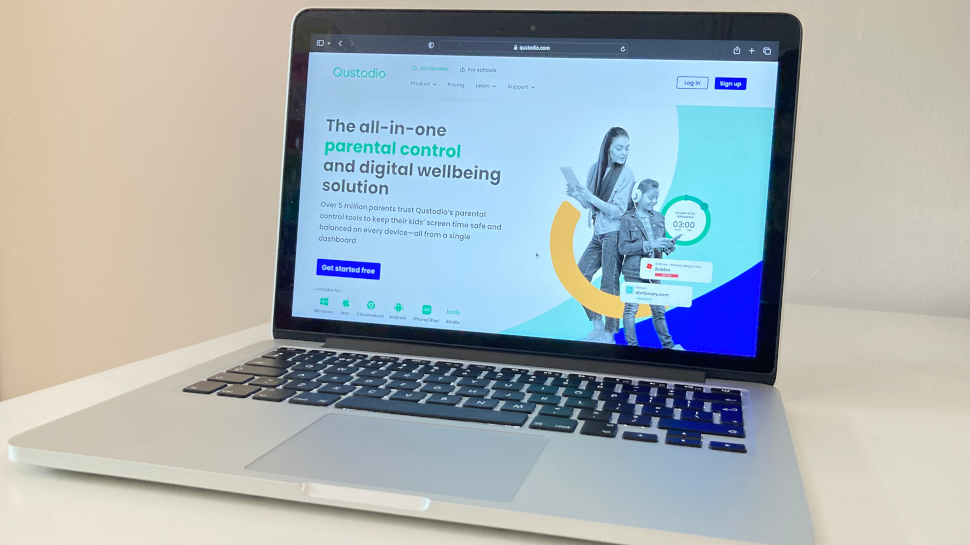
Specifications
Reasons to buy
Reasons to avoid
Most parental control software is aimed at Windows users, but Qustodio (think 'custodian') is also available for Mac, Android, iOS, Kindle, and Nook.
The free version is one of the most comprehensive parental control apps I've tested, and allowed me to set rules and time schedules, block pornography and other unsuitable content. If you go for the paid-for version, you'll also get SMS monitoring, social media features, and per-app controls.
In my view, its raft of features and support for a wide range of platforms make Qustodio the best free parental control software; however, it is not without some shortcomings.
The iOS app is limited compared to the other platforms, perhaps due to Apple's restrictions on allowing apps to control devices to the same extent as other vendors. Also, I discovered that you can use one of the best VPNs to bypass Qustodio's website filtering on a desktop.
If this puts you off, then there are some other excellent free programs available, some of which may be better suited to your individual needs as a parent. Read on for the rest of our top choices.
Read our full Qustodio parental control software review.
Best free parental control app for cross-platform
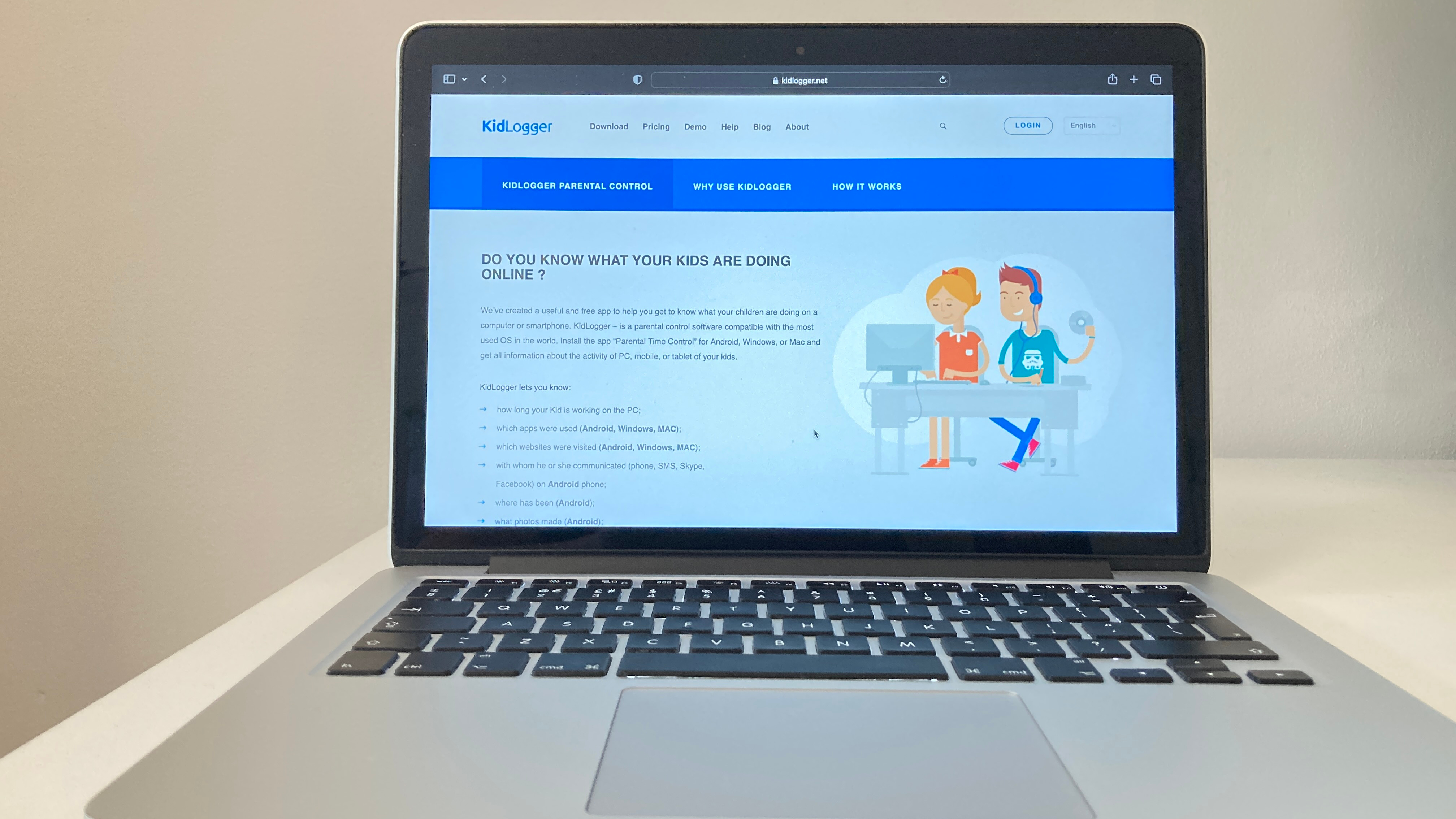
Specifications
Reasons to buy
Reasons to avoid
I found that this free parental control software not only tracks what your children type and which websites they visit – it also keeps a record of which programs they use and any screengrabs they take.
If you're concerned about who your kids might be talking to online, there's even a voice-activated sound recorder (although we're disappointed that this isn't included in the free version). If your children are a little older and more responsible, you can pick and choose which options to monitor and give them a little privacy.
The free software lacks some of the sneakier features of the premium editions (including silent monitoring of WhatsApp conversations and the ability to listen to Skype calls), and I thought it was a real shame that there's no ability to block specific sites and apps from your child's device. Again, I also found the iOS app more limited, but overall KidLogger is still a well-rounded tool in my opinion if you're concerned about your kids' safety.
The free and standard plan can monitor up to 5 devices, while the professional plan can monitor up to 10 devices.
Kidlogger is available for Windows, macOS, and Android.
Read our full KidLogger review.
Best free parental control app for remote monitoring
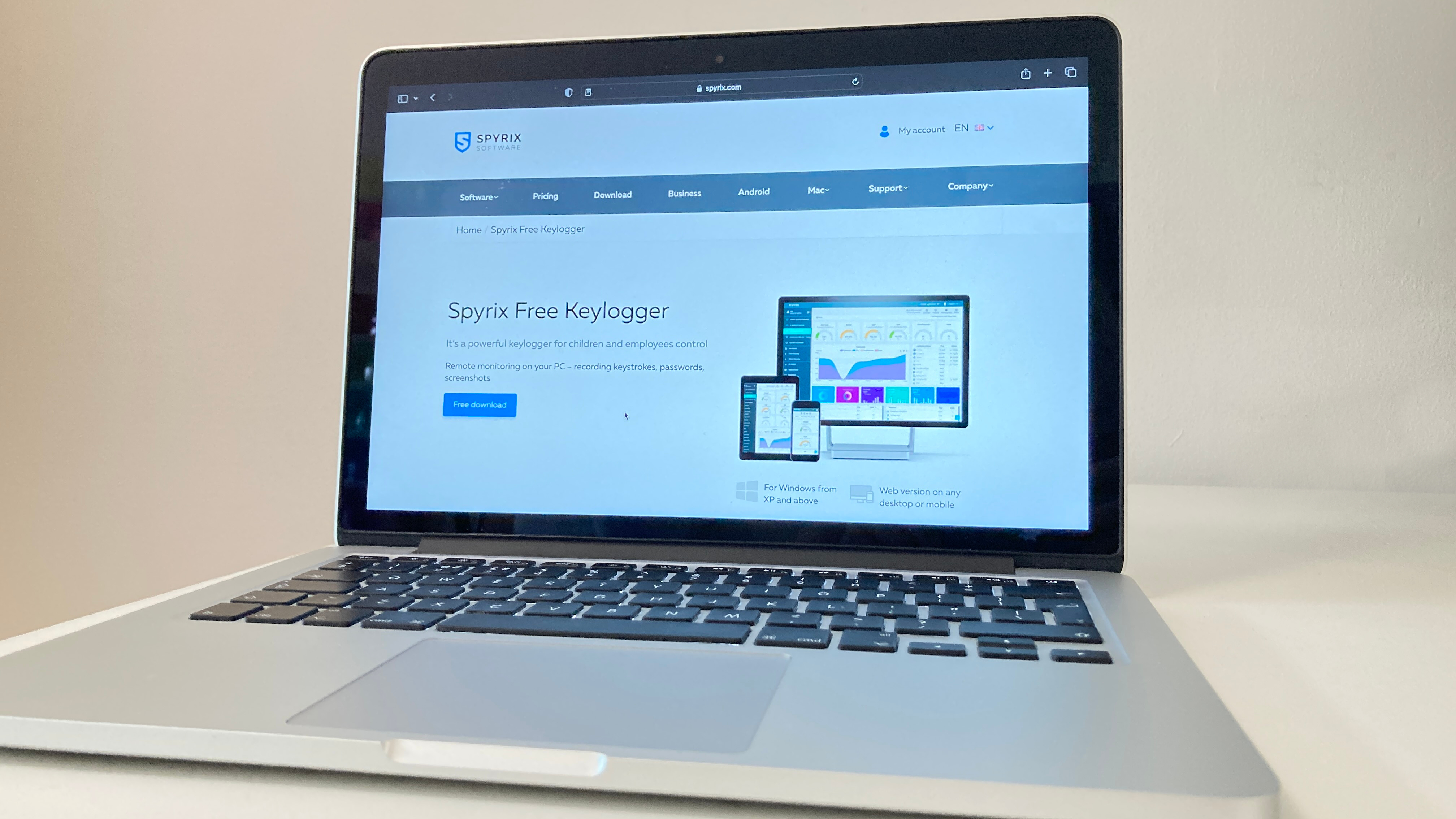
Specifications
Reasons to buy
Reasons to avoid
Keyloggers have something of a bad reputation online, as they're often used by crooks hoping to capture passwords and bank details, but they can be a force for good too, and Spyrix Free Keylogger enables you to see what your children have been up to.
For instance, I found that it will record keystrokes, take screenshots of the desktop view without the user knowing it, record program activity and other similar observational features..
Although it's dubbed parental control software, the free version of Spyrix is really a general monitoring program; it doesn't stop the kids from getting up to no good, but it does let you see exactly what they've done. If you want content blocking too, I was pleased to see that premium subscriptions aren't that expensive.
The absence of filtering means Spyrix might not be the best choice for younger kids' computers, but it may be useful for older children if you suspect online bullying or other unpleasantness.
The software is available for Windows, but I was disappointed to see that there are no mobile or MacOS offerings. Also, I think the customer supports is limited, as there is no live chat or phone line.
Read our full Spyrix Free Keylogger review.
Best free parental control app for routers
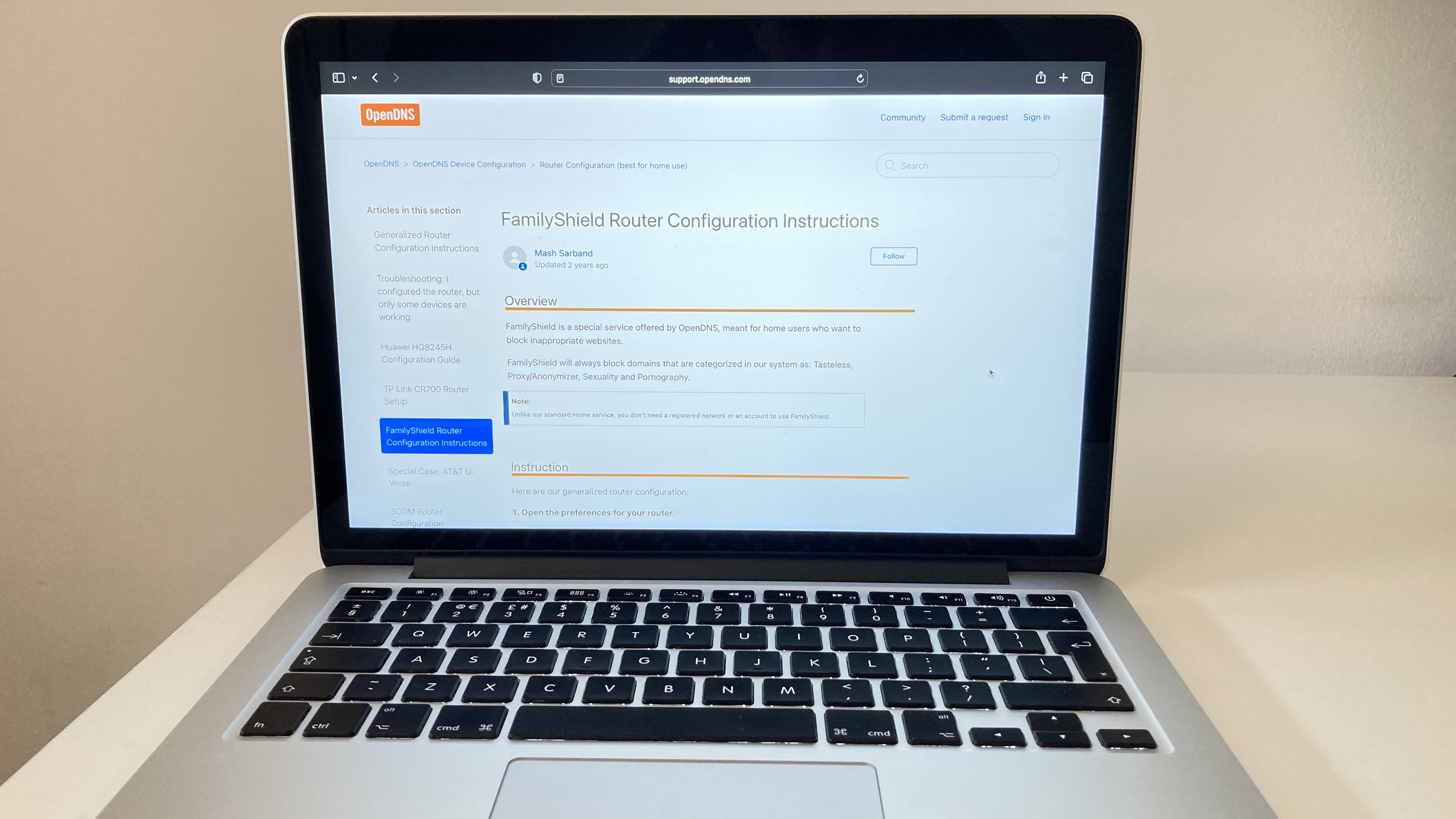
Specifications
Reasons to buy
Reasons to avoid
FamilyShield is a free service from OpenDNS. Its parental control tools automatically block domains that OpenDNS has flagged under the headings "tasteless, proxy/anonymizer, sexuality, or pornography".
One of the big positives I found is that while FamilyShield can run on PCs and mobile devices, you can also apply it to your home network router and filter all the traffic that passes through it – it's just a matter of changing the DNS server numbers in your control panel.
I found that this also has the additional benefit of improving DNS lookup speeds on some ISPs. By filtering everything at the router level, every device on your network benefits from the filters. The free service is somewhat limited in my view, but for more options, there is a premium service available.
I found the setup to be a bit tricky, especially for those not tech savvy, but there is a solid setup guide on company's page, so that shouldn't be too much of an issue.
Read our full OpenDNS review.
Read how to keep your kids safe in the digital age.
Parental control app | Premium versions: Free Trial/ Money-Back Guarantee | Premium Plan (Starting Price) | Web Filtering | Time Limits | Platforms | Number of Devices |
1. Qustodio | 3-day trial/ 30-day money-back guarantee | £54.95 / year | Yes | Yes | iOS, Android, Windows, macOS, Kindle, Chromebook | 1 (free plan), unlimited (paid plans) |
2. KidLogger | No/ no | $29 / year | No | No | Windows, macOS, Android | 5 (free plan), 10 (premium plan) |
3. Spyrix Free Keylogger | No/ no | $79 / year | No | No | Windows | 1 (free plan) 1 (premium plan) |
4. OpenDNS FamilyShield | No/ no | Free | Yes | No | iOS, Android, Windows, macOS, Kindle, Chromebook, routers and servers | Unlimited |
Recent updates
March 2025 Update - I have double checked the information and pricing on this guide to be a true reflection of today's purchase options and feature sets. I have also decided to remove Kaspersky Safekids from my list of the best free parental control apps due to the US banning the sale of Kaspersky software due to potential security concerns surrounding the Moscow-headquartered company.
Best free parental control app FAQs
What are the risks and disadvantages of using free parental control apps?
As touched on in our reviews of the above offerings, there are downsides to using free parental control apps.
Some only provide tools for monitoring your child online, which means they don't prevent your child from stumbling across content they shouldn't - they only alert you when they have. Some do have controls and restrictions you can deploy for free, but it's not uncommon for these features to be locked behind a paywall.
Also, some are limited to the platforms they accommodate. Not all have mobile apps, and iOS users may be particularly at a disadvantage, since Apple generally restricts the amount of control any app can have over one of their devices.
Moreover, some free services may share data and usage habits from your child's device with advertisers, as a way of sustaining their free models. You should therefore check carefully whether your child's privacy may be undermined by such practices.
"Many popular social media sites permit users to create accounts from just 13 years of age, despite the fact that age-restricted and illegal content can be accessed and shared. This, paired with the camera and video capabilities of modern smart devices, makes it all too easy for users to produce, upload and view inappropriate content quickly," says Michal Karnibad, Co-CEO of VerifyMy.
"The digital world therefore needs to catch up with the offline world, where viewing an individual's documentation and physical appearance is the norm, making it far easier and practical for authorities to restrict them from accessing age-restricted products and content," Karnibad concludes.
Which free parental control app is best for you?
When deciding which free parental control app to use, first consider what your actual needs are, as budget software may only provide basic options, so if you need to use advanced tools you may find a more expensive platform is much more worthwhile. Additionally, higher-end software can usually cater for every need, so do ensure you have a good idea of which features you think you may require from your parental control app. It may also be worth learning about how parental controls work to help you decide which is the best service for you.
We evaluated each of the free parental control apps on this guide across a range of criteria. Primarily, we evaluated them on if they were free or came with a free trial, and secondary to this, their cost.
We also looked into the pros provided at the free tier, such as content blocking rules and device monitoring, and then evaluating these against the additional features unlocked at a paid tier. We also kept in mind the cons that could hamper your efforts to keep your children safe, such as if the content blocking can be bypassed with a VPN or if there is a set amount of devices that can be registered at the free tier.
We also looked into how many devices and operating systems were compatible with the apps, as these days a household can be full of technology that all needs to be monitored. So there it would be impractical for an app to only work on Android in a house full of iPhones. Moreover, the apps need to be just as user-friendly on one device as it is on another.
Is there a completely free parental control app?
There is no simple answer to this question, unfortunately. While there are completely free parental control apps, some even come with built-in Windows and Mac PCs, there is a catch. Namely, the free parental control apps, more often than not, lack the functionalities that are offered by the paid versions. Other than that, the free versions are often easier to bypass by a curious child compared to a paid version, which can completely lock down the system to prevent the child from bypassing the app.
In our own experience, the trial or free options offered by the premium parental control apps can allow you to dip your toes into this area. With the free trial, you will be able to gauge how you want to set up the control environment that the app offers and figure out which features are essential and which are those that you can live without. Keep in mind that paid apps often give you a wide range of tools that offer a granular approach to monitoring your kid's activity online and on PC/Phone/Tablet.
If you see yourself just needing the bare minimum, without fear that the child will bypass the protection, we’ve found some success in using Screen Time settings for iOS or simply tweaking Content and Privacy settings on browsers (Chrome, Firefox, etc.). There are also free browser extensions that can help in blocking potentially harmful content on social media sites, and there are shutdown timers for PCs. Yet, if you lack the technical know-how and time to implement these solutions, then opting for a paid app might be the solution you’re looking for if you're trying to keep your child safe in the digital age.
Are there any free parental control apps for iPhone?
As a parent, you hold the key to your child's digital world - and with built-in Content & Privacy Restrictions on iOS, you can lock the door on any apps or features that don't pass your safety standards. Whether you want to shield them from explicit content or prevent accidental purchases and downloads, you can customize the settings on their iPhone, iPad, or iPod touch.
If you lack the know-how or time to do this yourself, or are afraid the kids may circumvent your restriction, there are free plans for premium parental control apps that we found success with for managing screen time for one device, as these free plans are usually limited in the number of devices you can protect. For iPhone, Qustodio and Screen Time are viable options that we loved using on iOS. You can cover the basics with these apps and even utilize their free trial versions to test out the premium functionalities that you might find useful.
What is the free app to limit screen time for kids?
The American Academy of Pediatrics advises limiting your little ones' screen time to a mere two hours daily. And for those under 18 months, video chatting is the only electronic interaction recommended. Yet, it's no surprise that most kids surpass these guidelines. With that being said, we support the desire of parents to help their children create healthy habits when it comes to online and electronic activity.
While there are free trials for most of the paid, premium apps that will help you gauge how these apps function and what additional protection they offer your children, there are totally free versions as well.
Qustodio is a premium app that offers you a free 3-day trial (no credit card details needed), that contains most of the app's functionality. After the 3-day period, you are downgraded to the free plan, which allows you to monitor your child’s screen time. Keep in mind that you will have to take action manually. If you’re looking for a more automatized approach to locking down devices after a certain amount of screen time, then the free plan of Mobicip. A word of caution, all free plans usually cover only 1 device.
Other than that, the Google and Microsoft parental control apps are free, offer a larger number of devices, and are “cross-platform enough” to be recommended as a solid, yet limited, free choice.
How can I monitor my child's phone without them knowing?
Ensuring your kid's safety online is becoming increasingly complex with the advent of new technology, with more and more parents wondering how to protect a child online. But one of the most innovative ways to achieve this is by utilizing the latest apps or software to monitor your child's phone.
With this technology, you can become a digital detective, tracking your child's every move and staying informed about all their online activities. From their current location to the content of their text messages and social media posts, you can have full control. You can even block access to specific websites and prevent unauthorized transactions.
To do this properly, you will need to download and install an app on your child's phone but don’t worry, as most of the parental control apps are discrete. If you are confused as to which one to choose, we invite you to take a look at our article Best Parental Control Apps, to identify which app is best for you and your needs.
How to choose the best free parental control app
There are various services out there that cater to the needs of concerned parents. Some are explicitly marketed as parental control apps, whilst others can be used in various scenarios, with just one of them being to monitor your child's online activity.
One of the first things to consider is whether you just want a monitoring tool or whether you want to actively block and restrict your child's access to the internet and their own device. We've featured both in this list, and its generally the rule that straight-up monitoring can be had for free in a lot of cases, whereas more advanced features that allow for the device to be controlled and sanctioned in some way can end up costing. However, some of these premium options do come with a free trial or a money back guarantee of some kind.
The control features you should look out for, if you want to go down that route, include web filtering, app filtering, location tracking, activity reports, time limits, and scheduling.
You'll want parental control apps to be lightweight too, and not slow down your child's device. We've highlighted in our round-up whether we found any of them prone to doing this.
Also, you need to consider how many devices can be controlled with the given app. Again, free services generally only allow control of one device, whereas premium plans can control many, sometimes up to 10 or 20, which is straying into business monitoring territory.
How we test the best free parental control apps
To test for the best free parental control app we first set up an account with the relevant software platform, then we tested the service to see how the software could be used for different purposes and in different situations. The aim was to push each app to see how useful its basic tools were and also how easy it was to get to grips with any more advanced tools.
Read more on how we test, rate, and review products on TechRadar.
We've also featured the best identity management software.
Tested By

Stefan has always been a lover of tech. He graduated with an MSc in geological engineering but soon discovered he had a knack for writing instead. So he decided to combine his newfound and life-long passions to become a technology writer. As a freelance content writer, Stefan can break down complex technological topics, making them easily digestible for the lay audience.

Mike is a lead security reviewer at Future, where he stress-tests VPNs, antivirus and more to find out which services are sure to keep you safe, and which are best avoided.
Get in touch
- Want to find out about commercial or marketing opportunities? Click here
- Out of date info, errors, complaints or broken links? Give us a nudge
- Got a suggestion for a product or service provider? Message us directly
- You've reached the end of the page. Jump back up to the top ^
Are you a pro? Subscribe to our newsletter
Sign up to the TechRadar Pro newsletter to get all the top news, opinion, features and guidance your business needs to succeed!

Benedict has been writing about security issues for over 7 years, first focusing on geopolitics and international relations while at the University of Buckingham. During this time he studied BA Politics with Journalism, for which he received a second-class honours (upper division), then continuing his studies at a postgraduate level, achieving a distinction in MA Security, Intelligence and Diplomacy. Upon joining TechRadar Pro as a Staff Writer, Benedict transitioned his focus towards cybersecurity, exploring state-sponsored threat actors, malware, social engineering, and national security. Benedict is also an expert on B2B security products, including firewalls, antivirus, endpoint security, and password management.
- Daryl BaxterSoftware & Downloads Writer
- Barclay Ballard
