Best free PDF editor of 2024
Edit PDF files without being charged

The best free PDF editor offers all the tools you'd expect from premium editors - but you won't need to pay anything. We've tested over twenty top apps, and this is the free PDF editing software we recommend.
My team knows a thing or two about PDFs, reviewing the best PDF editors and the best Adobe Acrobat alternatives. But for completely free alternatives, our top-rated pick is PDF24 Creator. Easily the best free PDF editor you can download right now, it's full of professional-level tools suitable for personal and business use.
You'll find a round-up of other top free PDF editor apps - all without subscriptions or hidden fees. As part of our comprehensive review process, we compared performance, the free PDF editing experience. This includes exploring the full range of tools like data security, form-filling, and eSignatures to see which of the best free PDF editors match paid-for counterparts.
Today's top PDF deals and picks
Adobe Acrobat DC is our top pick for PDFs
You might need to subscribe, but Adobe Acrobat features just about every professional tool you'll need to manage, create, edit, store, and share PDF documents. You'll need a Creative Cloud subscription to get the most from the software, but there is a 7-day free trial.
Save 25% on EaseUS PDF editor for Windows and Mac
EaseUS PDF Editor simplifies PDF workflows across on Windows and Mac. Easy to use with a range of features like editing, conversion, collaboration, form-filling, and OCR make it an ideal pick for the office. Get it now with 25% OFF Exclusive Code: TECHRAD25.
Preferred partner (What does this mean?)
The best free PDF editor of 2024 in full:
Why you can trust TechRadar
Best free PDF editor overall
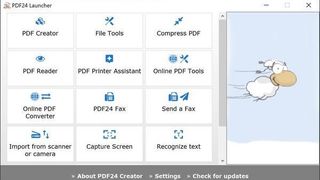
Specifications
Reasons to buy
Reasons to avoid
PDF24 Creator is our pick for best free PDF editor overall. This is free Windows-only software designed to help you work with PDFs. You can do most of what other paid-for software allows you to do, which is fantastic, especially if you’re on a budget. Yes, as you’d likely expect, the very advanced features from some of those paid apps aren’t present, but those only comprise a tiny portion of what you need to do with PDFs.
You’ll find the interface is very minimalist, and it can be a pain having different layouts for different tools, but if you use the software regularly, you’ll quickly get used to its quirks.
The biggest drawback is the fact it’s Windows only, although there is a workaround for that too: click here to access all the tools online, from any device, even an Android or iOS phone, except of course, you’ll have to upload your files to work on them, and you need a constant internet connection.
Read our full PDF24 Creator review.
Best free PDF editor online

Specifications
Reasons to buy
Reasons to avoid
PDF Candy is ideal if you want a free online PDF editor and a way to edit PDF files in your browser. In our tests, it proved an excellent online and desktop tool (Windows only for the latter), that allows you to work with PDF files in a variety of ways. The interface is impeccably designed, making use of all available tools a breeze, and there’s a lot you can do with it, from converting files to and from PDFs, to editing PDFs, including altering their existing content, to being able to sign and fill in forms, password protect documents, and more.
It says it’s free, but that’s only true to a certain extent: you can use all available tools, but are limited to one task per hour. Which may be great if you’re the slowest worker, but far from ideal for the rest of us. Still it’s a good way to entice you to pay to lift all restrictions. Your options are currently $6 monthly, $4 per month on a yearly contract, or $99 for a perpetual licence.
Read our full PDF Candy review.
Best free PDF editor for Android and iPhone

Specifications
Reasons to buy
Reasons to avoid
SmallPDF is both an online service and a downloadable app (for Windows, iOS and Android - sorry, Mac users). As with other such services, you can access it with a subscription, whose cost depends on whether you’re an individual or a business. ‘Personal' will cost you the equivalent of $9 a month on a yearly contract, or $12 on a month-by-month basis. ‘Team’ is for two to one hundred people, and will cost $7 or $10 respectively per account. Choosing ‘Business’ gets you a bespoke price. There’s also a limited free plan, and a 7-day free trial.
The tools available allow you to perform anything you need to a PDF, from splitting and merging files, to signing and redacting documents, and even editing the original content of a PDF. The interface is easy to work with, although it can be a pain switching between tools when you need to perform multiple actions on a single document.
There are restrictions, as you'll find in many of the best free PDF editors. Chiefly, you're locked to two tasks per day - so a fully free tool like PDF24 Creator or Canva might be a better choice for more consistent use. Alongside a web PDF editor and Windows desktop app, users can also install the PDF editor on Android and iOS phones.
Read our full Smallpdf review.
Best free PDF editor for signatures
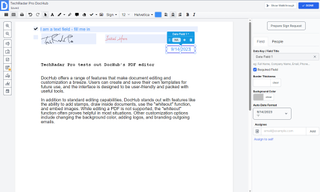
Specifications
Reasons to buy
Reasons to avoid
If you’re looking for a free PDF editor with signing capabilities, DocHub is worth considering. When we went hands-on with the software, we described it as “a true gem, delivering comprehensive functionality without burdening users with unnecessary expenses.”
The free plan has limits, but it’s relatively generous if you’re only a casual user. You’re allowed 2,000 documents, five eSignatures, three sign requests, and three email attachments per day. The pro plan, which costs $10 per user per month, lifts these restrictions for unlimited document editing. Subscribing also adds a handful of features and tools, like a wide font library and the ability to add drop-down menus to PDFs.
During our time with DocHub, we found it intuitive and easy to navigate, with a good line in security for businesses. You’ll find an excellent page manager, where you can rearrange, label, rotate, add, or delete pages - just right click for all the options. And field creation was equally wide-ranging, letting you add extras like text boxes and legally binding signatures. Sharing and collaboration tools, ensuring you get documents signed by others, are also plentiful.
But it’s not as feature-filled as dedicated PDF editors, and on the free plan, you’ll only have access to three basic fonts - Courier New, Times New Roman, Helvetica. But for getting your documents signed, it's absolutely up to job.
Read our full DocHub review.
Best free PDF editor for designers

Specifications
Reasons to buy
Reasons to avoid
Canva PDF Editor is one of those online services that allow you to open any PDF document and work on them. What sets this one apart from the others is the number of tools available which are available for free. The most impressive of which is the ability to alter a document’s existing content: you can move pretty much anything around, edit the text, change the style, font, colour, replace an image, delete a section, it’s all up for grabs.
Canva PDF Editor also comes with a slew of templates and elements you can insert into your document.
Like with most free PDF editor tools, there are limitations. Some can be alleviated by getting a subscription which will unlock certain premium features, but other, more advanced tools will still be lacking. If you’re looking for a way to sign a document, track it as you send it to recipients, or perform OCR on it, then sadly, you’ll need to look elsewhere.
Read our full Canva PDF Editor review.
Best free PDF editor for minor edits

Specifications
Reasons to buy
Reasons to avoid
I Love PDF is an online service that allows you to manipulate PDF files in a number of ways. You can merge files together, split a single one into multiples, and convert documents to and from the PDF format. The only thing you can't do is alter the original content of a PDF, although you can add additional text boxes, images and shapes.
So, it’s not a full PDF editor like Adobe Acrobat DC. In fact, we noted in our review of the PDF editing tool that while it lets you manipulate documents in many ways, the drawback is that you can’t actually change the existing content of these files. You can only add extra text boxes, shapes, images, and the like.
Despite this, it does contain a number of interesting features that are cleverly implemented. This includes being able to use your phone’s camera to scan pages, and have them appear back on your page on your computer, once done. You can easily add page numbers to every page, or even a watermark, and of course add a digital electronic signature to a document.
The online PDF editor is free, as long as you access it from a web browser. A handful of tools have limited functionality in this way, but should be suitable for most people’s needs.
If you require more advanced features like OCR and offline PDF editing , then you’ll need to consider subscribing.
Read our full I Love PDF review.
Best free PDF editor for data security

Specifications
Reasons to buy
Reasons to avoid
Sejda, like PDF Candy and Smallpdf, is one of the best free PDF editors available online in your browser. You can also grab a separate free downloadable, editable PDF app for desktops.
What sets it apart from other similar offerings, however, are its security features. All files uploaded to the service are automatically wiped from its servers after two hours. This means you can use it to work on sensitive documents without having to be worried about your data being leaked or stolen.
Sejda as a convincingly power PDF editor - in our tests, we found that using it is incredibly self-explanatory, and it was frankly difficult to fault the tools on offer. On the other hand, we were disappointed by the lack of precision over layout and movement controls. In fact, during our time on the platform, we were noted a big flaw: "While you will find that it is possible to edit text, you're likely to find that fonts are changed, making it apparent precisely where edits have been made."
Sejda also offers a desktop version with the biggest difference being that all of the processing is handled locally as opposed to in the cloud. Regardless of which free version you choose, Sejda limits you to working on a maximum of three tasks per day, one file at a time and files can’t be larger than 50MB or 200 pages.
In addition to being able to edit PDF text, you can add new text as well as images including shapes and drawings. Sejda also lets you add annotations, create forms, whiteout sections of a document and more. However, it's worth noting that free users will get hit by the file size and time restrictions. For those that do decide to upgrade, Sejda is available as a weekly, monthly or annual subscription though there are discounts for larger teams with multiple users.
Read our full Sejda review.
Best free PDF editor for Mac
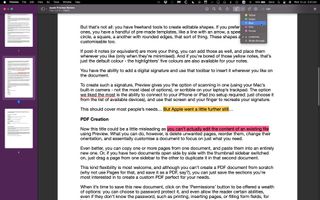
Specifications
Reasons to buy
Reasons to avoid
Apple’s Preview app is free, and as you’d imagine, only available on Apple devices like the MacBook. It’s designed to let you preview many different image formats, but its most interesting feature is its ability to view, interact with, and manipulate PDFs.
After testing our choice for best free PDF editor for Mac, we concluded that Apple’s product was a remarkably powerful editor, allowing you to perform what could be considered advanced content manipulation and note taking tools.
The basics are seamless: open a file, scroll through the pages, search for specific words, print the whole document, or just parts of it, fill in specific fields, add notes, it’s all there, and you can’t really ask for an easier-to-use PDF reader.
But Preview goes one better: you can manipulate PDFs files to a certain extent. There's no text editing, but you can reorder pages, rotate them, and even delete them.
On the downside, despite being one of the best free PDF editors on the market, it lacks OCR tools. But most other functions should cater for most users. For custom PDF creation, you have the option of copying and pasting pages into new documents - as long as those original PDFs allow you to copy their pages.
Read our full Apple Preview review.
We tested the best PDF merger tools.
Best free PDF editor FAQs
What is a PDF editor?
A PDF editor lets you assemble a Portable Document Format (PDF) file from scratch, as well as amend the content of existing PDF files. The format was released by Adobe in 1993 as a way to standardize documents viewed across different platforms, devices, and screens. Most PDF editors come with the ability to convert, or batch convert, common file types such as Microsoft Office’s Word, PowerPoint, and Excel to and from the PDF format. You’ll also find more advanced tools like optical character recognition (OCR) software.
Are the best free PDF editors good?
Whether or not a free PDF editor is best for you will largely depend on how you’ll use it, and where. While there are some free PDF desktop apps that work offline, they don’t always feature multi-platform and mobile support. Many others are only available online in your browser. You'll find some have extra features, complete with the best PDF merger tools and best PDF compressors for most home and office uses. But others are bereft of anything but the basics. So, it can be hit-and-miss. Free PDF editors can also impose usage limits, such as the amount of files you can import, or export, per day. As such, they’re often better for light users, or to get a taste for the tool. After testing out paid-for editors, we wanted to take a look at the good and the bad of the best free PDF editors to see what's there and what's not and whether a free PDF editor is a good alternative to a paid app.
Should I use a free PDF editor?
Free PDF editors are popular and good for general use, though they lack the advantages and features of paid versions.
Many free tools impose limits that can only be unlocked with a lifetime license or subscription. If you open and editor a lot of PDF documents, you'll need to be selective choosing the best free PDF editor. This is one of the main reasons why we loved PDF24 Creator and if you're a heavy PDF user, this is the one we recommend.
Most free PDF editing software, however, is fine for occasional or semi-regular use. If you don't need a lot of features and fancy tools, there's plenty of options out there.
Where businesses may hesitate in choosing a free PDF editor over a paid app is data security. It's worth being aware of some of the reasons why organizations often tend to go premium in our guide 5 reasons why you should avoid free PDF editors
How do I edit a PDF for free?
All PDF editors are designed differently - although tools and layouts follow a similar pattern. We’ve covered several ways to alter documents in the most popular paid-for and free PDF editors with our guide How to edit a PDF.
We've also highlighted the best method in Sedja PDF editor in our guide How to edit a PDF for free.
Is there a completely free PDF editor?
PDF24 Creator is a completely free PDF editor. It's free of charge, free of spyware, and it's our pick for best free PDF editor overall. But there are loads of top free PDF editing software depending on your needs and device/platform - many also include paid-for upgrades for premium features.
Does Windows 10 have a free PDF editor?
Windows 10 and 11 don't include a built-in free PDF editor. You'll need to download a third-party app to create and edit any PDF files. However, like most browsers, Microsoft's Edge browser features one of the best free PDF readers. It's a little basic, but ideal for quickly viewing, commenting, and highlighting documents online.
How to choose the best free PDF editor for you
Trying to decide which free PDF editor is best for you? Free PDF software tends to be less feature-filled than premium counterparts like out Editor's Picks. But there are a few features to look out for.
Document editing
Make sure you can edit documents. We've tested plenty of the best PDF readers Windows and the best PDF readers for Mac, and while some let you modify a document, they don't offer full editing capabilities. You don't want editing software that won't let you design a document from scratch.
Collaboration tools
PDFs are essential in digitally minded organization - so check your free PDF editor has tools for sharing, commenting, leaving notes, and making annotations to documents.
eSignatures
With uses from HR to sales, digital signatures are fast becoming business-critical. Some of the top-rated free tools include the best eSign software for collecting and securely storing legally binding signed documents.
Converter
A really good free PDF editor will include conversion tools, letting you change a filetype from or to an editable PDF document. We've hand-tested everything from the best Word to PDF converters to the best PDF to AutoCAD converters, and we know how useful this feature is for all kinds of workflows.
Cloud storage
Reducing and saving storage space is one of the big benefits to PDF documents, so it's worth checking whether the best cloud storage is integrated into the platform. This will mean you can easily and securely access and share documents from connected devices.
Optical character recognition
Optical character recognition (OCR) may be a nice-to-have for some users, but it will be essential for anyone with too many paper files unsecured and taking up space. When a free PDF editor has the best OCR software equipped, it can scan and convert paper documents into digital documents, making them easy to securely store.
How we test the best free PDF editors
We've tested a host of PDF apps, including the best PDF readers for Android and the best PDF to PowerPoint converters. We take the same user-centric approach to all our testing, reviewing, and rating. We've looking for seamless user experiences, clear signposting, documentation, and support. We're also looking for toolkits that match the workflows of intended users.
To test for the best free PDF editors, we first set up an account with the relevant software platform, whether as a download or as an online service.
We then tested the service using a handful of PDF files to see how the PDF editor could handle editing not just text, but also images, as well as tables imported from Microsoft Excel.
The aim was to push each software platform to see whether it could simply and easily not just edit a range of content types but also do so faithfully and consistently without introducing formatting issues or similar problems.
Read more on how we test, rate, and review products on TechRadar.
We've tested the best PDF readers for Android - and these are our top picks.
Get in touch
- Want to find out about commercial or marketing opportunities? Click here
- Out of date info, errors, complaints or broken links? Give us a nudge
- Got a suggestion for a product or service provider? Message us directly
- You've reached the end of the page. Jump back up to the top ^
Are you a pro? Subscribe to our newsletter
Sign up to the TechRadar Pro newsletter to get all the top news, opinion, features and guidance your business needs to succeed!

Steve is TechRadar Pro’s B2B Editor for Creative & Hardware. He explores the apps and devices for individuals and organizations that thrive on design and innovation. A former journalist at Web User magazine, he's covered software and hardware news, reviews, features, and guides. He's previously worked on content for Microsoft, Sony, and countless SaaS & product design firms. Once upon a time, he wrote commercials and movie trailers. Relentless champion of the Oxford comma.

