Many organizations are now using live streaming to market, sell, support, evangelize, and in some cases, deliver their products or services. In this buyer’s guide, I’ll review the features offered by live streaming service providers in different categories, and factors to consider when choosing a service.
Before digging in, let’s distinguish live streaming via services like YouTube or Facebook Live and real-time conferencing like that offered by services like Skype for Business or Zoom. Live streaming is a one-to-many video experience with some interactivity via Q&A and chat. Live streaming is what broadcasters use to deliver video over the internet and the experience offers the same quality as television, if not higher, plus features like captions, advertising insertion, and encryption.
In contrast, conferencing is a many-to-many experience with more interactivity but lower video quality. You use live streaming to broadcast to a handful or millions of viewers. You use conferencing to interact with a handful to a few dozen. This article covers live streaming and not conferencing.
Audio + Video + IT. Our editors are experts in integrating audio/video and IT. Get daily insights, news, and professional networking. Subscribe to Pro AV Today
What About Social Media Platforms?
Social media has undeniable appeal and as platforms, Facebook and YouTube are undeniably robust. But using them as your primary streaming platform for mission-critical events is problematic for multiple reasons, most importantly the lack of accessible technical support. Most of the live streaming platforms discussed below can syndicate streams to various social media platform, so originating your streams with a commercial service is the best strategy.


Basic Live Streaming Platforms
Let’s cover the features offered by the widest swatch of live streaming service providers. By way of background, with most services, you send a single encoded stream from your event to the vendor’s site, where it’s transcoded into an encoding ladder and distributed to your viewers by the service, either to the service’s video player or your own. What you’re paying for is access to the platform, transcoding services, and for distribution of your video, which is the primary variable cost.
You should be able to originate the stream from any capture device that supports RTMP output which virtually all do. You should be able to display the video on your own website, on a viewing page on the service, as well as syndicate to other platforms, including social media. After the event concludes the system will typically convert the stream to VOD for download or viewing on the service.
Most basic services offer multiple plans, some monthly, some event-based. Figure 2 shows the price list for DaCast which also offers event pricing. As you can see, the primary differentiator is bandwidth, viewer hours, and cost for additional bandwidth which drops substantially with your commit level.
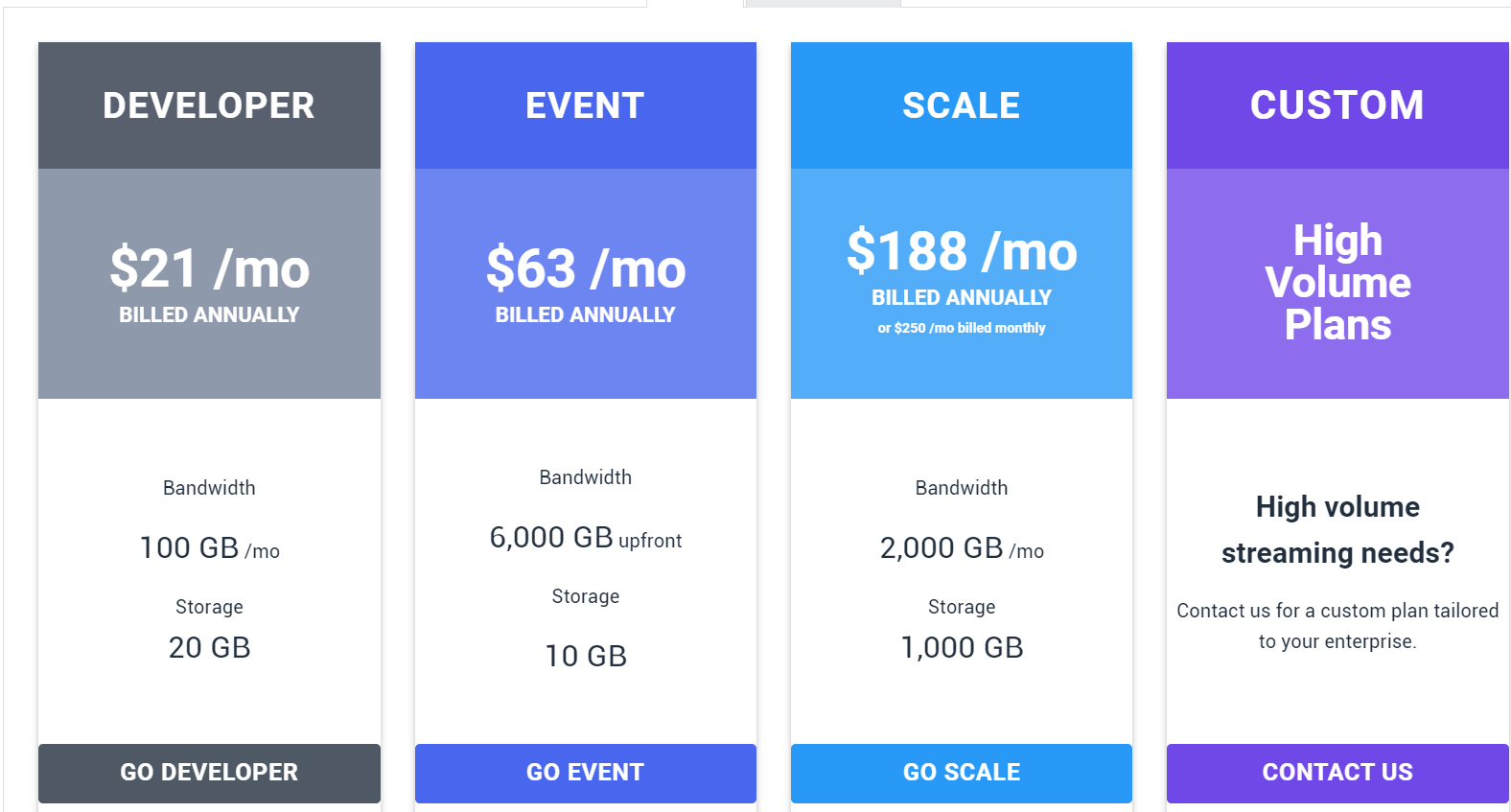
What features should you look for? Here’s a quick summary:
Pricing is obviously a major concern. Make sure you understand what happens if your event runs longer than you expect, if the audience is larger, or any combination thereof that makes you exceed the hours or bandwidth of the selected commitment level.
Companies to consider: Boxcast, DaCast, Streamshark, Vimeo, Wowza Streaming Cloud.
Niche Streaming Platforms
The platforms listed above are great for general-purpose broadcasts, but if you’re working in a niche, you may want to consider niche-specific platforms that offer features critical for your target audience. Houses of worship are a great example. In addition to many of the features listed above, worship-specific services offer features like interactive Bible resources, moderated chat, and options to collect donations that may not be available in general-purpose services. Services to consider include StreamingChurch.tv, SermonCast, Streaming Video Provider, Sunday Streams (now owned by Boxcast), ChurchStreaming.tv, and Worship Channels (thanks for Epiphan for compiling this list).
There are also similar services for high-school sports (MascotMedia, NFHS, Meridix) which offer sports-specific features not available on most general platforms. If you’re in a niche check if there are services that cater to that niche or find a general-purpose service with features essential to your niche. For example, Boxcast supports a scoreboard feature in their service.
Video Development Platforms
Some organizations want to go beyond simple live streaming and playback; they want to integrate live streaming into an application on their website, whether online shopping, gambling, auctioning, or the like. While most live streaming services have APIs that allow programmatic control over most functions, for deep integration, you need extensive developer tools beyond the API, like SDKs for commonly used programming languages like Java and Ruby, code samples, and access to affordable consulting services. For gambling and auctioning you also need access to low-latency HLS or DASH.

Wowza has a distinct advantage here with the Wowza Streaming Cloud, which is a GUI-based implementation of the Wowza Streaming Engine, an exceptionally powerful and flexible product that powers several other live streaming service providers. If you need to input or output to a particular format, chances are that Wowza Streaming Engine already supports it, and Wowza recently debuted a professional services arm to speed these integrations.
Companies to consider: Brightcove, JWPlayer, Kaltura, Wowza Streaming Cloud.
Enterprise Platforms for Live and On Demand Videos (VOD)
Many organizations deploy both live and VOD video, including videos converted from live events. In these cases, it makes sense to find a single service that can satisfy both your live and VOD requirements and make them all work within the firewall.
This means many of the features described above but also access to single-sign-on for users, the ability to access enterprise CDN functionality to efficiently deliver the video inside the firewall, and the ability to run multiple live events simultaneously. You may also want webinar-like features like polling, chat, and live Q&A and lead generation features like the ability to request an email address from a viewer or insert a call to action.
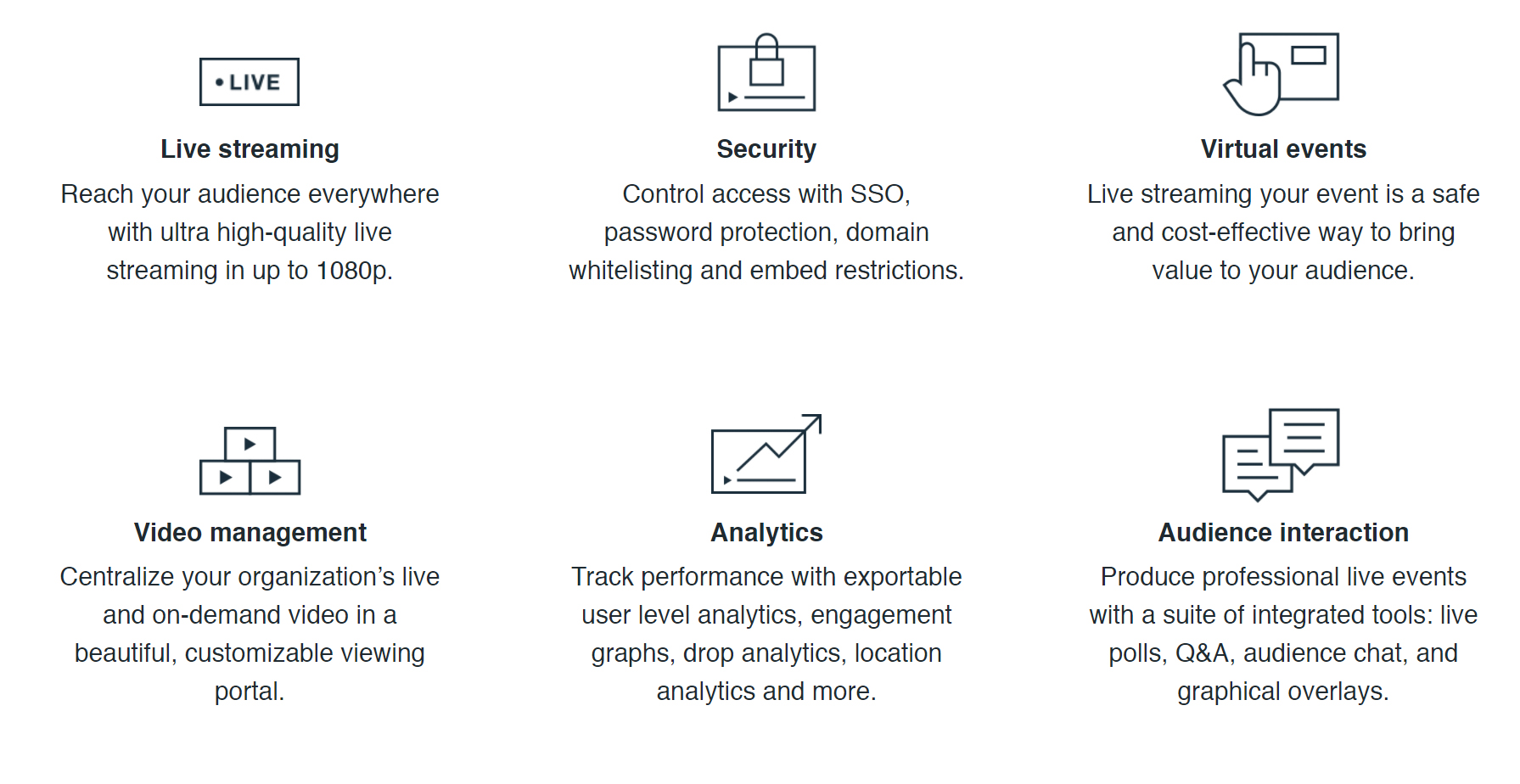
VOD functionality can go even deeper. Are you looking for:
• Simple YouTube-like storage and playback of live to VOD and other videos.
• The ability to create multiple levels of contributors (admin, moderator, contributor) with different sets of rights and capabilities.
• The ability to create a portal, or portals by the company or division, with moderated channels and review and approval workflows.
• A training portal that can track and supply user-level statistics for on-boarding and regulatory compliance.
All of these are possible depending upon the company and the application. This category involves some of those listed previously but also opens a variety of other solutions of which live streaming is a feature as opposed to the primary service. Ease of use is critical here, since so much of the functionality will be used by employees rather than technicians. So, be sure you can test the system extensively before you select it.
Companies to consider: Brightcove, DaCast, IBM Video Streaming, Kaltura, Microsoft Stream, MediaPlatform, Panopto, Qumu, Vidizmo, Vimeo.
Specialty Features for Marketing
If you’re using video for marketing your supplier needs to provide webinar-like functionality from registration through to data integration into marketing engines like Eloqua, Marketo, and Hubspot. During live events, you’ll want a complete toolset for maintaining viewer interest and prospect scoring including polling, quizzes, chat and similar tools. For other live streams and VOD videos you’ll need the ability to capture email addresses from interested viewers, plus the ability to easily insert calls to action.
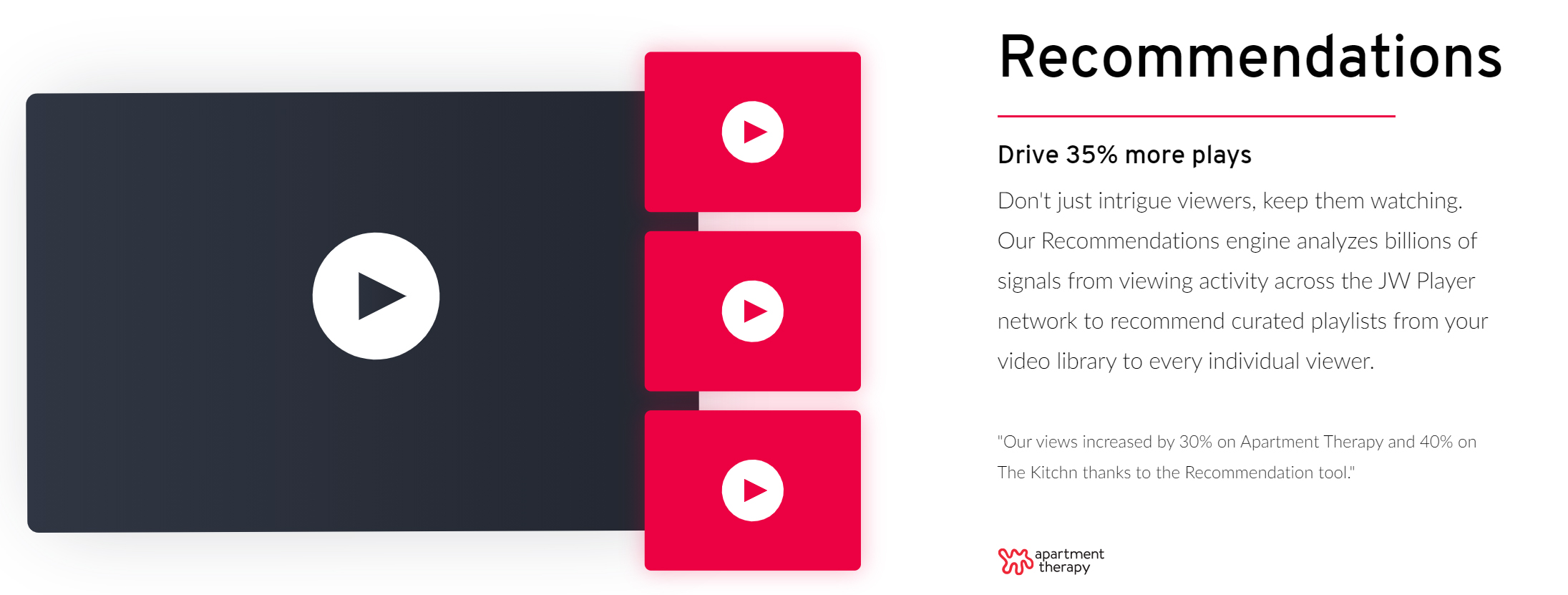
Advanced features include the ability to create viewer-specific playlists powered by a recommendation engine. For sites mixing blog or article and video content, a feature like article matching, which suggests videos to display in an article by matching the article title to video metadata, can help increase the number of contextually useful views of your video content.
Depending on your audience and aspirations, geographical reach may be critical here. So, if you’re looking to take your brand global, make sure your candidate service providers can supply that in all key markets.
Services for Regional and National Broadcasters
Here, concerns switch from simple live streaming to integrating live into a potentially 24/7 multi-channel structure with minimal coding required. You need true, studio-level DRM plus server-side advertising insertion that’s proven to work at scale. You need full support for captions on all viewing platforms for the live event and the subsequent VOD streams. You need the ability to deliver to more devices and platforms whether via APIs or SDKs, and a scalable low-latency solution for HLS and DASH.
Also check on the availability of HEVC/HDR support both for smart TVs and Apple devices. While you may pay a small premium for encoding and storage, HEVC should deliver substantial bandwidth savings.
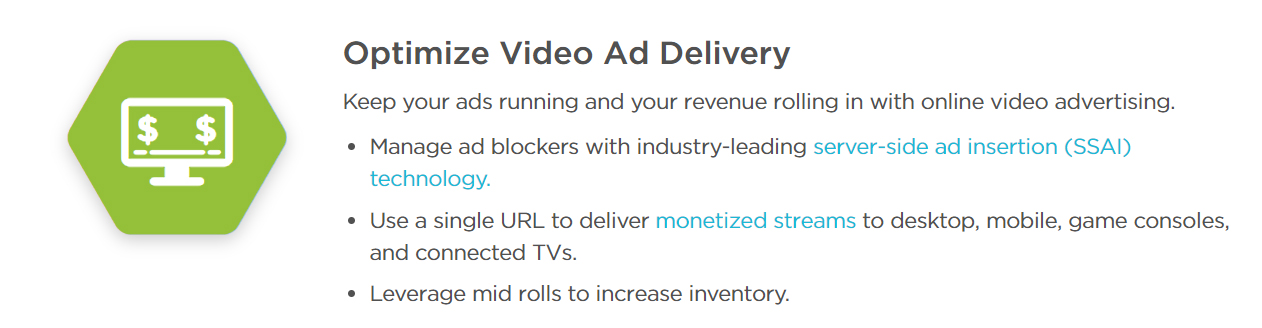
To match the television viewing experience you’ll need 4K and HDR support and cloud-DVR functionality, plus the ability to deliver TV Everywhere. To maximize marketing, you’ll need the ability to create and publish clips to social media while the event is still ongoing.
To maximize engagement, look for a robust recommendation engine with playlists and next-up previews, plus the ability to integrate data with third party packages like Google Analytics, Nielsen, and Comscore. To maximize QoE, you’ll need the ability to integrate analytics with services like Conviva, Nice People at Work, and Mux.
A lot of service providers have these capabilities in their features tables but you need the proven ability to deliver at scale. Your best bet here is to study the customer lists of the candidate companies as well as the features tables and find companies serving others in the market with needs and scale similar to yours.
Companies to consider: Brightcove, iStreamPlanet, JWPlayer.
Ultra Large Event Broadcasting
If you’re producing events this large you’re probably not scanning the Internet looking for buyer’s guides like this one. For the sake of completion, however, I’ll note that those producing these types of events need proven ability to deliver at scale over a broad geographical area, which typically requires more than one CDN. For this reason, at this scale, it’s worth talking directly to relevant CDNs who typically have the media transcoding and packaging expertise to produce the media, and whose distribution costs represent the vast bulk of the overall expense of the event. Whoever the supplier, you’ll be looking for advanced features like a network operating center (NOC) staffed 24/7 plus robust QoE and QoS tools.
Companies to consider: Akamai, iStreamPlanet, Limelight.
Understanding the different classes of service providers, and the features that their services offer, will hopefully accelerate your search and help you choose the optimal service provider.
Are you a pro? Subscribe to our newsletter
Sign up to the TechRadar Pro newsletter to get all the top news, opinion, features and guidance your business needs to succeed!