The best SD cards for Switch in 2025: the perfect way to expand your Nintendo game collection
Top options for increasing your console storage

I highly recommend any of the best SD cards for Switch if you own Nintendo's latest console. Expanding the storage capacity of your handheld is not only one of the most significant and impactful upgrades you can make, but also one of the most affordable and easiest to accomplish.
I'm a huge Nintendo Switch user and spend hours playing Nintendo Switch games every week, but as much as I love the console I can admit that the limited storage capacity is a major issue. The Nintendo Switch and Nintendo Switch Lite both come with just 32GB of internal storage, while the Nintendo Switch OLED has only 64GB.
That's a tiny amount considering the size of some of the best Nintendo Switch games and won't support much more than a few installed at one time. Luckily, that's where SD cards come in. I've tested a wide range of models, evaluating the performance, price, and design of every single one and these are my top picks.
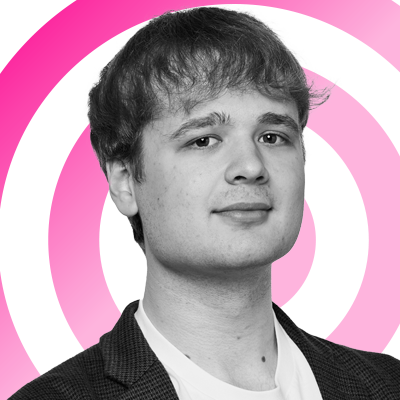
As a Hardware Writer at TechRadar, I go hands-on with countless Nintendo Switch accessories in order to provide you with the best possible buying advice. I'm the proud owner of four Nintendo Switch systems, including a Nintendo Switch Lite and Nintendo Switch OLED, giving me access to a wide range of models for testing.
The Quick List

The best SD card for Switch overall
You can't go wrong with a product that has the official blessing from Nintendo. Worldwide availability and guaranteed compatibility make the SanDisk microSDXC the best SD card for Switch.

The best premium SD card for Switch
The Kingston Canvas Go Plus SD card is twice the speed that Nintendo recommends. While they cost more than your average model, they are a good premium alternative.

The best budget SD card for Switch
The Amazon Basics Micro SDXC Memory Card is our budget pick. Cheap, widely available, and within recommended spec, it's perfect if you want to boost your storage for less.

The best high-capacity SD card for Switch
If you're looking for the maximum amount of storage then the SanDisk 1TB Extreme microSDXC has you covered. With a very reasonable price tag, this is one of the fastest and most consistent 1TB models on the market.

The best endurance SD card for Switch
While the Samsung Evo Select isn't the fastest SD card in our roundup by any stretch, it has the most reliable performance and the highest endurance.
The best SD cards for Switch in 2025
Why you can trust TechRadar
Best overall SD card for Switch

1. SanDisk microSDXC for Nintendo Switch
Specifications
Reasons to buy
Reasons to avoid
✅ You don't want to worry about compatibility: The SanDisk microSDXC for Nintendo Switch has Nintendo's seal of approval. As an officially licensed product, this is our go to pick for hassle-free use.
❌ You're on a tight budget: The SanDisk microSDXC for Nintendo Switch can be pricey. If you're on a tight budget, consider other, non licensed, versions instead.
SanDisk's officially licensed microSDXC for Nintendo Switch is our top pick for the very best Nintendo Switch SD card. It is widely available in many territories and comes in a range of different sizes. If you don't want to worry about whether a particular microSD card will run inside your machine, this officially licensed card is your best bet.
Capacities vary from 64GB all the way up to 512GB, giving you a wide range of options too. We especially recommend the 128GB version, which seems to be the absolute sweet spot and is frequently available for around $25 - a very fair price for that size. A 128GB card will also most likely give you more than enough to download your favorite games from the eShop without worry.
Deals on this model are also very common and it's entirely possible to score the massive 512GB version for below $60 at trusted retailers. If you see an offer like this, make sure to snap it up quick.
Best premium SD card for Switch

2. Kingston Canvas Go Plus microSDXC
Specifications
Reasons to buy
Reasons to avoid
✅ You want a fast SD card for Switch: The Kingston Canvas Go Plus microSDXC is one of the fastest SD cards you can get at this price in 2023.
❌ You want above 512GB of storage: If you want to go beyond 512GB, consider one of the higher capacity options that we have listed below.
The Kingston Canvas Go Plus microSDXC SD card will put any of your fears about performance inside of a Nintendo Switch firmly to bed. While Nintendo officially recommends transfer rates of between 60 to 95 MB/s as a minimum, this card is rated at a blistering 170 MB/s. That is over double the official suggestion, so you won't need to worry about any potential slowdown.
The price is a highlight too, as they can often be found selling at, or cheaper than, the prices of their officially licensed counterparts from SanDisk. Although not marketed specifically towards Nintendo Switch (instead aimed at shooting 4K video) our testing confirmed that they offer a very smooth gameplay experience. We recommend picking up either the 128GB or 256GB models for the very best value for money.
Best budget SD card for Switch

3. Amazon Basics Micro SDXC Memory Card
Specifications
Reasons to buy
Reasons to avoid
✅ You're on a tight budget: The Amazon Basics Micro SDXC Memory Card is an affordable, cost-effective model that should suit those on a tight budget.
❌ You want better speeds: In this case, you do get what you pay for. This card reaches just 100MB/s which, while okay for Switch, is not as fast as other models on this list.
If your number one concern is getting a hefty storage upgrade without investing much of your hard-earned cash, then you really can't go wrong with the Amazon Basics Micro SDXC Memory Card. This affordable card from the online retail giant Amazon can hit up to 100 MB/s, which is above the 60 - 95 MB/s speeds recommended by Nintendo. This means that it will perform well, though you can get an even better experience by spending a bit more on a faster card.
It is available in capacities up to 1TB, though the 128GB and 256GB options are definitely the ones to go for if you want to keep costs low. Each model is also easy to find on sale with hefty discounts, especially around major sale periods like Amazon Prime Day or Black Friday so the most savvy shoppers can get a real steal if they're willing to wait for the best prices.
The SD card also comes bundled with an adapter, which isn't necessary for the Nintendo Switch but might come in handy if you find yourself wanting to use it to transfer screenshots to your laptop or tablet.
Best high-capacity card for Switch

4. SanDisk 1TB Extreme microSDXC
Specifications
Reasons to buy
Reasons to avoid
✅ You want the biggest capacity available: The SanDisk 1TB Extreme microSDXC is perfect for storing all the many Nintendo Switch games that you could ever need.
❌ You're working with limited funds: While the SanDisk 1TB Extreme microSDXC is impressive, it certainly doesn't come cheap.
Few names are more well-known in storage world than SanDisk and the company's Extreme line of MicroSDXC cards has a fantastic reputation. If you're after the absolute fastest available SD card for Switch with the biggest possible capacity then look no further than the SanDisk 1TB Extreme.
It's a pricey investment compared to some of the alternatives, but with its performance of up to 190 MB/s, you won't need to worry about games not running at their best. This 1TB configuration also frequently sells for well below its $190 MSRP.
Best endurance SD card for Switch
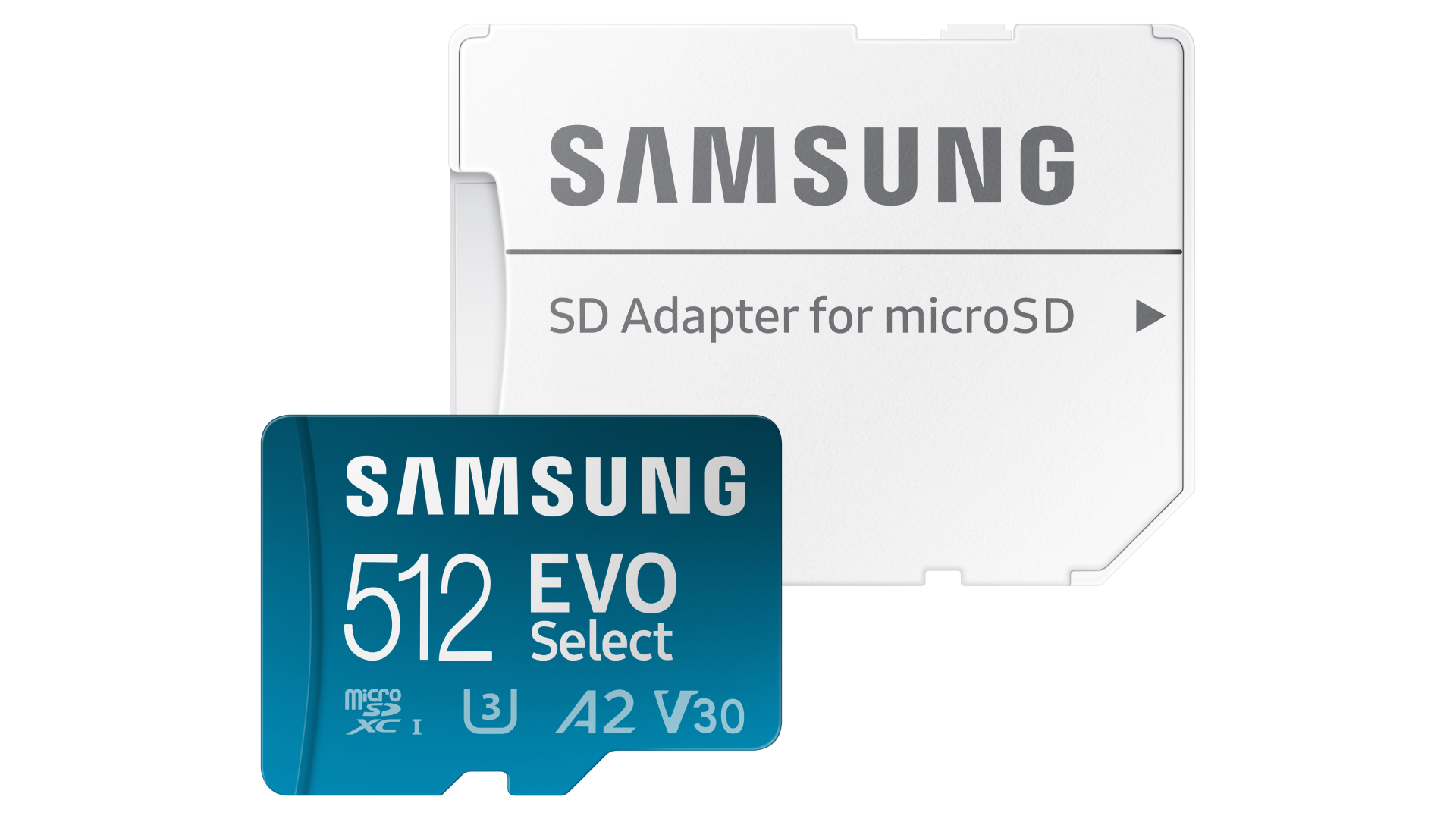
5. Samsung EVO Select MicroSDXC
Specifications
Reasons to buy
Reasons to avoid
✅ You plan on doing big data transfers: The Samsung EVO Select MicroSDXC is ideal for transferring big Nintendo Switch games to and from the internal storage thanks to its encoding and sequential rates.
❌ You want something officially licensed: If you would rather have peace of mind then and officially licensed card could be a better choice.
If you’re searching for an affordable and reliable MicroSD for your Nintendo Switch, the Samsung EVO Select MicroSDXC is a great choice. Prices start at $10.99 for a 64GB card, which would provide ample space to store a substantial game library, and sizes can go up to 512GB for $49.99.
Additionally, despite read speeds not being at the top end of the scale, 130MB/s guarantees seamless gaming on the Nintendo Switch as it well exceeds recommendations by Nintendo. As its designed for 4K video, this SD card also boasts fantastic endurance. If you want a long lasting card, this should be your number one pick.
How to choose an SD card for Switch
There are loads of options if you're in the market for an SD card for Switch, which can make it quite difficult to settle on which model to buy. This guide gives you a handful of very compelling cards to choose from but I can offer some more advice if you're truly stumped.
The officially licensed SanDisk microSDXC for Nintendo Switch is the best option for the vast majority of people. You don't need to worry about compatibility as it comes with the official Nintendo blessing. It also has a few attractive designs, which are perfect if you're a fan of a particular franchise like Super Mario or Animal Crossing. Of course, you do pay a little extra for all this but in my opinion it's definitely worth that cost as it saves you a huge amount of hassle.
If you are considering other options, perhaps something that is currently on sale, my first tip would be to make sure that you're buying from a trusted brand. My favorites right now include SanDisk, Samsung, Lexar, Sony, Kingston, and Amazon Basics.
There are loads of dodgy brands out there that offer huge capacities at bargain basement prices, but there's no guarantee that these cards are what the manufacturer claims them to be and will actually offer the performance or capacity that you need. This means that buying from a well-regarded brand is key.
Be sure to read customer or trusted media reviews on a wide range of websites before you buy from a company that you haven't heard of. If an offer looks too good to be true, like a 1TB card for $15 / £15, then chances are that it is.
When you've settled on a brand, you should then start looking at the SD card's specs. The Nintendo Switch requires a transfer speed 60 - 95 MB/s and for the card to be UHS-I (Ultra High Speed Phase I) compatible. Transfer speeds towards the higher end or even above that figure are ideal and will lead to the best performance. Recent cards from most brands will easily meet this spec, but it's well worth double checking just in case.
Also be very careful that you're buying the correct model of card before you hit the purchase button. The Nintendo Switch is only compatible with cards in the microSD form factor, not the larger standard SD card which you might be familiar with if you owned an older digital camera.
A lot of microSD cards do come bundled with size adapters, which allow them to be used as a standard SD card, but this is not necessary for the Nintendo Switch so should not play a part in your purchasing decision.
With all of that in mind, you should be more then equipped to buy a Nintendo Switch SD card with confidence.
How to install an SD card for Switch
Installing any of the best SD cards for Switch is easy and can be accomplished no matter your level of experience. No tools are required, as all you will need is your micro SD card of choice and Nintendo Switch console.
First, make sure that your system is fully powered off. This is achieved by holding down the power button for a few seconds and selecting 'Power Options' followed by 'Turn Off' on the on-screen menu.
If you own a Nintendo Switch or Nintendo Switch OLED, now locate the kickstand at the back of your console. For Nintendo Switch Lite owners, look for a small flap labelled 'MicroSD' on the bottom of your system. Lift the kickstand or open the flap and locate the MicroSD card slot. Insert your MicroSD card and push it until you hear a click.
Now replace the kickstand or flap and power your console back on. Follow any on-screen instructions that may appear. Your Nintendo Switch SD card is now ready to use.
If you want to check your available storage space, head to the home screen and select the 'System Settings' icon. Navigate to 'Data Management'. This will display a screen with your storage space.
Best SD cards for Switch - FAQs
Do SD cards for Switch make good gifts?
They're not the most glamorous accessory, but SD cards for Switch do make very good gifts. They are one of the most practical things you can buy a Nintendo Switch owner who doesn't already have one, as storage space is a big concern for most players.
Does the Nintendo Switch need an SD card?
You might not need an SD Card for your Nintendo Switch immediately but if you plan on downloading some of the biggest titles you will undoubtedly run out of space. It's best to purchase an SD Card, even if it's one of the smaller sizes, just to make sure you're not caught short when a big title drops.
What is the best brand of SD card for Nintendo Switch?
Although it doesn't technically matter which SD card you choose for your console, we tend to rely on well-known brands like Kingston, SanDisk, and Micro Center for our top picks. Cheaper cards run the risk of inadequate performance or shoddy build quality.
How do you increase the storage capacity of the Nintendo Switch?
You can increase the storage capacity of a Nintendo Switch through the by slotting a compatible micro SD card into the console's micro SD card slot. Increased storage capacity could be a massive benefit if you enjoy downloading games from the Nintendo eShop, or simply want to make sure that your system will have enough space for your entire library.
How we test SD cards for Switch
We created this guide to the best SD cards for Switch through a combination of hands-on testing and thorough research. Many members of the TechRadar team own a Nintendo Switch, Nintendo Switch Lite, or Nintendo Switch OLED, so we began by considering the SD cards that we personally own and use with our systems.
We also paid careful attention to the price of each of these SD cards and the specifications advertised by the manufacturer, in addition to the requirements of the Nintendo Switch console itself. This way we can be sure that each of the SD cards featured on this list will work well with the system, be able to play a wide range of Nintendo Switch games smoothly, and represent good value for money.
Get daily insight, inspiration and deals in your inbox
Sign up for breaking news, reviews, opinion, top tech deals, and more.

Dash is a technology journalist who covers gaming hardware at TechRadar. Before joining the TechRadar team, he was writing gaming articles for some of the UK's biggest magazines including PLAY, Edge, PC Gamer, and SFX. Now, when he's not getting his greasy little mitts on the newest hardware or gaming gadget, he can be found listening to J-pop or feverishly devouring the latest Nintendo Switch otome.
- Rhys WoodHardware Editor
- Kara PhillipsEvergreen Writer
- Aleksha McLoughlinContributor