Best registry cleaner of 2024
Free and paid programs for Windows
We list the best registry cleaners, to make it simple and easy to improve the performance of your Windows PC.

1. Best overall
2. Best free
3. Best for optimization
4. Best scheduler
5. Best for beginners
6. FAQs
7. How we test
In the modern world, most people know how to use a computer. However, device performance tends to decrease with time, and many people don’t know what to do when it comes to maintaining and repairing their PCs.
There are numerous tools out there to help you keep your computer running smoothly and at the speed that you expect. Things like virus removal programs are commonplace, but something that’s often overlooked is registry cleaning.
First, you need to understand that just about every single action that you take on your computer leaves a trail. Installing, uninstalling, and even just modifying programs can leave useless junk files cluttering your device. If not removed, these can cause a range of issues, including decreased performance and major errors.
Whether you're using a desktop or laptop, we take a close look at some of the best registry cleaners available for Windows. These programs are all designed to scan your computer, identify useless files, and help you remove them. This, in turn, will help improve long-term speed and performance.
Reader offer: Get 50% off on Fortect Premium Plans
Fortect can help you scan, repair, and optimize registry entries, leading to smoother system operation and faster response times. It can help identify issues such as PC freeze, error messages, a blue screen of death, and slow performance.
Preferred partner (What does this mean?)
Also check out our roundup of the best free PC cleaner.
The best registry cleaners of 2025 in full:
Why you can trust TechRadar
Best overall
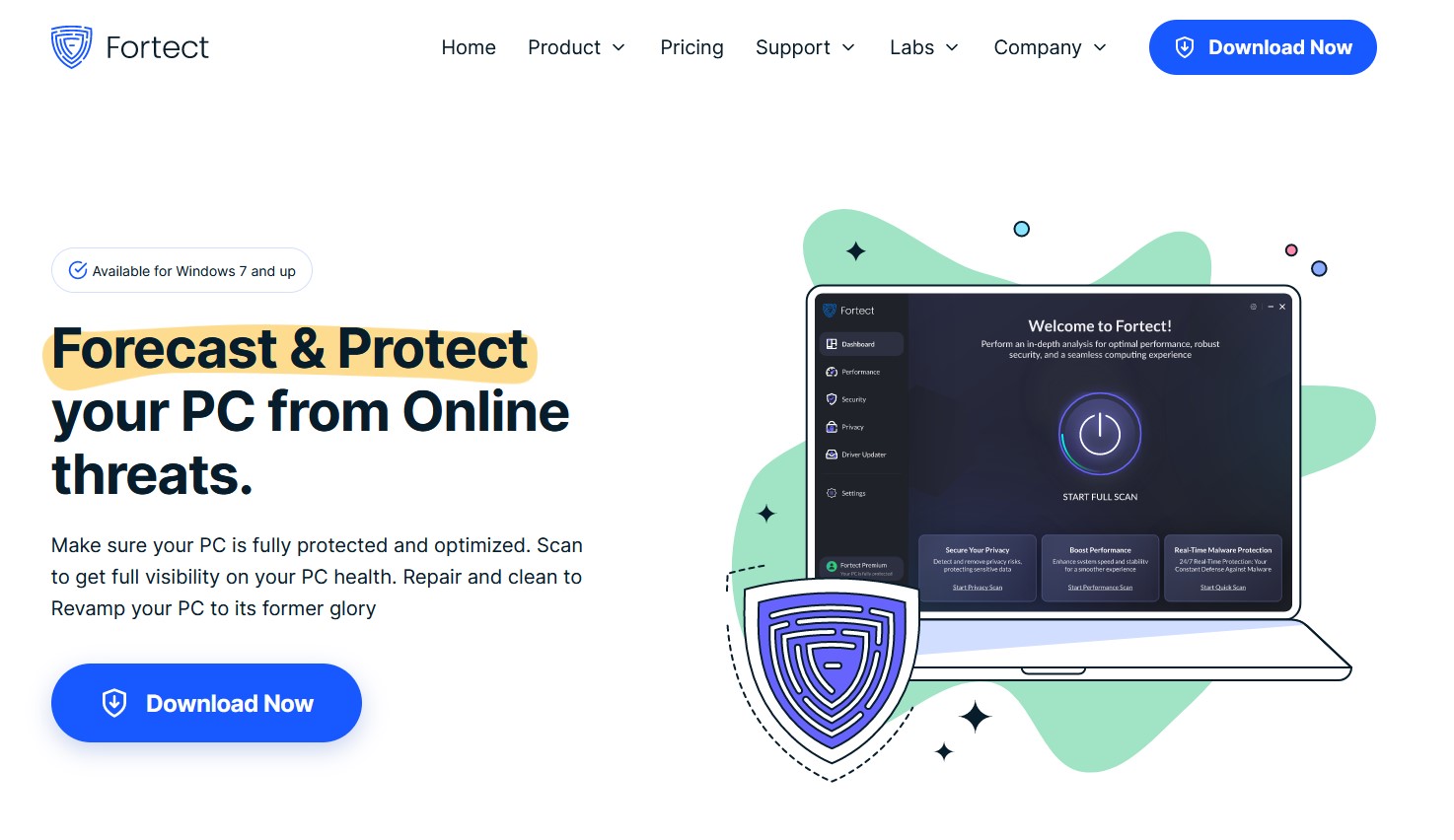
Reasons to buy
Reasons to avoid
Fortect is a great all-arounder, and it starts with the ease of installation, which is in our experience really smooth. This extends to the user interface, which is modern and allows a quick full scan the moment you run the app for the first time. Once the initial scan is done, you can choose to fix all issues or individually decide which things you want the app to handle. It also enables you to conduct a comprehensive scan of your entire system, assessing the health status of your computer and identify all areas that require repair or replacement. Utilizing its cutting-edge operating system repair technology, Fortect compares your device's OS with a newer version to precisely pinpoint the components that need enhancement.
Fortect has a stand-out feature that identifies issues such as PC freeze, error messages, a blue screen of death, and even slow performance. It can even recognize abnormal hardware noise and top things off with malware protection in real-time. While it may sound as a perfect solution, the only drawback that we have seen is its pricing.
There is a free version available but is limited in its functionality and capability. All advanced features are “behind a paywall,” and a one-year license for 1 PC will set you back €30.95, which is not the cheapest option when it comes to registry cleaners.
Read our full Fortect review.
Best free

Reasons to buy
Reasons to avoid
CCleaner is an excellent option for those looking for a basic free registry cleaner. According to the company website, the program has been downloaded more than 2.5 billion times, which clearly shows how popular it is.
One of the main reasons for this popularity is the broad selection of tools that comes with the free version. These include full registry scanning and optimization features, and the beginner-friendly Easy Clean mode is excellent for those with little tech experience.
There’s also a Pro version of CCleaner that adds more advanced security tools, automatic app updates, internet tracker removal, and priority customer support. This does cost, but it’s a small price to pay for keeping your device in good condition.
Read our full CCleaner review.
Best for optimization
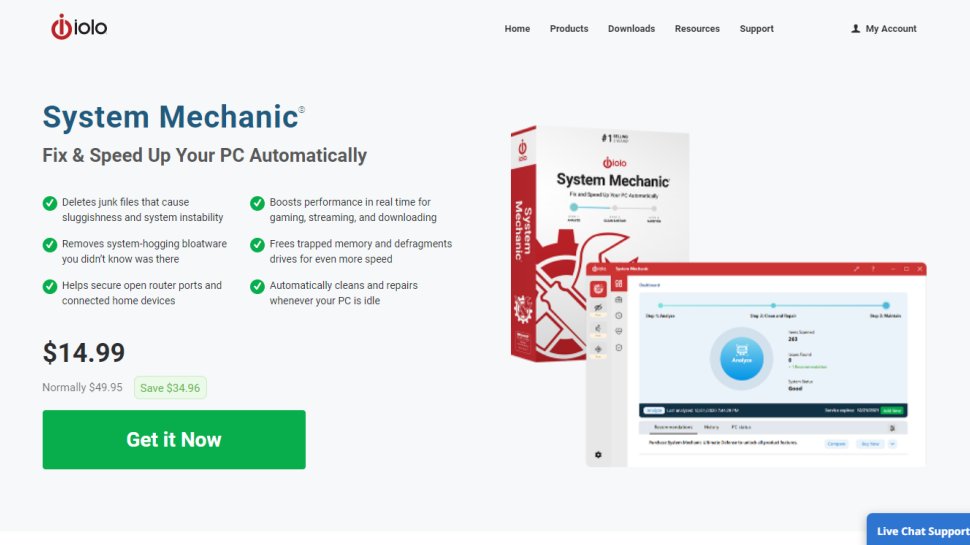
Reasons to buy
Reasons to avoid
Although it’s far from the cheapest registry cleaner tool on the market, Iolo System Mechanic offers excellent PC optimization solutions for Windows 10 devices. Along with the expected registry cleaning tools, you will benefit from full antivirus and malware removal, hard drive protection, password management, and file recovery tools.
There is a free trial version available for 30 days. If you want to continue to use the software's optimization tools you will need to subscribe on either a monthly or yearly plan.
To unlock all features, including the security features mentioned above, you will need to subscribe to the Ultimate Defense version of the software.
Read our full Iolo System Mechanic review.
Best scheduler

Reasons to buy
Reasons to avoid
The neat Wise Registry Cleaner tool is up there with the best free registry cleaners that we’ve used. It is a little light on advanced features, but the automatic scan scheduler is excellent.
On top of this, you can choose from three different scan modes, enabling you to scan where and for whatever you want. Most standard features are included with the free tool, but there’s a pro version available for advanced users.
Read our full Wise Registry Cleaner review.
Best for beginners
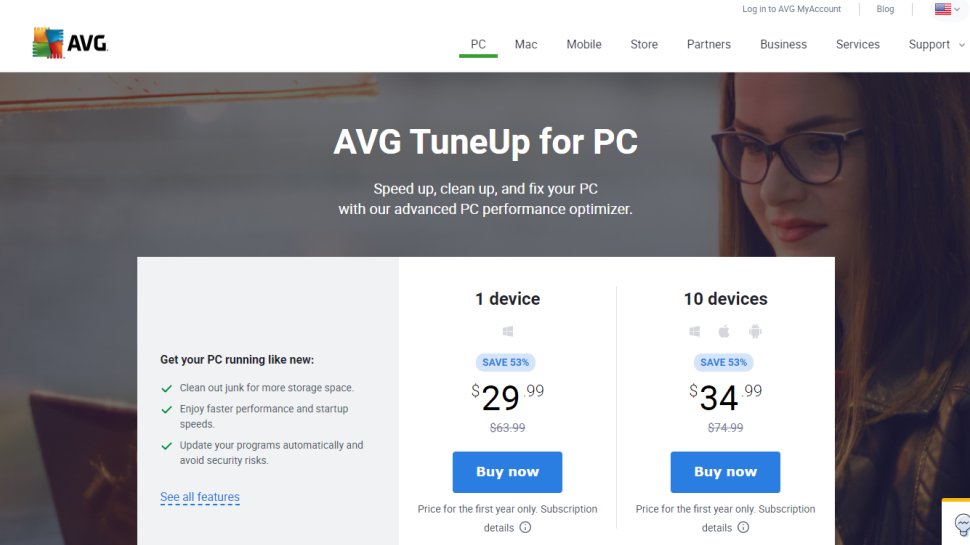
Reasons to buy
Reasons to avoid
Although most registry cleaners tend to be quite beginner-friendly and easy to use, AVG TuneUp stands out as being specifically targeted at tech newbies. It offers a suite of performance optimization tools, with noteworthy features including an automatic maintenance optimizer, recommendations for actions that you should be taking, and a secure file shredder.
At first glance, it appears that there’s an excellent free version. However, this only enables you to run a scan and identify any problems. You will have to upgrade to a premium plan before you can run the registry cleaner itself.
Read our full AVG TuneUp review.
We've also featured the best system utilities and repair software.
FAQs
Which registry cleaner is best for you?
When deciding which registry cleaner to download and use, first consider what your actual needs are, as sometimes free platforms may only provide basic options, so if you need to use advanced tools you may find a paid platform is much more worthwhile. Additionally, free and budget software options can sometimes prove limited when it comes to the variety of tools available, while higher-end software can really cater for every need, so do ensure you have a good idea of which features you think you may require.
How we test
To test for the best registry cleaners we first set up an account with the relevant software platform, whether as a download or as an online service. We then tested the service to see how the software could be used for different purposes and in different situations. The aim was to push each software platform to see how useful its basic tools were and also how easy it was to get to grips with any more advanced tools.
Read how we test, rate, and review products on TechRadar.
Get in touch
- Want to find out about commercial or marketing opportunities? Click here
- Out of date info, errors, complaints or broken links? Give us a nudge
- Got a suggestion for a product or service provider? Message us directly
- You've reached the end of the page. Jump back up to the top ^
Are you a pro? Subscribe to our newsletter
Sign up to the TechRadar Pro newsletter to get all the top news, opinion, features and guidance your business needs to succeed!
Daniel is a freelance copywriter with over six years experience writing for publications such as TechRadar, Tom’s Guide, and Hosting Review. He specializes in B2B and B2C tech and finance, with a particular focus on VoIP, website building, web hosting, and other related fields.
- Daryl BaxterSoftware & Downloads Writer

