
If you’re hoping to spark an early interest in computers for your kids, coding is a great way to go. While a lot of industries are uncertain, computer programming won’t be going anywhere anytime soon.
So, involving your children in fun edutainment focusing on coding will give them a head start on something they’ll most likely encounter as students or in their professional careers. Thankfully, there are a lot of resources, both websites and apps, to make coding for kids fun and hopefully jumpstart a lifelong interest, including free ones.
To help get that future software engineer or game developer in your home started on their path, we’ve collected seven of the best online resources for coding kids. The timing is perfect as well, as students are about to go back to school.
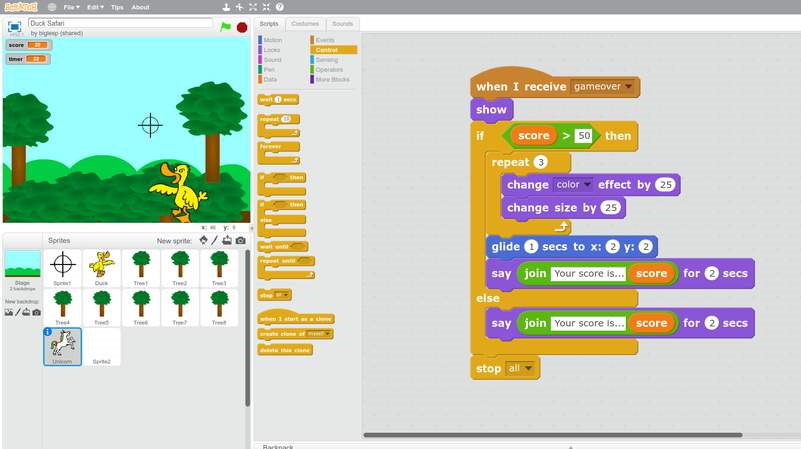
1. Scratch
Developed by the MIT Media Lab, Scratch is a block-based visual programming language and website for kids.
According to the website, the mission of Scratch is to help young people learn to "think creatively, reason systematically, and work collaboratively".
Users can create projects using the interface, which is divided into three sections: the stage area, block palette, and coding area. Scratch can be used to create games, animations, text, stories, music and more.
Scratch is popular with schools, museums, libraries, community centers and home users. The primary age range for Scratch is 8 to 16, but there are modules that teachers and parents can use to learn about programming too.
Cost: Free
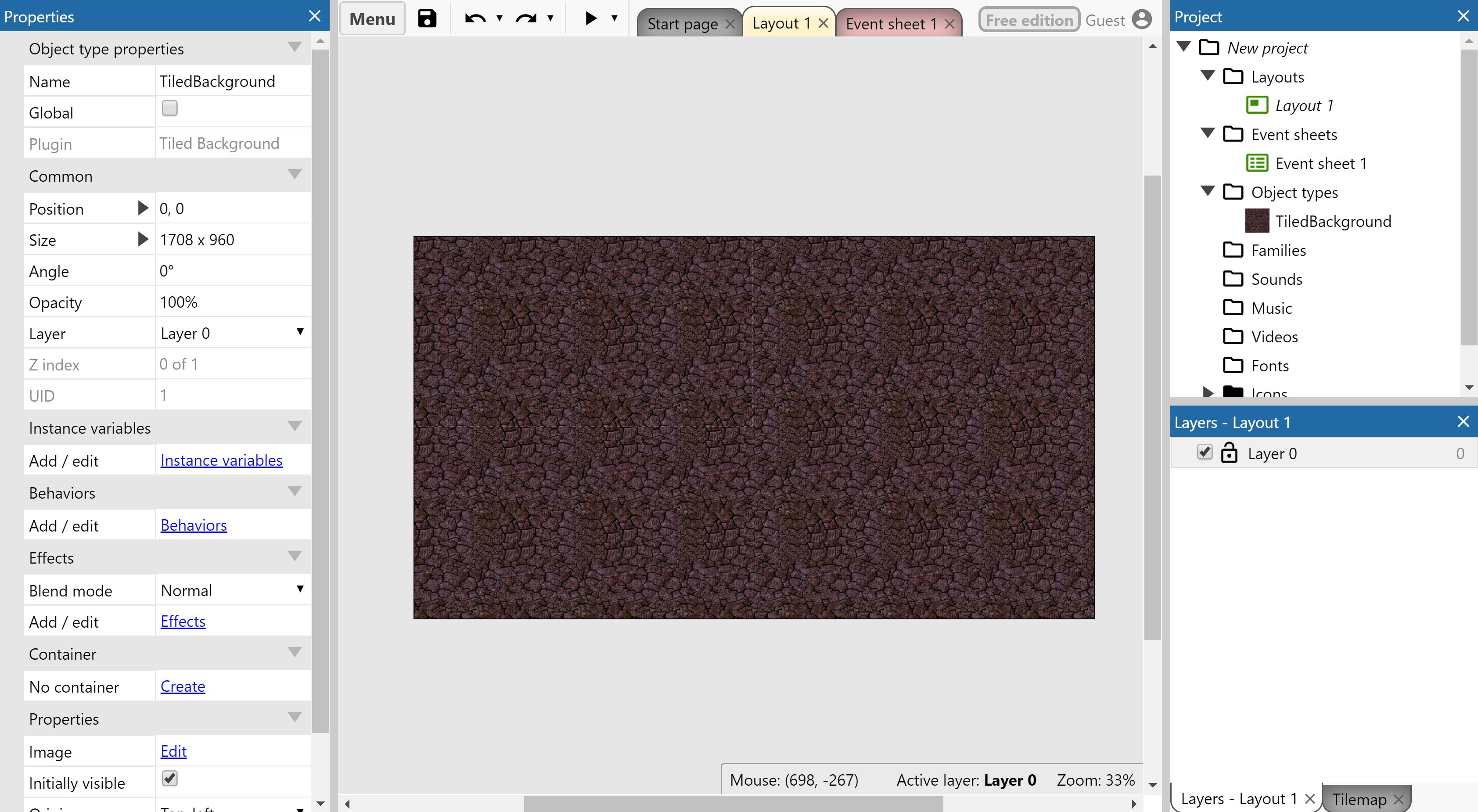
2. Construct
Create games and then market them online with Construct, an event-based game development platform.
Using HTML5, Construct allows students to build 2D games that range from RPGs to adventure-based clickers. The website features games made by big budget teams from Netflix and Cartoon Network alongside games made by humble individual creators.
Construct 3 runs on Windows, Macs, Linux, Chromebooks, and mobile devices. Check out our best student Chromebooks for some ideas.
There are many tutorials on the website that break down the steps of game creation with HTML5. Creating games with Construct 3 has a premium monthly or yearly cost, but the website has a host of educational resources that anyone can download for free.
Cost: $99 (around £75/AU$140) a year for individual plan
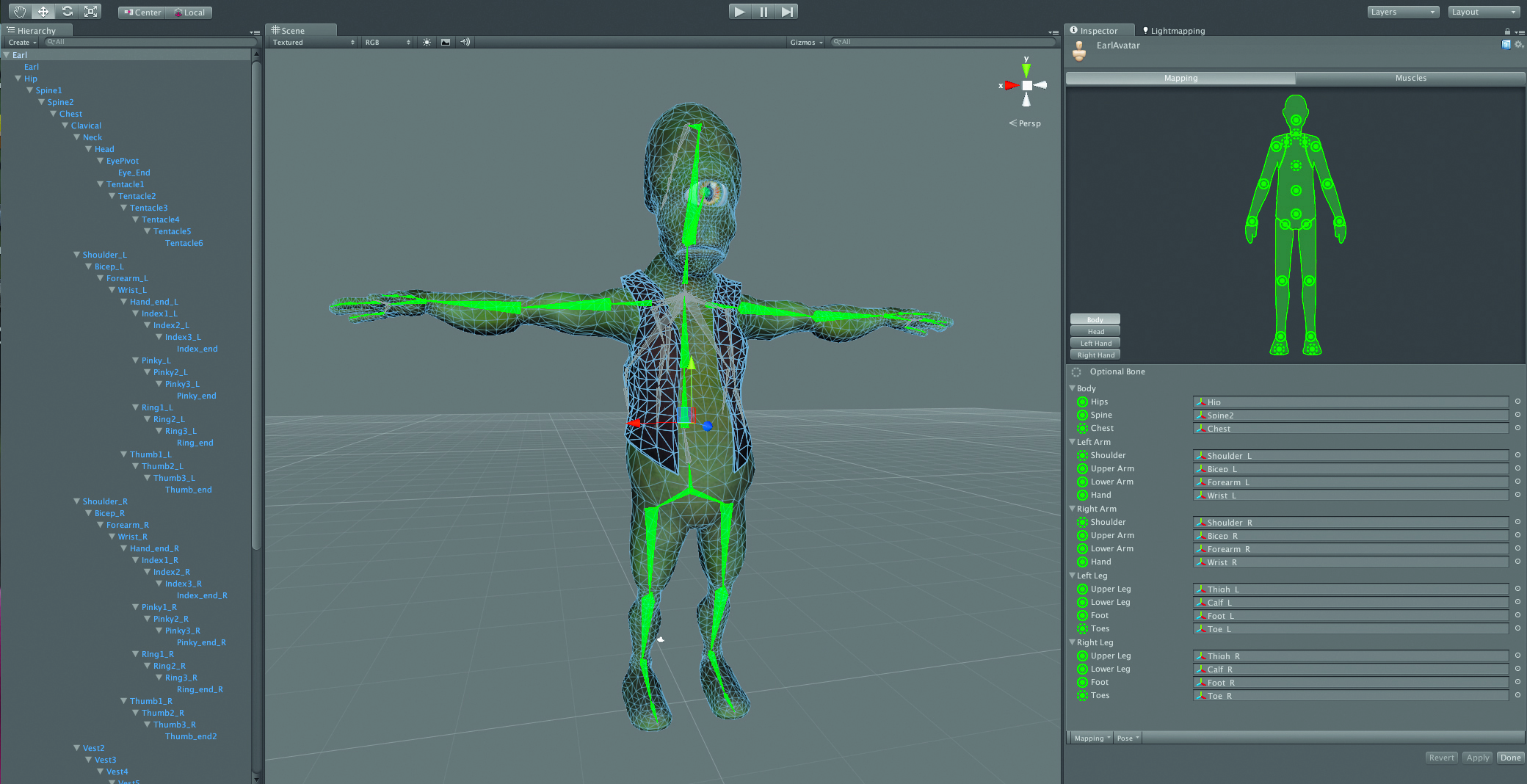
3. Unity
Help your child enter their career by getting them started with a high powered engine used by developers in the real world. Unity helps students gain experience with 3D interactive visual design and text-based coding in the C# coding language. Students will learn about all the ground-level aspects of object-oriented coding.
Unity allows people to make games and publish them on a variety of platforms. Users can create 2D or 3D scenes, animations, or cinematics in the Unity Editor.
Unity is free for students to use, and it's also free for individuals who receive less than $100k in funding over the last 12 months.
Cost: Free

4. Roblox
Roblox is a multi-player game that also has a coding environment. Kids can learn how to code and design their own games while also connecting with their friends online. The coding process is gamified as kids can earn exclusive badges and avatars after they prove their coding knowledge.
Of particular interest is the Hour of Code, which allows students to create their own stories by completing three lessons: Creating Variables, Getting Player Answers, and Telling the Story.
Hour of Code is an initiative by Computer Science Education Week and Code.org to get students to commit to one hour of computer science and programming.
Cost: Free

5. Tynker
Another game-based coding platform, Tynker has a number of beginner and storytelling projects that are great for younger children.
There are picture-based block coding apps, as well as text-based block coding apps available for students. It also has lessons and projects to teach children about robotics, creating Minecraft worlds, and learning Python, Javascript, HTML and CSS.
Tynker has weekly summer code jams that offer $10,000 in prizes. The site also offers free accounts for teachers that include free coding courses, unlimited student accounts, and free professional development.
Cost: Free to start, $20 (around £15/AU$30) a month

6. Codecademy
Let your kids take the sorting quiz on the site and it will help them choose which language to tackle first.
Codecademy is a comprehensive, user-friendly website that teaches kids basic code through simple exercises. The modules are easy to follow and users can try them before making a financial commitment to the site.
Once you reach the premium section of the site, you can build portfolio-ready projects from the ground up, work with other site members to collaborate on projects, and access exclusive courses, quizzes and other practice content.
Cost: Free to start, $19.99 (around £15/AU$30) a month

7. Code.org
Code.org is a nonprofit foundation stating its vision is that "every student in every school has the opportunity to learn computer science".
The majority of Code.org students are girls or underrepresented minorities, indicating they are doing important work to diversify STEM education. All of the curriculums and software on the website are offered free of charge and licensed under a Creative Commons license.
The curriculums are broken up by age groups. Kids can learn to make their own games or build working apps using blocks, CSS, HTML, or Javascript. The Express Course is particularly helpful for older students who are new to computer science but have no trouble with reading or writing.
Cost: Free
- Check out the best student laptops
Get daily insight, inspiration and deals in your inbox
Sign up for breaking news, reviews, opinion, top tech deals, and more.