The best Android apps of 2023
The best Android apps for your phone, both free and paid for
Our favorite Android apps for customizing your device and improving its security and safety.
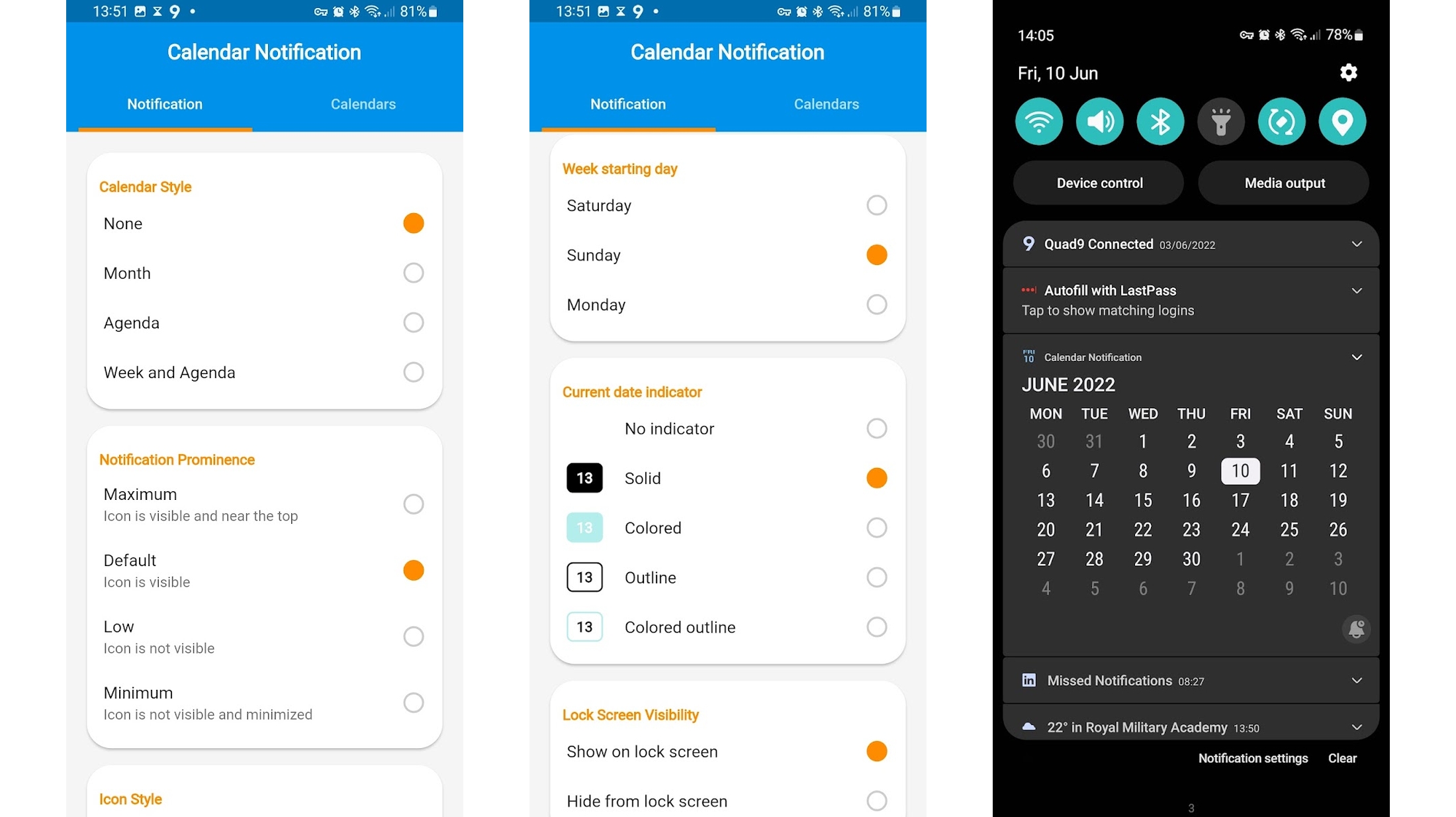
Calendar Notification
Why you can trust TechRadar
Free + $4.99 / £4.89 IAP
If you’re forever jumping into your calendar to check your schedule then Calendar Notification could be the app for you, as it adds your calendar or agenda to the notification screen.
For free, you can customize the size and visibility of the notification, decide whether to include it on your lock screen, and tweak the appearance of the calendar and its associated notification, but most of the more useful options are hidden behind a one-off IAP.
Buy the premium upgrade and you can choose to view your agenda instead and actually see upcoming events (which aren’t visible on the free version). Whether you pay or not though you’ll be getting an attractive, unintrusive calendar upgrade that’s worth the download.
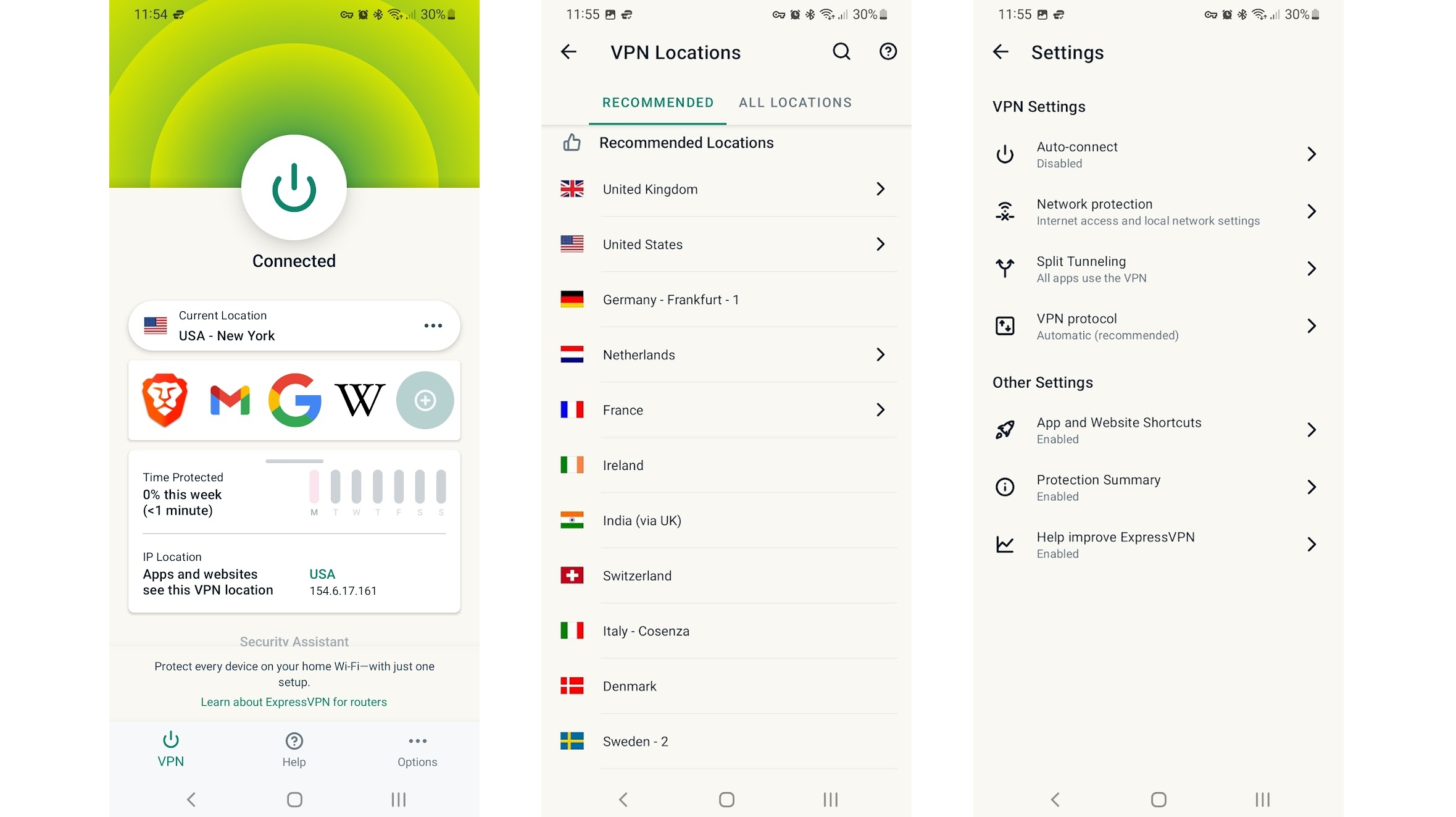
ExpressVPN
$12.95 / £10.17
Whatever you use the internet for, a VPN is well worth having, as by disguising your location it can keep your privacy intact. Plus it can also secure your data through encryption and unlock access to region-restricted services.
An obvious example of that is video streaming services, some of which might not be available in your region, or might show different content there. So with a VPN you can get around that. VPN’s can also be handy if you’re in a country with more restrictive internet practices, or if you’re traveling abroad and want to access streamed content from your home country.
Whatever the case, there are lots of perks to a VPN, and ExpressVPN is easily one of the best. We’ve actually written a full ExpressVPN review, awarding it five stars. That’s down to it having 160 locations across 94 countries, good performance and support, and clients for almost every platform.
That of course includes Android, and the ExpressVPN app is seriously slick. It includes a widget to speedily connect or disconnect, the ability to choose certain apps that will or won’t use the VPN when it’s active, the ability to automatically connect to a VPN when using an untrusted Wi-Fi network, and more.
It’s a simple, speedy and powerful app, backed up by one of the best VPN services in the business. The monthly price isn’t especially cheap, but there are discounts for committing to six months or a year, and sometimes there are further sales too.
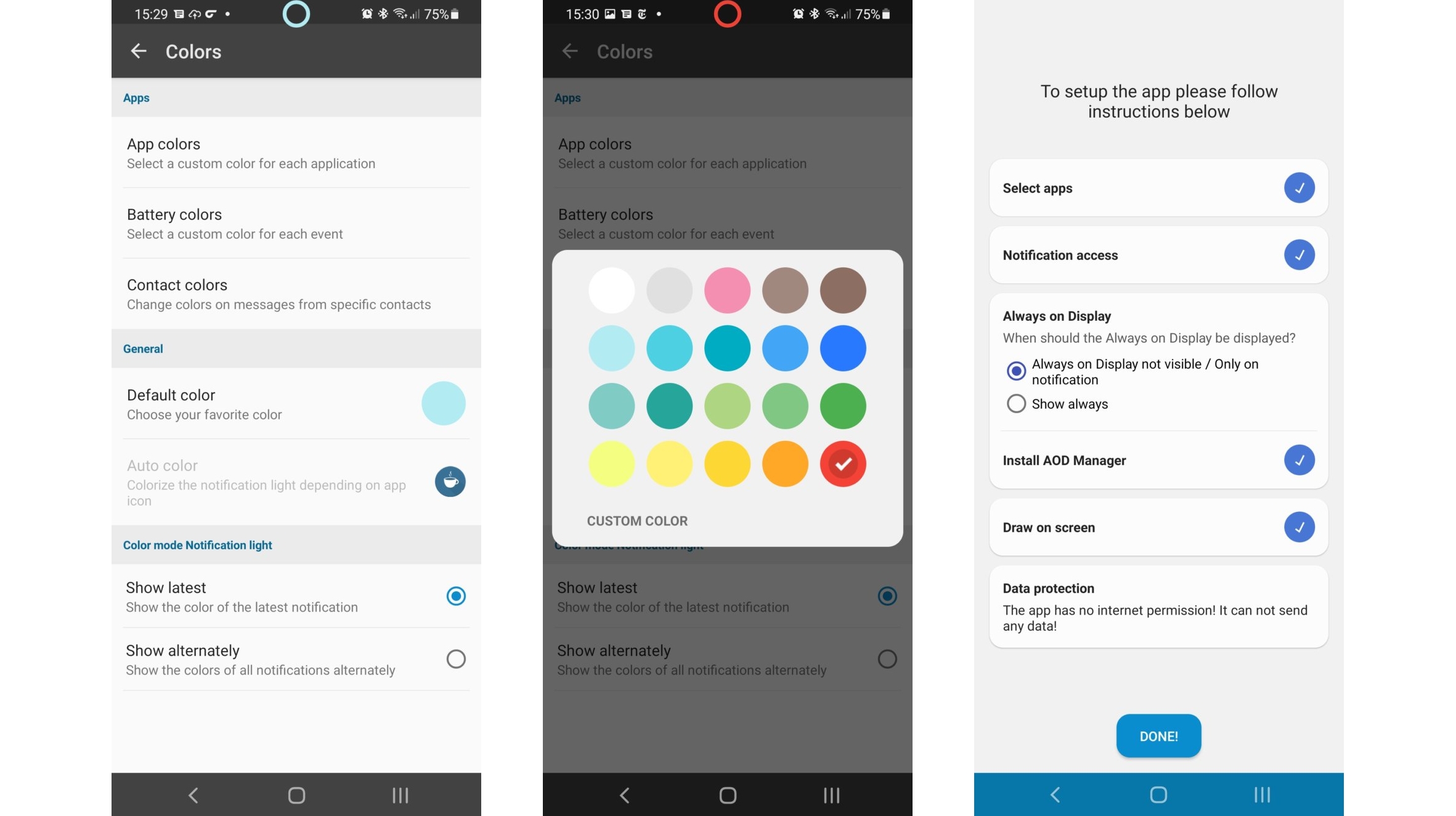
Notification light / LED – aodNotify
Free + $4.99/£3.59 IAP
Notification lights were once a common feature of phones, but now many handsets lack them, with even premium smartphones often doing without.
These little indicator lights would flash when you had a message or other notification, so that you won’t forget or miss that you have one, and with Notification light / LED – aodNotify you can bring them back – or at least you can for Samsung phones and Pixel phones, with a different version of the app available for each.
This will then let you use any available light on the front of your phone (such as the front-facing flash or the ring of light around the selfie camera) as a notification light. You can choose the light if there are multiple available – or even use edge lighting if you want a larger light to appear around the edge of the screen.
You can also customize the color of the light and choose which apps will trigger it. And if you upgrade to Pro for $4.99/£3.59 you get additional features like the ability to choose specific notification light colors for specific apps or contacts.
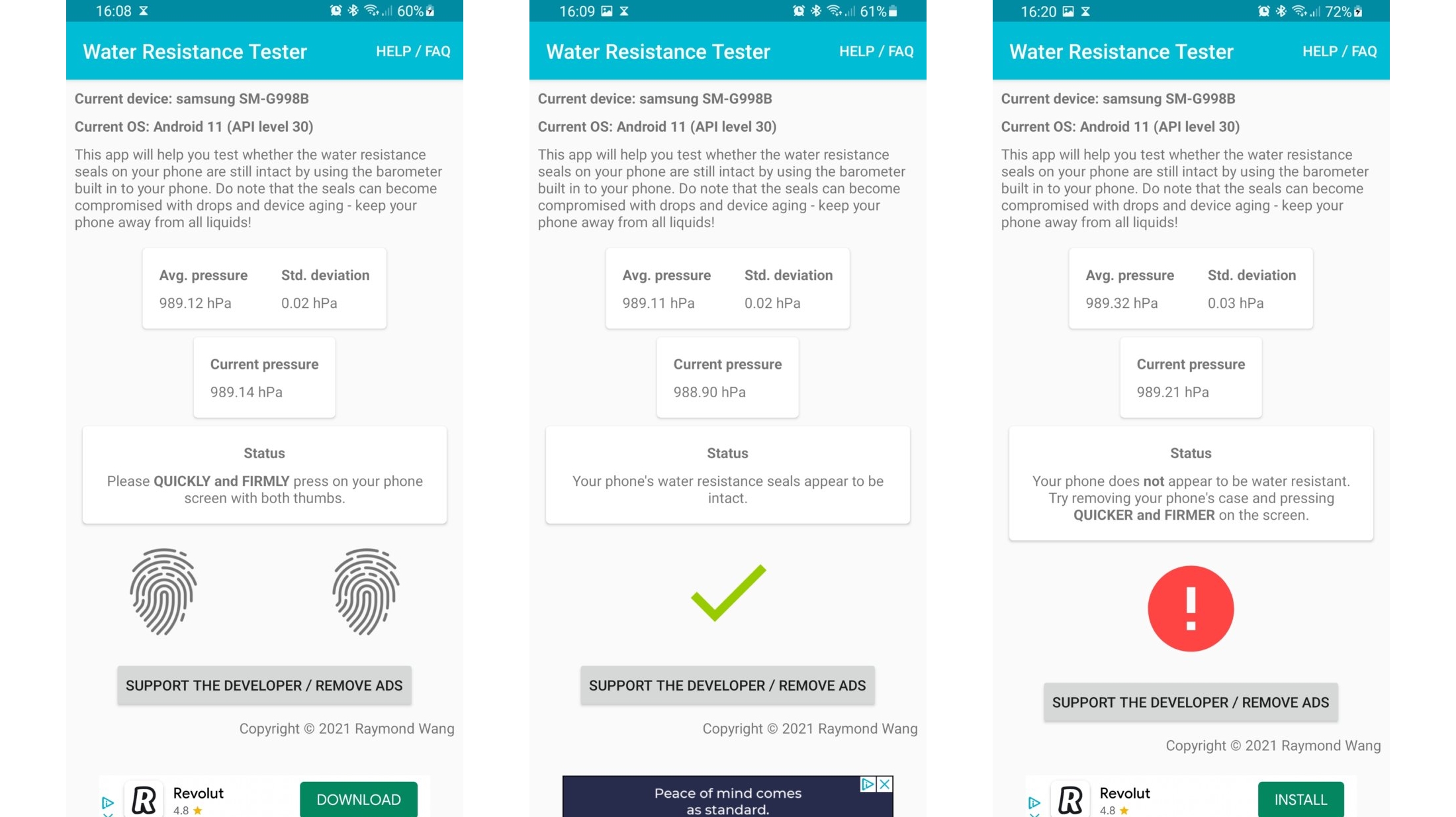
Water Resistance Tester
Free
Water Resistance Tester is a simple but potentially very useful app, which could save your phone from suffering water damage.
All it does is tell you whether or not your phone is water resistant. It does this by using the barometer in your phone to measure pressure changes when you press firmly on the screen. According to the app, the changes in pressure will be minimal if there’s no water resistance seal.
While we can’t speak to the science of that, we can say that the app appears to work, in that when testing it on a phone we know to be water resistant it said as much (at least, once we removed the case it did, as cases can and did interfere with the test).
Glowing reviews on the Google Play Store show that we’re not alone in finding its assessment accurate either.
Of course, you probably already know whether your phone was water resistant when you bought it or not, but water resistance can deteriorate over time, or after dropping your phone. You might also want to check that the seals are still intact if you’ve sent your phone to be repaired. So it’s an app that’s worth running from time to time.
It’s also totally free, though you can pay to remove adverts and support the developer.
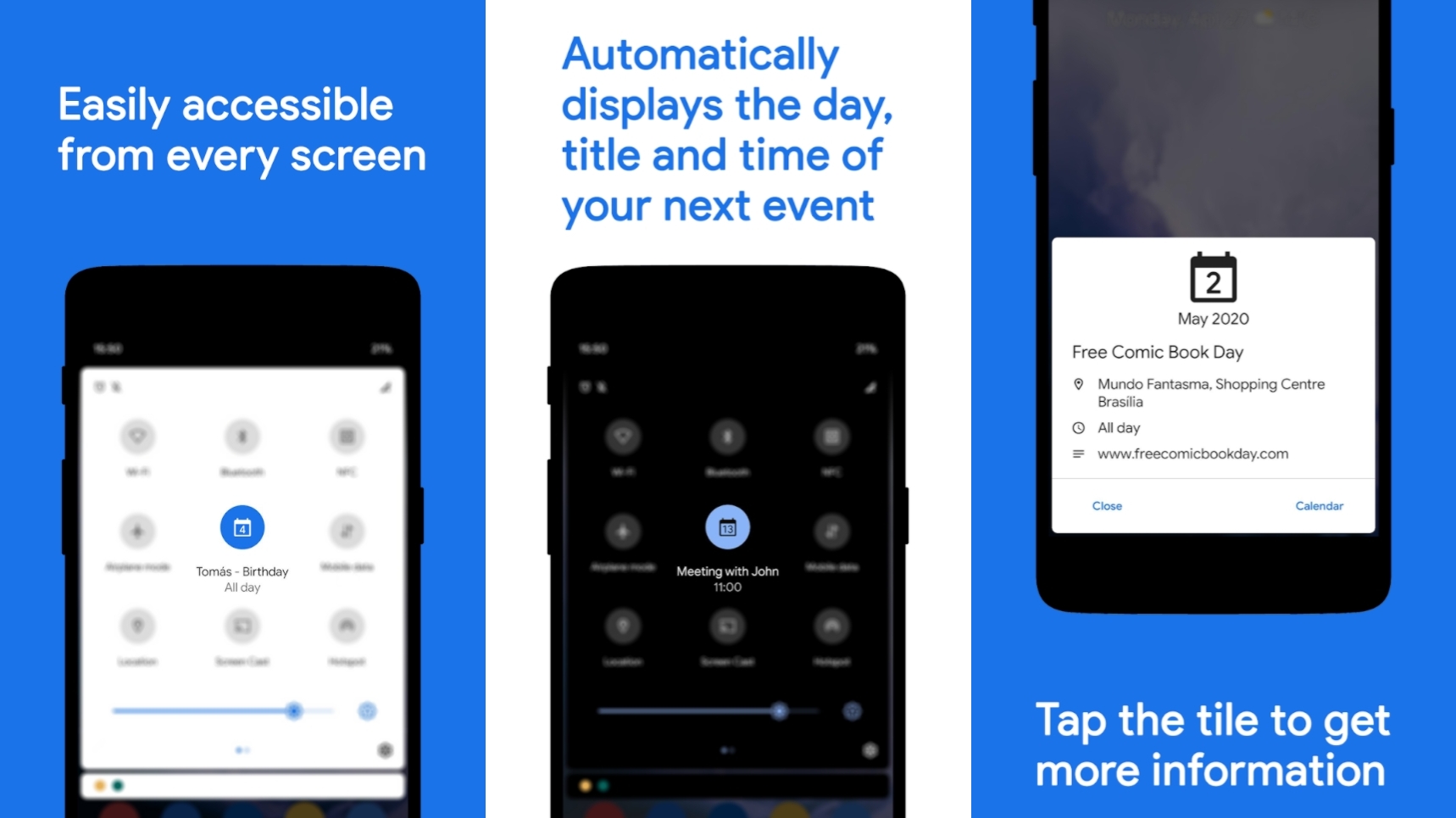
CalenTile - Calendar Quick Settings Tile
$0.99 / £0.59
CalenTile is an incredibly simple app that will be very useful for some people. All it does is create a quick settings tile that will display your next calendar event, along with the time and date it’s scheduled for. You can tap on it to view the full event text, or to go to the entry in your calendar, but that’s it – that’s the whole app.
This however means that you can see what and when your next calendar entry is from any screen on your phone – just swipe down and it will be visible. It’s also a handy alternative to a calendar widget for anyone who doesn’t want to clutter up their home screens.
Given that it isn’t free this absolutely won’t be for everyone, but if it sounds useful to you then there are far worse ways you could spend $0.99 / £0.59.
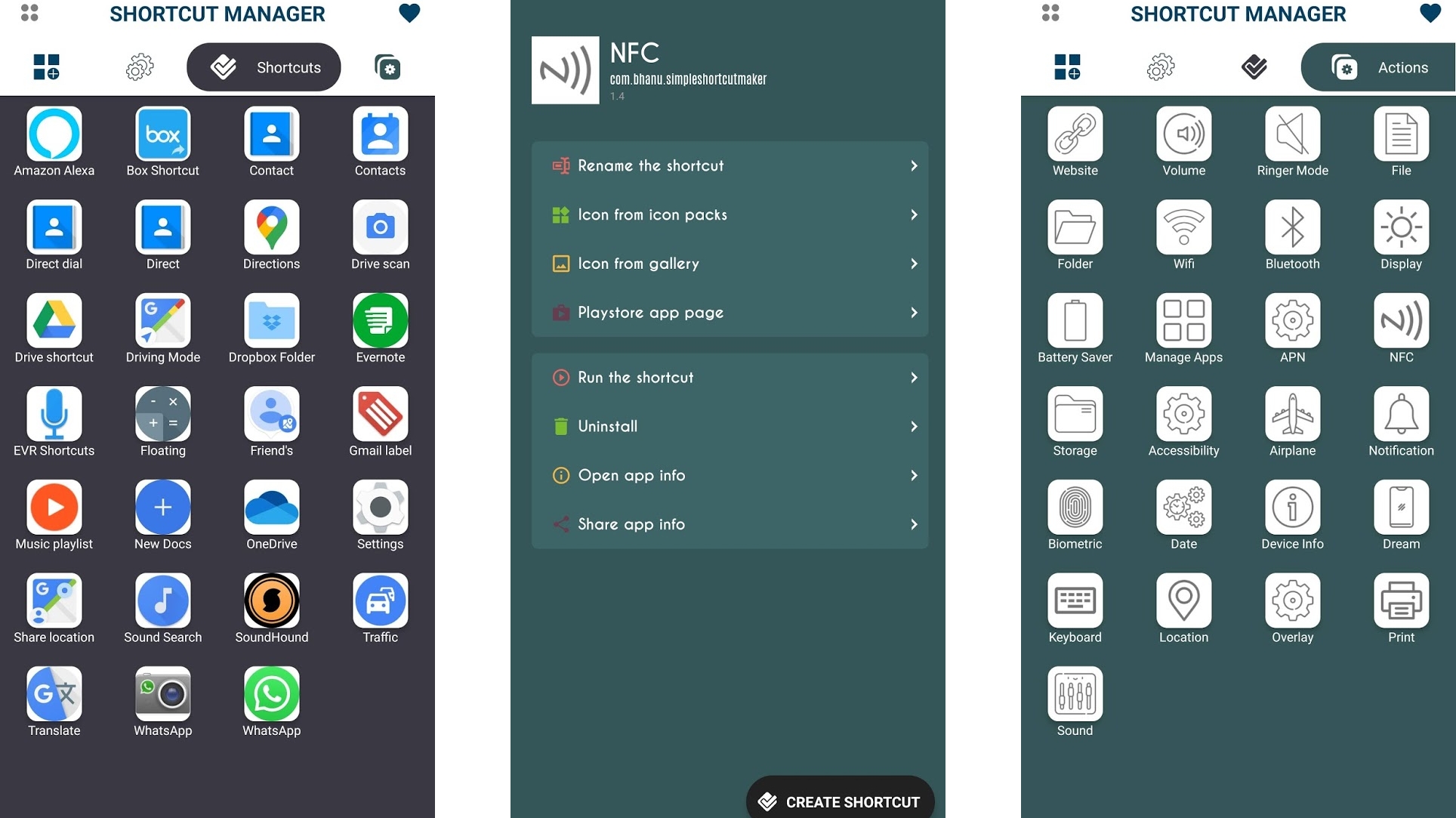
Shortcut Manager
$0.99 / £0.59
Shortcut Manager lets you take the customization of your home screen to the next level, by allowing you to create shortcuts to your apps with names and images of your choice.
Changing the name probably isn’t something you’ll want to do much, but can be handy for apps where the full name isn’t displayed as standard, making it hard to find them. And changing the icon can definitely be worth doing if you’re trying to theme your home screens, or just don’t like the official icon for an app.
As well as doing all this for apps, Shortcut Manager also lets you create shortcuts to actions, such as a Bluetooth toggle, or to a specific contact or cloud storage folder. You can customize the name and image associated with these too, and then add them to your home screen.
Given the low one-off cost of Shortcut Manager, and how easy it is to use, we’d say it could be worth a download even if you only plan to use it once or twice.
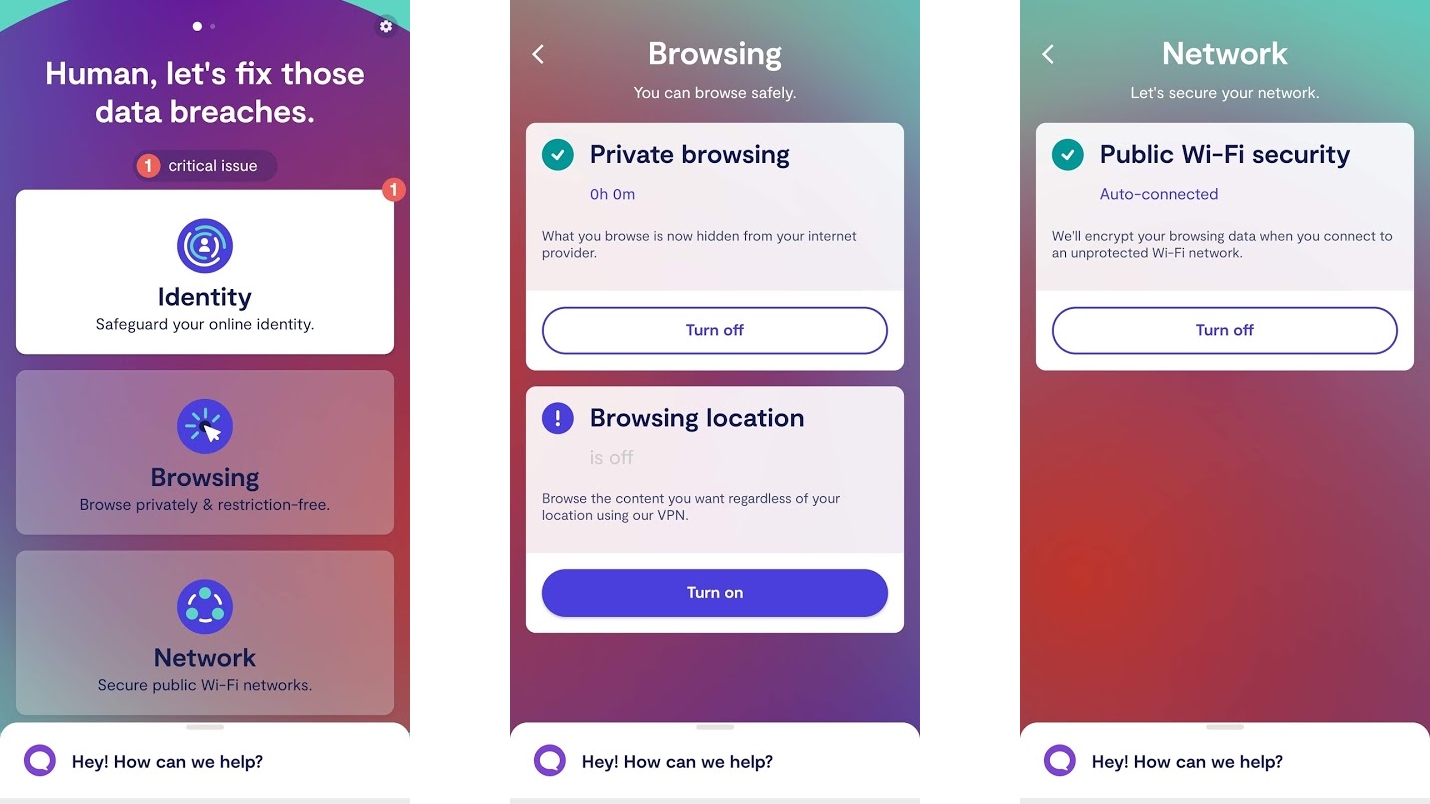
Clario: Security & Privacy
Monthly and yearly subscriptions
Clario is an all-in-one privacy and security app to make sure your web activity is kept private and your passwords secure.
The app has six core focuses, three of which have a specific tab in the app – there’s ‘Identity’, which alerts you if passwords associated with any of your email accounts are breached, as well as providing additional information on the breach, and in many cases links to the site to change your password.
Then there’s ‘Browsing’, which lets you activate a VPN to keep your browsing activity hidden from your internet provider. You can also say what location in the world you want your web activity to appear to originate from, allowing you to unblock region-locked content, and it has things like anti-malware built in.
There’s also a ‘Network’ section, which is used to encrypt your data via VPN and makes public Wi-Fi networks a lot safer.
They're the main tabs in the app itself, but additionally Clario can secure your financial information, by for example monitoring your credit and debit cards for breaches, and it can block malicious apps, and work to safeguard your files.
Clario is also available on Mac, iOS, and as a browser extension, so the final key benefit is that you can get this security on all your devices, all of which can also benefit from protection from ransomware and other intrusions.
On top of all that, if you have any privacy or security issues there’s also a readily available chat box at the bottom of every screen, letting you talk to real human experts 24/7.
It’s an impressive service, though having all these features it of course doesn’t come free. But there’s a free trial, and you can choose to pay monthly or yearly. At the time of writing you can also get a hefty launch discount that you’re locked into for life if you get Clario in the first month, so it’s worth checking out.
Note that at the time of writing you also have to create an account on Clario’s website to be able to use the app, but we’ve been assured that you’ll be able to create an account from the app itself before long.
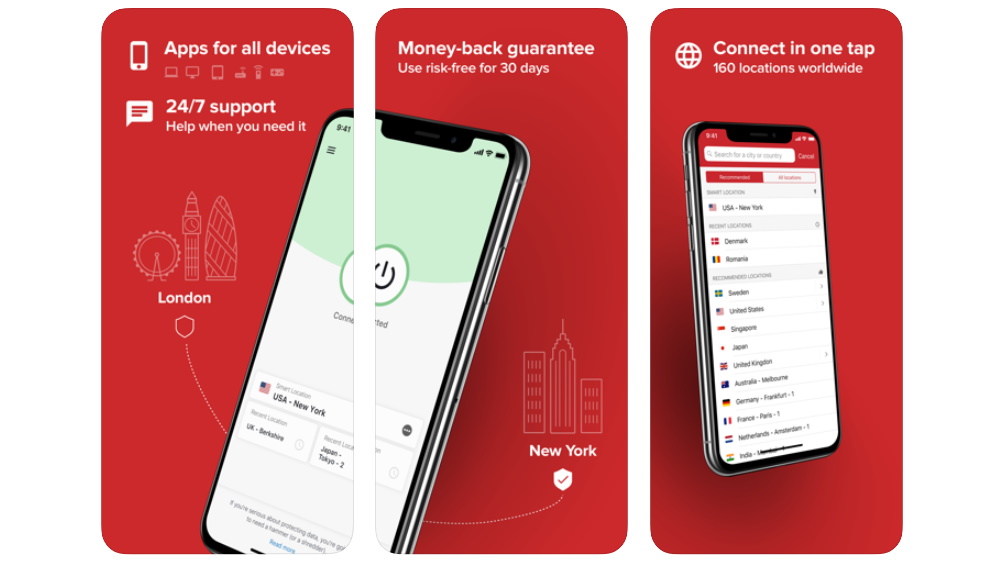
ExpressVPN
15 months for the price of 12 and 30-day money back guarantee
It's little wonder that ExpressVPN tops our list of best Android VPN apps - it's an exceptional version of the desktop experience and boasts some of the best security smarts in the VPN game.
So that means encrypted tunnels to ensure prying eyes can't see what you're up to (even on unsecured public Wi-Fi), an integrated kill switch for when your connection drops and genuinely handy 24/7 support for when you do run into trouble.
You can sign up to ExpressVPN and get the app by heading to the company's website.

Cometin
Free + various IAPs
Cometin is really many Android apps in one, but they’re all focused on tweaking and improving your Android experience. What does that mean? Well, Cometin has numerous modules which you can choose to activate, each of which has different functionality.
One for example gives you more control over your screen’s auto rotation, letting you enable ‘full orientation’, which allows you to rotate the screen to 90, 180 or 270 degrees, or to force a specific orientation.
There’s also an ‘Ambient Display’ module, which lets you activate an always-on display or wave over your phone to show the time.
There are several other modules beyond those, with more likely to be added over time. Most of the content is currently free as well, though there a few IAPs, most notably one that lets you activate more than five modules at once.
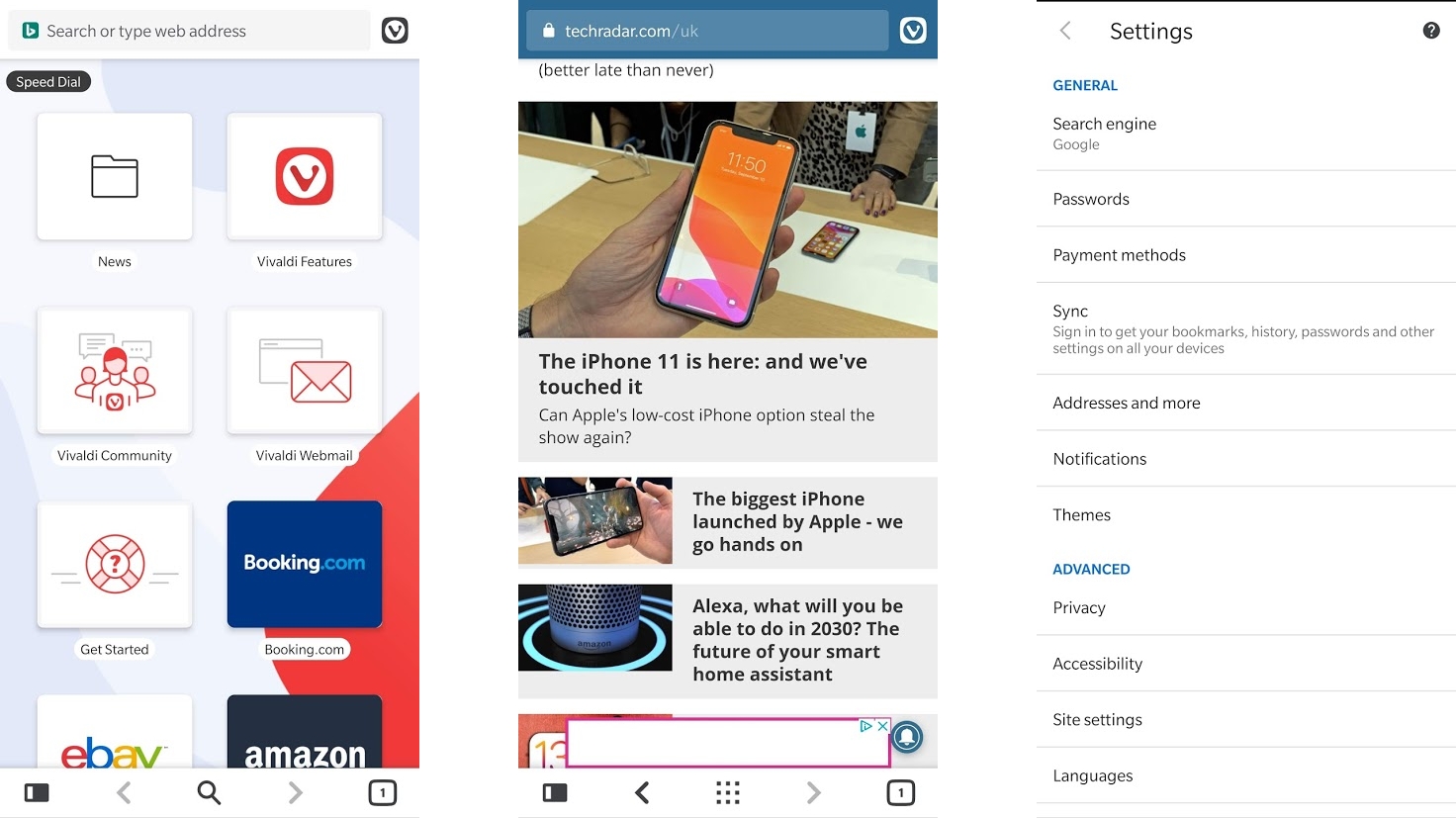
Vivaldi Browser Beta
Free
Don’t let the ‘beta’ in the name put you off – this Android app is worth getting excited about. Vivaldi Browser Beta is an Android version of the Vivaldi desktop web browser, which is enormously customizable and full of thoughtful features.
The Android version has things like Speed Dial, giving you quick access to your favorite sites whenever you open a new tab, a built in notepad, and the ability to switch search engines from the search bar itself, just by typing the first letter of their name before your query.
Vivaldi Browser Beta also lets you sync your bookmarks, notes, passwords and more across devices (using end-to-end encryption), use private browsing, add searchable descriptions to bookmarks, screenshot entire web pages, switch to a dark mode, and more.
If you’re used to Chrome then the layout might take a little getting used to, but this Android app is well worth the effort.
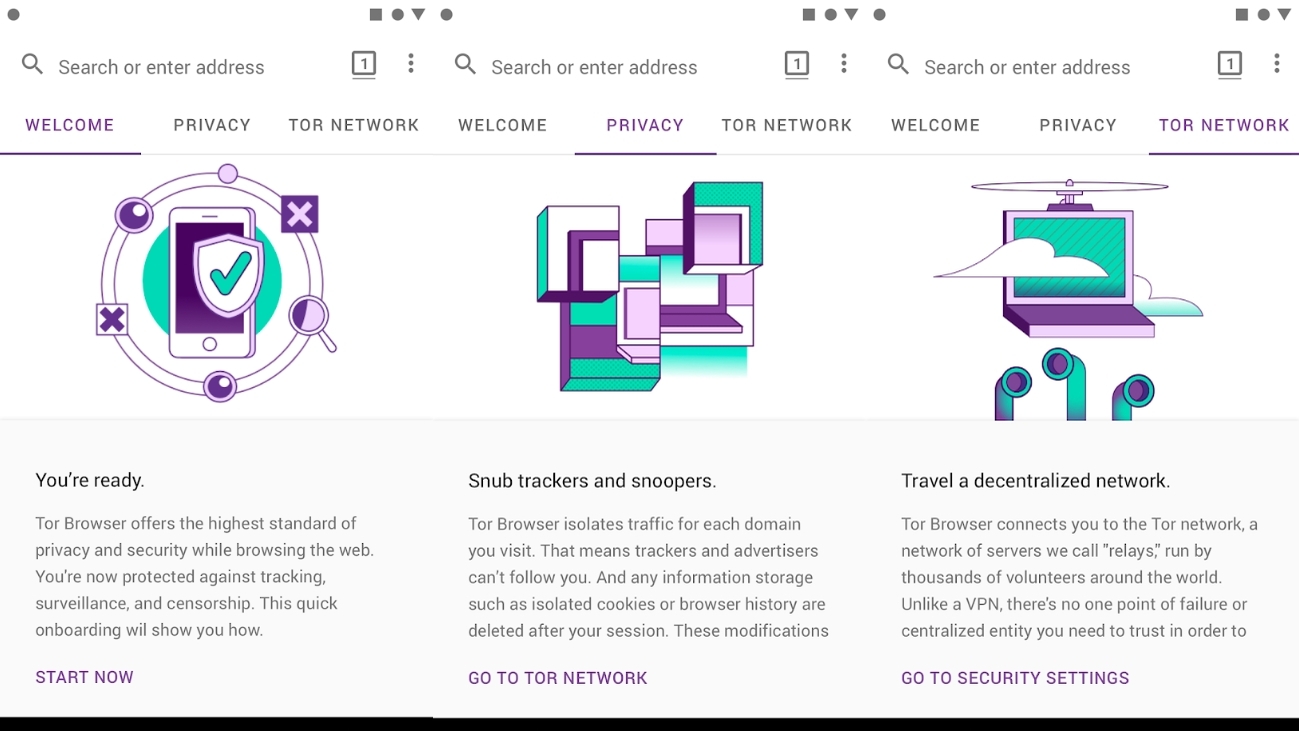
Tor Browser
Free
Tor is probably the most secure and privacy-focused web browser available on desktop, and now you can get Tor Browser for Android.
The app uses multi-layered encryption, with your web traffic relayed and encrypted three times. It also blocks trackers, prevents surveillance and resists fingerprinting.
The Android app is, if anything, probably overkill for most people, but the interface – based on Firefox v60 – is fairly slick, so there aren’t too many downsides to using it. And as well as making your online activity more secure, Tor can also bypass many regional restrictions on websites, so it achieves many of the same things as a VPN. It’s also completely free to use.
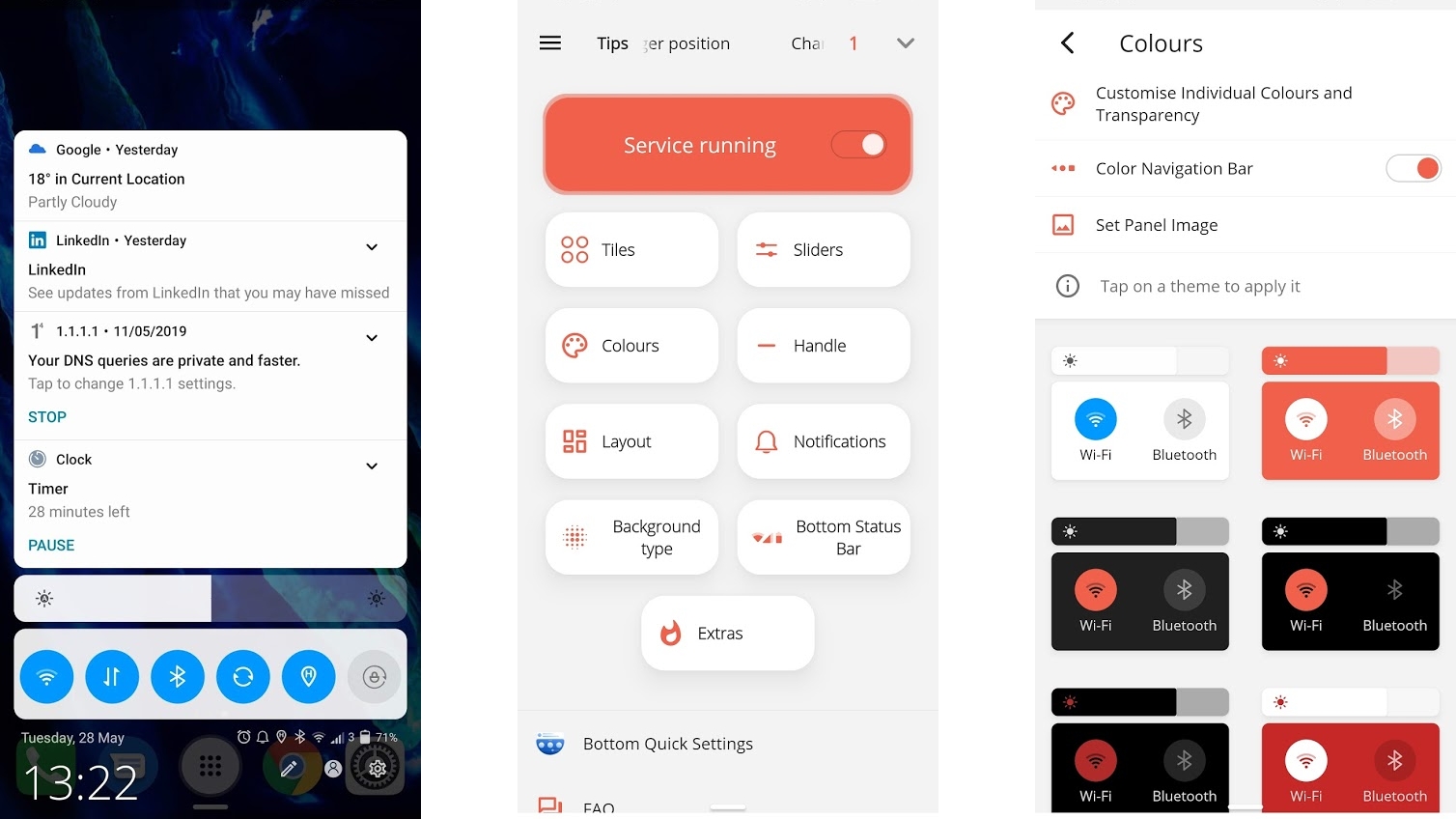
MIUI-ify Notification Shade
Free + $2.49/£1.99 IAP
Phones are getting bigger, but hands aren’t, which can sometimes pose a problem when it comes to accessing the notification shade, as this typically sits all the way at the top of the screen.
With MIUI-ify Notification Shade you can move it to the bottom, but this is more than just a simple switch of positions. The app also lets you customize the colors and overall look, the size and position of the area you have to swipe over to bring it up, and to pick exactly what shortcuts appear on the shade, among other things.
It works well too, and looks good doing it; the name might be clunky, but in practice MIUI-ify Notification Shade is anything but.
The core Android app is free but many of the customization options require a one-off $2.49/£1.99 IAP, which should be worth it if you plan to use this app.
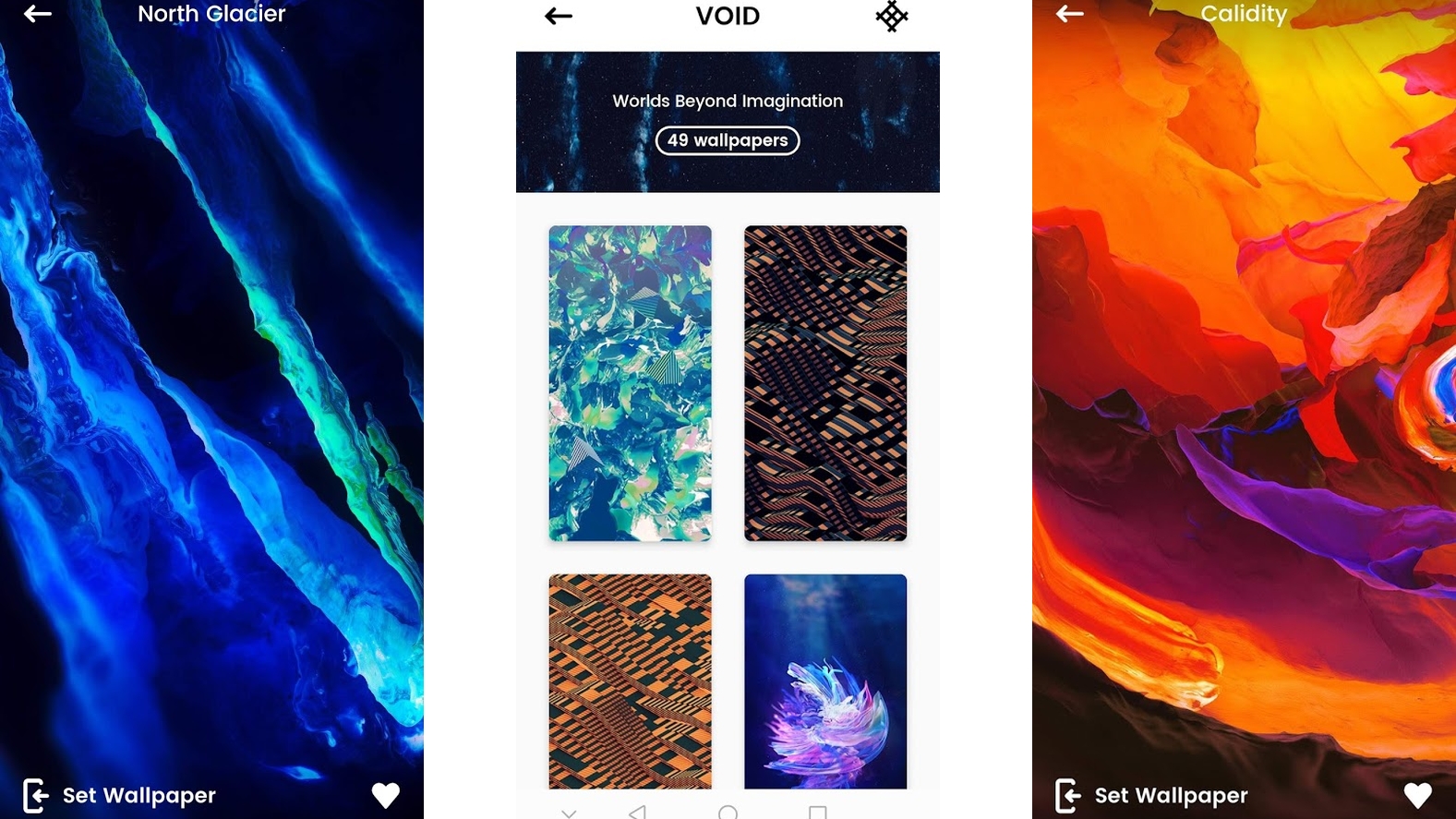
Abstruct – Wallpapers in 4K
Free + $1.99/£1.99 IAP
Abstruct is the official wallpaper app of the man behind the wallpapers used by OnePlus phones, and it includes both those wallpapers and many others created by him.
At the time of writing there are over 300 in all and they’re all available in 4K resolution. They’re also absolutely gorgeous. As the name suggests, they’re mostly abstract, but they’re split into galleries that are each distinct from one another.
There’s one that shows real-world landscapes made to look alien for example, and another where all the designs are made up of polygons.
Many of these galleries are free, but access to everything in the Android app requires a one-off payment of $1.99/£1.99. Paying for wallpapers might seem odd when the internet is packed full of them, but these are good enough that if you like their style it’s worth the outlay – this is one of very few wallpaper apps that we’ve spent money on.
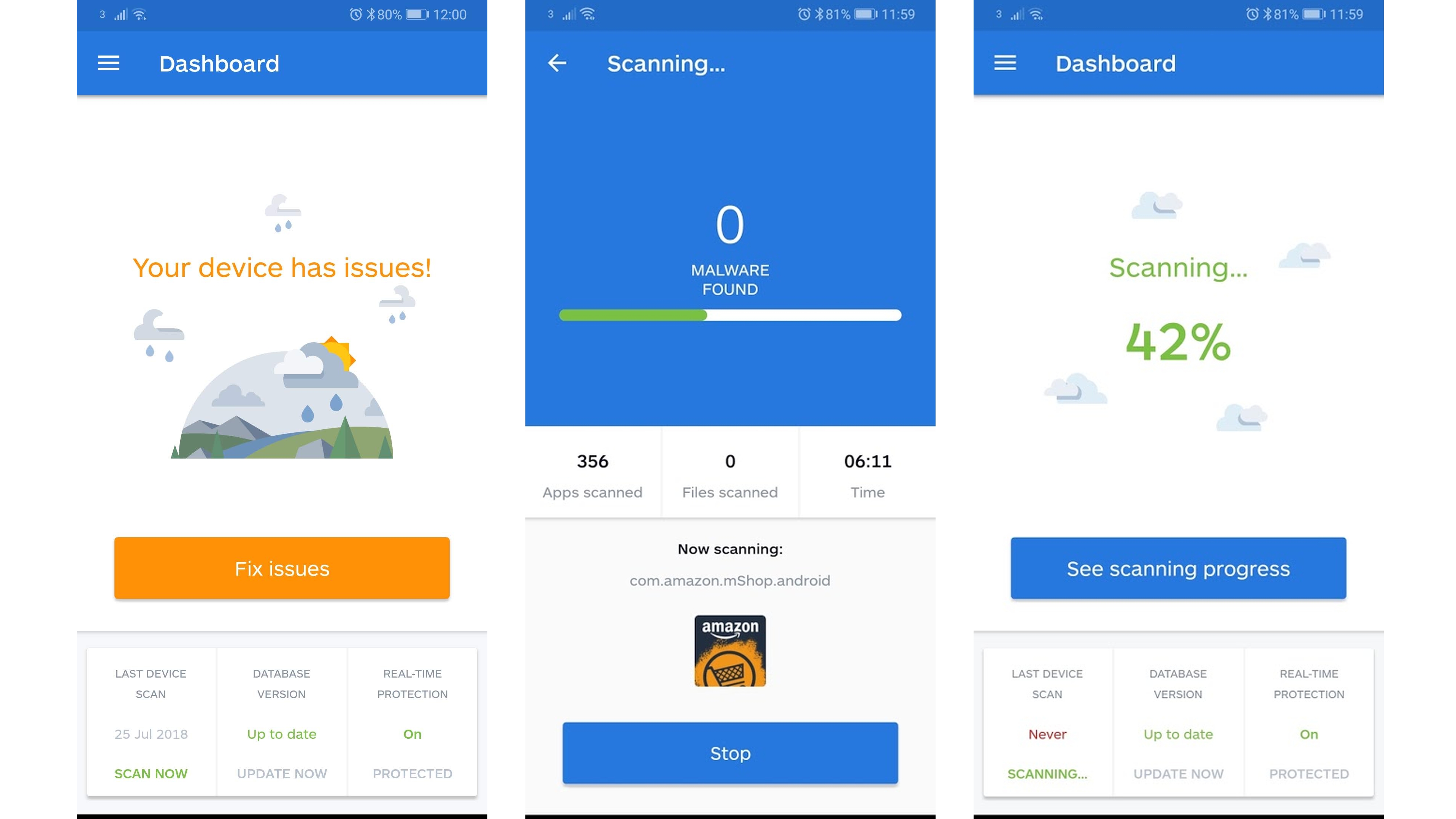
Malwarebytes Security
Free + $1.49/£1.19 monthly subscription
While there are various security features already built into Android, you can’t be too careful, so it’s well worth considering adding Malwarebytes Security to your Android app arsenal.
Malwarebytes can scan your device for viruses, adware and malware, but it also offers proactive protection, with real-time ransomware shields, protection from phishing URLs when using Chrome, alerts when there’s a malicious link in a text message, and the ability to block unwanted calls.
Malwarebytes can also conduct a privacy audit on your phone, showing you at a glance what privileges your apps have.
Most of these features are only available in the premium version, which costs $1.49/£1.19 per month or $11.99/£10.99 for a year, but you get a 30-day free trial and if you don’t want to pay you can still scan and clean your phone with the free version.
Current page: The best security and customization apps for Android
Prev Page The best productivity apps for Android Next Page The best travel and weather apps for AndroidGet daily insight, inspiration and deals in your inbox
Sign up for breaking news, reviews, opinion, top tech deals, and more.
James is a freelance phones, tablets and wearables writer and sub-editor at TechRadar. He has a love for everything ‘smart’, from watches to lights, and can often be found arguing with AI assistants or drowning in the latest apps. James also contributes to 3G.co.uk, 4G.co.uk and 5G.co.uk and has written for T3, Digital Camera World, Clarity Media and others, with work on the web, in print and on TV.