Best dash cam in Australia 2025: the top car recorders tested and reviewed

The best dash cams in Australia need to be capable of capturing and storing clear footage of the road ahead and, depending on your model, the road behind and all around your vehicle.
The models we've shortlisted below are the cream of the crop, and have stood out amongst a deluge of other models in our rigorous testing processes that see us using the dash cams in real driving conditions.
If you're keen on getting a dash cam, we recommend keeping your budget front of mind. We won't beat around the bush, our favourite model right now, the Viofo A329, is an investment but we think it's the most complete dash cam you can currently find. It's definitely possible to pick up a more affordable model, however, without scrimping on quality.
Read on to find out the best dash cams you can currently buy in Australia.
The quick list
Below you can find a quick round-up of our favourite dash cams to buy in Australia. You can click through to read a more in-depth review and compare prices quickly using our price comparison tool.
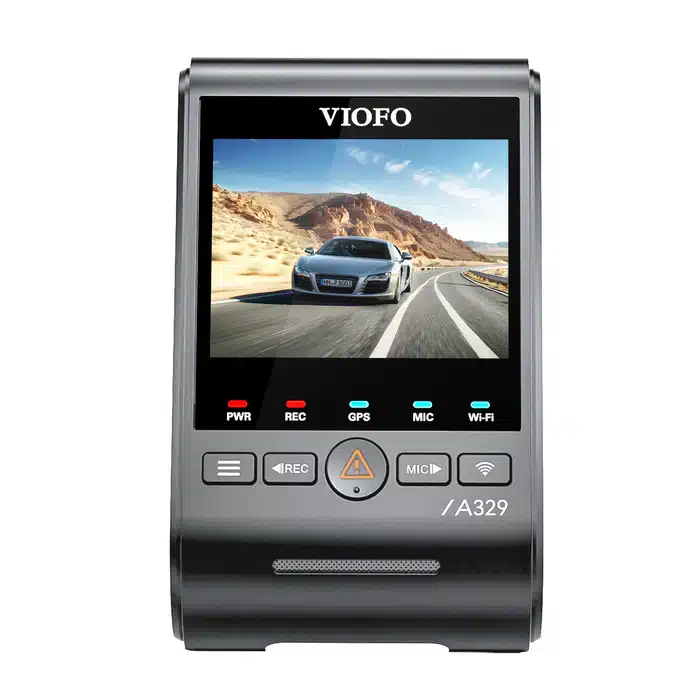
Best all-rounder
With excellent 4K video quality, a dual-camera and a flagship feature set, the Viofo A329 is our pick of the bunch.

Best value
A small upgrade over the Mini 2, the Garmin Dash Cam Mini 3 incorporates a nice landscape design and a polarising filter, capable of capturing in full HDR and full HD.

Best next-gen cam
The Nextbase iQ may come with a subscription, but it’s decently feature-packed and sports a gorgeous 4K resolution.

The best low-profile 4K dash cam
Neat and relatively compact, the Vantrue E1 is an attractive dash cam that’s capable of recording 2.5K video at 30fps.

Value 4K recording
Regularly hovering around the AU$100 mark, the Miofive S1 offers stunning 4K video for its price. It even gets built-in GPS for added value.

Best for old cars
If your car doesn't have an infotainment system, or you don't use your phone but you want sat-nav, the Garmin DriveCam 76 is a feature-packed tool that will do it all.
The best dash cam in Australia in 2025
Why you can trust TechRadar
Below you'll find more in-depth reviews of our picks for the best dash cams in Australia. Each one has been tested thoroughly by TechRadar's team of camera experts, and you can click through to read the full review of each.
The best dash cam overall





Specifications
Reasons to buy
Reasons to avoid
Viofo A329 sample footage
It was going to take something special to know the Nextbase 622GW – our previous top pick – off its perch, but here we have the Viofo A329. It doesn't come cheap, we should get that out the way, but we really do think it's worth the investment.
It offers smooth, detailed 4K video up to 60fps from the front-facing main camera, that we found was able to remain composed even at higher speeds. You also get a secondary, rear-facing unit in the package, which records decent 2K video footage. What's more, video recorded in lower light conditions was also impressive in our testing, with both cameras more than capable of picking out details such as registration plates and road signs.
All your video recordings can be stored onto a microSD card with up to 512GB capacity, or SSD up to 4TB. You can also share files with the Viofo app, which is simply a joy to use. We did find the initial setup process to be a little finicky, we must admit, but this is more to do with getting it all wired in. If money is no object, then you'll struggle to find a dash cam with better quality video.
- Read our in-depth Viofo A329 review
The best budget dash cam





Specifications
Reasons to buy
Reasons to avoid
Garmin Dash Cam Mini 3 sample footage
The Garmin Dash Cam Mini 3 is continues to be the best budget dash cam in Australia, We recommend it for its class-leading compact design that is easily hidden on a windscreen, along with its easy to use user interface.
Capable of shooting in HDR and 1080p, the Dash Cam Mini 3 is a subtle change over the Mini 2. The new landscape design and the polarizing filter are the only major differences, the first being fairly minor and the second being a windshield reflection repellent. There’s no integrated display, which could be preferential if you don’t want any distractions, but you might want a screen to make sure you’re recording.
It’s tough to recommend the Dash Cam Mini 3 if you’re already a Mini 2 owner, and if you want the highest quality footage possible, you’ll be more satisfied with 4K-capable models also presented in this artticle – but in the interest of saving money, the Garmin Dash Cam Mini 3 is one of your best choices.
- Read our full Garmin Dash Cam Mini 3 review
The best smart dash cam





Specifications
Reasons to buy
Reasons to avoid
Nextbase iQ sample footage
A dash cam with a subscription service might not be the most appealing prospect for many drivers, but with that monthly payment you get a decent suite of features. The Nextbase iQ is a smart dash cam that offers a lot of really cool features bundled in with the typical window-stuck dash cam you may be expecting. It’s nicely designed and, to get ahead of things, you don’t need to pay the subscription costs – but you may want to at least consider it.
The standard free plan gives you app access, voice control for the camera and real-time text notifications, while the AU$14.99p/m (AU$149.99p/y) ‘Protect’ subscription adds includes 4G data, 30 day cloud storage and live view, along with a wealth of additional features like Smart Sense Parking, Witness mode, Roadwatch AI, Guardian Mode, Remote Alarm.
The more expensive AU$24.99p/m (AU$249.99p/m) ‘Protect Plus’ plan then bumps Cloud storage up to 180 days, adds multi-user accounts, real-time notifications, automated incident back-up and Emergency SOS.
And these features are on top of being 4K capable out of the front camera and up to 1440p capable for cabin and rear cameras, with the ability to quickly transfer footage from your device offline.
This device works best with one of the subscription plans, but with that monthly payment in mind, it’s hard to not think of this device as one of the more expensive options.
- Read our in-depth Nextbase iQ review
The best compact dash cam

Specifications
Reasons to buy
Reasons to avoid
Giving the Garmin Dash Cam Mini 2 a run for its money with its equally-compact size is the Vantrue E1. This attractive dash cam is capable of recording 2.5K video at 30fps, or Full HD 1080p footage at a smoother 60fps, for additional detail while you drive. Results are sharp night and day, with accurate colours and acceptable noise in low light. Our testing revealed that the optional polarising filter does a good job of reducing dashboard reflections.
The E1’s magnetic mount works well, but the lack of sideways adjustments limits its use if you can’t fit it centrally. If you can, you’ll find its 160-degree angle captures a wide view of what’s ahead. A tiny 1.54-inch screen offers a handy preview when installing, but the smartphone app is more useful to tweak settings.
Driver assistance is left to your vehicle, but the E1 still has a solid set of features, including GPS tracking, Wi-Fi connectivity, and a remote for wirelessly saving footage.
- Read our in-depth Vantrue E1 review
The best cheap 4K dash cam





Specifications
Reasons to buy
Reasons to avoid
Miofive S1 Ultra sample footage
For the low price, you might not expect a lot from the Miofive S1 Ultra, but you'd be wrong. With an RRP of AU$150 – but regularly discounted – you get 4K video recording, built-in GPS and 5Ghz Wi-Fi for fast data transfers to your smartphone. The 4K video footage is legit, too, boasting sharp detail that controls noise well when light levels dip.
It's nowhere near the diminutive size of the Garmin Dash Cam Mini 2, it must be said, but that's partly due to the fact it has a rear display. The other slight niggle with the S1 Ultra is that it only records at 30fps, no matter what video resolution you choose. 60fps at 1080p would have been a fair compromise, but sadly that's not the case.
Get past this though, and you'll be in ownership of a dash cam that is easy to setup. It's also possible to buy it as a standalone unit, bundled with a 4K rear camera and even with a microSD card for local storage of video footage. The cost naturally increases with these packages, but they're still what we would call affordable considering what you're getting in return.
- Read our in-depth Miofive S1 review
The Miofive Dual Dash Cam takes the also-excellent Miofive 4K Dash Cam and adds in a 2K camera to record out of your car's rear window. As with its single-unit sibling, the front-facing camera in this package records great detail during day and night and remains slim enough to neatly tuck away at the top of your windscreen. A suction cup instead of the sticky adhesive used would be great, but we're nitpicking a little.
The rear camera captures 2K footage at 30fps with a 140-degree field of view. That's the same as the front camera too, and while it's enough for most drivers, some rivals do offer wider angles. You can store around 8 hours of recorded footage to the 128GB of built-in storage before fresh content starts to overwrite older stuff.
The companion app is also useful, and we love the addition of built-in GPS and collision warnings. If you're looking for a dual-camera setup, we think there's plenty of value to be found here.
Best with sat nav





Specifications
Reasons to buy
Reasons to avoid
Garmin DriveCam 76 sample footage
Combining a dash cam and a sat nav in one neat package, the Garmin DriveCam 76 is an ideal solution for vehicles without a built-in infotainment system. In testing, we found its 7-inch display intuitive to use and we loved how well Garmin’s rich mapping visuals were shown, making them easy to follow. Navigation is clear and well-timed, complemented by live traffic updates when paired with your smartphone’s data connection. The unit itself is much larger than many rivals, though, which can make it tricky to place without obstructing the driver’s view. Helpfully, both the display angle and camera lens are adjustable, so you can find the right position between road and driver.
Full HD footage is shot in HDR at 30fps, delivering balanced exposure and enough detail to make number plates legible. That said, we found that video suffers from noticeable stabilisation wobble. This distortion doesn’t reduce the detail, but footage is worse than from other Garmin dash cams. You’ll also find better value dash cams if you don’t need features such as smartphone notifications and weather updates. But if you want a dash cam with added smarts, this is a great choice.
- Read our in-depth Garmin DriveCam 76 review
How to choose the best dash cam for you
The best dash cams can have anything from one, two or even three cameras. Single camera dash cams record the outside view from your windscreen, dual dash cams add an inside facing camera which is especially useful for ride-share drivers like taxis, while three-camera dash cams are more for professional drivers clocking up the miles, adding an additional viewpoint from the outside of the vehicle, being especially handy for trucks.
Video resolution is a key consideration when choosing a dash cam, as explained below. Most dash cams in 2023 can record footage in Full HD, which is generally enough to identify large details in a video clip. Sharper 4K dash cams tend to cost more, but capture video at a higher resolution. This makes it easier to pull out crucial details such as number plates, which mean 4K dash cams generally offer more reassurance from a safety perspective.
Video frame rates are also important. Most dash cams can record at 30fps, which is fine for reviewing footage at full speed, but the best models can capture action at a smoother 60fps. This gives you the option to slow down footage after the fact, making it easier to pick up details at half-speed. It’s increasingly common to find dash cams that can capture Full HD video at 60fps, but 4K 60fps recording is generally reserved for professional dash cams.
There are also a wealth of features to consider, including a touchscreen display, a companion app, GPS, parking surveillance, voice control, sat nav and what3words to name but a few.
If you drive an older car without an infotainment system, then it’s worth getting a dash cam with sat nav, but there’s little point if your car already has sat nav. GPS location data is handy when recording incidents, while some even include what3words geolocation data which offers the most precise way of pinpointing your vehicle and super handy should you become stricken.
How we test dash cams
Almost all dash cams can be fitted to a car without making any permanent modification. They can be attached to a windscreen using a suction cup or removable adhesive pad, and powered from either a USB port or the 12V socket found in almost all cars. To test dash cams, we install them in our car, attach them to the windscreen and pair them to our smartphone as if we had bought them ourselves.
We then drive, at day and night, to test how the camera handles different lighting conditions, and ideally in varied weather too. The footage is then transferred to a smartphone or computer and viewed to check out the quality, and whether key details like vehicle registration plates are legible. This also gives us an opportunity to see how easy (or difficult) it is to view, transfer and save recorded footage.

Additional features like voice assistants and drive assistance systems get a thorough workout, and we also test how easy it is to turn these off, or adjust them to our personal preferences. Being able to quickly and easily turn audio recording off is key, especially when carrying passengers who don’t want their conversations recorded.
Naturally, we cannot crash a vehicle to see how well the dash cam detects collisions. Instead, firmly tapping the dash cam can simulate a collision, allowing us to see what happens when footage is saved. It is also possible to trigger a recording by powering the camera with a portable battery and tapping it against our desk. It may seem rudimentary, but it works and keeps our insurance company happy.
Sometimes, driving over a particularly aggressive speed bump can trigger a dash cam recording. In these cases we learn that the camera’s g-sensor is too sensitive, and needs to be adjusted, providing the menu system includes such an option.
Installing your dash cam:
So you've managed to track down the best dash cam for your needs but you're not sure how to get started on installing it? We've put together a handy guide on how to fit a dash cam to help make installation a breeze.
The best dash cams in Australia: FAQ
Is it worth having a dash cam?
Yes, absolutely. Some drivers might not like the idea of a camera constantly monitoring their vehicle, but some models of dash cam (like the Garmin Dash Cam Mini 2) are compact and subtle enough to almost disappear behind the central rear view mirror. In other words, once they are up and running you soon forget about them; they just sit there, quietly keeping an eye out, ready to save footage if you’re caught in an accident.
If the worst were to happen, and you need to prove your innocence, the dash cam’s footage could do exactly that. This footage can also be set to include your speed, along with the time and date to help reinforce the validity of your evidence if blame is disputed by the other party. As well as monitoring the road ahead, dash cams can be used to record out of the rear windscreen too, recording footage if you are unfortunate enough to be rear-ended by another motorist.
Even if you're not directly involved in a collision, dash cams can still be useful. Many have a button for quickly saving the last few seconds of video. That way, if you need something ahead that you think needs recording, like an accident between two other vehicles, an example of bad driving, or something else noteworthy, you can provide that evidence to whoever might need it. Another useful feature of some dash cams is how they will call the emergency services if a crash is detected and you don’t respond; they can then share your location and ensure help is on its way.
Furthermore, many dash cams come with additional driver assistance features. These include alerts to let you know about nearby speed cameras and red light cameras, plus a prompt to tell you the vehicle in front has set off – just in case you weren’t paying attention while sat in traffic.
Lastly, some dash cams can be permanently installed in your vehicle and hard-wired, giving them a constant power supply. When paired with a special parking mode, this enables the camera to sense impacts and record footage while the car is parked, potentially gathering useful evidence of your neighbour’s poor parking.

Sign up for breaking news, reviews, opinion, top tech deals, and more.

Zac was part of TechRadar's Australian phones desk, covering the big releases from the likes of Google, Samsung and Apple. He continues to write about the Aussie EV market for this publication. He's previously written for Gizmodo Australia, Canstar Blue and The Daily Mail Australia (with articles on Nine, Junkee, Kotaku Australia and Lifehacker Australia).
- Max LangridgeSenior Editor, Home Entertainment & Broadband (APAC)
