Best WooCommerce hosting of 2025
The best WooCommerce hosting could elevate your online store
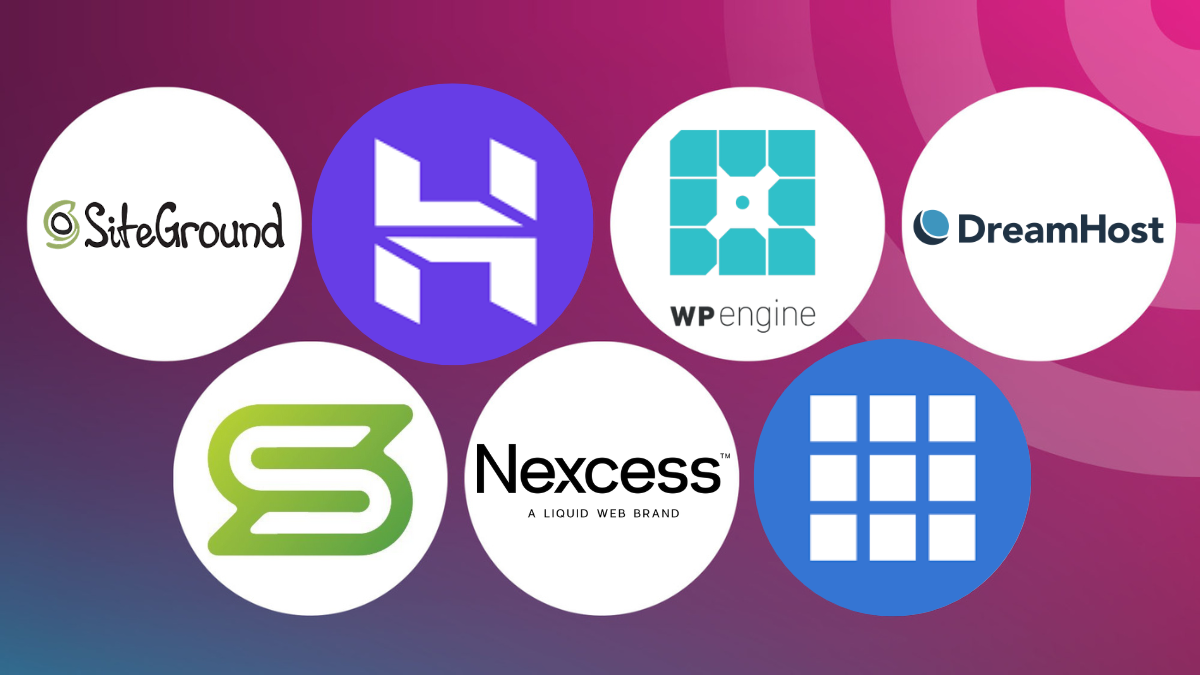
WordPress has long established itself as the premier blogging software but thanks to a large repository of plugins and themes, you can easily deploy just about any manner of website with WordPress. More impressively still, you can have a functioning website configured and live in almost no time at all, even if all you have is a passing familiarity with web hosting.
WooCommerce is yet another extension of WordPress which allows you to setup and deploy one of the best ecommerce platforms with a full feature set. As it’s developed to work with WordPress, you can easily deploy any of the thousands of WordPress plugins to customise the look and feel of your ecommerce platform, or address any other area such as marketing, sales, analytics, etc.
There are a whole host of themes and plugins aimed exclusively at WooCommerce. Although WooCommerce itself is open-source and free, and there are no restrictions on how you use the software on your website, some of its themes and extensions, which provide additional useful functionality, are developed by third parties and offered at a premium. While free themes and plugins still rule the roost, there are plenty of themes that cost upwards of $30 each. You can similarly expect to shell out hundreds of dollars for some niche extensions.
You can host a WooCommerce store with a lot of the best web hosting providers but these are the hosts that we think are best for WooCommerce.
Reader offer: 25% off for 3 months on all plans
Cloudways uses SSD-based hosting and offers five cloud hosting services. It has diverse features including easy server scaling, automated backups, free SSL certificates, and 24/7 support. Ideal for developers and mid-size businesses. Use the code TECHRADAR to get 25% off for 3 months.
Preferred partner (What does this mean?)
We've compared the best WooCommerce providers across many factors, like their ease of integration with WooCommerce, uptime guarantee, user interface, and pricing models. We also looked at what types of businesses they'd be best for, the quality of the customer support, and the migration options, among other things.
We've also reviewed best WordPress ecommerce plugins.
The best WooCommerce hosting of 2025 in full:
Why you can trust TechRadar
Best overall
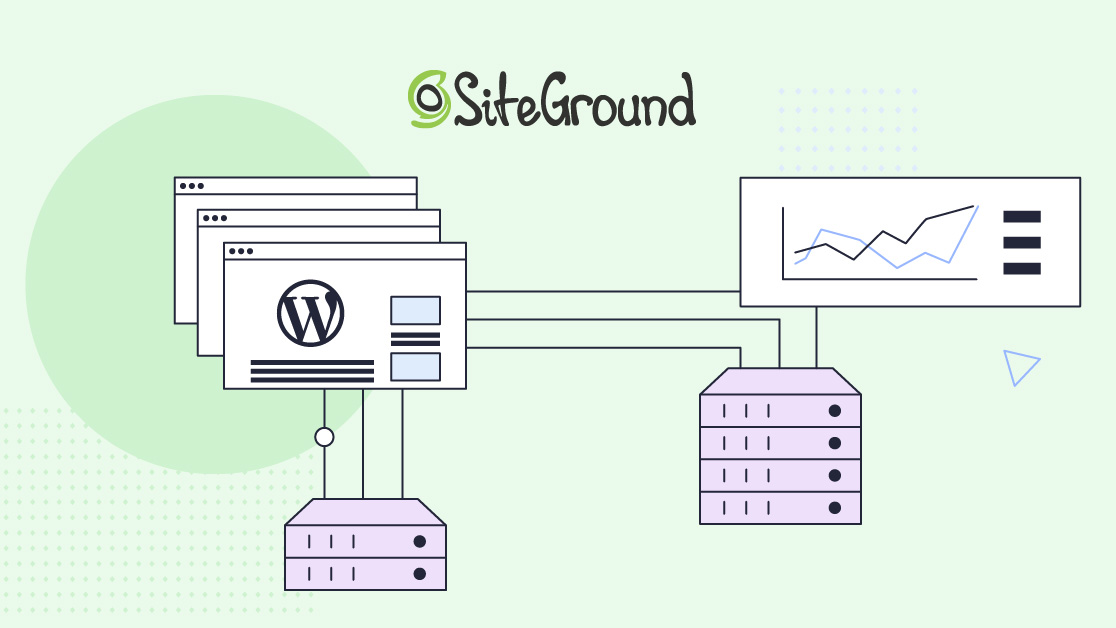
Reasons to buy
Reasons to avoid
SiteGround offers a brilliant combo of low prices and high-end features. For instance, its $2.99-a-month StartUp plan (which renews at $17.99 a month) is dirt cheap but still packs ample ammunition for new and basic stores: you're limited to a single website and 10 GB of storage, with the company estimating it'll handle around 10,000 monthly visits.
If you have a busy web store, or you think you might outgrow the limits of the entry-level plan, the $4.99 a month (renews at $29.99 a month) GrowBig plan doubles storage to 20 GB and allows you to create an unlimited number of sites, with SiteGround suggesting it can support around 100,000 monthly visits, which is ten times more than the first plan.
The top-of-the-range GoGeek plan ramps up the hosting power, offers 40 GB of storage, and can support 400,000 monthly visits. We think that's a little optimistic, but it's still great value at $7.99 a month for the first year. However, it’s worth pointing out that it renews at a whopping $44.99 per month.
For each plan, SiteGround offers a host of freebies, and this is one of the biggest advantages of the service. For instance, in addition to installing WordPress and the WooCommerce plugin, the Storefront theme is offered out of the box, too. What’s more, all of the essentials, such as free SSL, domain and email, daily backups, and caching, are all available as well. Security is another strong suit; SiteGround offers its own AI that’s designed to safeguard your online platform from attacks.
Another unique advantage of using SiteGround is that it has partnered with Google Cloud, which is its main data center, to be a carbon-neutral hosting provider. It matches 100% of the energy it consumes with renewable energy. This means SiteGround is also a great choice for businesses that want to contribute to reducing carbon emissions.
In addition to providing a robust service, SiteGround also boasts 24/7 customer support via phone or live chat, and you can also opt for ticket-based email support. While the response time is near instantaneous in the case of phone and live chat, for emails, the hosting provider strives to respond within 10 minutes.
All in all, with a low barrier of entry and a wealth of free offerings geared towards making your life as a store owner easier, SiteGround has positioned itself as one of the very best for new and small businesses looking to build an online platform with WooCommerce. Try it out risk-free with a 30-day money-back guarantee and see for yourself.
Read our full SiteGround review.
Best for beginners

2. Hostinger
Reasons to buy
Reasons to avoid
Hostinger offers three really affordable WooCommerce plans, starting at just $3.49 per month for a two-year term (renews at $13.99 a month). However, the entry-level plan is only ideal for basic WooCommerce stores because it comes with limited third-party integrations.
That said, the other two Hostinger plans are also among the cheapest in the industry, and the provider stuffs a lot of value into them, seeing as it offers 200,000 monthly visits, 200 GB NVMe storage, 100 PHP workers, a free domain, and a free email in its Cloud Startup plan, which, in our opinion, is the best choice for most businesses. It’s priced at $7.59 a month (renews at $24.99 a month), whereas the highest-end plan (at $14.99 a month, renews at $39.99) is built for really large WooCommerce stores.
The biggest advantage of Hostinger is that all its WooCommerce plans are fully managed, which, at those prices, is an absolute steal, not to mention that it makes Hostinger our number one choice for beginners. Assistance includes one-click setup, local and global shipping, free and automatic store migration, and seamless connection to the Amazon API. Additionally, it also comes with an easy-to-use dashboard (hPanel), which makes it super simple to add shipping methods, integrate payment gateways, and track your store’s metrics.
What’s more, we also really like how Hostinger integrates AI into its offerings – you can generate content (such as product descriptions), build websites, and troubleshoot and fix website issues with the help of AI on Hostinger’s platform. To round it off, Hostinger offers an out-and-out AI assistant that’s available 24/7 (and it works really well, by the way). It’s worth noting, though, that users of the Cloud Startup and Cloud Professional plans will also get access to expert eCommerce support.
Your online store won’t be left unsecured, either, because Hostinger offers enhanced DDoS protection, free SSL certificate, built-in malware scanner, automatic backups, free WHOIS privacy protection for your domain, and a web application firewall right from its very first plan.
Other noteworthy features include Hostinger’s use of LiteSpeed web servers and the LSCWP plugin, which improve page speed and help you deliver a flawless experience to your store’s shoppers. Last but not least, Hostinger also offers a generous 30-day money-back guarantee on its eCommerce plans, meaning you get ample time to try it out risk-free before committing your money.
Read our full Hostinger review
Best for large stores

Reasons to buy
Reasons to avoid
WP Engine is a versatile and feature-packed platform with plans for every type of web store, from simple small business projects to huge sites with hundreds of thousands of visitors a month.
Getting started is easy, thanks to professional store templates and one-click site creation. You can add as many products as you like to your catalog, even on the cheapest plan (no annoying limits with WooCommerce, meaning it’s perfect for established online stores that wish to expand), and Stripe integration allows you to take payments right away.
Performance is vital with any web store, seeing as even a few seconds delay can see potential customers head off elsewhere. WP Engine tackles this head-on with effective page caching, Instant Store Search (which apparently is 10x faster than the competition), and a global CDN which ensures every visitor is served content from a server close to them.
Prices start from $30 a month (annual billing, renews at $36 a month) for the Startup plan, which supports a single store and an estimated 25,000 visits a month. Support options on this plan include live chat only. Next, the $63-a-month Professional plan supports up to three stores, adds the Instant Search feature, and throws in phone support.
Higher plans are mostly about adding more resources to support additional visits. The Scale plan, for instance, can handle up to 30 stores and around 400,000 visits a month. If you need more, WP Engine can also offer customized solutions; just tell the company what you need, and it'll give you a quote. It’s also worth noting that the highest-tier Custom plan is the only one that offers a 99.99% SLA. However, WP Engine’s awesome 60-day money-back guarantee applies to every single plan, giving you a risk-free trial before committing.
Read our full WP Engine review
Best cheap

4. DreamHost
Reasons to buy
Reasons to avoid
Although the basic WordPress plans of DreamHost can, strictly speaking, service eCommerce stores, they’re better suited for Ecwid stores than WooCommerce stores. For the latter, DreamHost offers a dedicated range of plans, known as DreamPress, which come with a wealth of eCommerce-specific features as well as dedicated server resources.
DreamPress gives you three plans to choose from: basic, plus, and pro. They’re priced at $16.95, $24.95, and $71.95 per month (or $19.99, $28.99, and $74.99 a month upon renewal), respectively, and while on paper they might appear to be just on par with industry standards, they’re actually incredible value for money. Why? Because, first and foremost, irrespective of the plan you pick, you’ll be given a high-performance cloud server environment, which brings with it top-notch reliability and performance. Combined with a class-leading 100% uptime guarantee, DreamHost is an ideal choice for businesses that want to provide 24/7 accessibility to their customers.
As mentioned earlier, there’s no shortage of eCommerce features with DreamHost. You get unmetered visits per month and bandwidth, an automatic WordPress installer, one-click WP staging, built-in caching, and free and automatic store migrations, as well as a free domain name, a free SSL certificate (which comes pre-installed), and automated daily backups, which is exactly what we’ve come to expect from the top dogs in the industry.
Customer support from your hosting provider is crucial, and you’ll be glad to learn that DreamHost pulls no punches in this regard, thanks to 24/7 access to dedicated WordPress support via live chat, tickets, and callbacks. Furthermore, DreamHost offers a whopping 97-day money-back guarantee, which is easily the longest refund period we’ve seen. This gives you a lot of time to try out the service and the platform, including all of the nitty-gritty, and then decide if you want to stick with it long term.
However, it’s worth noting that DreamHost is a little shy on storage (just 120 GB in its highest-end DreamPress plan) as well as the number of online stores you can create (only one, regardless of the plan). If this is an inconvenience for you, we’d suggest you look at SiteGround or WP Engine.
Read our full DreamHost review
Best for power

5. ScalaHosting
Reasons to buy
Reasons to avoid
Unlike other providers, like SiteGround and Hostinger, that offer their WooCommerce range on the shared hosting scheme (which is why they’re so popular among new and small online store owners, by the way), ScalaHosting’s fully managed VPS plans are tailored towards large enterprises that want a lot of power and resources.
Like DreamHost’s DreamPress, ScalaHosting, too, offers a cloud environment, meaning you’ll benefit from geo-redundancy (increased reliability) and easy scalability, which will allow you to quickly scale your server’s resources up and down to meet spikes and troughs in website traffic.
The provider offers four WooCommerce cloud VPS plans, starting at an affordable $14.95 a month (renews at $29.95 a month) for 2 CPU cores, 2 GB of RAM, and 50 GB of SSD storage. You can go up to 8 CPU cores, 16 GB of RAM, and 150 GB of storage for $69.95 per month (billed annually, renews at $165.95 a month). Not too powerful? How about the fact that you can build a custom package for yourself by choosing between 2-24 CPU cores, 4-128 GB RAM, and 50-2000 GB storage?
Yep, ScalaHosting, because it offers VPS hosting for WooCommerce, is a tad pricier than the others, but its long list of eCommerce features makes it very good value for money. You get one-click WordPress installation, unmetered bandwidth, free SSL certificates, free migrations, auto-updates, and full WordPress management, as well as an easy-to-use custom control panel known as sPanel.
It’s worth noting that sPanel, as ScalaHosting puts it, offers better security and more features than the industry-standard cPanel. Additionally, there’s also 24/7 real-time protection from cyber threats, a free domain, and daily backups.
In addition to 24/7 customer support via live chat and support ticket (15 minutes initial response time), you also get an unconditional money-back guarantee of 30 days. This means ScalaHosting will give you prorated refunds in the event that you cancel midway through your plan.
Read our full ScalaHosting review
Best for integration across multiple sales platforms

Reasons to buy
Reasons to avoid
Another hosting provider that offers affordable WooCommerce hosting is Bluehost. It offers just two plans, but they’re both immensely feature-rich, with the first plan, Online Store, supporting up to 200,000 visits per month and offering 50 GB of NVMe storage, which you can use to create up to 50 websites. It’s priced at just $9.95 per month if you choose to pay for a year upfront. This plan renews at $26.99 a month on annual billing.
The second plan, at $12.95 a month (or $39.95 a month after renewal), gives you the ability to sell your products across a number of marketplaces, like Etsy, Amazon, eBay, and more; launch up to 100 websites; and manage an impressive 400,000 monthly visitors. To save some money when using Bluehost, be sure to check out our Bluehost promo codes.
In addition to all of the common features, such as the ability to set up a blog and e-commerce store, 24/7 support, a free domain for the first year, Storefront theme, etc., Bluehost also offers a pretty versatile dashboard, which you can use to manage your inventory. Plus, you can sync multiple accounts to it. Then there’s also website traffic analytics. This provides real-time data on the performance of your store, with reports on site traffic, trends, and orders. Moreover, you also get free SSL certificates, a web application firewall, automatic real-time backups, a built-in malware scanner, and DDoS protection for store security.
To round it off, Bluehost offers an excellent 30-day money-back guarantee and 24/7 specialized eCommerce support via live chat and phone. What’s more, you’ll also benefit from Bluehost’s collection of tutorials, which span a range of topics, including proper configuration and optimum usage of tools such as SEO, email marketing, etc., to ensure maximum reach for your online store.
Read our full Bluehost review
Best for tech-savvy

7. Nexcess
Our expert review:
Reasons to buy
Reasons to avoid
Nexcess is a hosting platform that offers managed solutions for WordPress, Magento, and WooCommerce. A subsidiary of Liquid Web, Nexcess is a particularly good choice if you're looking for a fully managed WooCommerce hosting service.
The Nexcess Cloud infrastructure automatically keeps your WooCommerce store updated, taking care of the core and plugin updates. A staging environment, 30-day backups, unlimited email accounts, and a 30-day money back guarantee are included in every plan.
Nexcess offers a total of seven WooCommerce hosting plans, starting from the Starter plan at $5.25 per month for three months (and then $21 per month). This plan gets you 30 GB of storage, 3 TB of bandwidth, and the ability to launch and manage a single store. Although having these many plans to choose from may look confusing at first glance, it’s worth noting that subsequent plans only add more storage, bandwidth, and PHP workers per site, and the total number of online stores you can handle – all other Nexcess eCommerce features are available right from the first plan. Great value for even small store owners!
Overall, we found Nexcess delivers fast loading speeds and generally aids the good performance of an online store. What's even more impressive is Nexcess' auto-scaling feature that allows your website to handle more concurrent users when required. This is useful because with the more demand you have on your site, you won't need to worry about bandwidth and storage when there's a spike in traffic on your online store.
Nexcess also runs a nightly test of important features, using WooCommerce test products and Stripe test mode. In as little as one minute, its WooCommerce Automated Testing capability identifies critical problems affecting your carts, payment methods, and login credentials, which is yet another reason why we would recommend Nexcess for your WooCommerce hosting needs.
We've also highlighted the best web hosting and best website builder services on the market.
Best WooCommerce hosting FAQs
What are the best WooCommerce hosting providers?
Hosting providers offer a variety of services that help you get your business online. While the conventional approach is to register a domain name, and buy a hosting plan, there are many hosting providers which offer WooCommerce hosting.
If you’ve already decided on WooCommerce as the software to drive your ecommerce platform, opting for a specialised hosting plan is the only sensible decision. This is because in addition to troubleshooting and help, these hosting providers also provide various additional services so that you can devote all your energies towards growing your business.
At a minimum, the hosting providers will offer a domain name, storage space, perform backups, SSL certificates, and more. The exact range of offerings will depend on the plan you opt for, and your ideal plan will depend on various factors such as the total number of monthly visitors, the number of products on offer, etc.
How to choose the best WooCommerce hosting providers for yourself?
When selecting the best WooCommerce hosting providers for yourself, consider how easy it is to integrate WooCommerce with the hosting provider, how much storage the provider offers, whether there are daily backups, and the uptime guarantee.
If your website receives a lot of traffic, a high uptime guarantee is essential, but it may not be as crucial if you're a new website with not much traffic. You'll want to assess the pricing plans too — if you're launching a website for the first time, it may be better to opt for a budget plan. But if you're an established player looking to migrate to a new hosting provider, then your options will be different.
You'll also want to ensure the user interface is simple enough for you and that the customer support is excellent.
Why use WooCommerce?
You can use WooCommerce to create beautiful and enticing store fronts for your online enterprise. There’s a large selection of themes that you can use, spread across different industries. It’s also quite easy and straightforward to customise a WooCommerce theme so that you can create a memorable and unique look for your e-commerce platform.
It also boasts of all the features you would expect from a store, such as support for physical or digital products, and you can add more features such as memberships, subscriptions, dynamic pricing, etc. using extensions. If you do decide to offer memberships, you will also be able to create specialised content or a membership area for your online store.
Safe and secure payments is a major concern for users as well as businesses. WooCommerce supports PayPal and Stripe out of the box, and you can also deploy add-ons to accept payments through various other payment gateways such as cards, bank transfers, mobile wallets, etc. Depending on your location and requirements, you’ll also be able to offer support for payment through some regional payment gateways, again thanks to the many different add-ons on offer.
Cart abandonment is one of the worst problems for every online store owner. This occurs when customers add products to the cart but abandon the site before completing checkout. Online stores lose out more than 60 percent of sales due to cart abandonment. That’s nearly two-thirds of your sales just washing away. One of the most effective ways to decrease your shopping cart abandonment rate is with an email recovery campaign. You’ll find cart abandonment plugins, some available for free, that you can use with WooCommerce to address this major concern.
What makes WooCommerce different?
A store is only as good as the products it offers. In addition to offering the choice of physical or digital products, WooCommerce also supports adding options such as size, colours, regular/sale price, etc. to each product. Depending on how you wish to configure the appearance, you can also configure your WooCommerce store to display a list of similar products to visitors.
Even better, there’s no limit on the number of products and options you can offer on your WooCommerce store. The only limitation is your hosting provider, which needs to be able to handle the daily traffic and process the influx of orders.
What do PHP workers do?
PHP workers are background computing processes on a server that build and generate HTML pages. It does so by executing the PHP code, fetching any necessary piece of information from MySQL or Redis, and ultimately crafting the page output, which is then served to the visitors on your site.
So, if you ever visit a website and notice a failure to load a particular page, it's because the site has run out of PHP workers. This can be due to high traffic on the site, a code that's performing inadequately, or a mixture of the two. What this means is that the number of PHP workers directly determines the speed at which your website can process uncached requests.
For an eCommerce store, a PHP process could be as straightforward as a visitor's request to change their location or the submission of a contact form. Additionally, tasks such as customer logins and processing of new orders and transactions would all require PHP workers. This makes it important to have enough of them on your site, especially if you're managing a large online store.
How we test the best WooCommerce hosting providers
To test the best WooCommerce hosting providers, we looked at various aspects, starting with how easily WooCommerce could be integrated with the hosting providers. We then considered aspects like the uptime guarantee, the daily backups (and whether they were free), the storage, and the user interface.
We assessed how easy the providers were to get started with, their security features, migration options, and the quality of their customer service. We also evaluated their pricing plans and judged what size businesses they'd be best suited for.
Get in touch
- Want to find out about commercial or marketing opportunities? Click here
- Out of date info, errors, complaints or broken links? Give us a nudge
- Got a suggestion for a product or service provider? Message us directly
- You've reached the end of the page. Jump back up to the top ^
Are you a pro? Subscribe to our newsletter
Sign up to the TechRadar Pro newsletter to get all the top news, opinion, features and guidance your business needs to succeed!
Krishi covers buying guides and how-to's related to software, online tools, and tech products here at TechRadar. Over at Tom's Guide, he writes exclusively on VPN services. You can also find his work on Techopedia and The Tech Report. As a tech fanatic, Krishi also loves writing about the latest happenings in the world of cybersecurity, AI, and software.
- James CapellB2B Editor, Web Hosting
