Best Zero Trust Network Access Solution of 2025
Keep your business network safe and secure

We list the best Zero Trust Network Access solutions, to make it simple and easy to keep your business network safe and secure.
Zero Trust Network Access (ZTNA) services work on the principle of least privilege (PoLP), which states that an employee should only have access to the files, tools, services, data, and applications that are necessary to do their job and nothing else. This help stop an attacker from moving laterally within a network by preventing them from escalating their privileges.
The best ZTNA solutions can therefore help improve the protection offered to your business, reducing the risk of ransomware attacks, data exfiltration, and extortion.
Our experts have put over 10 ZTNA solutions to the test, looking at the customization and performance of their access management rules, compatibility with different devices and operating systems, ease-of-use and cost to find the best solution for you and your business - organized by use case.
For those looking to further protect their business, why not take a look at the best business VPNs and the best endpoint protection. Here are my top picks for the best ZTNA solution.
Save up to 22% and secure your network with Zero Trust
NordLayer’s ZTNA solutions provide multilayered network access controls—keeping your team and data safe anywhere. Reduce attack surfaces, prevent unauthorized access, and stay ahead of cyber threats. Save up to 22% on Nordlayer ZTNA plans.
Preferred partner (What does this mean?)
Quick List:
Okta Identity-Driven Security: One of the best, integrated identity solutions in the market. While primarily targeting mid and large organizations, it packs multiple security and management tools in one neatly put-together cloud-security solution.
Twingate: Businesses in highly regulated industries need not look further. Thanks to its highly granular access policy configurations and detailed activity logging it provides a simple yet powerful zero-trust solution to organizations.
PingOne: It offers an all-encompassing, standards-compliant platform designed to enable secure access for users and devices to any service, application, or API, regardless of the device being used.
We've also listed the best cloud firewall.
The best ZTNA solutions of 2025 in full:
Why you can trust TechRadar
Best ZTNA solution overall
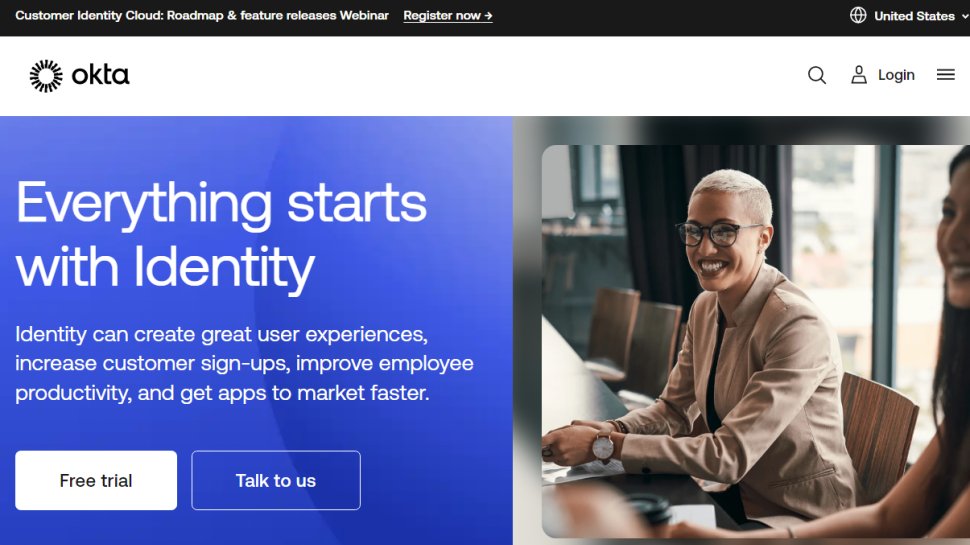
Reasons to buy
Reasons to avoid
No longer will businesses have to endure the painstaking process of creating and implementing an identity management system from the ground up - Okta is the ultimate, streamlined solution for effortlessly and securely moving your applications to the cloud. With its straightforward and comprehensive service, IT personnel, business stakeholders, executives, and end-users alike can now all enjoy the ease of use that comes with cloud-based services from Google, Salesforce, Workday, and more, without any complex setup or customizations needed.
Okta Identity-Driven Security is a ZTNA solution primarily aimed at larger organizations. If you go for it, you will get single sign-on across multiple platforms, multi-Factor authentication, numerous lifecycle management options, and flexibility.
Okta's sign-in components and Universal Login make secure authentication and authorization across multiple apps a breeze, allowing users to log in with their usernames and passwords, or with their social media accounts. Plus, you can control the level of access each user enjoys with Okta's SSO - log in once with a single ID and access a variety of services across multiple applications without entering authentication details again. Not to mention, Okta's Authentication API allows you to lock down your APIs and backends to ensure only the right people and applications have access. And with Okta's Universal Directory, you can keep tabs on user activity, create and manage users and groups, and assign permission levels according to user attributes.
Okta supports a broad range of work environments, including cloud, mobile, as well as hybrid settings. Supported authentication methods range from email, SMS, and one-time passwords to physical tokens and Apple Touch ID.
You can check out the Okta Identity Cloud thanks to the supported 30-day trial.
Attributes | Notes | Rating |
|---|---|---|
Value for money | Represents great value for money for mid and large companies | ★★★★★ |
Ease of use | Modern UI, easy set up and granular access | ★★★★★ |
Features | From SSO to APIs, Okta covers all of the bases | ★★★★★ |
Speed test | Not the fastest solution on the market but fast enough | ★★★★☆ |
Read our full Okta Identity Cloud review.
Best ZTNA solution for security

Reasons to buy
Reasons to avoid
Transform your corporate security with Twingate's revolutionary software-defined perimeter platform. IT, security and DevOps teams can now provide secure, remote access to important business resources without relying on legacy VPN solutions. Setting up and managing an enterprise-grade security network is now simpler than ever - no matter how complex your IT infrastructure is - thanks to Twingate's powerful and user-friendly SaaS solution.
Twingate promotes its ZTNA platform as an alternative to business VPNs. For starters, its solution will be more easily deployable compared to VPNs, with the added bonus of being easy to operate for regular users. Twingate will supply you with a zero-trust access model, advanced data encryption, and split tunneling.
The zero-trust network functionality is paired with an array of access filters applied at the level of an application instead of a network. These will help you authenticate a user’s identity whenever access to a particular asset is required.
Twingate simplifies security management and provides an extra layer of protection with its integrated multi-factor authentication and single sign-on capabilities. Integrations with SIEM solutions, log managers, Okta and OneLogin, mobile device management and endpoint detection and response vendors provide an easy and comprehensive view of your security measures - no traditional VPN required.
Looking to take a dip in the Twingate pool? The Starter-free plan is the perfect place to start, with access for up to 5 users and 10 remote networks - not to mention a 14-day trial and money-back guarantee. If your team is a bit bigger, the Teams plan allows for up to 100 users and 20 remote networks. Ready for a bigger commitment? Try the Business plan for up to 500 users and 100 remote networks, with plenty of integration options.
Attributes | Notes | Rating |
|---|---|---|
Value for money | With the free trial and various scaling options, it represents great value for money | ★★★★★ |
Ease of use | Fairly easy to use and set up | ★★★★★ |
Features | Covers all of the basics and adds the extras of SSO, MFA to round out its offer | ★★★★★ |
Speed test | One of the fastest if not, the fastest solution on the test | ★★★★★ |
Read our full Twingate review.
Best ZTNA solution for user experience
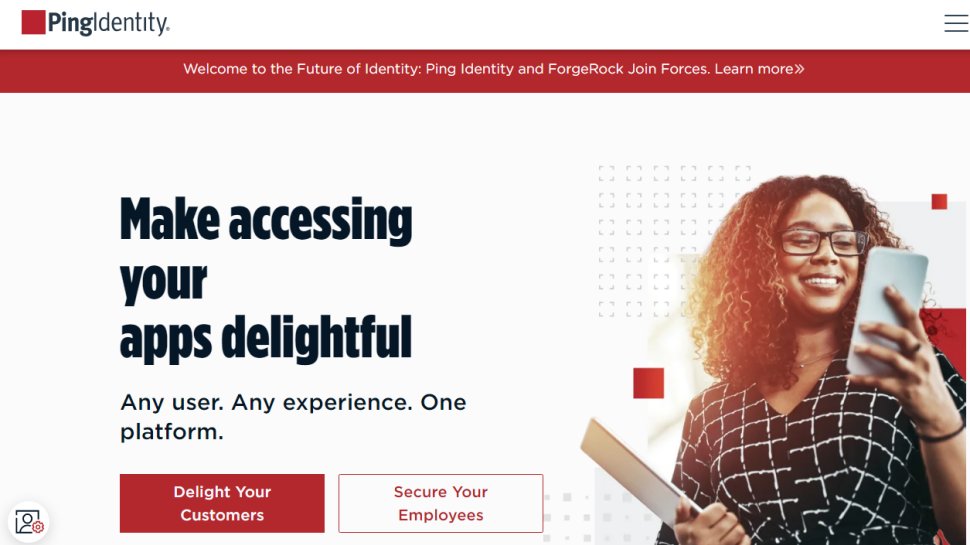
Reasons to buy
Reasons to avoid
PingOne is the ultimate tool to guarantee secure access rights management across your range of devices - laptops, desktops, mobiles, and tablets. It provides a unified console, one-time sign-in, and tight connection security alongside its sidekick application. Additionally, it integrates effortlessly with other Identity Access and Management systems, such as Active Directory, Azure AD, CA Technologies, Oracle, and IBM. Experience effortless authentication on all your devices with PingOne.
PingOne's powerful Multi-Factor Authentication capabilities make user authentication fast, safe and simple - passwordless authentication protects against attacks, and no more memorizing multiple passwords. Adaptive to the situation, it uses frictionless, behavioural and contextual factors like IP address, geolocation and timestamps to spot any potential risks. Plus, their Single Sign-On feature means users can access multiple applications with just one set of credentials - saving admins time and discouraging weak or reused passwords.
PingCloud allows you to manage security via a private cloud paired with control features such as data isolation. PingFederate can be integrated with PingCloud and is useful for sign-on authentication schemes and on-premise deployments.
Whatever you choose, PingCentral will be your central management console with an array of interfaces for your users and devices. All in all, Ping Identity is a highly accessible ZTNA solution suitable both for laymen and more advanced users.
Attributes | Notes | Rating |
|---|---|---|
Value for money | Offers great value for money, though scaling can get expensive (depending on your needs) | ★★★★☆ |
Ease of use | Easy to set up and even integrate with other solutions | ★★★★★ |
Features | PingFederate and PingCloud are great additions to an already rich feature set | ★★★★☆ |
Speed test | Pretty fast solution | ★★★★★ |
Read our full Ping Identity review.
Best ZTNA solution for ease of use
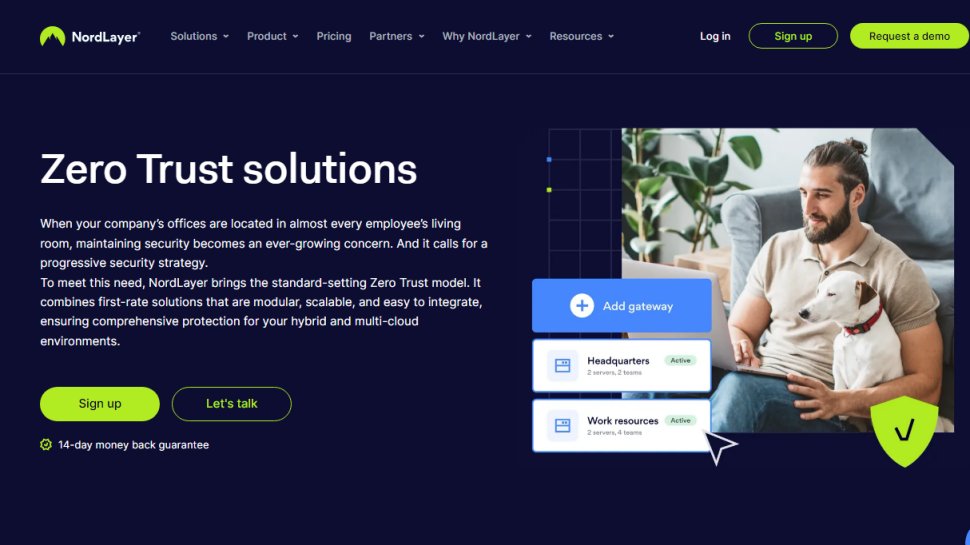
Reasons to buy
Reasons to avoid
Protecting modern businesses from online threats has never been easier than with NordLayer. Powered by the advanced technology of NordVPN, this revolutionary cybersecurity solution allows organizations of any size to keep their networks secure with a zero-trust network access solution and Security Service Edge services. No need for physical hardware; its cloud-native design ensures scalability and flexibility to suit the needs of any business - large or small.
ZTNA enthusiasts will be glad to hear that NordLayer comes with a slew of features. Multi-factor authentication, biometric authentication, single sign-on, and dedicated IP are just some of the goodies available. You also have the site-to-site feature that allows you to connect to your internal business LAN securely via virtual private gateways.
NordLayer offers three different pricing plans for your business needs. The Basic plan offers AES 256-bit encryption, unlimited data usage and server performance up to 1 Gbps. However, it does not include virtual private gateway, custom DNS or biometrics security options. If those features are needed, users can upgrade to the Advanced plan, plus the option of a fixed IP server fee. Lastly, there is the Custom plan, for which you can contact the NordLayer sales team to discuss specific requirements.
All things considered, NordLayer is easy to set up and provides a good deal of features that will help your business network.
Attributes | Notes | Rating |
|---|---|---|
Value for money | Not the cheapest solution on the market but still offers solid value for money | ★★★★☆ |
Ease of use | We’re a fan of NordLayer’s design philosophy of modern and streamlined UI | ★★★★★ |
Features | Rich feature set with military-grade encryption capabilities and a growing number of newly introduced features | ★★★★★ |
Speed test | Offers acceptable operation speeds | ★★★★☆ |
Read our full NordLayer review.
Best ZTNA solution for businesses
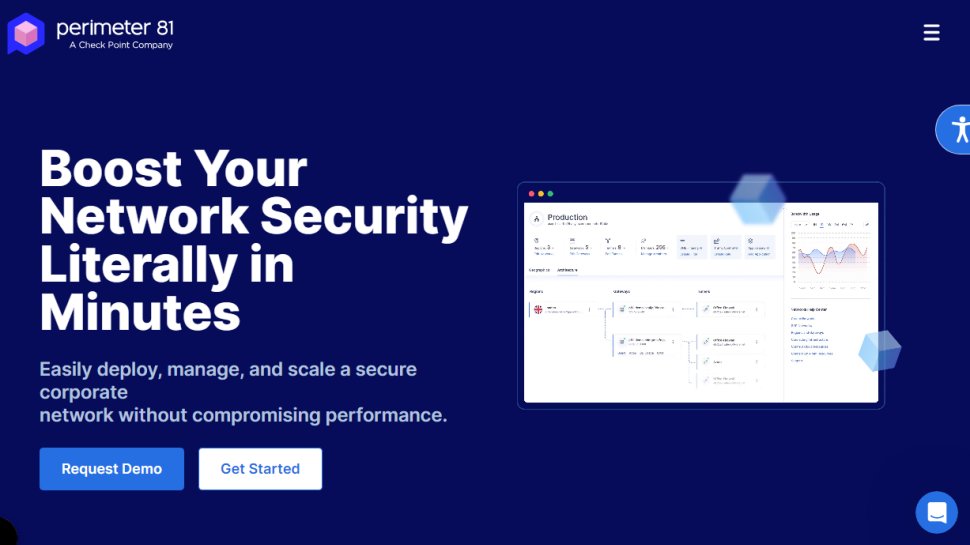
Reasons to buy
Reasons to avoid
Perimeter 81 Security Platform provides a comprehensive set of powerful tools for safeguarding your applications, local networks, and cloud configurations. Boasting an enterprise-grade VPN – a feature not available with most consumer VPNs – the suite goes beyond the basics, allowing you to manage user groups and safely connect remote staff to the corporate intranet from wherever they are..
Perimeter 81 supports the addition of private servers with dedicated IPs for the needs of individual teams you work with. Each of these groups gets access only to the assets required for the performance of their work tasks, thus minimizing the risk of a security breach and the abuse of the privileges.
Outbound and inbound traffic are encrypted, with an added option to privatize traffic in diverse cloud environments.
Perimeter 81 offers a comprehensive, unified management portal, allowing administrators to monitor network activity, assign granular access permissions, manage multiple user groups and team permissions. You'll be able to access an extensive public VPN network, automatic WiFi protection, two-factor authentication, and even integration with leading identity providers like Google Suite, Okta, OneLogin, and Microsoft Azure Active Directory – all via easy-to-use apps for major platforms like Windows, macOS, Linux, iOS, and Android. Additional features include HIPAA compliance for healthcare, data protection for finance, and a multi-tenant cloud with IP configuration capabilities. In other words, there's a plethora of features on offer with Perimeter 81, so you're sure to find a plan that suits your needs.
The pricing plans available with Perimeter 81, namely Essential, Premium, and Premium Plus, all have a surcharge per gateway, making it one of the more expensive solutions in the market. Essential provides features such as split tunneling, private DNS, and Wireguard protocol. Premium is an upgrade from Essential, offering an additional 10 cloud firewall policies, SSO, and 2FA capabilities. Last but not least, the Premium Plus plan offers more advanced security features and wider coverage.
Attributes | Notes | Rating |
|---|---|---|
Value for money | Solid value for money, though for the best features, be ready to pay | ★★★☆☆ |
Ease of use | If you’re used to ZTNA solutions Perimeter 81 is fairly simple to use | ★★★★☆ |
Features | Great and rich feature set covering everything that a business needs to stay protected | ★★★★★ |
Speed test | Offers acceptable operation speeds | ★★★★☆ |
Read our full Perimeter 81 review.
Best ZTNA solution for customization
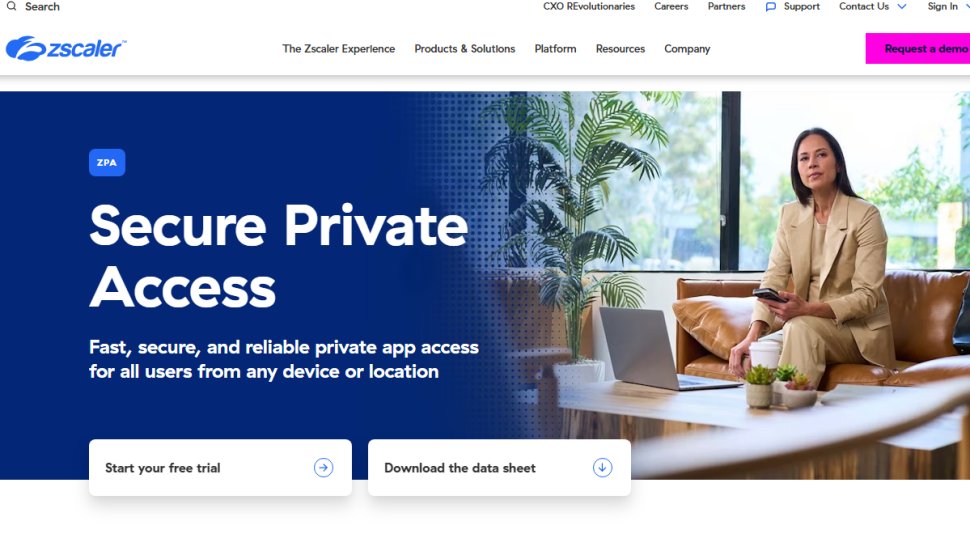
Reasons to buy
Reasons to avoid
ZPA, a revolutionary, cloud-based zero-trust solution, ensures secure connection between distant devices and confidential applications on the public cloud or within a data center. Thus, unauthorized users are kept from accessing these applications. ZPA can be used with managed or unmanaged devices and provides protection to any private application, not only web apps. Furthermore, its zero-trust network access (ZTNA) basis provides users with outbound authorization rather than enlarging the network as with older VPNs, and IP addresses are hidden, eliminating the possibility of DDoS.
ZPA wants to get its job done better than any virtual private network (VPN) while cutting down the costs and workforce requirements when it comes to maintenance and security risk management. It will give you rock-solid security by eliminating the need to connect to a network to gain access to applications. Instead, your access will be governed by various context-based access policies that are harmonized with the performance of individual work tasks.
Attributes | Notes | Rating |
|---|---|---|
Value for money | Fairly valued security solution with acceptable pricing | ★★★★★ |
Ease of use | Modern design makes usage a breeze, if you’re used to ZTNA solutions the learning curve should not be steep | ★★★★☆ |
Features | Great security features, but lacks some of the advanced proprietary features that are offered by the likes of NordLayer, for example | ★★★★☆ |
Speed test | Tends to be resource hungry | ★★★☆☆ |
Read our full Zscaler Private Access review.
Best ZTNA solution for intrusion detection
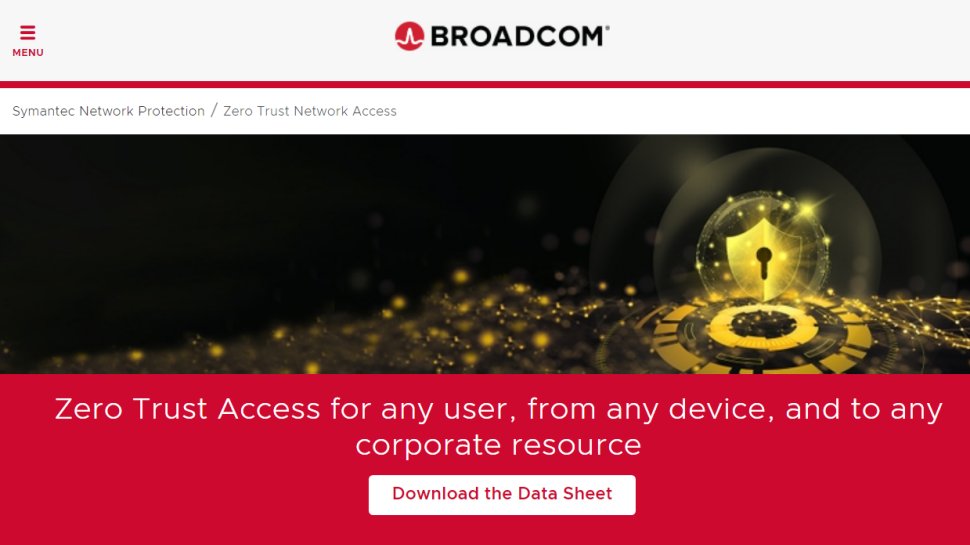
Reasons to buy
Reasons to avoid
Broadcom's Symantec Cybersecurity Services provide powerful protection solutions for businesses, including endpoint protection, data loss prevention (DLP) and web filtering. The ultimate security package, Symantec Endpoint Security (SES) Complete, combines cloud-based protection with AI-driven threat hunting and guided management to keep organizations safe from endpoint threats. The cost of SES Complete is determined by the features and can be acquired from a Broadcom resale partner on a per-device subscription basis.
This solution operates as a cloud-centric Security-as-a-Service (SaaS) solution that allows you to regulate access to your precious corporate resources down to a level of a single user or a device. All of your assets will remain blissfully cloaked from the various network-based threats behind the ZTNA veil and allow you to establish a connection with your business applications both on-premise and in the cloud in a highly secure manner.
Each user will be validated and authenticated prior to being given access to any asset. This is done by checking the device’s posture and authorizing the specific application for it. Symantec also includes support for the least-privilege policy enforcement which means that no privileges will be granted beyond what is considered relevant for the performance of an individual task.
The platform's ready-made reports cater to all security needs and make it a breeze to evaluate security protocols on endpoints and examine the results of security scans. Plus, pinpointing any risks identified by Symantec Endpoint Protection's automated risk evaluation system is simple. Not to mention, the comprehensive reports offer an abundance of security-related data. And, if you like, you can even set up automated email distribution for frequently used reports, ensuring your Security Operations Center team is always in the loop.
If you are wondering about the price, know this: it will be given to you provided that you find a local partner and distributor and send an inquiry about it.
Attributes | Notes | Rating |
|---|---|---|
Value for money | Bit of an issue getting to the price, once you do, it will not be the cheapest solution in the market | ★★★☆☆ |
Ease of use | Though it’s a SaaS there is a learning curve, making the solution a bit harder to use compared to competing solutions | ★★★☆☆ |
Features | A rich feature set, with reports being a stand out feature, especially compared to other solutions | ★★★★★ |
Speed test | Not the fastest, nor the slowest solution on the test | ★★★☆☆ |
Read our full Symantec Secure Access Cloud review.
Best ZTNA solution for fast deployment
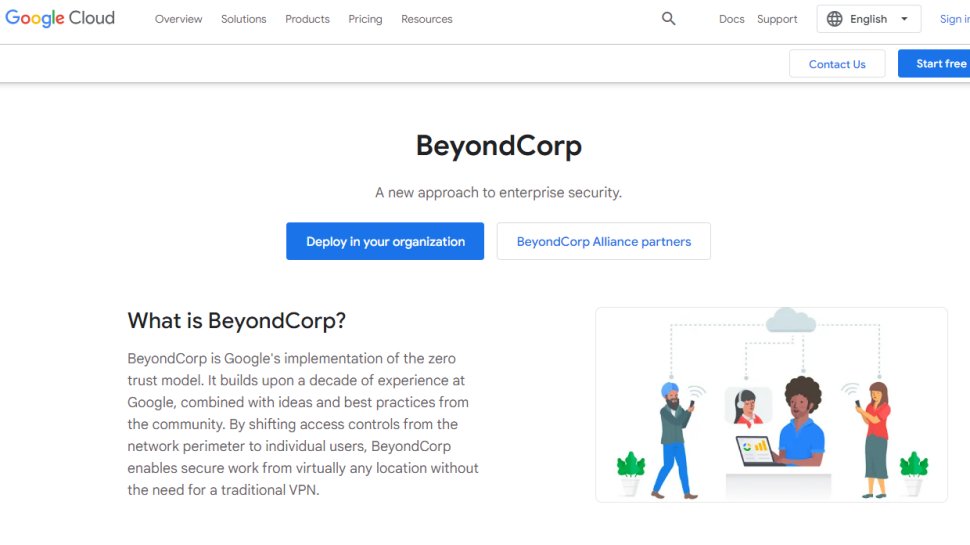
Reasons to buy
Reasons to avoid
Ten years ago, Google introduced BeyondCorp Enterprise, a comprehensive zero-trust network architecture that revolutionised the traditional perimeter-based network security and VPN-based remote access. Today, it stands as a complete, secure access control system, protecting users’ access to Google resources both on-premise and remotely. Google has been a true pioneer on this security model and its innovation has made zero-trust the go-to solution for many enterprises.
BeyondCorp comes with advanced ZTNA security features, fine-grained access control, and rapid and scalable deployment support. At the same time, this Chrome integration may not be everyone’s cup of tea for any reason, just as some legacy systems may not work well with BeyondCorp.
The BeyondCorp solution takes every precaution necessary to protect users from credential theft and accidental exposure, using a multitude of security features to do so. These features include device certificates and user credentials, Google Cloud-based Identity-Aware Proxy traffic via the On-premises Connector, Threat and Data Protection Services, Endpoint Verification, Access Context Manager, application-based segmentation, one-time passwords, SMS codes, 2SV keys, push notifications, pre- and post-login risk assessments, SSL certificate management, global load balancing, and DDoS protection, all seamlessly integrated with the Chrome browser. In short, an agentless and proxy-less solution has never been so secure.
Attributes | Notes | Rating |
|---|---|---|
Value for money | Can get pricy depending on your scaling needs | ★★★☆☆ |
Ease of use | Google design philosophy makes usage fairly simple | ★★★★★ |
Features | While it offers a lot in the package, we’re left wanting more from the reports side of things | ★★★★☆ |
Speed test | A fast security solution | ★★★★★ |
Read our full Google BeyondCorp review.
Best affordable ZTNA solution
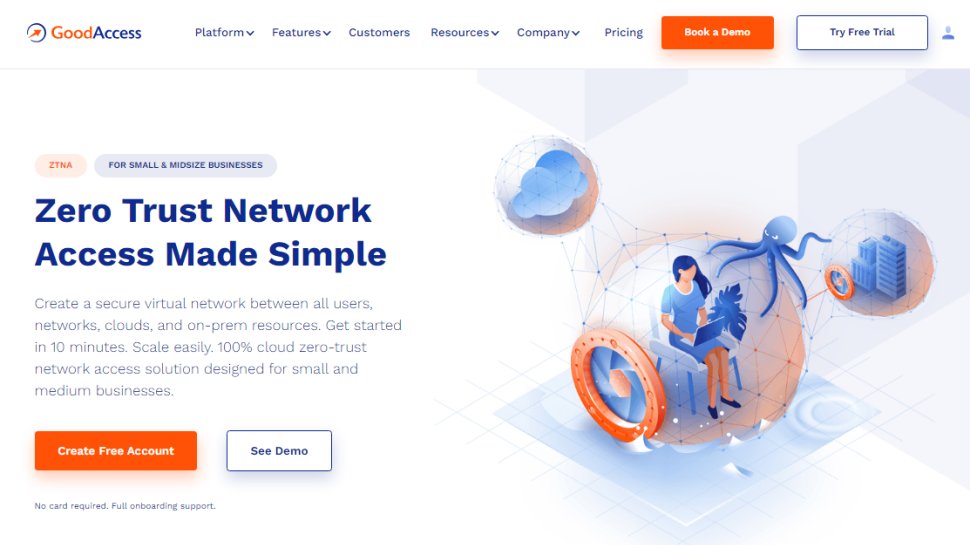
Reasons to buy
Reasons to avoid
Secure your business applications and assets with the fast-implementing, reliable GoodAccess VPN. With a focus on small and medium-sized businesses, GoodAccess provides essential static IP services from the Czech Republic, complete with a web-based dashboard and extra security measures like suspicious visitor detection. Plus, with its attractive pricing plans and free trial, GoodAccess gives you the peace of mind of a zero-trust model and the convenience of remote access from anywhere. Make GoodAccess your number one choice for protecting your business from any potential risks.
GoodAccess promises to put your business apps and assets behind two-factor and multi-factor authentication. Its SSO is fully compatible with Azure AD, Google, Active Directory, and similar technologies.
At the same time, OpenVPN and IKEv2 are combined with 256-bit encryption to insulate you from DNS leaks and privacy breaches. Port-forwarding and whitelisting of dedicated IP for secure access to assets are also added for a good measure.
On top of that, the GoodAccess package comes with a set of management tools focused on user-friendliness and accessibility. Managing access is greatly helped by the ability to create special access cards for specific resources for individual employees or groups.
GoodAccess offers a range of pricing plans that cater to everyone. The Starter plan is now totally free, boasting their "basic secure shield" features for small groups of freelancers getting their startup network going.
Attributes | Notes | Rating |
|---|---|---|
Value for money | Free forever starter plan, and other reasonably priced plans | ★★★★★ |
Ease of use | Great design philosophy and easy on-boarding procedures | ★★★★★ |
Features | Larger organizations might require more advanced functionalities offered by competitors, though certainly not at this price point | ★★★☆☆ |
Speed test | Solid speed | ★★★★☆ |
Read our full GoodAccess review.
We've also featured the best identity management software.
ZTNA solution FAQs
What is a ZTN solution?
A ZTNA is a security solution that delivers secure remote access to an organization’s assets. This access is given in accordance with clearly defined access and control policies. Unlike a VPN, a ZTNA gives access to only specific parts of a service or an application, whereas a VPN grants access to an entire network. In short, this allows companies to implement a zero-trust approach, an approach in which everything that is requesting access is treated as a threat.
How to choose the best ZTNA solution
While being by no means exhaustive, the above list will surely help you get a picture of the current state and the security potential of the ZTNA model. The good news is that you can hardly go wrong with either of these from the technological point of view. The deciding factors will thus be their prices and your specific security and business scaling needs.
First consider what your actual needs are, as cheaper software may only provide basic security options, so if you need to use advanced security tools such as biometrics or ID cards you may find a more expensive platform is much more worthwhile. Additionally, higher-end software can usually cater for every need, so do ensure you have a good idea of which features you think you may require from your ZTNA platform.
What are the most common features shared by ZTNA providers?
When it comes to zero-trust implementation, Zero Trust Network Access (ZTNA) is the most typical form. This implies that all solutions provided here come with a variety of similar attributes. These include a software-based perimeter to limit the exposure of one's assets and apps on the web, and easy customization of access control policies that provide a very detailed level of control.
Moreover, ZTNA architectures are usually quite similar and involve users going through a ZTNA cloud provider to be authenticated. This is normally done either with an internal directory or a cloud-based identity provider. Then, the ZTNA provider checks the user's identity and allows access depending on the specified policy for that user.
Can I trust my Zero Trust provider?
Feel free to ask the following of your provider:
Is the ZTNA solution endpoint-initiated, service-initiated, or a hybrid one?
Weigh your options: Option one involves deploying software agents to network endpoints, allowing the ZTNA provider to collect information for authorization. Alternatively, the service-initiated model does not rely on these agents, but it does lack the deeper insights into security posture and interactions that the agents provide. Furthermore, the agents require the installation of a broker software. On the other hand, agent-less deployments only support HTTP/HTTPS protocols, but with less of a risk of traffic bottlenecks. Consider your priorities, but don't stress - this won't be a life-altering decision.
Is ZTNA self-hosted or as-a-service?
Here, it’s important to bear in mind that as-a-service is much more prominent in the market and the chances are that you will be offered access to it in the majority of situations. With a self-hosted option, however, you get to manage all upgrades, controls, and deployment yourself, making it a viable option for those who prefer retaining more control in their hands.
Does your vendor provide constant updates of security features and protect them from security vulnerabilities?
Is the licensing model based on pricing per user or bandwidth? What happens if the limits are exceeded?
What type of colocation facilities or edge/ infrastructure is provided? Are the edge locations geographically diverse?
How we tested the best ZTNA solutions
To test for the best ZTNA solutions we first set up an account with the relevant software platform, then we tested the service to see how the software could be used for different purposes and in different situations. The aim was to push each ZTNA platform to see how useful its basic security tools were and also how easy it was to get to grips with any more advanced tools.
Read more on how we test, rate, and review products on TechRadar.
We've also listed the best VPN for business.
Get in touch
- Want to find out about commercial or marketing opportunities? Click here
- Out of date info, errors, complaints or broken links? Give us a nudge
- Got a suggestion for a product or service provider? Message us directly
- You've reached the end of the page. Jump back up to the top ^
Are you a pro? Subscribe to our newsletter
Sign up to the TechRadar Pro newsletter to get all the top news, opinion, features and guidance your business needs to succeed!

Benedict has been writing about security issues for over 7 years, first focusing on geopolitics and international relations while at the University of Buckingham. During this time he studied BA Politics with Journalism, for which he received a second-class honours (upper division), then continuing his studies at a postgraduate level, achieving a distinction in MA Security, Intelligence and Diplomacy. Upon joining TechRadar Pro as a Staff Writer, Benedict transitioned his focus towards cybersecurity, exploring state-sponsored threat actors, malware, social engineering, and national security. Benedict is also an expert on B2B security products, including firewalls, antivirus, endpoint security, and password management.
