TechRadar Verdict
The Bird Buddy is as sleek and premium as the best bird feeder cameras come, and reasonably priced. It is well designed, and the app is fun to use without feeling like it’s designed for children. AI does a good job of identifying the species that have visited the feeder, though it will only send notifications for significant events, so don’t expect to see everything. Nor does it have the security camera features that some other feeders, such as the Netvue Birdfy, offer. Video is low-resolution at just 720p and still images are just 5MP, but the actual image quality is very good, and files are a perfect size and format for sharing on social media. The optional accessories are useful additions, and I recommend getting the package with the neatly designed solar roof panel, although I feel the optional wall mount should come as standard, rather than being an optional extra.
Pros
- +
Easy to set up both the feeder and the camera
- +
Includes light and alarm; optional solar panel
- +
Plenty of mounting options
Cons
- -
AI recognition isn’t perfect (though it should improve in time)
- -
No security features
- -
Some basic accessories cost extra
Why you can trust TechRadar
Two-minute review
Originally a Kickstarter project that was actually successful, the Bird Buddy is beautifully crafted, and designed to make watching the birds visiting your garden a fun experience.
Out of the box, there is little to do in terms of assembling the product – you simply need to decide if you want to hang the camera via the included cord, or screw the post holder onto the bottom. This holder allows you to mount the Bird Buddy to the top of a pole that’s around the diameter of a broom handle. You can also purchase a wall mount for $24, which is a simple L bracket that attaches via the pole mount. It’s a shame that there isn’t an option to attach the feeder to a tree trunk via a strap, as you can with the Netvue Birdfy, but I guess the logic is that you can just as easily hang it from a tree branch using the cord.




Installing the camera is simple. It has a built-in battery, which charges via USB-C, and it slots neatly into a housing in the Bird Buddy and is held in place with a magnet. The magnet also tells the app that the camera is installed in the feeder and is ready to record. It’s worth saying at this point that the Bird Buddy does not double up as a security camera. It won’t record unless it’s mounted in the feeder, and it doesn’t notify you of every instance of motion that occurs in the vicinity, only bird visits. To help conserve battery life, there’s a Deep Sleep mode in the app that switches the camera off one hour after sunset, and switches it on again one hour before sunrise, with these times calculated based on the location you enter when you set up the feeder.
Bird Buddy costs $199 (approximately £157 / AU$298), while it’s also available as the Bird Buddy + Solar Roof for $269 (approximately £212 / AU$403. It ships from the US, with shipping costs to the UK around £35. Prices as listed from the official website mybirdbuddy.com.
I also received the optional Solar Panel roof. This simply clicks onto the top of the Bird Buddy’s roof, and you then plug the USB-C power cable into the back of the camera. It does a reasonable job of keeping the battery topped up; however, it’s mounted on one side of the pitched roof, so you’ll need to think carefully about which side you place the solar panel on for it to catch the most sun, especially if you’re hanging the Bird Buddy from a branch.
The solar panel is a neat addition and should help keep your battery topped up, if not completely full, although this is obviously dependent on the weather and season. Bird Buddy says the 3800mAH battery will last between five and 15 days, and I found it lasted around a week without the solar panel connected. The solar panel extends the battery life considerably – it might never run down if the panel is placed optimally and you’re blessed with hours of sunshine. It takes two to four hours to charge the battery via a regular charger, depending on the power source.
Setting up the camera via the Bird Buddy app is straightforward. It took a couple of minutes to pair the device with my iPhone via the Bird Buddy app and allow it to access my Wi-Fi network. With the Bird Buddy placed outside around 30ft / 10m from the nearest Wi-Fi router in my house, the signal strength to the feeder was ‘Medium,’ which seemed to be sufficient. Unlike on the Netvue feeder there’s no additional Wi-Fi antenna, which keeps the design looking slick, but it’s something to be aware of if you’re planning to position the Bird Buddy a fair distance from the nearest Wi-Fi spot.




The best way to describe the app is ‘cute’. Rather than motion notification alerts, you receive ‘postcards’ from the visiting birds, and you can then watch a short 9:16 orientation video of the visit, and various still images the camera has captured. The camera captures images in portrait orientation which fill a typical phone screen, making them ideal for sharing, though not ideal if you plan to view the footage on a TV or computer; although with the camera being just 720p you probably won't want to view images on anything other than a phone or tablet.
Despite the low resolution, both video and still images from the Bird Buddy look great. Colors, contrast and sharpness are all good, making for images that are pleasing to look at and fun to share.
In the app you can see the most recent postcards you’ve received, and you can also view Collections, where all the visits from a single species are found, allowing you to see, for example, all the visits from robins or finches (or squirrels, which will inevitably come calling looking for food to steal) in one place. There’s even Bird Buddy TV, where you can see footage from other people's Bird Buddies worldwide (you need to submit your videos for inclusion; they aren’t automatically uploaded), and you can help the Bird Buddy community out by helping to identify birds the AI doesn’t recognize. I found that the AI worked perfectly for wood pigeons, robins, and other common species (and squirrels).
Bird Buddy Smart Bird Feeder video sample
The feeder fared well during its week in my garden. Thanks to some overzealous squirrels I needed to refill it a couple of times, which is a simple matter of opening the hatch at the back and pouring the feed in. It rained during the week, but there were no issues with water ingress. The only issue I encountered was a lack of notifications and ‘postcards’. The camera’s sensor detects movement within a cone-shaped field emanating from its center, and if a bird doesn’t creep into that zone in the center of the perch, or perhaps if a visit is too fleeting to register, you won't get a postcard from the Bird Buddy. I watched several birds land on the feeder, briefly peck at some seed, and then fly away without triggering a notification. Apparently, the Bird Buddy works behind the scenes to capture and create interesting postcards, so perhaps images of some birds weren't deemed interesting enough to warrant a postcard – which is odd given the huge volume of photos I did get that are close-ups of squirrel fur. This feature might be useful for saving battery and ensuring that you don’t get hundreds of motion notifications daily, but equally it’s a little disappointing to have missed some visits; it would be nice to have some customization options to give users more control over the type and frequency of notifications they receive.
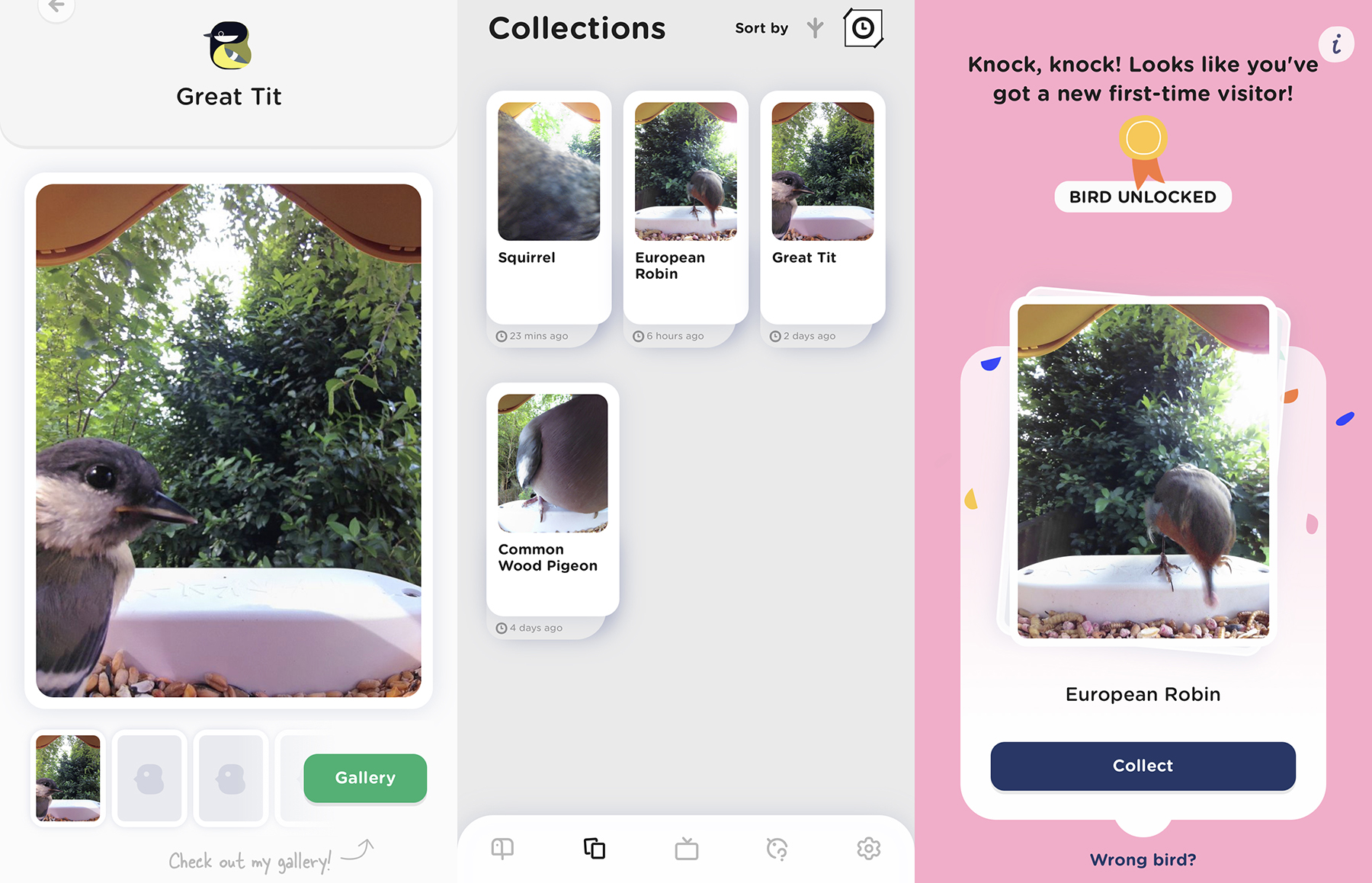

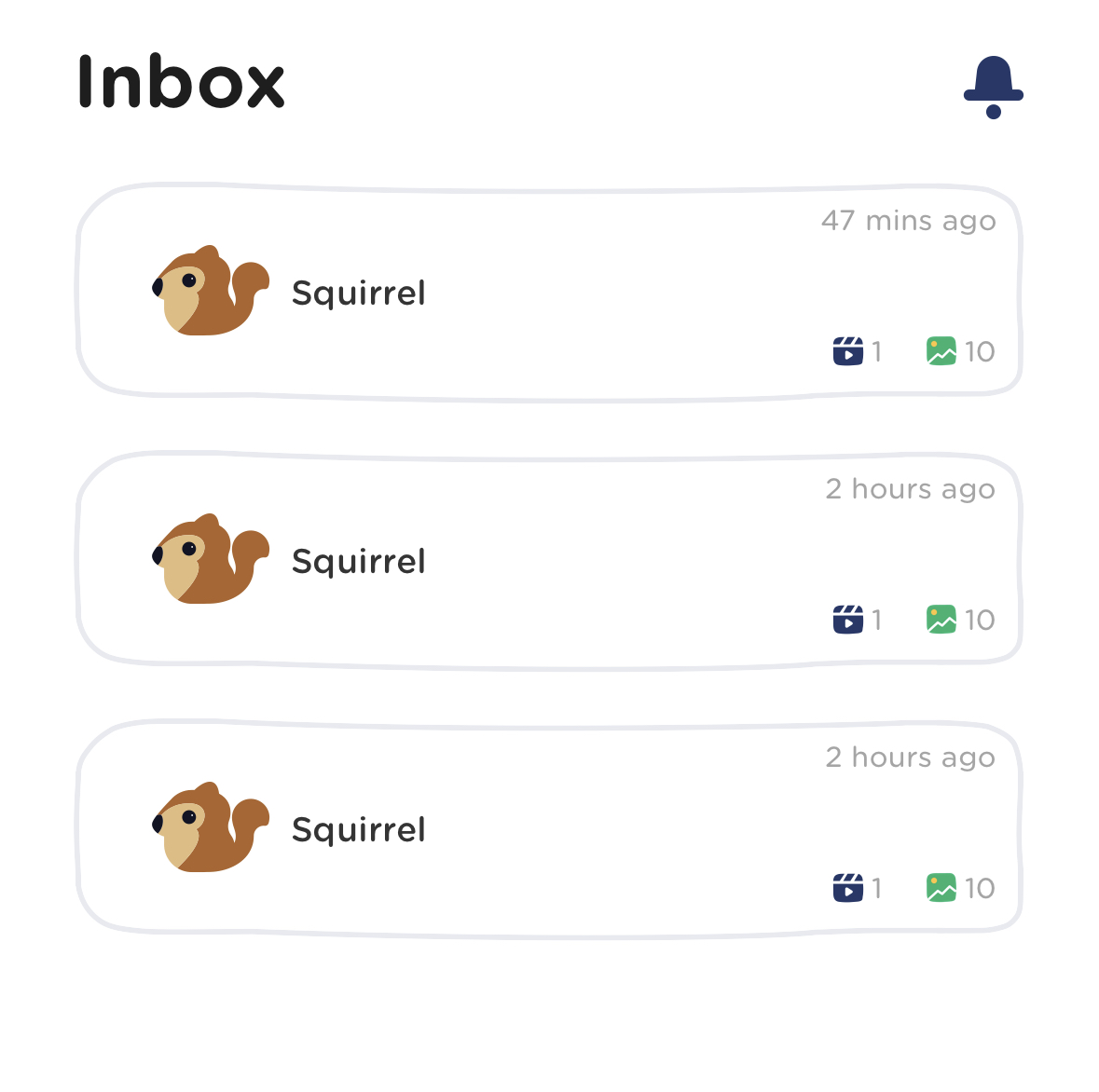
Accessing the camera to see a ‘live view’ isn’t as straightforward as doing so from a security-style camera. Instead, you have to go into the camera settings and check the live view option, and it then takes a few seconds to start the feed. Presumably, this is a battery-saving feature, with the camera remaining in standby mode in between bird visits rather than being always on. While the camera is in live View mode the Bird Buddy cannot record and create postcards for you, and you can’t access live view when a postcard is being created.
Overall the Bird Buddy is a user-friendly device that won't bombard you with notifications; but equally, don’t expect every visit to be recorded, although the most interesting ones should be. The bird identification works well based on the small sample of birds that I had visit my feeder, and it’s also fun, and rather relaxing, to see birds visiting other people's gardens worldwide – what’s common somewhere else may be exotic to you, and it’s interesting to see non-native birds close up. The camera could do with a slightly wider-angle lens, although the upside of the narrow-ish field of view and 9:16 aspect ratio is that birds are featured prominently in the frame. It would be nice to have a natural-looking or camouflage color option for the feeder; while I like the very on-trend English mustard yellow finish, it does stick out if you prefer a more discreet look.
Should I buy the Bird Buddy Smart Bird feeder?

Buy it if...
You want a simple setup and user-friendly app experience
The app is fun to use, with cute icons and symbols, and makes discovering new birds fun.
You want to see birds from gardens around the world
It’s surprisingly relaxing sitting with a coffee and seeing which birds are visiting other people’s gardens all over the world, and it’s fascinating to see the variety of creatures that come to visit.
You want to share your footage on social media
With a 9:16 aspect ratio, photos and video are full-screen in portrait orientation, and birds are prominent in the frame.
Don't buy it if...
You want to capture every bird visit
The Bird Buddy doesn’t record every visit. It seems that a bird has to be on the feeder for long enough for the sensor to trigger the camera, and photos or video have to be deemed worthy of a notification. This is done automatically, and it would be good to have some level of user control over the process.
You want a natural-looking feeder
Whilst the bright design looks modern and stylish, it isn’t really ideal to be used in a natural environment. It would be nice to have a dark green or brown option.
How I tested the Bird Buddy Smart Bird Feeder camera
- I mounted it to a tree for one week
- I tried different sensitivity settings
- I used the Solar Roof for charging
I mounted the Bird Buddy to a tree in my garden and tested it for a week – it’s worth noting that it may take a day or two for birds to discover the feeder and get used to it, so don’t expect to start receiving notifications right away. The weather during the test period included a thunderstorm, which proved a good test of the device’s weatherproofing.
Over this time, I had the chance to test the battery life, and see how this was improved by the addition of the solar panel roof, which wasn’t always in full sunlight. I used the app's various features to view and manage my growing collection of bird photos and videos.
First reviewed June 2023

Richard Sibley is a photographer and writer passionate about travel and landscape photography. With over 15 years of experience writing and reviewing in the photo industry, he was formerly Deputy Editor at Amateur Photographer magazine and has had his words and images published in numerous other magazines and websites. Richard combines his love for photography with a deep interest in technology and gadgets. Beyond his professional pursuits, Richard embraces fatherhood and finds solace in gardening, cold plunges, long walks, and listening to podcasts. He is an aspiring minimalist, though the constant lure of new gadgets significantly challenges this ideal.
