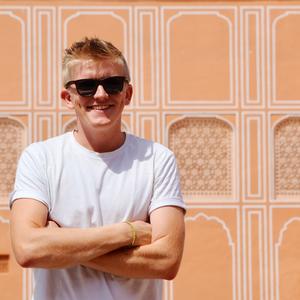TechRadar Verdict
A complete wireless mic kit that works with almost any smartphone or camera, the AnkerWork M650 is a great value alternative to the DJI Mic 2. With two transmitters and a touchscreen receiver which come pre-paired in the charging case, the setup is intuitive. USB-C, Lightning and 3.5mm connectivity is included, while mounting is simple via the built-in magnetic clips. Features such as real-time monitoring and gain adjustment will also keep pro creators happy. Noise reduction can be aggressive and battery life is better elsewhere, but for recording clear, natural voiceovers, the M650 offers a lot.
Pros
- +
Build quality feels premium
- +
Effective noise cancelling
- +
Clear touchscreen interface
- +
Cross-platform compatibility
Cons
- -
Battery life is bettered by rivals
- -
Simpler kits are more affordable
- -
Noise cancelling can affect audio
Why you can trust TechRadar
AnkerWork M650: one-minute review
The wireless microphone market is a crowded one. Whether you shoot with one of the best camera phones or a dedicated video camera, content creators are spoilt for choice when it comes to upgrading their voiceover audio. Among the best wireless mics at the moment are the Rode Wireless Micro and the DJI Mic 2, both of which are rated highly for their ease of use and sound quality.
It’s into that busy fray that the AnkerWork M650 steps. A two-mic kit shipped with a touchscreen receiver and packaged in a tidy charging case, the M650 promises high-quality audio recording with cross-platform compatibility. In the box come both Lightning and USB-C connectors for hooking the receiver up to your smartphone. It can also slot into a camera’s hot shoe, with a 3.5mm cable included for connecting to a microphone port.
On paper, the AnkerWork M650 offers a feature-packed setup. It promises dual-channel lossless pickup with optional noise cancelling and on-board storage for up to seven hours of uncompressed audio. Transmission range is a useful 200m, while the receiver has a streamlined touchscreen interface with access to a range of settings, including gain adjustments.
In practise, the AnkerWork M650 delivers on almost all fronts. Pre-paired out of the charging case, the kit is foolproof to use. Open the lid and you’ll find the two mics good to go, with a receiver that comes alive in a blink, instantly displaying audio levels on its bright screen. Key controls can all be accessed with just a few swipes of the icon-based interface.
The transmitters themselves are bigger than those of the Rode Wireless Micro and DJI Mic Mini, but their circular design looks subtle enough. Attaching them is a cinch with the built-in clips, which also double-up as magnetic mounts which can be rotated through 90-degree increments. The transmitters are relatively weighty at 30g apiece, but they hold firm however you wear them.

Recording performance impressed me in testing. Dialogue sounds clear and natural by default, with the option to adjust the EQ through the AnkerWork software. Noise reduction is also effective in outdoor environments, although it can be aggressive on its highest setting, giving vocals a processed tone.
Battery life is decent but not exceptional. The transmitters and receiver are rated for six hours on a single charge, with a further nine hours available from the charging case. At a total of 15 hours, the AnkerWork M650 is outgunned by the DJI Mic 2.
Still, with a raft of useful features, I think the AnkerWork M650 strikes an excellent balance of performance and usability. Options such as real-time monitoring will appeal to seasoned creators, while the intuitive setup makes it satisfyingly simple to operate. That includes neat design touches, such as the twist-to-lock smartphone adapters.
There are cheaper, screen-free options available if you only want to record audio to a smartphone. But if you need the flexibility to record quality audio with a range of shooting tools, I think the AnkerWork M650 is a good value alternative to the DJI Mic 2.

AnkerWork M650: price and release date
- $199.99 / £249.99 / AU$199.98 for the complete kit
- Includes 2x mics, a receiver and a charging case
- Available now in black and white with swappable back covers
The AnkerWork M650 wireless mic launched in March 2023. It’s available now, priced at $199.99 / £249.99 / AU$199.98. That makes it quite a bit cheaper than the twin-transmitter DJI Mic 2 Combo, which is arguably its closest like-for-like competitor. Unlike the DJI Mic 2, the M650’s component parts can’t be bought separately: it’s only available as a kit. Luckily, it’s a complete one.
The kit includes a pair of transmitters, a receiver and a charging case. You also get USB-C and Lightning smartphone adapters, as well as USB-C and 3.5mm audio cables, reflecting the universal connectivity of the kit. Adding further value to the bundle is a pair of wind shields, a travel sleeve and two swappable transmitter shells.
It’s available in black or white, with the color scheme reflected across the case, transmitters, receiver and smartphone adapters. The black kit comes with one gold and one green replacement back cover for the transmitters. The white kit includes blue and purple shells.
There are simpler wireless mic kits which can be picked up for significantly less than the AnkerWork M650, including the DJI Mic Mini and the Rode Wireless Micro. Taken together, though, I think the contents of the AnkerWork kit make it excellent value for content creators who are likely to use it with both a smartphone and a camera.

AnkerWork M650: specs
Dimensions | 45.5 × 45.3 × 23.6mm (transmitter), 43.2 × 35 × 30.4mm (receiver), 135.3 × 54.2 × 48.3mm (case) |
Weight | 30g (transmitter), 37g (receiver), 184g (case) |
Range | 200m |
Connectivity | USB-C, Lightning, 3.5mm |
Battery | 6 hours, plus 9 extra hours from the charging case |
Audio | 24-bit |
On-board recording | Yes (7 hours) |
Noise cancelling | Yes |

AnkerWork M650: Design
- Circular transmitters with swappable back plates
- Built-in clips or magnetic attachment
- Receiver with levels monitoring and 1.47-inch touchscreen
The AnkerWork M650 follows the same basic formula as most wireless mic kits. You get a pair of transmitters, plus a receiver that connects to your camera or smartphone. These all live inside a charging case. Open it up and everything is automatically paired, ready to go.
There are a few design touches which set the AnkerWork M650 kit apart. Its transmitters are unique among the wireless mics we’ve tested in being circular. Measuring 45.5mm across, they are larger than most and relatively weighty at 30g. Despite their size, the domed shells give them a good dose of subtlety. They look less obviously like microphones than many transmitters. They also have a party trick: the back covers can be swapped for different color shells.
There are two easy ways to attach the transmitters to your clothing. The first is to simply latch them to a hem, collar or lapel using the built-in clip. Alternatively, pull on the clip and you’ll find it’s one half of a magnetic mount: put it under a layer of clothing and it can hold the transmitter in place on the other side. This magnetic setup also allows you to rotate the clip through 90-degree steps, so you can always make sure the pick-up is facing your mouth.
On the transmitter itself is just a single button, which can be used to mute the microphone (turning the indicator light red). This also serves as a way to manually power the transmitter off, in the unlikely event that you don’t have the case handy. Each transmitter also has a port which can be used to connect a lavalier mic. This is the same jack used to fix the optional wind shields in place.
The receiver is just as neat. A tidy little brick with a bright 1.47-inch touchscreen, it’s the hub through which audio is relayed to your devices. It also has just a single physical button, which is used to lock the touchscreen. Everything else is controlled via the intuitive, icon-based interface. There’s very little learning curve here: almost every key setting can be accessed with just a couple of swipes – and even for big fingers, the touchscreen is sized just right.
The main screen features two side-by-side graphics which display info from each transmitter in real time, including battery status, signal strength and audio level. Swiping left or right brings up settings for each transmitter, including gain adjustment, which can be boosted or lowered in 3dB increments. Swiping up lets you control the mics in sync, while swiping down lets you adjust the receiver settings, including the degree of noise reduction.
Connecting the receiver is equally straightforward. Your options here are plentiful. The clip underneath doubles up as a hot shoe mount, with USB-C and 3.5mm audio ports on the side for wiring up to a camera. If you’re pairing it with a smartphone, take a bundled Lightning or USB-C adapter, slot it into the mount on the back of the receiver, then twist to lock it in place. From there, the receiver sticks directly into the port on the bottom of your phone. The fit is firm and the position is a natural one for the receiver’s modest dimensions.
That 3.5mm audio port can also be used for real-time monitoring, which is a feature that more experienced content creators will appreciate. Equally, if you need to capture standalone audio, simply hit the record button on the receiver and it can save up to seven hours of lossless audio to its built-in storage. This can be accessed later by dropping the receiver into the case and connecting it to a PC or Mac using a USB-C cable.

AnkerWork M650: Performance
- Dual-channel pick-up with VoiceShield noise reduction
- 6 hours battery life (transmitter), 9 extra hours battery life (receiver)
- Omnidirectional audio and up to 200m range
Each transmitter is equipped with an omnidirectional pick-up that’s capable of capturing 24-bit audio at 48Khz. This isn’t as flexible as the 32-bit float audio support offered by the Mic 2, which can better avoid clipping if volume spikes, but its quality will be more than good enough for most content creators.
It’s worth noting that there’s no equivalent of Rode’s Intelligent GainAssist, which automatically adjusts audio levels to suit the environment. You’ll need to monitor levels using the readout on the receiver and make any necessary gain adjustments manually. In general, though, by keeping the mic a consistent distance from my mouth, I didn’t have any issues with clipping.
Nor did I encounter any problems with pairing, syncing or storing recordings during testing. I didn’t test the claimed 200m transmission range to its limit, but I found the connection stable and reliable even when roaming a fair distance from the receiver.
To assess sound quality, I recorded voiceovers in a range of settings, indoors and out, both quiet and noisy. Overall, I found results clean and natural. Audio captured by the M650 had significantly more clarity and depth than output from the built-in mics on my smartphone and DSLR camera. WAV files saved directly to the receiver were particularly clear.
If your ears are keen enough and you want a slightly warmer tone or more low-end depth to your voiceovers, you can adjust the EQ through the AnkerWork desktop software. That’s also where you can configure the low-pass filter.
Windy conditions are the biggest challenge for any wireless mic and the AnkerWork M650 is no exception. It features two levels of VoiceShield noise reduction which can be enabled using the receiver’s touchscreen. The feature is very effective at isolating vocals, even when there’s a lot of background hubbub. The drawback is that, when the system is battling noise at its highest setting, voices can sound digitally compressed and over-processed.
I found the best balance for recording outdoors was to attach one of the included dead cat wind shields and set the noise reduction level to low. This did allow a little more noise into recordings but not enough to be distracting, while crucially having a less noticeable impact on audio quality.
For content creators who want to upgrade their audio, you can really hear the difference in quality versus a device’s built-in microphone. The lack of Bluetooth connectivity might be a dealbreaker for some, but the added flexibility would likely come at the cost of bit-rate. For most, its reliable 24-bit recording and decent noise-cancelling tech will make the M650 worth the money.
In terms of battery life, the nine-hour boost offered by its charging case is less than some, but you’d need to be using the AnkerWork M650 kit pretty heavily to exhaust its full capacity in a single shoot. In reality, I never once encountered a dead battery. Both the transmitters and the receiver are rated for six hours on a charge, which is plenty. Plus most users are likely have the kit in and out of the case regularly.

Should I buy the Ankerwork M650?
Buy it if…
You want a complete wireless mic kit
Shipped with two mics and a receiver in a charging case, the AnkerWork M650 also includes USB-C and Lightning smartphone adapters, 3.5mm audio and USB-C cables, plus windshields and two replacement back covers.
You want a mic that’s easy to use
Pre-paired out of the charging case, the M650 offers plug-and-play simplicity. There’s just one button on each transmitter, while the receiver’s icon-based touchscreen interface is intuitive enough for anyone to navigate.
You want premium audio recording
With dual-channel lossless pick-up, the M650 captures clean, natural voiceovers. You have the option of mono or stereo recording, plus the ability to make granular adjustments to the gain level via the receiver.
Don’t buy it if…
You want the best battery life
On-board battery life is par for the course at six hours per charge, but the case only offers a further nine hours. That pales in comparison to the DJI Mic 2’s case (18 hours).
You want a budget smartphone kit
The AnkerWork M650 represents good value for such a feature-heavy wireless mic kit, but there are more affordable options out there for content creators who only need simple smartphone connectivity without a touchscreen receiver.
You want clean, noiseless audio
VoiceShield noise reduction does an impressive job of cancelling wind noise when shooting on location, but it can make voices sound a little processed. The high setting should only be used as a last resort.
AnkerWork M650: also consider
| Header Cell - Column 0 | AnkerWork M650 | DJI Mic 2 | Rode Wireless Micro |
|---|---|---|---|
Dimensions | Transmitter: 45.5 × 45.3 × 23.6mm (L x W x H)Receiver: 43.2 × 35 × 30.4mm (L x W x H)Case: 135.3 × 54.2 × 48.3mm (L x W x H) | Transmitter: 46.1 x 31 x 21.8mm (L x W x H)Receiver: 54.2 x 28.4 x 22.5mm (L x W x H) | Transmitter: 40 x 27 x 17mm (L x W x H)Receiver: 44 x 24 x 9mm (L x W x H) |
Weight | 30g (transmitter), 37g (receiver), 184g (case) | 28g (transmitter, without magnet) | 12g (transmitter, without magnet), 102g for the whole kit |
Transmission range | 200m | 250m | 100m |
Connectivity | Receiver: USB-C, Lightning, 3.5mm | Receiver: USB-C, 3.5mm jack | Receiver: USB-C or Lightning |
Battery | 6 hours, plus 1.5 additional charges from the fully charged case for a total of 15 hours | 6 hours, plus two additional charges from the fully charged case for a total of 18 hours | 7 hours, plus two additional charges from the fully charged case for a total of 21 hours |
Audio | 24-bit | 32-bit float, 24-bit | 24-bit |
Noise cancelling | Yes | AI | No |
Bluetooth | No | Yes | No |
Rode Wireless Micro
If you mainly create content with your smartphone and you’re happy with a screen-free receiver, the Rode Wireless Micro represents excellent value. It’s a tiny, low-fuss option that’s up and running in seconds.
Read our Rode Wireless Micro review
DJI Mic 2
A pro-grade recording kit which is arguably the M650’s closest competitor, the DJI Mic 2 offers a similarly seamless setup for premium audio. It costs more, but includes support for 32-bit float recording.
Read our DJI Mic 2 in-depth review

How I tested the Ankerwork M650
- Used regularly for several weeks
- Paired with both cameras and smartphones
- Tested in a range of recording environments
To fully explore the capabilities of the AnkerWork M650, I tested it regularly over the course of several weeks. I used it to record voiceovers in a range of scenarios, from quiet home environments to noisy outdoor settings.
Paying particular attention to the effectiveness of its noise reduction feature, I used the AnkerWork M650 on a number of windy days. I tested it with VoiceShield switched off, set to low and at its highest setting, both with and without the optional wind shields installed, before comparing the results.
Because the M650 is such a complete kit – and one which content creators are likely to use in a number of different ways – I tested it with both a smartphone and a camera. I attached the receiver to my iPhone 12 via the Lightning adapter. I also used it on the hot shoe of my trusty Nikon D7100, connected via the 3.5mm audio cable. For completeness, I also used the AnkerWork M650 as a standalone solution, recording audio to its on-board storage.
Throughout my tests, I interacted with the wireless mic kit as real users would. That meant monitoring levels in real time on the receiver’s touchscreen and adjusting gain settings. I also tried attaching the transmitters to different items of clothing, used both the clip-on and magnetic solutions, to see how effectively they held.
- First reviewed: February 2025
- Read more about how we test
Formerly News Editor at Stuff, Chris now writes about tech from his tropical office. Sidetracked by sustainable stuff, he’s also keen on cameras, classic cars and any gear that gets better with age.
You must confirm your public display name before commenting
Please logout and then login again, you will then be prompted to enter your display name.