TechRadar Verdict
For solo content creators especially, the Pivo Max could be the handiest smartphone accessory around. It provides smooth and intelligent subject tracking that can be more effective than having an human camera operator, and which will elevate the quality of your productions. I'd like to see adaptive tracking speed, and in an ideal world tilt motion as well as panning, but the real strength of the Pivo Max over a gimbal is how small it is, and simple it's ease pf use. This fuss-free motorized head gets our recommendation.
Pros
- +
Very easy to get up and running
- +
Effective tracking capabilities
- +
Great for solo content creators on the move
Cons
- -
Quite pricey
- -
A support is a separate purchase (or pricier kit)
- -
Panning motion only
Why you can trust TechRadar
Two-minute review
The Pivo Max is a motorized head that can intelligently track subject movement, when paired to Pivo's free iOS / Android app. Put simply, it's like having your own camera operator, and could be the handiest smartphone accessory you ever purchase, particularly if you're a solo content creator.
It's incredibly easy to get started with the Pivo Max app, and establish a connection between an Apple or Android device and the motorized head. Once a connection is active, the app recognizes a variety of subjects – both human and animal – and follow a subject's movement, keeping them in the selected portion of the frame.
Most people use a smartphone to shoot content now, and many such people work alone, and the Pivo Max is going to be hugely useful if you want to bring life and extra production value to content, rather than relying on a static, locked-off shot.

Set-up is simple – after optionally attaching the head to a tripod or other support to achieve the required height (the head can also simply be placed on a table or other surface), you slot your smartphone or tablet into the removable holder on the top, screw it firmly in place, open the app and away you go. Your phone will reliably track your movement, with options for human face or body tracking, plus dog or horse tracking – a peculiar mix of subjects for sure.
What's more, there's an 'Auto Zoom' option – if you move further away from the camera, it can zoom in to maintain a similar composition, and zoom out again should you move closer to the camera once more.
You can also select one of three vertical zones – left, middle or right (see below) – in which the app can place the tracked subject. I suspect most people will select the middle portion of the frame, but I can also see a use for leaving space either side of yourself, for example when showcasing products by your side, or for leaving space in your shot to walk into when out and about, especially in scenic surroundings.
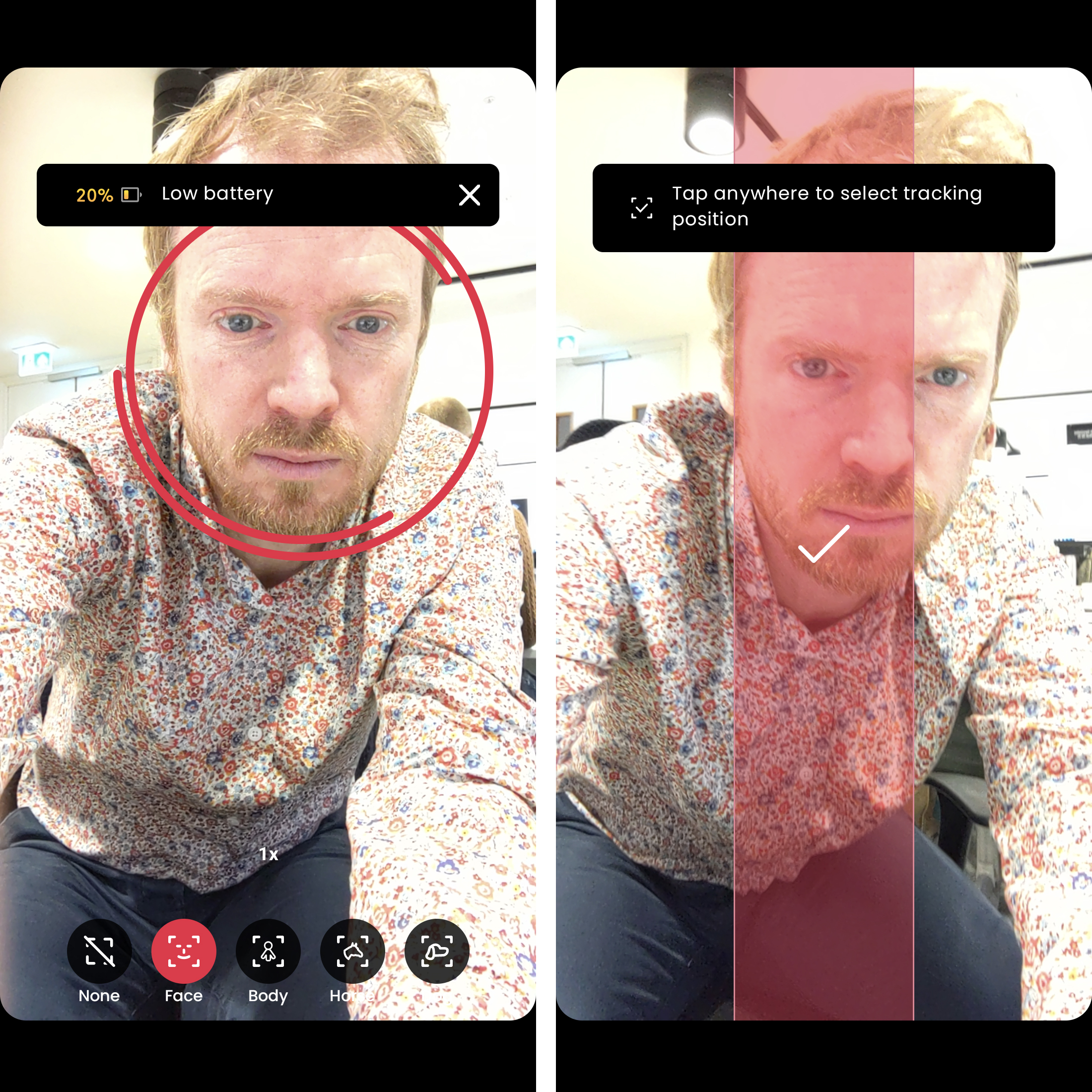
Tracking speed can be adjusted for slow and steady movements, through to keeping up with quick movement, and the motor can indeed be smooth or snappy – whichever you need. A timer gives you a three-second countdown to get ready for a take, and there are photo, video, meet and webcam modes to choose between.
The Pivo Max comes with a remote, too, so it's easy to adjust app settings from distance – you don't have to initiate recording on the device's screen itself. However, if you're using a separate camera like a DSLR or mirrorless, you'll need to start recording directly on the camera itself.
Yes, you can mount a small camera such as an entry-level DSLR or mirrorless model, and use that instead of your phone, although you'll still need the app active to obtain the Pivo Max's functions, so you'll need to source a coldshoe mount to mount your phone on top of the camera (included in Pivo's pricier kits).
I only used the Pivo Max with a smartphone – and I expect the overwhelming majority of users will do the same – but it's nice to know that I could use it with one of my 'proper' cameras; it has a max payload of 2kg.





The device itself is compact, and lightweight at around 350g. It's well built, though I wouldn't want to expose it to inclement weather. Pivo says battery life is a generous 10-12 hours.
Naturally, I've wanted to test the Pivo Max app's effectiveness, trying a range of scenarios and subjects. Starting with a solo talking-head shot, I made subtle movements left and right, towards and away from the camera, and tracking is silky smooth, though the zoom is a little jerky. Crank up the tracking speed to 'turbo' and the motorized head will swiftly respond to quick sideways movements, doing an admirable job of keeping up.
If you make quick movements when the tracking speed is set to slow / normal, the Pivo Max will lag behind. Conversely, set it to quick when making slow movements and it's more likely to be jerky. You're not always going to know your speed of movement, and for such scenarios an intelligent adaptive auto tracking speed would be great, as opposed to having to manually input the tracking speed (I generally kept the speed on the quicker side).
As such, an element of planning is required before you hit record, to select the appropriate tracking speed for the anticipated speed of movement. However, the Pivo Max has an extra trick or two up its sleeve.
It's possible to create a path with a start and finish point, much like Waypoints for drones, and then to initiate that tracking movement. There's also predictive follow, although it wasn't immediately clear to me what additional benefit this function offered.
I've also tried to confuse the app by including multiple faces in the frame, and by covering my own face as the primary tracked subject – the app will then lock onto another face in the frame and make them the tracked subject instead. So long as a subject maintains line of sight with the camera, tracking is very reliable.
If the tracked subject changes, the first tracked subject can move back into the middle of the shot and it'll lock onto them again. Tracking is in theory more reliable than an actual human camera operator, who may or may not be able to predict or keep up with your movement (or maintain concentration).
Yes, the Pivo Max can be more effective that a human camera operator. A caveat is that the motorized head can only do panning movements (a full 360 degrees – you can literally run circles around it) but not tilt, which is a little limiting if the subject is positioned close to the camera. A pricier and heavier gimbal would offer this extra range of motion, but these devices are way more complicated to set up than the Pivo Max. While it lacks a full range of movement, I have full confidence in the abilities of the Pivo Max for panning shots.

You're using the Pivo Max app to control the camera when shooting with a phone, and the options are more limited than most smartphone's camera functions. You can select exposure for your subject, or uncheck that option for the app to select brightness based on the entire frame. Basic self-timer modes are included, but otherwise, this is a point-and-shoot kind of experience.
Naturally, it's easier to compose your shot using your phone's selfie camera, but if I wanted to use the better-quality front-facing camera I would happily rely on the Pivo Max's tracking capabilities, without needing to see the shot in real time on my phone's screen.
Two areas for improvement would, as mentioned, be a tilt motion in addition to panning, and an auto tracking speed option. Otherwise, this is a super-useful accessory, and practically speaking, the zoom function somewhat makes up for the lack of tilt motion.
Overall, I can easily see an audience for the Pivo Max. It's a tad on the pricey side for what you're getting, but the value it can add to video production for solo content creators, together with its tiny form factor and quick setup, will allow many to justify the outlay.
Pivo Max: price and release date
The Pivo Max is available now and costs $269.99 / £259.99 / AU$434.99. You'll need to buy a support separately, and Pivo sells an Essential kit for $369.99 / £354.99 / AU$594.99 that includes a tripod, although the Pivo Max can be mounted on any tripod or stand with standard 1/4-inch thread. I used a basic light stand for my testing. If you'd like to mount a camera, as well as a smartphone or tablet, you'll also need to pick up a phone-to-camera coldshoe adapter (included in the the Essential kit as well as the Starter kit that costs $299.99 / £284.99 / AU$484.99 that also contains a travel case and smart mount).
Should I buy the Pivo Max?

Buy it if...
You want a super-simple and small motorized head
The true selling points of the Pivo Max are just how easy it is to get started out the box, and how small it is. This is the least fussy 'camera operator' ever, plus it doesn't need feeding.
You want to add production value to your solo shoots
Static shots are okay but a little dull, while tracking your movement adds production value to your videos. The Pivo Max should pay for itself in no time.
You want smart and straightforward AI tracking tools
You can hardly go wrong with the Pivo Max app. Its subject tracking is smart and reliable.
Don't buy it if...
You want a full range of tracking movement
A more advanced gimbal can track your movement with pan and tilt motions, but the Pivo Max is limited to panning.
You want the functions of your smartphone's camera
If you're using the Pivo Max with a smartphone, you're recording using the basic Pivo Max app. The app is finely tuned for the tracking features, but you lose your phone's various video modes.
How I tested the Pivo Max
I had the Pivo Max on test for a lengthy period, and I used the motorized head mainly for solo talking-to-camera videos indoors, recording onto an Android smartphone. I've tried the various in-app settings, making adjustments to the tracking speed and subject detection options, and tested the various shooting modes.
First reviewed December 2023

Tim is the Cameras editor at TechRadar. He has enjoyed more than 15 years in the photo video industry with most of those in the world of tech journalism. During his time as Deputy Technical Editor with Amateur Photographer, as a freelancer and consequently editor at Tech Radar, Tim has developed a deeply technical knowledge and practical experience with cameras, educating others through news, reviews and features. He’s also worked in video production for Studio 44 with clients including Canon, and volunteers his spare time to consult a non-profit, diverse stories team based in Nairobi. Tim is curious, a keen creative, avid footballer and runner, and moderate flat white drinker who has lived in Kenya and believes we have much to enjoy and learn from each other.
