I tried an entry-level AI telescope and all I learned is that tech doesn’t make everything better
All the right AI in all the wrong places

I grew up studying astronomy the old-fashioned way – pointing my dad’s great big telescope upwards in a remote field, with nothing but the stars to guide us. Back then, you used a star chart instead of your phone, along with a healthy dose of can-do attitude to spot the astral body of your choice – if the bitter cold of the night air didn’t get to you first.
However, it’s been years since I scoped the cosmos, so I jumped at the opportunity to pack up and head to the countryside to demo a new AI refractor telescope, the BeaverLAB Finder TW2.
It’s a pretty novel device, and one that sparked real excitement in someone who had only used one telescope before. More thrilling still, the TW2 comes with its own custom-made planetary camera to make astrophotography possible, if you don’t have one of the best cameras for photography or best smartphones.
It’s unfortunate, then, that both the approach and execution of this telescope is so middling. While a younger child might benefit from its simple interface, lightweight frame and all-in-one package, the fun will likely stop as soon as you approach pre-teen age, when you’re likely to develop a more discerning eye for camera and device quality.

Fly me to the moon
Weight: 3.8kg / 8.38lbs
Body dimensions: 190 x 85mm / 48 x 3.4in
Sensor: 1/1.8-inch CMOS sensor
Aperture: 82 mm/3.2in
Optical design: Refractor
Focal length: 500mm / 19.69in
Focal ratio: f/6.1
Mount: Altazimuth
Camera storage: 30GB
Camera battery life: 6 hours
Let’s begin with the positives, because I do think the Finder TW2 could and should be an option for some. The telescope itself offers a f/6.1 aperture, 500 mm / 19.69-inch optical length and 29x optical magnification, measuring 190 x 85mm / 48 x 3.4 inches.
Included with the telescope is a tripod, finderscope, the Starlight Camera DS1 with 4x digital zoom (manufactured by dash cam-maker Novatek), solar lens, remote control, bag, and star chart – meaning everything you need to set up and enjoy the view quickly. Considering it costs just $499 / £378, that’s a pretty impressive feat.
Get daily insight, inspiration and deals in your inbox
Sign up for breaking news, reviews, opinion, top tech deals, and more.
The choice to include a camera is a sensible one, given the primary audience seems to be first-timers who might not want to invest in a full camera setup or a smartphone adapter – or, indeed, if they’re too young to use either. The DS1 camera is decent, if not a little bulky and un-sexy, and features a five-inch fold-out screen with touch controls. Note that it will work with any telescope that takes 1.25-inch eyepieces, meaning if you do decide to upgrade your setup having dabbled with the TW2 for a bit, then you at least have some of the pricier hardware covered.
The TW2 can record both 3840 × 2160 resolution still images and 4K video at 60/30/25/24fps. It offers 30GB of built-in storage, or you can use the BeaverLAB app to download your snaps straight to your phone… if you can get it to work – which, as of the time of writing, I managed only after a month of testing.

The full TW2 package comes with a handy carry bag and the telescope itself is impressively lightweight, too. While that does come at the expense of build quality, it’s a whole lot easier to trek into a field with the Finder TW2 than the bulky, heavy kit more seasoned astrophotographers might be used to. This prioritization of ease of use extends to the setup process, too. Simply follow the given instructions to attach the main telescope body, the scope and the camera, and you’re pretty much good to go.
In particular, the BeaverLAB Finder TW2 is a great lunar and solar telescope for beginners. I captured some decent shots of the moon in my time with it, although it wasn’t always easy (more on that later). Clarity isn’t incredible, but it’s certainly far better than the results most people can achieve with their smartphone pressed against a telescope eyepiece.
Within the camera settings are a litany of modes and tools to improve your results, most notable of which are its AI-powered tools, from simpler options such as dehazing and noise reduction, to Color Correction Matrix (CCM) and Chromatic Aberration Correction. In particular, these come in handy for working around some of the limitations of the physical hardware. Still, its software can’t change the ultimate truth that this telescope won’t be winning your astrophotography a spot on our sister-site space.com’s homepage any time soon.

Let me play among the stars
So, why exactly does the TW2 find itself falling short of my expectations? Yes, it’s a budget device and yes, that naturally means there will be concessions made with regards to quality; but unfortunately, the TW2 Finder just isn’t able to justify its flaws.
Setup is easy enough, but when it actually comes to navigating the night sky, things aren’t so simple. The manual controls are very jaunty and imprecise, with the scope slumping as soon as it’s locked onto its target; issues that could be remedied by fine-tuning tools that are sadly absent from the TW2. Plus, the finder placement is awkward and doesn’t align with the main positioning of the body, making it pretty much useless barring finding the general area you want to view. “AI-powered” the camera may be, but the telescope itself is severely lacking in navigation smarts, and could really benefit from object tracking given its less than ideal controls.
That cheaper build quality also becomes imminently noticeable when you try to capture anything smaller than the Sun or Moon. Unfortunately, the telescope is also so light and cheaply constructed that it’s rarely entirely stable, meaning the majority of your shots will come out blurry. I tried snapping a few images of Vega, and was rewarded with a blown-out and soft-blue splodge surrounded by fainter stars that my naked eye could see far better; it’s by no means a terrible shot, but it underdelivers on BeaverLAB’s promise of seeing the stars “like you have never seen them before.”

The shakiness is especially problematic if you try to use the camera touchscreen to snap a shot. After much trial and error, I gave up using the on-device controls altogether and switched to the included remote control clicker (which then proceeded to face pairing issues), before moving to use my phone as a viewfinder and capture button – rather defeating the object of my intended return to more traditional means of astronomy.
All of this means that to capture a half-decent shot, especially of moving targets such as the Moon, you’ll need to anticipate where in frame it will appear roughly a minute ahead of time, before adjusting the telescope to be higher to compensate for the droop, focusing the lens as best you can and tweaking any settings on the camera itself. Then, you’ll have to wait 30-40 seconds for any wobbling to stop, snapping as quickly and frantically as you can using the clicker or your phone – a less than ideal method, to say the least, and certainly not the peaceful, reflective experience I love so much about astronomy.
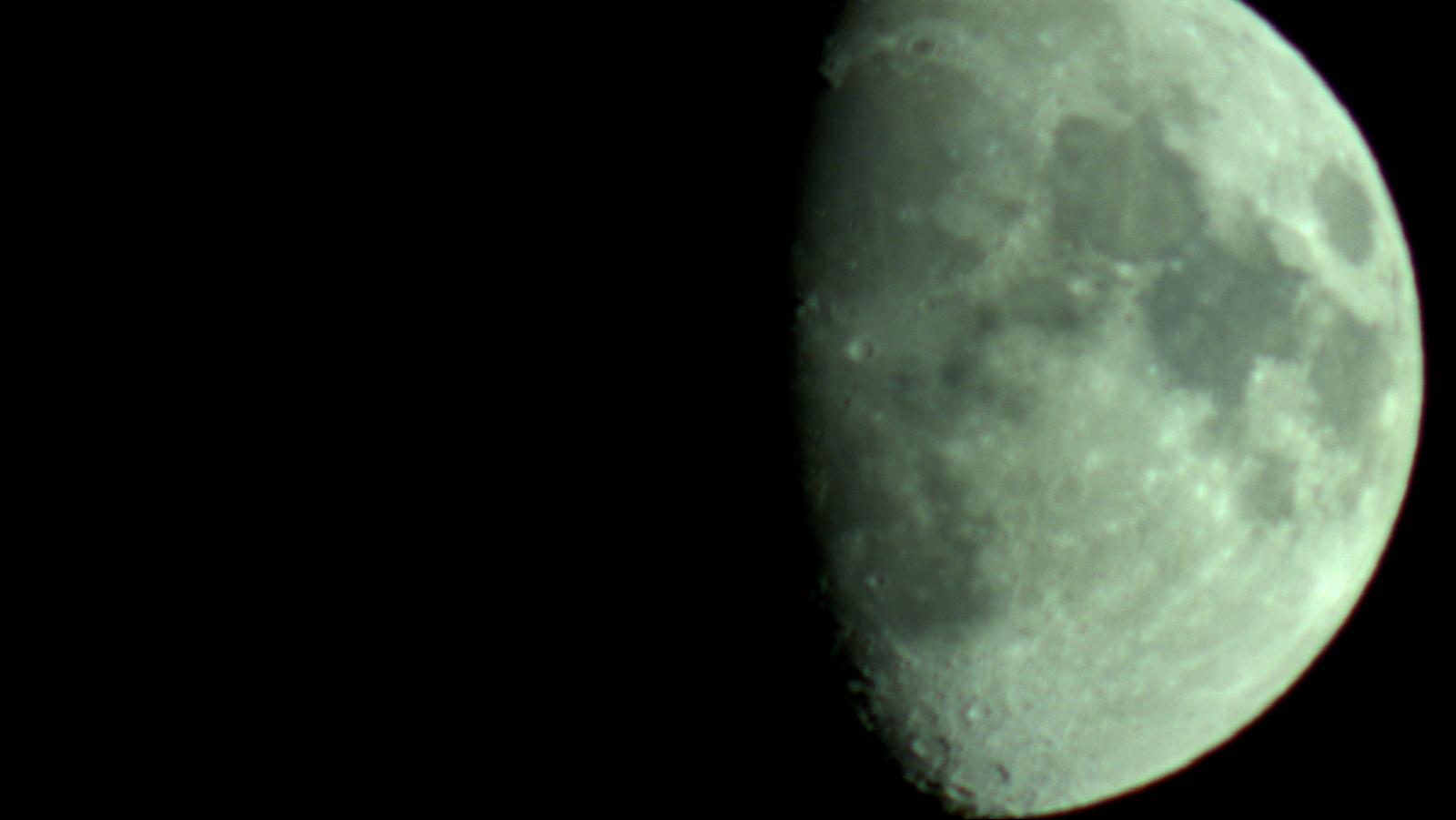

I was also alarmed when, at one point, the camera detached itself and crashed to the ground, despite my having carefully affixed it. This happened only once, with fairly regular use over a few weeks, so I’m inclined to assume it was a very unlikely accident; but it’s worth noting, nonetheless.
The software isn’t much to write home about, either. Pairing was a little tedious, but not too difficult; however, the user interface definitely leaves you wanting. Its performance is incredibly unreliable, frequently crashing and requiring to be restarted. Considering the wobbling issues presented whenever the camera is operated manually, it’s also a shame the app doesn’t allow you to change the camera settings, offering remote viewing, capture and digital zoom exclusively.
Many text fields are truncated and impossible to read, there are multiple places where Chinese Mandarin characters are in place of English language, and the guides only really help you with the most basic issues you could probably figure out for yourself – rather than providing insight on some of the telescope’s more advanced settings and tools. More damningly, the photo download feature in the app didn’t work for my first month of testing, and only very recently allowed me to access my shots.

Let me see what spring is like on Jupiter or Mars
After all the heartache, you can get pretty decent shots of the Moon and Sun with the TW2. A lot of the images of the Moon taken without AI assistance displayed issues with chromatic aberration (which explains the inclusion of the AI-powered Chromatic Aberration Correction tool) and generally looked soft and slightly unfocused. Nevertheless, it’s always breathtaking to get up close and personal with these celestial bodies.
The included solar filter allowed me to look at the Sun, although weather conditions meant I couldn’t get a clear photo (our sister-sites Space, T3 and Digital Camera World did, however). It was a first-time experience I greatly enjoyed; however, the issues with the finderscope and lack of fine-tuning made it incredibly difficult to get a good shot.
Still, I’d say the BeaverLAB Finder TW2 is a decent enough option for at least some people. Those just starting out and on a budget, or young children, could benefit from the all-in-one package. However, there are also many alternatives at the same price point that can really go the distance.
You might also like

Josephine Watson (@JosieWatson) is TechRadar's Managing Editor - Lifestyle. Josephine is an award-winning journalist (PPA 30 under 30 2024), having previously written on a variety of topics, from pop culture to gaming and even the energy industry, joining TechRadar to support general site management. She is a smart home nerd, champion of TechRadar's sustainability efforts as well and an advocate for internet safety and education. She has used her position to fight for progressive approaches towards diversity and inclusion, mental health, and neurodiversity in corporate settings. Generally, you'll find her fiddling with her smart home setup, watching Disney movies, playing on her Switch, or rewatching the extended edition of Lord of the Rings... again.