TechRadar Verdict
Ambition outstrips capabilities pretty quickly here, and a more cost-effective solution could be achieved with a more powerful NUC. This concept might have worked better had Aiffro not picked Inte’s bargain-basement N100 for the underlying platform.
Pros
- +
Beautifully engineered case
- +
Tiny NUC-sized NAS
- +
Four M.2 Slots
Cons
- -
Expensive for the limited hardware
- -
Intel N100
- -
Only one LAN port
Why you can trust TechRadar
30-second review
With so many powerful NUC systems on the market and relatively inexpensive NVMe drives, one obvious use for them in combination is high-performance NAS (network-attached storage).
That’s exactly the logic that drove Aiffro when its engineers developed the K100. The objective was to make a NUC-sized NAS with room inside for four M.2 NVMe SSDs but no SATA or conventional hard drives.
For certain contexts, NAS are transitioning away from hard drives to solid-state storage, and, in theory, the K100 could hold as much as 16TB of space based on currently available capacities.
However, the K100 doesn’t come with a user-supplied operating system, and at a starting price of $399 for a machine without storage included, this isn’t a budget pathway to a performance NAS.
However, where it gets even more questionable is that the K100 only has a single 2.5GbE LAN port. Irrespective of the NVMe drives you put inside, the maximum network throughput will be around 280MB/s, and the K100’s CPU doesn’t have the power for NAS-based processing.
It is unclear why you might buy this over a dedicated SSD NAS or a $400 NUC. Since the dedicated NAS will have a pre-installed OS, it will perform better than this solution.
Aiffro K100 All-SSD NAS: Price and availability
Save 15% on the Aiffro K100 with the code 56ZBSWSFMRBW
Simply click our View Deal button, and the discount will be applied to the cart when you buy.
- How much does it cost? From $400
- When is it out? Available now
- Where can you get it? You can get it directly from Aiffro
At the time of writing, Aiffro had sold out of its barebones K100 stock, which is priced at $399.95. The only available model was the option with 256GB of pre-installed storage, which cost $50 more.
Other listed SKUs come with 1TB and 2TB, but all machines have 8GB of LPDDR4. The top SKU with 2TB costs $699, and none of the machines have an operating system installed.
UK prices start at £322 for the zero storage option and rise to £564 for the 2TB model.
European pricing is almost a direct Euro to US Dollar exchange.
When you rationalise that a NUC using the Intel N100 processor, typically with 16GB of RAM and 512G of storage, costs around $220, the K100 seems wildly overpriced.
What’s most disturbing about this pricing is that the cost difference between the barebones and 2TB options is $300. A steep price hike for merely adding a 2TB NVMe that you can buy from Amazon.com for close to $100, as this machine doesn’t come with Windows.
- Value: 2 / 5

Aiffro K100 All-SSD NAS: Specs
| CPU: | Intel Core N100 (4 cores, 4 threads) |
| GPU: | Intel UHD Graphics (32 EU) |
| RAM: | 8GB DDR5 (4x 2GB) 16GB is maximum memory |
| Storage: | 256GB M.2 NVMe Gen 3, three more M.2 slots unoccupied |
| Ports: | 2x USB 3.2 Gen 2 Type-C, 2x USB 2.0, 1x HDMI 1.4 |
| Networking: | 1x 2.5GbE LAN |
| OS: | None included |
| PSU: | 20V 3.25A 65W |
| Dimensions: | ?117 x 112 x 34mm |
| Weight: | 370g |
Aiffro K100 All-SSD NAS: Design
- Metal enclosure
- Limited ports
- Awkward access
Many NUC systems use plastic enclosures that aren’t very robust and tend to age rather rapidly, but the one that the K100 uses has at least metal, which the makers declare to be an “Aluminum alloy”.
At just 117 x 112 x 34mm, this is almost exactly the same size as the original Intel NUC and not anything that looks like it might be a NAS. According to the product notes, it is possible for VESA to mount the K100 with an accessory. But that wasn’t included in the box and isn’t available on the Aiffro website.
You get the machine, a tiny phone-type USB-C phone adapter, and a USB-C cable to connect that PSU to the K100. The PSU is rated to 65W, which is more than enough to power this system.
Compared to a conventional NUC, the first noticeable thing about the K100 is how few USB ports it has and that it has no ports at all on the front. On the back is a single 2.5GbE LAN port, HDMI 1.4, two USB 2.0 Type-A ports and three USB-C. One USB-C is the power inlet, and the other supports USB 3.2 Gen 2.
While it is possible to use this machine as a PC, it lacks some of the expected ports, like an Audio jack, and does not have WiFi inside.

Access to the interior is very similar to the Beelink SER8 we recently reviewed. Entry begins by pulling off the rubber feet to reveal four screws, and then once inside, there are another four screws to remove the heat spreader.
Aiffro delivered this only marginally better than Beelink in that all eight screws are the same type, but that the designer couldn’t come up with a tool-free access method is disappointing.
When you eventually get inside, you are presented with four 2280 M.2 slots, one of which is occupied by our review machine.
We’ll discuss these ports and their implications later in this review, but installation is straightforward enough, even if you need to jump through numerous hoops to get access.
What isn’t accessible to upgrade is memory, and that’s because we suspect that the 8GB of DDR5 on this system isn’t socketed and will be the maximum amount of RAM that it will ever have. The N100 processor it uses can address up to 16GB, but not in this case.
Aiffro created a tweaked NUC design that concentrated internal bandwidth into four M.2 slots, but this limited the number and type of USB and LAN options.
- Design: 3 / 5

Aiffro K100 All-SSD NAS: Features
- 12th Gen N100
- Limited PCIe Lanes
- Single 2.5GbE LAN port
It's best to think of the Intel N100 as a modern equivalent of the Atom series in that it delivers just enough power to run Windows with a following wind.
While being from the 12th generation doesn’t seem old by PC technology standards, there is much about this silicon that is much older, like the UHD Graphics GPU and the PCI Express subsystems.
Unsurprisingly, it's with PCIe that this system runs headlong into a brick wall.
While the physical slots will take PCIe Gen 3 or 4 modules and be seen by the system, it doesn’t have the bandwidth to fully support that many. The maximum number of PCIe lanes on offer with the N100 is 9, and typically, NVMe slots use four lanes each.
To make this work, the M.2 slots have been given only two lanes, reducing the potential throughput by half to under 2,000MB/s. That leaves a single lane for the 2.5GbE LAN and all the USBs; those numbers don’t add up. Ignoring the USB 2.0 ports, the 2.5GbE LAN and USB-C ports represent over two lanes in total.
Our guess, and we may be wrong, is that all nine lanes are tied to a PCIe switch on the motherboard that manages bandwidth to all the devices based on immediate demand.
Therefore, the LAN port and USB get the bandwidth they need, but only the NVMe drives aren’t using it. For a NAS, this seems compromised at best.
It is worth noting that whatever speeds the NVMe drives run at, the network interface is a single 2.5GbE LAN port, making RAID stripe modes with the SSDs pointless. Without using stripes, the performance of a single SSD on two PCIe channels is faster than the 280MB/s that the single LAN port could achieve.
It might be possible to use the USB-C Gen 2 ports to add more LAN ports, possibly two 5GB/s ones and then get more out of the SSDs, but that would be an expensive upgrade and negate having external storage attached.
Being so bandwidth-restricted using the N100 and the N300 for NAS is probably a bad idea, as you can never get the performance of the NVMe to be expressed to the network.
The argument that apps running on the NAS can use the performance locally is rather moot with the N100, as it only has four cores and no hyperthreading, making it almost fully occupied with running the chosen OS and file serving.

- Features: 3 / 5
Aiffro K100 All-SSD NAS: Performance
| Mini PC | Header Cell - Column 1 | Aiffro K100 | Minisforum UN100D | NiPoGi AK2 Plus |
|---|---|---|---|---|
| CPU | Row 0 - Cell 1 | Intel N100 | Intel N100 | Intel N100 |
| Core/Thread | Row 1 - Cell 1 | 4/4 | 4/4 | 4/4 |
| RAM | Row 2 - Cell 1 | 8GB | 8GB | 16GB |
| Storage | Row 3 - Cell 1 | 256GB Unbranded NVMe | 256GB GOFATOO P110N | 512GB SATA SSD |
| Graphics | Row 4 - Cell 1 | UHD Graphics (EU32) | UHD Graphics (EU32) | UHD Graphics (EU32) |
| 3DMark | WildLife | 2842 | 2903 | 2618 |
| Row 6 - Cell 0 | FireStrike | 1120 | 1140 | 998 |
| Row 7 - Cell 0 | TimeSpy | 364 | 367 | 331 |
| CineBench23 | Single | 754 | 862 | 706 |
| Row 9 - Cell 0 | Multi | 1685 | 1883 | 1682 |
| Row 10 - Cell 0 | Ratio | 2.23 | 2.18 | 2.38 |
| GeekBench | Single | 953 | 998 | 854 |
| Row 12 - Cell 0 | Multi | 2719 | 2748 | 1755 |
| Row 13 - Cell 0 | OpenCL | 4099 | 4091 | 3819 |
| Row 14 - Cell 0 | Vulkan | 3968 | 3990 | 3806 |
| CrystalDisk | Read MB/s | 1775 | 1779 | 559.55 |
| Row 16 - Cell 0 | Write MB/s | 1692 | 1698 | 492.48 |
| PCMark 10 | Office | 3124 | 2949 | 2715 |
| WEI | Row 18 - Cell 1 | 7.8 | 8.0 | 6.9 |
Although this isn’t how K100 comes for regular customers, the review hardware came with Windows 11 Pro pre-installed, which helped us run some benchmarks.
Aiffro recommends that the K100 runs CentOS, Euler, Ubuntu, Windows 11, FreeNAS or TrueNAS. And those installations and licences need to be sourced by the owner.
For the purpose of this exercise, it is compared with the Minisforum UN100D and the NiPoGi AK2 Plus, both N100-powered machines that sell for $170 and $210, respectively.
From these results, it appears that Aiffro makes a better N100 system than NiPoGi but not Minisforum, even if the differences are mostly marginal. This slightly better performance seen here may be due to the memory configuration on the K100, where the system sees the RAM as four banks of 2GB LPDDR4, whereas the NiPoGi AK2 Plus uses a single-channel stick of 16GB DDR4.
The Minisforum UN100D uses the same memory layout as the K100, but Minisforum offers this hardware with a 16GB of memory option.
The designers might have made the most of this CPU, but it doesn’t entirely matter what you do with the N100 or its memory; compared to an AMD Ryzen 5 or an Intel Core i3, it's not going to win any performance prizes.
Ironically, the K100 looks better in NVMe drive performance, dramatically superior to that of the AK2 Plus. Sadly, NiPoGi used a SATA M.2 drive with the best performance of only 500MB/s, but the K100 only gets 1775MB/s reads when the drive in a four PCIe lane supported slot could probably achieve twice that speed.
In retrospect, it might have been better to give each M.2 slot only half a PCIe lane (or a whole PCIe 2.0 lane) and use the bandwidth saved to provide dual 2.5GbE LAN ports or more USB 3.2 Gen 2.
Any similarly priced NUC should deliver substantially better results for those wanting more performance than this, but it might be limited to only dual M.2 slots.
Some may ask why this hardware wasn't tested as a NAS. But as it isn't supplied with an OS the results achieved would be coloured by the NAS OS we chose to put on it. The PC benchmarked performance gives good indicators as to the level of performance, likely irrespective of the OS on it. Intrinsically, this is a PC, not truly a NAS.
- Performance: 2.5 / 5
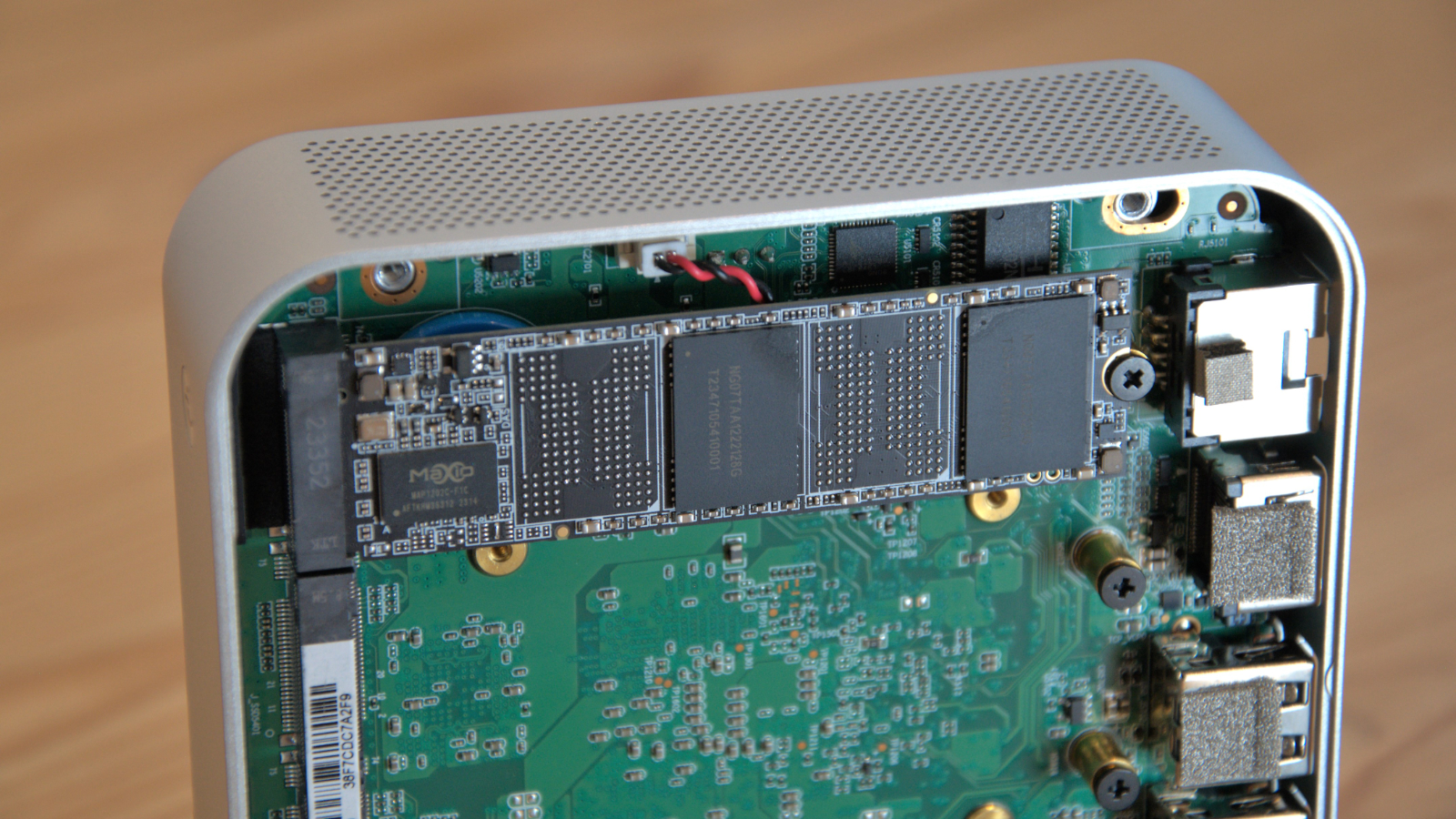
Aiffro K100 All-SSD NAS: Verdict
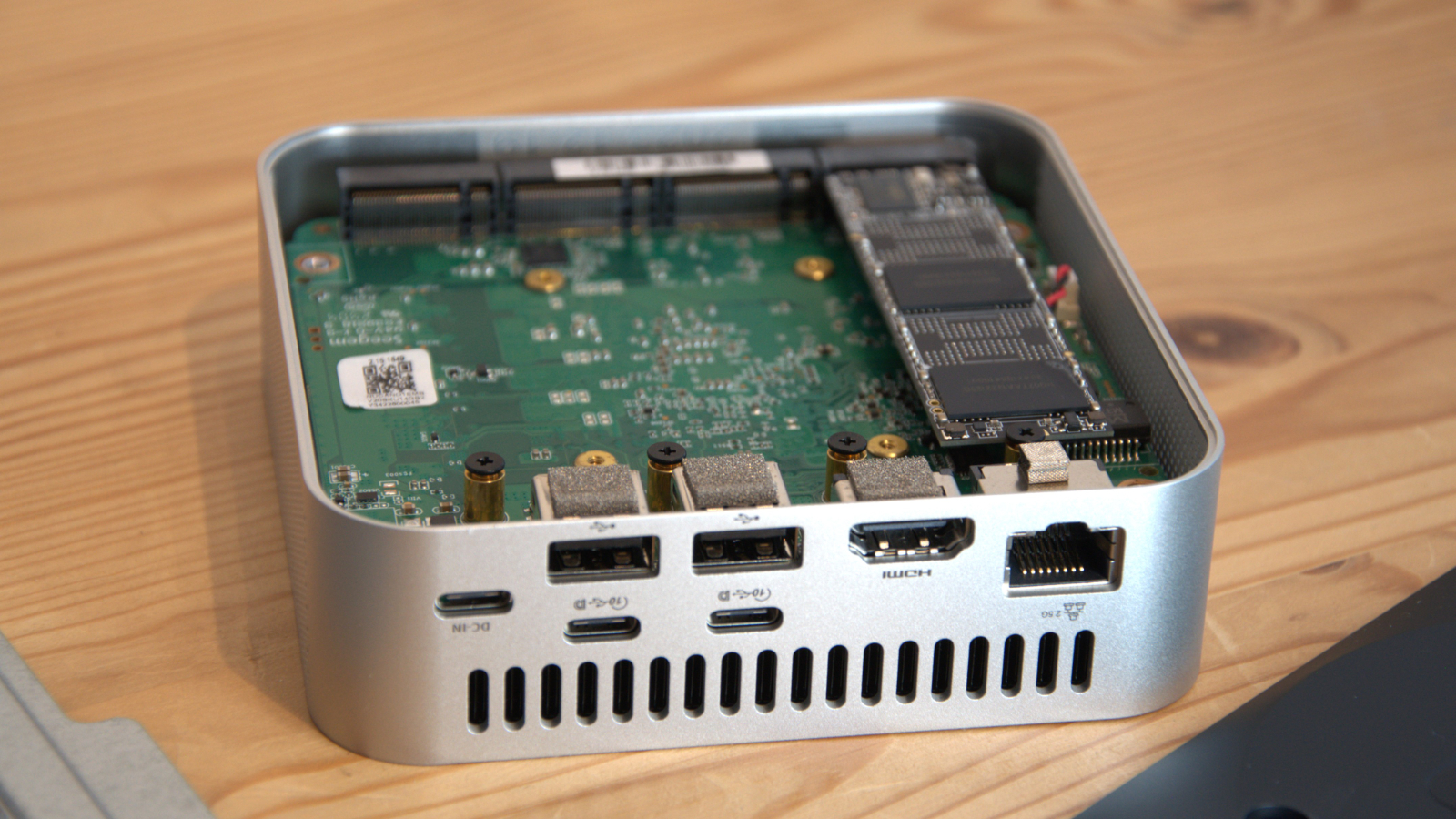
The thinking behind the K100 was logical; using M.2 NVMe drives makes it possible to turn a NUC PC design into a rapid SSD-based NAS. However, the K100 is full of contradictions.
It has four NVMe drives but can’t harness or distribute their performance across the network, and it lacks the processing power to use the internal performance.
The design also doesn’t consider that most NAS operating systems, like TrueNAS, require a drive exclusively for the operating system, which would be one of the four NVMe slots. It is possible to run some operating systems from USB, but that would take 50% of the K100's USB capacity.
Technical issues aside, our most significant issue with this device is its price. Irrespective of how the enclosure is engineered, the hardware inside isn’t worth half of what Aiffro is asking, especially when it doesn’t come with an operating system.
Should I buy an Aiffro K100 All-SSD NAS?
| Value | Expensive for a machine that uses the N100 processor | 2/5 |
| Design | Lovely exterior case, but access to the inside is painful for adding or removing storage. | 3/5 |
| Features | 9 PCIe Lanes into his specification does not go. | 3/5 |
| Performance | A decent performer for an N100, but that’s not saying much. | 2.5/5 |
| Overalls | It is a good idea that chose the wrong processor and overpriced the result. | 3/5 |
Buy it if...
You have spare NVMe drives
If you have four 4TB NVMe drives sitting on your desk, the barebones option might be a good idea once it returns to stock. However, don’t expect to see the performance they might deliver in a desktop install or in a reasonably powerful NUC as the result of installing them in the K100. You should know that it doesn't work with SATA M.2 drives.
Don't buy it if...
You want ultimate NAS performance
With a single 2.5GbE LAN port the best LAN performance on offer is 280MB/s. It might be possible to improve with USB-C to LAN adapters, but that limits you adding USB storage.
You are looking for a bargain
The cost of this device is high when its only special feature is the ability to install four NVMe drives. A more powerful NUC used as a NAS would work better, even if you connected the NVMe drives using USB or Thunderbolt.
Also consider
Asustor Flashstor 12 Pro FS6712X
A dedicated NAS that uses the Asustor ADM operating system and can take twelve M.2 NVMe drives. It sports 10GbE networking, has 4GB of RAM upgradable to 16GB and costs around $800. But Asustor also makes a 6-slot version, the Flashstor 6 FS6706T, that has dual 2.5GbE LAN ports and is only $450.
Check out our Asustor Flashstor 12 Pro FS6712X review
Mark is an expert on 3D printers, drones and phones. He also covers storage, including SSDs, NAS drives and portable hard drives. He started writing in 1986 and has contributed to MicroMart, PC Format, 3D World, among others.



