Get top-shelf security without spending a cent
Avast Free Antivirus is a full-suite security app for PC, Apple & Android that protects you from online harm

It’s never been more important than now to add additional layers of protection against cyberthreats. To address these growing concerns, Avast offers multi-layered cybersecurity protection for free.
The threat landscape has changed, with major breaches at organisations you once trusted spilling your private data into the dark web, A.I. being used to attack the weak points of your computer and network and identity fraud rife to the point where scammers can even mimic people you know to steal your hard-earned cash.
On top of that, the weakest link in the chain is still usually ourselves, whether it’s simply doing something absentmindedly or idly clicking a link in a phishing email or text because its contents coincided with something else you were expecting. Avast Free can even rescue you should things go awry. The good news is, you can be protected from both the bad guys and yourself, and it needn’t cost the Earth.
Avast Free Antivirus is more powerful than any OS’ built-in security and can even rescue you should things go awry.
Here’s why you should choose the latest version of the award-winning Avast Free Antivirus.
The six layers of cybersecurity in Avast Free Antivirus
Smart Scan
This is Avast Free Antivirus’ one-click check-up and it searches for potential browser threats, outdated applications, viruses and numerous other issues. It doesn’t just overtly prevent malware, it can locate and update outdated (and, therefore, vulnerable) apps.
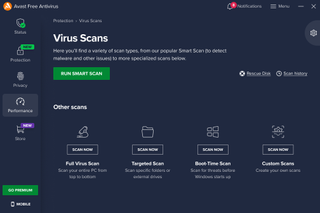
Web Shield
Your browser is the perfect conduit for malware to pass from the internet onto your computer. It can also be used to run malicious code when you’re offline. However, Avast’s Web Shield technology monitors your web browsing (including the browser itself) and keeps you protected from malicious code. It even scans and checks encrypted websites that you visit.
File Shield
Avast’s File Shield protection technology scans programs and files in real-time before allowing them to be opened, run, modified, or saved. If malware is detected, File Shield prevents the malware from infecting other files. All actions are configurable and white-listable to avoid any delays or false flags. File Shield can also scan files on third-party devices, when they connect, including disk sectors and hidden boot viruses.
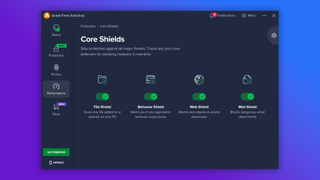
Wi-Fi Inspector
Avast can protect your home Wi-Fi network and also warn you of any nefarious issues on any open (public) network. Everything that’s connected to your Home network will be identified and tested. If Wi-Fi Inspector finds any vulnerabilities, it will advise you on how to fix them. Meanwhile, on public networks, you’ll be alerted if your data is found to be going places it should not be going.
Hack Alerts
If you’ve used the same email address for many logins for many years, the chances are you’ve had your details leaked online. It’s usually not because you’ve done something wrong, but because a (potentially reputable) company you signed up to in the past didn’t maintain their user data properly. Avast’s Hack Alerts is a tool where you can enter your email address and scan all the known breaches to find out if a password has been compromised – which means you should change it straight away. It can also be used to monitor for any new breaches and advise you if your credentials subsequently become compromised.
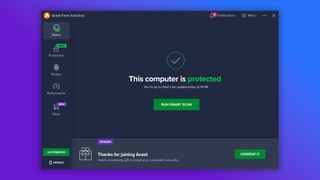
Rescue Disk
There may come a time where it’s too late for security software to fix an ingrained problem with a PC (even using Avast’s Boot-Time Scan), meaning you’ll need to disinfect it before the OS starts up. This is where making an Avast Rescue Disk comes in handy as you can create one on your main PC (or third-party PC as required) with a USB key. Then, while your PC is turned off, you insert the USB key and set the PC’s BIOS to use it to boot with. This will provide you with the ability to launch scanning and cleaning options before any deep-seated malware has had the chance to initialise.
Secure your complete protection with Avast
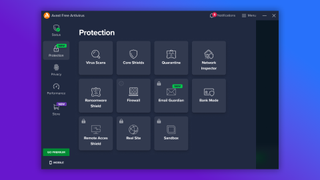
Avast also offers free security to mobile devices which can monitor and scan for malware, identify Wi-Fi network vulnerabilities and protect you from general internet-browsing threats. Just search your mobile app store for Avast Security.
While Avast Free Antivirus offers core protection that’s more comprehensive than that in an operating system’s, it’s worth remembering that its Premium versions can do even more and that these extra features can be trialled for free. You can also integrate Avast VPN and use extensive PC Clean-up tools from the same company behind Avast Antivirus, for a simple and convenient interface. One licence covers up to 10 devices.
Meanwhile, premium versions of mobile security (which are included with the PC versions) run regular scans, protect your favourite apps with additional security (like fingerprint unlocking), add security to online shopping and provide VPN private browsing.
So, regardless of your security needs, installing Avast Free Antivirus is a no-brainer as it’s AI-powered tools will keep you safe with next-to-no human intervention – and of course, it’s completely free. Don’t delay, download it now!
Get daily insight, inspiration and deals in your inbox
Sign up for breaking news, reviews, opinion, top tech deals, and more.
