5 questions I still have about Apple Intelligence after the iPhone 16 launch
Apple, you leave me wanting more
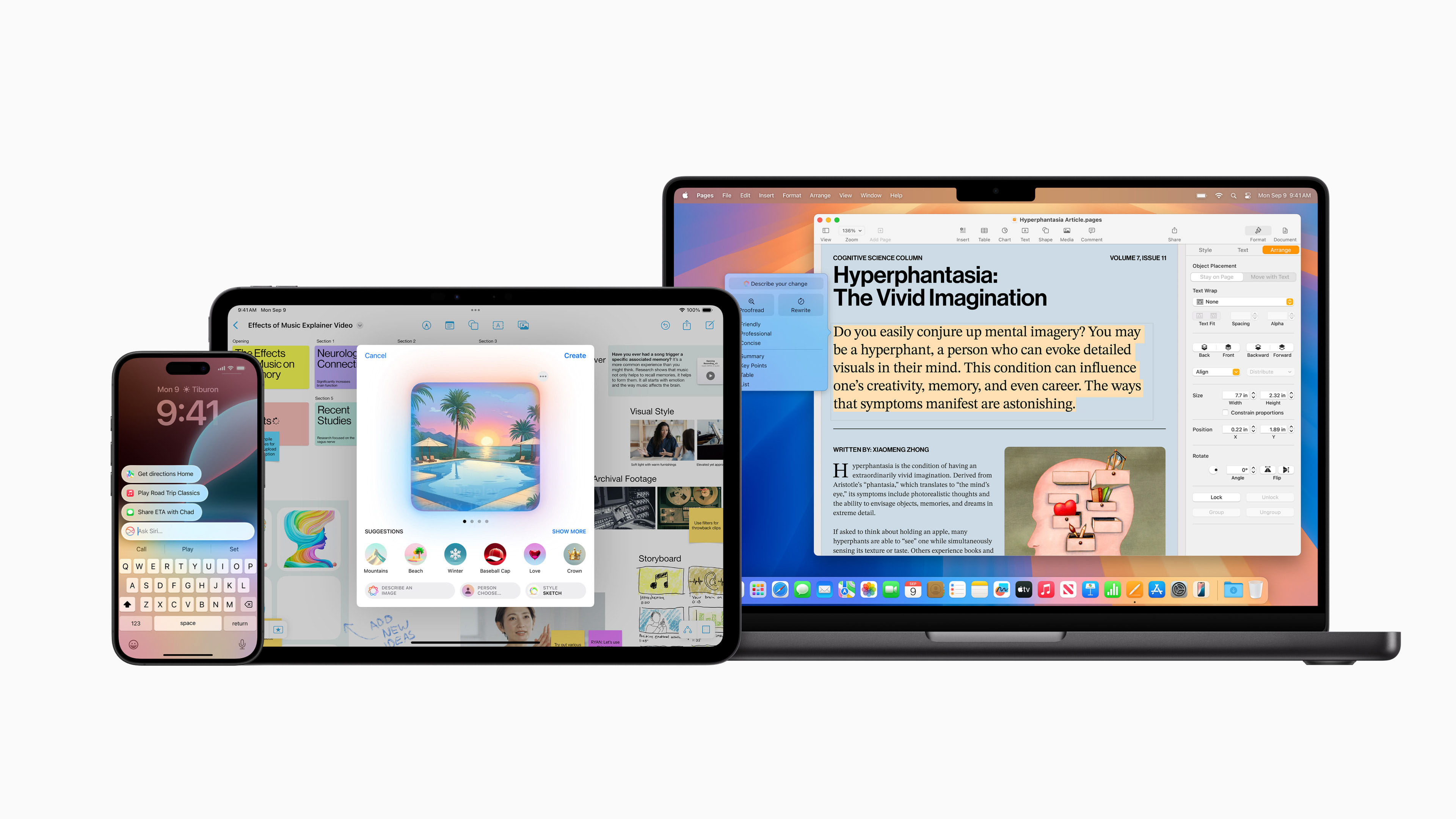
From next month Apple Intelligence will be deployed on your iPhone, iPad, and Mac. On the face of it, flexible writing tools, a more personal Siri, and the ability to clean up my photos by removing anything I don't want in a flash all sound good, but Apple Intelligence raises almost as many questions as it answers.
Because the beta versions of iOS 18.1 and macOS Sequoia have been around for a while now we know a lot more about how Apple Intelligence will work once it's released, but there are still some questions that remain unanswered. Here are five big questions that Apple's 'Glowtime' event left me wondering about.
1. How secure is my data, really?
Apple talked so much about how secure my data would be in their hands, once I gave Apple Intelligence permission to analyze it, that I’m now starting to wonder if it's really secure at all!
One of the big selling points of Apple Intelligence is that it does most of its processing on your device, which explains why it isn't backwards compatible with the vast majority of iPhones. You need a device with the required number of neural processing units, to perform the complex processing that AI requires. But despite making a big deal of its on-device processing, for requests that require more processing power, Apple uses something called Private Cloud Compute. "When using Private Cloud Compute, users’ data is never stored or shared with Apple; it is used only to fulfill their request", Apple says. As if to press home the security message, Apple is keen to stress that independent experts will inspect the code that runs on Apple silicon servers to continuously verify this privacy promise.
But Apple doesn't stop with its own servers. ChatGPT is accessible on iPhone through Siri 2.0 expected next year. This appears to be the opposite of secure, given OpenAI's tendency to help itself to public data. However, Apple assures us that when using ChatGPT your IP address will be obscured, and OpenAI won’t store any of your requests. In fact, you don't even need to create an OpenAI account to use ChatGPT.
We're being asked to trust Tim Cook and his Apple friends here, and there doesn't seem to be much we can do if we don't. The alternative is to refuse to use ChatGPT, in which case you'll severely limit what you can do with your iPhone.

2. Will I need an iPhone 16 to get the best from Apple Intelligence?
The new iPhone 16 looks lovely. You can check out our iPhone 16 Pro hub and for our first impressions, do read our hands-on iPhone 16 Pro review and hands-on iPhone 16 Plus review for more information.
Sign up for breaking news, reviews, opinion, top tech deals, and more.
Tim Cook said, more than once, during the 'Glowtime' event, that iPhone 16 had been “built from the ground up for Apple Intelligence”, but that doesn't mean you have to ditch your iPhone 15 Pro or iPhone 15 Pro Max to use it. We know they are both capable of running Apple Intelligence, but I'd like to see how the final version of Apple Intelligence performs on an iPhone 15 Pro, compared to an iPhone 16 or iPhone 16 Pro. Will there be a performance hit?
One thing to be wary of though is that the new Visual Intelligence feature makes use of the iPhone 16's new Camera Control button, which obviously doesn't exist on older models. Ironically, when it comes to Macs, Apple Intelligence is much more forgiving of older models. If you've got a Mac with an M-series processor, even from a few years ago, then you are welcome to the AI party.
3. Will Apple Intelligence on a Mac keep following iPhone development?
Talking about Macs, we know how Apple Intelligence functions on a Mac, thanks to the beta of macOS 15.1 Sequoia. All the announced Apple Intelligence features, including Image Playground, Genmoji, and Writing Tools, are coming to macOS Sequoia 15.1 as well as iOS 18.1 and iPadOS 18.1, but will they keep being developed to be the same, or will we get specific Mac-based Apple Intelligence tools in the future?
Everything Apple has shown us so far in its demos has been so heavily based around the iPhone 16, that it feels like the iPhone is the thing that's pushing the development of Apple Intelligence. There is potential here for macOS to do something unique with Apple Intelligence and I'm left wondering if Apple will take it.
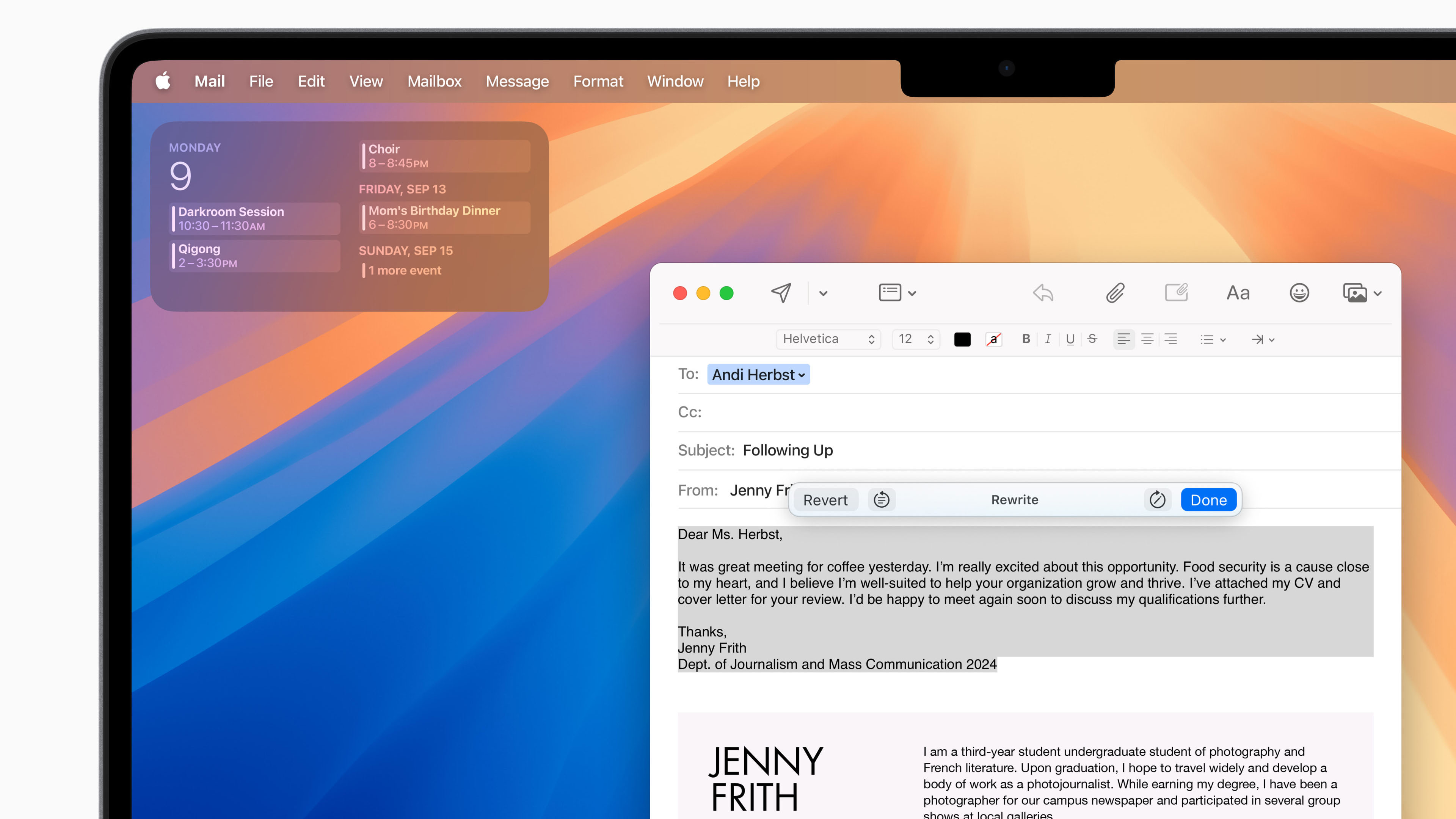
4. What if I don’t want Apple Intelligence?
What if I want a new iPhone 16, but have no interest in using Apple Intelligence? We know from the beta versions that you can turn Apple Intelligence off completely using a toggle switch, but will it be possible to fine tune what elements you want to turn off or on in the future? Perhaps I want the ability to use Genmoji, but I don't want the Writing Tools. While those two things both use Apple Intelligence, from a user point of view they feel like very different features.
5. Is that it?
Finally, excuse me for being a bit of a jaded and cynical journalist, but a lot of the Apple Intelligence features that Apple showed off are already available from the likes of Google, OpenAI, and even Microsoft. Even the new Visual Intelligence feature they premiered at the Glowtime event is a knock-off of Google Lens. It's a great feature, but nothing new. The Image Playground features are very similar to other AI-powered image generators. Genmoji is perhaps the one new feature you'd find hard to replicate elsewhere.
I'm left wondering, is that it? Of course, the special sauce with an iPhone is the way everything integrates so seamlessly and Apple's competitive edge has always been in perfecting technologies and marrying that with great design, not necessarily inventing them.
You Might also like

Graham is the Senior Editor for AI at TechRadar. With over 25 years of experience in both online and print journalism, Graham has worked for various market-leading tech brands including Computeractive, PC Pro, iMore, MacFormat, Mac|Life, Maximum PC, and more. He specializes in reporting on everything to do with AI and has appeared on BBC TV shows like BBC One Breakfast and on Radio 4 commenting on the latest trends in tech. Graham has an honors degree in Computer Science and spends his spare time podcasting and blogging.