Adobe’s new free web app will protect your content from being stolen by AI online
Content Credentials are here
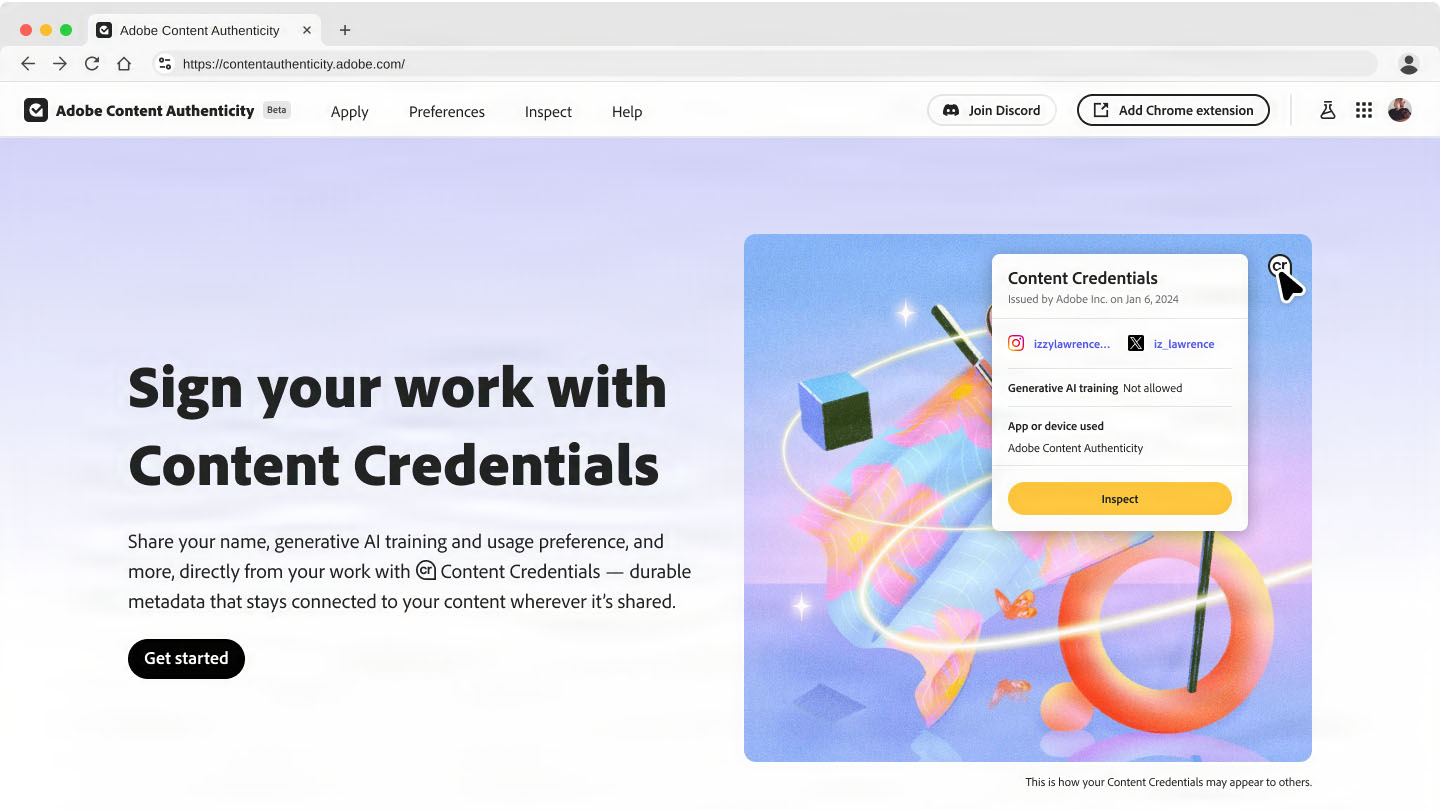
It used to be fairly easy to spot AI images - everybody had six fingers and an extra limb or two, but as AI evolves it’s getting harder and harder to spot the difference between real art and AI. Worse still, AI is being trained on artists' work without their permission and without them being compensated.
Creatives aren’t necessarily opposed to AI – many can see the benefits of using AI tools, especially when it comes to automating mundane tasks – but there are real concerns that AI is stealing people’s artwork, learning from it, then regurgitating knock-off copies in an artist’s style. In an effort to protect artists' work, Adobe is launching a new, free, web app designed to protect artists online.
We talked to Andy Parsons, Senior Director and Head of the Adobe Content Authenticity Initiative about its new Content Credentials scheme. “Transparency is the most important foundational concept to provide an objective shared sense of what’s fact, what’s real, who gets credit for things,” said Parsons. “We’ve been working on developing an open source code, open standards that will be ratified by the International Standard Organization. Fingers crossed, that will happen this year or next year.”
Adobe’s answer is to attach Content Credentials to images so that you can see at a glance how they were created and by whom. The way Adobe wants you to think about Content Credentials is like a nutrition label on your groceries, showing you where the food came from. “We think the same is true and very necessary for digital content where we want the judgment about where something came from, whether to trust it or not, whether it is a photograph or not a photograph, to be really in the hands of the consumer”, explained Parsons.
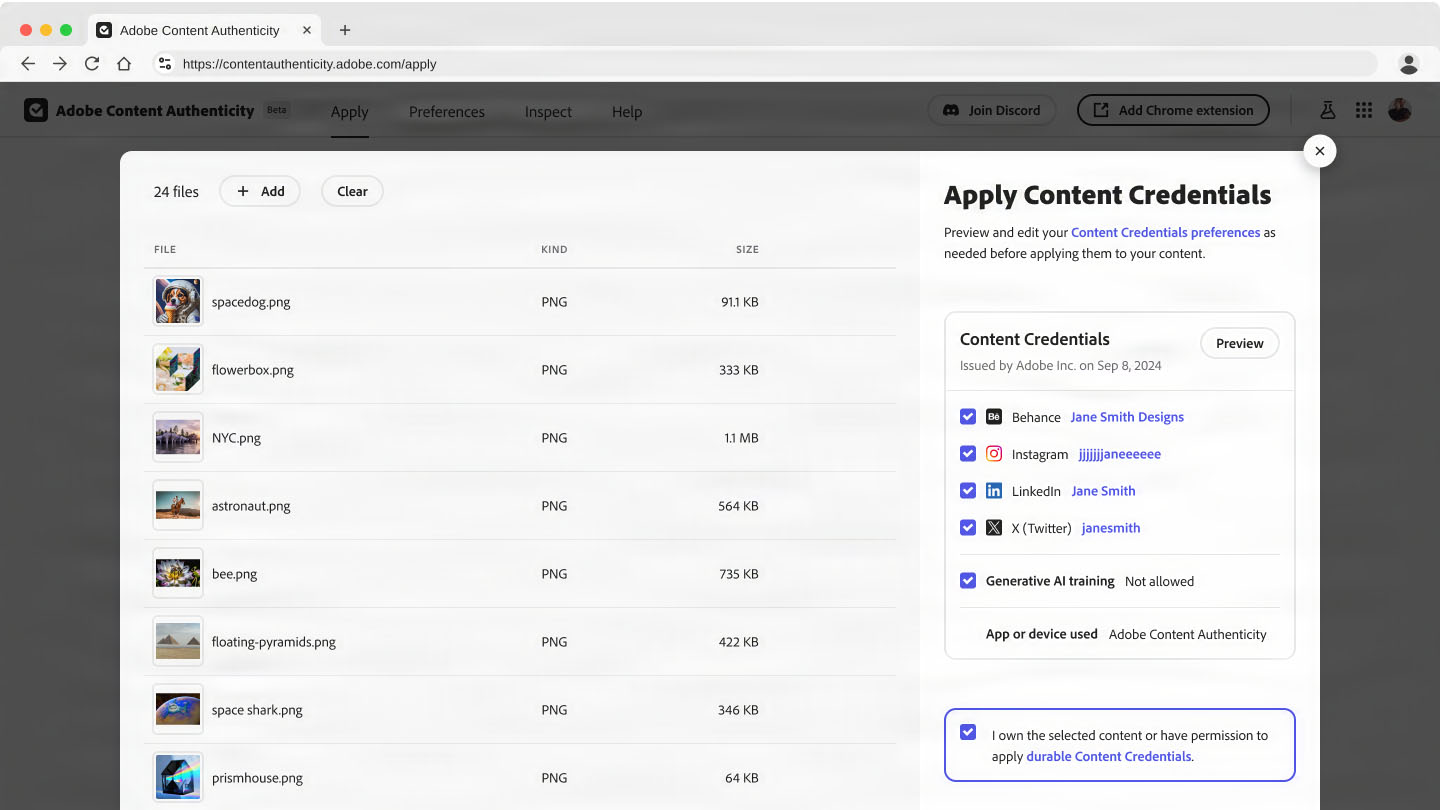
The new CR icon
To show an image has Content Credentials a little CR icon appears over the image and can be clicked on. At the moment the CR icon requires a Google Chrome extension to be visible, but once clicked on you get a whole range of information about the providence of the image. Adobe has high hopes for the widespread adoption of the technology. “We think this could become as ubiquitous as a copyright symbol”, explains Parsons.
When it comes to protecting artists’ work online from being crawled by AI bots and used to train AI models, Adobe thinks its solution can come to the rescue there as well. You can indicate in Content Credentials if you don’t want your artwork to be used in training AI models. Obviously that’s going to depend on how scrupulous the AI companies are and if they respect the wishes of the content creators, but Adobe has got many of the big names to sign up to its plan.
“We are working hard to get this adopted by the biggest names in AI. We’re not necessarily seeing any resistance, but there is a sense that some will wait for legislation. Others will go ahead and say ‘Yeah, you know this is a reasonable thing that creators want and we’d like to provide it’. So, I think we’ll see broad adoption and it will take us some time but we are working with [...] specific folks like Spawning, the world's largest opt-out registry. Whenever spawning encounters this setting, when people opt-out, it will add that to its registry. So we’re excited about that. We know some social media sites don’t show content credentials in a visible way yet so we’re bridging that gap with our extension for Chrome.”
Are you a pro? Subscribe to our newsletter
Sign up to the TechRadar Pro newsletter to get all the top news, opinion, features and guidance your business needs to succeed!
The Adobe-led Content Authenticity Initiative has 3,700 members including Microsoft, Amazon, Google, NVIDIA, OpenAI, and more who are putting Content Credentials to work in their products. Notably the list includes about 90% of the cameras market, including Sony, Leica, and Fuji, with several cameras coming to market this year that have Content Credentials built into the device. Social media apps like Facebook, Instagram, Threads, TikTok, LinkedIn, and YouTube will also be embracing its Content Credentials.
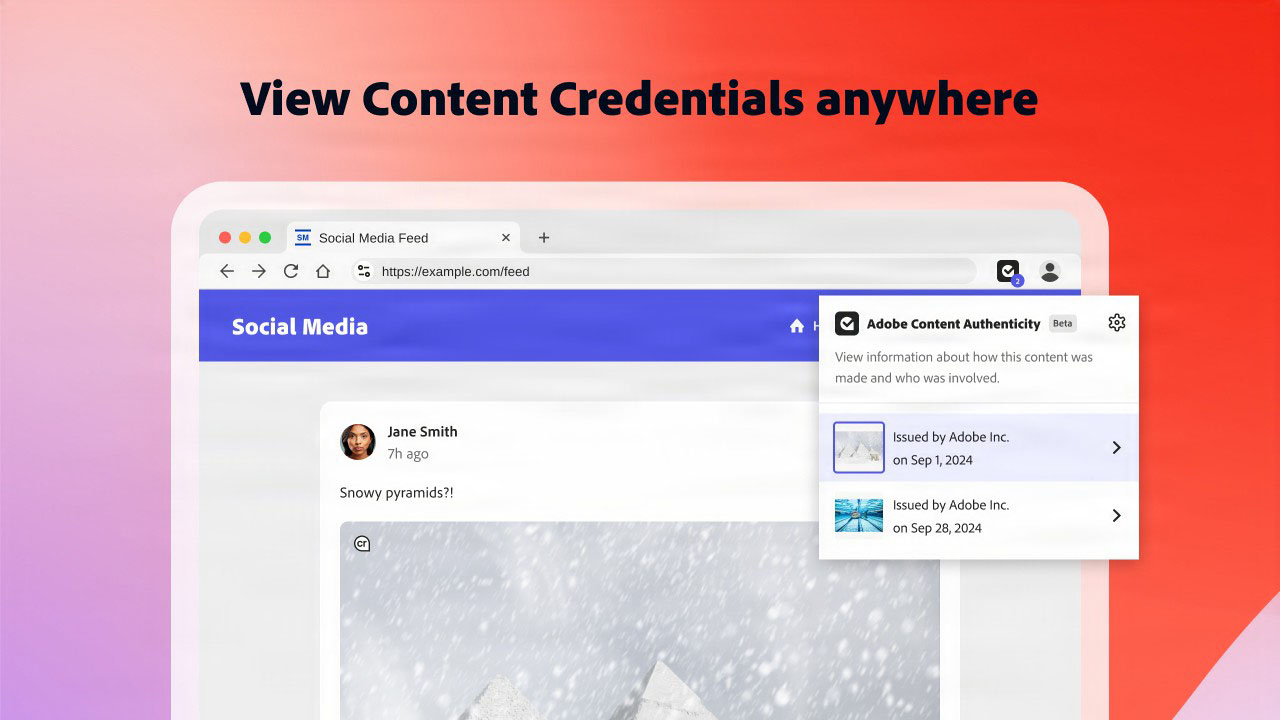
Coming in beta
Adobe’s solution is open source and works independently of its Creative Suite applications, so it can be applied to any image, for free. From today you’ll be able to sign up to be notified when the beta is available. We expect it to go live between December and February. Access to a free beta version of the Content Authority extension for Google Chrome is available today.
With Content Authenticity you can apply Content Credentials in batch to your images, audio, and video, and once it’s been added, it can’t be removed. Parsons describes it as “durable”. We did wonder if there would be an arms race between people like Adobe working to add Content Credentials and hackers trying to remove them, “This is always a concern, but this is a very strong countermeasure against copyright theft and the ability to be recognized through your work”, he replied.
You might also like...

Graham is the Senior Editor for AI at TechRadar. With over 25 years of experience in both online and print journalism, Graham has worked for various market-leading tech brands including Computeractive, PC Pro, iMore, MacFormat, Mac|Life, Maximum PC, and more. He specializes in reporting on everything to do with AI and has appeared on BBC TV shows like BBC One Breakfast and on Radio 4 commenting on the latest trends in tech. Graham has an honors degree in Computer Science and spends his spare time podcasting and blogging.