Apple Intelligence has a waitlist, but you can join it early today - here's how to skip the queue
Jump the line
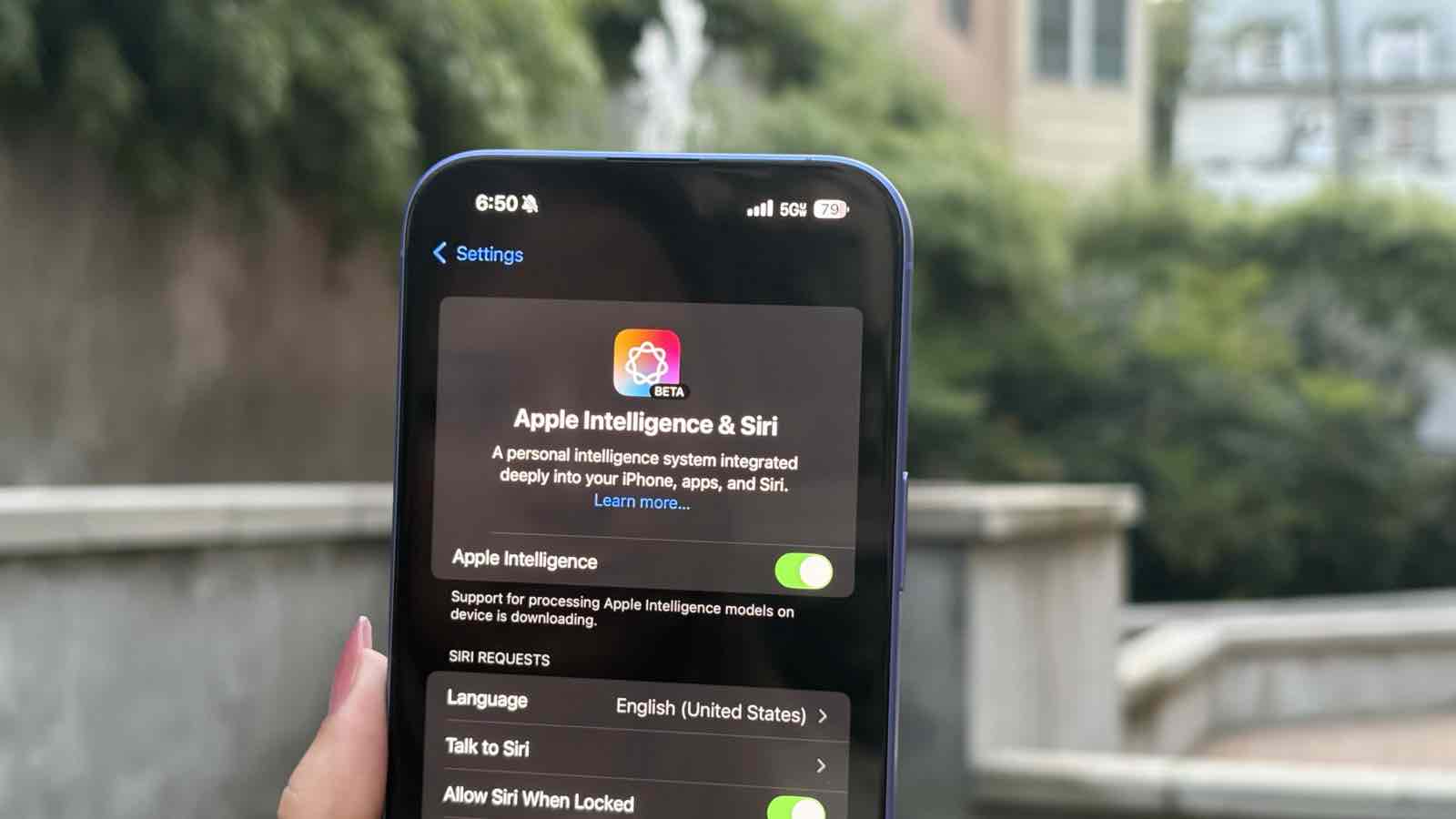
Did you know Apple Intelligence has a waitlist? Crazy right? Especially considering you've probably been waiting since you bought your iPhone 16 over a month ago to access Apple's AI features.
That said, the Apple Intelligence waitlist seems pretty smooth at the moment and you normally only need to wait a few minutes. However, Apple Intelligence releases next week and the waiting times to gain access to AI might take longer than we've experienced in the iOS 18.1 beta.
But you don't have to wait until iOS 18.1 becomes available to join the Apple Intelligence waitlist. Not only can you jump the queue today, but you'll also be able to access Apple Intelligence early by following these simple steps.
Here's how to join the Apple Intelligence waitlist and skip the inevitable waiting times when Apple AI launches next week.
- Looking for how to get Apple Intelligence?
Apple Intelligence compatibility
Apple Intelligence works with all the latest iPhones, iPads, and Macs. Before trying to enable Apple Intelligence make sure to double check you own one of the compatible devices below:
- iPhone 15 Pro/Pro Max
- Any iPhone 16
- Any M-series MacBook
- Any M-series iPad
- iPad mini 7
Quick steps
- Join the Apple Beta Software Program
- Make sure your device is updated to iOS 18.1, iPadOS 18.1, or macOS Sequoia 15.1 Release Candidate
- Open Settings, Select Apple Intelligence & Siri, Turn on Apple Intelligence
- Wait until you're off the waitlist
How to get Apple Intelligence
1. Update to the Apple Intelligence Release Candidate

To get access to Apple Intelligence early, you must first update to iOS 18.1, iPadOS 18.1 or macOS Sequoia 15.1 Release Candidate.
To do so, you'll first need to join Apple's Beta Software Program for free. Once you've done so, on iPhone or iPad simply open Settings, then General, and tap Software Update. Now select Beta Updates and choose iOS 18/iPadOS 18 Developer Beta.
For Mac users, click the Apple logo in the Menu Bar, then select System Settings, followed by Software Update. Now select Beta Updates and choose macOS Sequoia 15.1 Developer Beta.
If you need a more detailed explanation of how to update your devices, check out our how to update a MacBook or how to update an iPhone guides
Now that you've confirmed your device is compatible with Apple Intelligence and updated to the Release Candidate, it's time to join the Apple Intelligence waitlist. The process is slightly different for iPhone and iPad compared to Mac, so we'll cover these independently.
It's also worth noting that your device must be set to US English to use Apple Intelligence at the moment. If it's not, you can either wait until your language is updated to take advantage of AI, or change your device language and Siri language to US English by following these steps:
Get daily insight, inspiration and deals in your inbox
Sign up for breaking news, reviews, opinion, top tech deals, and more.
- Change device language: Settings > General > Language & Region > Add Language > English (United States)
- Change Siri Language: Settings > Apple Intelligence & Siri > Language > English (United States)
How to join the Apple Intelligence waitlist early on iPhone or iPad

Open Settings, then navigate to Apple Intelligence & Siri. From there, toggle on Apple Intelligence. You'll be added to the waitlist and your iPhone or iPad will send a notification when Apple Intelligence is ready to go. In our testing, this process took just a few minutes.
Now that you've joined the waitlist, you won't need to go through the process again when Apple Intelligence launches next week.
How to join the Apple Intelligence waitlist early on Mac
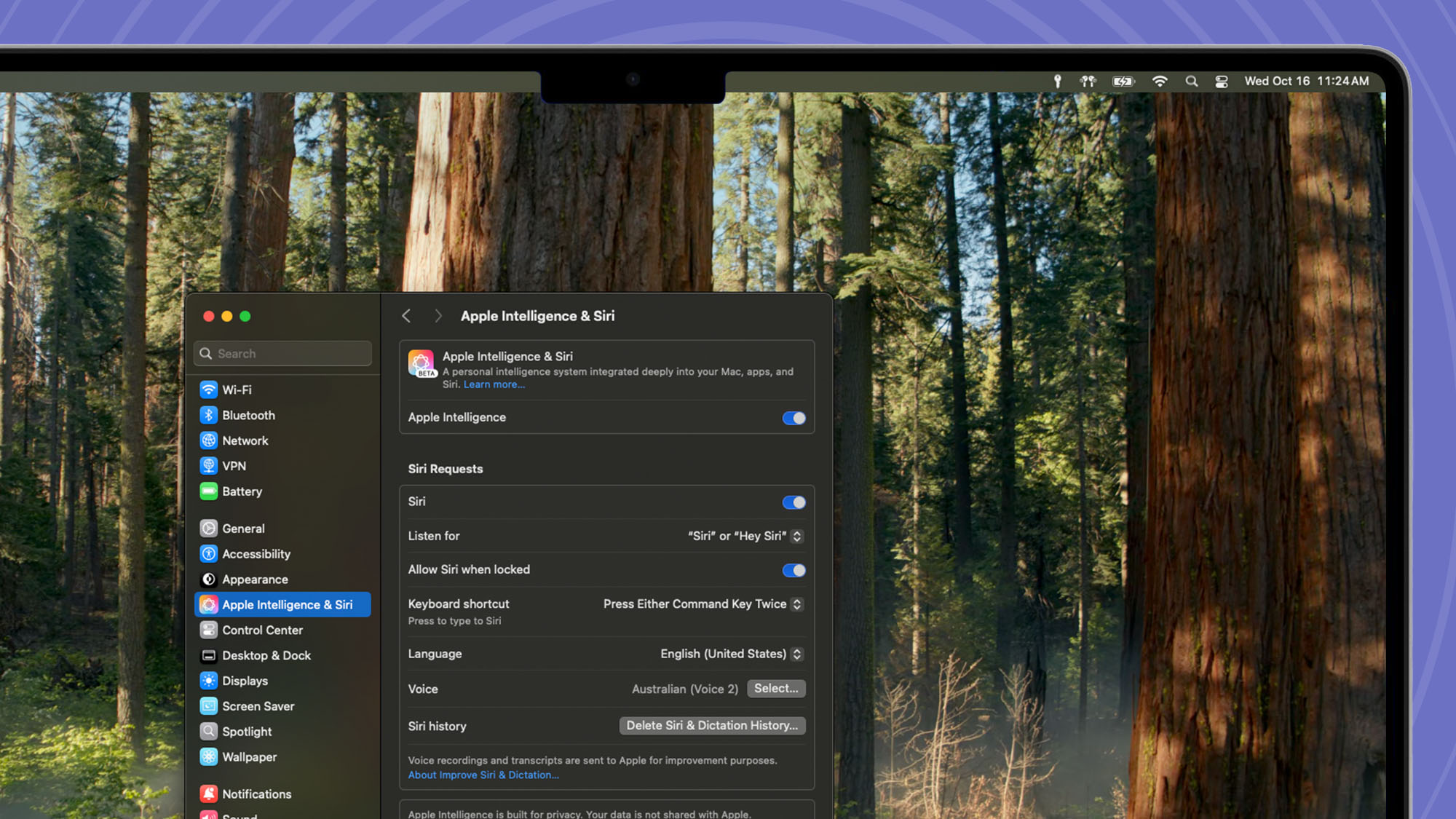
Click System Settings, then navigate to Apple Intelligence & Siri. From there, click Turn on Apple Intelligence. You'll be added to the Waitlist and your Mac will pop up with a notification when Apple Intelligence is ready.
Get Started with Apple Intelligence

Many users will be shocked to see a waitlist when they install iOS 18.1 and look to access Apple Intelligence for the first time next week. As said above, the process has been incredibly smooth so far, although who knows what will happen when the general public start to jump on the Apple AI train.
The best thing about using the Release Candidate, barring any major bugs, is that it's the exact release Apple will ship to consumers next week, so not only can you skip the waitlist and not worry when everyone and their gran tries to use Apple Intelligence breaking the servers, but you can use these awesome features early.
Our guide covering all the Apple Intelligence features breaks down everything the new tools have to offer. If you'd like to check out our thoughts on Apple Intelligence or maybe you're in the market for a new iPhone to take advantage of AI, check out our iPhone 16 Pro review.

John-Anthony Disotto is TechRadar's Senior Writer, AI, bringing you the latest news on, and comprehensive coverage of, tech's biggest buzzword. An expert on all things Apple, he was previously iMore's How To Editor, and has a monthly column in MacFormat. John-Anthony has used the Apple ecosystem for over a decade, and is an award-winning journalist with years of experience in editorial.