ChatGPT has helped me reorganize my life - here are 6 ways it can help you out too
Here’s how to get the most out of ChatGPT in your workday

AI is certainly here to stay, and while we’re in a sort of ‘Arms Race’ as different companies put forward their models, ChatGPT is arguably the most prevalent thanks to its open-source nature and the way it’s now tied into pretty much everything — including Apple Intelligence. As a result of it being dumped onto my iPhone, iPad, and Mac, I've been trying to use it to, well, get things done.
ChatGPT makes AI less of an abstract concept, and more useful in many ways, but it can be tricky at first to get one’s head around plugging it into your daily workflow. That’s why I've put together a list of ways to do just that, which should help you get to grips with it.
These won't work for everyone, but I've certainly found these tips particularly useful in my day-to-day.
Here are some ways to get ChatGPT to help in your daily life.
Get organized
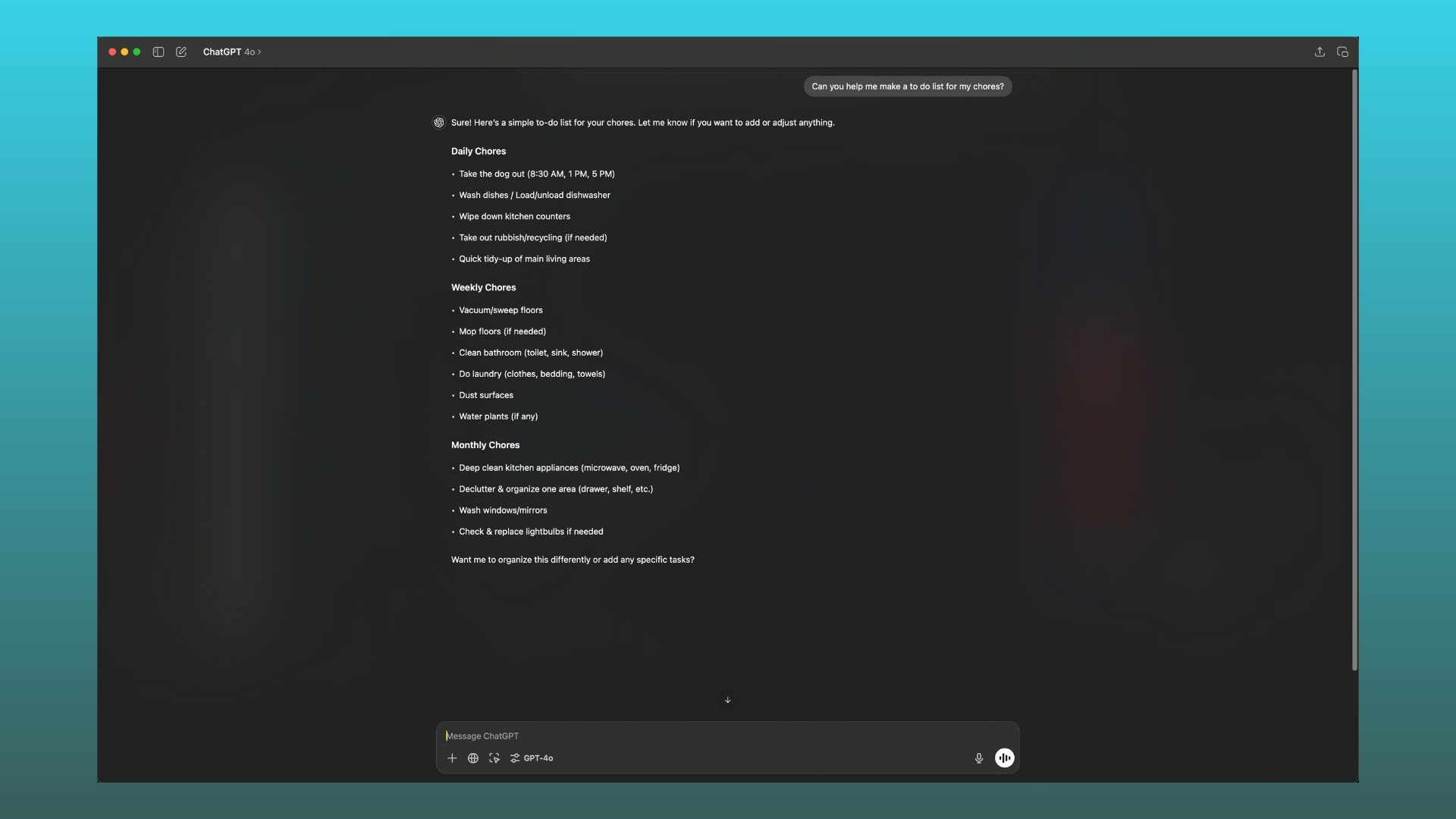
If you’re anything like me and spend your days working through tasks, having a sort of digital assistant to compile them into a neat list is certainly useful.
Ask ChatGPT to make a to-do list for your tasks, or organize them in any way, and it’s happy to do so, and you can set reminders for key tasks throughout the day.
ChatGPT can’t send notifications on the free tier at the moment, but in terms of keeping your brain free of clutter, its minimalist app design can lay out your tasks with ease so you can get more done. I'll occasionally do that and then drop those tasks in a more dedicated task management app, like Things 3.
Get daily insight, inspiration and deals in your inbox
Sign up for breaking news, reviews, opinion, top tech deals, and more.
Shortening and Summarizing
Drop a complex email into ChatGPT, and it’ll give you an easier-to-digest summary that’s much simpler, or you can ask it to shorten your meeting presentation to ensure it takes less time to work through.
As with anything that involves changing content or creating fresh pieces, you’ll want to read through and check everything is accurate (I'd never trust potentially getting a deadline wrong in an email to a freelance client, of course!), but if you need to ensure your presentation is, say, no more than 10 minutes long without losing key points, ChatGPT can make that happen.
Sticking with meetings, you can put a series of topics into ChatGPT and have it create a neat, simple itinerary.
My favorite use of this so far was with my wedding speech. I dropped the text into ChatGPT and asked how long it would take to read it on average, then trimmed bits down and expanded others.
Research
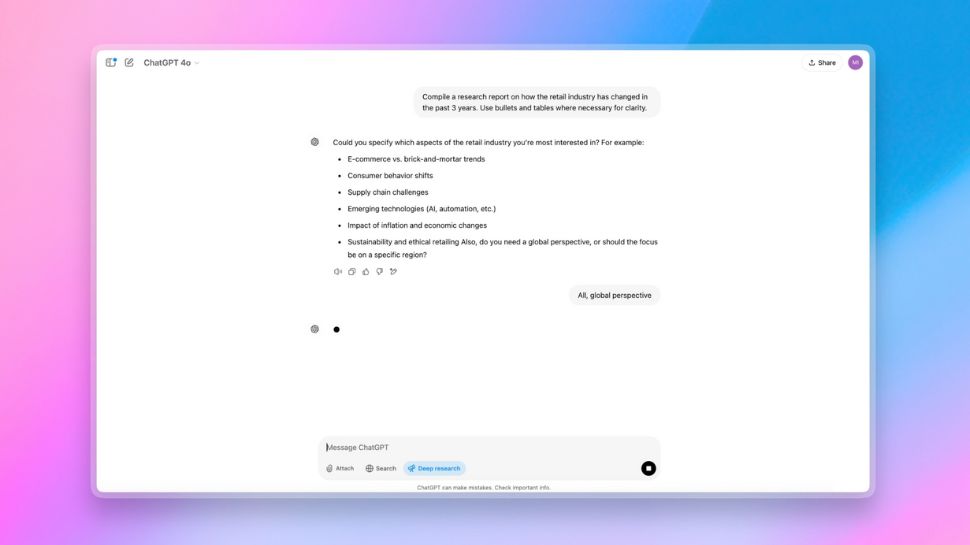
While ChatGPT has always done a pretty good job of researching tasks, it’s not always given proper credit in terms of sourcing and telling you where the information is from.
That has improved in recent years, potentially tied to OpenAI’s model being used as an alternative to Google Search, but it’s now much better at informing users where it’s been looking for answers to questions.
Deep Research is a new function for paid plan users that can be used for anything from complex, multi-stage queries to comparing a few different products for savvy shoppers, and while it takes longer than standard tasks (up to around half an hour), it could be the best way to go if you need to run detailed comparisons of just about anything.
As a big fan of the card game Magic The Gathering, I've asked ChatGPT to produce me a deck with certain parameters (playstyle, format, rarity) and it's done a pretty fantastic job. I'm almost scared about how powerful it'll be when it comes to using Deep Research for the same goal.
Brainstorming and learning
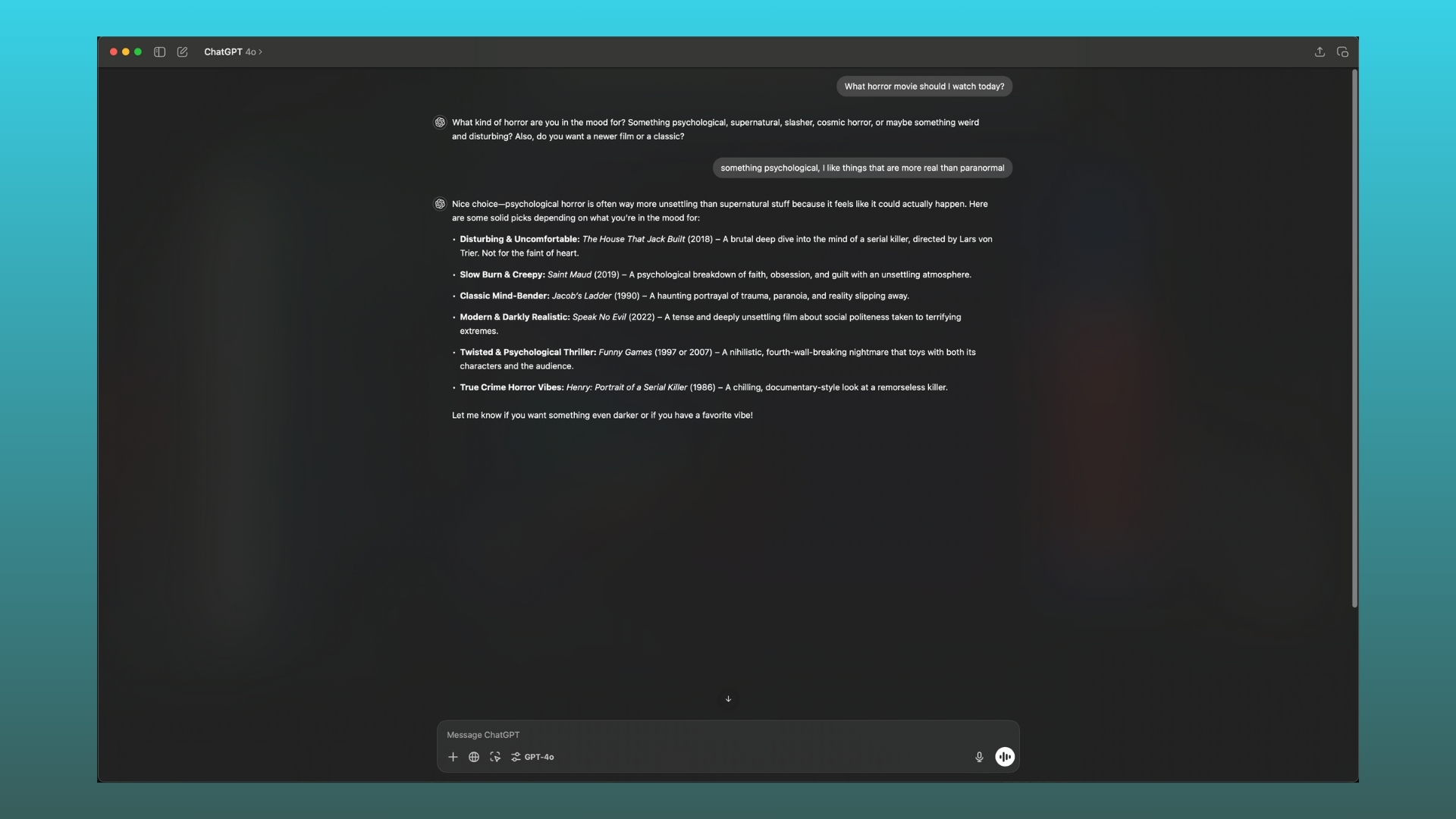
ChatGPT does a great job of responding to prompts for small hits of information, making it an ideal mind-mapping partner. You can start with one query, like “What horror movie should I watch today?” and work your way outward until a decision can be made.
Naturally, it works great for more important matters, too, but the same can also be said of working in reverse.
Throw in a complex topic or idea that you’re trying to understand, and ChatGPT can walk you through step by step, prompting as it goes to help you understand it more clearly.
I've had Stoicism referenced a few times recently, and so I asked ChatGPT for a quick rundown of its core concepts and principles, as well as key features associated with it.
Writing
Depending on your daily role, ChatGPT can be a huge help for writing or a tool to avoid. For me, as a writer, it’s the cardinal sin — plagiarism, pulling ideas from elsewhere in the absence of any from the writers themselves.
For others, ChatGPT is an easy way to send an email, customizable in terms of tone and length, and can ensure a professional output every time. Your usage will be down to you, but it could prove particularly useful for quickfire responses in busy offices.
A workout for break time
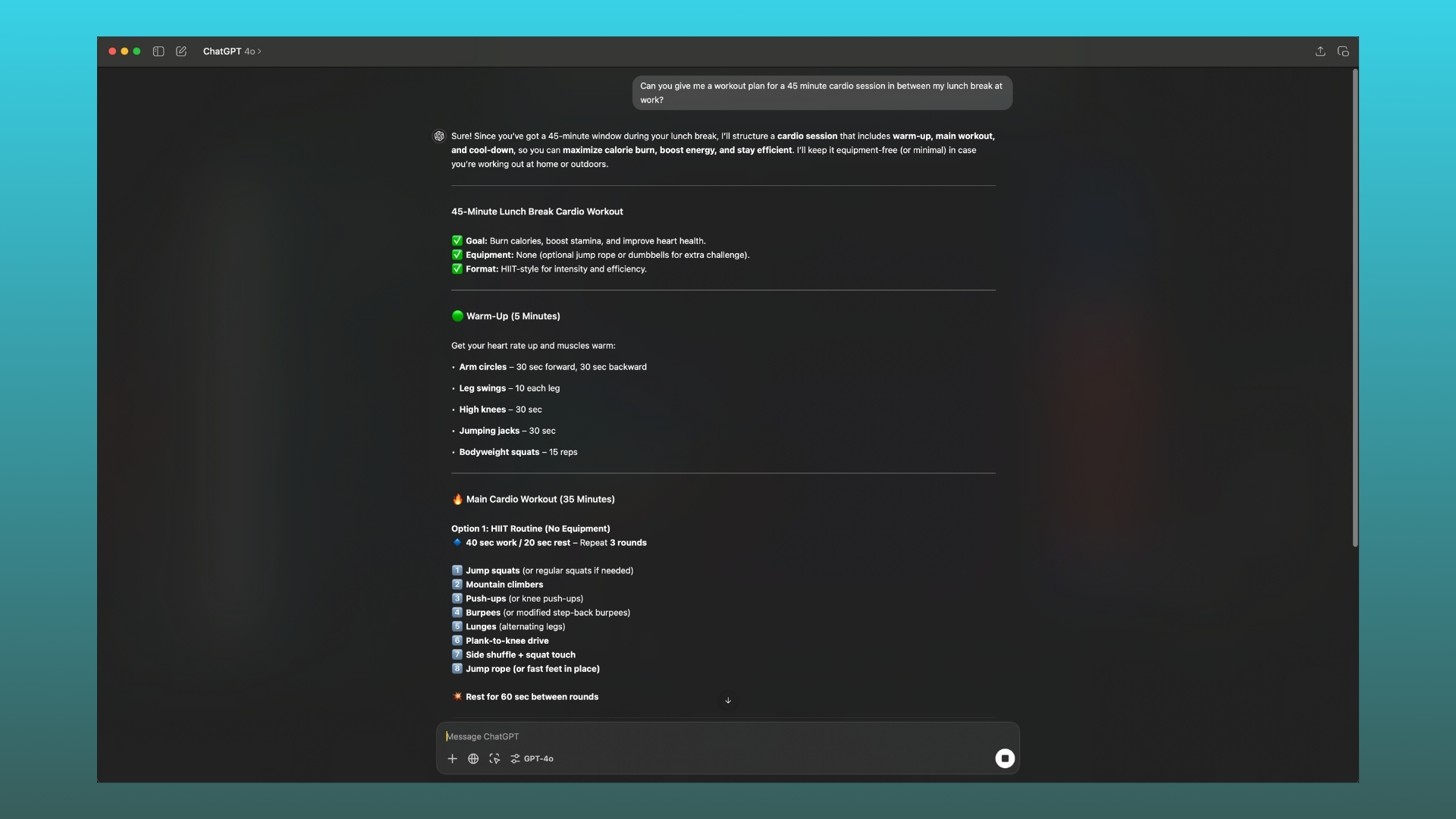
Finally, something a little different. ChatGPT can be used to provide a quick workout plan for your lunch break so you can target specific areas of your body at the gym, or use a cardio plan to stay in shape even on busy days.
It’s relatively specialized knowledge that’s handy to have, it won’t take into account muscle fatigue or anything else like a more bespoke workout app, but if you’re looking to build your biceps or strengthen your core, ChatGPT likely has the answers.
I use Fitbod regularly, so I'm covered there, but I can see how ChatGPT could make an ideal 'pocket personal trainer' for a gym newcomer, making more complex exercises manageable.
How do you use ChatGPT to organize your day? Be sure to let us know in the comments below!

Lloyd Coombes is a freelance tech and fitness writer for TechRadar. He's an expert in all things Apple as well as Computer and Gaming tech, with previous works published on TopTenReviews, Space.com, and Live Science. You'll find him regularly testing the latest MacBook or iPhone, but he spends most of his time writing about video games at Dexerto.
You must confirm your public display name before commenting
Please logout and then login again, you will then be prompted to enter your display name.