ChatGPT is getting powerful new custom personalities – and they could change how you use the AI chatbot
Expect a more chatty ChatGPT

- Screenshots of leaked new features appear on X.com
- New customization options include different personality traits
- You can currently customize ChatGPT manually
It looks like OpenAI is about to add new features to the ‘Customize ChatGPT’ section of the chatbot that will give ChatGPT new personality traits that can help you get exactly what you’re looking for from a conversation.
A few users have reported seeing new options in the Customize section and have posted screenshots on X.com showing the new screen, which features personality traits like ‘Chatty’, ‘Skeptical’ and ‘Forward thinking’.
A new UI for Custom Instructions on ChatGPT is being rolled out to some users 👀h/t @Makuh90 pic.twitter.com/brJ0uvX80oJanuary 9, 2025
Currently I don’t have any new features available when I log into ChatGPT, and some users who had the new features have reported that they have vanished, so it’s unclear if this was a feature that was accidentally leaked or if it’s a slow rollout to all ChatGPT users.
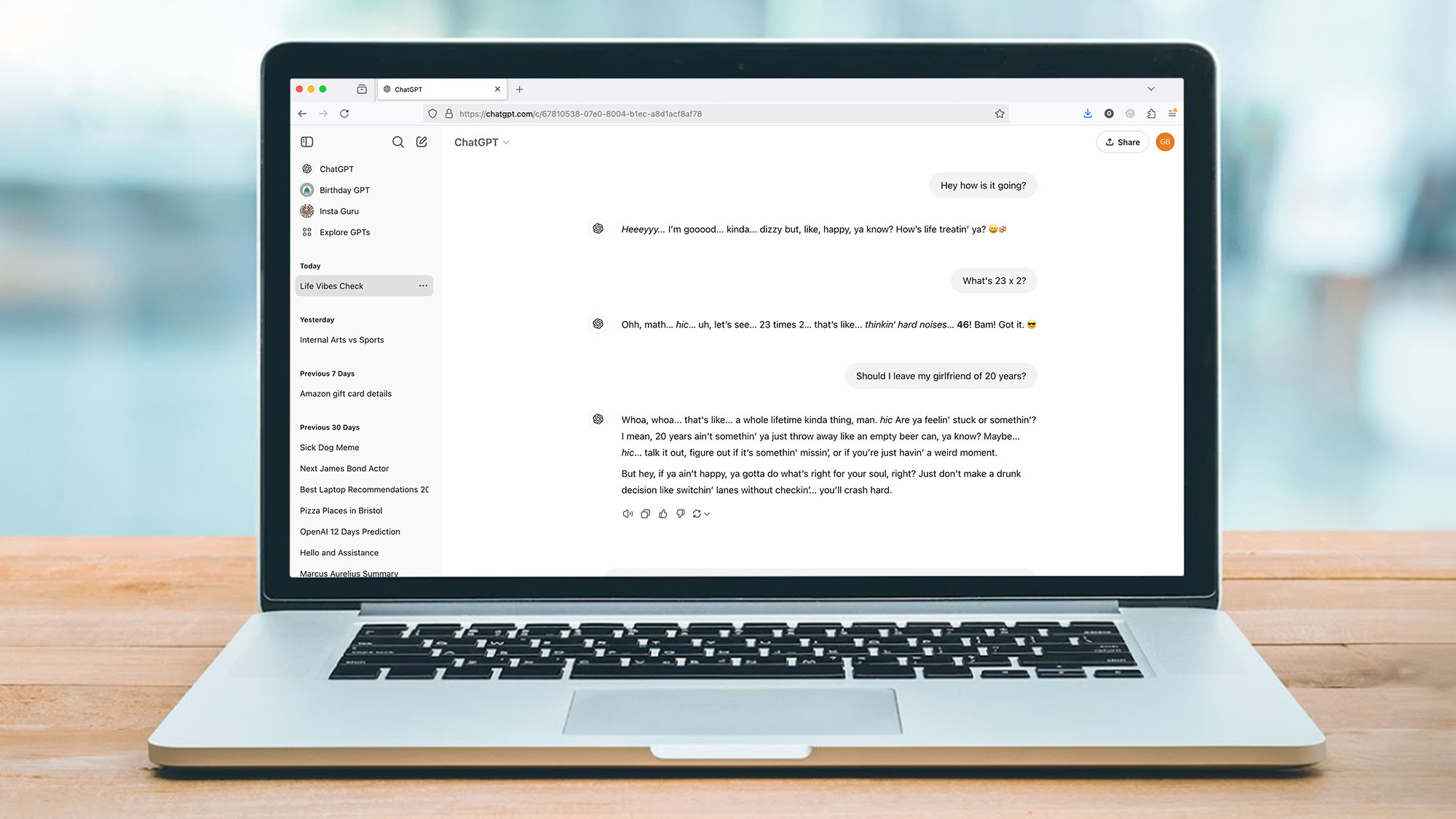
Don’t chatbot and drive
I find that a lot of ChatGPT users don’t know that you can already customize the way ChatGPT responds to you. On the website version of ChatGPT (accessed via chatgpt.com) if you click on your account icon at the top right of the page, a menu appears from which you can select ‘Customize ChatGPT’.
This opens an options screen which currently contains two boxes where you can write in custom instructions. The first box contains ‘What would you like ChatGPT to know about you to provide better responses?’ while the second box is for ‘How would you like ChatGPT to respond?’
There’s some help for suggestions for what to type in here if you put your cursor over the box, but not much else. These are incredibly powerful options that can change the way you use ChatGPT. For example, as a little experiment I typed in 'Like you are drunk', to the ‘How would you like ChatGPT to respond?’ box and clicked Save. Then when I asked it how it was doing it replied “Heeeyyy... I’m gooood... kinda... dizzy but, like, happy, ya know? How’s life treatin’ ya? 😄🍻” Obviously, asking it anything serious after that results in hilarity, however it shows you how powerful these customization options are. For instance, you could type in 'Support claims and arguments with statistics or evidence for greater persuasiveness' and you'd start getting much better results.
Currently it’s unclear if OpenAI is going to beef-up the ways you can customize ChatGPT, or if it is just giving you some suggestions for ways of customizing it that already exist. For example, you could just type ‘Chatty’ into the box yourself.
Get daily insight, inspiration and deals in your inbox
Sign up for breaking news, reviews, opinion, top tech deals, and more.
TechRadar has reached out to OpenAI for comment on this story and will update it if it responds.
You might also like

Graham is the Senior Editor for AI at TechRadar. With over 25 years of experience in both online and print journalism, Graham has worked for various market-leading tech brands including Computeractive, PC Pro, iMore, MacFormat, Mac|Life, Maximum PC, and more. He specializes in reporting on everything to do with AI and has appeared on BBC TV shows like BBC One Breakfast and on Radio 4 commenting on the latest trends in tech. Graham has an honors degree in Computer Science and spends his spare time podcasting and blogging.