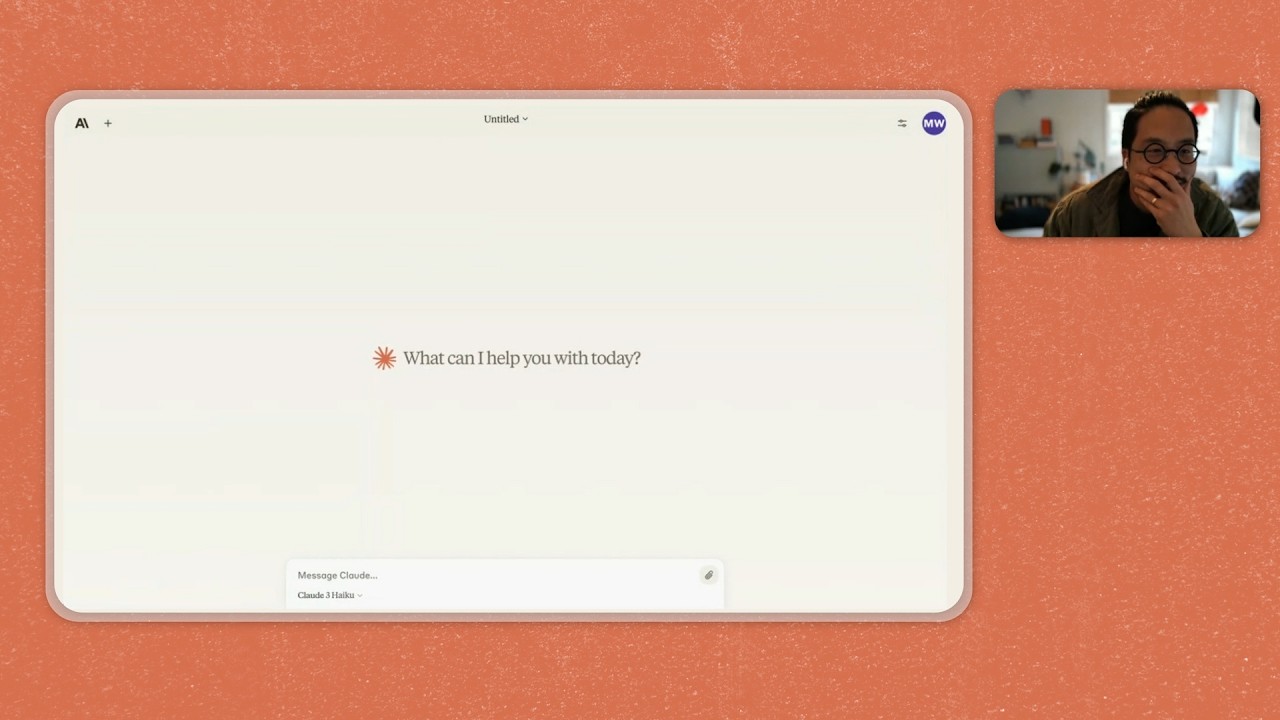Claude AI just got a major ChatGPT-beating upgrade – here’s how to use Artifacts
Claude finally feels like a full-on ChatGPT rival

Starting today all Claude.ai users – whether you pay for the service or enjoy it for free – can create and view Artifacts across the website, as well as Android and iOS apps, and it’s an upgrade ChatGPT is sorely lacking.
To catch you up to speed on this AI bot, Claude is a ChatGPT rival from Anthropic with similar features – such as being able to be prompted by text, files, and images, or a combination of the three. However, beyond privacy it doesn’t have much that truly sets it apart from the big-name AI – which is perhaps why Claude on iOS saw 157,000 total global downloads in its first week compared with ChatGPT’s 480,000 downloads in its first five days (via TechCrunch).
This is where Artifacts could lend a hand in helping Claude finally stand out. As explained by Anthropic in a blog post Artifacts turn conversations with its AI into a more ‘collaborative experience.’ With Artifacts turned on Claude will open a separate window that shows you the project it’s helping to create next to your prompts allowing you to see in real-time what your tweaks and edits look like without needing a third-party tool.
To turn on Artifacts, simply navigate to your Claude.AI Profile Settings by clicking on your initials in the lower left corner of the screen, then tap Settings, and then toggle on (or off) the 'Enable Artifacts' option. When you're next using Claude it can start to generate Artifacts though there are some restrictions – such as the content needing to be "significant and self-contained" which Anthropic says is typically "over 15 lines of content." You can check out a more in-depth look at Anthropic's other Artifacts rules on the official FAQ.
Examples shown off in the Artifacts announcement video (shown above) include seeing a draft version of a website, or digital games like a virtual Rubik’s Cube. If you see any features you’d like to tweak you can alter your prompts and see how they affect what you’re working on in real time. That’s not offered by ChatGPT, and makes the process of iterating an idea with an AI (especially on mobile) a much more straightforward task.
With the rollout of Artifacts users on the Free and Pro plans can also choose to publish their Artifacts, which other users can subsequently remix – altering what others have made to suit their own ideas. Team plan users can share Artifacts too, but only with their teammates. This kind of collaborative AI design process is also something we’ve not really seen before, and we’re excited to see if Artifacts live up to Anthropic’s hype.
Nevertheless, coupled with its emphasis on privacy, Claude is shaping up to be a proper ChatGPT rival rather than a mere clone. We’ll have to watch this space but if you’ve been having issues with OpenAI’s bot and want to try something new, Claude could be the bot you need.
Sign up for breaking news, reviews, opinion, top tech deals, and more.
You might also like

Hamish is a Senior Staff Writer for TechRadar and you’ll see his name appearing on articles across nearly every topic on the site from smart home deals to speaker reviews to graphics card news and everything in between. He uses his broad range of knowledge to help explain the latest gadgets and if they’re a must-buy or a fad fueled by hype. Though his specialty is writing about everything going on in the world of virtual reality and augmented reality.