Free Gemini Live update brings better conversation skills and understanding of accents
Better translation abilities have also arrived

- Gemini Live is now more conversational and dynamic
- It is better at translating languages and recognizing accents
- Screen sharing and video streaming abilities coming soon
If you’re a Gemini user then you will have got an email from Google today explaining that the company is rolling out an upgrade to Gemini Live to “make your conversations even more dynamic and engaging”.
The new upgrade to Gemini Live (the conversational part of Gemini that you can access on your phone) means that conversations have been improved by an, as yet unnamed, new AI model. Google stated that “With our latest model, Live can better understand multiple languages, dialects or accents in a single Live chat and help with your translation needs.”
As well as the February improvements to Gemini Live, Google also shared its plans for Gemini Live updates in the future. “In the coming months, we'll also bring screen sharing and live video streaming capabilities to Live.”
These updates hint at a multimodal future for Gemini Live on all devices, where it has the ability to be aware of what is being shown on the screen so you can ask questions about it. Currently that’s something it can’t do unless you own a Pixel 9 phone, which has the ability to "Talk live about this". While you can upload a photo to standard Gemini, and ask the chatbot questions about it, or ask it to extract text from the photo, you can’t do this in Live mode yet unless you won a Pixel 9.
Privacy update
Along with this new ability, Google also issued a privacy update, stating that “As part of providing this improved experience, your audio, video and screenshares are stored in your Gemini Apps activity (if it's on). Your data in Gemini Apps activity is deleted per your auto-delete period in that setting, and you can manage and delete your Gemini Apps activity at any time.”
To access your Gemini Apps activity, on a mobile device, click on your profile picture in the Gemini app, then on ‘Gemini Apps Activity’. In a web browser, go to gemini.google.com and click on the menu icon, then Activity.
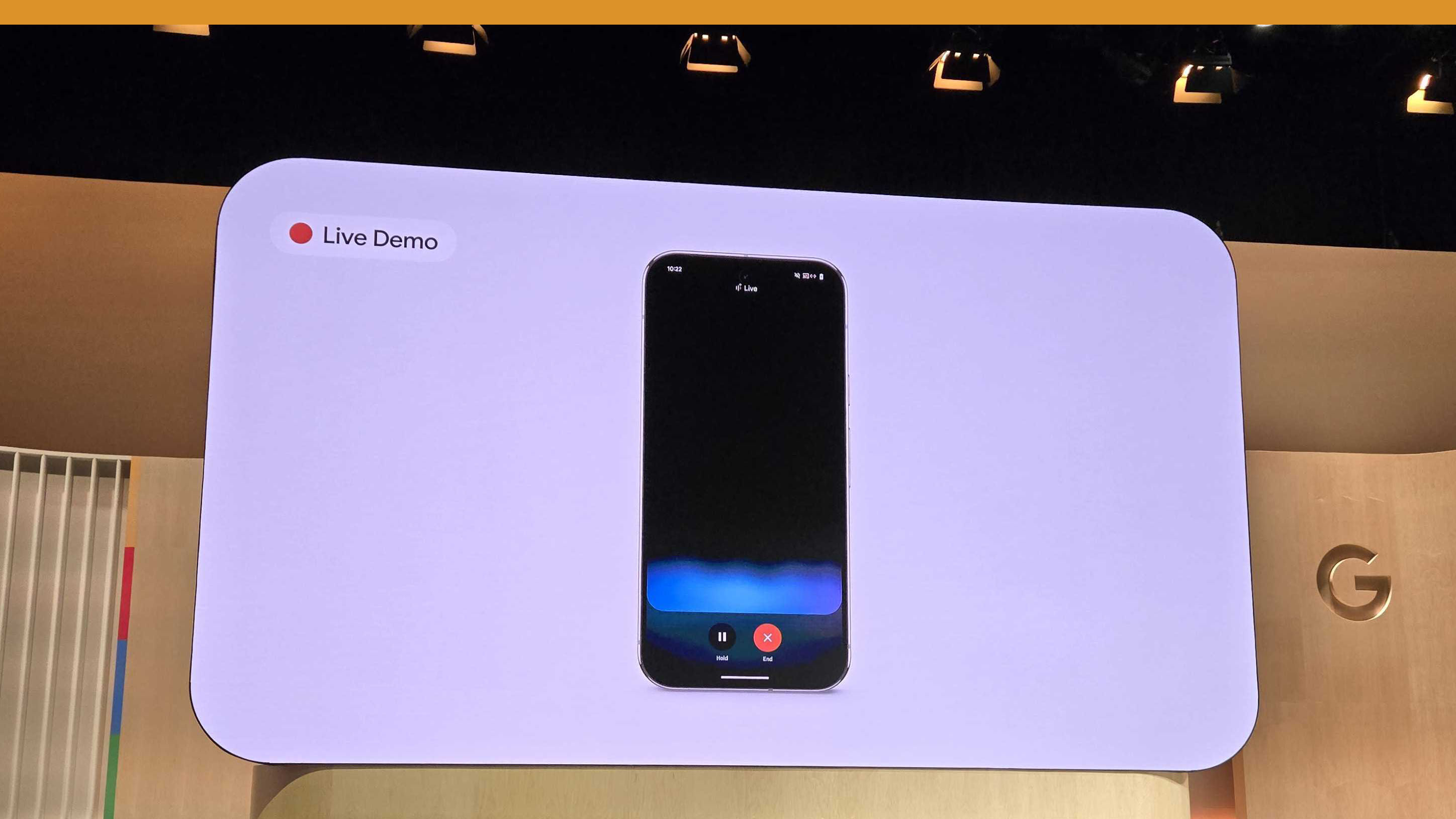
What I found
A conversation being more dynamic is pretty subjective, so I tried a conversation with the new update today and while it went smoothly it was hard to pinpoint what the differences were, if any, from my previous interactions with Gemini Live. Sure, Gemini sounded perky and eager to please, but it has always sounded like that.
Get daily insight, inspiration and deals in your inbox
Sign up for breaking news, reviews, opinion, top tech deals, and more.
The next thing I wanted to try was the translation abilities. I tried to get Gemini Live to translate words from Spanish to English, but more often than not it kept telling me that the word I was saying was the name of a town in California or Michigan, rather than translating it into English! However, that may have more to do with my Spanish pronunciation than Gemini’s ability to translate from Spanish to English. To be fair, I did manage to get it to understand some of my Spanish words and translate them eventually.
So, I’d say it was hard to pinpoint exactly what had changed in Live, however when I asked Gemini Live when it was last updated, it said February 2025, so I’m assuming it has been updated with the new abilities. Let me know in the comments if you’ve noticed that your Gemini chats feel more alive compared to before.
Gemini LIve is currently free to all Android users, but also available in the Gemini app to iPhone users who are subscribed to Gemini Advanced.
You may also like
- Gemini AI can see and talk to you about what's on your screen – which could be more helpful than it sounds
- Want to try Gemini Live? You don't need to subscribe to Gemini Advanced anymore, it's free for all Android users
- Google Gemini update makes asking the AI for assistance feel more like phoning a friend

Graham is the Senior Editor for AI at TechRadar. With over 25 years of experience in both online and print journalism, Graham has worked for various market-leading tech brands including Computeractive, PC Pro, iMore, MacFormat, Mac|Life, Maximum PC, and more. He specializes in reporting on everything to do with AI and has appeared on BBC TV shows like BBC One Breakfast and on Radio 4 commenting on the latest trends in tech. Graham has an honors degree in Computer Science and spends his spare time podcasting and blogging.
You must confirm your public display name before commenting
Please logout and then login again, you will then be prompted to enter your display name.