Google adds in the AI podcast creator from NotebookLM to its free Gemini AI chatbot
The chatty AI podcasts hosts are coming to Gemini
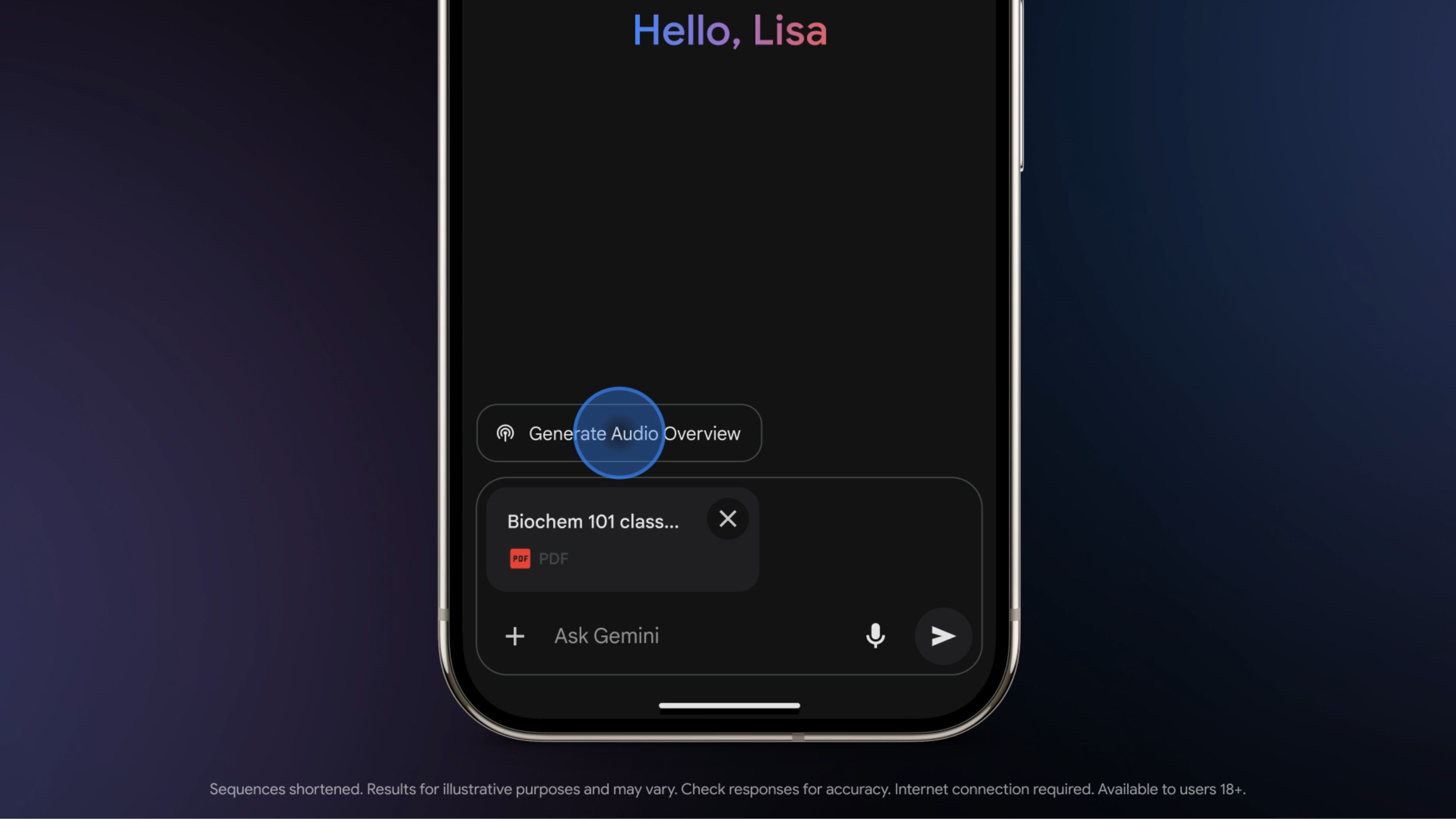
- Audio Overview is coming to Gemini and Gemini Advanced subscribers from today
- You can make great sounding podcasts out of articles and more, right in Gemini
- It works with Deep Research reports as well
Audio Overview is coming to Google’s AI chatbot Gemini, and I think it will change the way we use it for good. You can use Audio Overview to turn documents, slides, and even Deep Research reports into easy-to-listen-to podcasts.
The first time I tried Audio Overview I was blown away by how good it was. The podcasts it creates are essentially 10-minute-long shows narrated by two AI hosts who talk about whatever subject you’ve fed them via Google documents, PDFs, or even YouTube videos.
The point of Audio Overview is to speed up the learning process for students. So, instead of having to read all those books, or watch all those YouTube videos yourself, you can get AI to do it for you and then get it to tell you all the important bits in a short information blast, but as if you were listening to a podcast.
Getting in the mix
Audio Overview first appeared as part of Google’s NotebookLM research tool. It was particularly favored by students who didn’t like to read very much, but the technology for creating its AI podcasts worked way better than it had any right to and obviously had implications for projects far beyond the world of education.
Rather than sounding like two boring AI robots discussing a subject academically, the podcast hosts sound as if they were two real humans talking about a subject they both really cared about, with a lot of dynamic back and forth.
I quickly realized there was scope for creating podcasts about pretty much anything using Audio Overview, and I’ve been using it ever since. Now we can use it with Deep Research reports, it will be even better.
Gemini integration
NotebookLM was already free to use, but having Audio Overviews integrated into Gemini just makes them easier to access. Audio Overview is starting to roll out today to Gemini and Gemini Advanced subscribers, globally in English, with more languages coming soon.
Get daily insight, inspiration and deals in your inbox
Sign up for breaking news, reviews, opinion, top tech deals, and more.
They work in Gemini by simply uploading documents into the prompt bar and then choosing Generate Audio Overview from the suggestion chip that pops up. Audio Overviews work in both the web and mobile app versions of Gemini. Go to gemini.google.com to see if they’re available to you yet.
You may also like
- I asked Gemini to play a text-based adventure game with me and the AI whisked me away to a word-based fantasy
- Gemini Deep Research is now free - here are 4 ways to get the most out of Google’s awesome AI tool
- I used Gemini AI to declutter my Gmail inbox and saved myself 5 hours a week – here’s how you can do the same

Graham is the Senior Editor for AI at TechRadar. With over 25 years of experience in both online and print journalism, Graham has worked for various market-leading tech brands including Computeractive, PC Pro, iMore, MacFormat, Mac|Life, Maximum PC, and more. He specializes in reporting on everything to do with AI and has appeared on BBC TV shows like BBC One Breakfast and on Radio 4 commenting on the latest trends in tech. Graham has an honors degree in Computer Science and spends his spare time podcasting and blogging.
You must confirm your public display name before commenting
Please logout and then login again, you will then be prompted to enter your display name.