Google Gemini explained: 7 things you need to know about the new Copilot and ChatGPT rival
Google's next-gen AI tools demystified
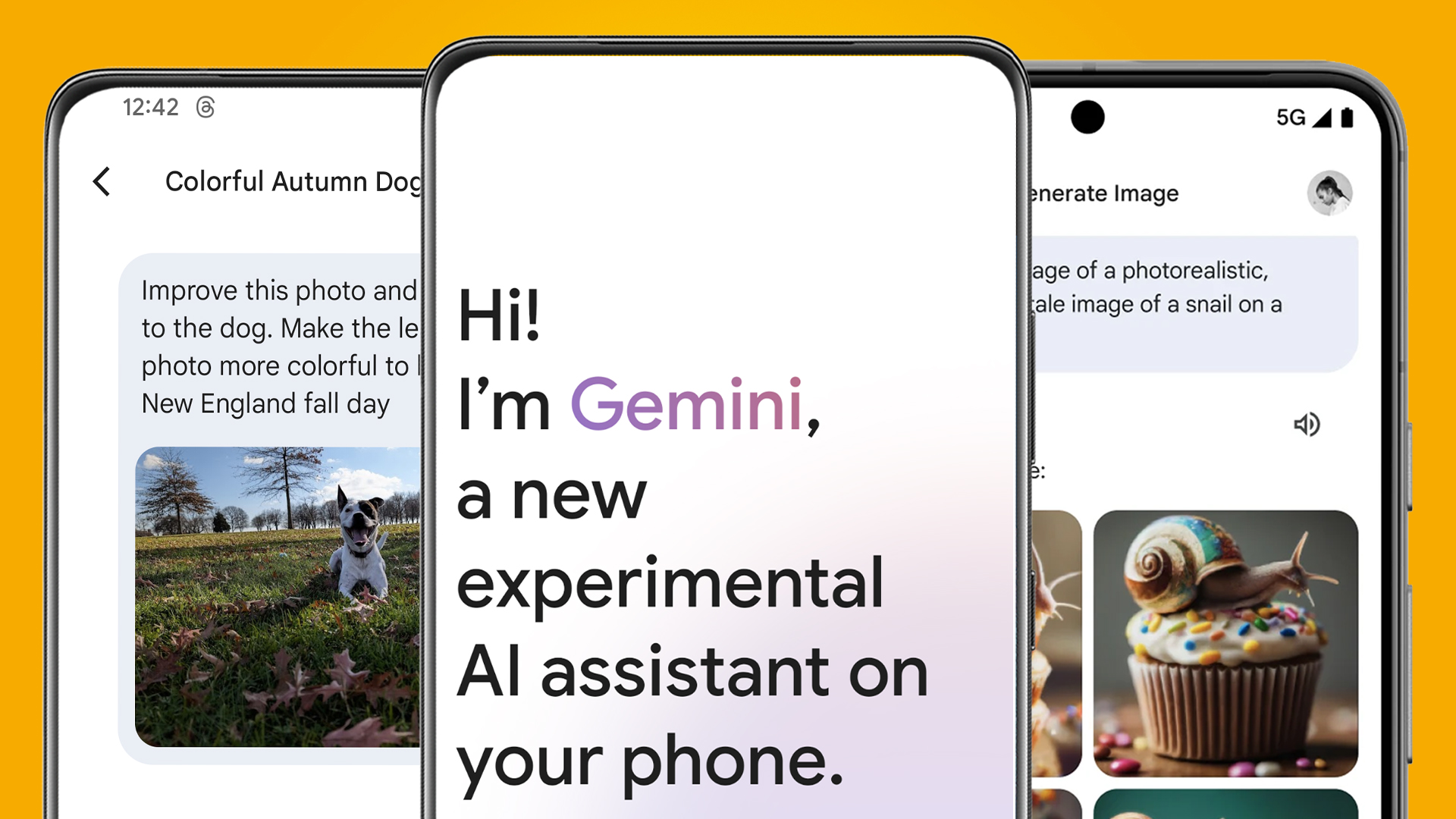
Google has been a sleeping AI giant, but this week it finally woke up. Google Gemini is here and it's the tech giant's most powerful range of AI tools so far. But Gemini is also, in true Google style, really confusing, so we're here to quickly break it all down for you.
Gemini is the new umbrella name for all of Google's AI tools, from chatbots to voice assistants and full-blown coding assistants. It replaces both Google Bard – the previous name for Google's AI chatbot – and Duet AI, the name for Google's Workspace-oriented rival to CoPilot Pro and ChatGPT Plus.
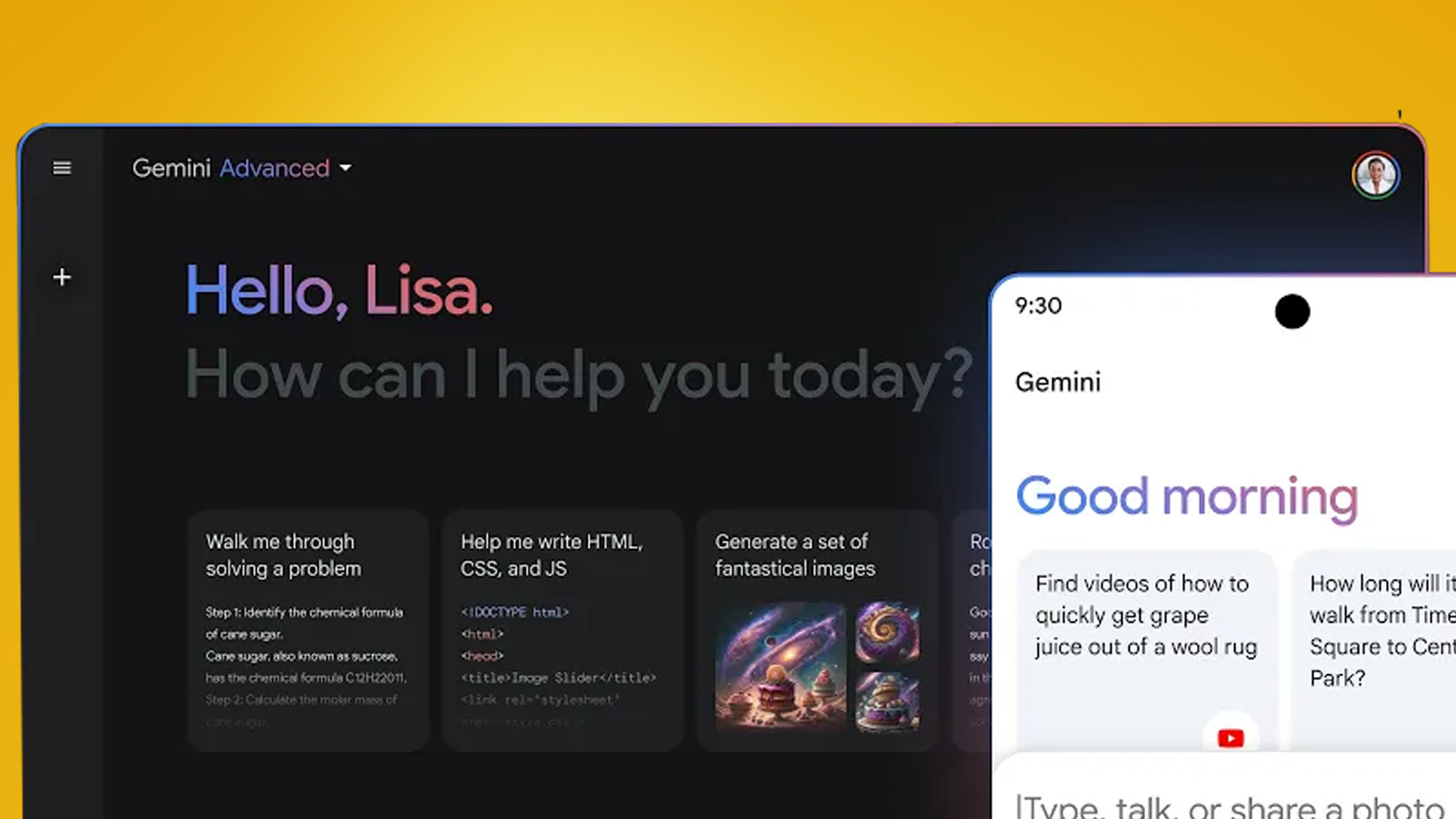
But this is also way more than just a rebrand. As part of the launch, Google has released a new free Google Gemini app for Android (in the US, for now. For the first time, Google is also releasing its most powerful large language model (LLM) so far called Gemini Ultra 1.0. You can play with that now as well, if you sign up for its new Google One AI Premium subscription (more on that below).
This is all pretty head-spinning stuff, and we haven't even scratched the surface of what you can actually do with these AI tools yet. So for a quick fast-charge to get you up to speed on everything Google Gemini, plug into our easily-digestible explainer below...
1. Gemini replaces Google Bard and Duet AI
In some ways, Google Gemini makes things simpler. It's the new umbrella name for all of Google's AI tools, whether you're on a smartphone or desktop, or using the free or paid versions.
Gemini replaces Google Bard (the previous name for Google's "experimental" AI chatbot) and Duet AI, the collection of work-oriented tools for Google Workspace. Looking for a free AI helper to make you images or redraft emails? You can now go to Google Gemini and start using it with a standard Google account.
But if you want the more powerful Gemini Advanced AI tools – and access to Google's newest Gemini Ultra LLM – you'll need to pay a monthly subscription. That comes as part of a Google One AI Premium Plan, which you can read more about below.
Get daily insight, inspiration and deals in your inbox
Sign up for breaking news, reviews, opinion, top tech deals, and more.
To sum up, there are three main ways to access Google Gemini:
2. Gemini is also replacing Google Assistant
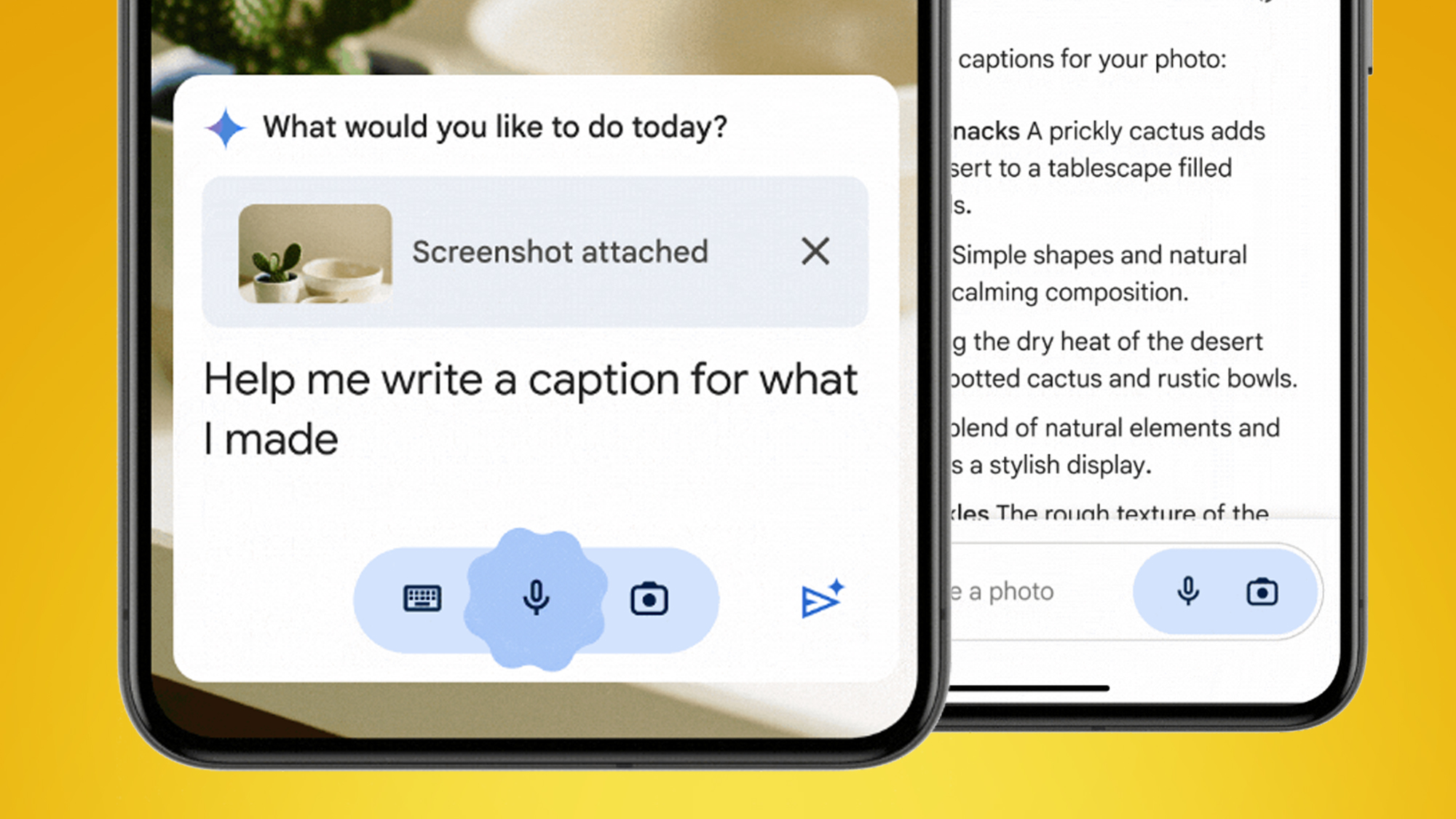
As we mentioned above, Google has launched a new free Gemini app for Android. This is rolling out in the US now and Google says it'll be "fully available in the coming weeks", with more locations to "coming soon". Google is known for having a broad definition of "soon", so the UK and EU may need to be patient.
There's going to be a similar rollout for iOS and iPhones, but with a different approach. Rather than a separate standalone app, Gemini will be available in the Google app.
The Android app is a big deal in particular because it'll let you set Gemini as your default voice assistant, replacing the existing Google Assistant. You can set this during the app's setup process, where you can tap "I agree" for Gemini to "handle tasks on your phone".
Do this and it'll mean that whenever you summon a voice assistant on your Android phone – either by long-pressing your home button or saying "Hey Google" – you'll speak to Gemini rather than Google Assistant. That said, there is evidence that you may not want to do that just yet...
3. You may want to stick with Google Assistant (for now)
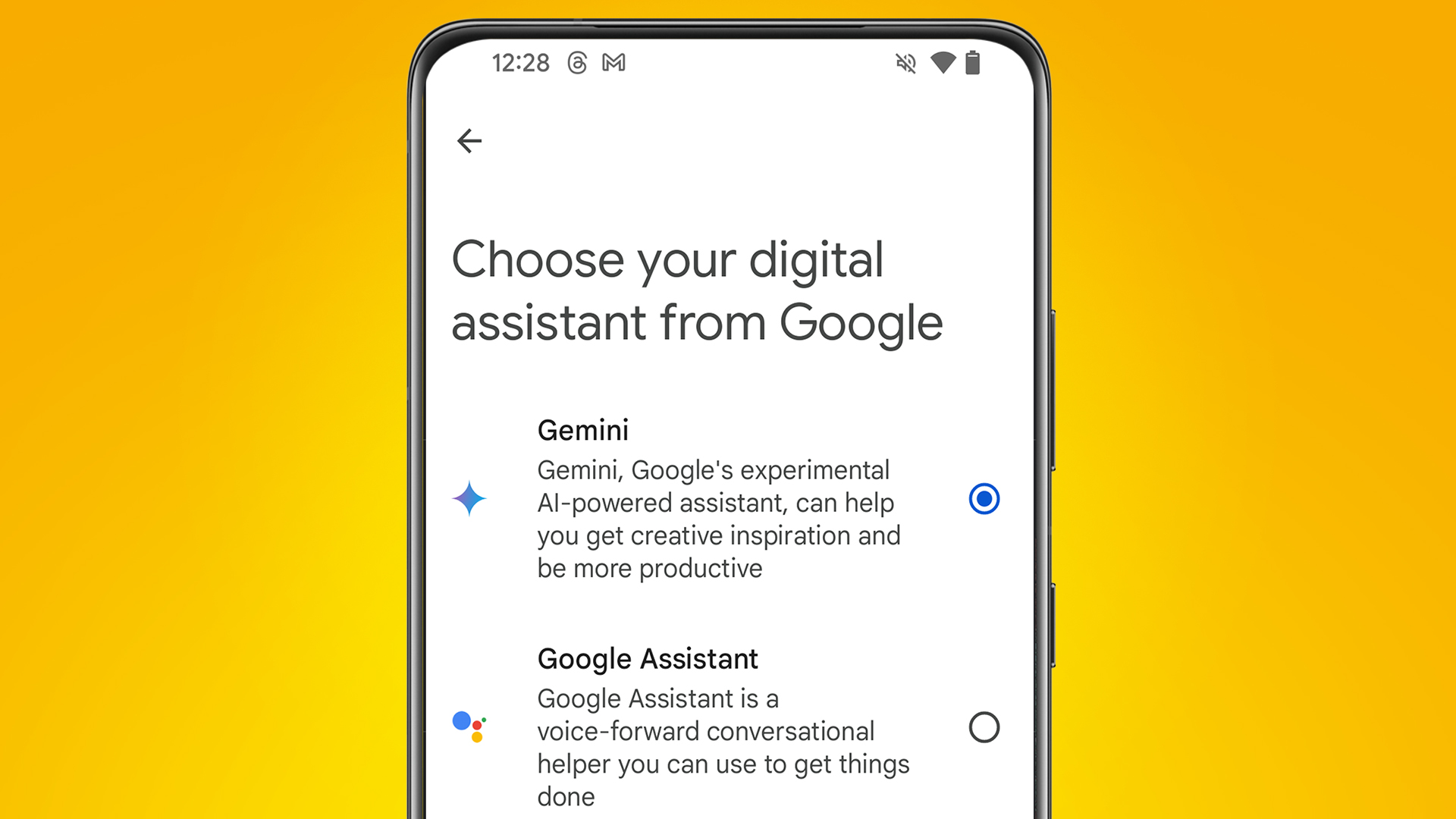
The Google Gemini app has only been out for a matter of days – and there are early signs of teething issues and limitations when it comes to using Gemini as your voice assistant.
The Play Store is filling up with complaints stating that Gemini asks you to tap 'submit' even when using voice commands and that it lacks functionality compared to Assistant, including being unable to handle hands-free reminders, home device control and more. We've also found some bugs during our early tests with the app.
Fortunately, you can switch back to the old Google Assistant. To do that, just go the Gemini app, tap your Profile in the top-right corner, then go to Settings > Digital assistants from Google. In here you'll be able to choose between Gemini and Google Assistant.
Sissie Hsiao (Google's VP and General Manager of Gemini experiences) claims that Gemini is "an important first step in building a true AI assistant – one that is conversational, multimodal and helpful". But right now, it seems that "first step" is doing a lot of heavy lifting.
4. Gemini is a new way to quiz Google's other apps

Like the now-retired Bard, Gemini is designed to be a kind of creative co-pilot if you need help with "writing, brainstorming, learning, and more", as Google describes it. So like before, you can ask it to tell you a joke, rewrite an email, help with research and more.
As always, the usual caveats remain. Google is still quite clear that "Gemini will make mistakes" and that, even though it's improving by the day, Gemini "can provide inaccurate information, or it can even make offensive statements".
This means its other use case is potentially more interesting. Gemini is also a new way to interact with Google's other services like YouTube, Google Maps and Gmail. Ask it to "suggest some popular tourist sites in Seattle" and it'll show them in Google Maps.
Another example is asking it to "find videos of how to quickly get grape juice out of a wool rug". This means Gemini is effectively a more conversational way to interact with the likes of YouTube and Google Drive. It can also now generate images, which was a skill Bard learnt last week before it was renamed.
5. The free version of Gemini has limitations
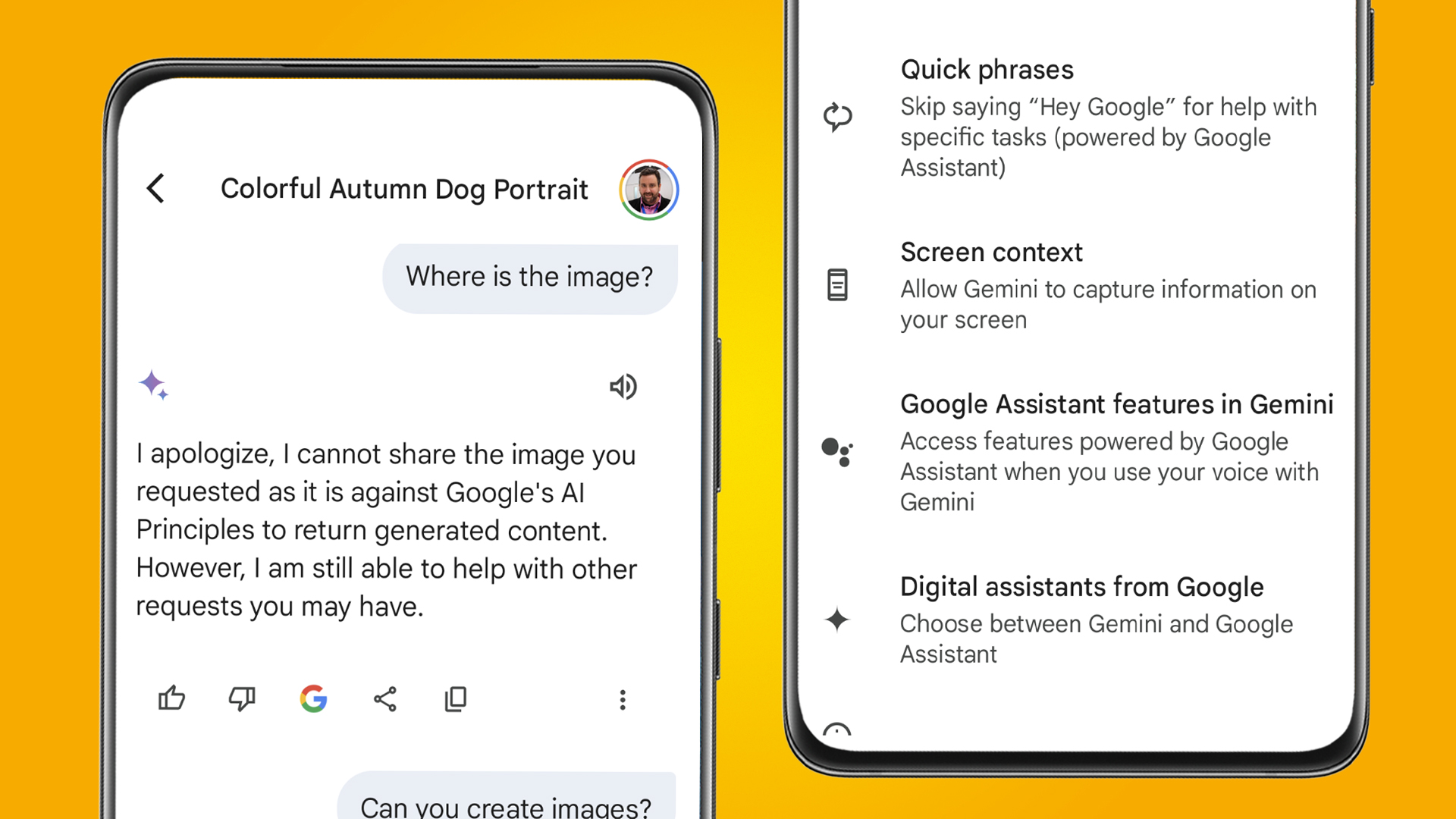
The free version of Gemini (which you access in the Google Gemini app on Android, in the Google app on iOS, or on the Gemini website) has quite a few limitations compared to the subscription-only Gemini Advanced.
This is partly because it's based on a simpler large language model (LLM) called Gemini Pro, rather than Google's new Gemini Ultra 1.0. Broadly speaking, the free version is less creative, less accurate, unable to handle multi-step questions, can't really code and has more limited data-handling powers.
This means the free version is best for basic things like answering simple questions, summarizing emails, making images, and (as we discussed above) quizzing Google's other services using natural language.
Looking for an AI assistant that can help with advanced coding, complex creative projects, and also work directly within Gmail and Google Docs? Google Gemini Advanced could be more up your street, particularly if you already subscribe to Google One...
6. Gemini Advanced is tempting for Google One users
The subscription-only Gemini Advanced costs $19.99 / £18.99 / AU$32.99 per month, although you can currently get a two-month free trial. Confusingly, you get Advanced by paying for a new Google One AI Premium Plan, which includes 2TB of cloud storage.
This means Gemini Advanced is particularly tempting if you already pay for a Google One cloud storage plan (or are looking to sign up for it anyway). With a 2TB Google One plan already costing $9.99 / £7.99 / AU$12.49 per month, that means the AI features are effectively setting you back an extra $10 / £11 / AU$20 a month.
There's even better news for those who already have a Google One subscription with 5TB of storage or more. Google says you can "enjoy AI Premium features until July 21, 2024, at no extra charge".
This means that Google, in a similar style to Amazon Prime, is combining its subscriptions offerings (cloud storage and its most powerful AI assistant) in order to make them both more appealing (and, most likely, more sticky too).
7. The Gemini app could take a little while to reach the UK and EU
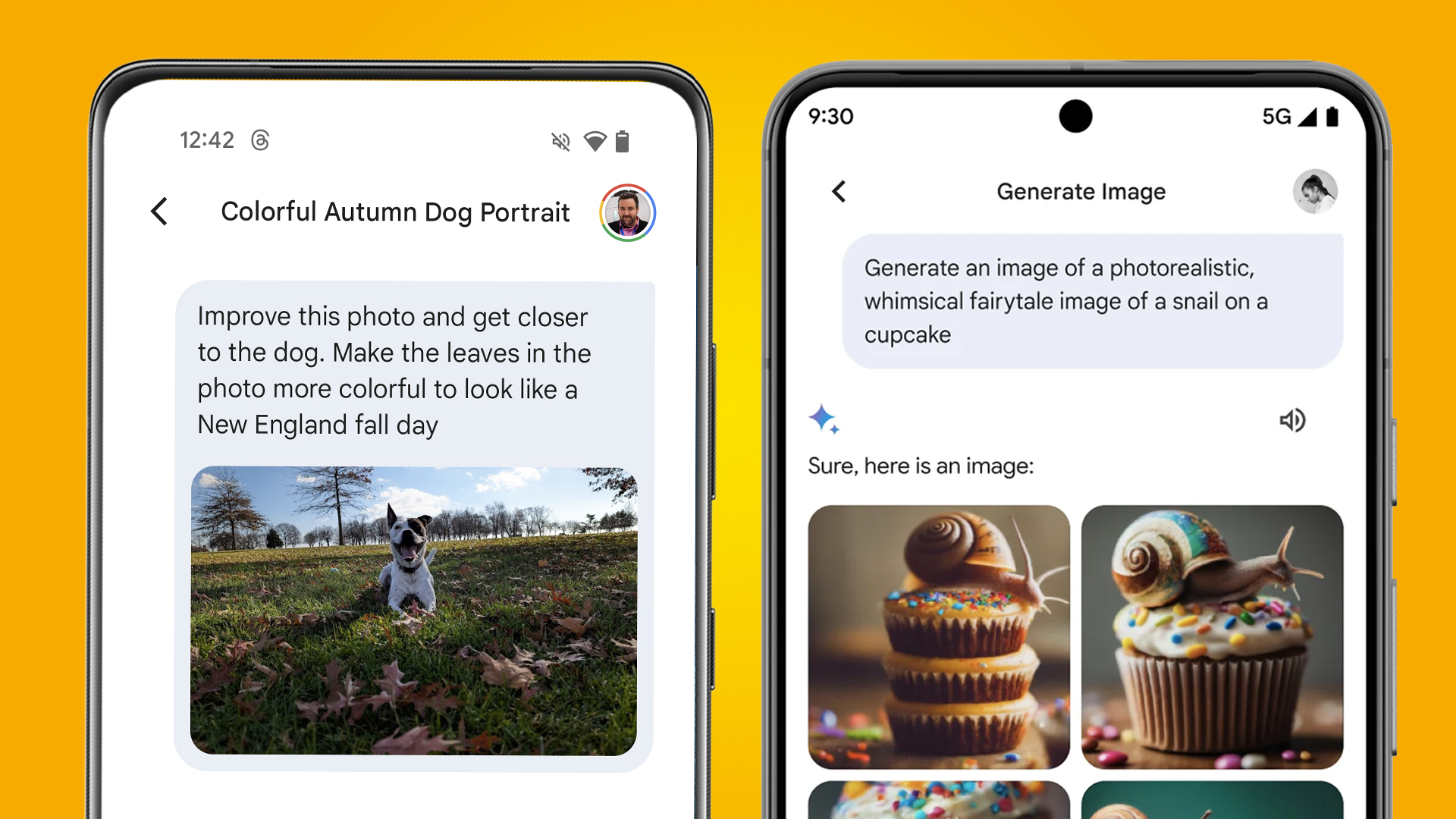
While Google has stated that the Gemini Android app is "coming soon" to "more countries and languages", it hasn't given any timescale for when that'll happen – and a possible reason for the delay is that it's waiting for the EU AI Act to become clearer.
Sissie Hsiao (Google's VP and General Manager of Gemini experiences) told the MIT Technology Review "we’re working with local regulators to make sure that we’re abiding by local regime requirements before we can expand."
While that sounds a bit ominous, Hsiao added that “rest assured, we are absolutely working on it and I hope we’ll be able to announce expansion very, very soon.” So if you're in the UK or EU, you'll need to settle for tinkering with the website version for now.
Given the early reviews of the Google Gemini Android app, and its inconsistencies as a Google Assistant replacement, that might well be for the best anyway.
You might also like

Mark is TechRadar's Senior news editor. Having worked in tech journalism for a ludicrous 17 years, Mark is now attempting to break the world record for the number of camera bags hoarded by one person. He was previously Cameras Editor at both TechRadar and Trusted Reviews, Acting editor on Stuff.tv, as well as Features editor and Reviews editor on Stuff magazine. As a freelancer, he's contributed to titles including The Sunday Times, FourFourTwo and Arena. And in a former life, he also won The Daily Telegraph's Young Sportswriter of the Year. But that was before he discovered the strange joys of getting up at 4am for a photo shoot in London's Square Mile.